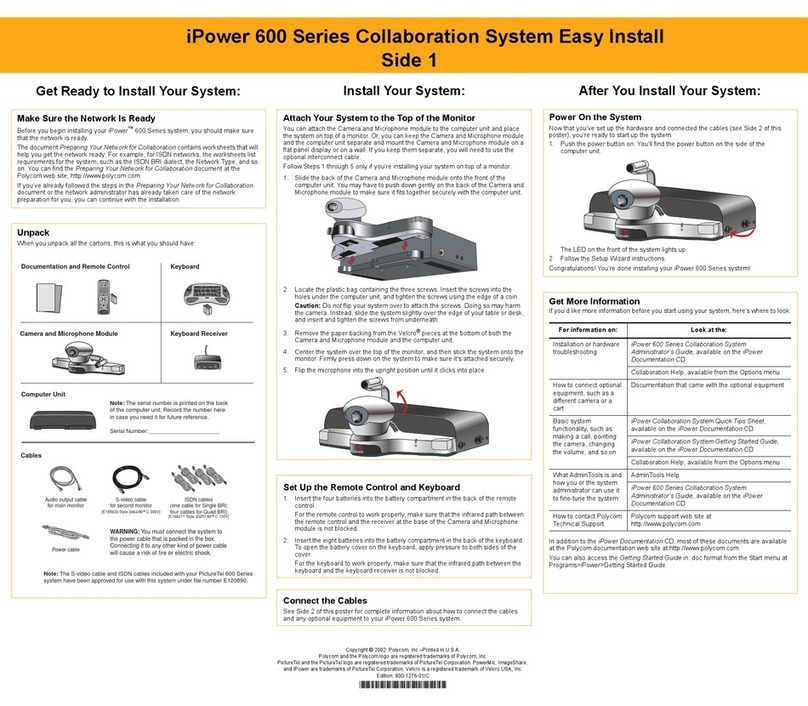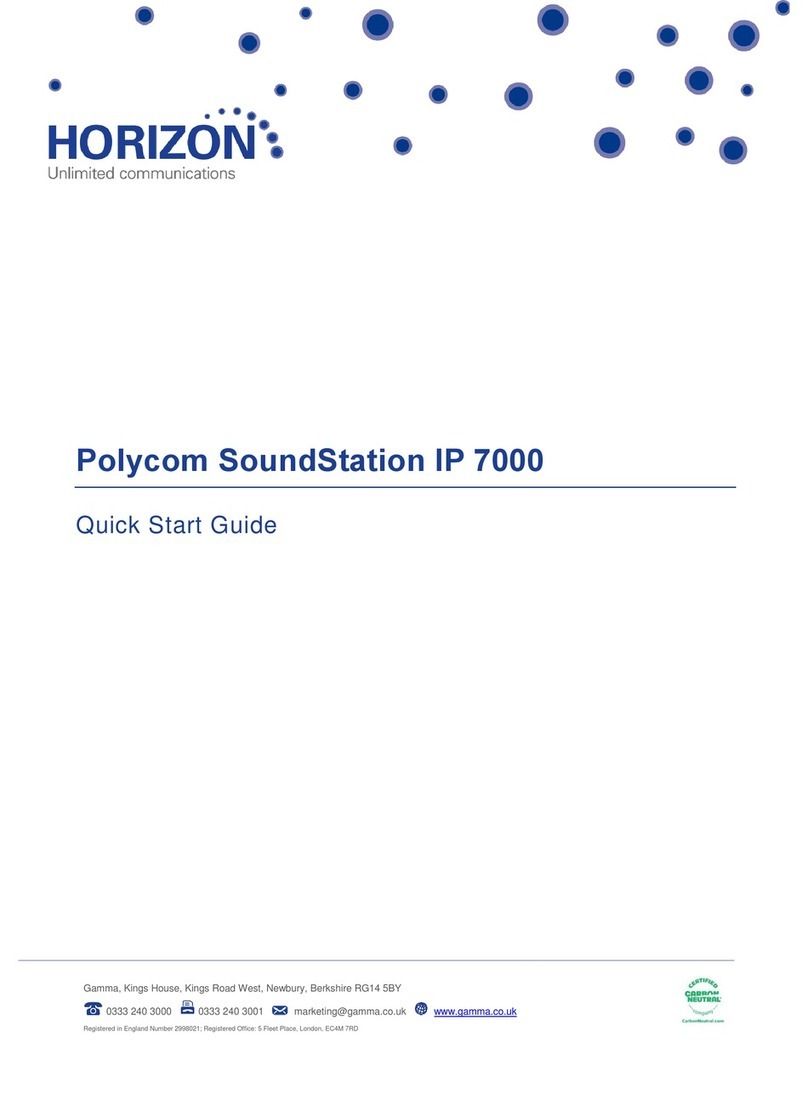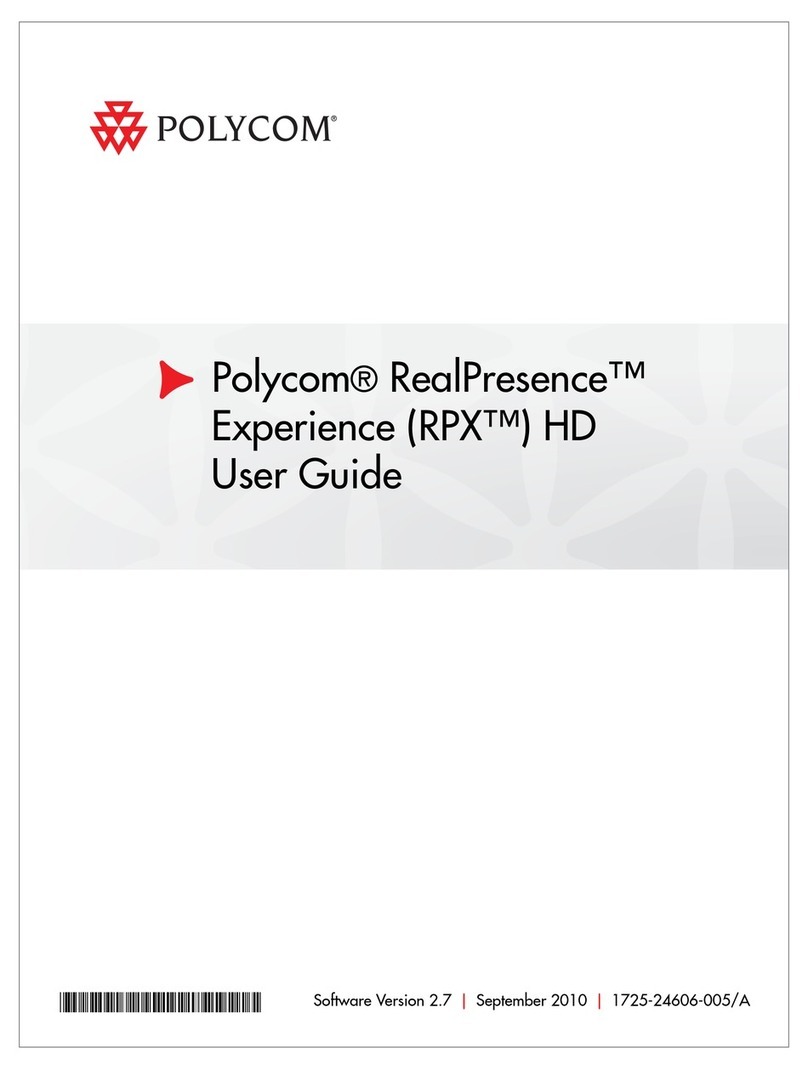Polycom realpresence group 550 User manual
Other Polycom Conference System manuals

Polycom
Polycom VSX 5000 User manual
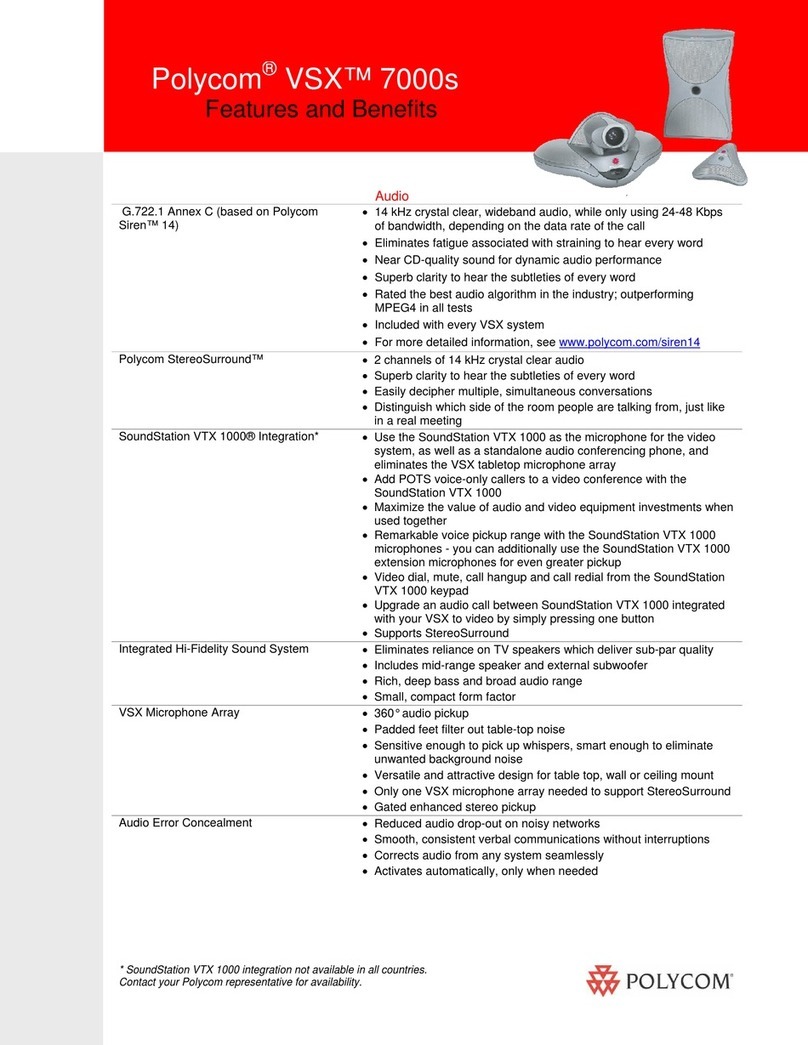
Polycom
Polycom VSX 7000s Series User manual
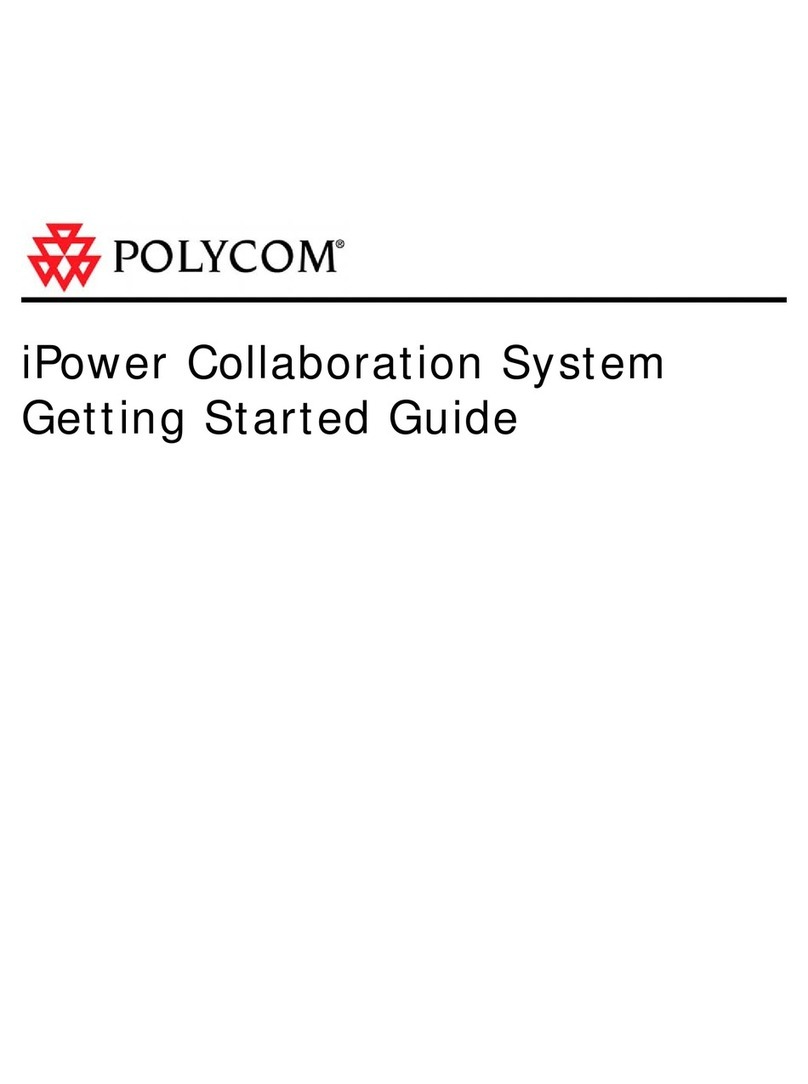
Polycom
Polycom IPOWER 9000 User manual

Polycom
Polycom MGC-25 How to use

Polycom
Polycom SoundStructure C16 Guide

Polycom
Polycom RealPresence Medialign 255 Slimline Base User manual
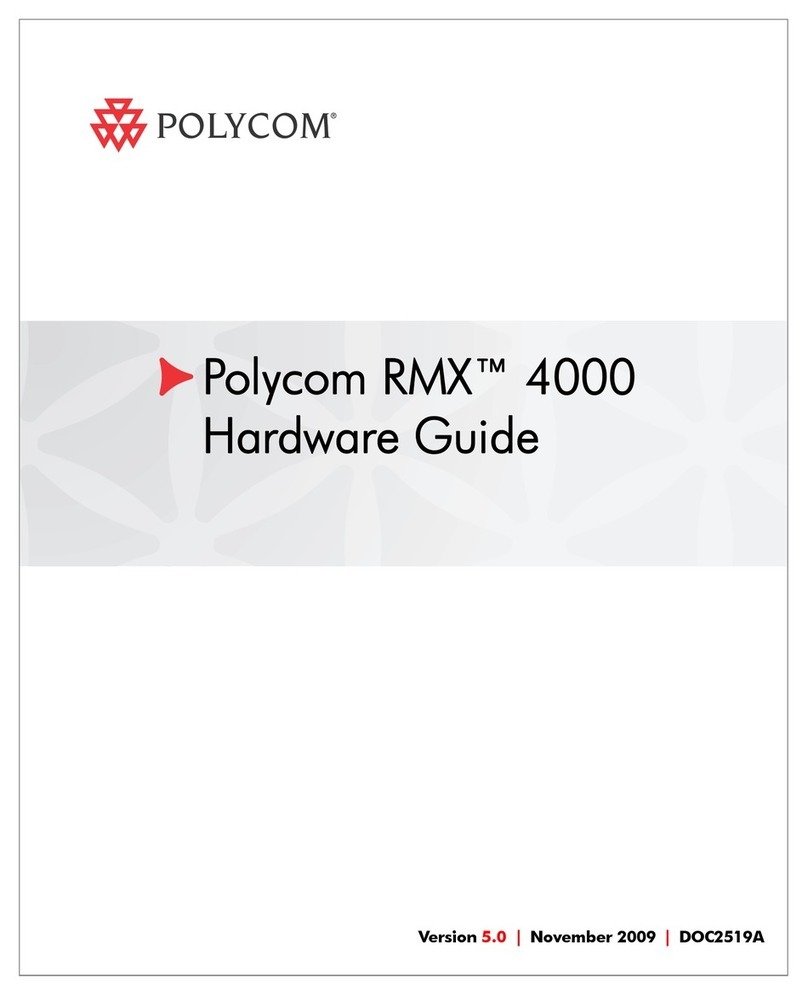
Polycom
Polycom RealPresence RMX 4000 Installation instructions
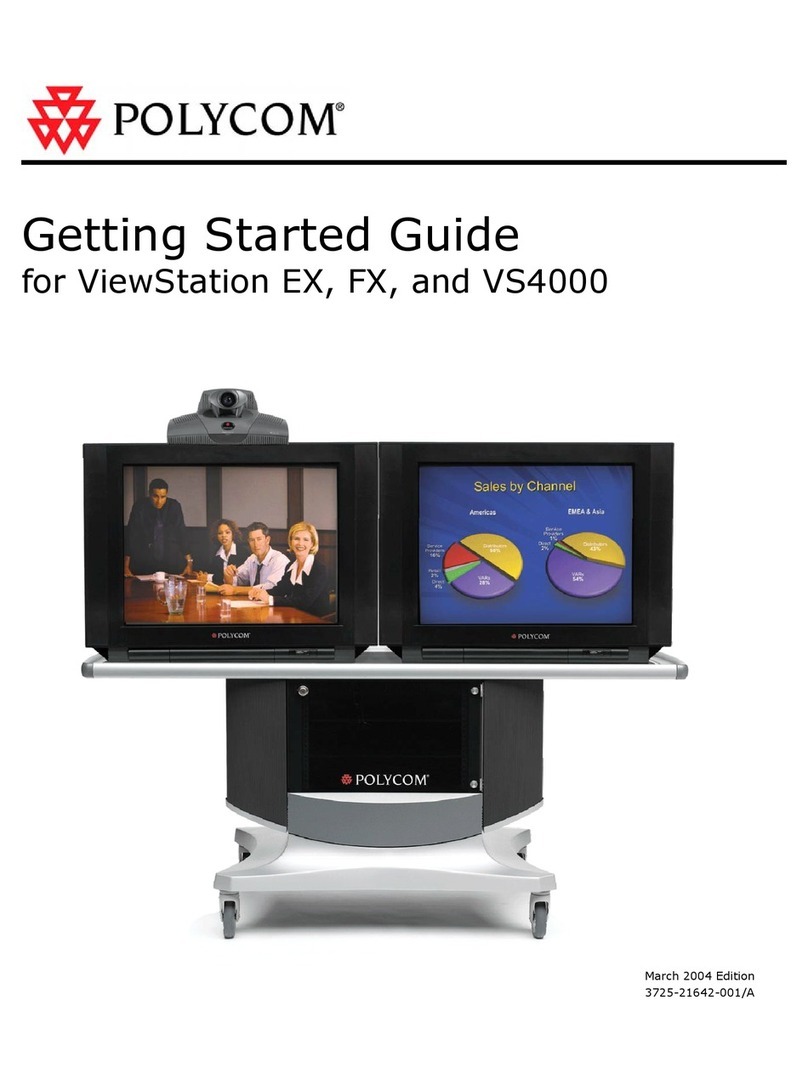
Polycom
Polycom VIEWSTATION EX User manual
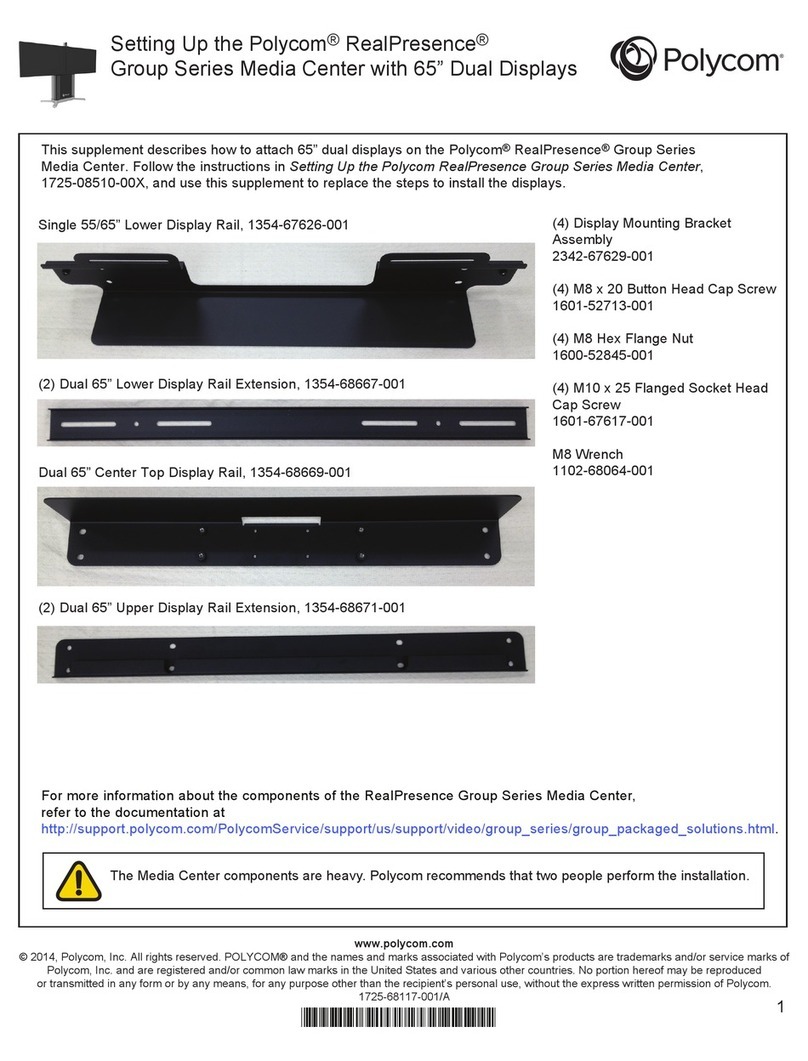
Polycom
Polycom RealPresence Group Series User instructions
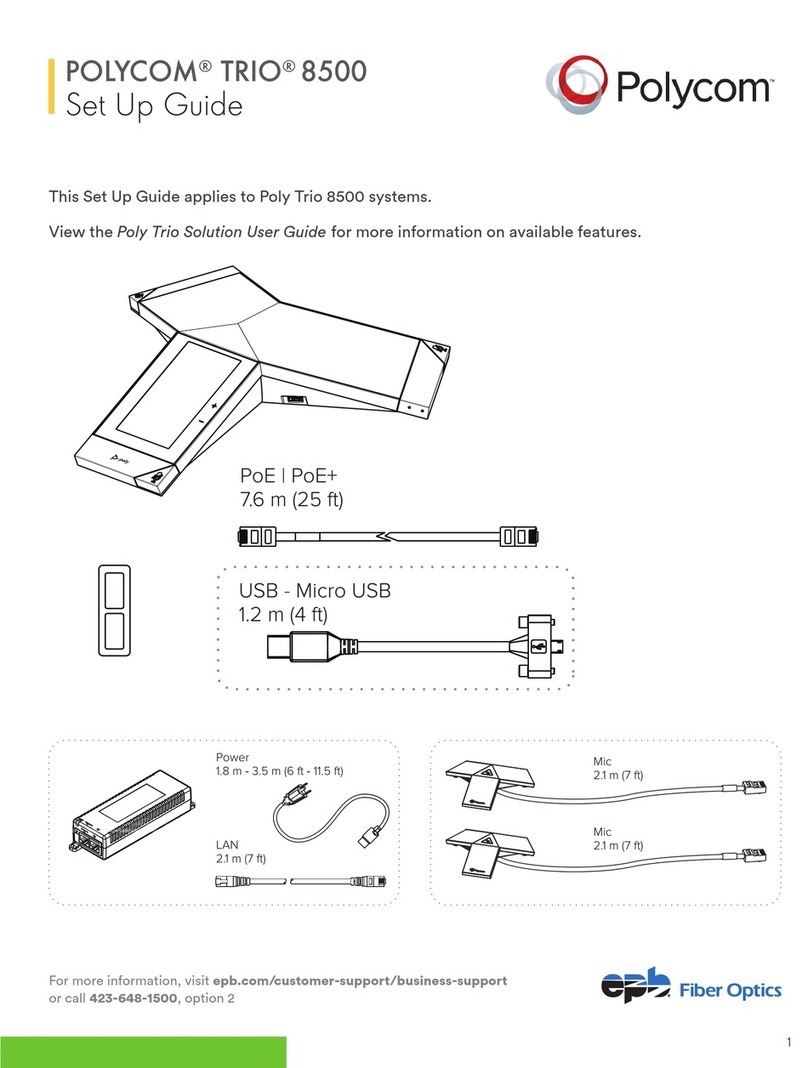
Polycom
Polycom RealPresence Trio 8500 User manual

Polycom
Polycom CX5500 User manual
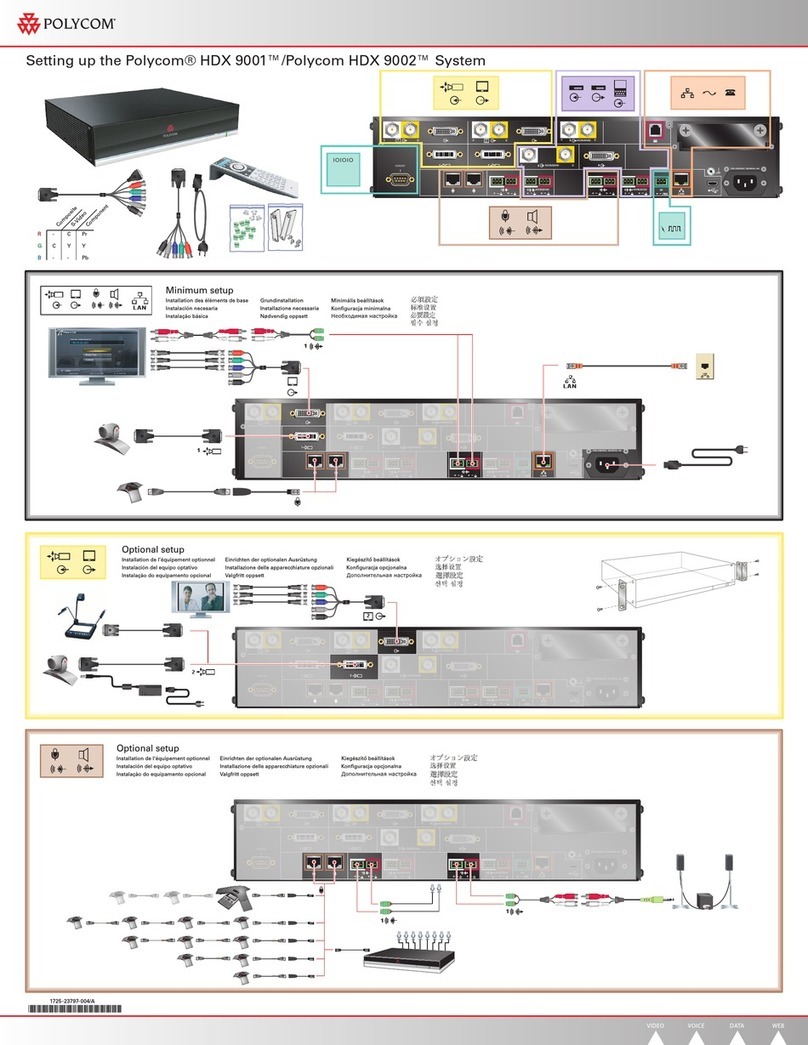
Polycom
Polycom HDX 9001 User instructions
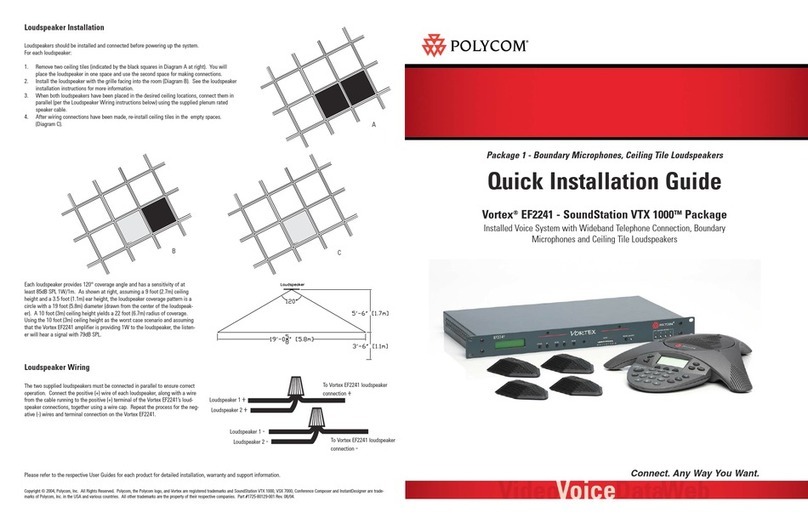
Polycom
Polycom Vortex EF2241 User manual
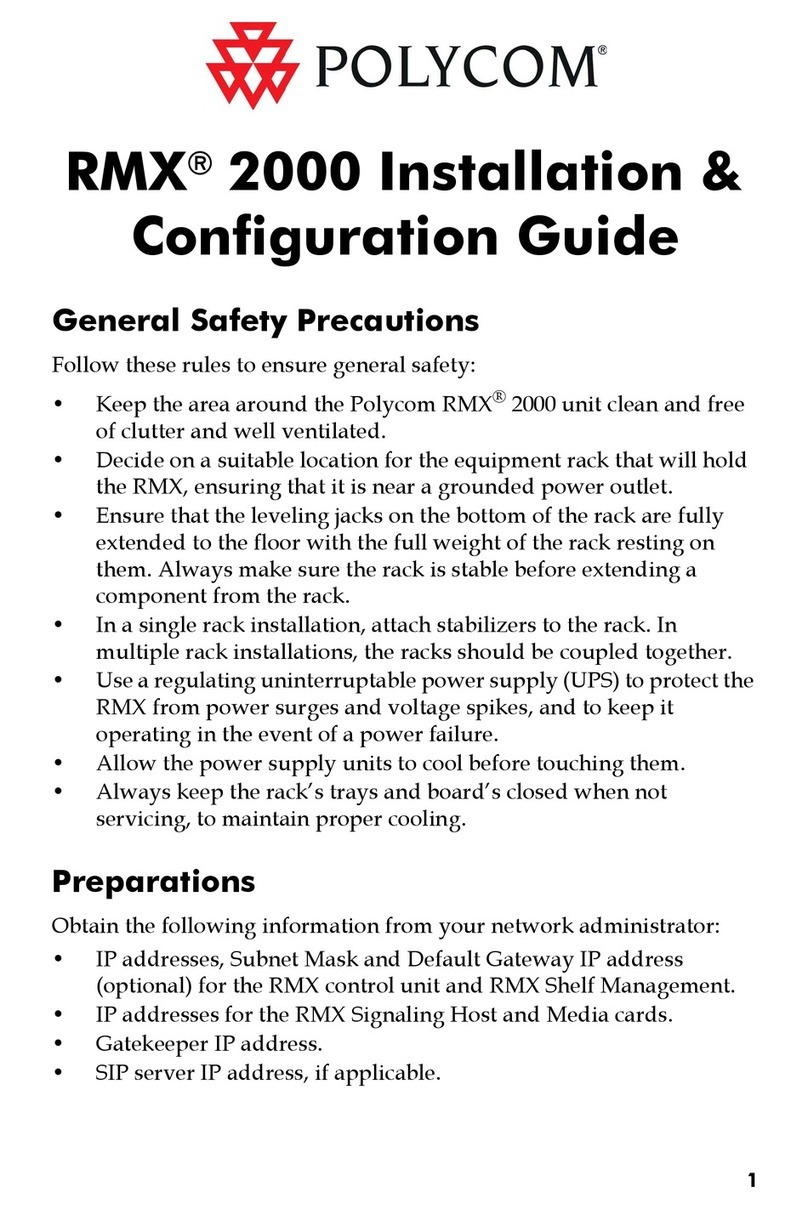
Polycom
Polycom RMX 2000 User manual
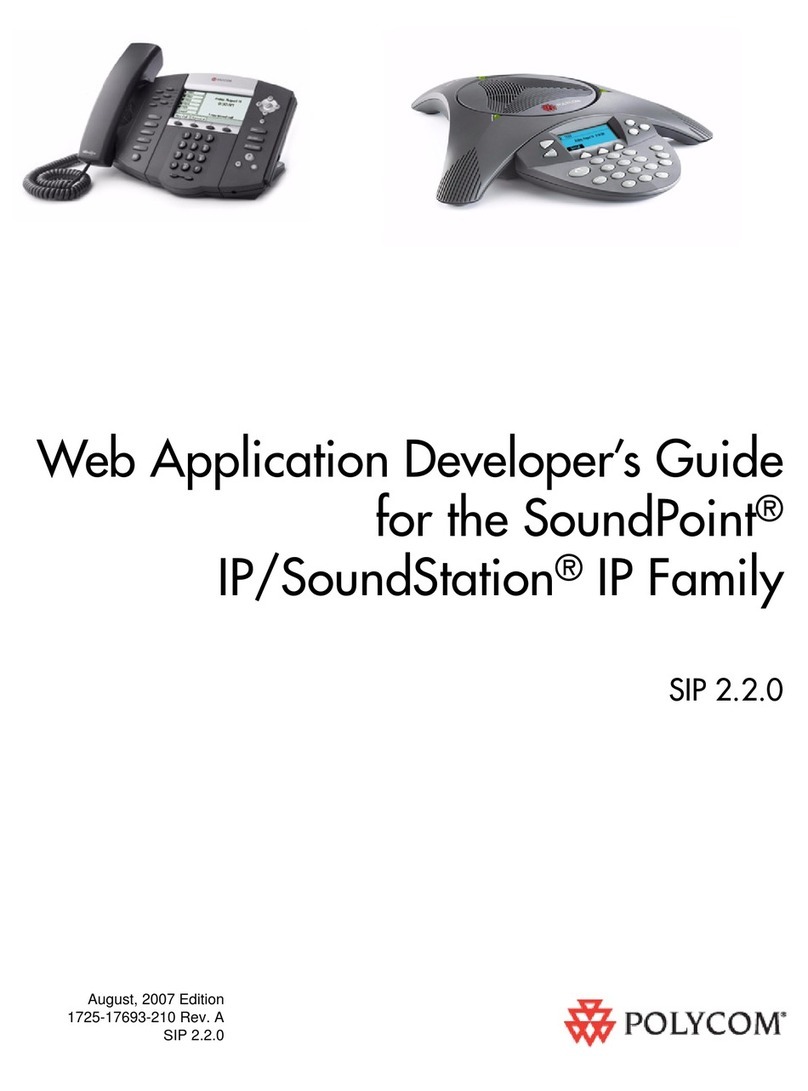
Polycom
Polycom SIP 2.2.0 Instruction Manual

Polycom
Polycom G7500 User manual
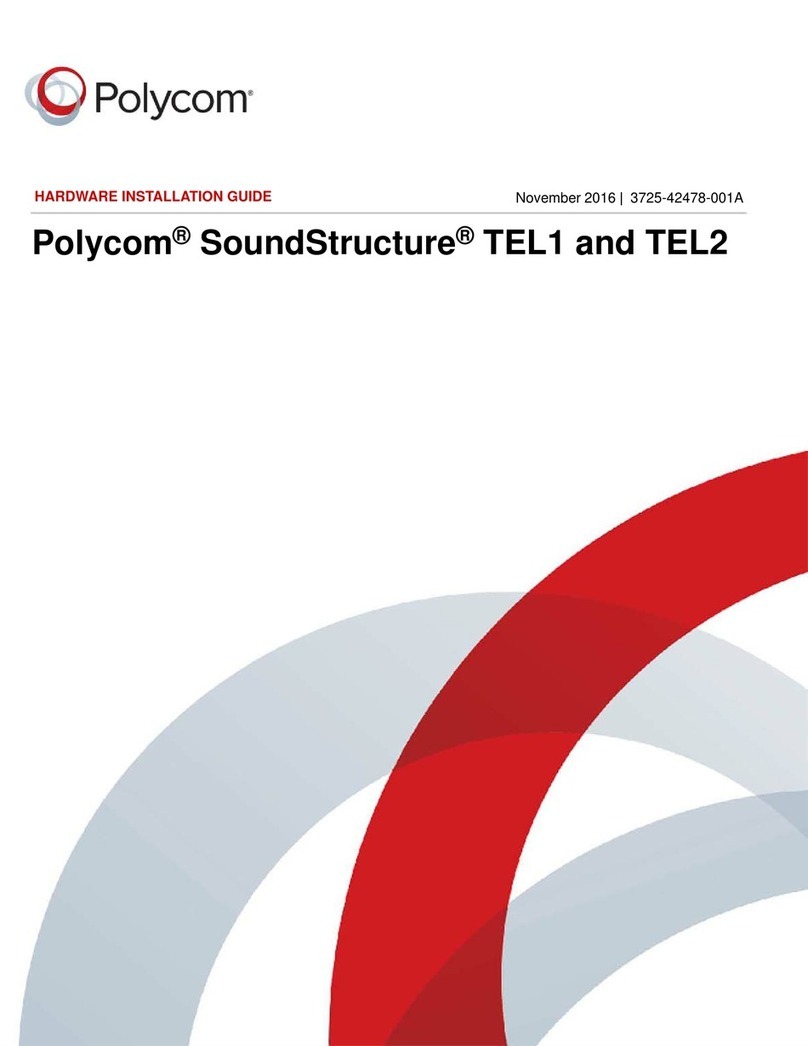
Polycom
Polycom SoundStructure TEL1 Manual
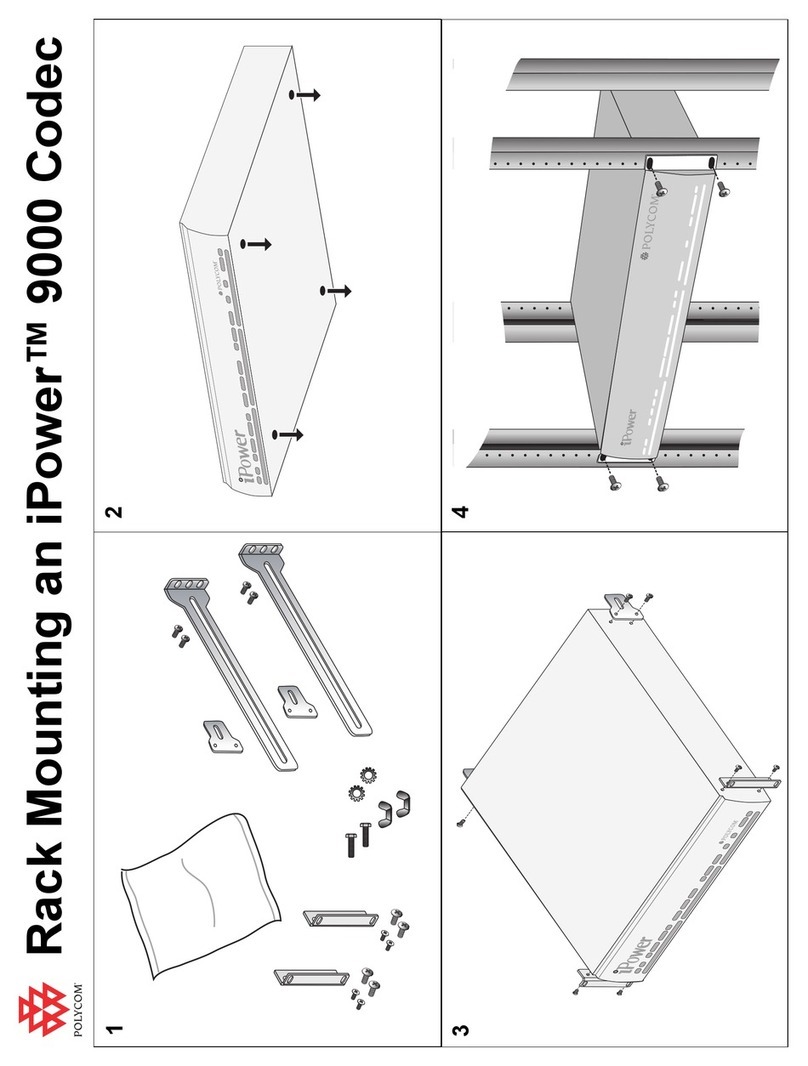
Polycom
Polycom IPOWER 9000 User guide
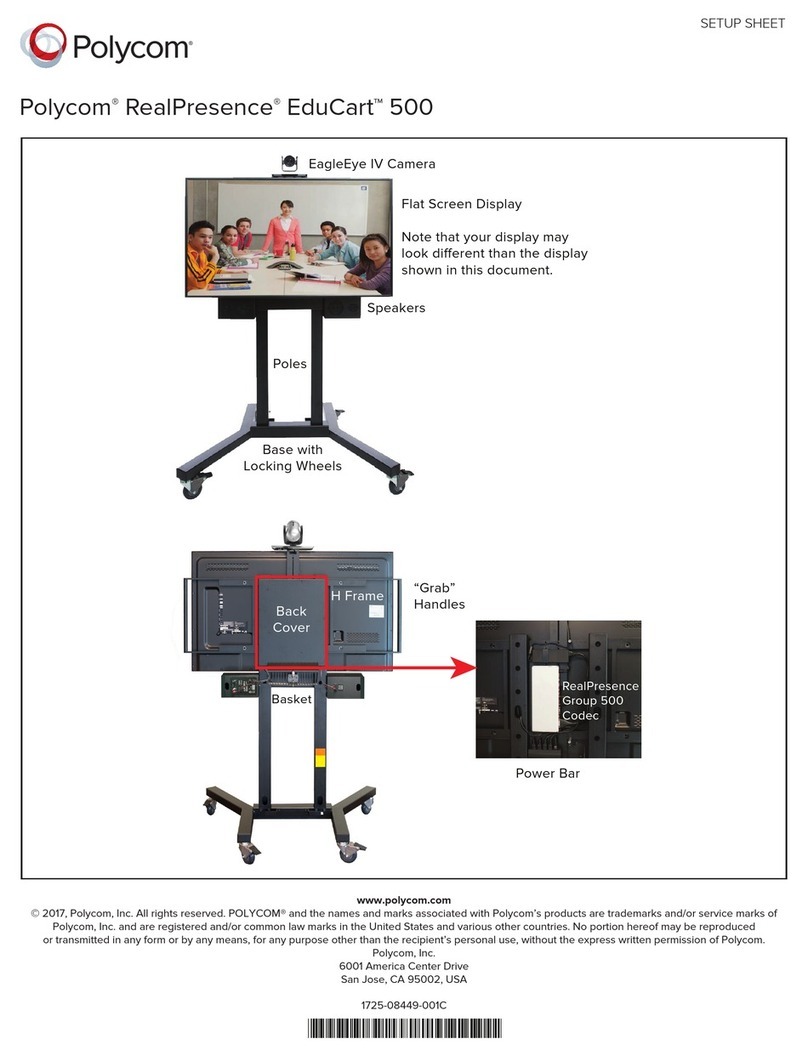
Polycom
Polycom RealPresence EduCart 500 Manual
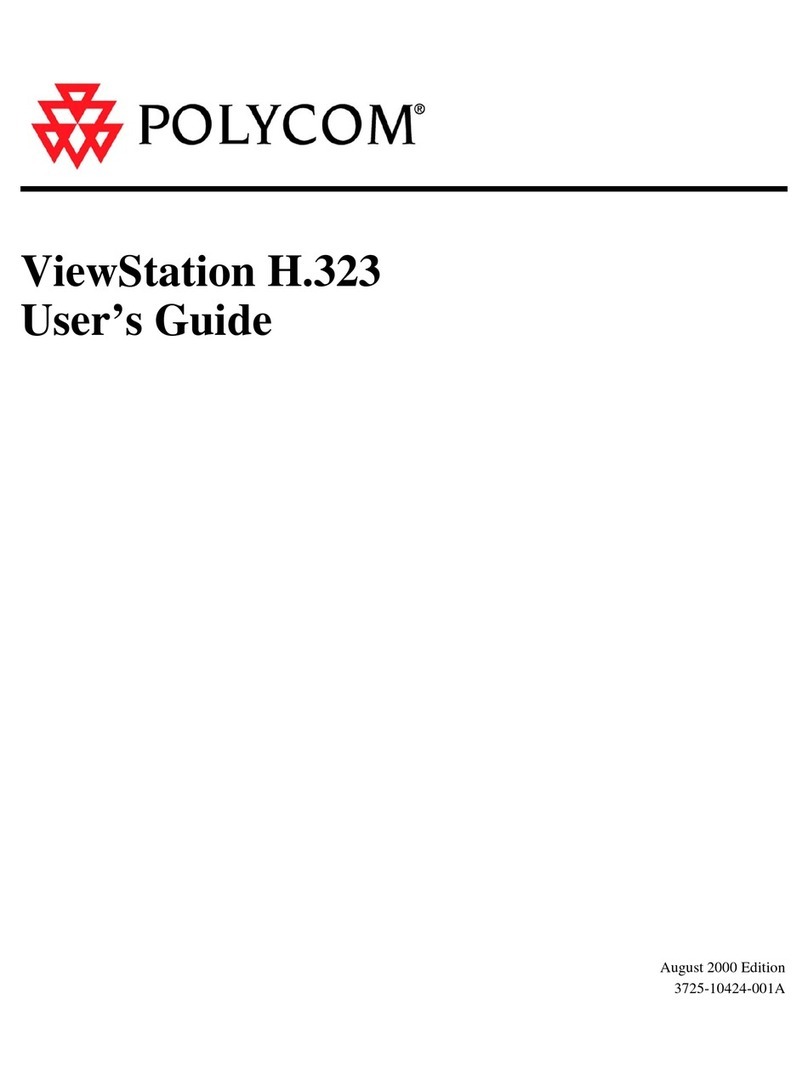
Polycom
Polycom ViewStation H.323 User manual
Popular Conference System manuals by other brands

Kramer
Kramer VIA GO quick start guide

ProSoft Technology
ProSoft Technology AN-X4-AB-DHRIO user manual

Sony
Sony PCS-I150 Operation guide

Middle Atlantic Products
Middle Atlantic Products VTC Series instruction sheet

AVT
AVT MAGIC AC1 Go Configuration guide

Prentke Romich Company
Prentke Romich Company Vanguard Plus Setting up and using