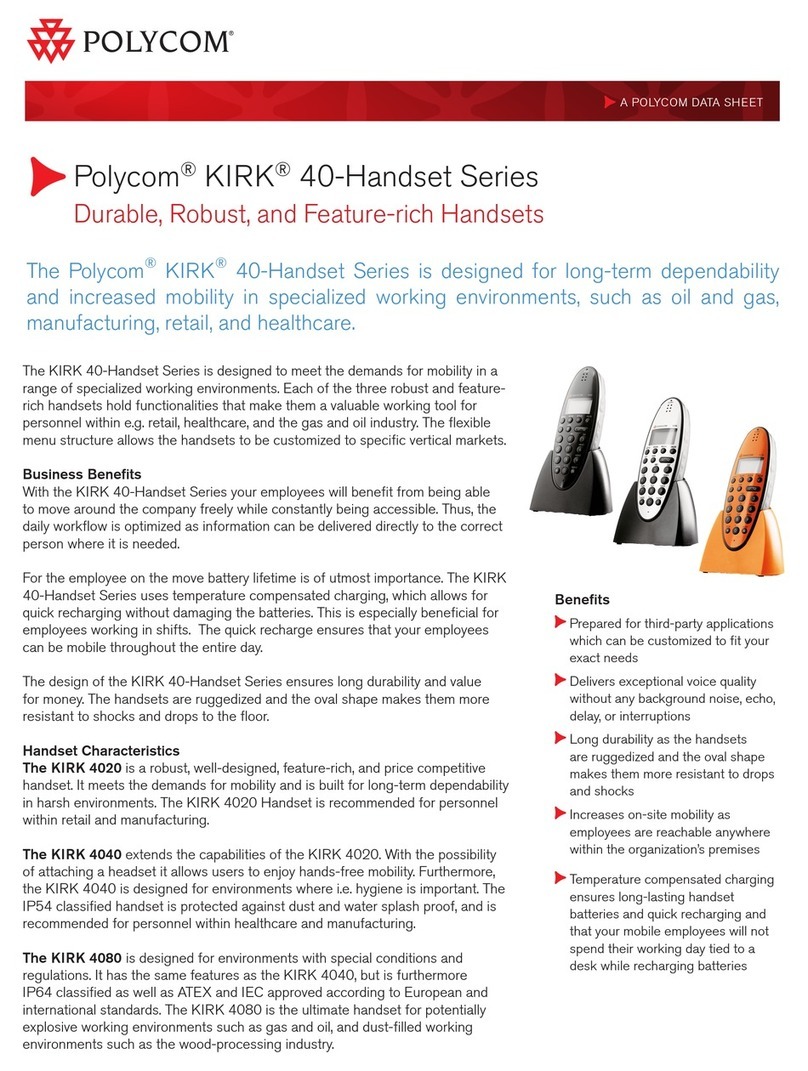Polycom KIRK 2010 User manual
Other Polycom Handset manuals
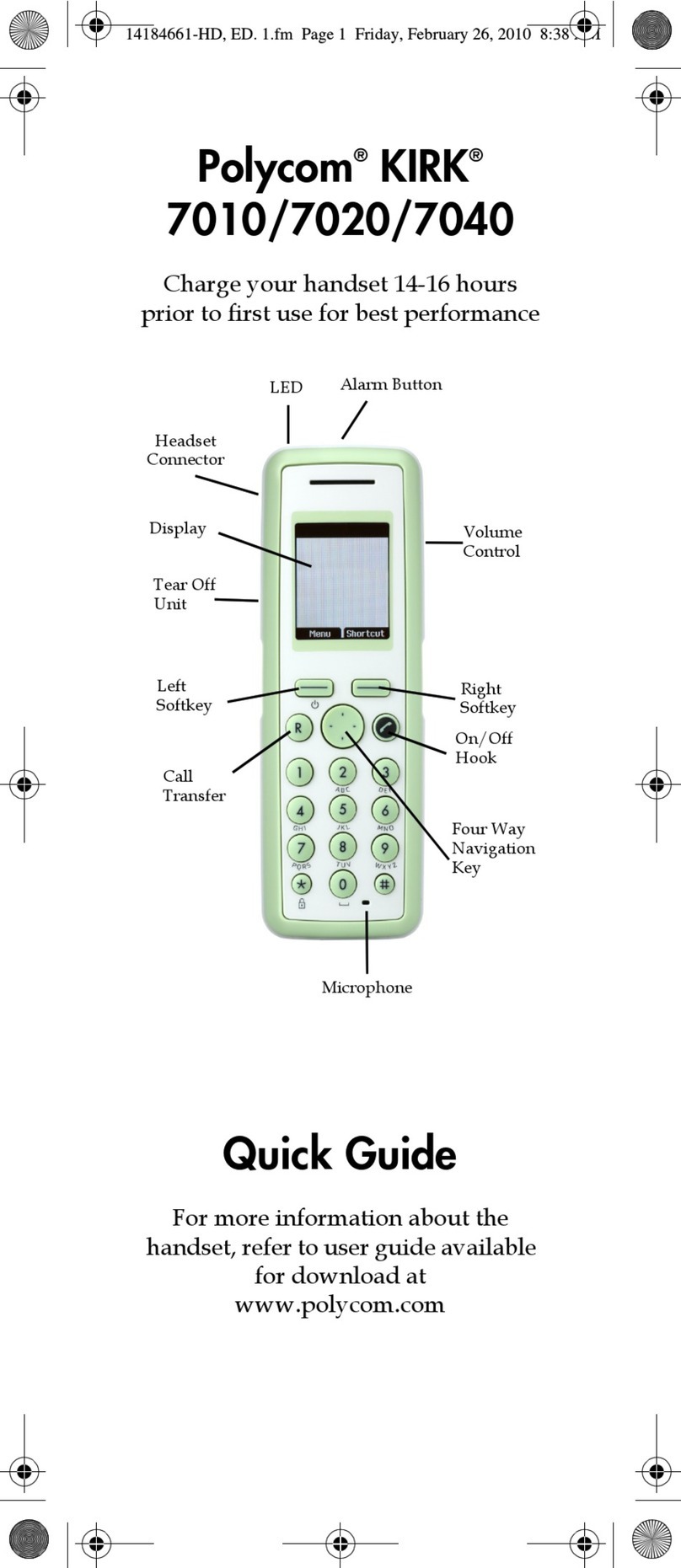
Polycom
Polycom KIRK 7020 User manual
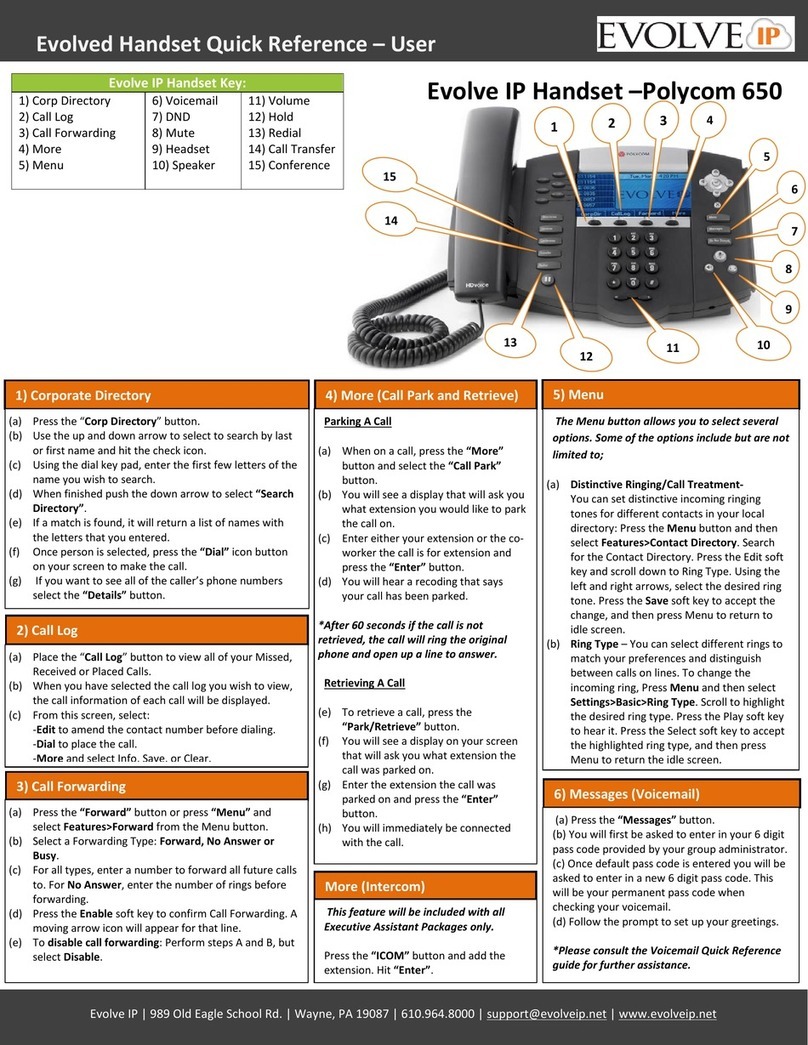
Polycom
Polycom PENNNET 650 User manual

Polycom
Polycom VVX 300 User manual

Polycom
Polycom VVX 500 series User manual

Polycom
Polycom KIRK 4020 User manual

Polycom
Polycom VVX D60 User manual

Polycom
Polycom Diagnostic Handset 1610 User manual
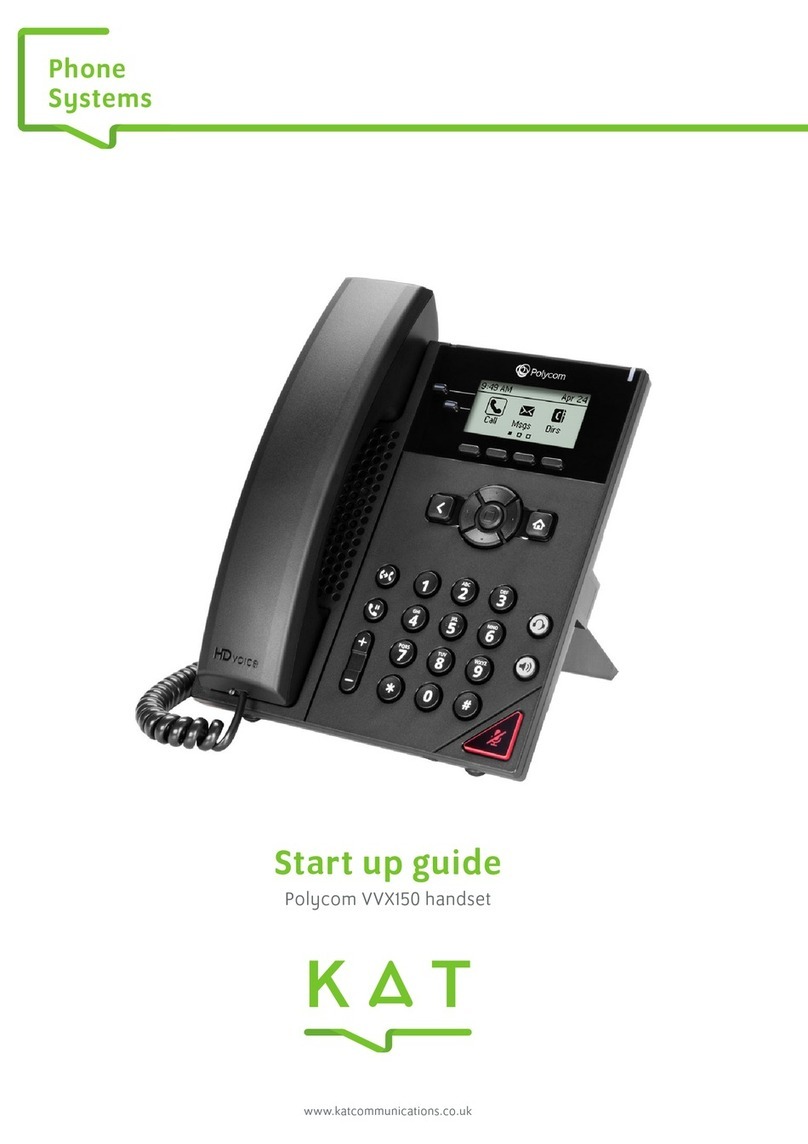
Polycom
Polycom VVX-150 Series User guide

Polycom
Polycom Polycom Butterfly User manual

Polycom
Polycom STRATA CIX 8002 User manual

Polycom
Polycom KIRK 5020 User manual

Polycom
Polycom VVX-250 Series User guide
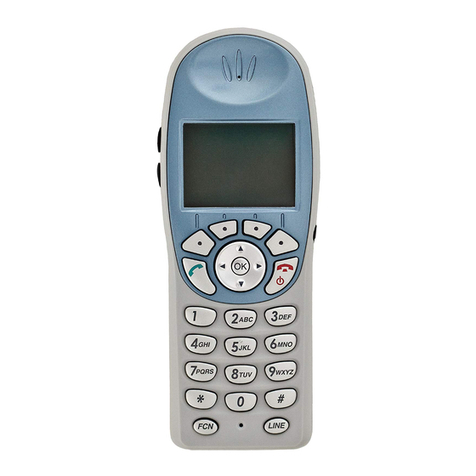
Polycom
Polycom SpectraLink 1725-36092-001 User manual

Polycom
Polycom KIRK 4020 Guide

Polycom
Polycom KIRK Installation and operation manual

Polycom
Polycom KIRK 4080 User manual

Polycom
Polycom KIRK KIRK 4040 User manual

Polycom
Polycom KIRK 4080 User manual

Polycom
Polycom KIRK 5020 User manual
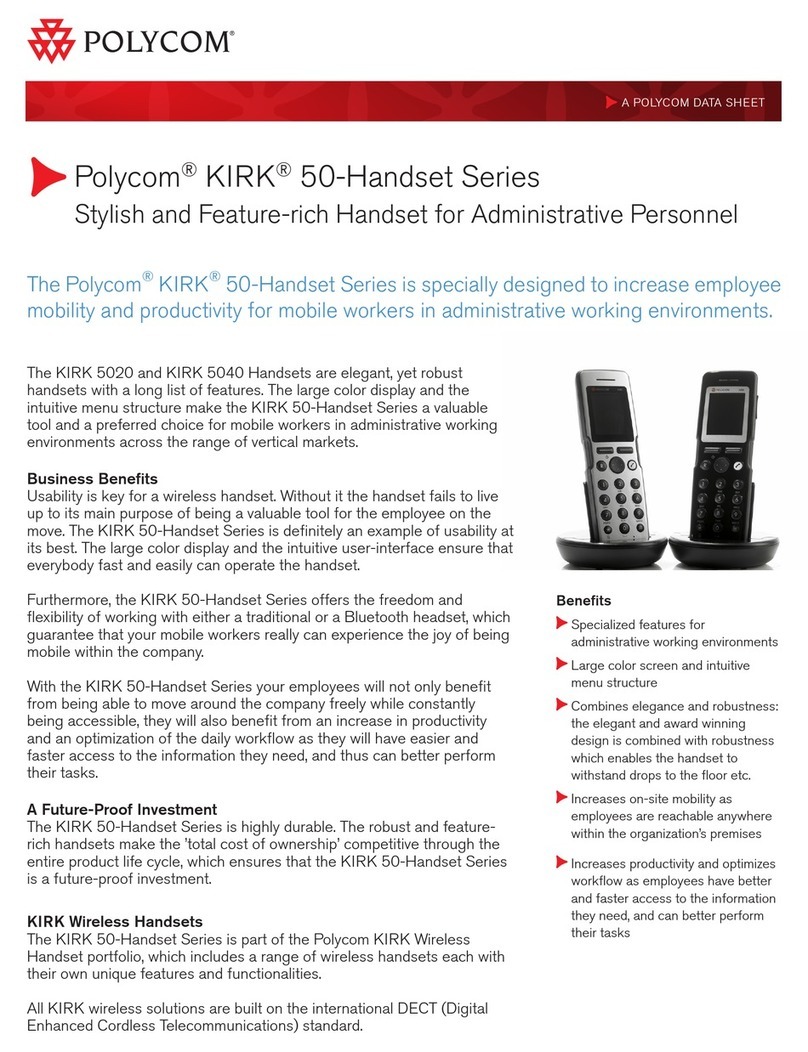
Polycom
Polycom KIRK 5020 User manual