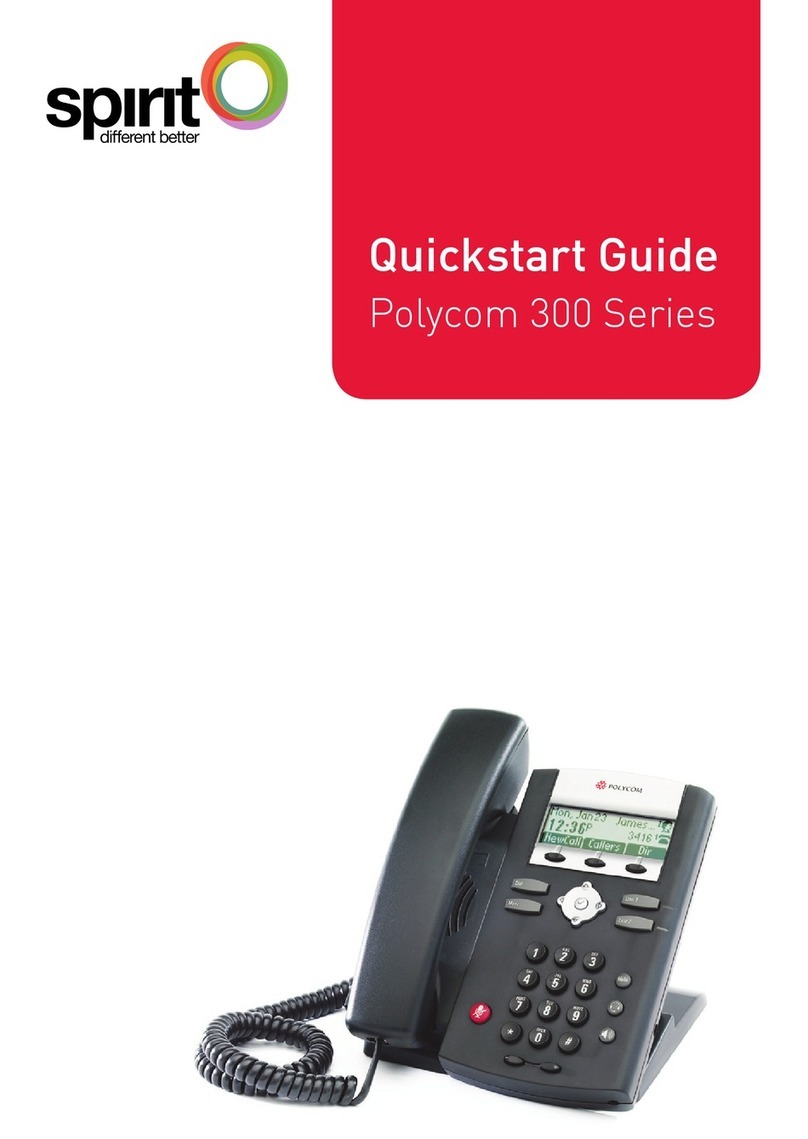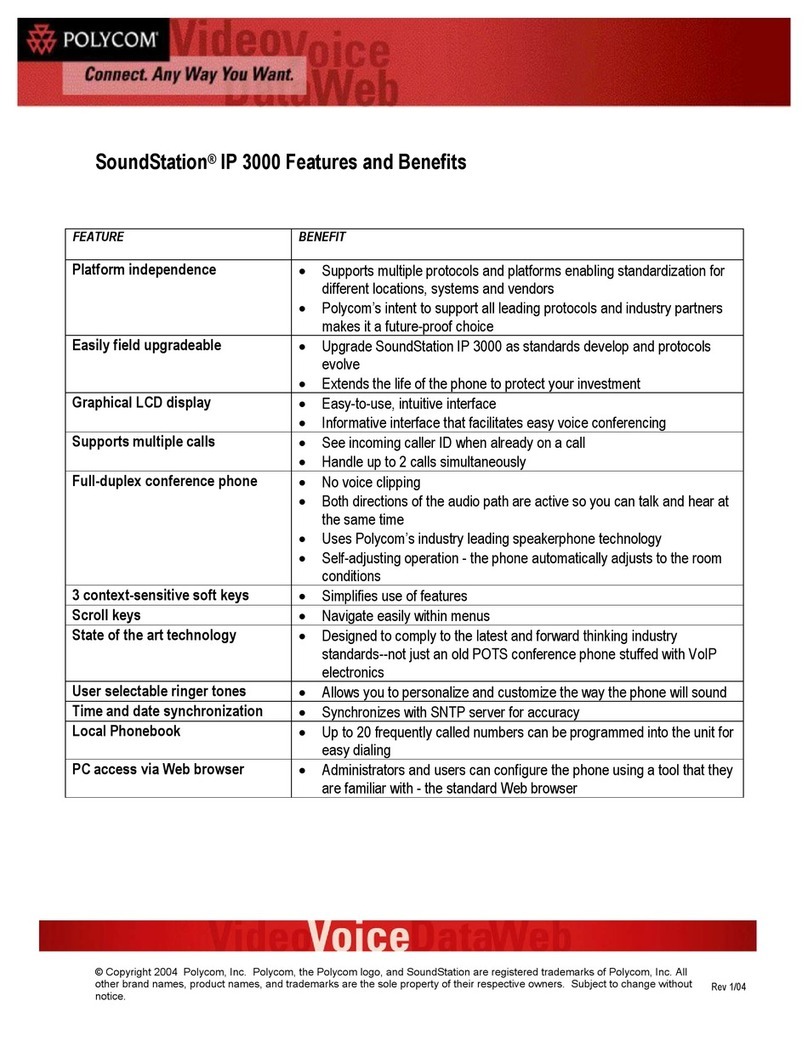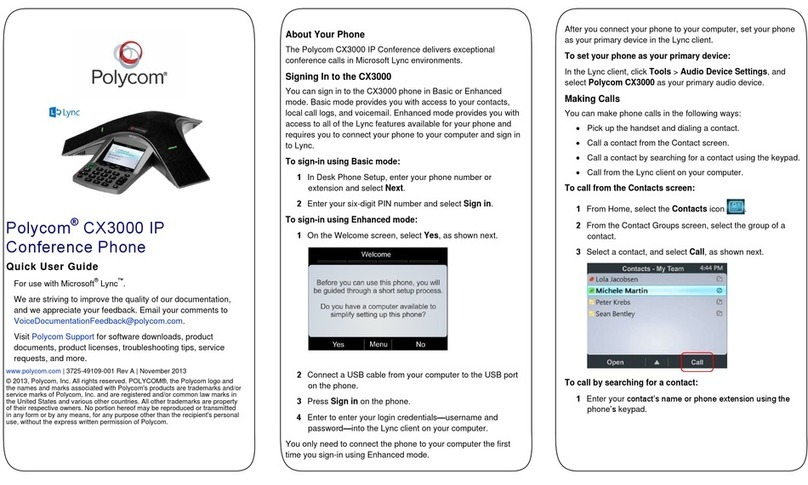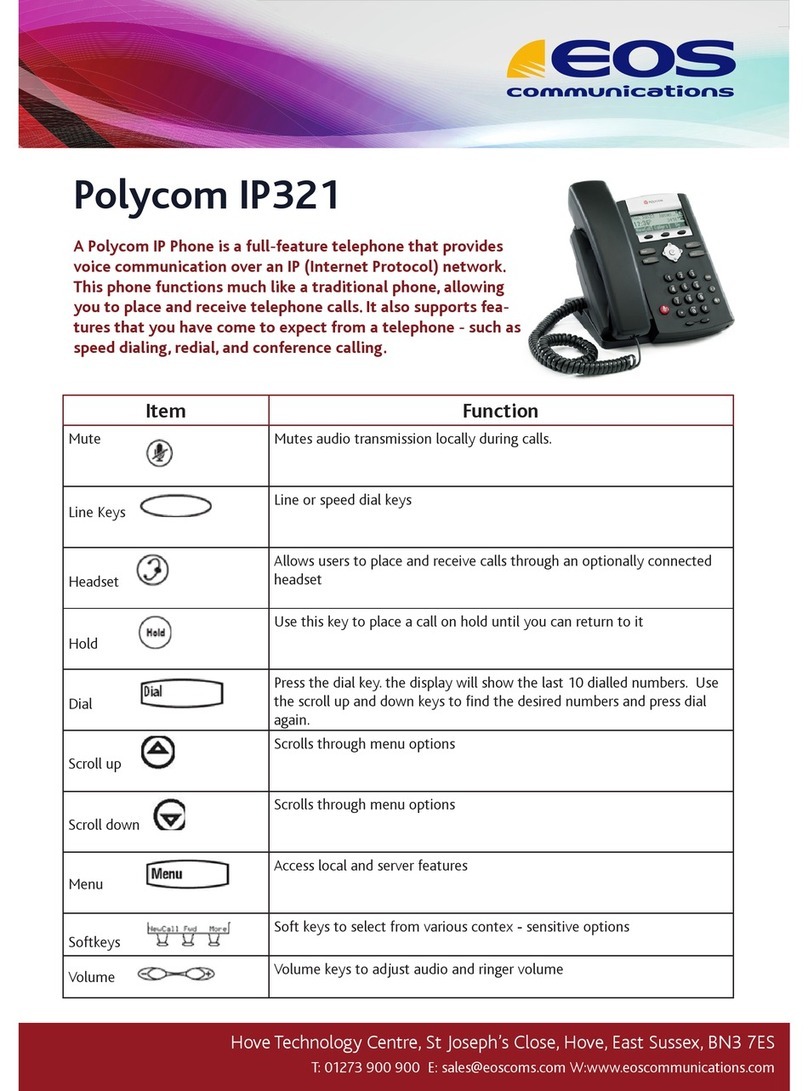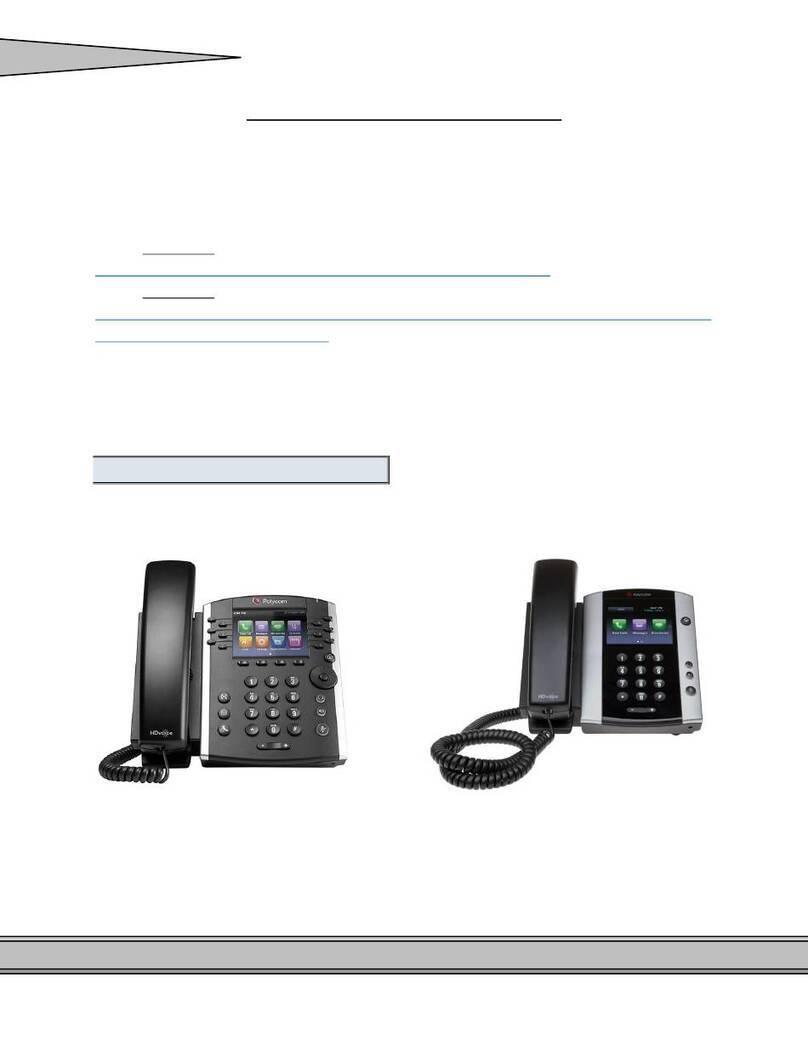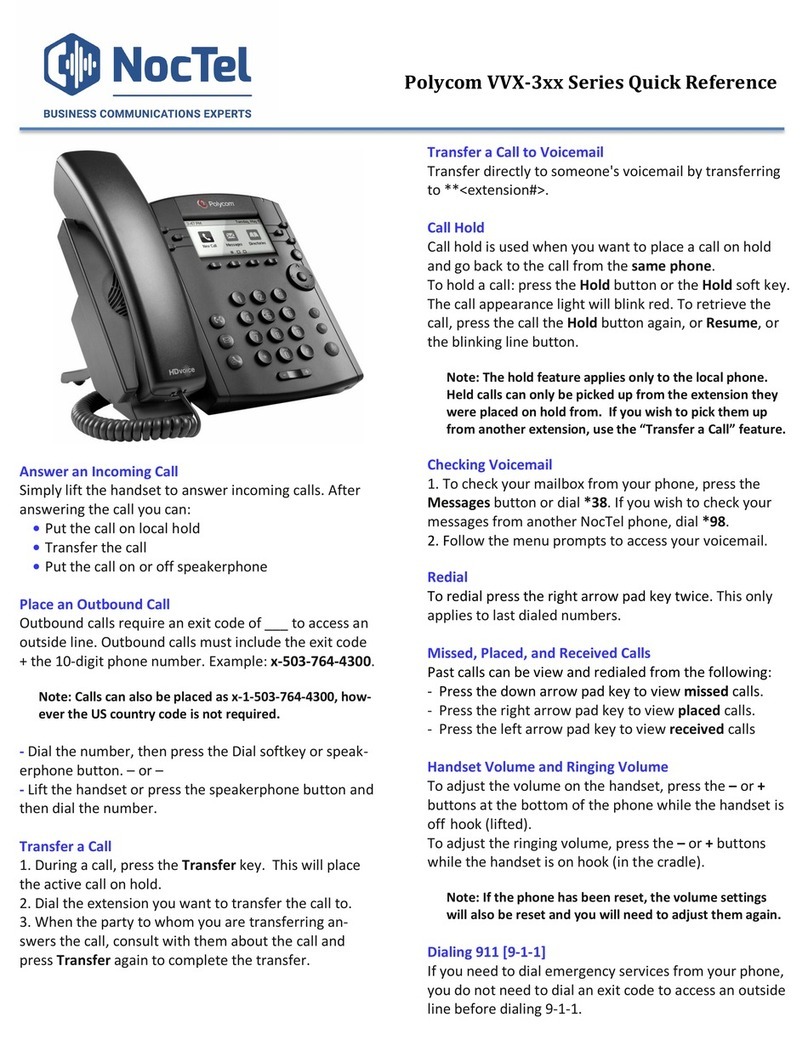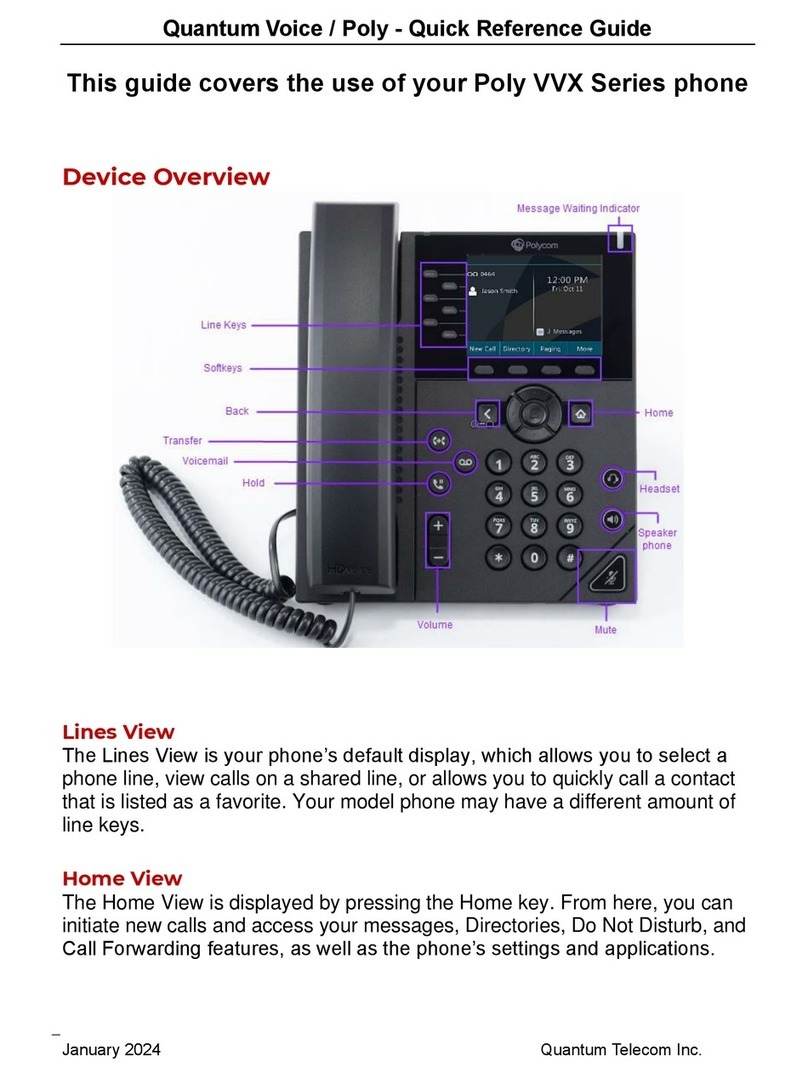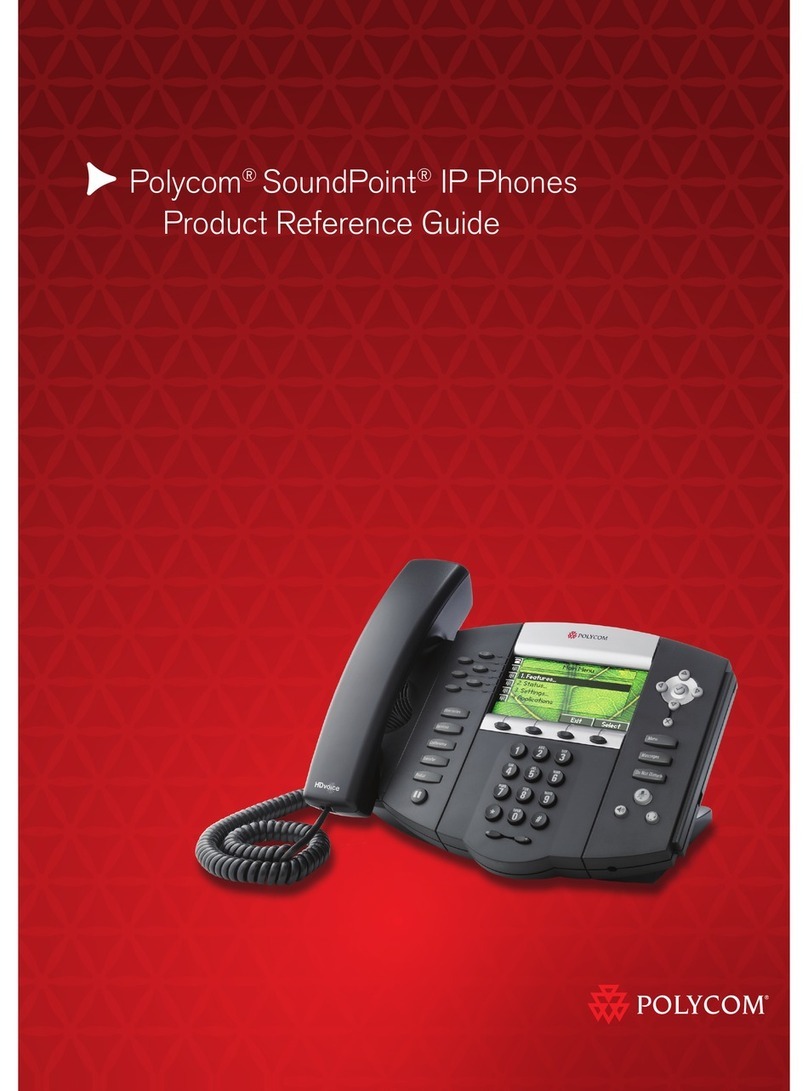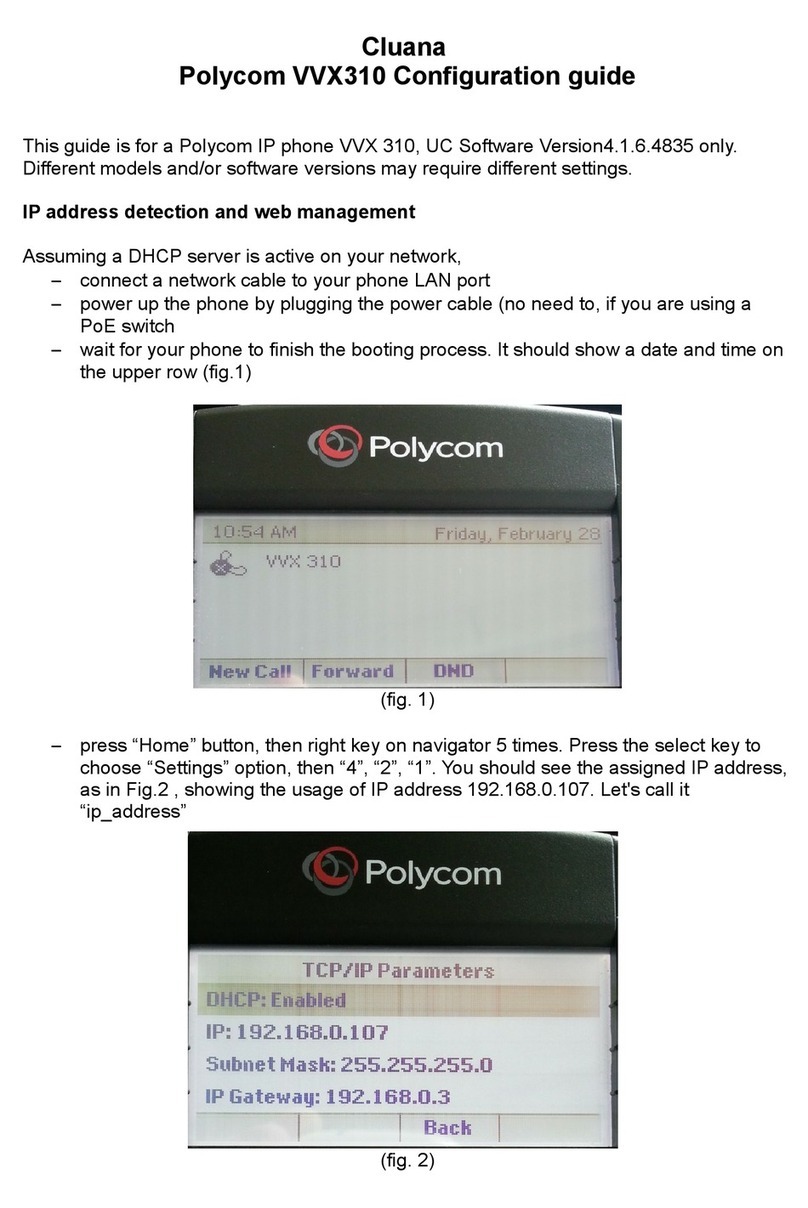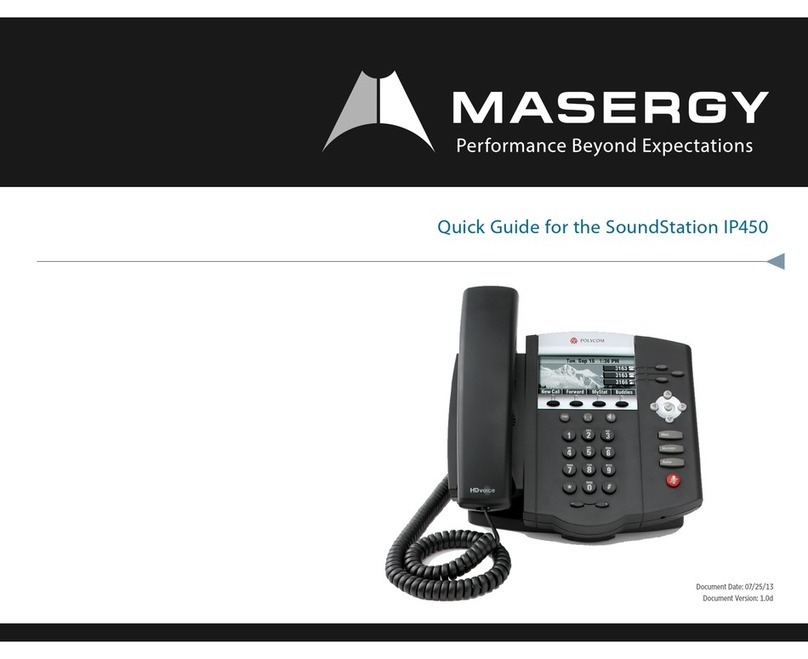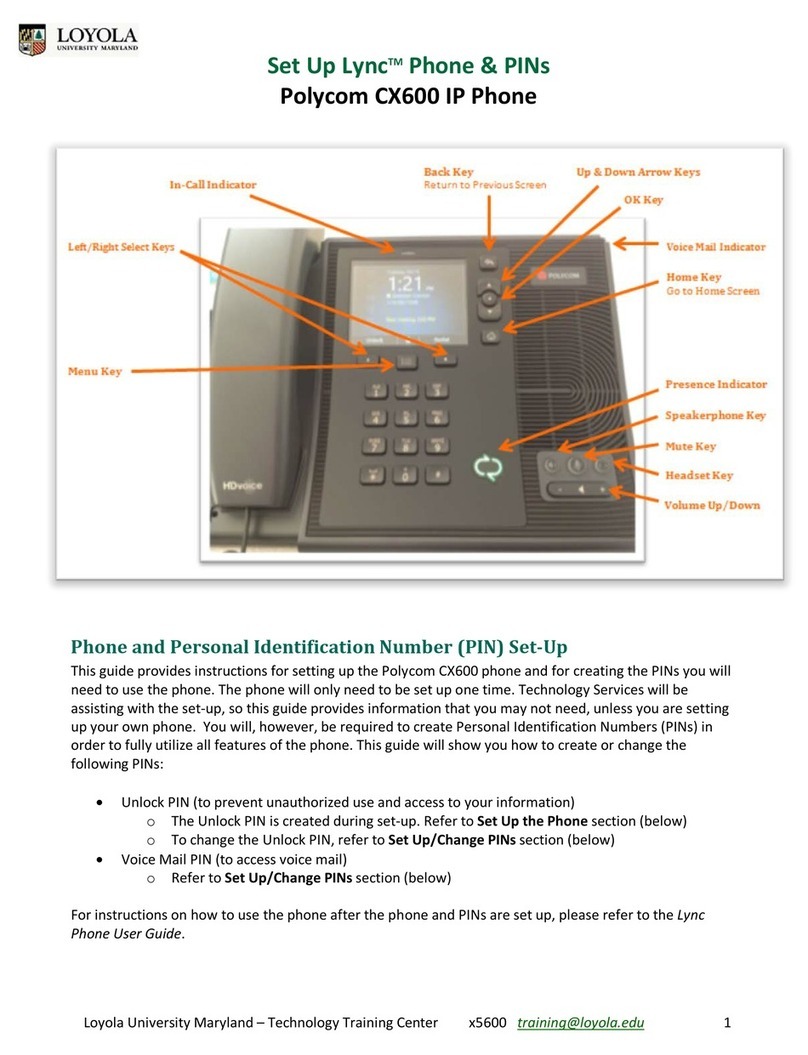Polycom®VoIP Products
The Power of a Network. The Simplicity of a Phone.
* HD Voice is currently available on Polycom SoundPoint IP 650 only.
1Please visit http://www.polycom.com/techpartners.htm for a full list of supported IP PBX and Softswitch solutions.
2Features must be supported by the call server. Please contact your IP PBX or Softswitch vendor for a list of supported features.
3Requires SIP version 2.0.x or higher.
4Requires BootROM version 3.0.x or greater.
5Not all Polycom VoIP phones support all features. Please refer to the product documentation (user guides and data sheets) for details
6SoundPoint IP 430 and 650 only support IEEE 802.3af PoE
Polycom is a leading independent supplier of
standards-based Voice over IP (VoIP) phones.
Our phones are fully interoperable with leading
IP PBX and Softswitch platforms1, hence our
customers can have a variety of end-to-end,
tightly integrated VoIP solutions to choose from.
VoIP solutions that feature Polycom phones
provide a high-quality, rich communications
experience, deliver productivity-enhancing new
applications, and offer significant cost savings
through consolidation of network costs for voice
and data, and elimination of costs of phone
moves, adds, and changes.
Polycom Offers the Right VoIP Endpoints to Meet
Your Business Communication Needs
Polycom provides a wide range of VoIP phone
models plus a choice of supported protocols and
call servers to match the unique requirements of
your organization. The Polycom VoIP product port-
folio includes the SoundPoint®IP family of desktop
phones, an attendant console based on the
SoundPoint IP 601/650 and Expansion Module,
and the SoundStation®IP conference phone. Our
phones are engineered to deliver a superb commu-
nications experience. They offer outstanding sound
quality, advanced functionality, ease of use, security,
tools for efficient provisioning and upgrades, and
protection of your investment over time.
Outstanding Sound Quality
Polycom VoIP phones have earned an excellent
reputation for unrivaled sound quality and full-
duplex speakerphone performance. Polycom’s
revolutionary HD Voice technology is taking the
quality of voice communications to the next level.
Polycom HD Voice leverages wideband audio for
over twice the voice clarity, Polycom's patented
Acoustic Clarity Technology 2, as well as best-in-
class system design to deliver life-like interactivity,
richness, and clarity of voice calls*. Polycom VoIP
phones also incorporate features to ensure superb
voice quality on the network. They include IEEE
802.1 p/Q, Layer 3 TOS, and DSCP4Quality of
Service support, dynamic jitter buffer, and sophisti-
cated packet loss concealment algorithms.
Polycom VoIP phones enhance the productivity
of your calls because you spend less time trying
to hear what other people are saying, and more
time communicating with them.
Advanced Functionality2
Polycom's cutting-edge software enables
enhanced call handling, security, and advanced
applications on Polycom VoIP phones. Shared call/
bridged line appearance; multiple call- and flexible
line appearances; busy lamp field (BLF)2functional-
ity; HTTPS4and TLS3security; support of Microsoft
LCS 20053for telephony and presence are just a
few of the many software features5developed
to perfect the user experience.
Ease of Use
Polycom VoIP endpoints offer an easy transition
from legacy PBX and Key Systems to the world of
IP telephony. Our phones boast an intuitive user
interface, encompassing a large high-quality LCD,
intuitive menu navigation, and a combination of
familiar dedicated feature keys and context-
sensitive soft keys for one-button access to
essential telephony features.
Efficient Installation, Provisioning, and Upgrades
Polycom VoIP phones are designed to make
installation, configuration, and upgrades as simple
and efficient as possible. The phones can be
centrally configured and upgraded in the field
from an FTP, TFTP, HTTP4, or HTTPS4server and
support provisioning server redundancy3. Polycom
desktop VoIP phones boast dual-port Ethernet
switches for LAN and PC connection, so you can
leverage existing CAT 5 wiring and avoid additional
cabling expenses. Furthermore, all Polycom VoIP
phones provide a choice of powering options and
support both an external AC adapter and Power
over Ethernet (Cisco®Inline Power and IEEE
802.3af)6.
Investment Protection
Polycom products are your future-proof choice for
business IP communications. Our standards-based
phones can be upgraded to new software and
firmware in the field to consistently meet your
evolving needs, whether you must switch to a new
call server solution, or just prefer to keep your
organization on the cutting edge of developments
in IP telephony.
Make Great Things Happen with Polycom’s
VoIP Solutions
In today’s Internet driven world, the ability to
conduct real time communication and collabora-
tion has become critical to an organization’s
survival. As the market leader in voice, video, data
and Web solutions, our award-winning conference
technology makes it easy for people to interact and
maximize productivity — over any network, in just
about any environment, anywhere around the
globe. That’s why more organizations worldwide
use and prefer Polycom conferencing solutions.
Because when people work together, great things
happen. See how you, too, can achieve
great things with Polycom’s VoIP Solutions.