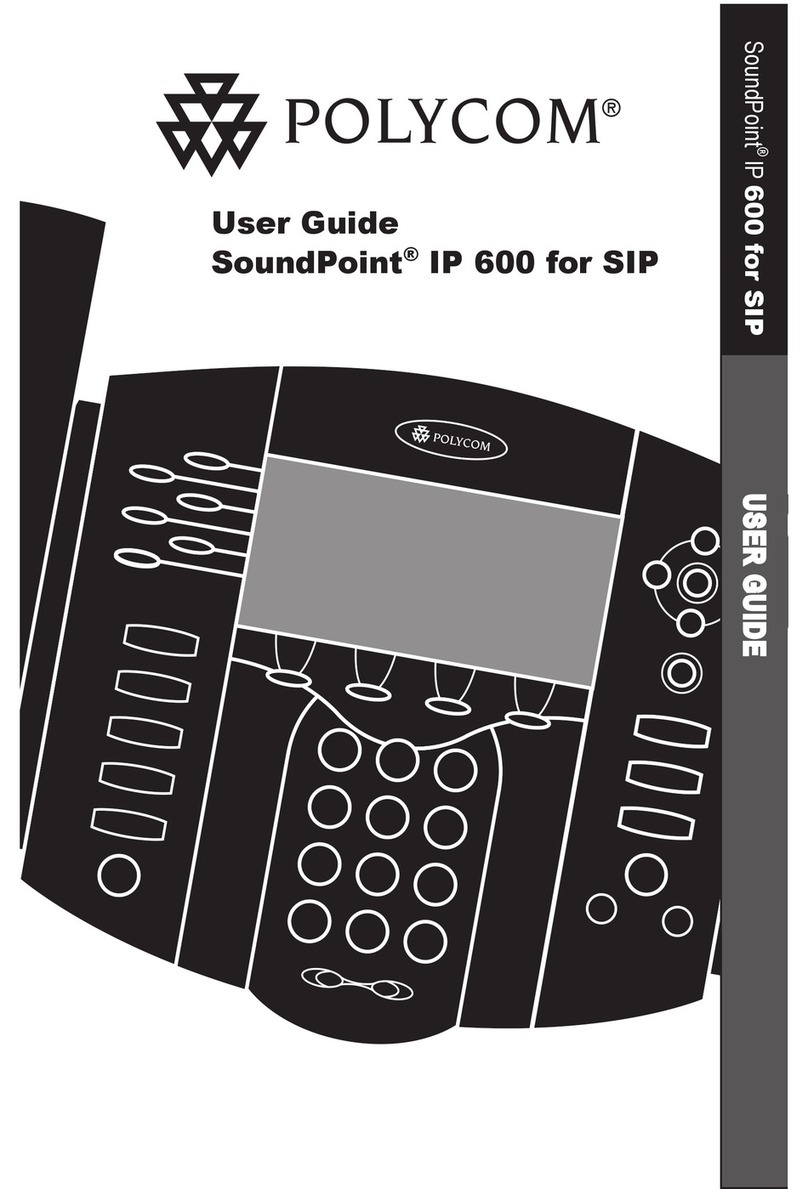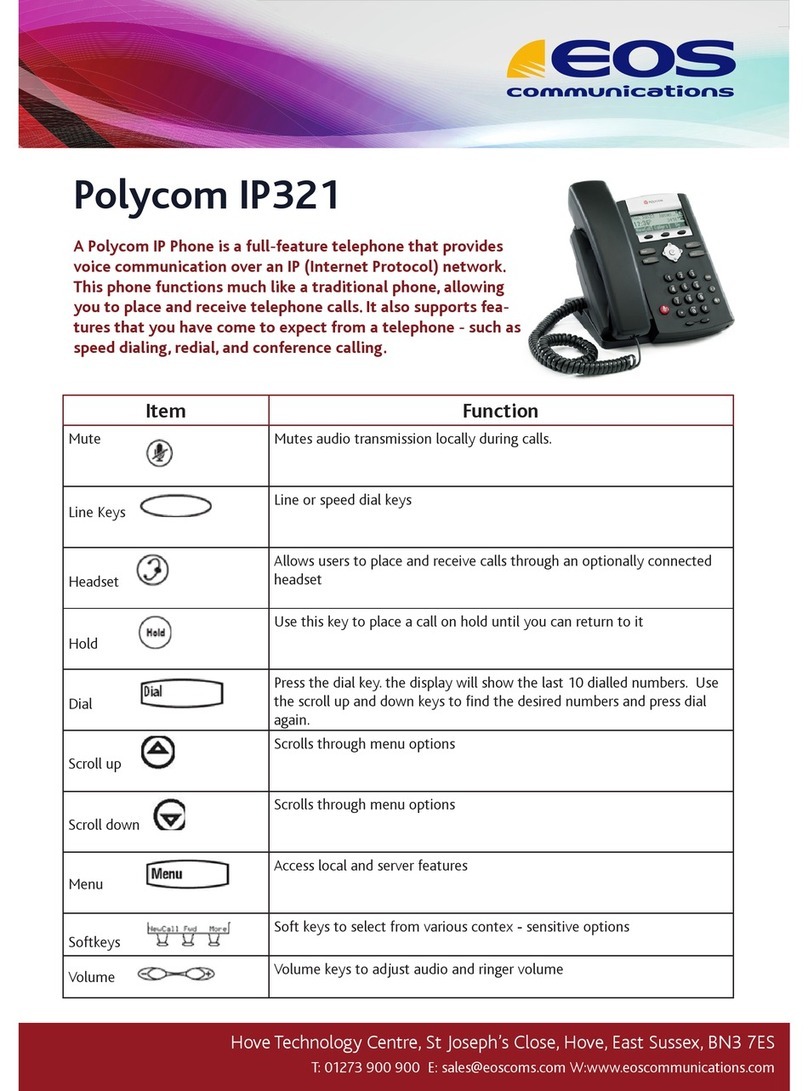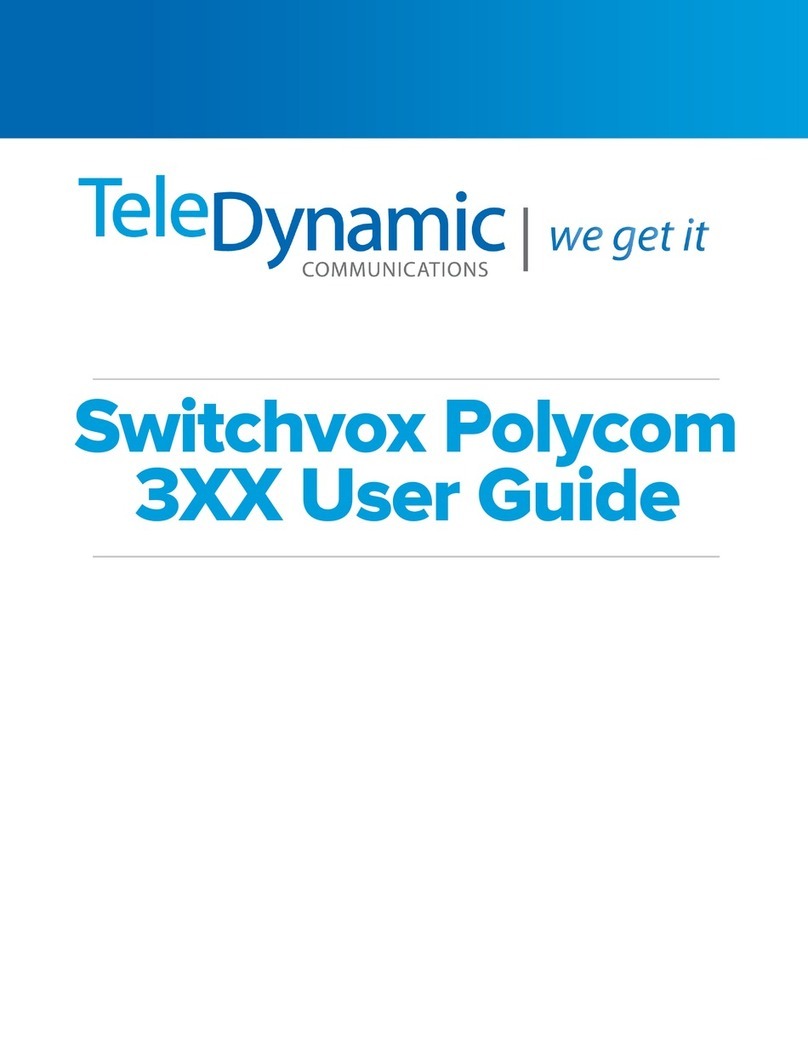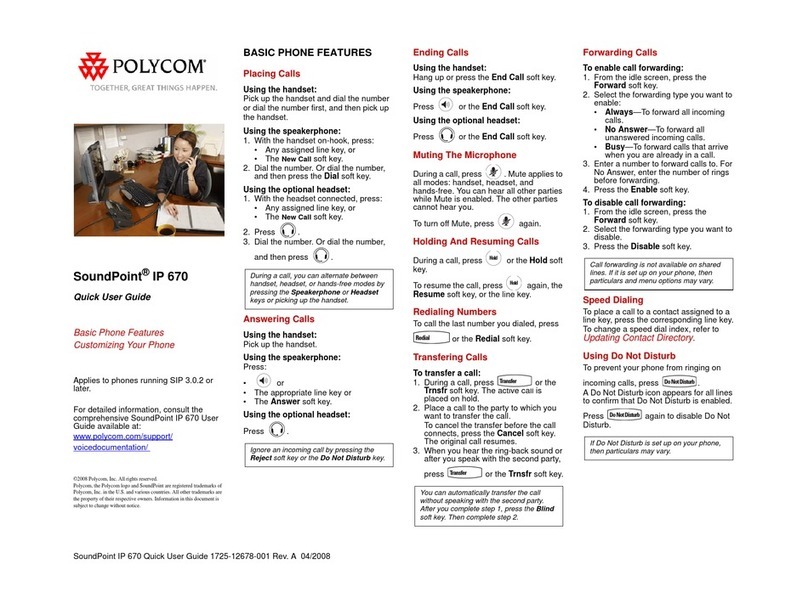Polycom SoundStation IP 3000 User manual
Other Polycom IP Phone manuals

Polycom
Polycom VVX 350 Instruction manual
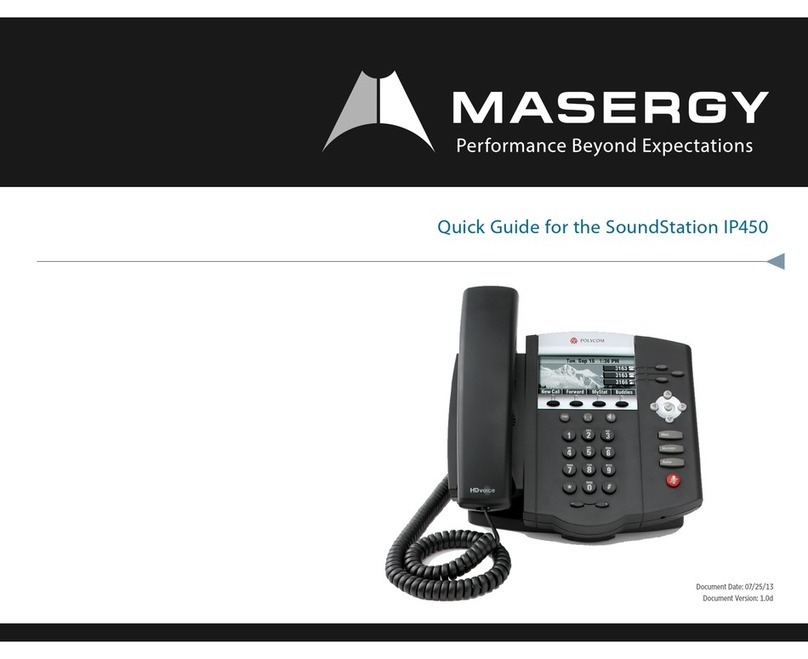
Polycom
Polycom SoundStation IP450 User manual

Polycom
Polycom SoundPoint IP 650 Instruction manual
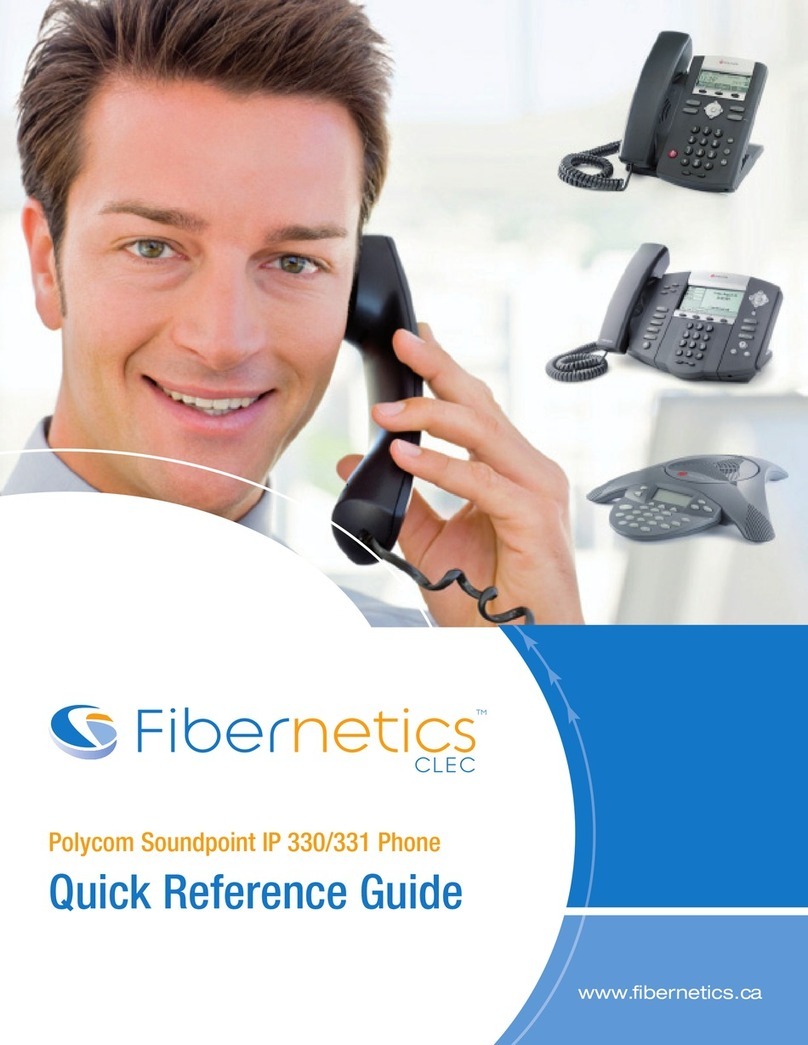
Polycom
Polycom SoundPoint IP 331 User manual

Polycom
Polycom VVX 4 Series User manual
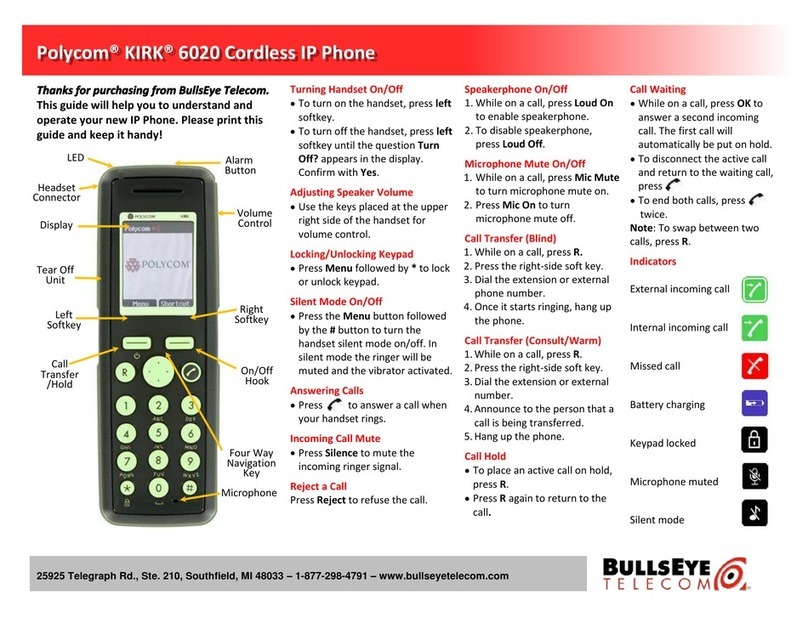
Polycom
Polycom KIRK 6020 User manual

Polycom
Polycom VVX 301 Parts list manual
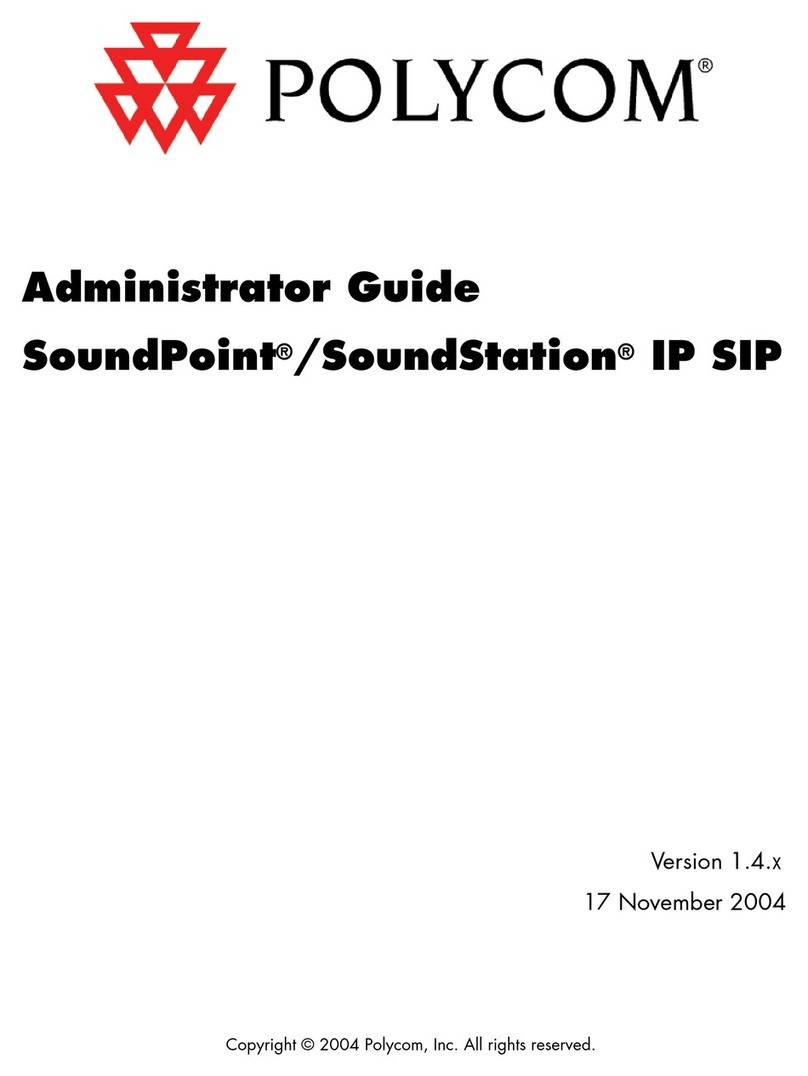
Polycom
Polycom SoundPoint IP 300 Service manual
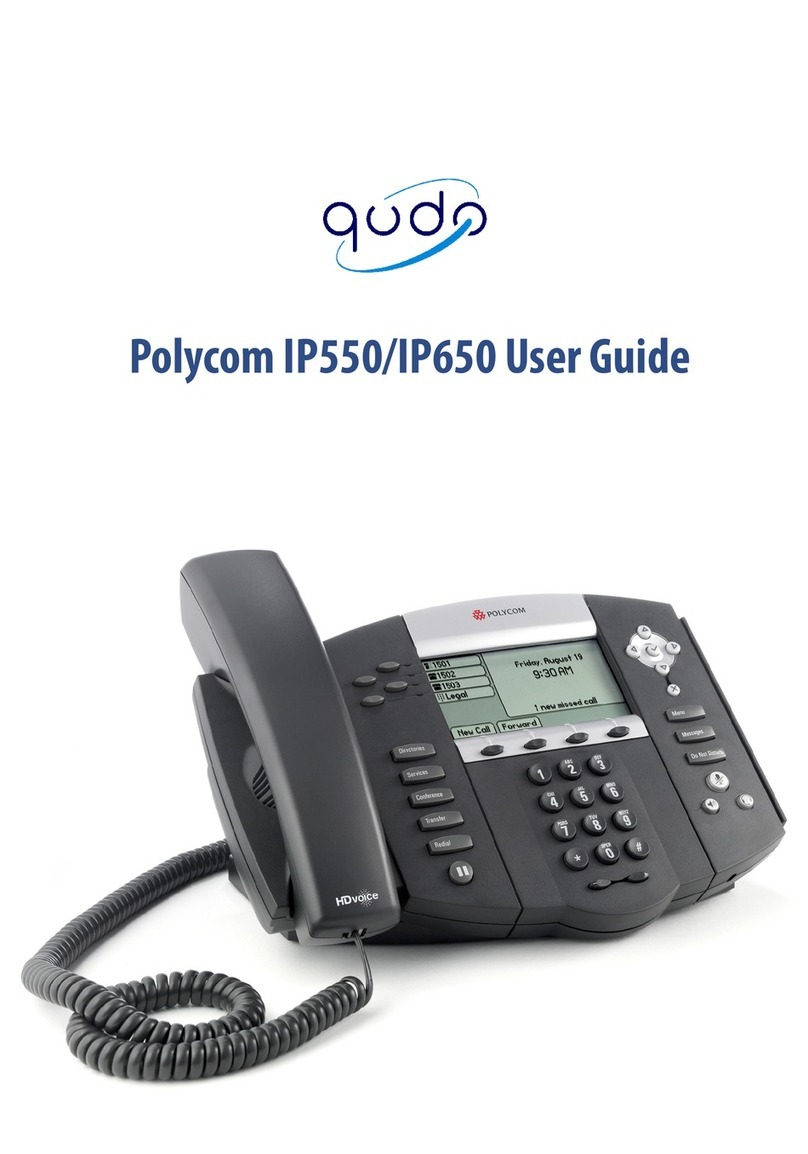
Polycom
Polycom SoundPoint IP 550 User manual
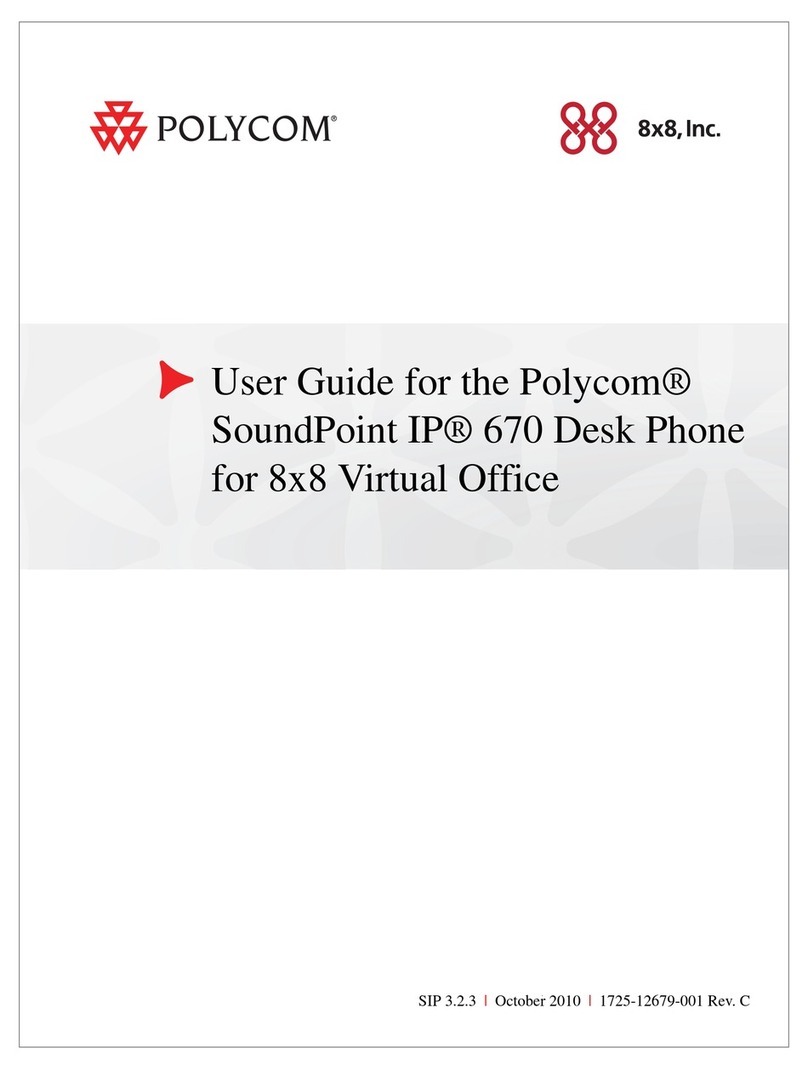
Polycom
Polycom SoundPoint IP 670 User manual

Polycom
Polycom SoundPoint IP 650 User manual

Polycom
Polycom soundpoint IP series User manual
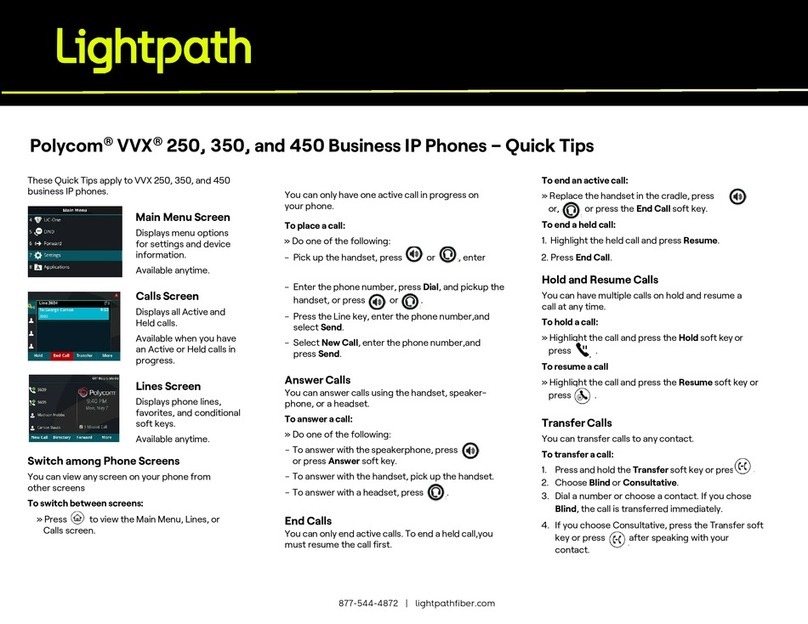
Polycom
Polycom VVX 250 Assembly instructions

Polycom
Polycom SoundPoint IP 650 User manual

Polycom
Polycom VVX 150 User manual

Polycom
Polycom SoundPoint IP 450 User manual
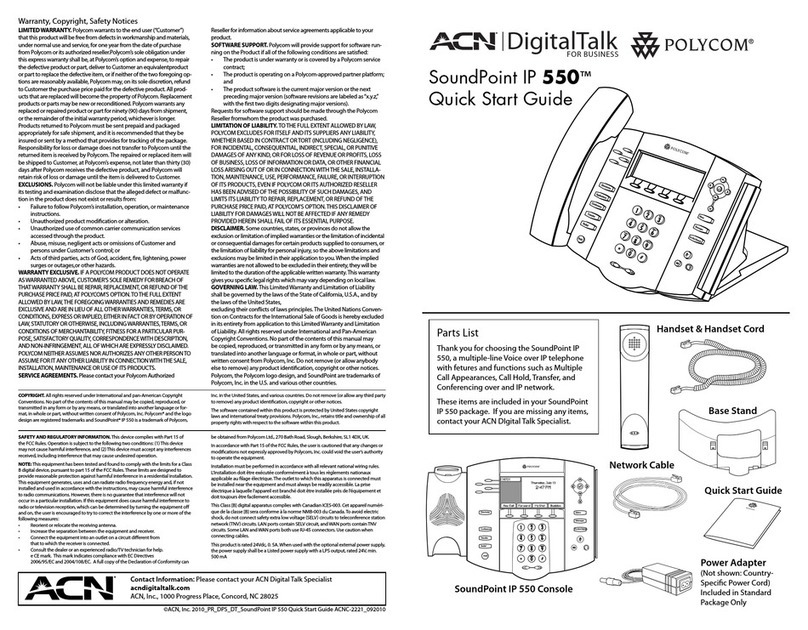
Polycom
Polycom SoundPoint IP 550 User manual
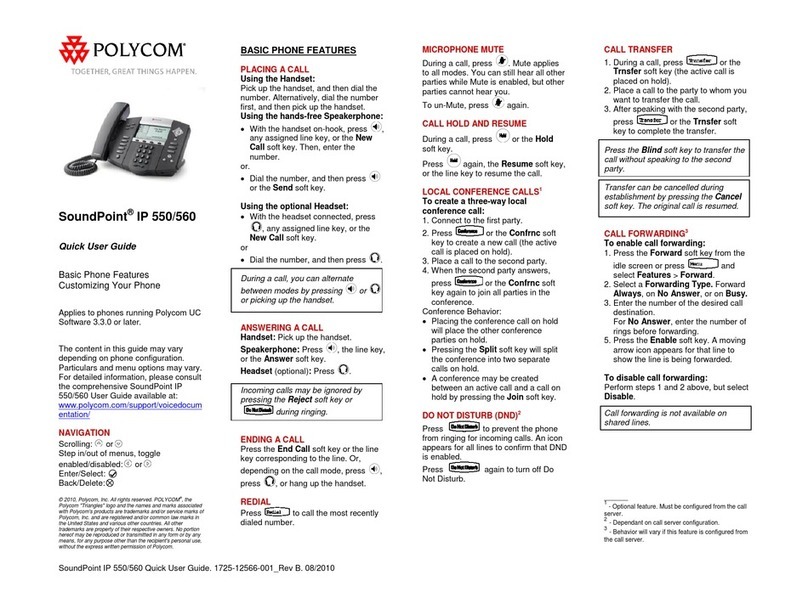
Polycom
Polycom SoundPoint IP 550 Instruction manual

Polycom
Polycom VVX-450 Series Instruction manual
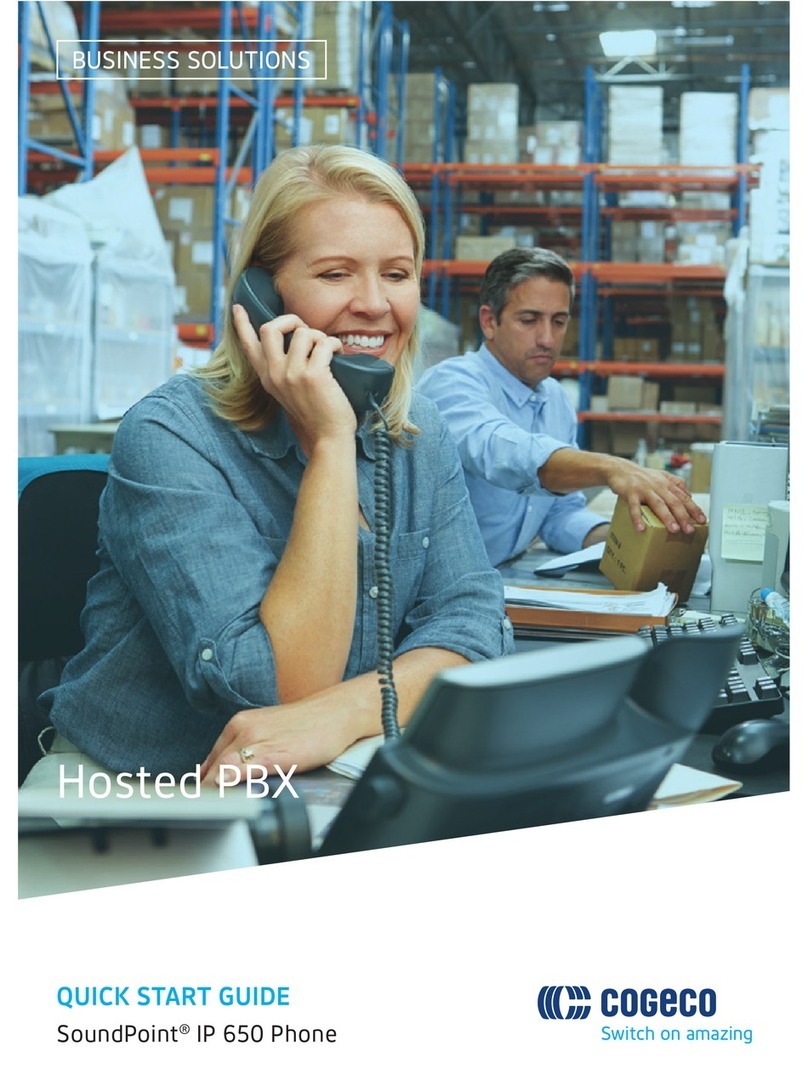
Polycom
Polycom SoundPoint IP 650 Phone User manual