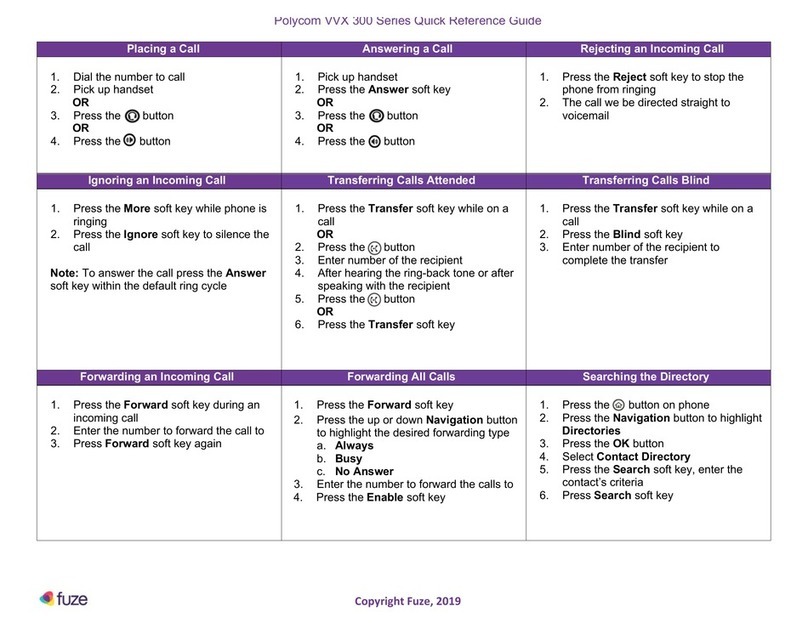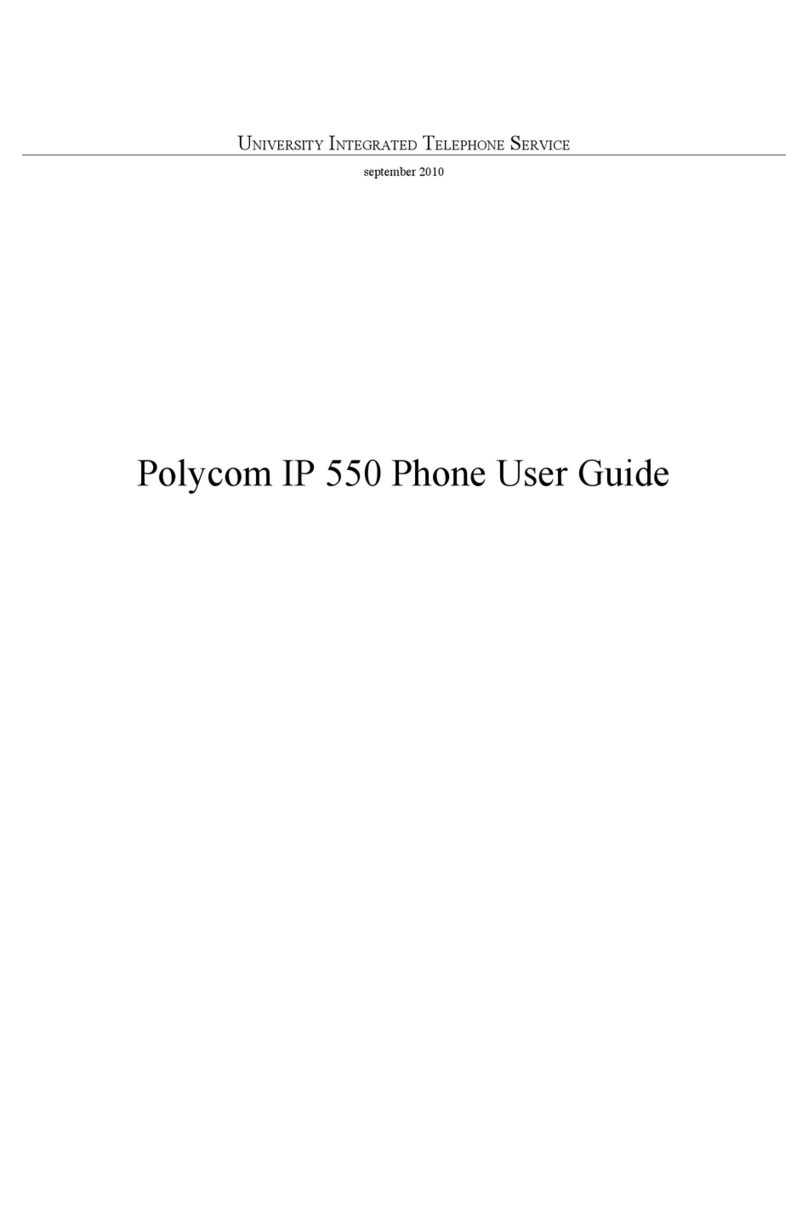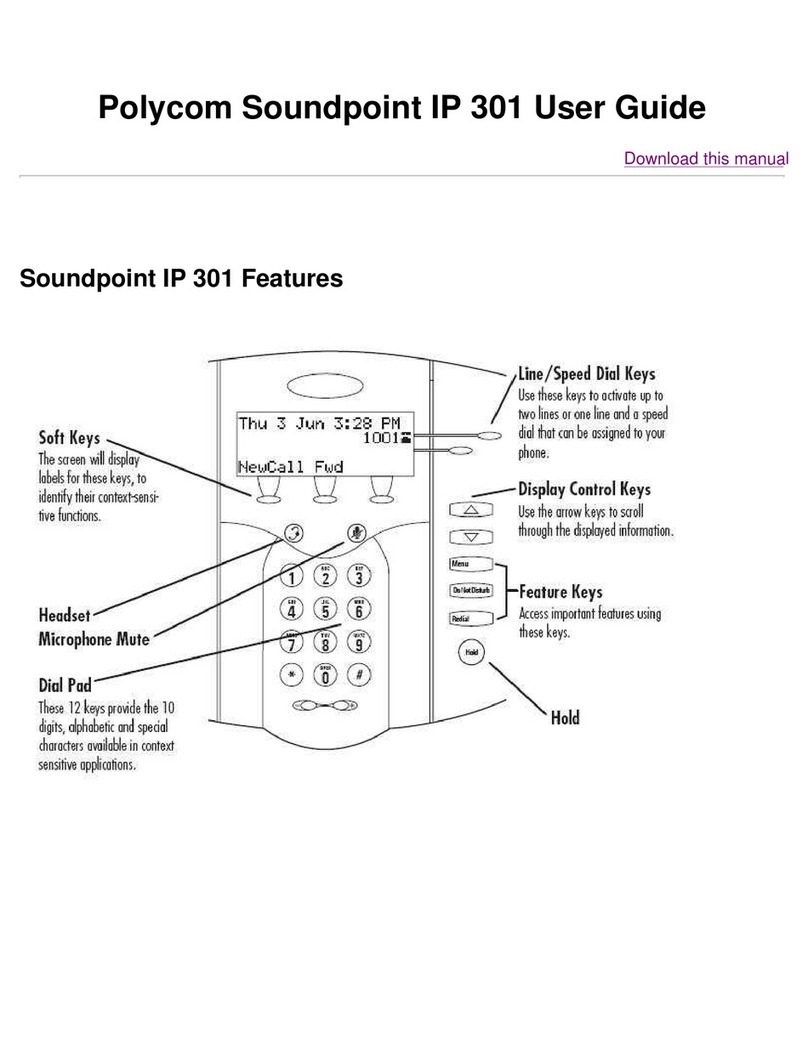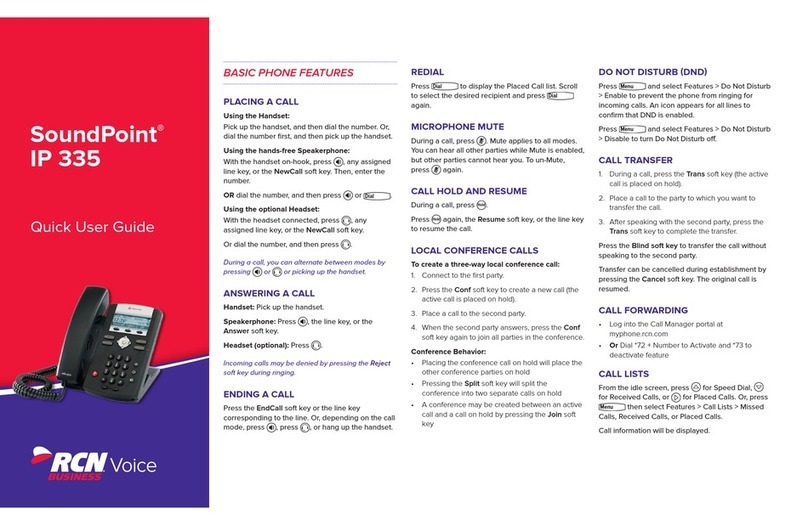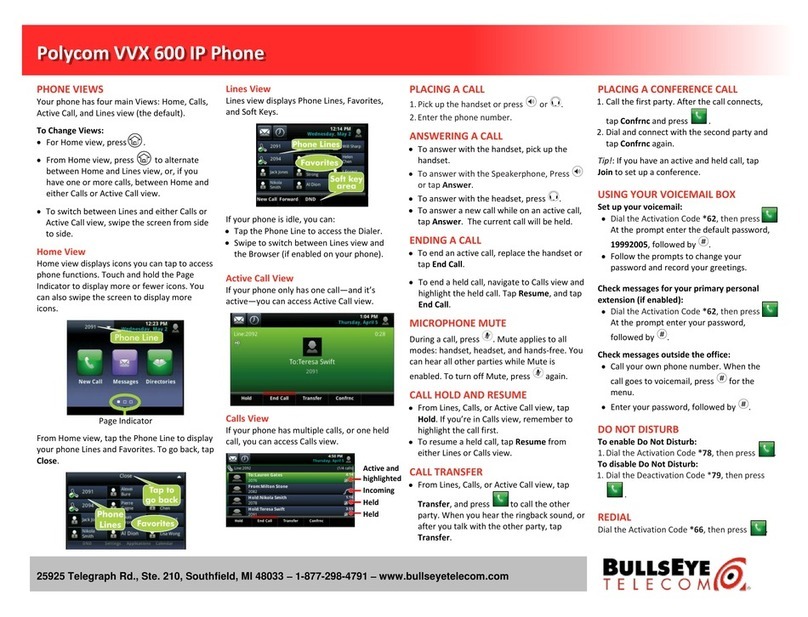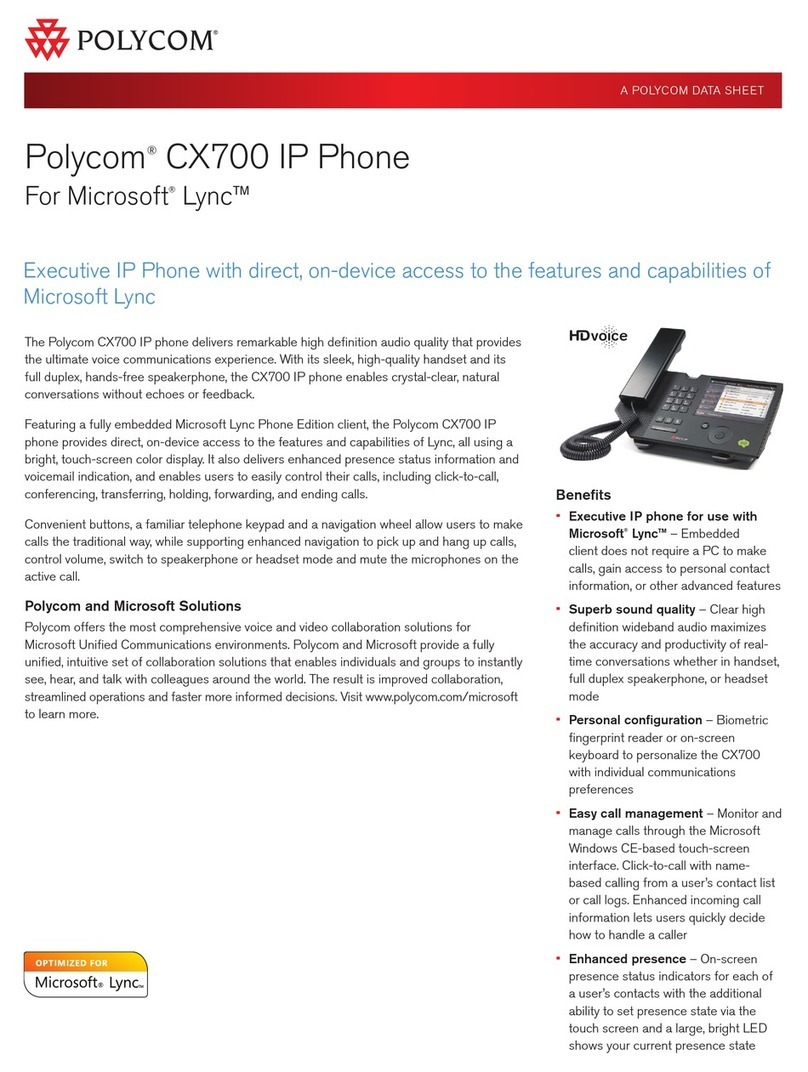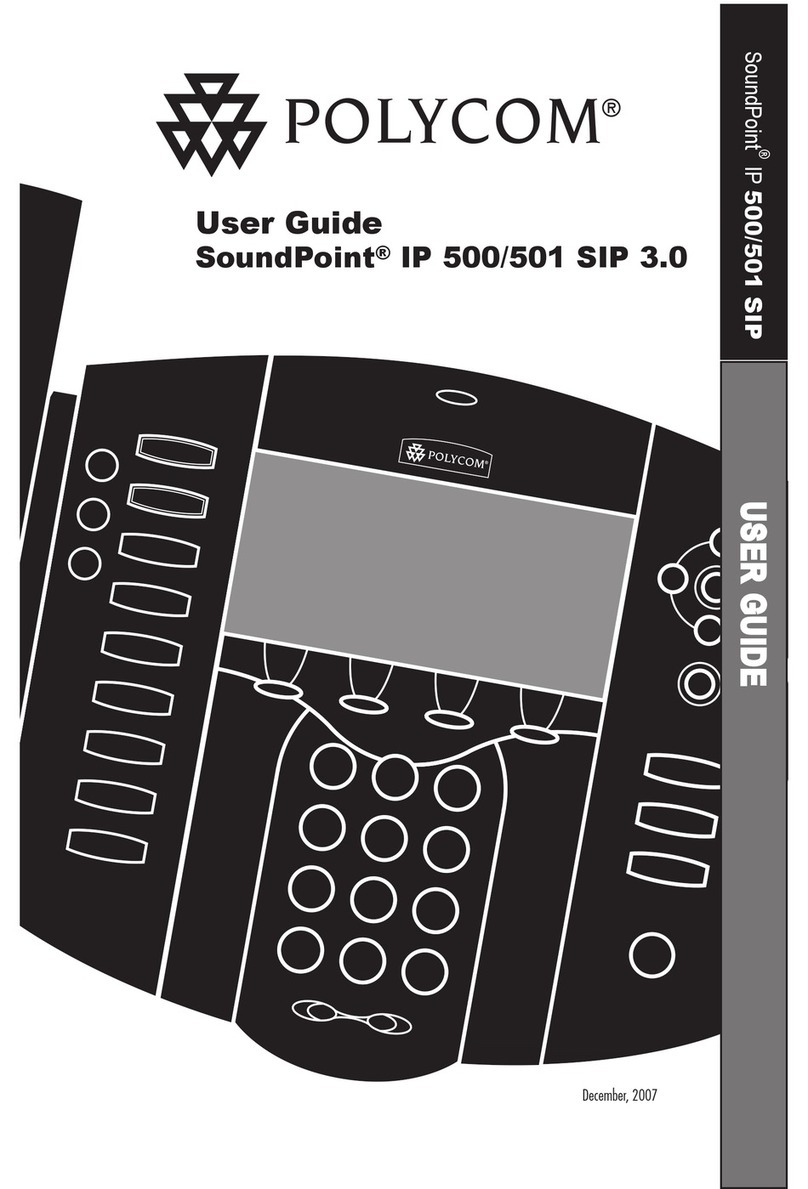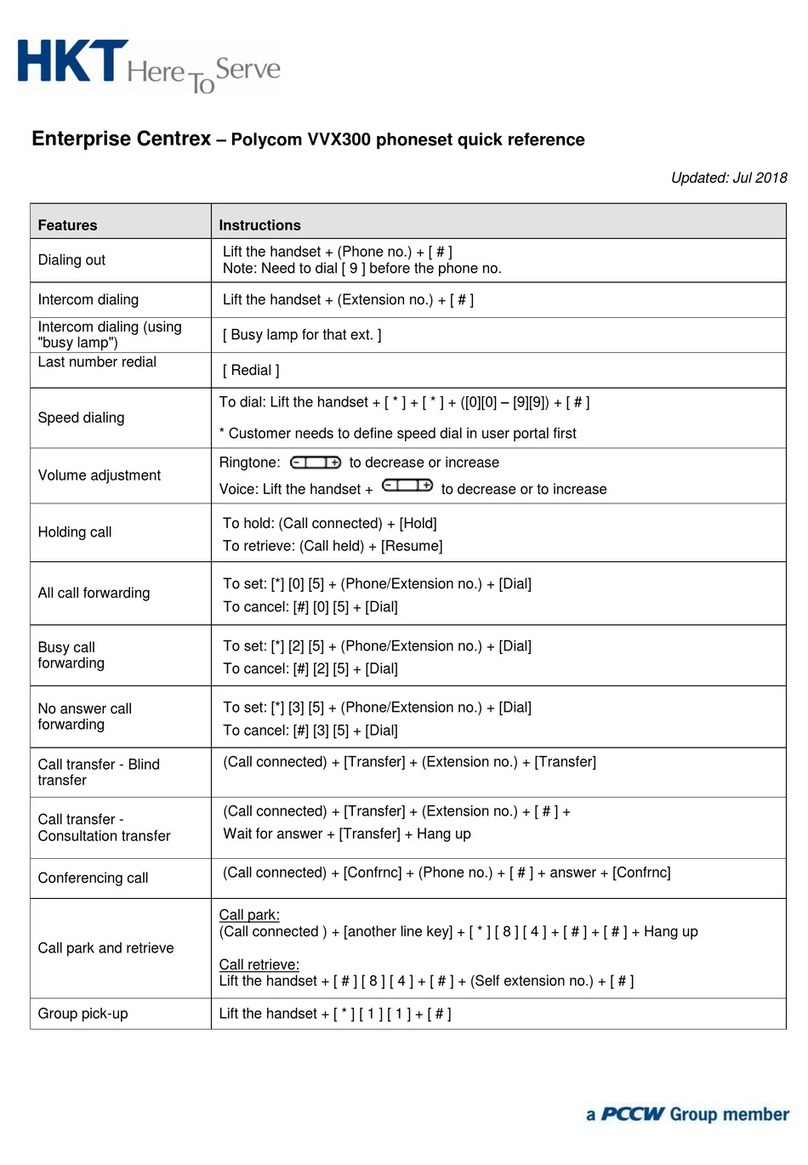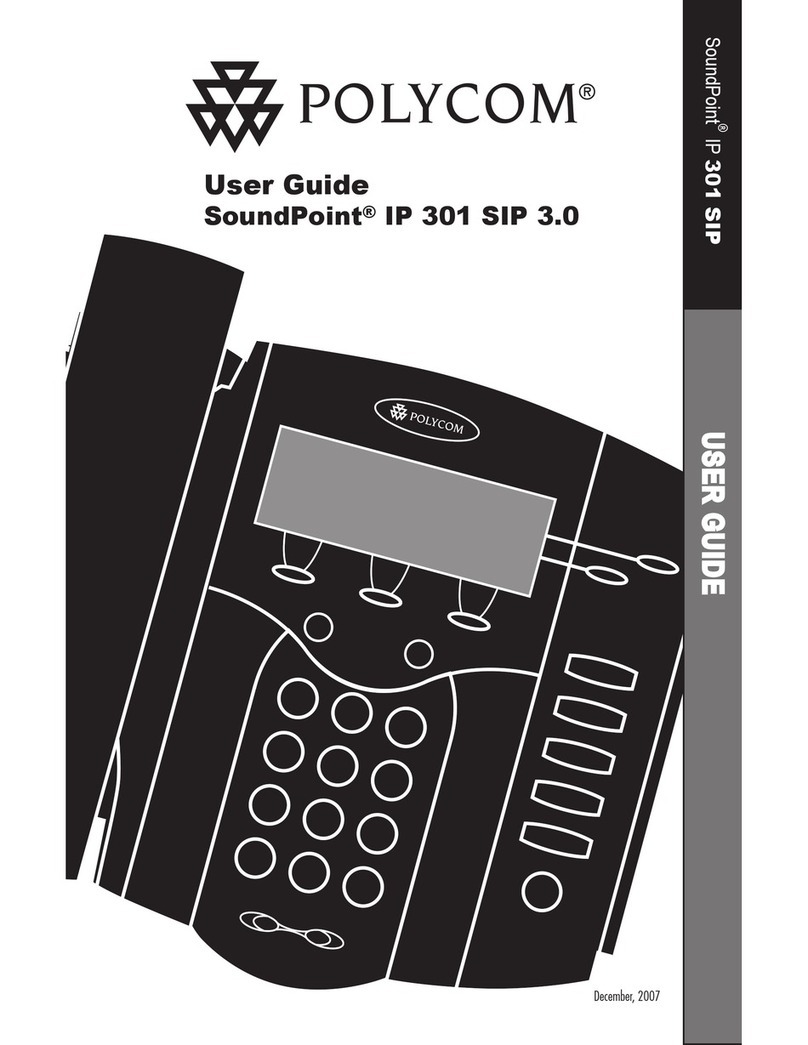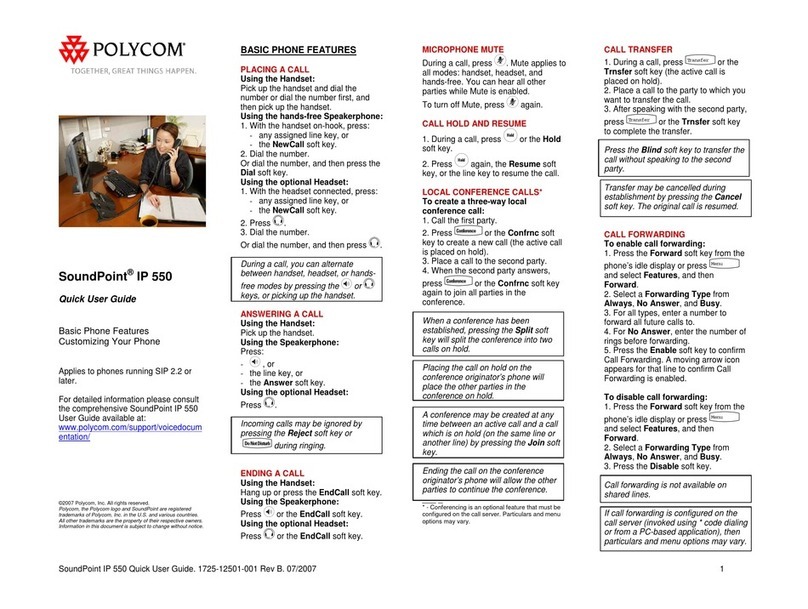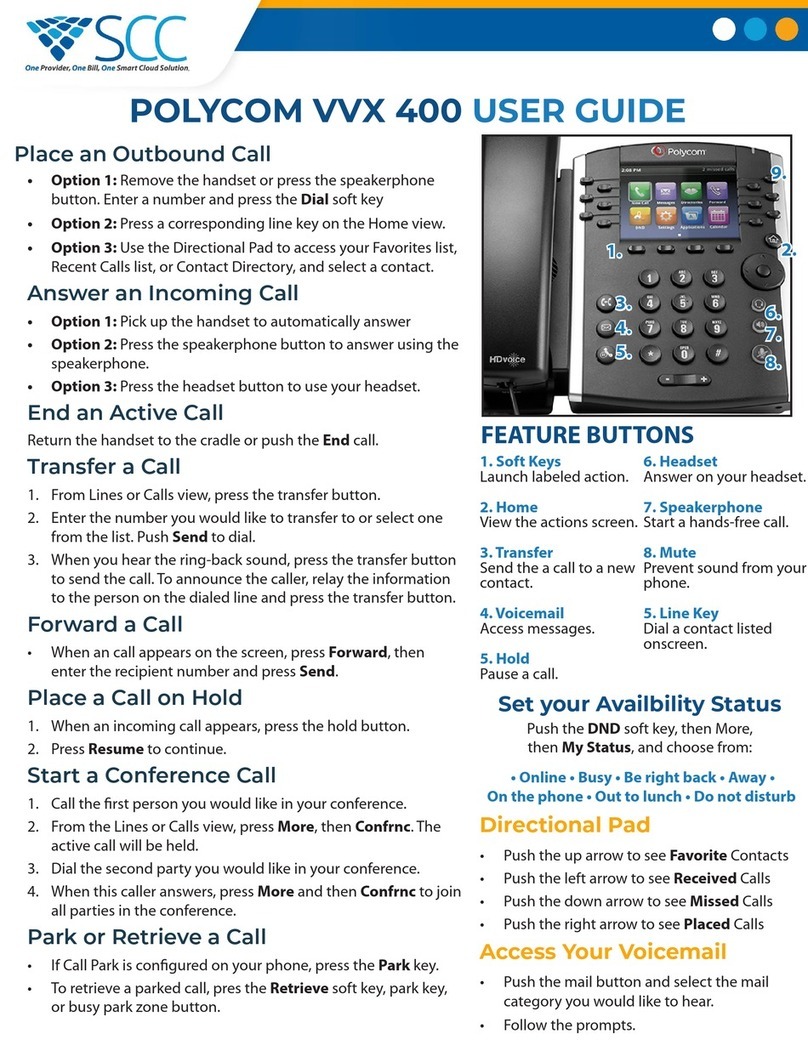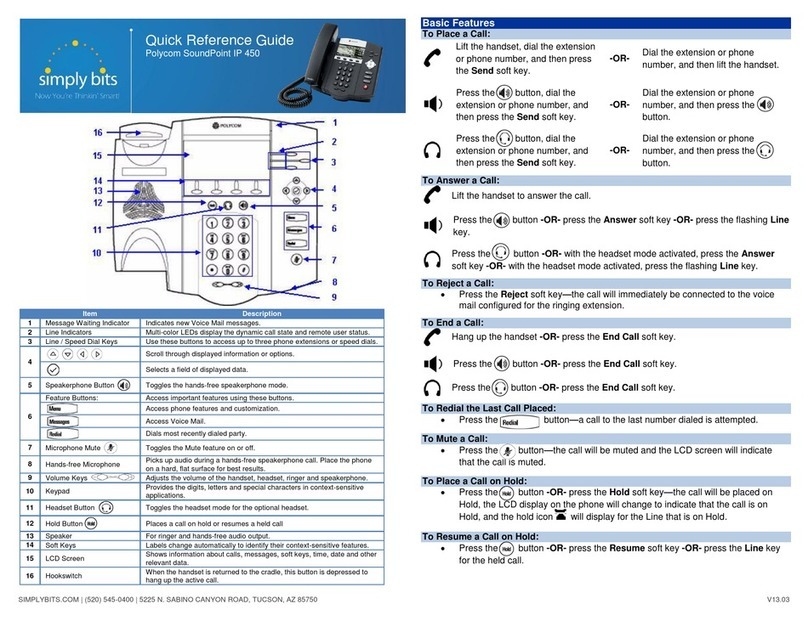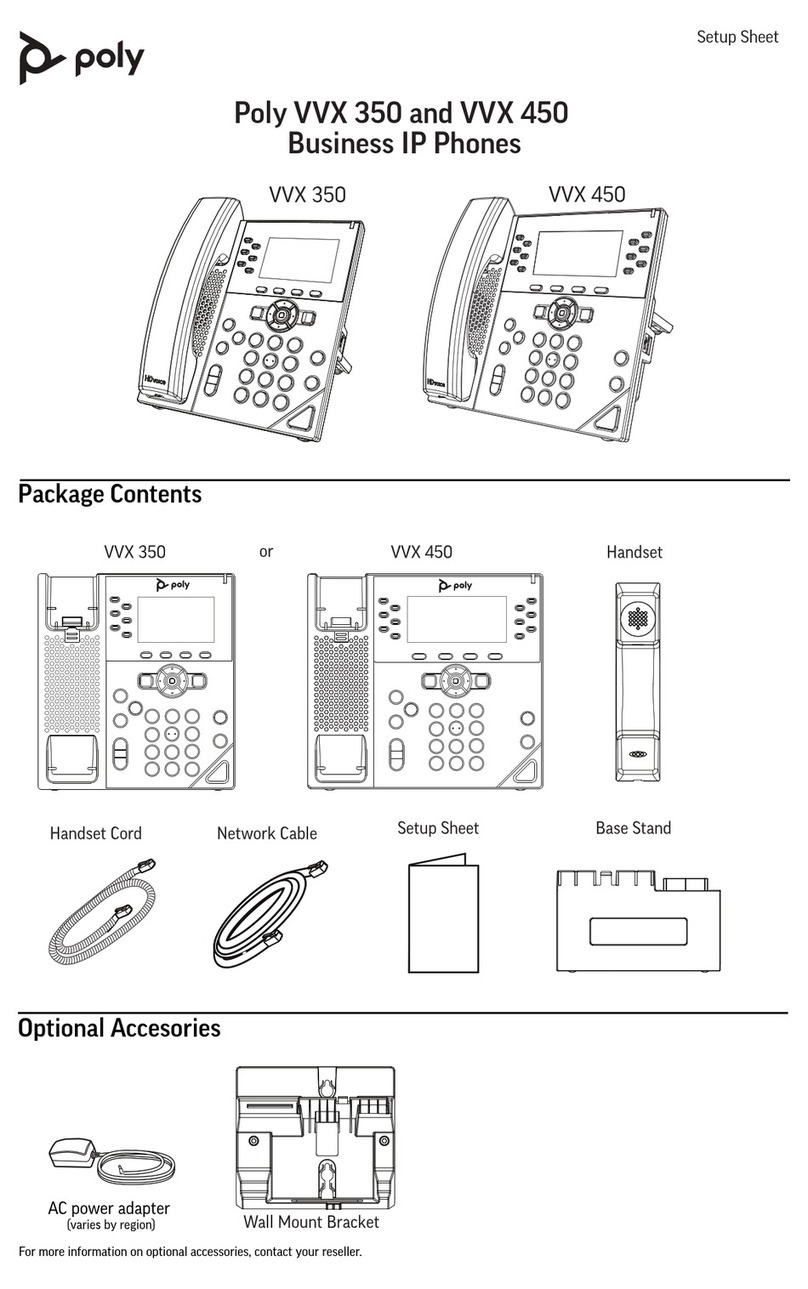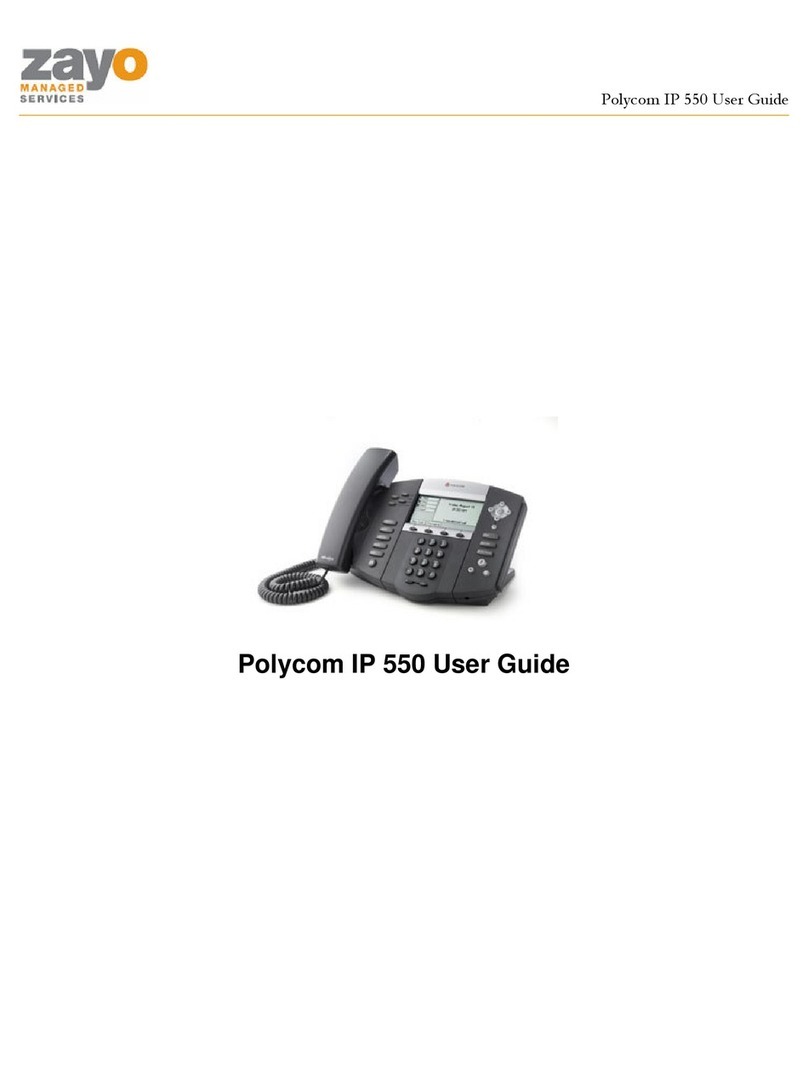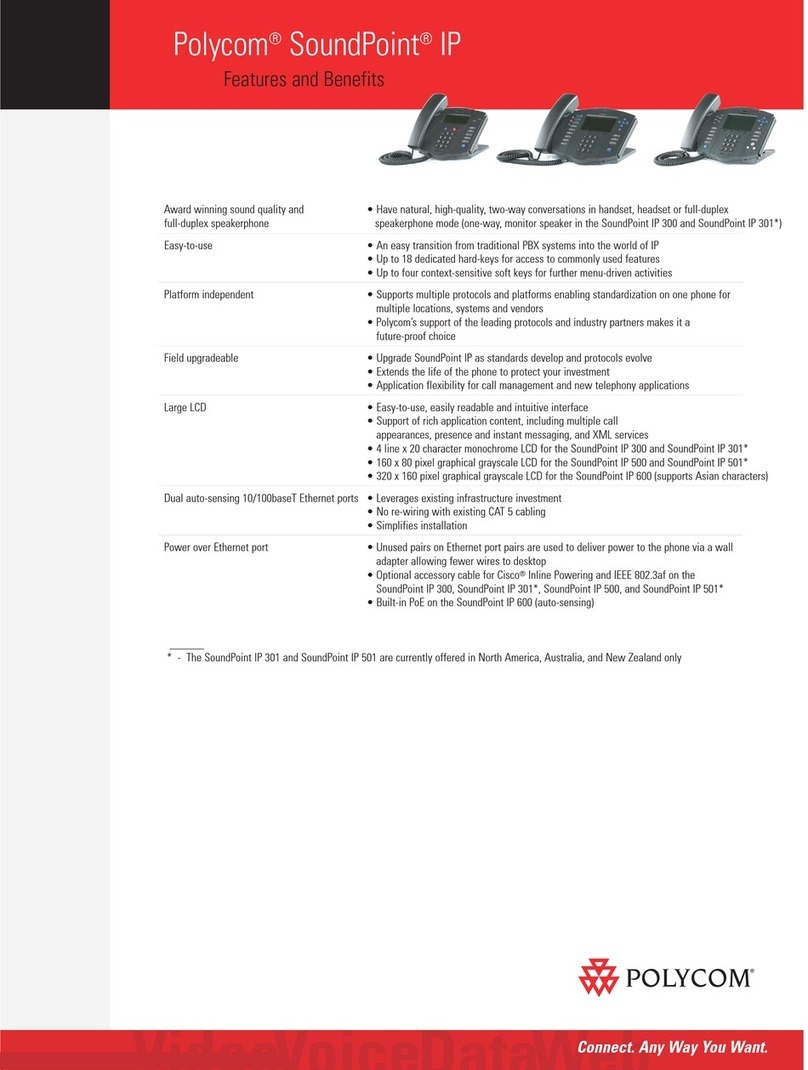Time and date
Your phone’s time and date is set
by Cloud Voice, but you can change
the format by going to settings and
updating your preferences.
Making calls
When you’re ready to dial, pick up
the handset, press speakerphone (or
headset if you’re using one) and enter
the phone number. Then press the
send soft key.
If you’re in the home view, tap new
call, enter the phone number and
press the send soft key.
Answering calls
To pick up a call, press the answer
soft key and pick up the handset, or
press speakerphone. If you’re using a
headset, press the headset key.
If you’re already on a call when you
receive another one, press the answer
soft key and the call you’re on will be
put on hold. Both calls will show on
your display. You can go back to the
first call by selecting it on the display
and pressing the resume soft key.
Transferring calls
To transfer a call, first press the
transfer soft key. Then dial the
number the call is being transferred
to and press the send soft key. To
forward the call straight away, press
transfer. If you want to announce the
call beforehand, wait until the person
picks up so you can talk to them and
then press transfer to connect it.
Ending calls
You can end a call in four different
ways. Either put your phone down,
press speakerphone, press the
headset key if you’re using one, or
press the end call soft key.
To end a held call, navigate to calls
view and highlight the held call.
Press resume, then press end call.
Conference calls
If you want to set up a conference call,
dial the first person then press the
more soft key and select confrnc.
Dial and connect with the second
person and press confrnc again.
Favourites
Your favourites are the people you
call most often. Their numbers will
show in your favourites list and in the
lines view.
To see your favourites list, press
home, then select directories and
press favourites.
To add someone to your favourites,
go to your contact directory and
use the select key to select them.
Press more, then add and press yes
to confirm.
To dial a favourite, call directly
from the lines view or from the
favourites list.
To change the order of your
favourites, update the person’s
favourites index number in the
contact directory to move them
up or down the list.
Contact directory
Your contact directory is managed by
Cloud Voice. Have a look at the user
feature guide to find out more.
You can also manage your contacts
from your phone. To do this, select
directories from home view, highlight
contact directory and press select.
• You can add a contact by pressing
the add soft key. Type in the details
and press save.
• To add them to your favourites list,
enter a favourite index number.
• If you need to update any of
their details, select the contact,
press the edit soft key, make the
changes and then press save.
• To delete a contact from the
directory, select them, press the
more soft key and then press
delete. Press yes to confirm.
• To search the contact directory,
press the search soft key, enter
your search term and then
press search.
• To call one of your contacts,
highlight their details using the
select key and press dial.
Using your phone
9