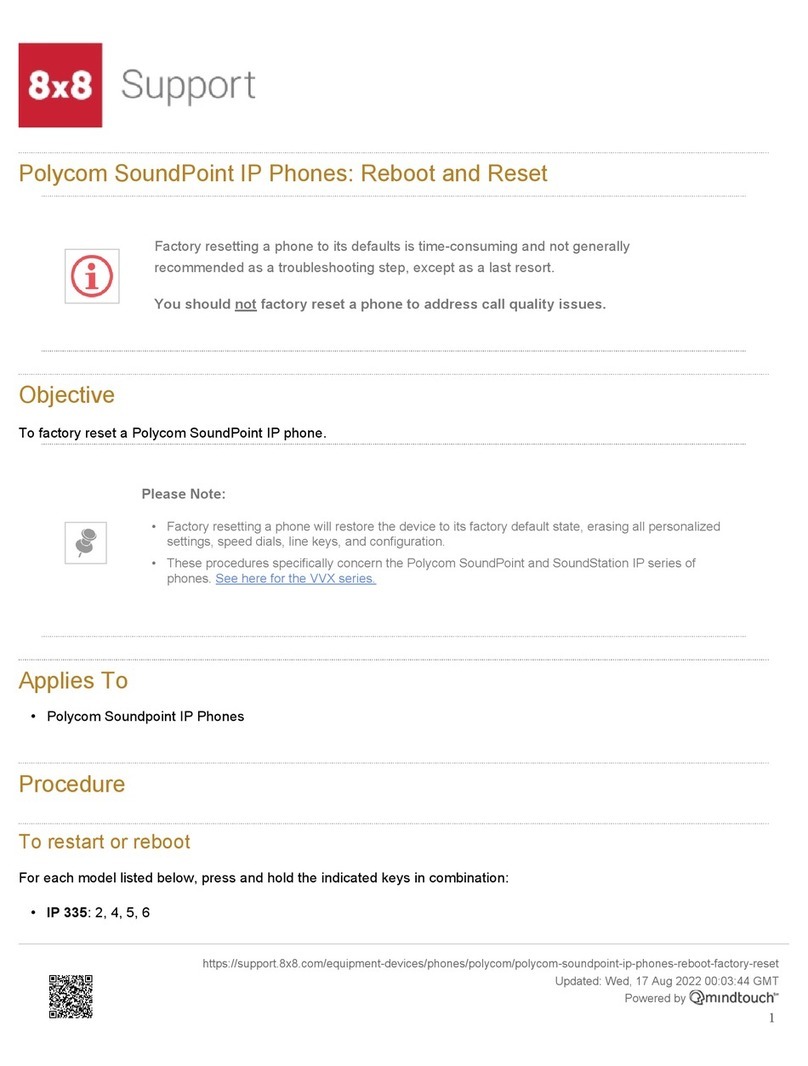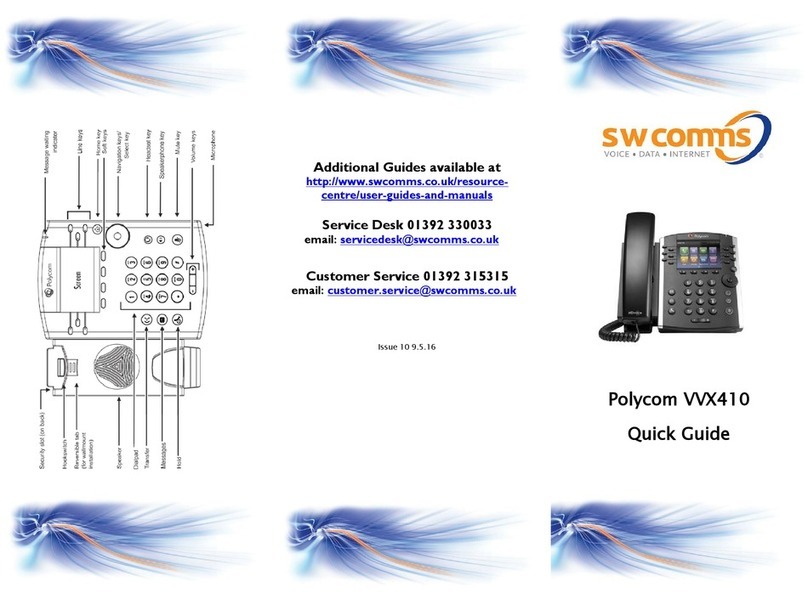Polycom VVX 401 User manual
Other Polycom IP Phone manuals
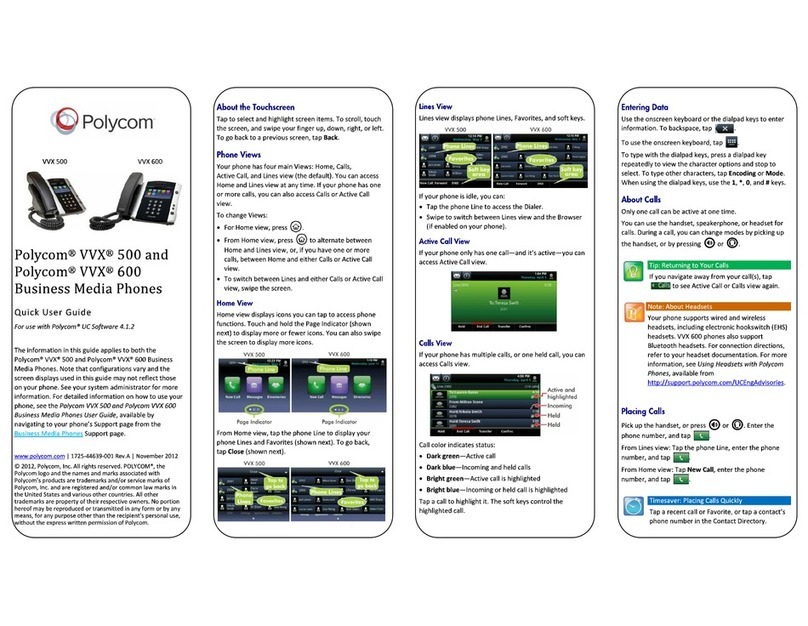
Polycom
Polycom VVX 500 series Instruction manual
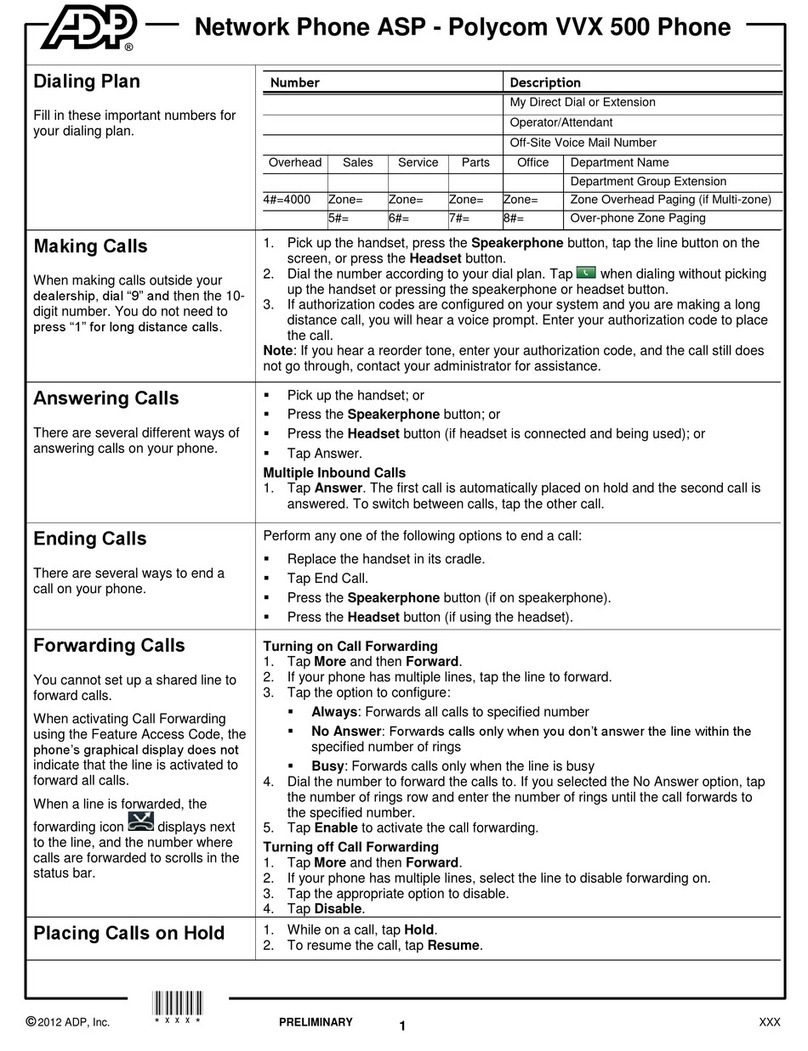
Polycom
Polycom VVX 500 series User manual

Polycom
Polycom SoundPoint IP 550 User manual

Polycom
Polycom SoundPoint IP 501 User manual

Polycom
Polycom VVX 310 Instruction manual

Polycom
Polycom VVXD60 User manual

Polycom
Polycom CX500 Lync Edition User manual
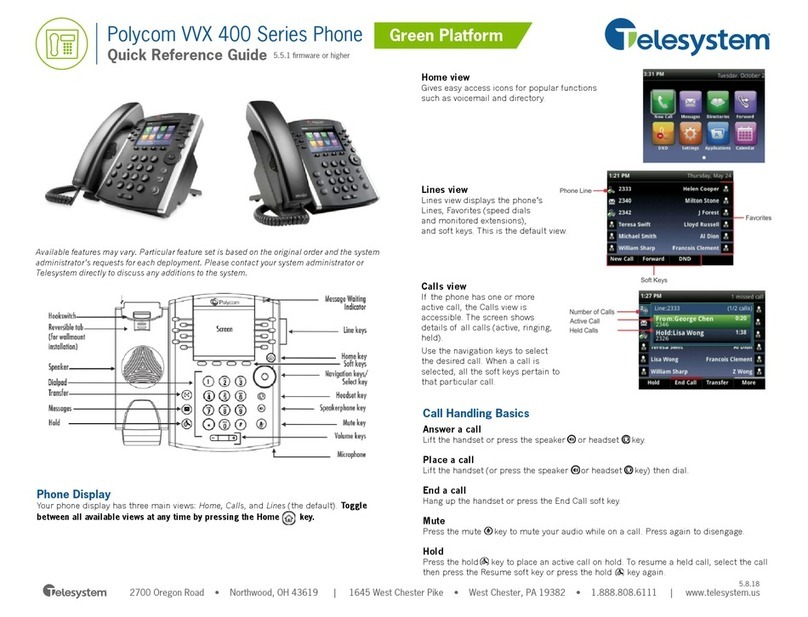
Polycom
Polycom VVX 400 Series User manual

Polycom
Polycom VVX 401 User manual

Polycom
Polycom VVX-250 Series Assembly instructions
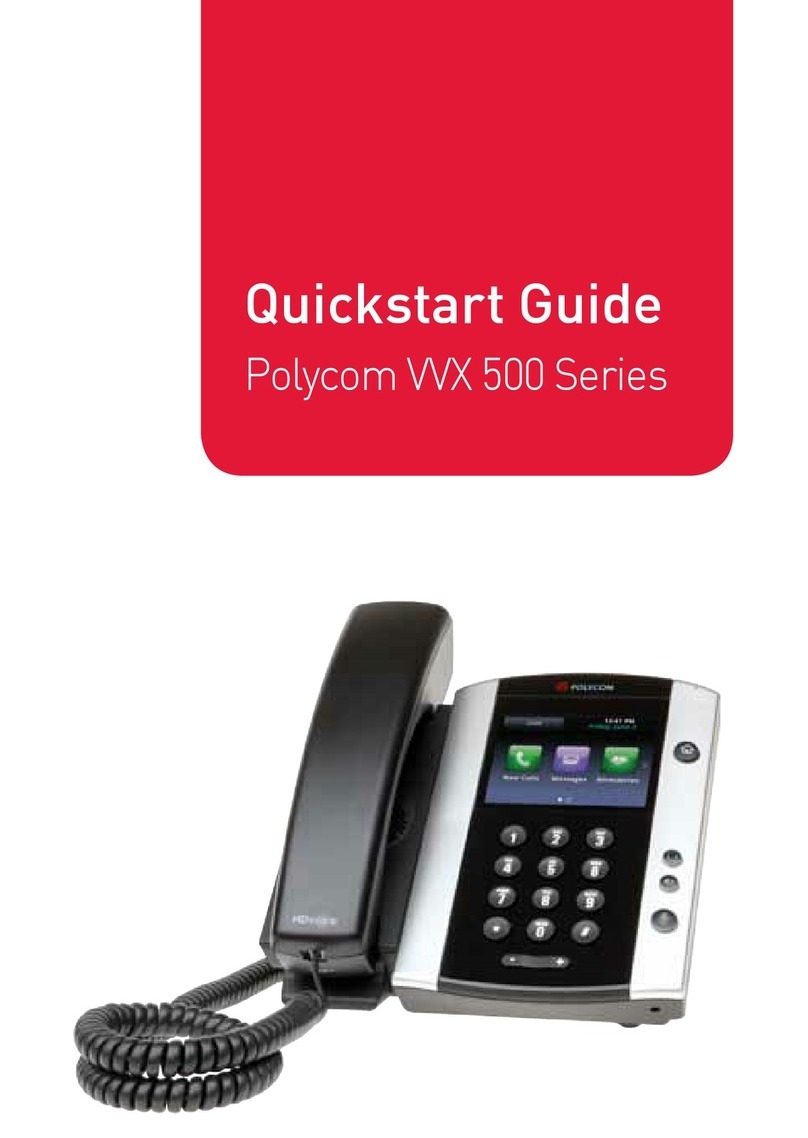
Polycom
Polycom VVX 500 series User manual
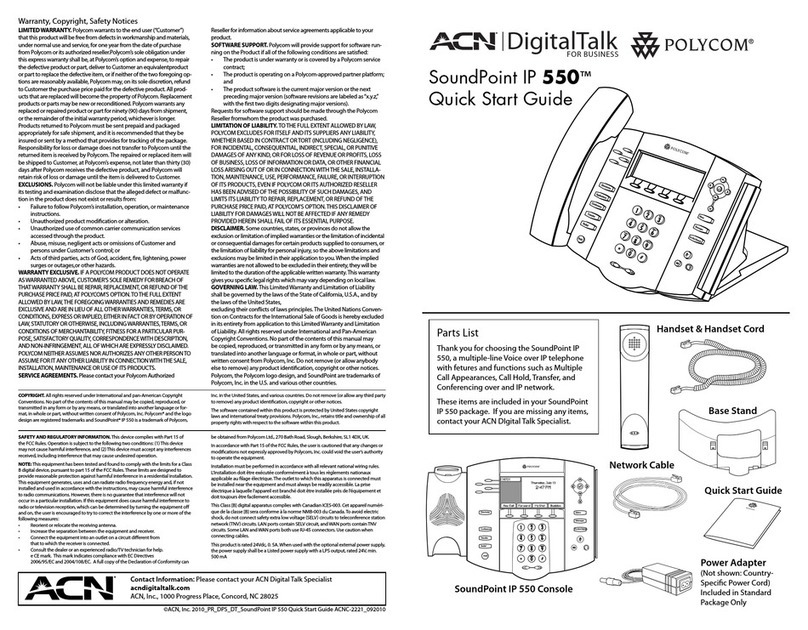
Polycom
Polycom SoundPoint IP 550 User manual
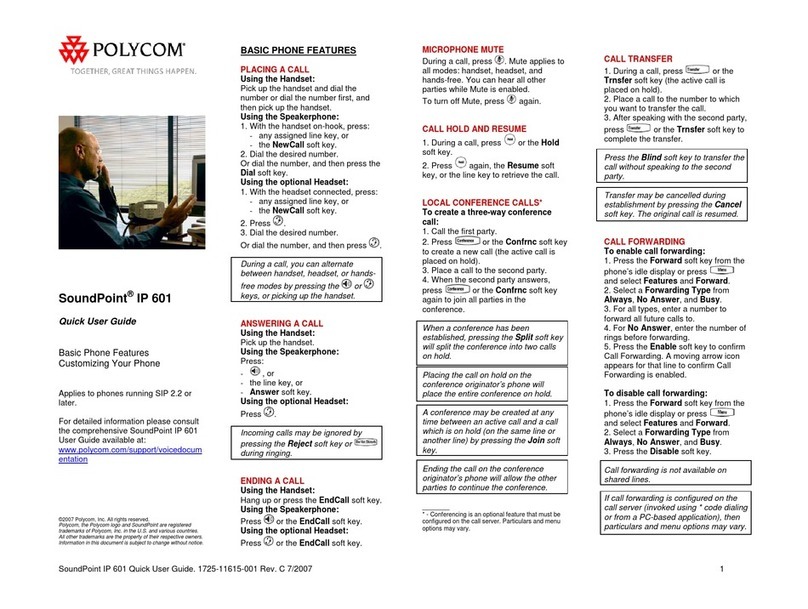
Polycom
Polycom SoundPoint IP 601 Instruction manual
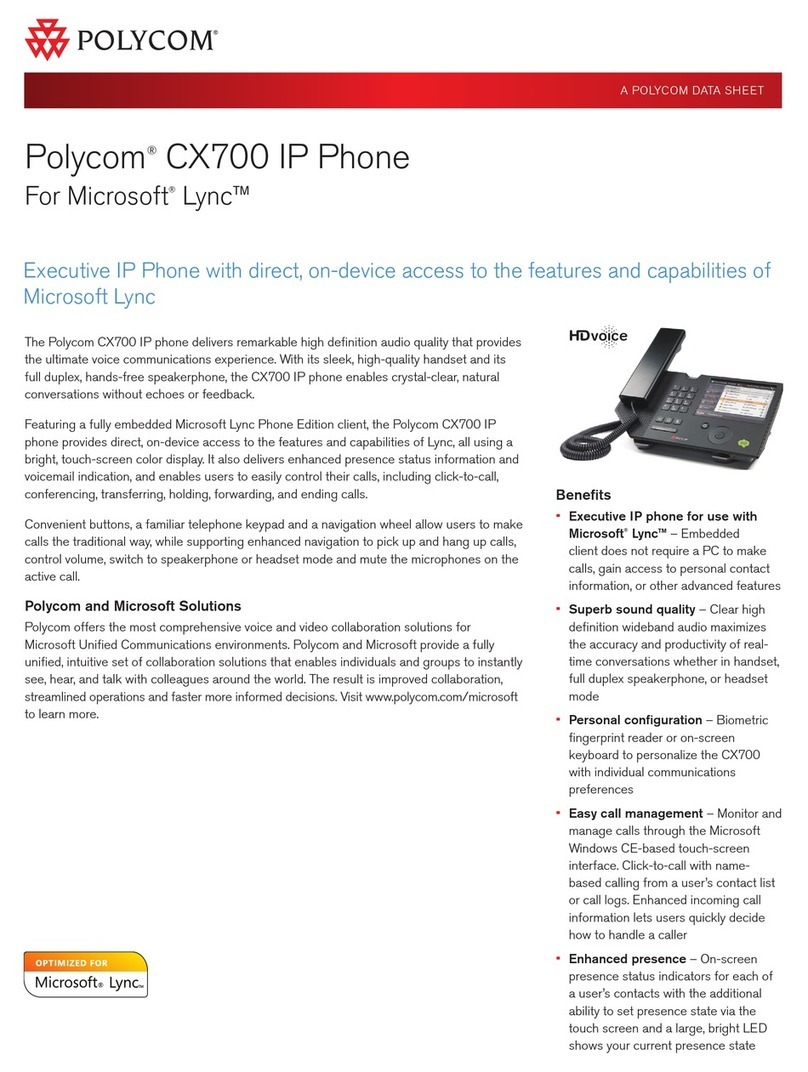
Polycom
Polycom CX700 User manual
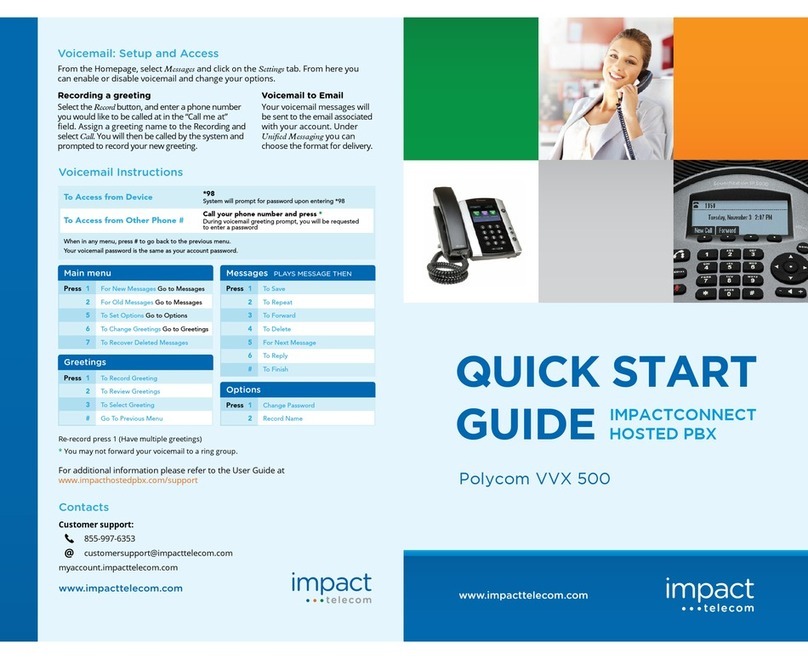
Polycom
Polycom VVX 500 series User manual

Polycom
Polycom VVX101 User manual

Polycom
Polycom VVX410 User manual
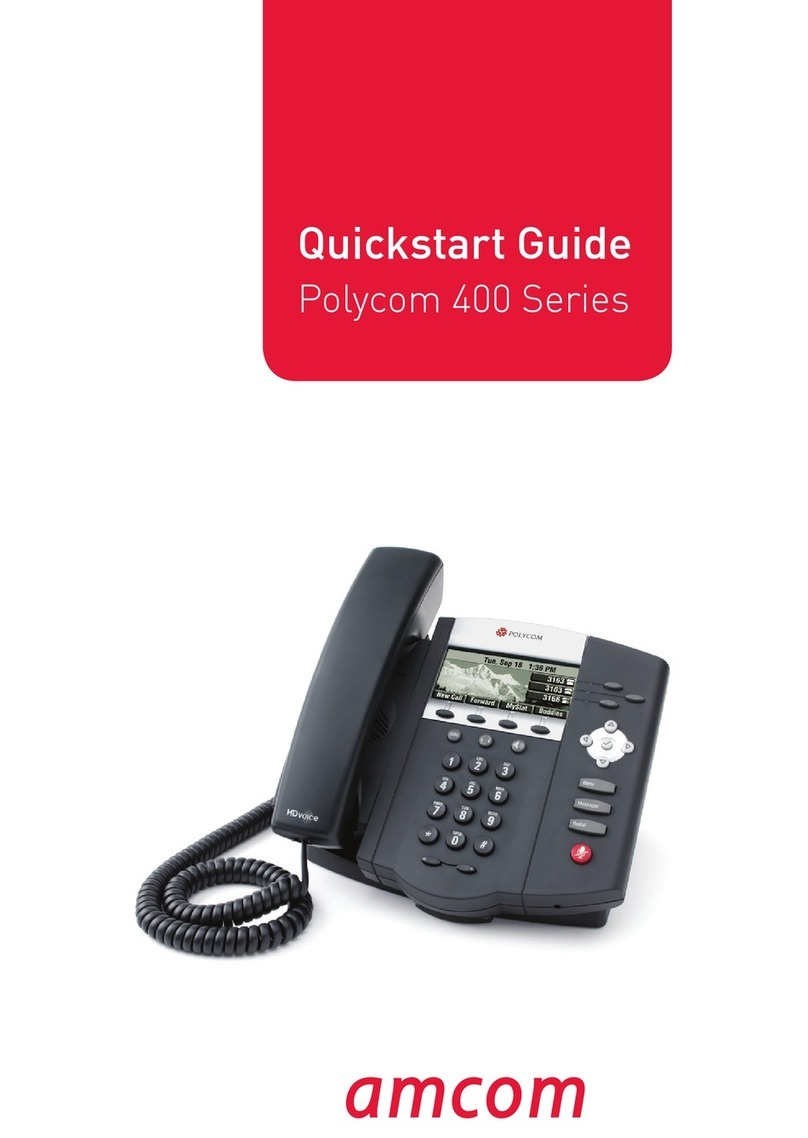
Polycom
Polycom 400 Series User manual
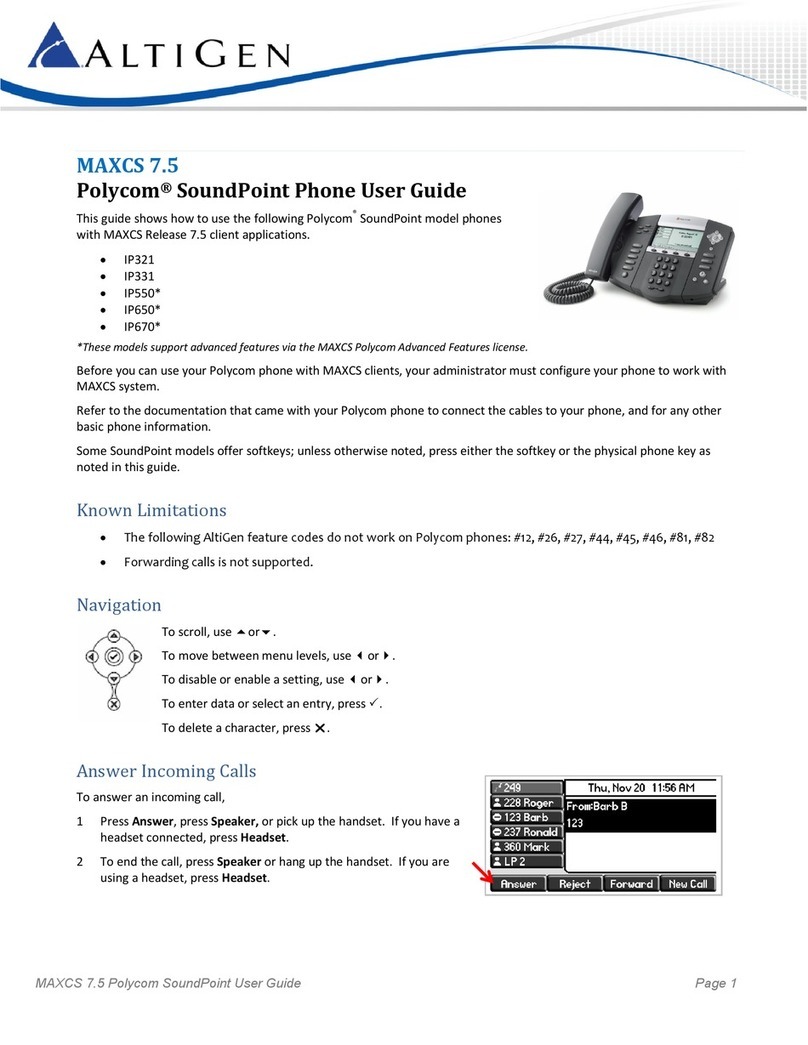
Polycom
Polycom SoundPoint MAXCS 7.5 User manual

Polycom
Polycom VVX 600 series User manual