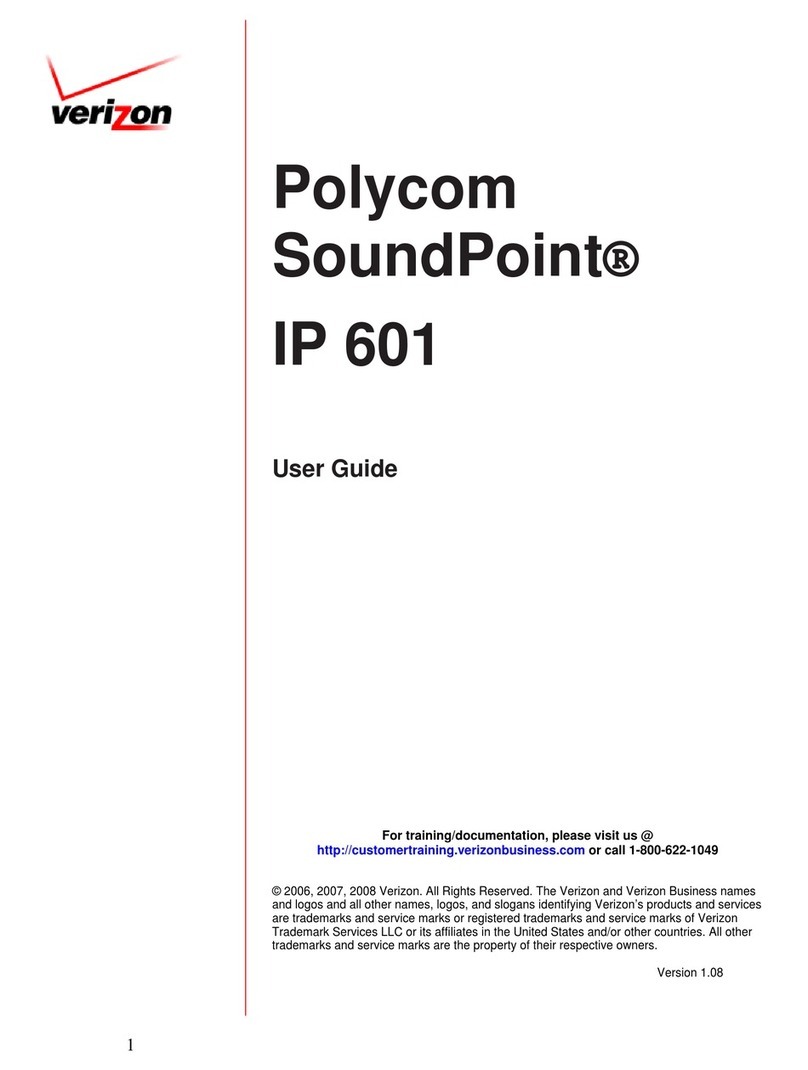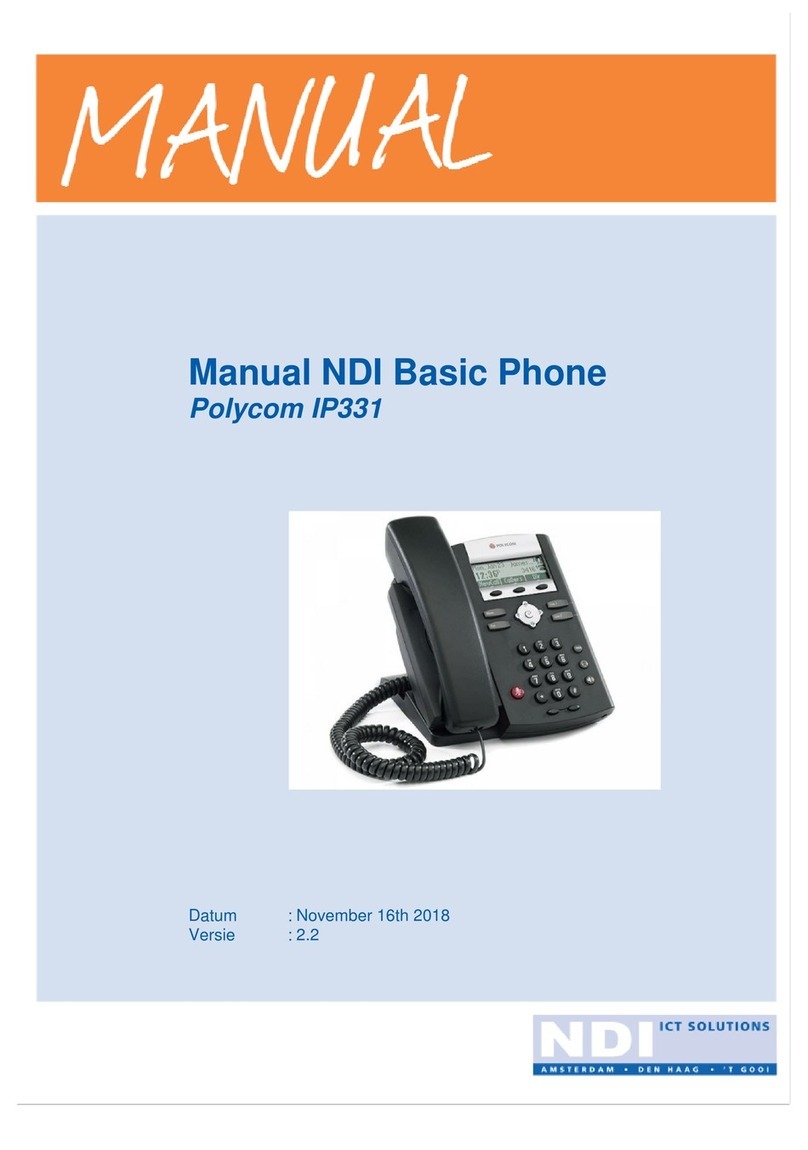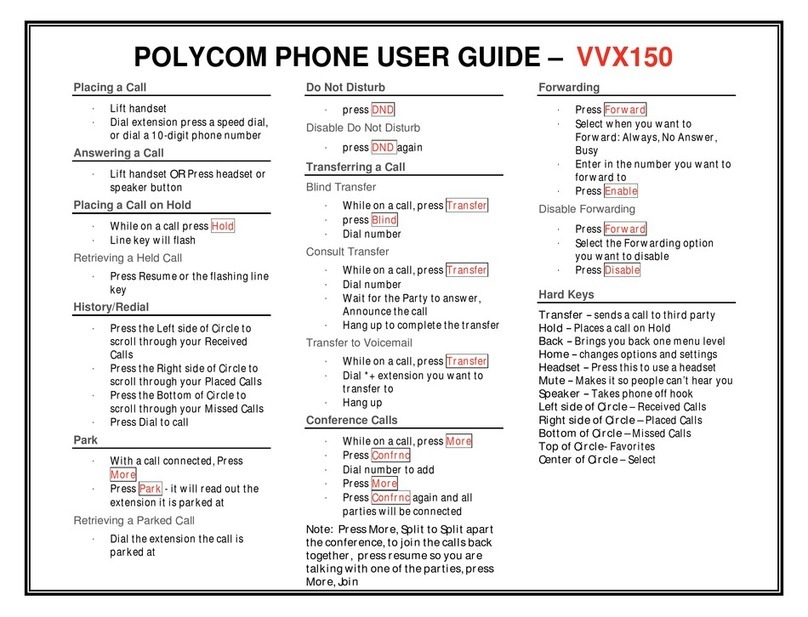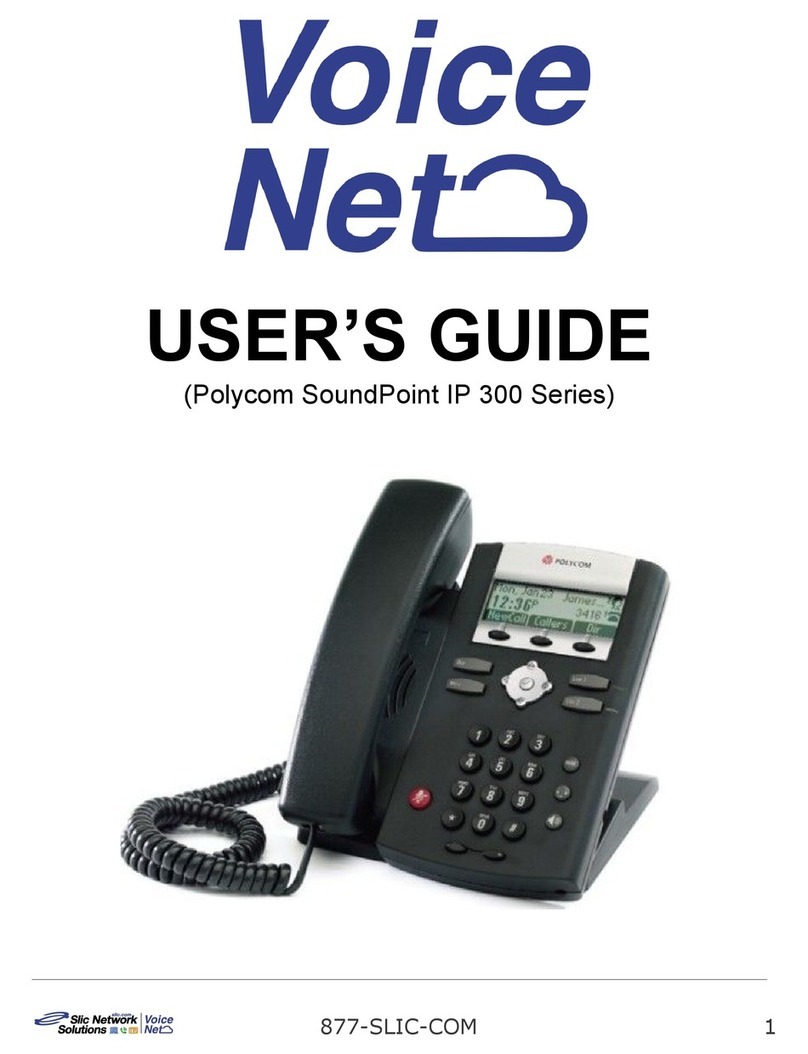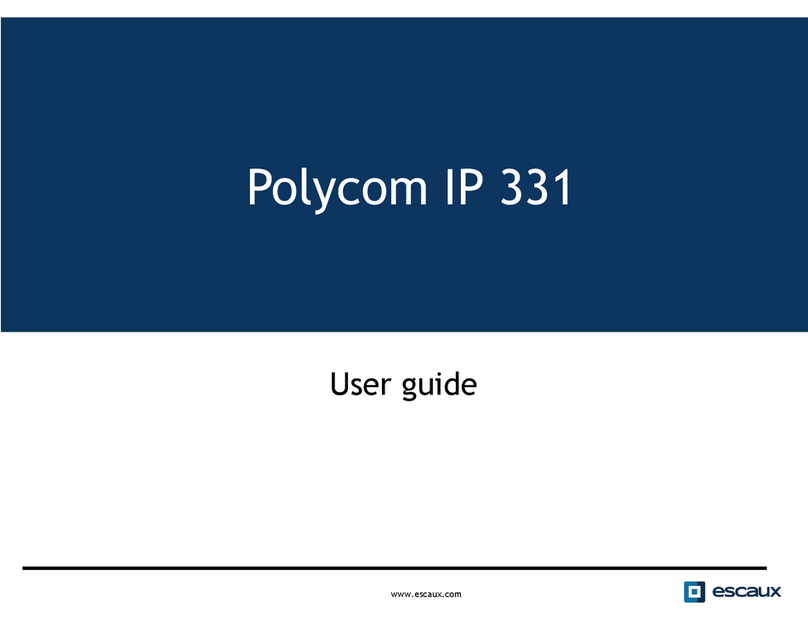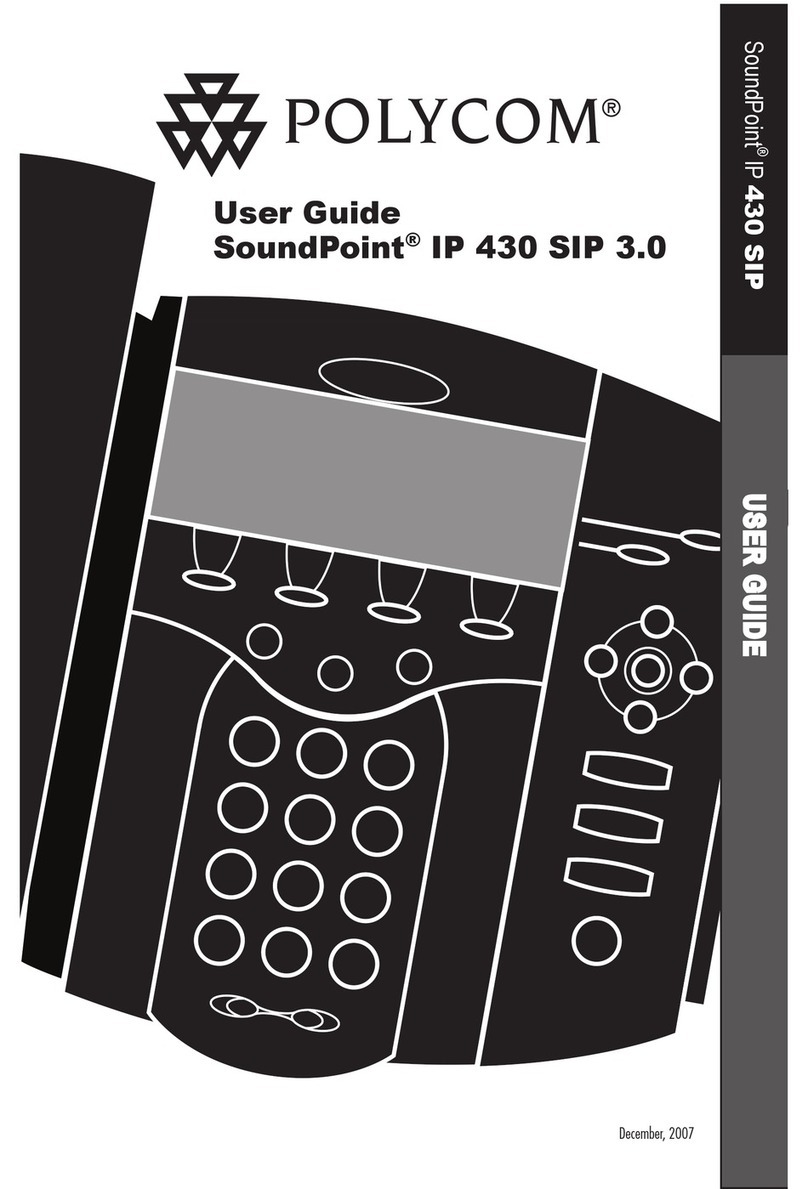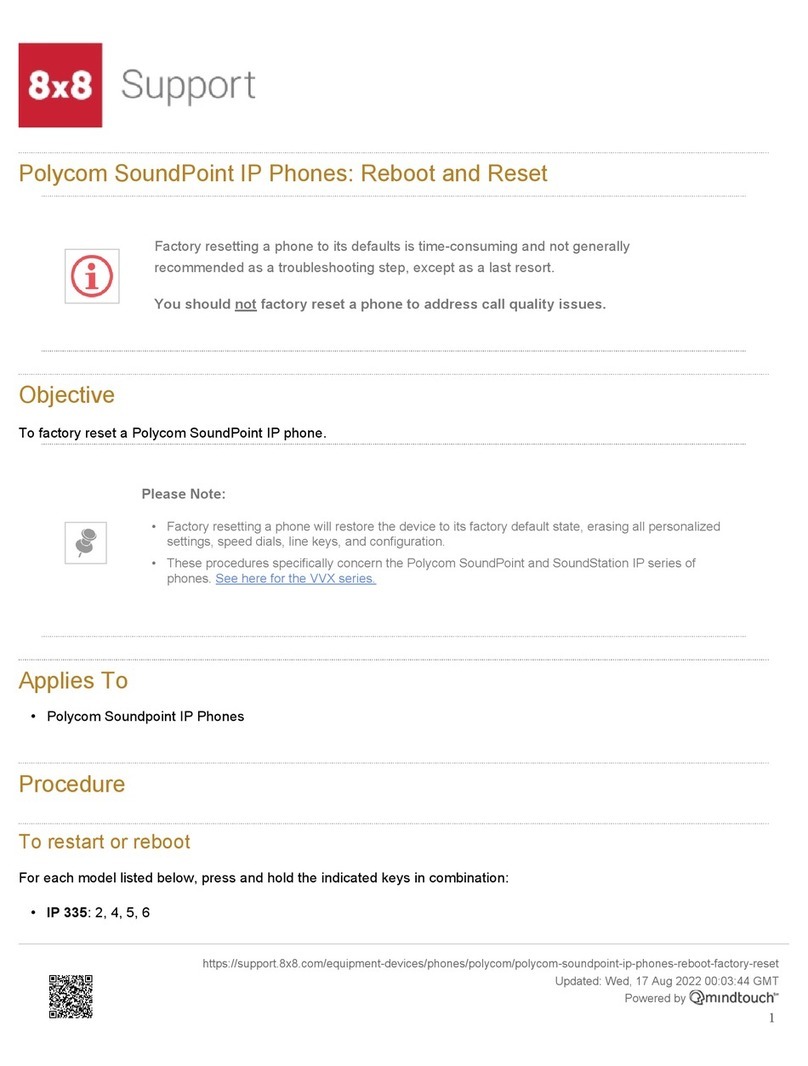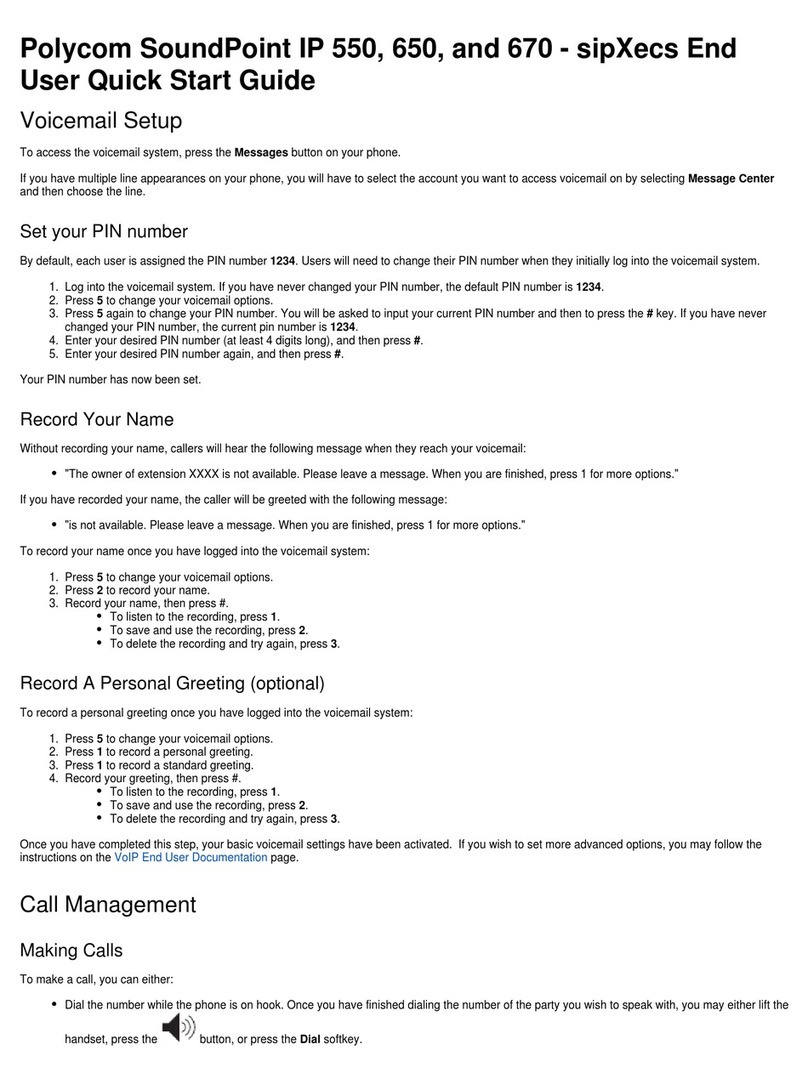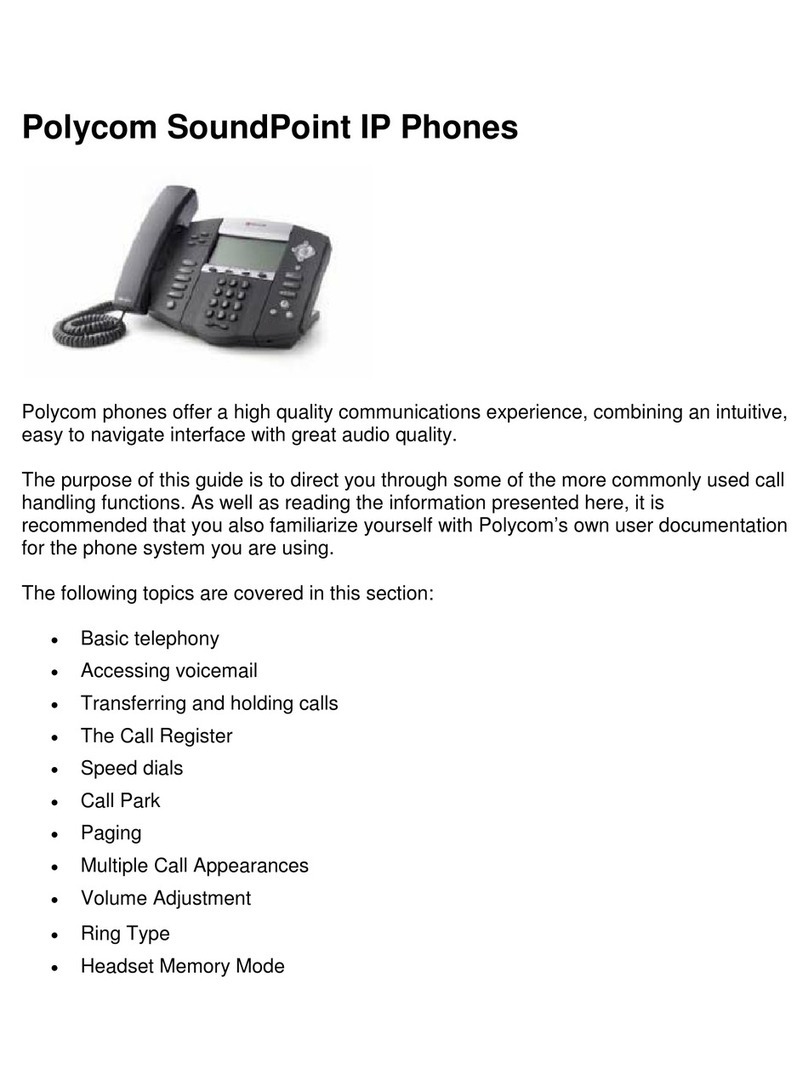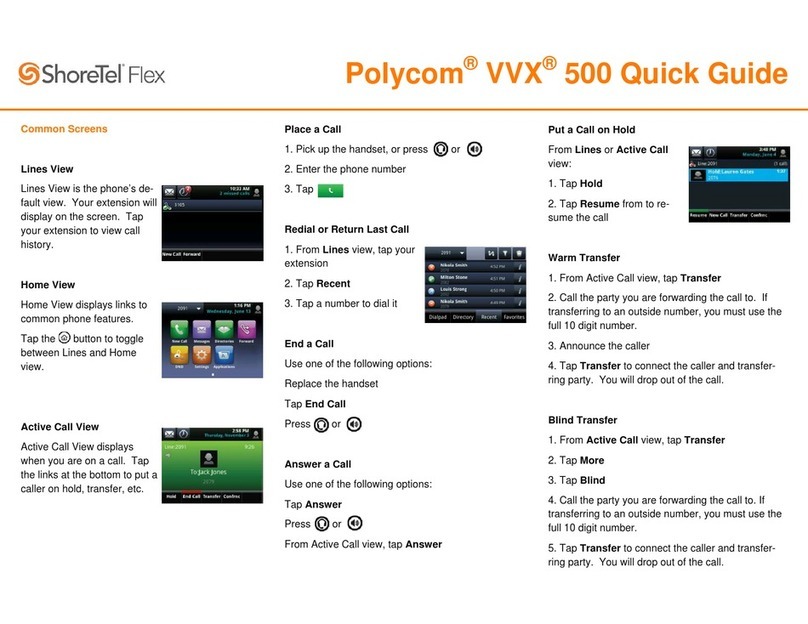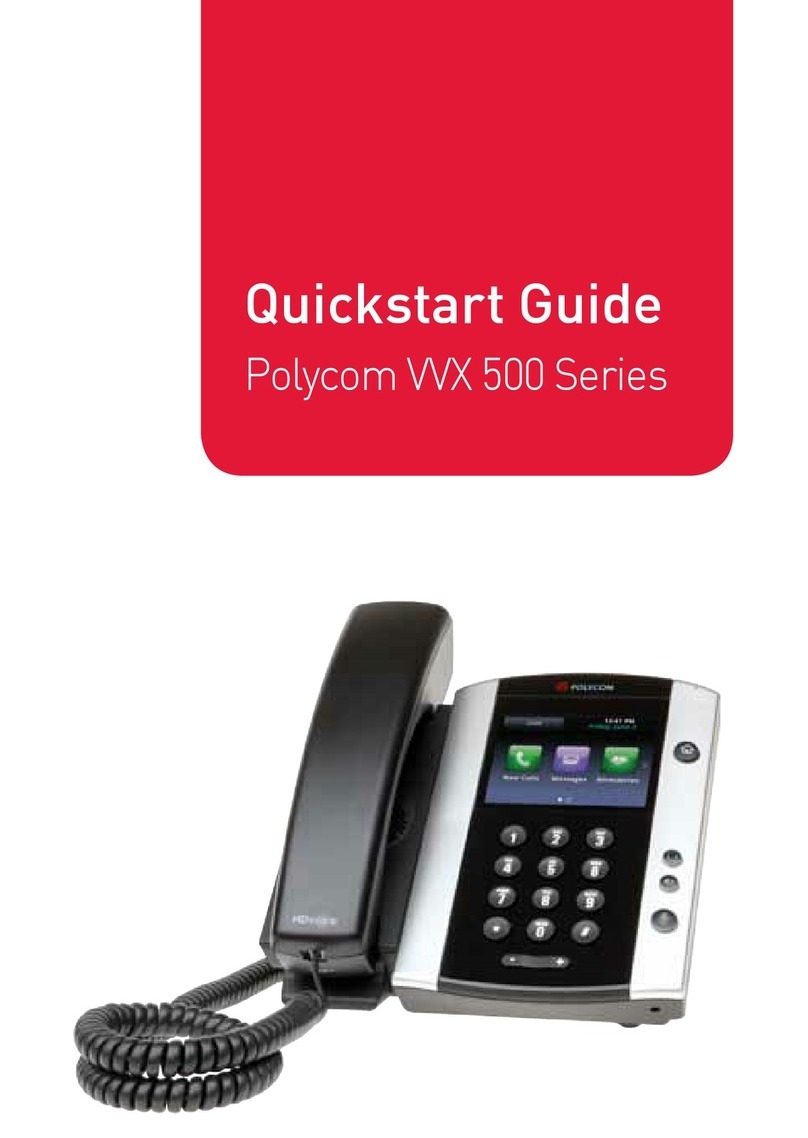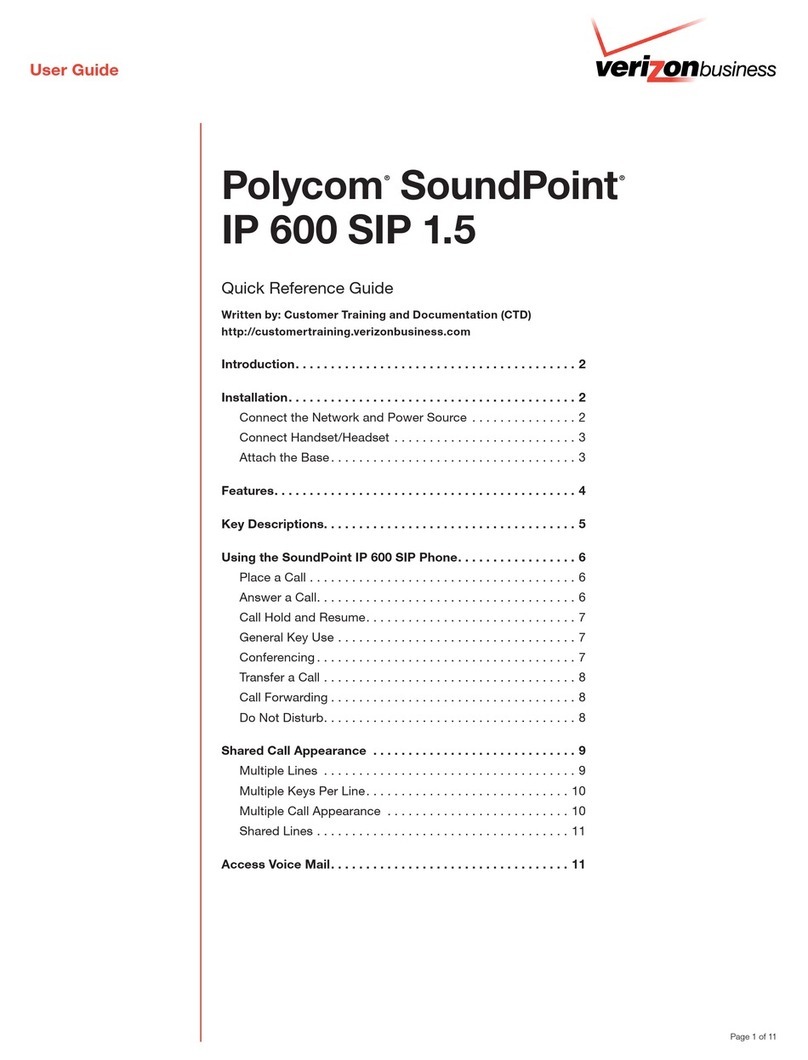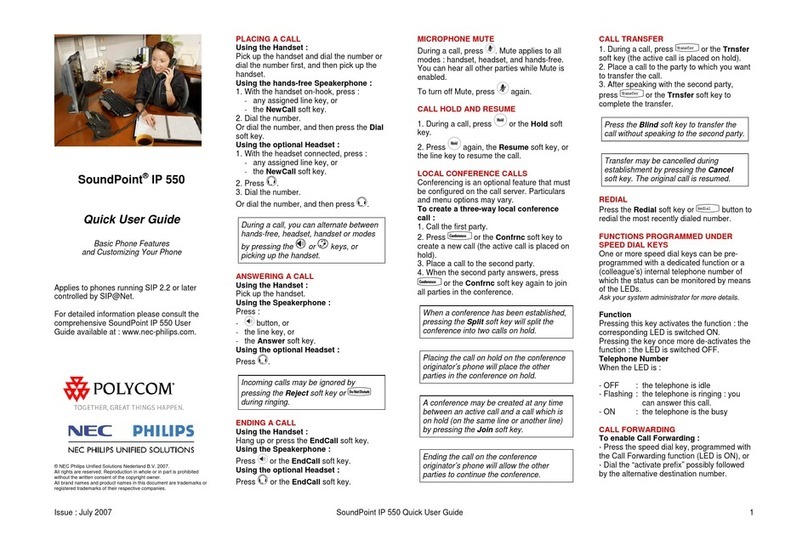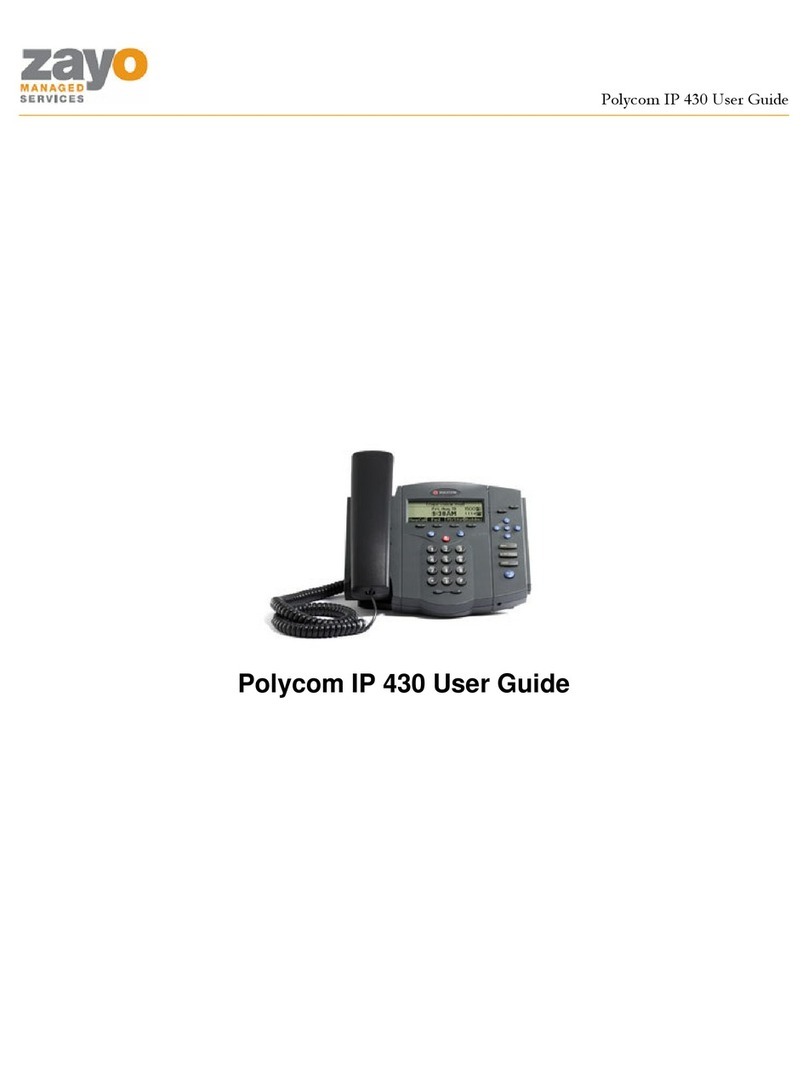Make a call
Hands free - dial extension number or external
number and press DIAL in screen, press to end
OR Lift Receiver, dial extension number or external
number
Hold a call
Press the hold key. Press the same key again
to retrieve the caller.
Transfer a call
Announced – press TRANSFER key , dial
number, announce caller and replace receiver
Blind – press TRANSFER key , dial number and
replace receiver.
Retrieve a call (if extension busy or no answer)
Press CANCEL in screen to return to caller
Redial
Press REDIAL in screen to view a list of calls placed.
Use navigation key to scroll through list and
highlight the one you want, then press DIAL in
screen to call
(whilst in the redial screen, press TYPE to see lists of
All calls, Missed Calls, Received Calls, Placed calls or
Scroll made to, from and missed on your handset)
Press the middle key twice to dial
Specific extn – Press MORE, then PICK UP, enter
extension number and press #
Group Pick up – Press MORE, then GRPICKUP to get
the longest waiting caller in your group.
3 way conference call
Dial 1st party, press CONFRNC in screen. This will put
the caller on hold and allow you to invite the 3rd
party. Dial 3rd party and invite into your
conversation. If happy to join, press CONFRNC again.
If not happy to join press CANCEL.
End conference call
Press END CALL in screen to end the conference call
for everyone.
Call Parking (Hold a call and retrieve from another
phone)
Using keys - Whilst on a call, press More in the
screen, then press Park and dial extn number plus #
that you want to park the call on
Retrieve – Leave the Receiver Down, press More
twice in the display, then Get Park, enter extn
number and #
Voicemail
Setting up your voicemail for the first time
Press and enter your 6 digit default password (this
will be on the New Account email you have received)
You will be asked to enter a new 6 digit password, and
enter it again to confirm.
You will then be asked to record your name greeting.
Retrieving messages
If you have new messages, an envelope will appear next to
your line key in the screen, the status bar will show that
you have new messages and there will be a flashing red
light at the top right of your handset
Press to access your mailbox
Enter your password followed by #
Press 1 to access your voice mailbox
Press 1 to listen to your messages
Press # to save
Press 2 to repeat
Press 3 to delete