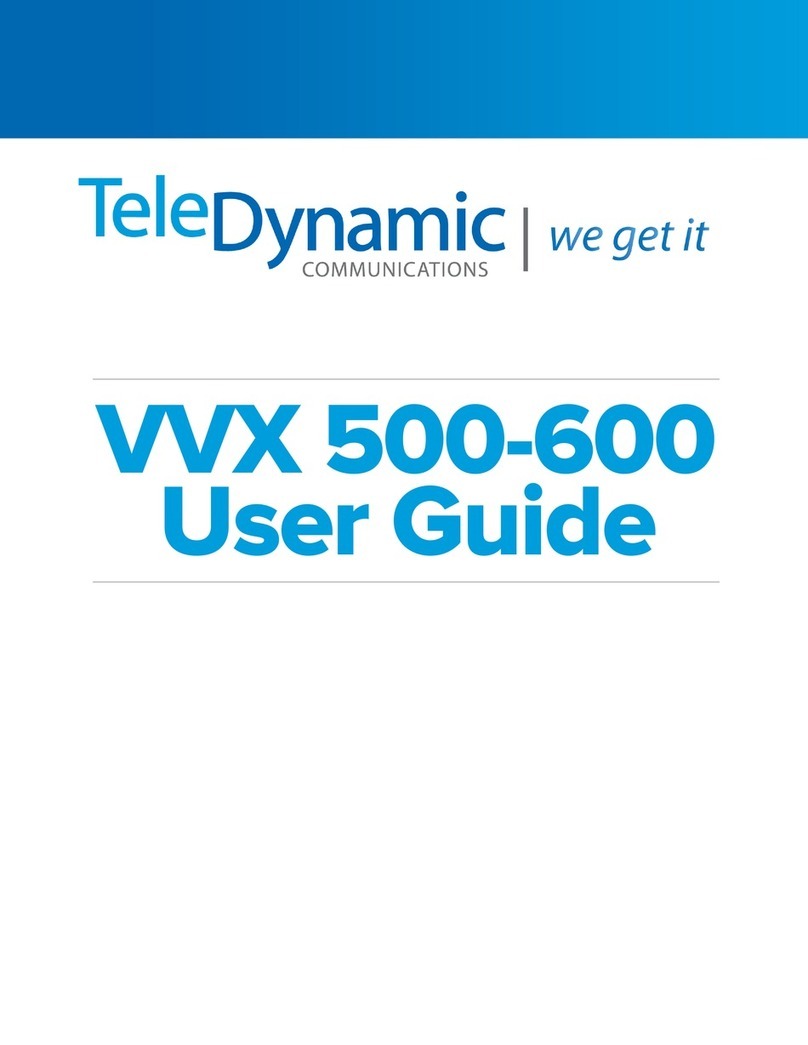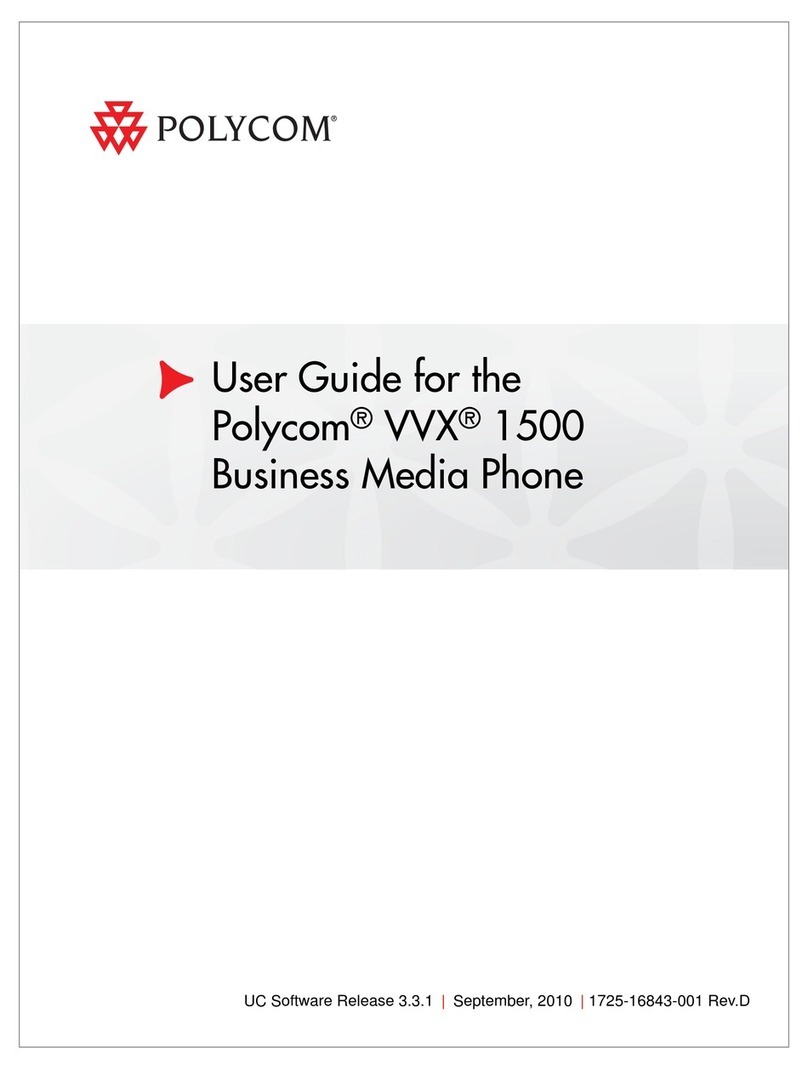Polycom VVX 601 Reference guide
Other Polycom Telephone manuals
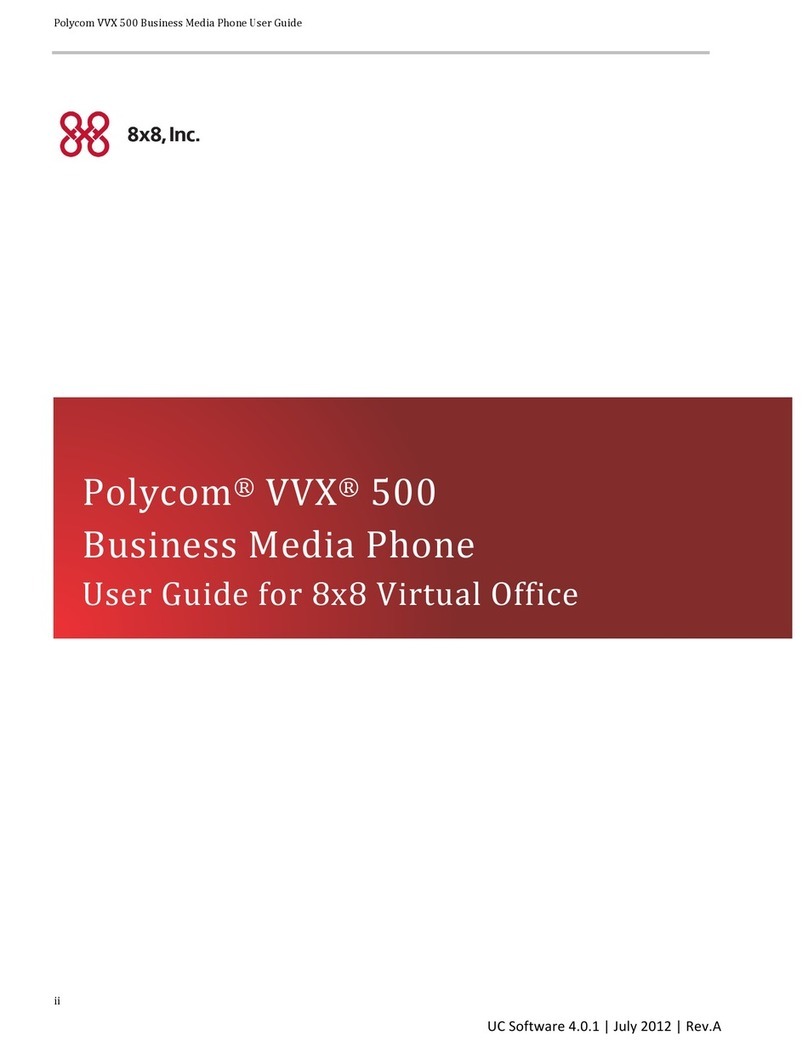
Polycom
Polycom Integra VVX 500 User manual
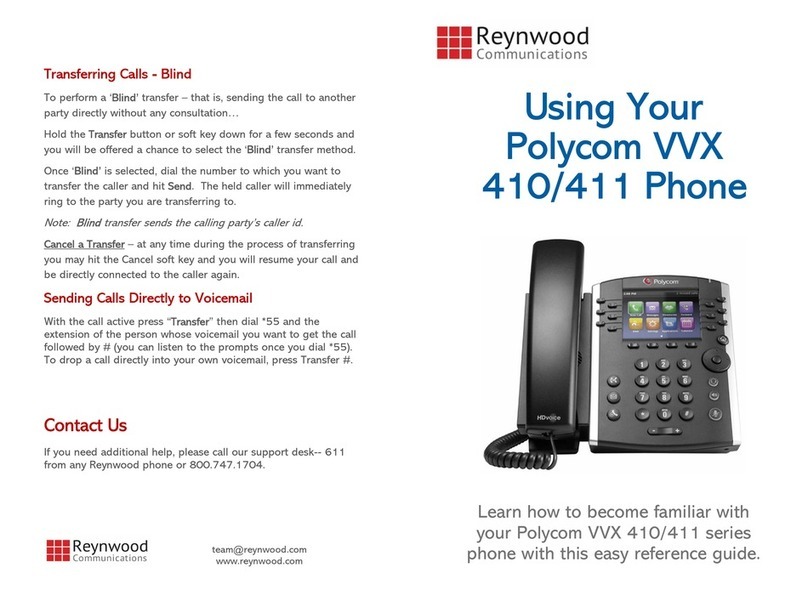
Polycom
Polycom VVX410 User manual
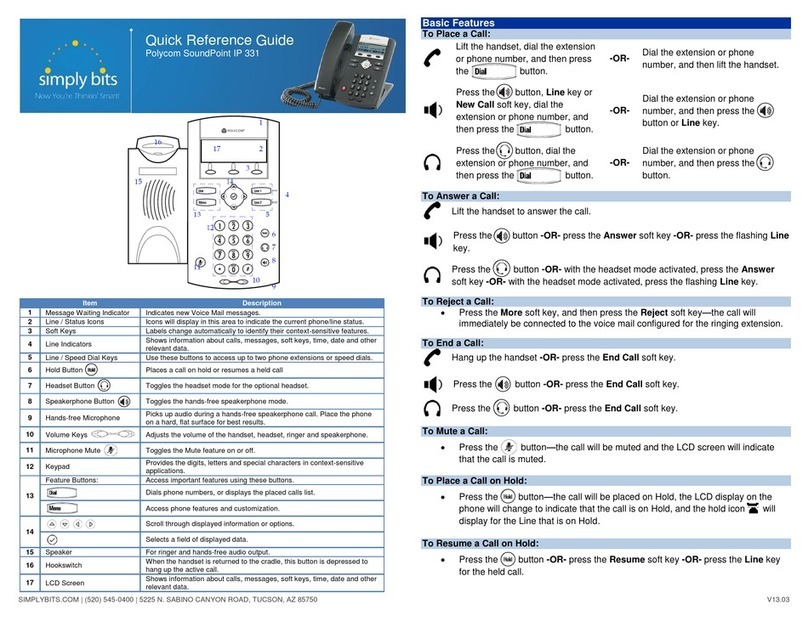
Polycom
Polycom SoundPoint IP 331 User manual
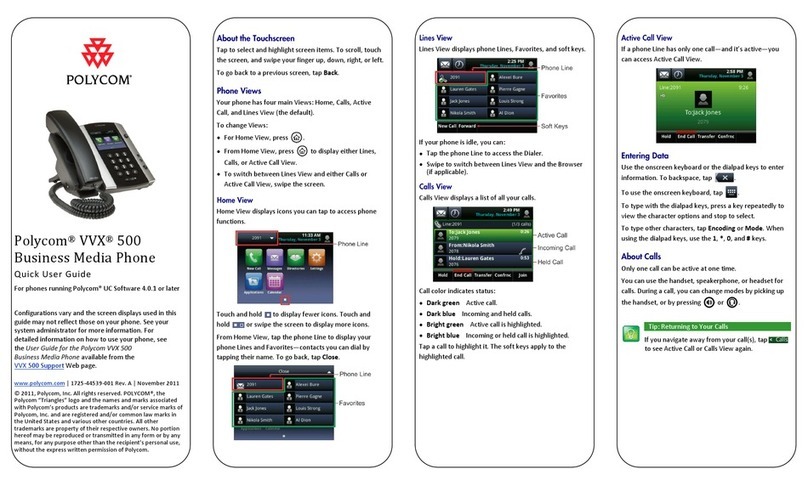
Polycom
Polycom VVX 500 series Instruction manual
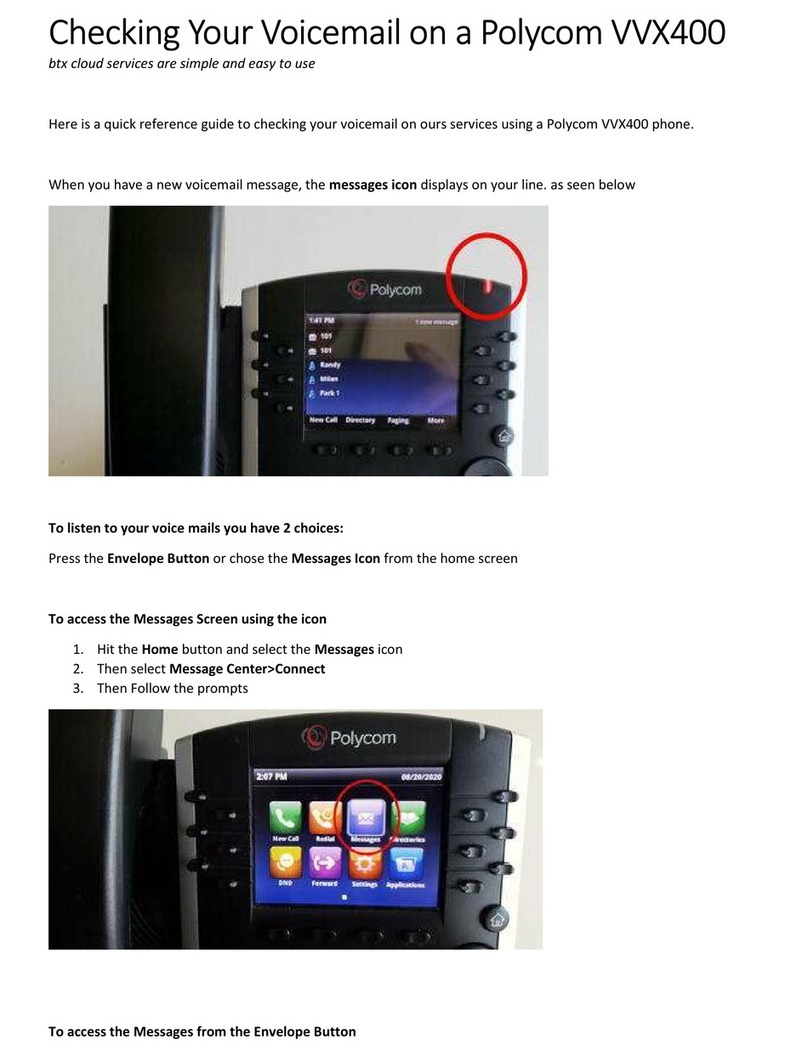
Polycom
Polycom VVX 400 Series User manual

Polycom
Polycom VVX 411 User manual
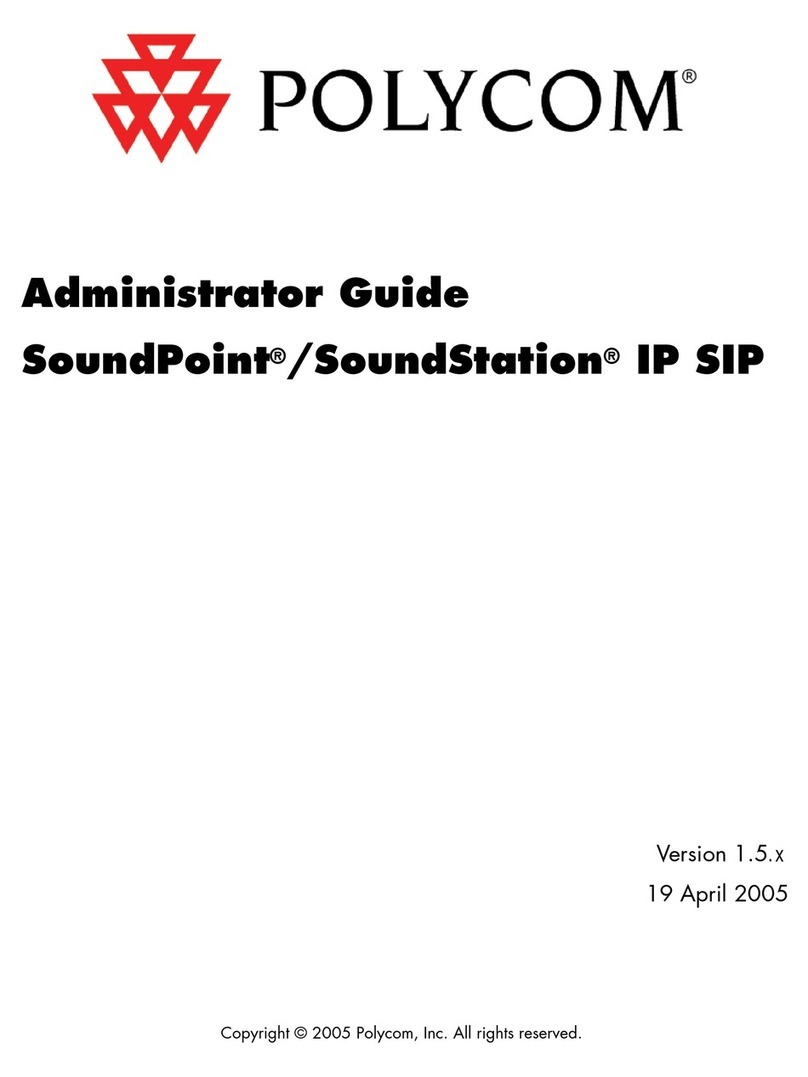
Polycom
Polycom Soundpoint IP 301 Service manual
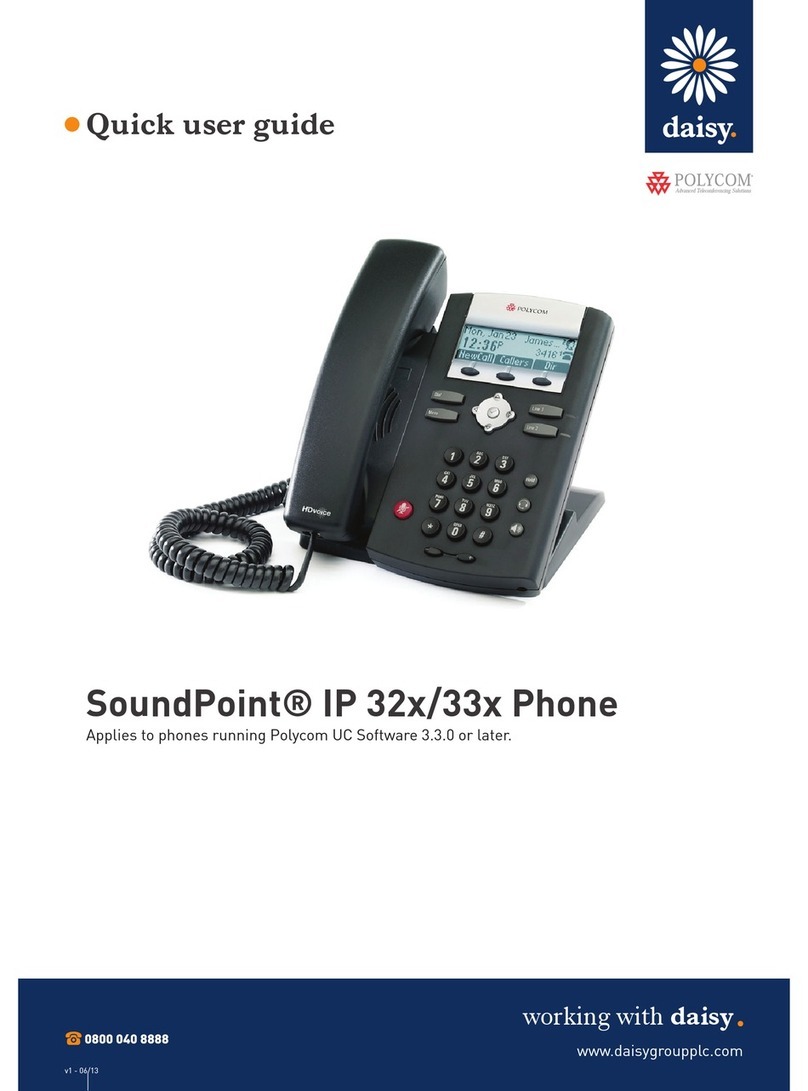
Polycom
Polycom SoundPoint IP 33 Series Instruction manual

Polycom
Polycom VVX 300 Instruction manual

Polycom
Polycom VVX 311 User manual
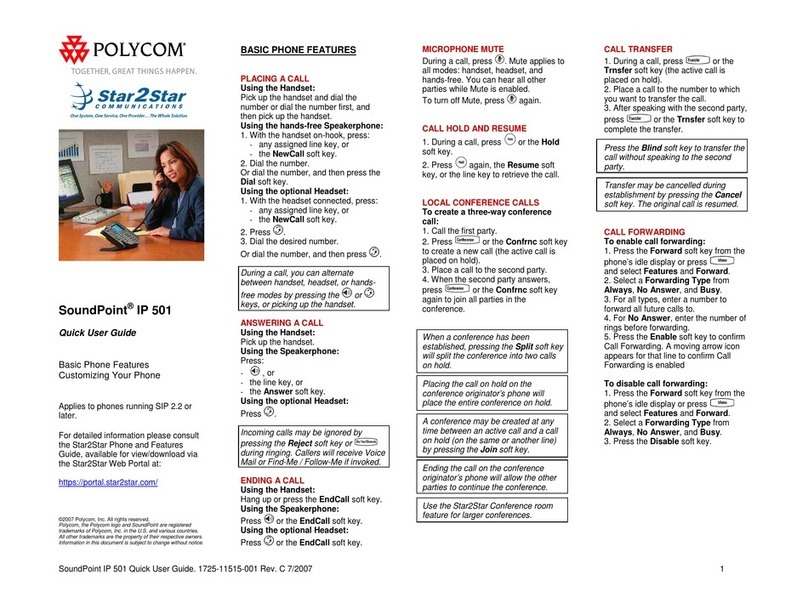
Polycom
Polycom SoundPoint IP 501 Instruction manual
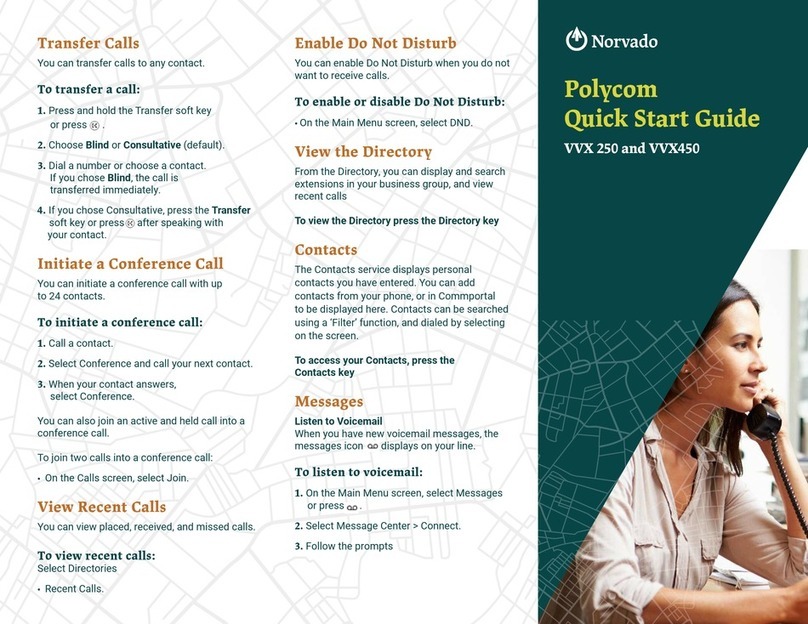
Polycom
Polycom VVX 250 User manual

Polycom
Polycom VVX 311 User manual
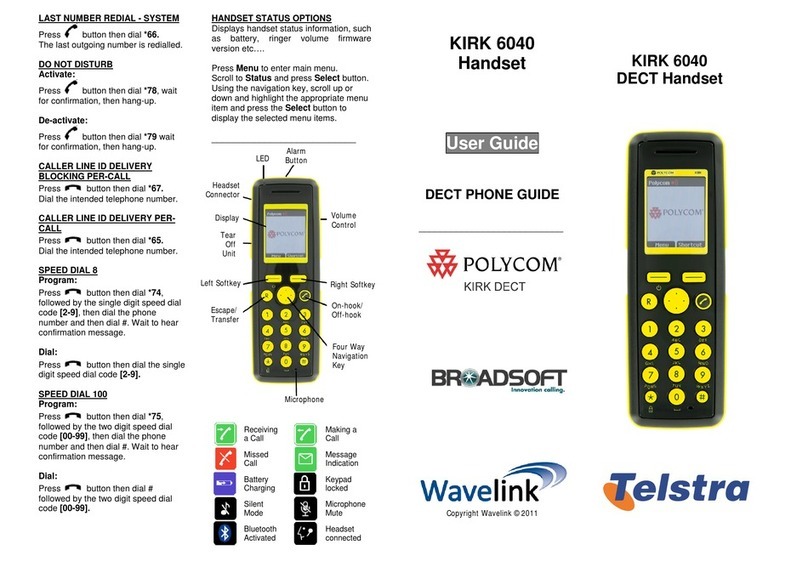
Polycom
Polycom KIRK 6040 User manual
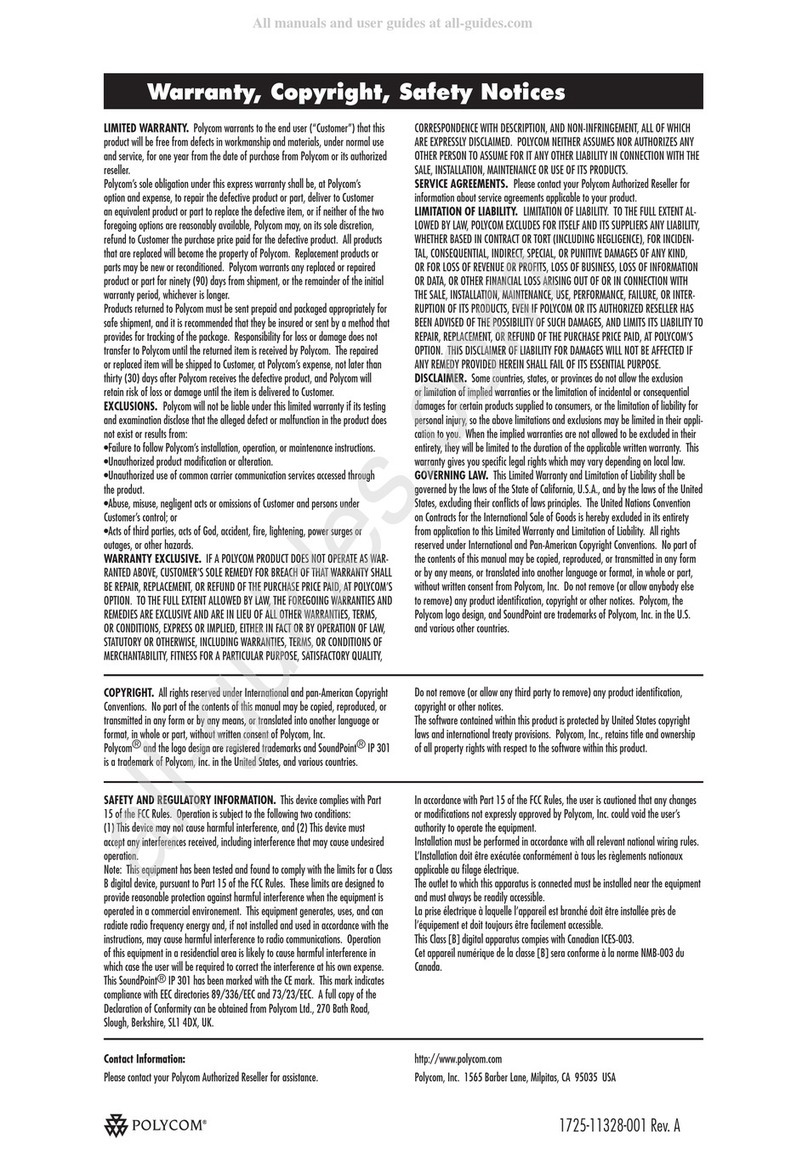
Polycom
Polycom Soundpoint IP 301 User manual
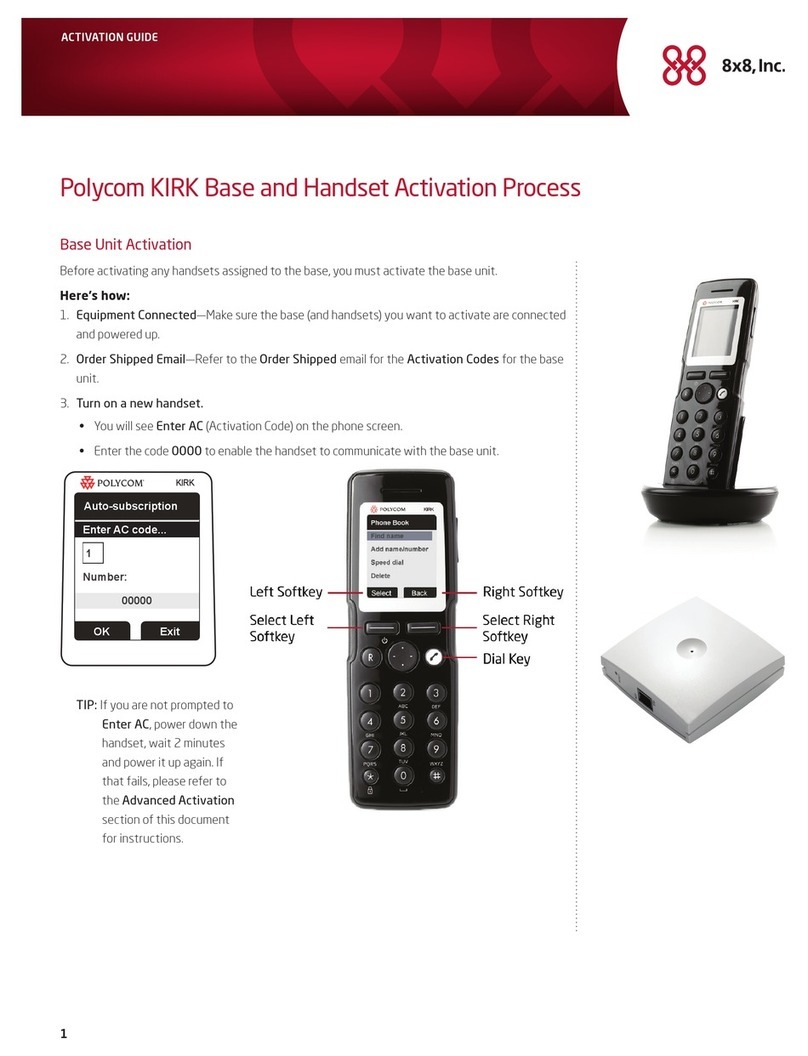
Polycom
Polycom KIRK User manual

Polycom
Polycom VV Series User manual
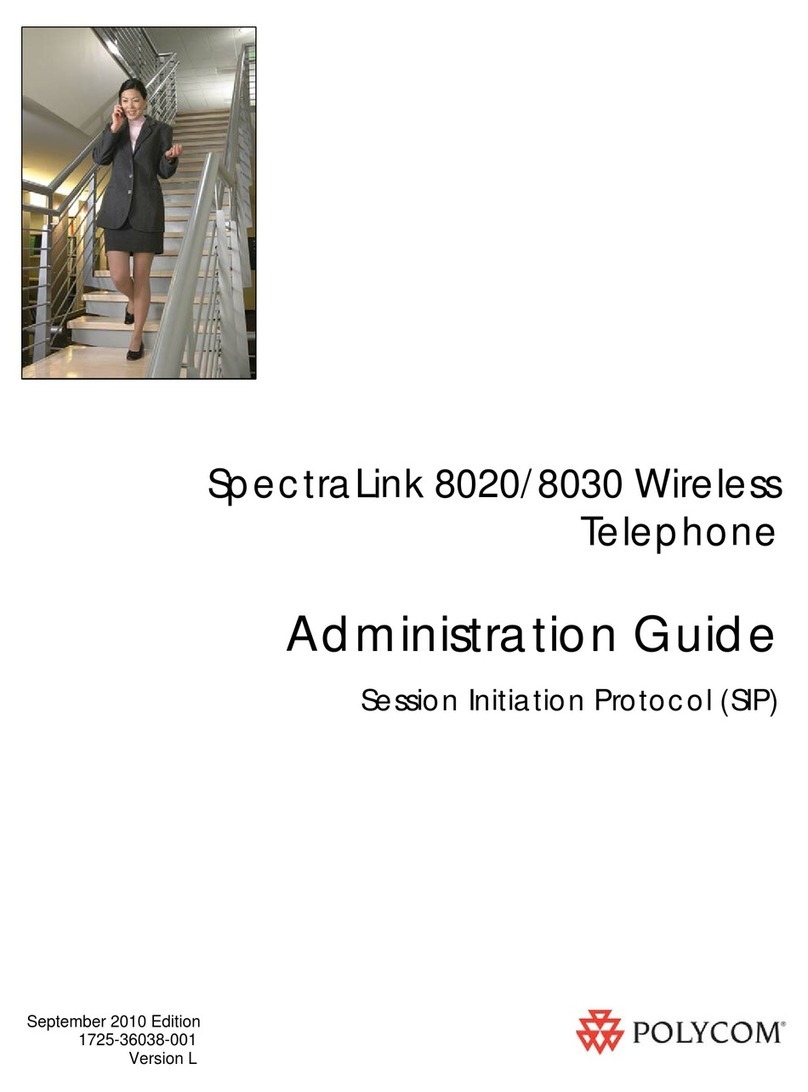
Polycom
Polycom SpectraLink 8020 Instruction Manual
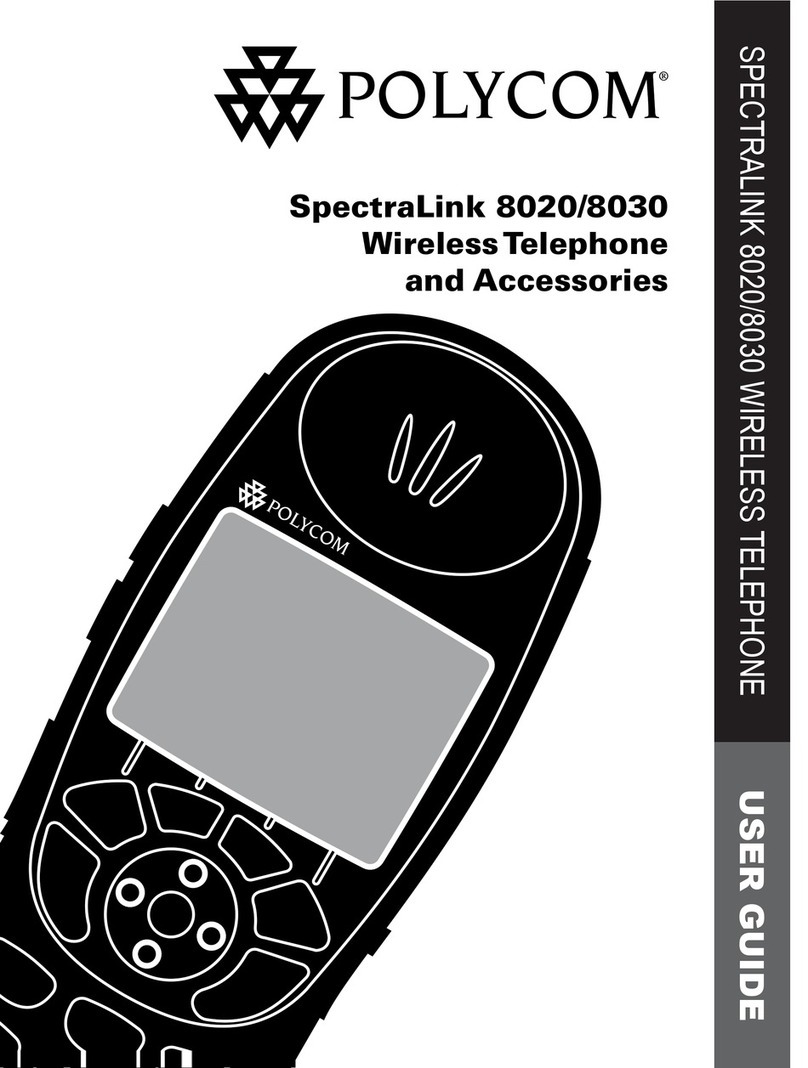
Polycom
Polycom SpectraLink 8020 User manual

Polycom
Polycom Integra VVX 500 User manual