Porsche 997.044.901.77 User manual
Other Porsche Automobile Accessories manuals

Porsche
Porsche Mobile Charger Connect User manual
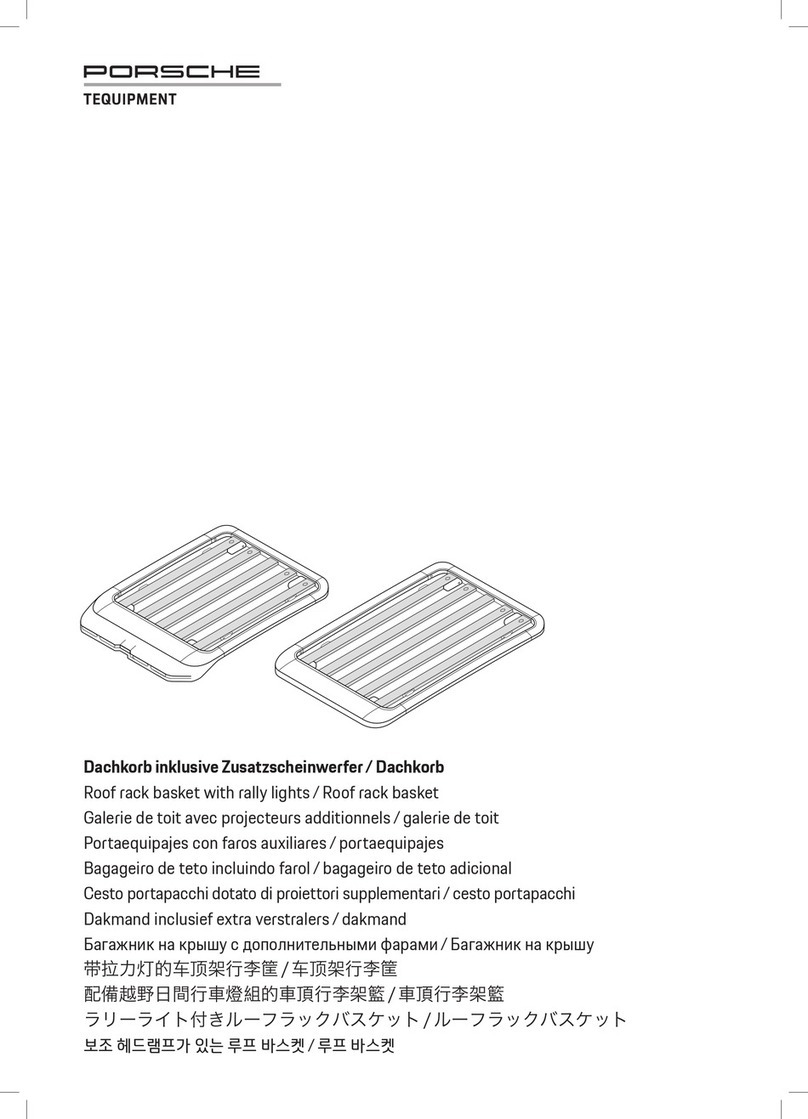
Porsche
Porsche 992.044.885 User manual

Porsche
Porsche 9Y0.915.686.A User manual

Porsche
Porsche Mobile Charger Plus Release note

Porsche
Porsche Cooler Bag User manual
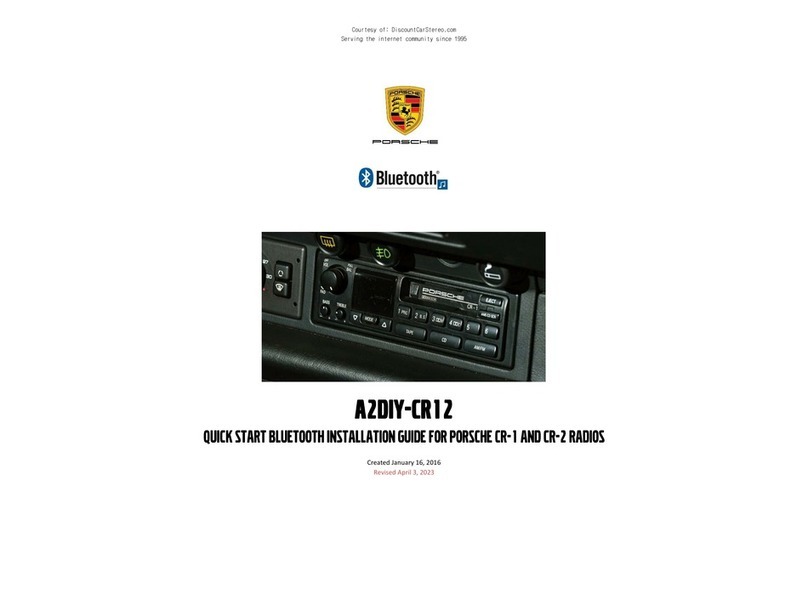
Porsche
Porsche A2DIY-CR12 User manual

Porsche
Porsche Mobile Charger Connect Release note

Porsche
Porsche PCM User manual
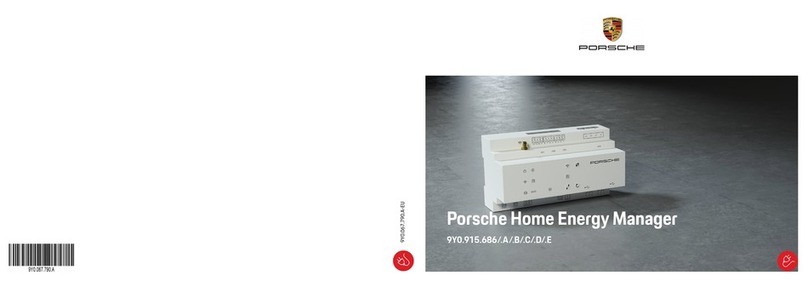
Porsche
Porsche Home Energy Manager User manual
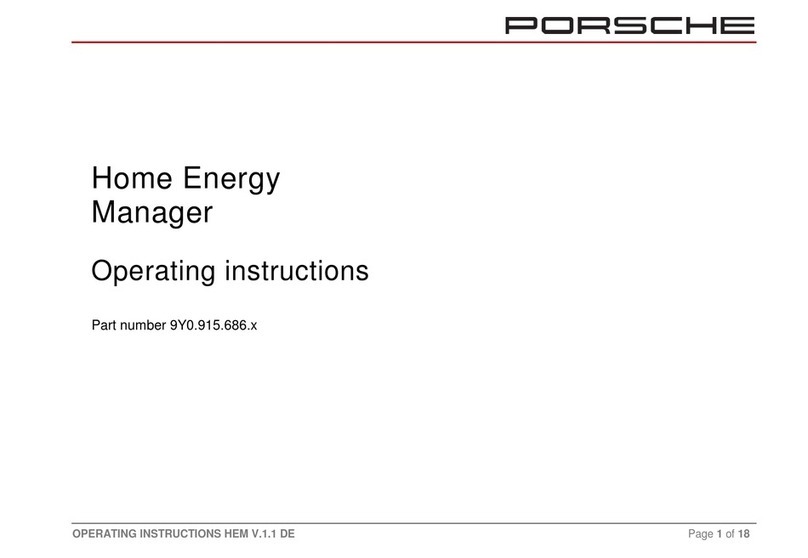
Porsche
Porsche Home Energy Manager User manual

Porsche
Porsche Mobile Charger User manual

Porsche
Porsche CDR 210 User manual

Porsche
Porsche Wall Charger Connect Specification sheet
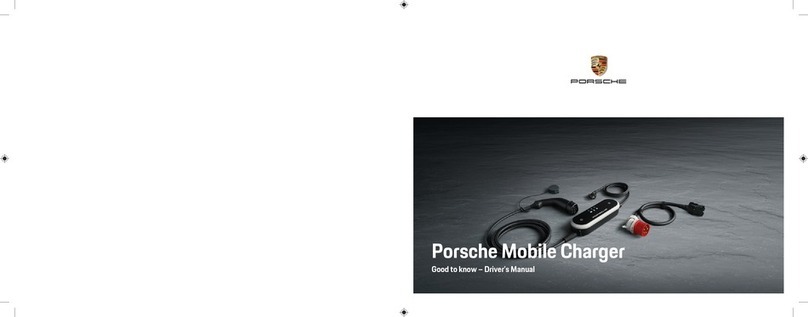
Porsche
Porsche Mobile Charger Release note

Porsche
Porsche Connect User manual

Porsche
Porsche 7PP.971.675.AA User manual

Porsche
Porsche Mobile Charger Plus User manual

Porsche
Porsche Mobile Charger Connect User manual

Porsche
Porsche Mobile Charger Connect User manual

Porsche
Porsche Home Energy Manager User manual































