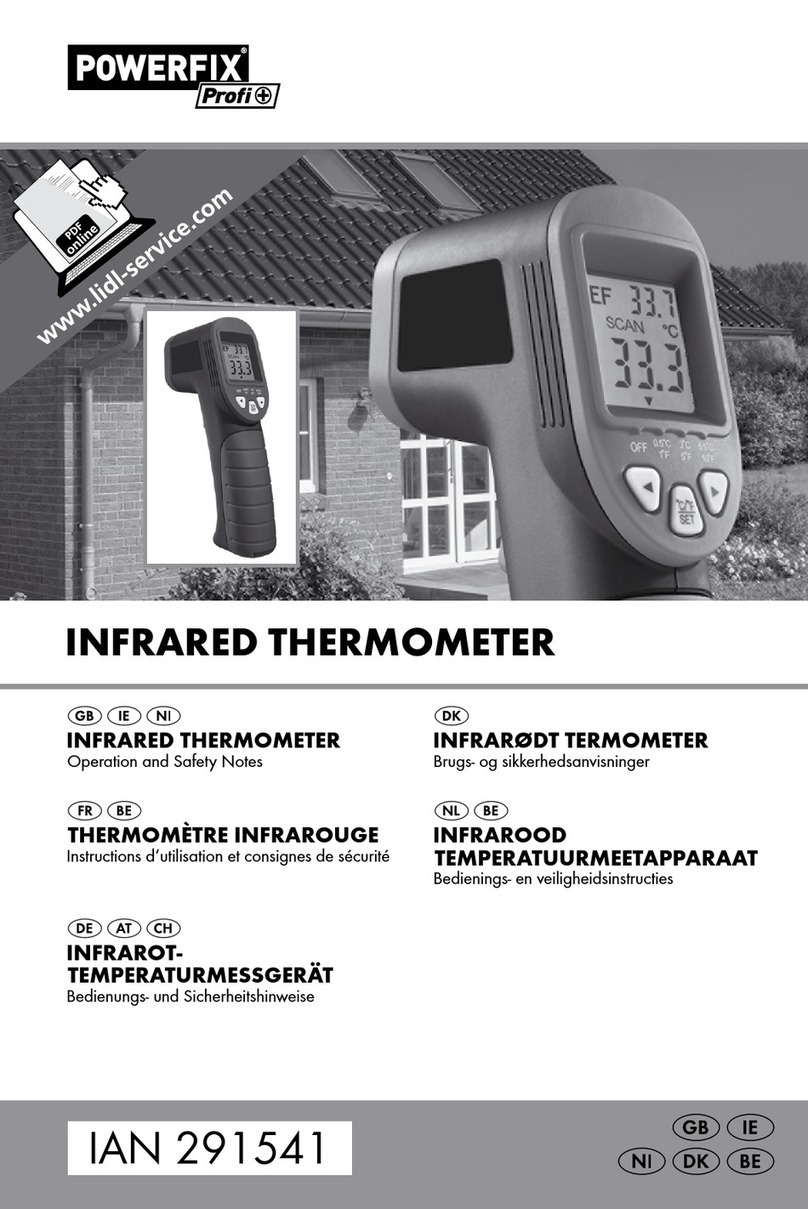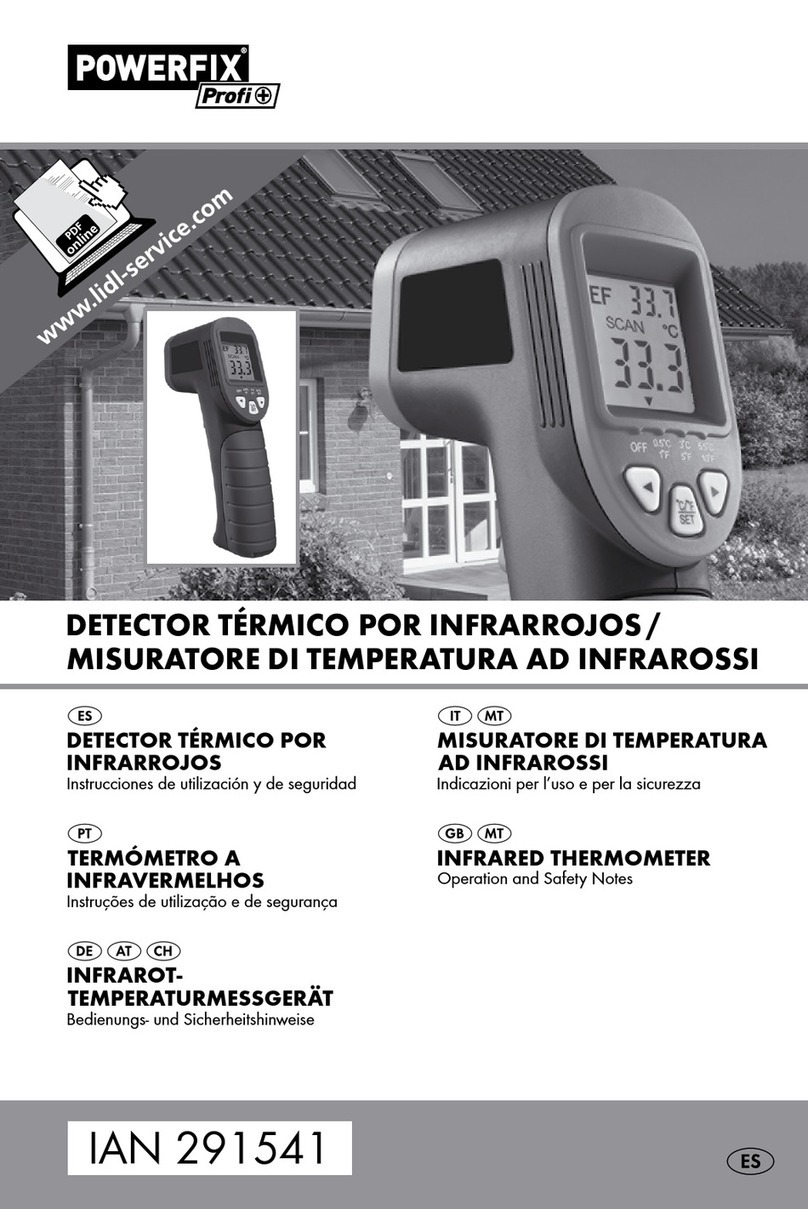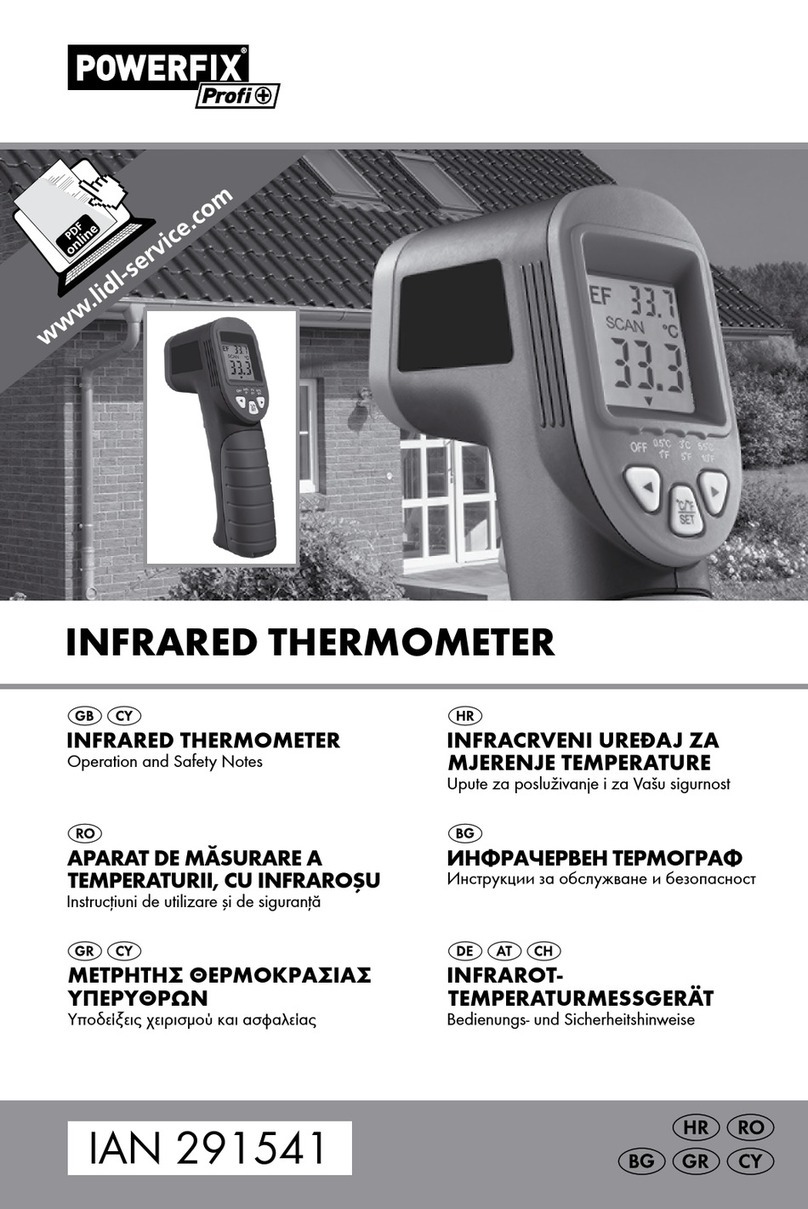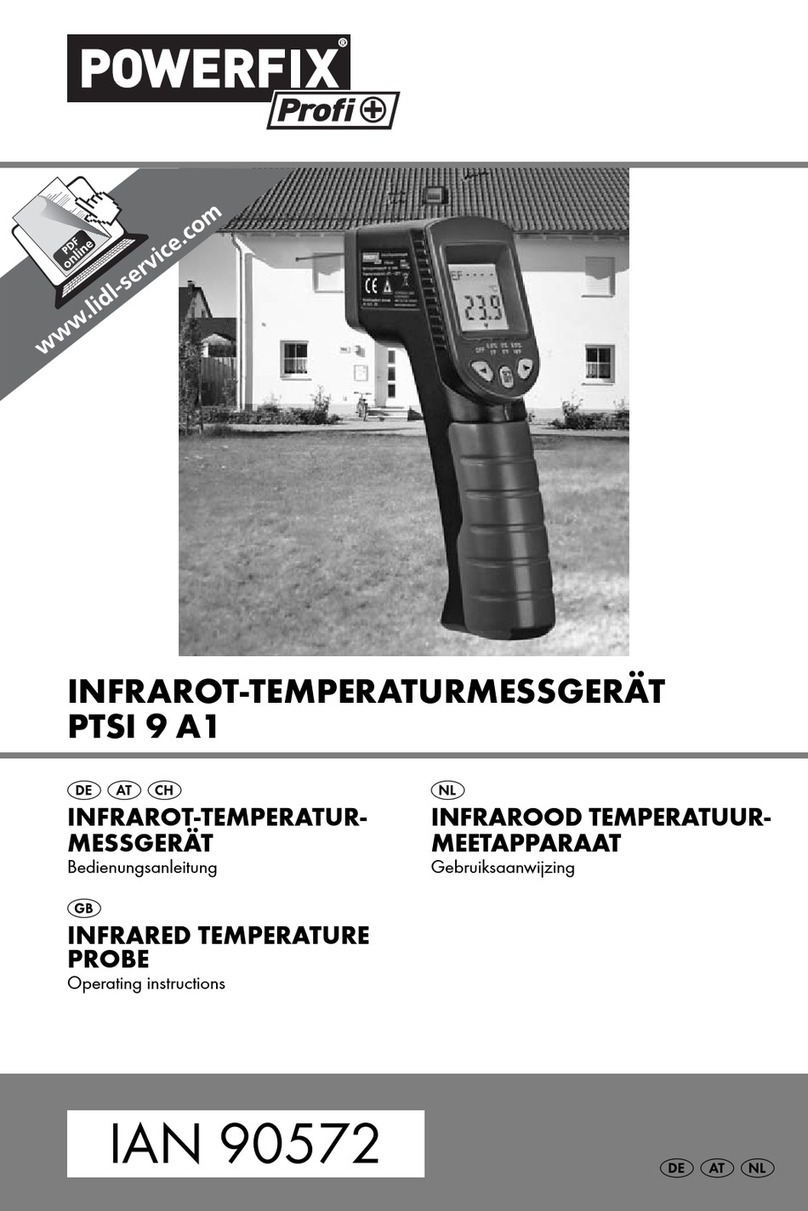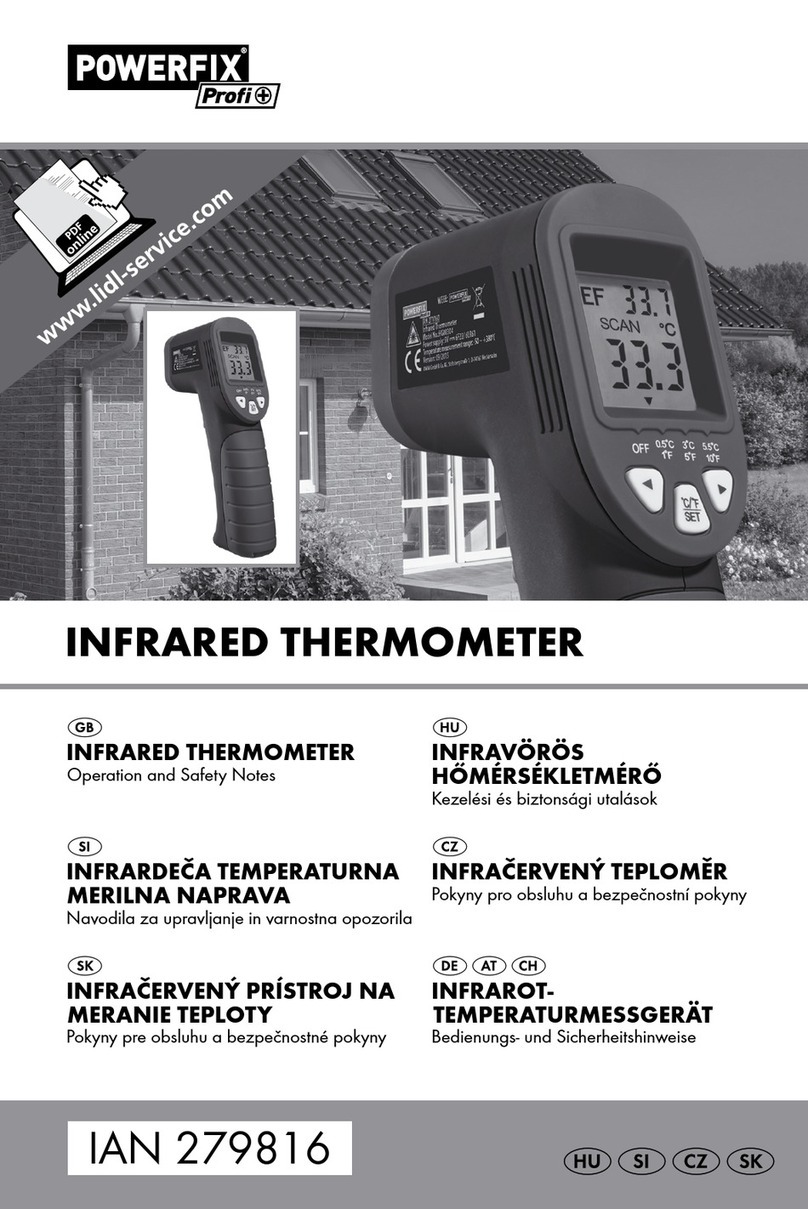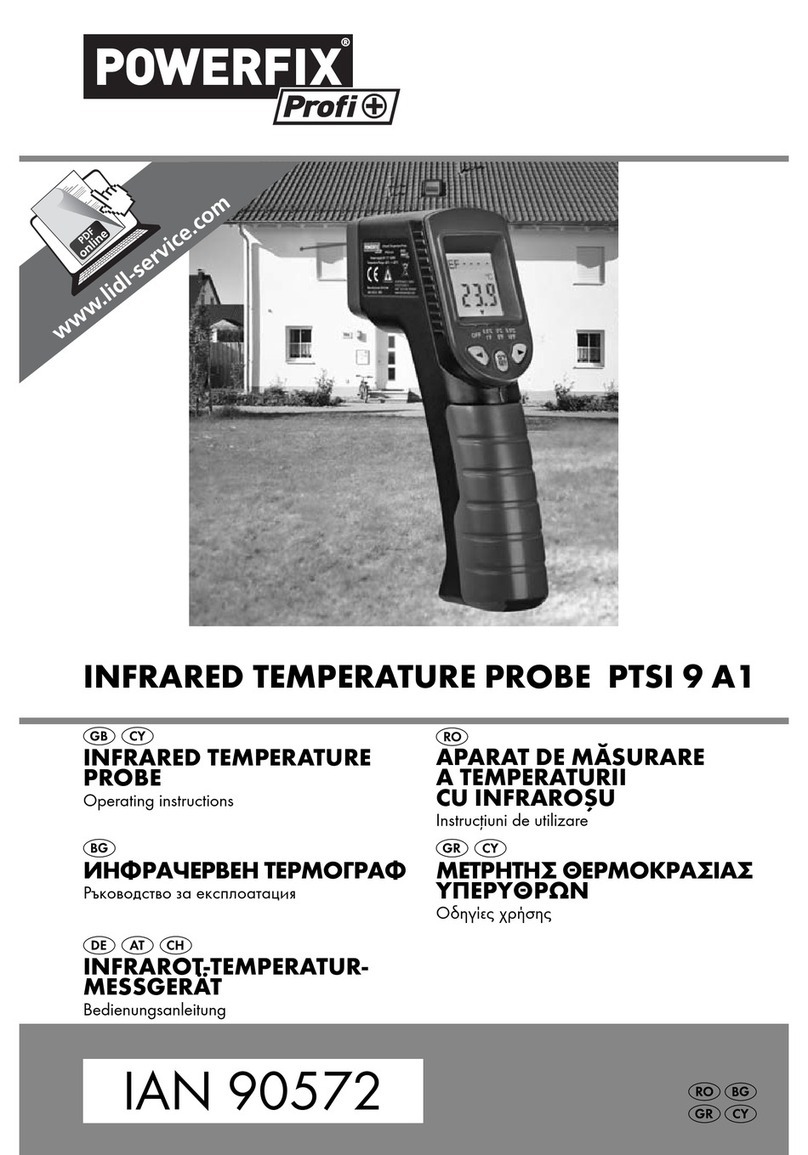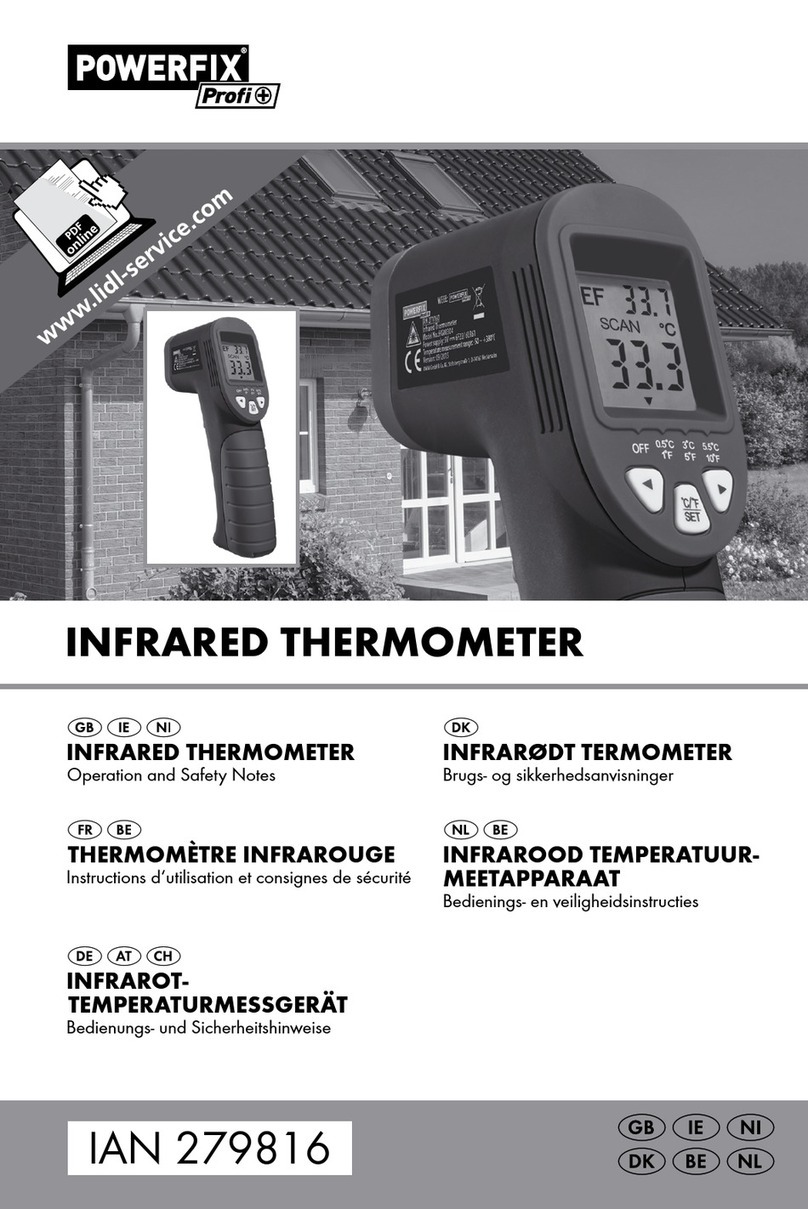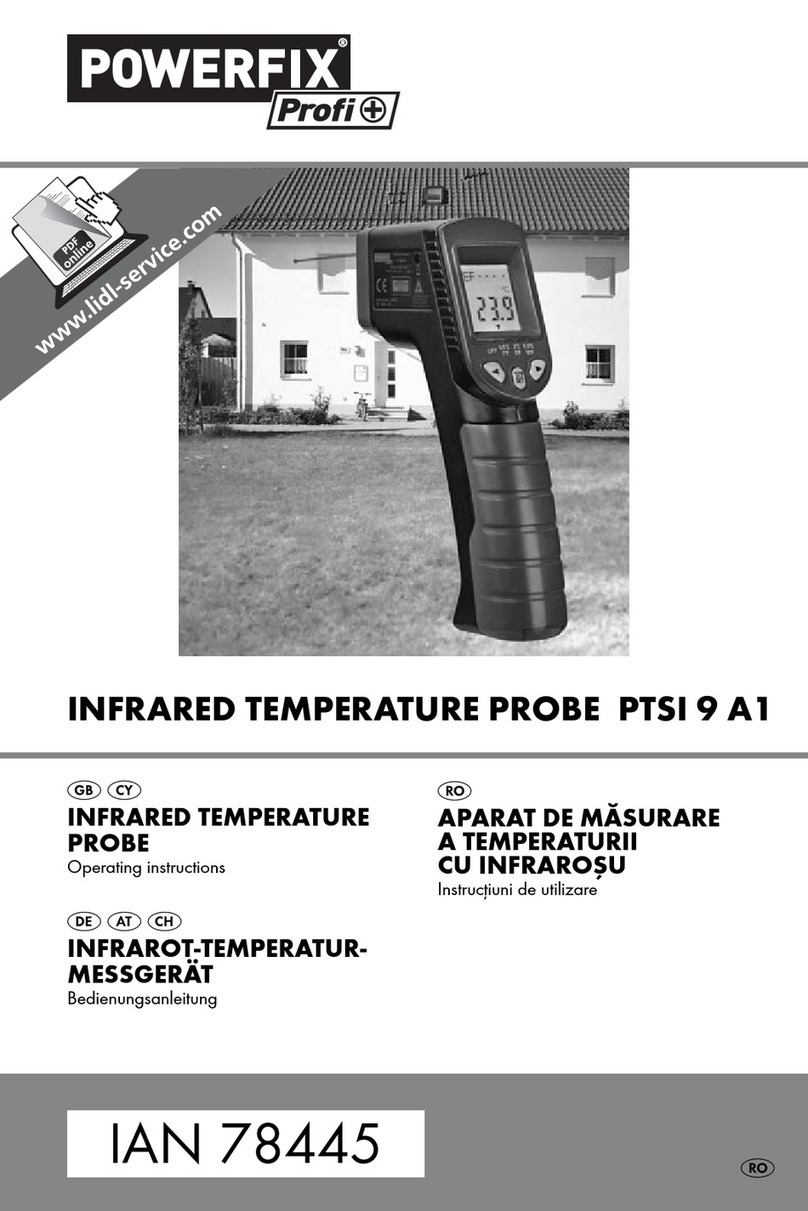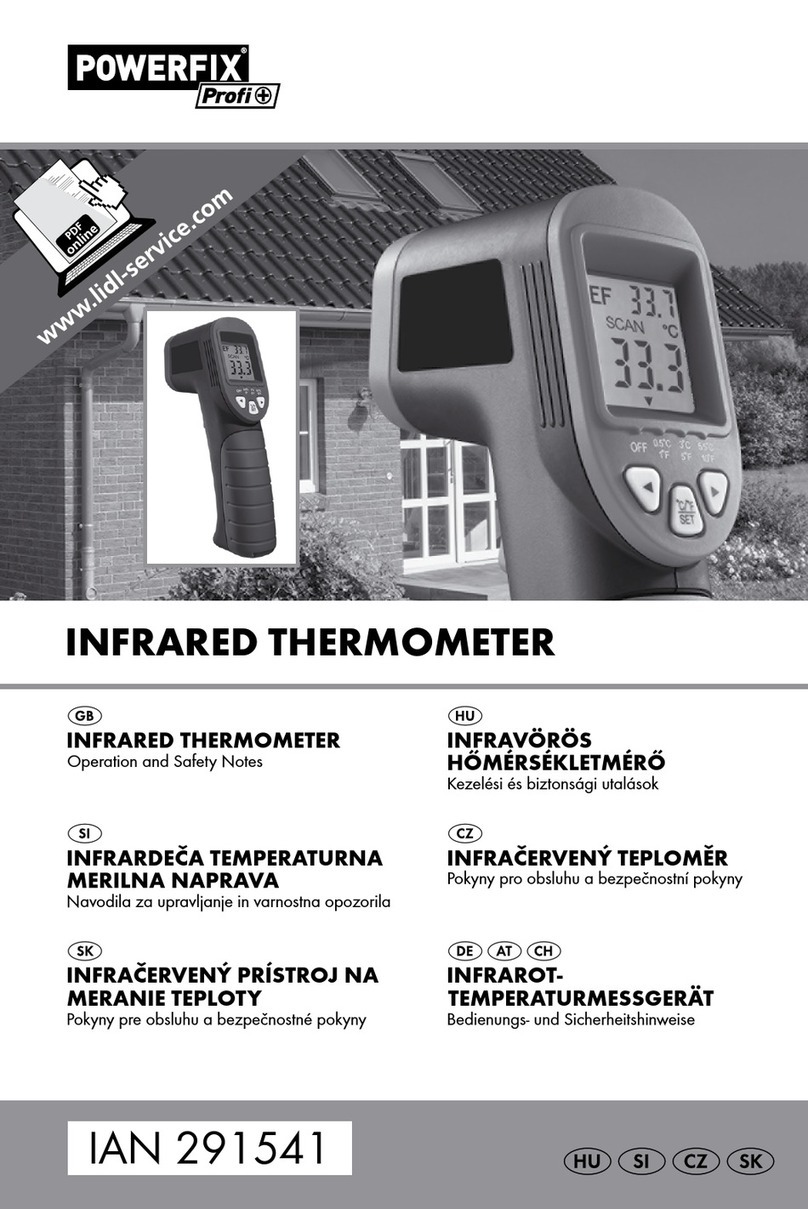5GB
Introduction...........................................................................................Page 6
Intended use................................................................................................Page 6
Functionality.................................................................................................Page 6
Description of parts.....................................................................................Page 7
Scope of delivery........................................................................................Page 7
Technical Data ............................................................................................Page 7
Safety instructions...........................................................................Page 8
Battery safety information.......................................................Page 9
Before use...............................................................................................Page 9
Inserting/changing the battery .................................................................Page 10
Start-up .....................................................................................................Page 10
Switching on and off...................................................................................Page 10
Selecting the temperature unit....................................................................Page 10
Measuring temperature..............................................................................Page 11
Show temperature deviation ......................................................................Page 12
Determine reference value .........................................................................Page 12
Select tolerance range................................................................................Page 12
Scan temperature deviation .......................................................................Page 12
Example of use............................................................................................Page 13
Battery state display....................................................................................Page 13
Troubleshooting ................................................................................Page 14
Maintenance and Cleaning......................................................Page 14
Disposal....................................................................................................Page 14
Warranty.................................................................................................Page 15