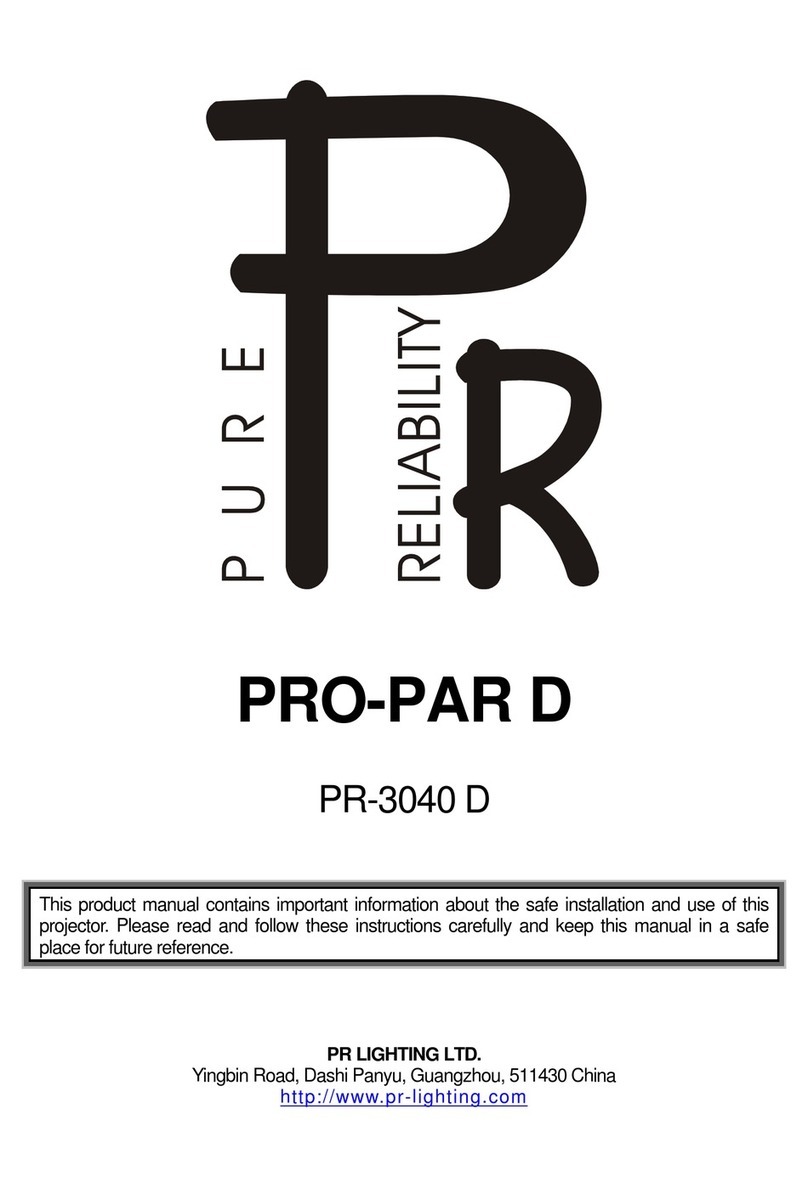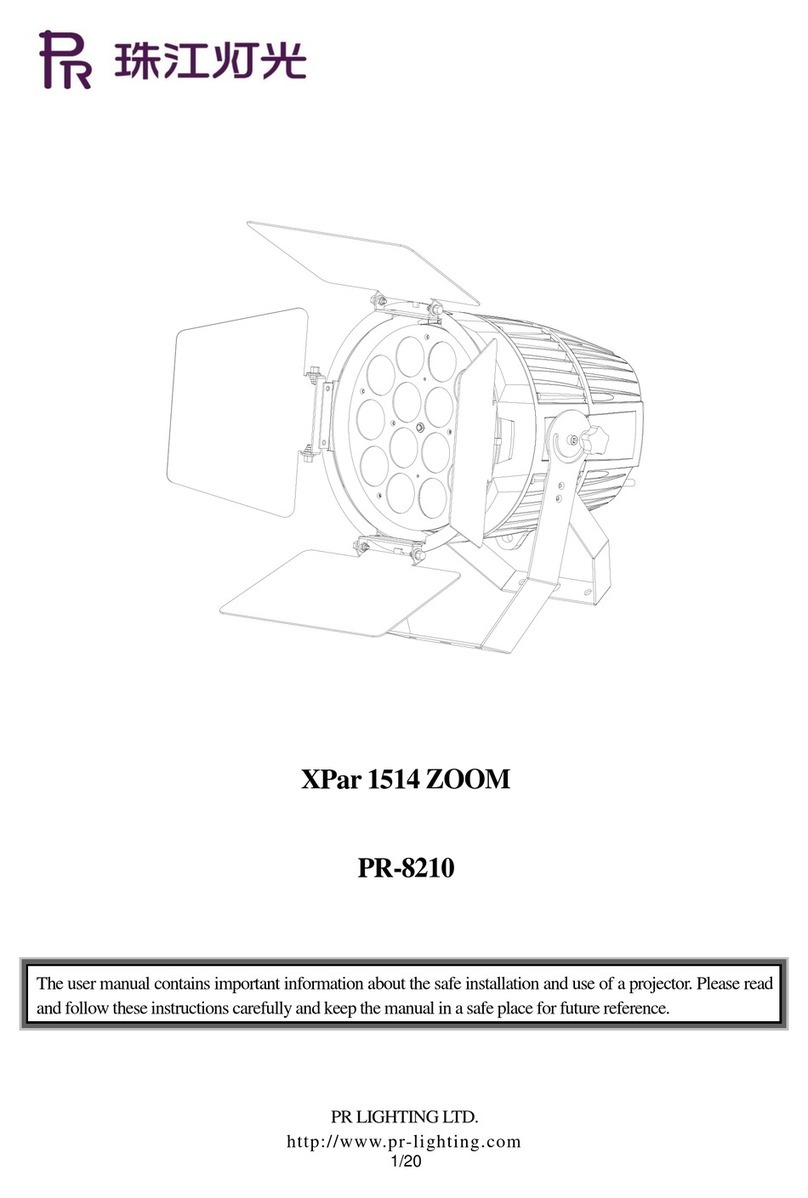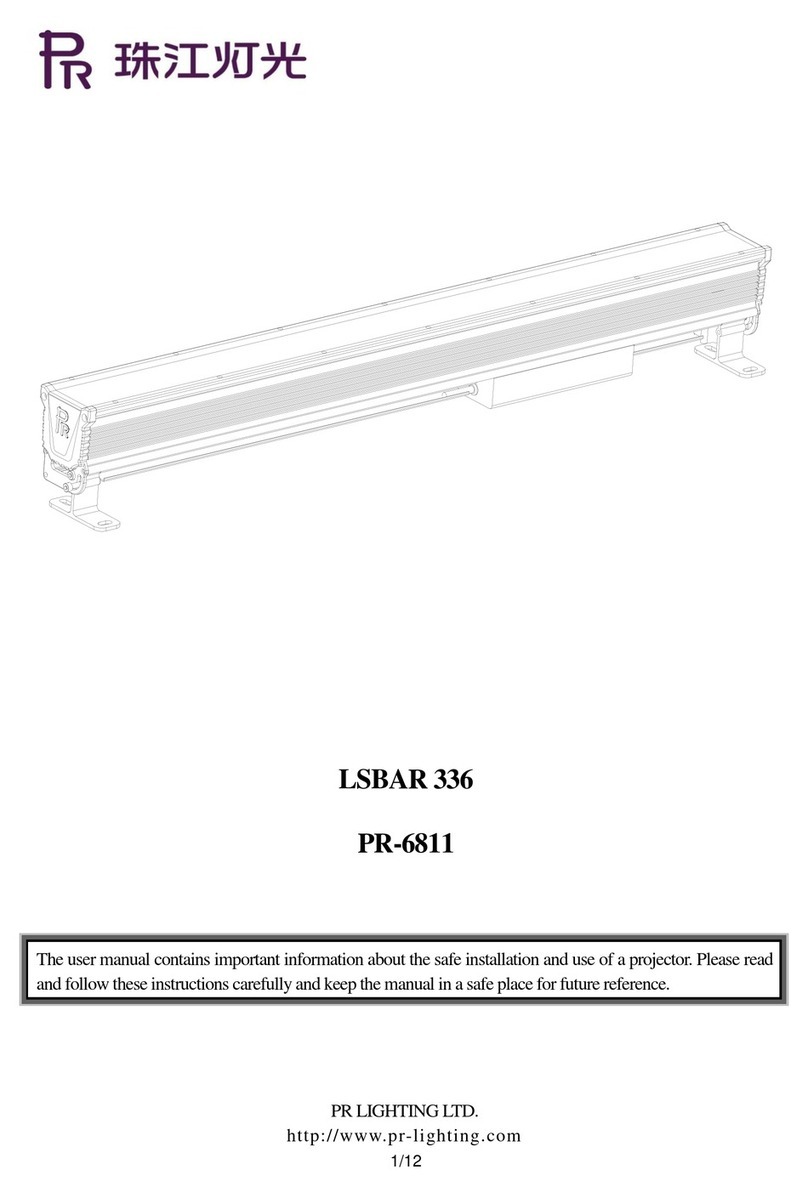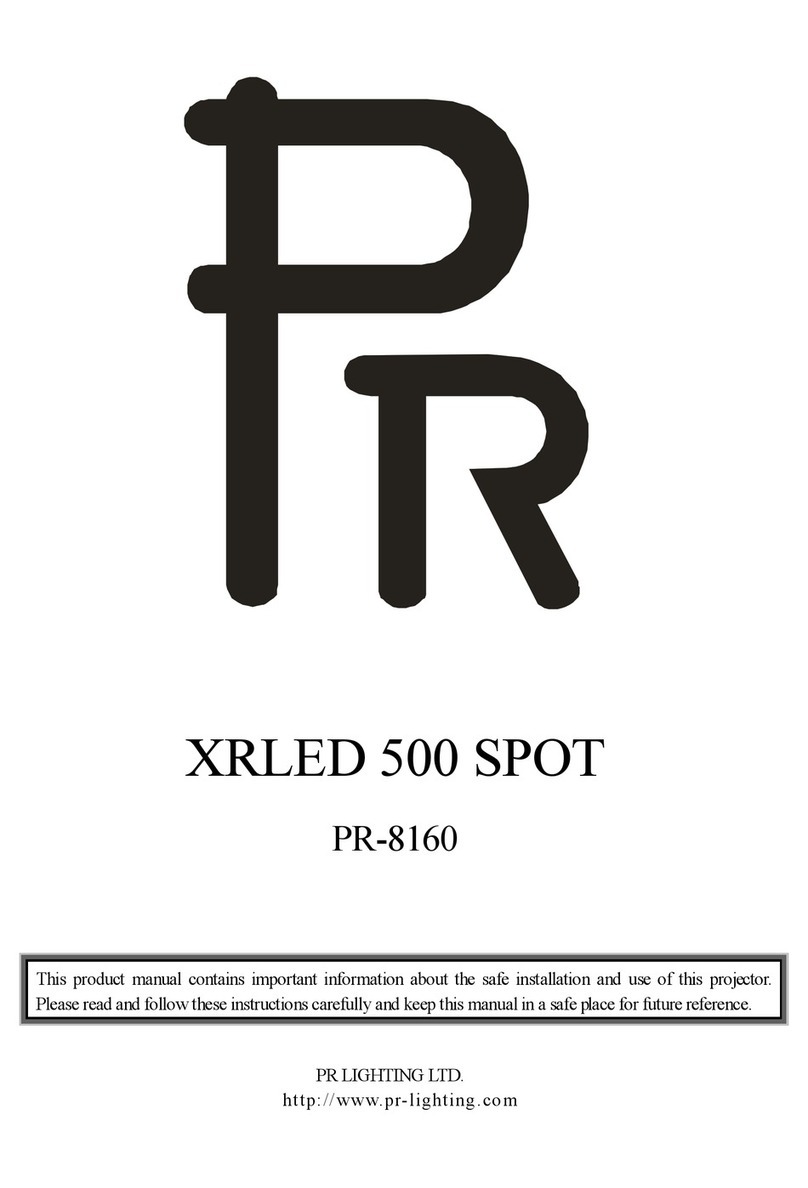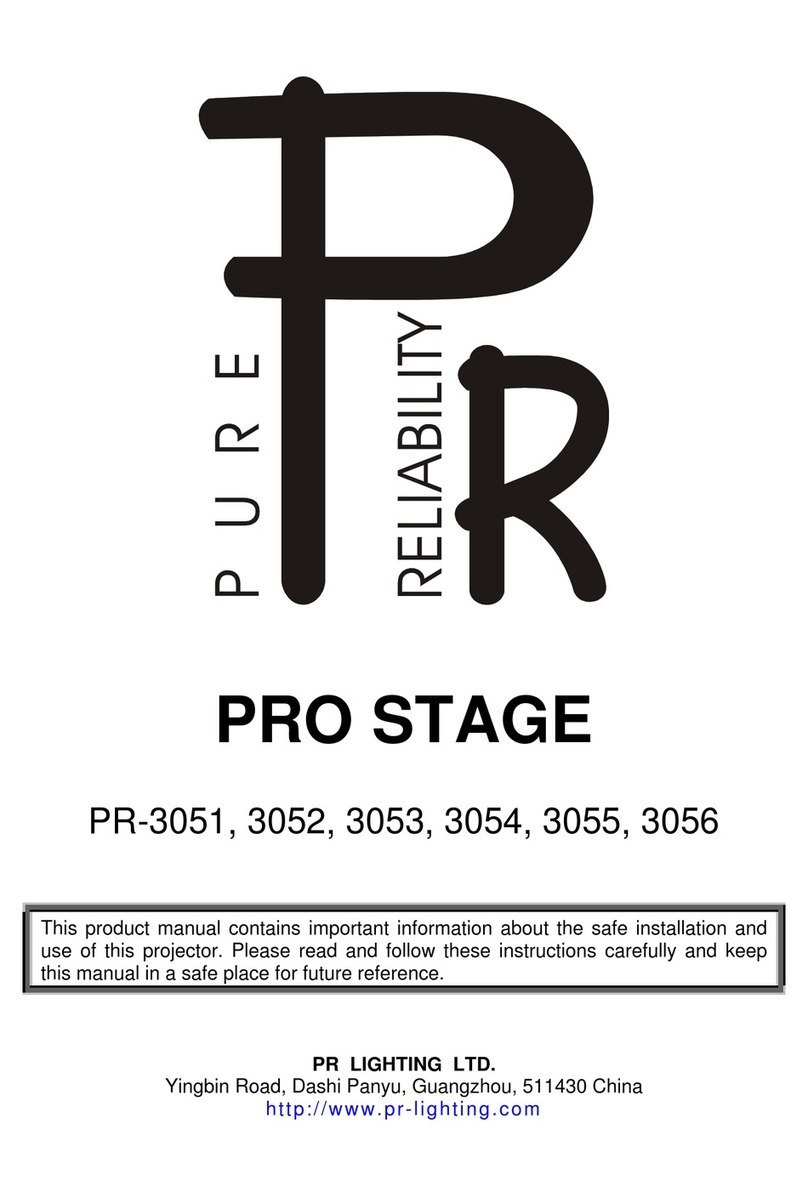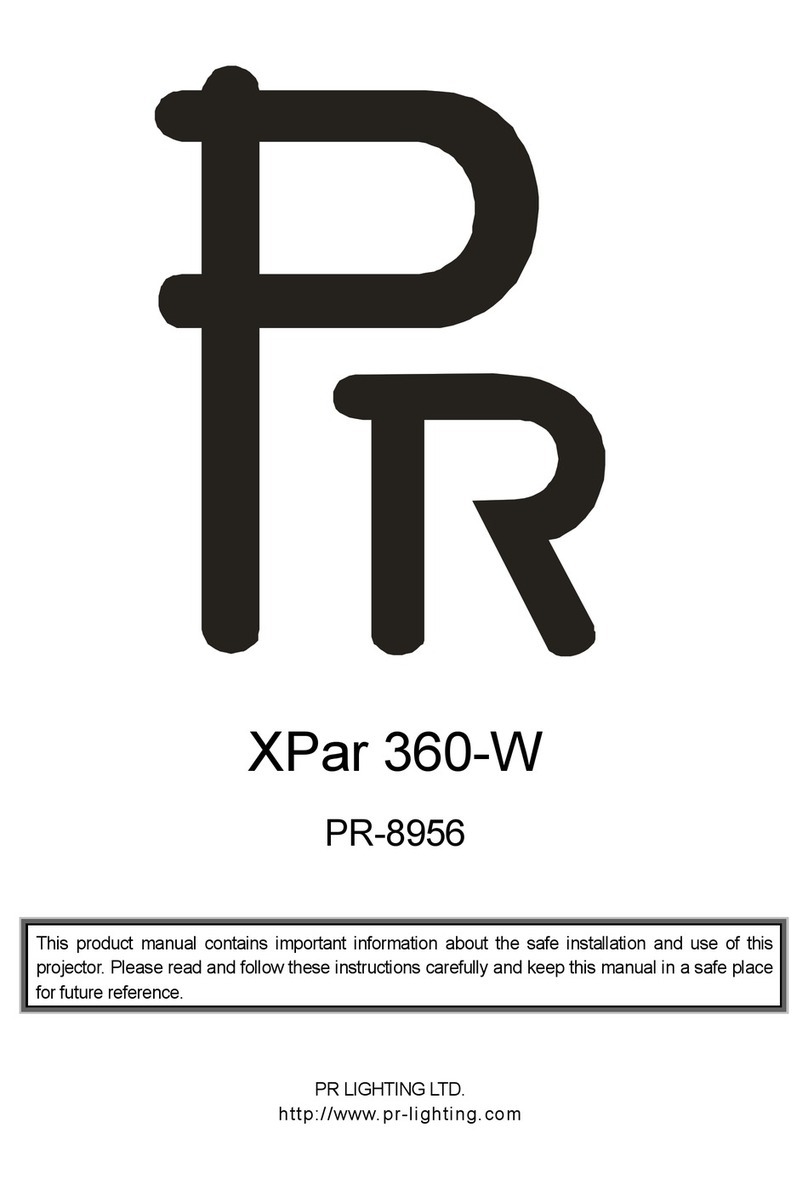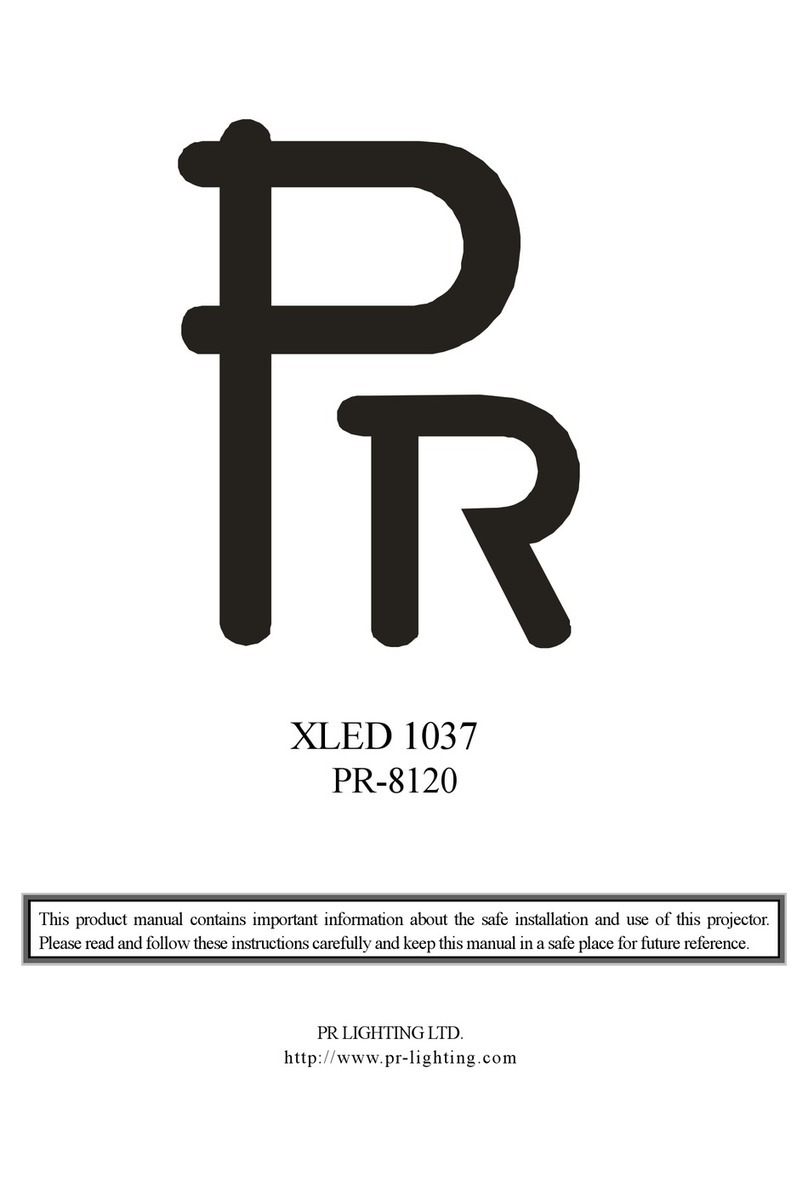8/14
INDIC TION OF LED DIGIT L TUBE
ON DMX ddress
ddress Indication Flash DMX ddress changed
ON Brightness Value
TEST Indication Flash Brightness changed
ON Setup status
DSP Indication Flash Setup changed
ON Setup status
LKP Indication Flash Setup changed
ON DMX Signal OK,Receiving function OK
DMX Indication OFF DMX Signal B D,Receiving function B D
Instructions for the function setup of PR-3400
First, DSP: Setup of LED display off 3 minutes after no buttons are pressed
There are “ on” and “ off” options in the sub-menu. If “on” selected and
FUNC pressed, LED display will be on all
the time. If “off” selected, LED display will be off 3 minutes after FUNC pressed. ( LED display will be on 3 seconds
after FUNC pressed.
Second. LKP: Setup of saving of last brightness value.
There are “on” and “off” in the sub-menu. If “on” selected and FUNC pressed, L-P function on. If “off” selected and
FUNC pressed , L-P function off.. ctual display is “L-P”.
hird, ADD: DMX address Setup. Press
UP or DOWN to set channel value, if the channel value set and
FUNC pressed,
current DMX channel value saved.
Fourth, ES : Setup of Manual Dimming
If this option selected, press
UP or DOWN to set the brightness value between 0 and 255.
ctual display is “LES”.
Fifth, LED display of five functions
1. DD: if DD selected and sub-menu “512” entered, DD indication on; while DMX channel is being
selected , DD indication flashes, which means channel selected has not been saved, fter
FUNC pressed , DD
indication off and Channel saved.
2. TEST: if TEST selected, first press either of UP and DOWN, “000” status has been entered and TEST indication on,
after which either of UP and DOWN is pressed, TEST indication flashes. If UP or DOWN pressed long, TEST
indication will change statuses from “flash” to “ON”, after the button released, TEST indication goes back to Flash
Status.
3. DSP: if DSP selected, enter into sub-menu of “on” or “off”, DSP indication on. While “on” or “ off” being selected,
DSP indication flashes, if
FUNC pressed long, DSP indication off which means LED Display settings have been saved.
4. LKP: If L-P selected, enter sub-menu “on” or “off”, LKP indication on. If “on” or “ off” is being selected, LKP
indication flashes, if
FUNC pressed long, LKP setup is saved.
5. fter DMX cable plugged, LDMX green indication is on ,which means DMX works normally.