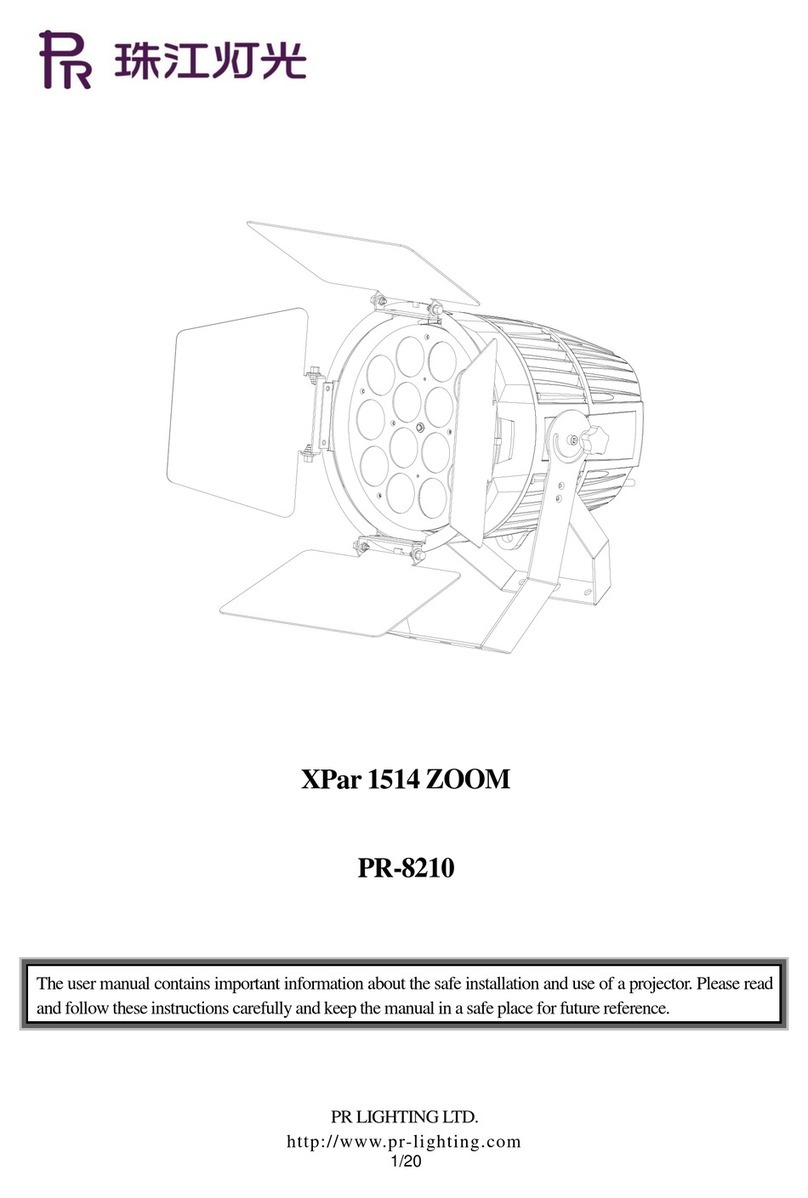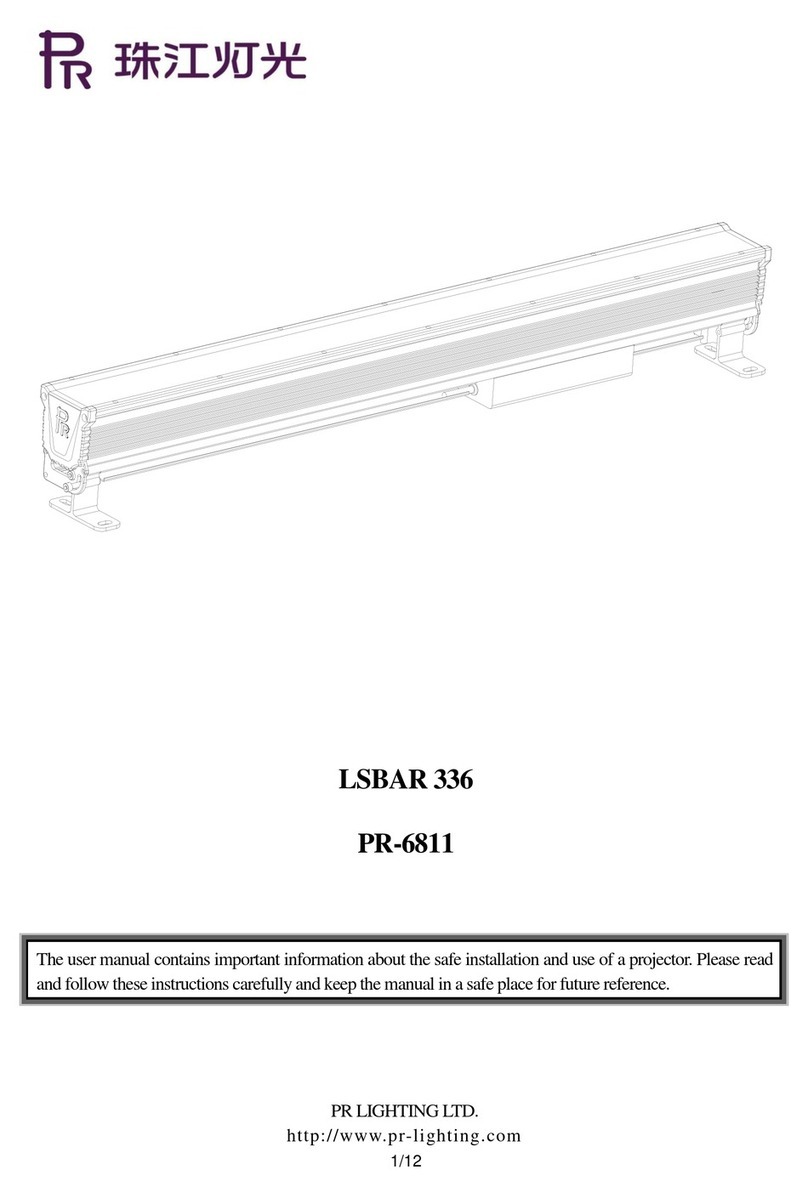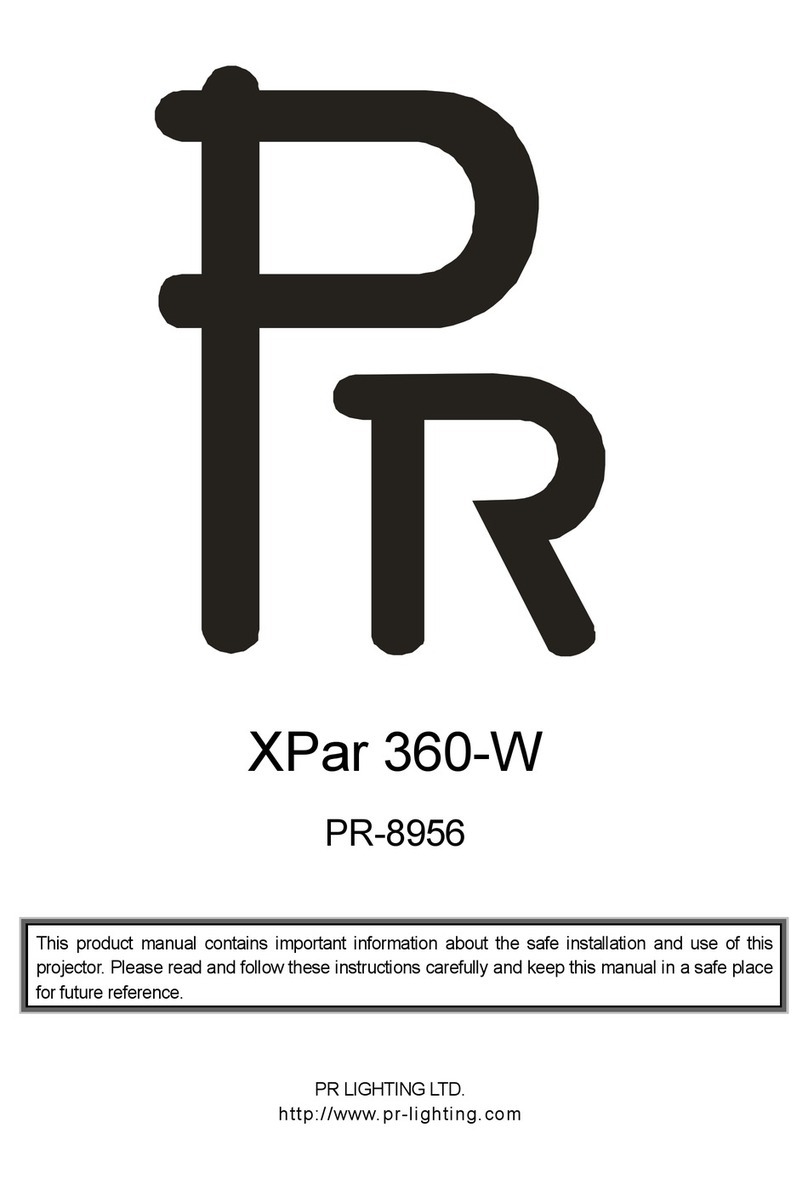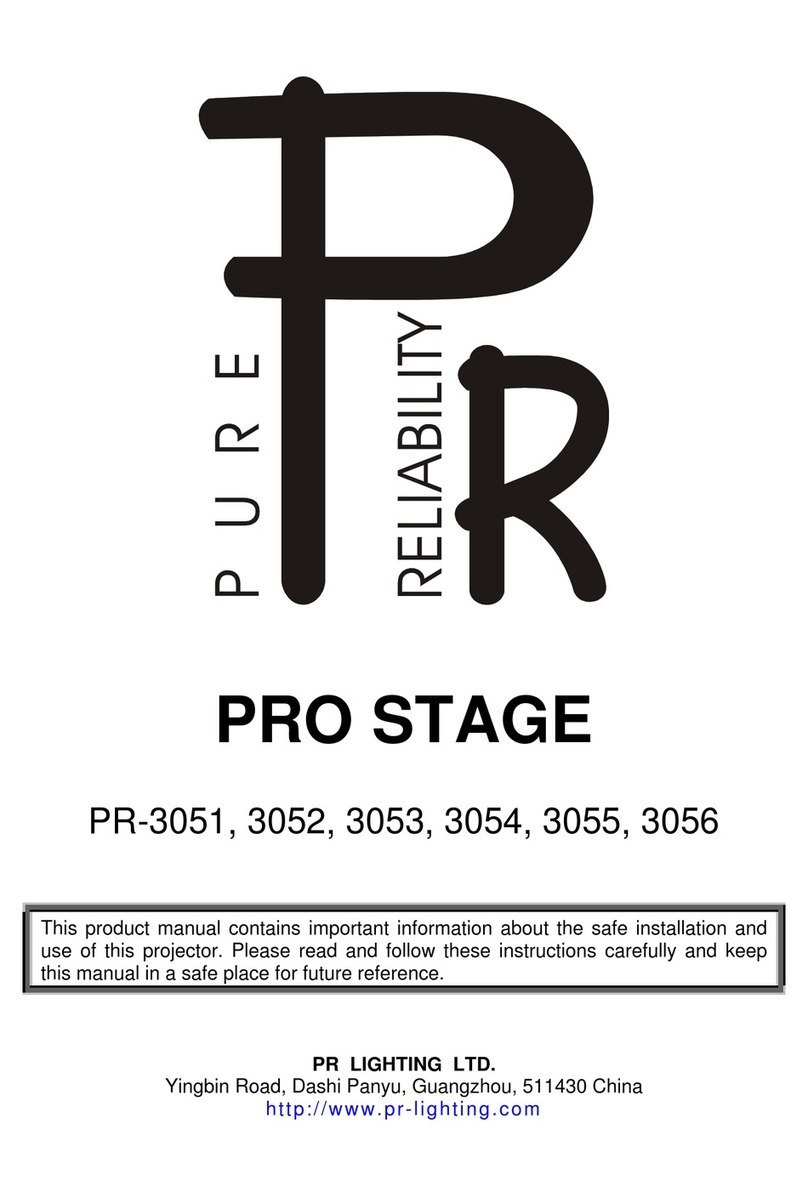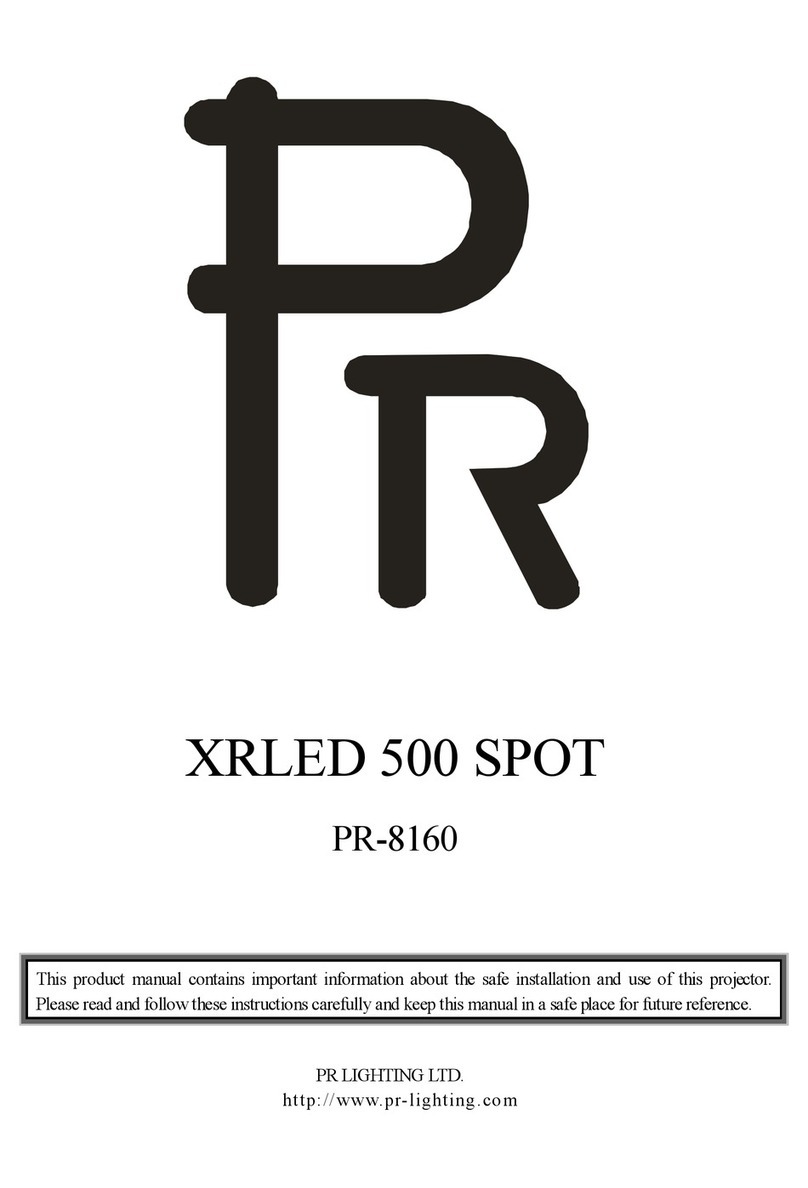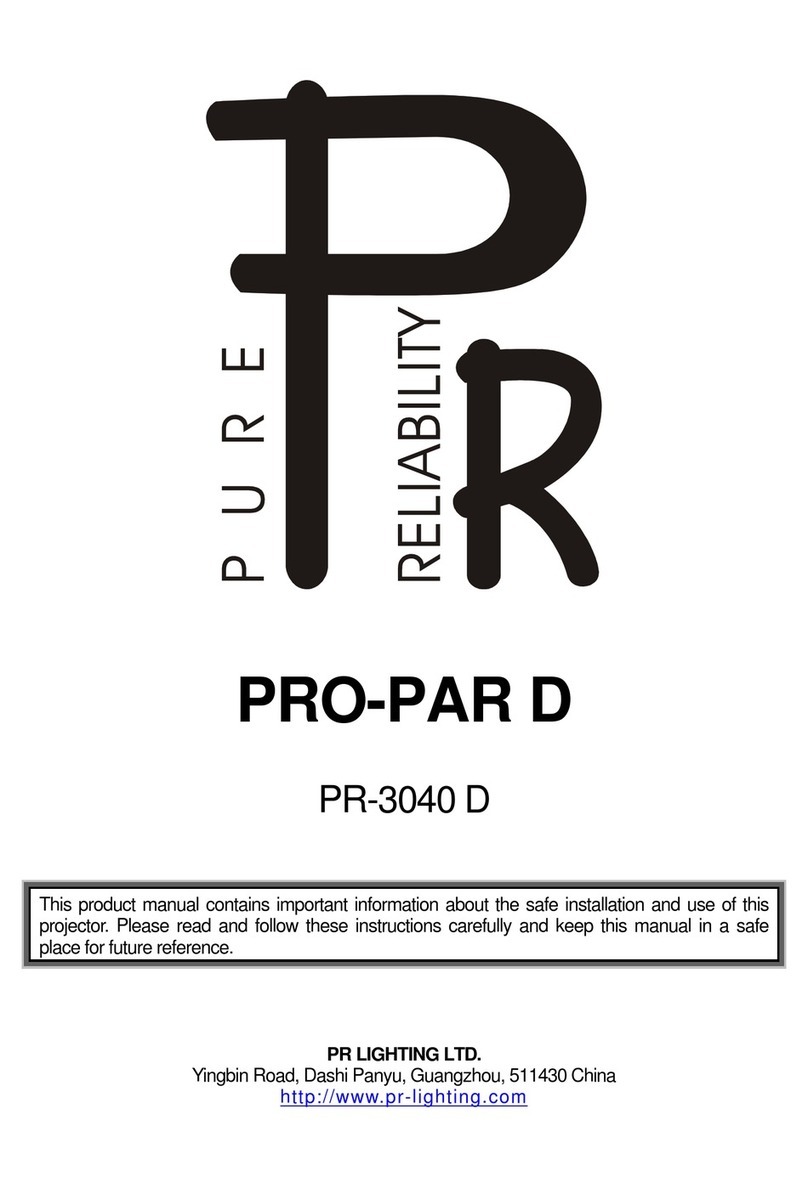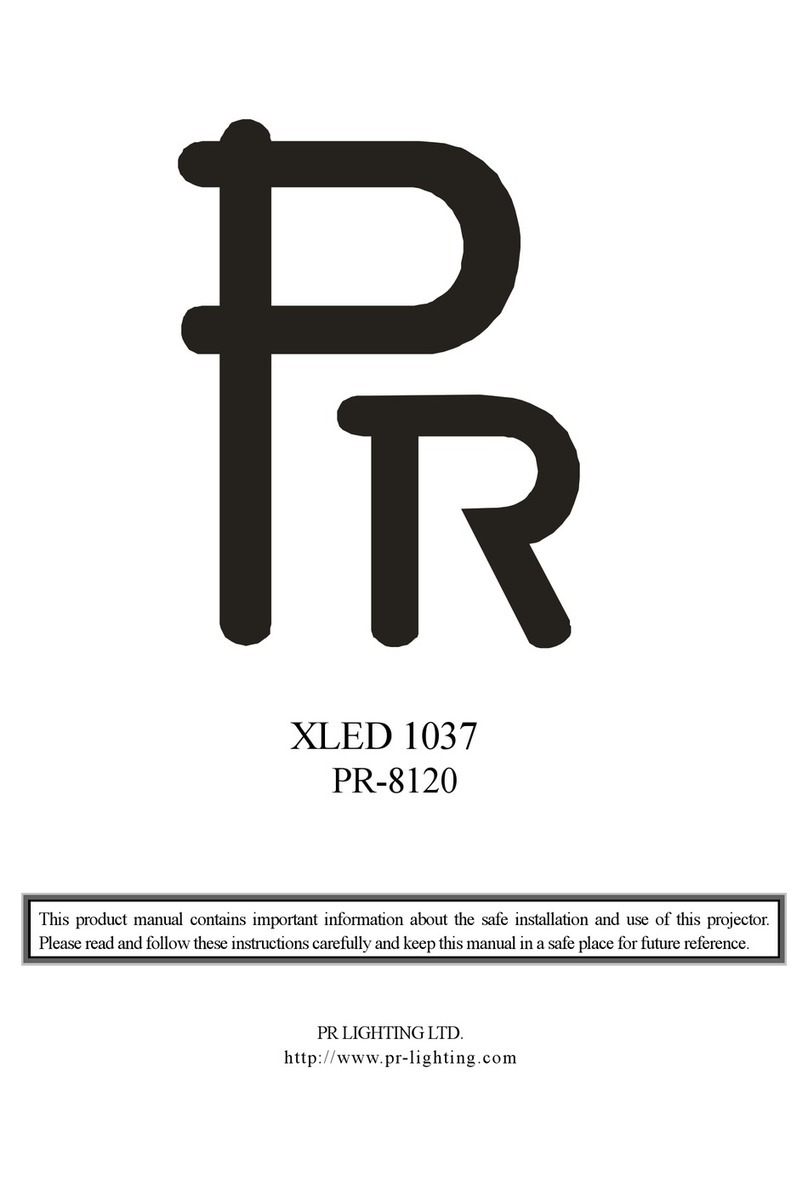4
●There are safety cord holes at the bottom of the base of a projector. In view of safety, please run the safety
cord suppliedthroughthesafetycord holes forsafetysupport.
●Before any installation, maintenance and cleaning work, please ensure the projector is disconnected from
powermains.
●After running for 5 minutes, the temperature ofthe housing of the projector is 80℃.After stable operation,
itstemperatureis170℃.
●While thelamp isstrickenforthefirsttime,therewillbe smokeand strangesmell.It’s normal and does not
mean theprojectorhassome defects.
●Donotmount theprojectordirectlyoninflammablesurface.
●Donotproject thebeamstraightlyoncombustible itemsandtheminimumdistancebetweentheprojector
andilluminateditems is10m.
●Aprojector should be installed with good ventilation and the minimum distance between the projector and
wallsis50cm.Atthesame time,pleaseensurethefansand airinletsand outletsare workable.
2. INSTRUCTIONS
●CLEANINGANDMAINTENANCE
If a projector can’t start. Please check if the fuse is blown up. If it does, replace it with a new fuse with same ratings. And the
projector has over-temperature protective device. Ifthe temperature is too high, the protective device will be triggered to shut the
projector off. When it happens, please check if the fans run normally or fan shield is blocked by dust. After the issue is solved,
restart theprojector.
The accumulationof oil, smoke and dust onthe lens will compromise the light output. Cleaning a projector is very necessary to
ensure a reliableuse ofit. Cooling fans need to be cleaned every15days. Internal lens, reflector and hotmirror need to be cleaned
periodicallytooptimizelight output.
Cleaning frequency is to bedecided byoperations and itsenvironment. Use soft cloth and normaldetergent for glassfor cleaning
work. It’s advised external optical system be cleaned every 20days and internal optical systems every 30/60days. Keep lens clean
and do nottouch opticalpartswith bare hands.
●Beforeany maintenance and cleaning, please ensuretheprojectisoffthe power.
●Onlyqualified personis allowedtodo maintenance.
●During maintenance and beforemaintenance,theprojectormust be offpower.
●To avoid internal damage, sun light or other light mustn’t penetrate into the projector via front lens
whetheritrunsor not.
●Donotusealcohol or otherorganicsolvent tocleanthe housing to avoid damage.
●Donotuseany solventwithchemicalelements to cleancolor filtersor hot mirror.
●LUBRICATION
To ensure smooth movement of gobos and zoom and focus lens, it’s advised rotators’ bearings and 2 sliding bars for zoom and
focuslensbelubricatedevery2 months.Highquality andhightemperaturelubricant/greaseisadvised..
●TROUBLESHOOTING(Detailsvarywithdifferentprojectors)
The projector doesn’t switch on
Checkthe fuseonthepowersocket.
Checkthelamp.
Thelampison but the projector doesn’t respond
to thecontroller
Make surethatthe fixture’s start address is right
Replaceorrepair theXLRsignalcable.
Theprojectorfunctionsintermittently
Makesurethefanisworkingwellorfansandtheirshieldsarenotblocked
Beamappearsdim, Lowinbrightness
Make surethe lamp is withinitslifespan
Removedustorgreasefromthe lenses.
Theprojectimageappearsto haveahalo
Carefullycleanthelamp,opticallensesandother components.
Checkif lens areingoodcondition(notcracked)
Cleandustorgreaseonthelens.