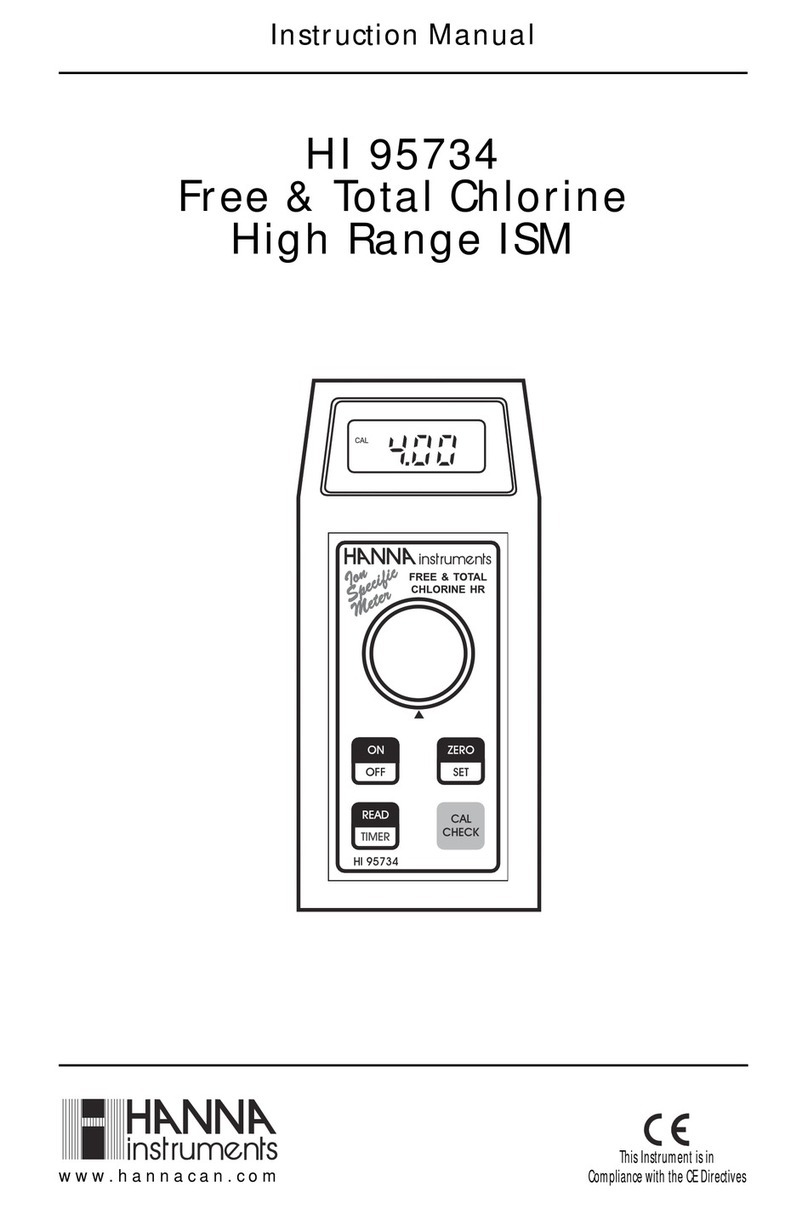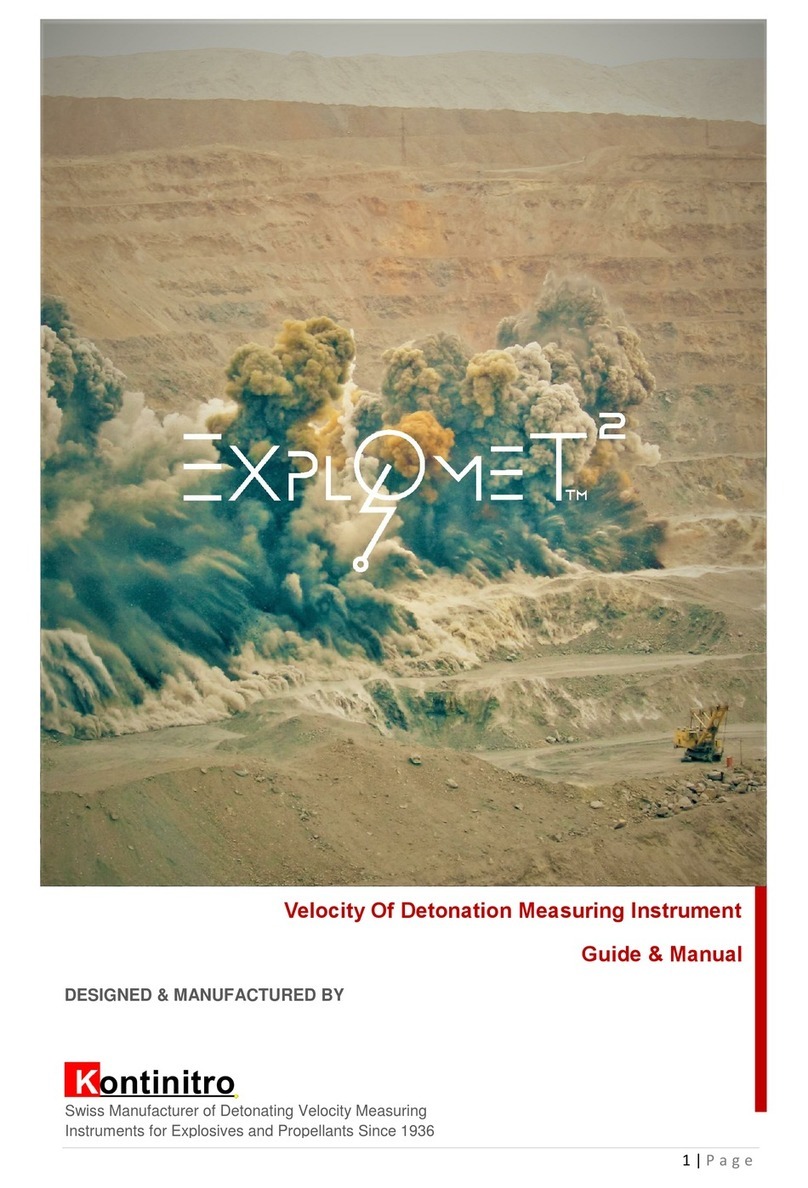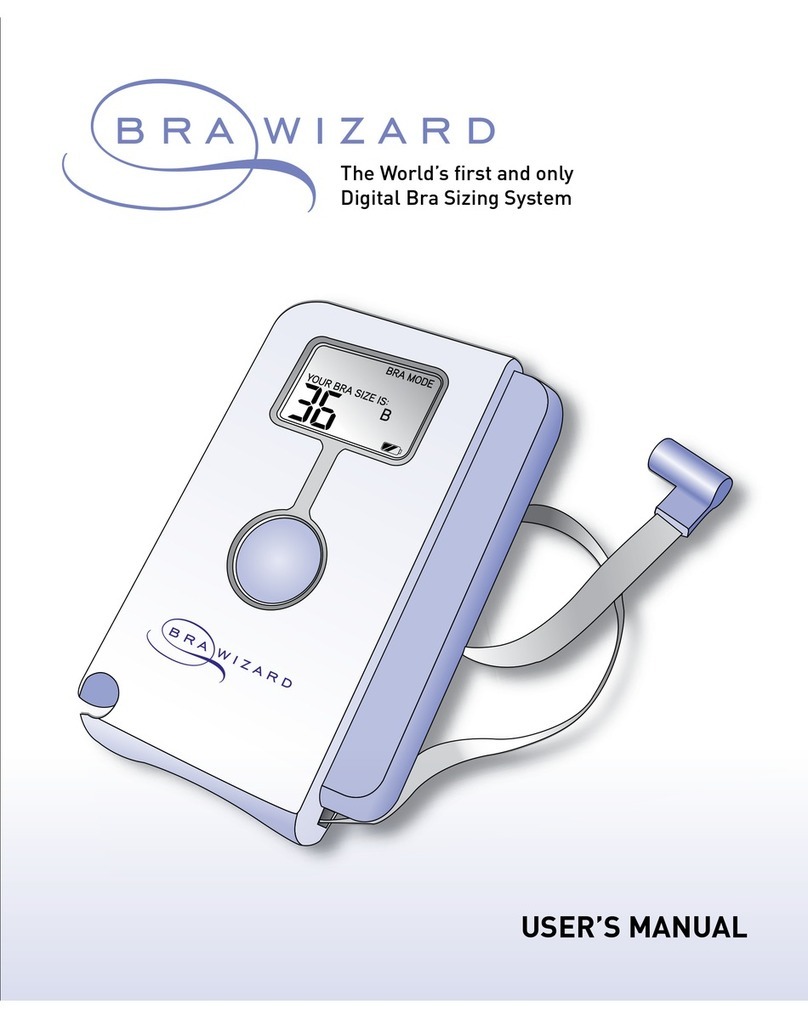Prexiso T.O.2 User manual



















Other manuals for T.O.2
1
Table of contents
Languages:
Other Prexiso Measuring Instrument manuals

Prexiso
Prexiso PXX-400 User manual

Prexiso
Prexiso P20LI User manual

Prexiso
Prexiso PLT40LI User manual

Prexiso
Prexiso G5 Series User manual

Prexiso
Prexiso P15 User manual

Prexiso
Prexiso P40T User manual
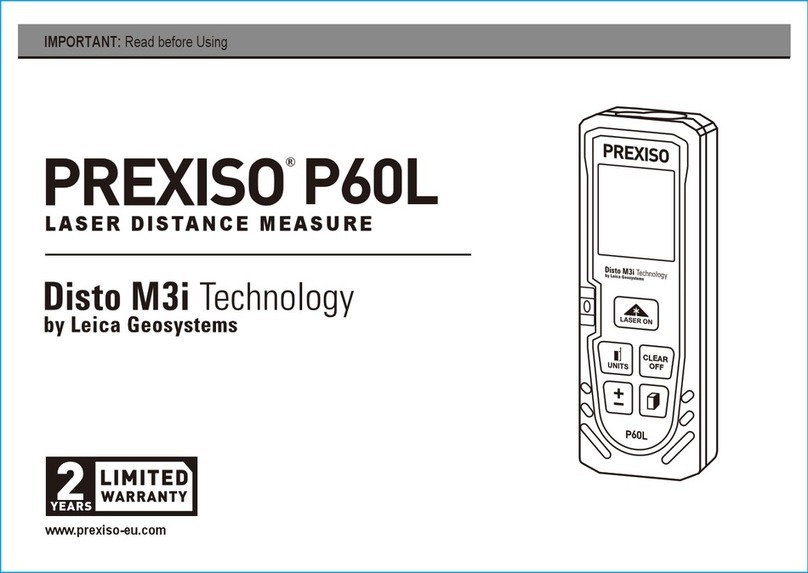
Prexiso
Prexiso P60L User manual

Prexiso
Prexiso PTX-99 User manual

Prexiso
Prexiso PR500HV Instruction Manual
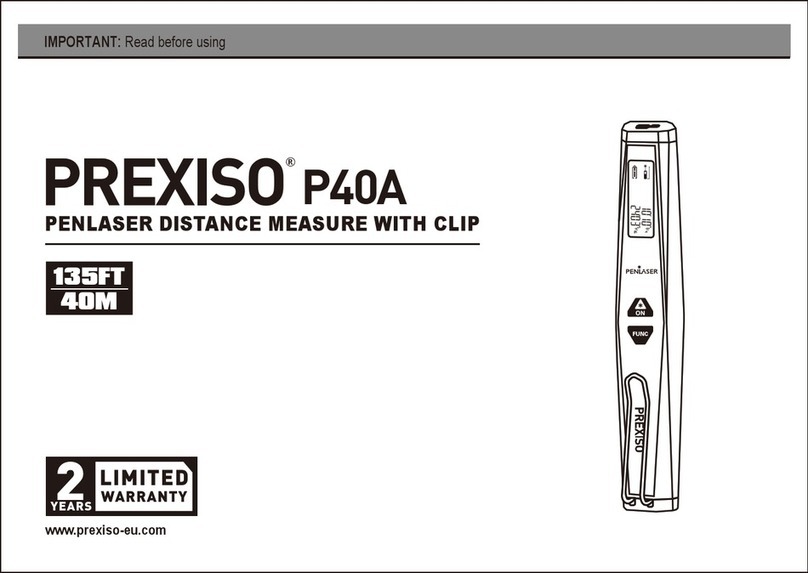
Prexiso
Prexiso P40A User manual
Popular Measuring Instrument manuals by other brands

DeFelsko
DeFelsko PosiTector 200 Reference

Omnitronic
Omnitronic SLM-600 user manual

IFM Electronic
IFM Electronic efector300 SD2001 operating instructions
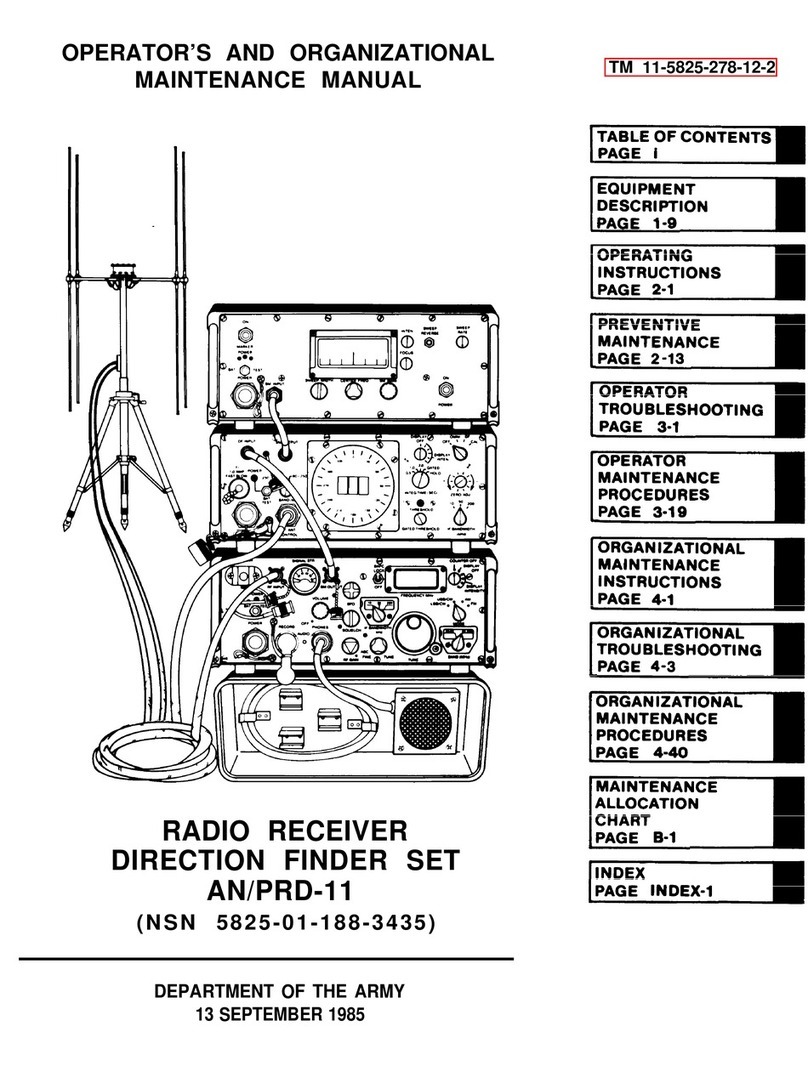
Watkins-Johnson Company
Watkins-Johnson Company AN/PRD-11 Operator's maintenance manual
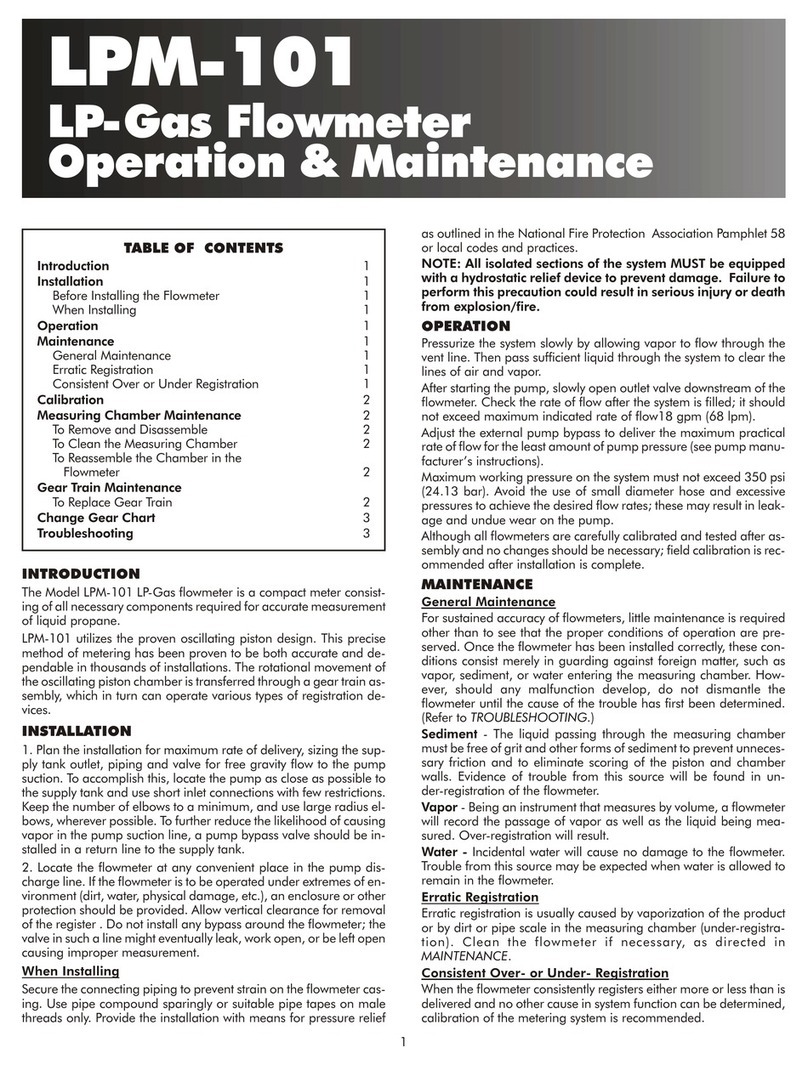
Liqua-Tech
Liqua-Tech LPM-101 Operation & maintenance manual

Bilanciai
Bilanciai B-TEK Scales T503W user manual