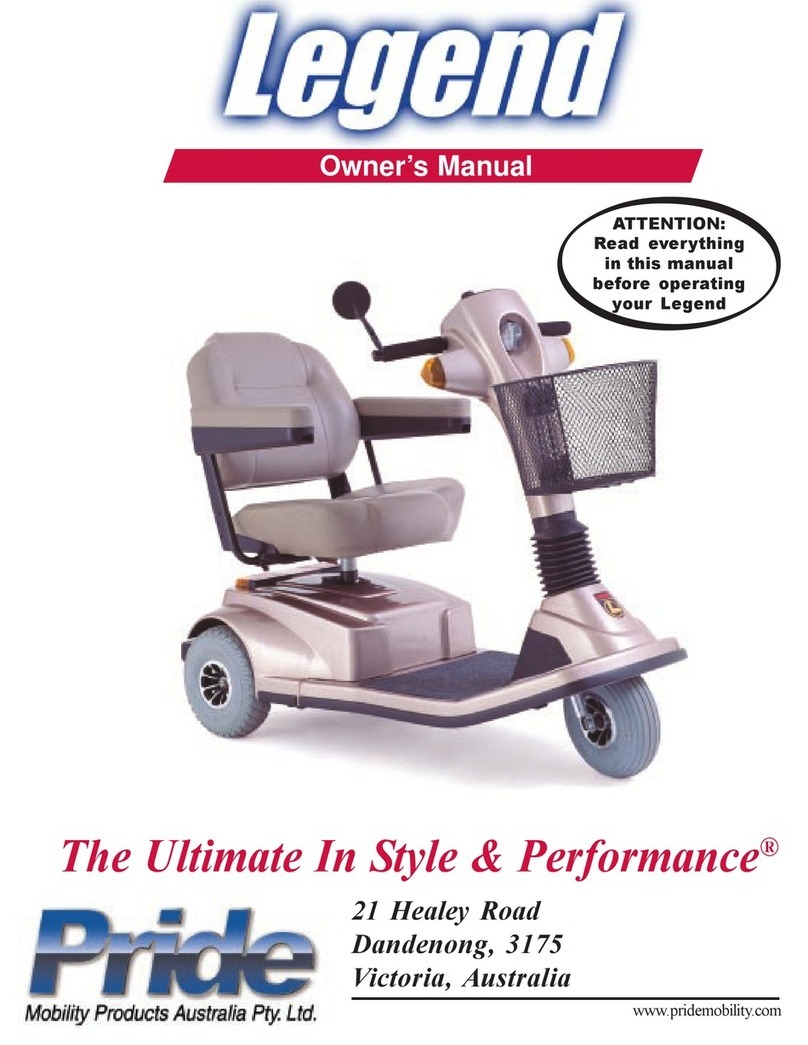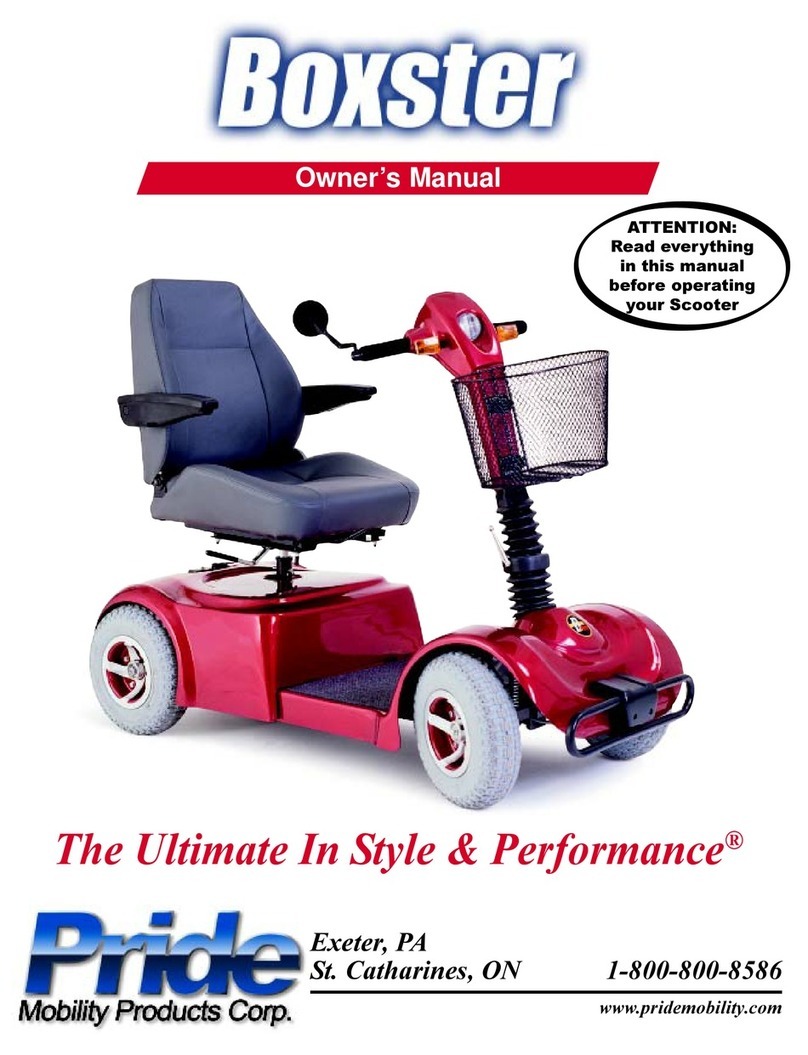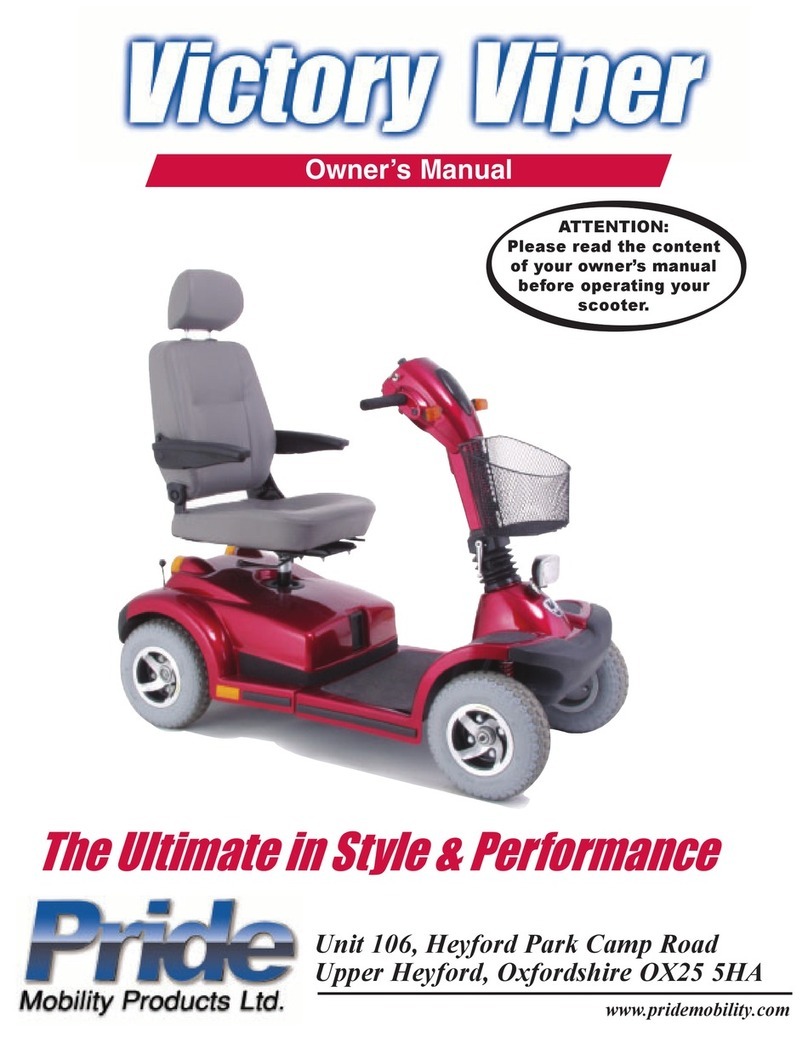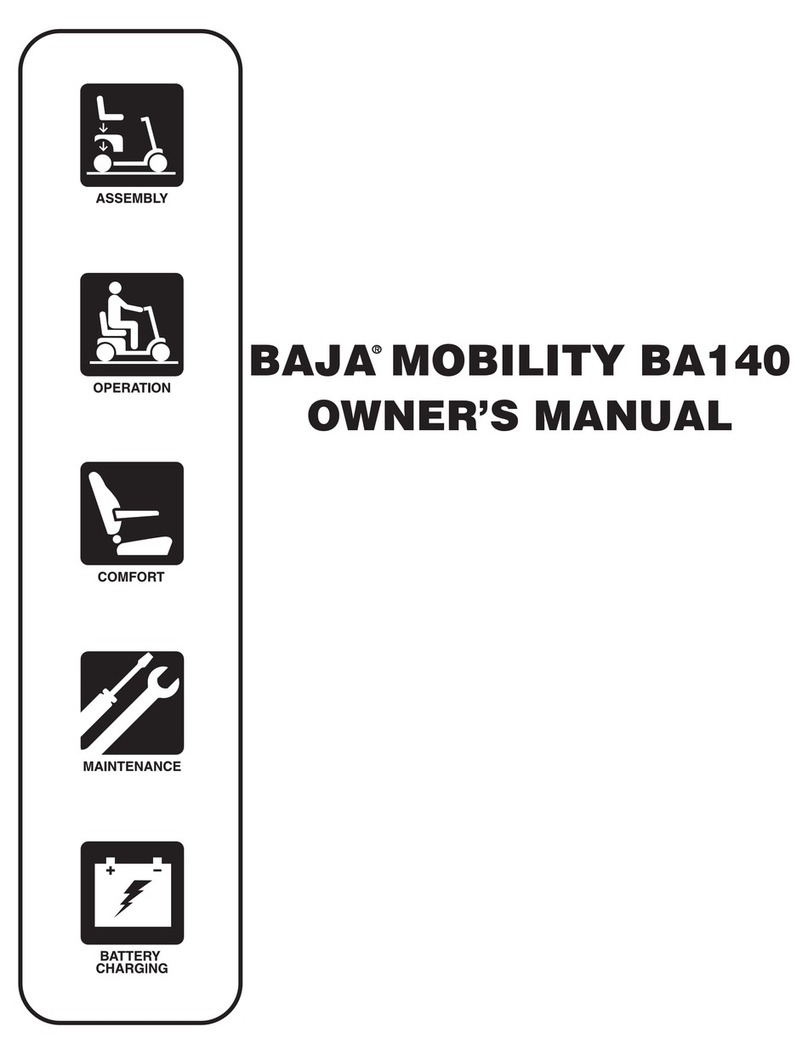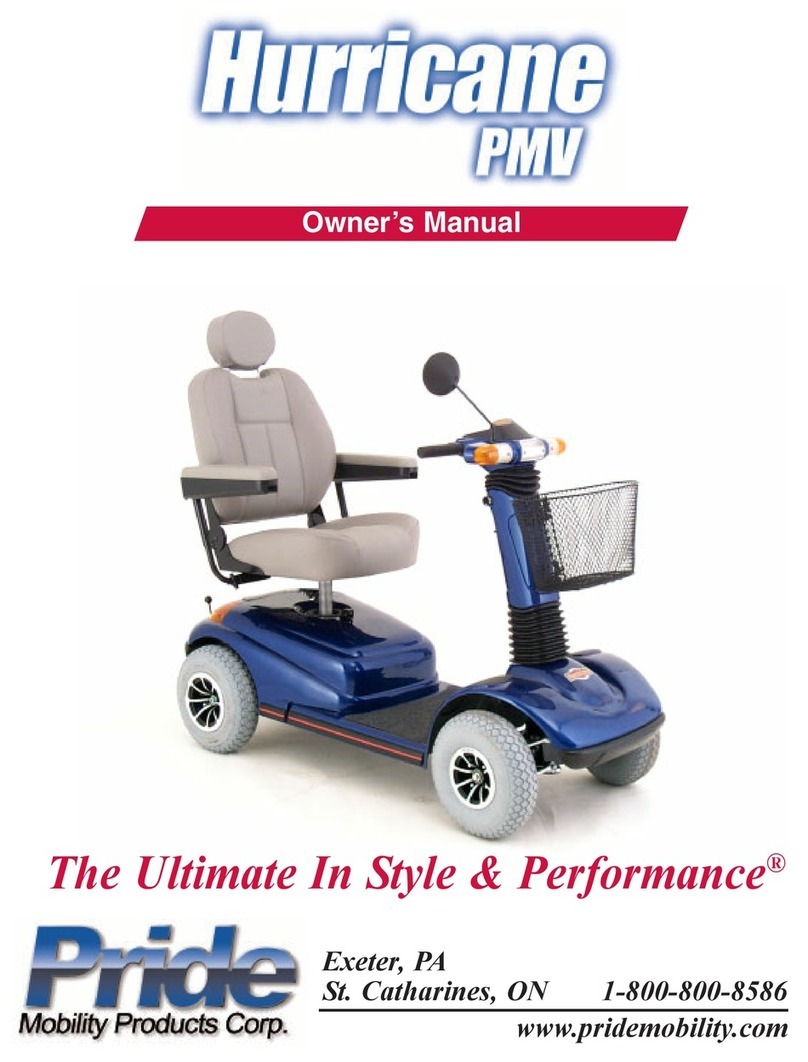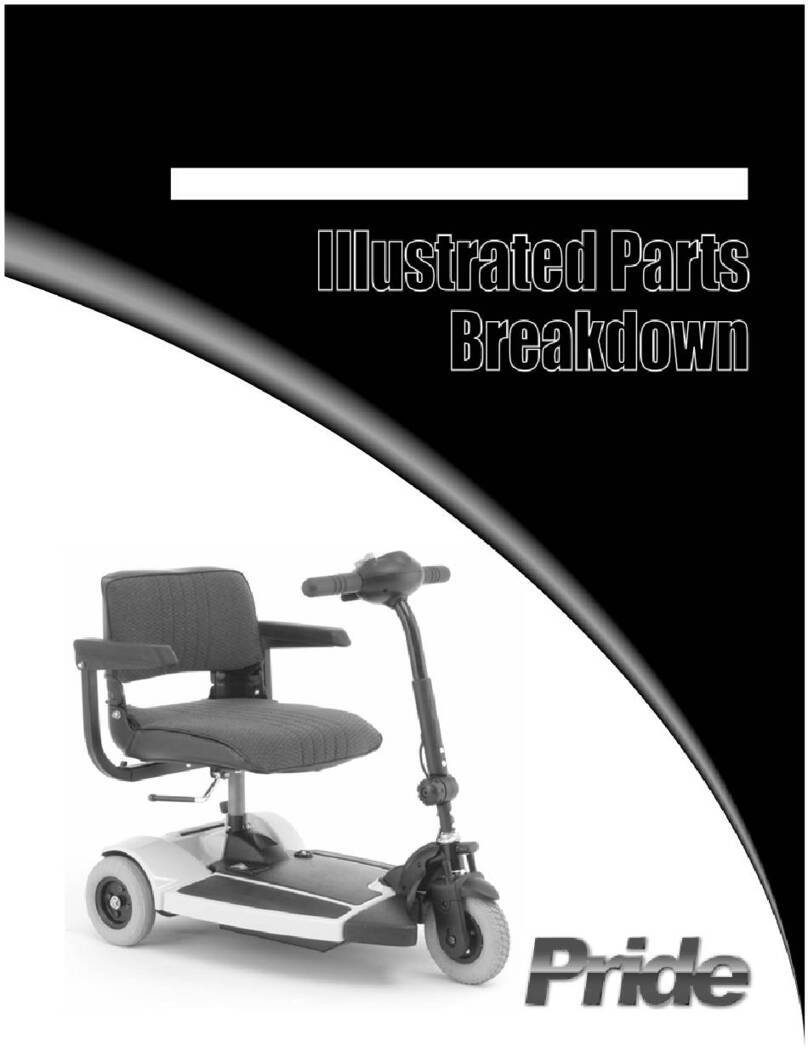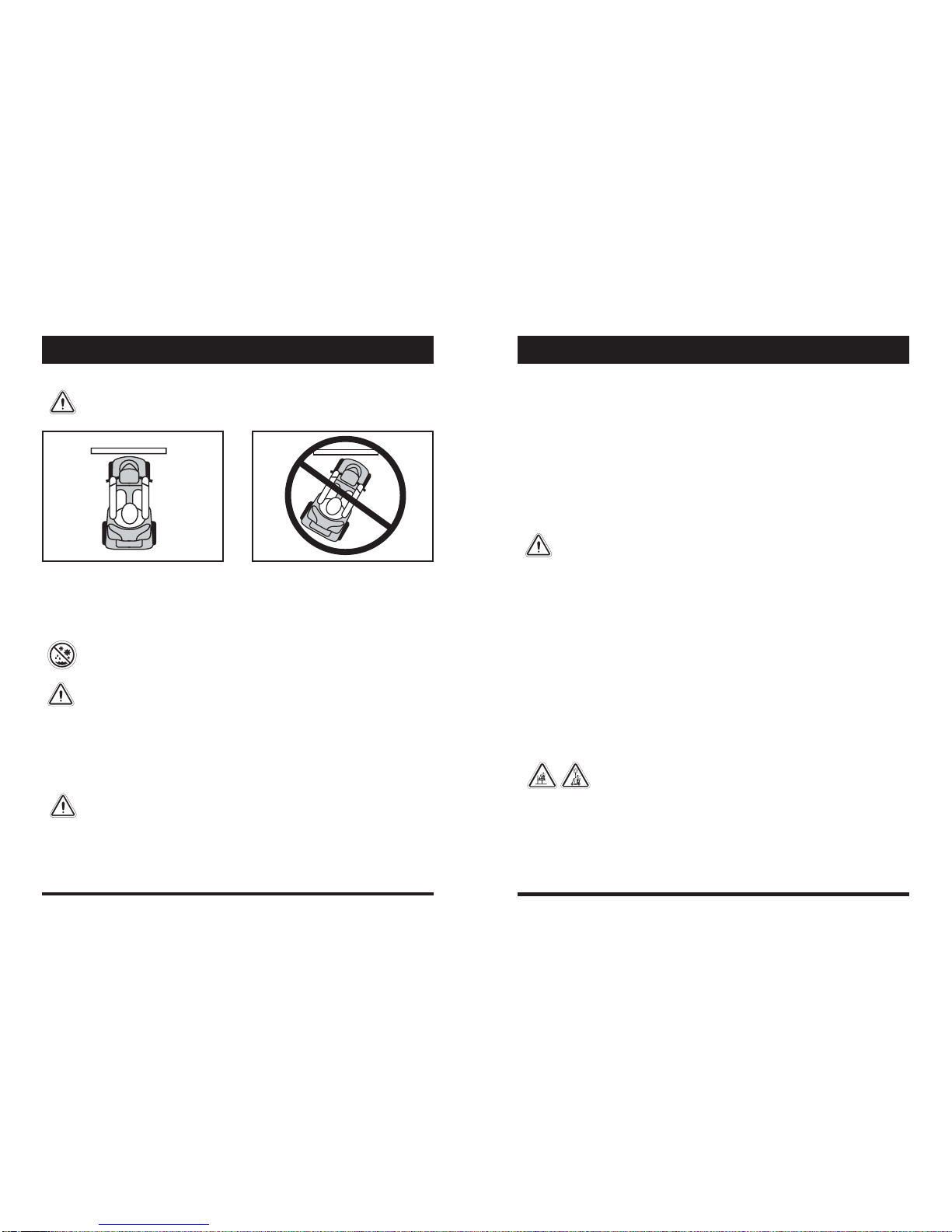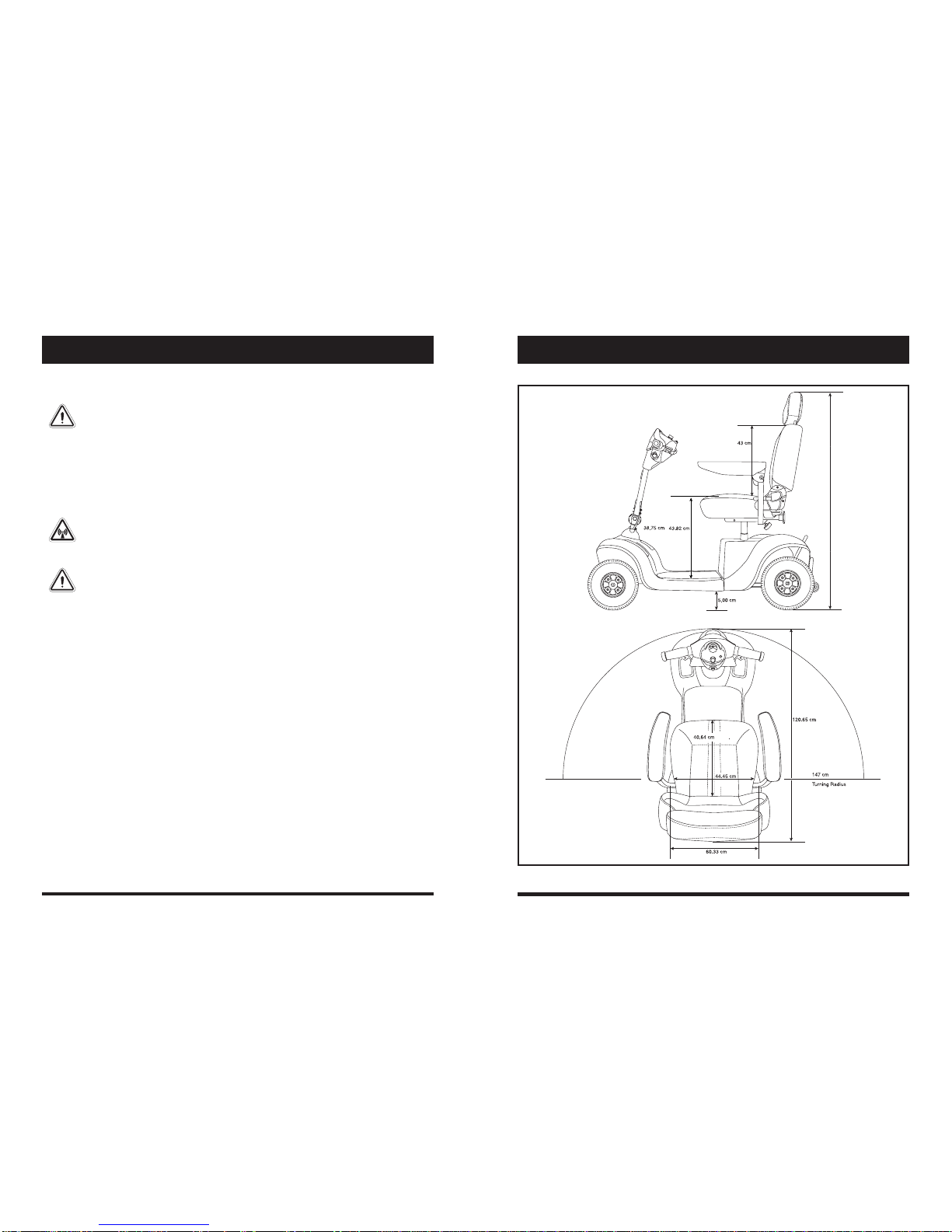9
Destiny www.pridemobility.com
8www.pridemobility.com Destiny
WEIGHT LIMITATIONS
Your scooter is ratedforamaximum weight capacity.Refertothe specifications table forinformation.
MANDATORY! Stay within the specified weight capacity of your scooter. Exceeding the
weight capacity voids the warranty. Pride will not be held responsible for injuries and/or
property damage resulting from failure to observe weight limitations.
WARNING! Do not carry passengers on your scooter. Carrying passengers on your scooter
may affect the centre of gravity, resulting in a tip or a fall.
TYRE INFLATION
If your scooter is equipped with pneumatic tyres, you should check or have the air pressure checked at least
onceaweek.Properinflationpressureswillprolongthelifeofyour tyres and help ensure the smooth operation
of your scooter.
WARNING! It is critically important that 2-2.4 bar (30-35 psi) tyre pressure be maintained
in pneumatic tyres at all times. Do not underinflate or overinflate your tyres. Low pressure
may result in loss of control and overinflated tyres may burst. Failure to maintain 2-2.4 bar
(30-35 psi) tyre pressure in pneumatic tyres at all times may result in tyre and/or wheel
failure.
WARNING! Inflate your scooter tyres from a regulated air source with an available pressure
gauge. Inflating your tyres from an unregulated air source could overinflate them, resulting
in a burst tyre.
INCLINE INFORMATION
Moreand more buildings have ramps with specified degrees of inclination, designed foreasyand safe access.
Somerampsmay have turning switchbacks (180-degree turns) that require youtohavegoodcornering skills on
yourscooter.
!Proceedwithextremecautionasyou approach the downgrade of a ramp or other incline.
!Take wide swings with your scooter around anytightcorners. If you do that, the scooter’s rear wheels will
followawidearc,not cut the corner short, and not bump into or get hung up on anyrailingcorners.
!Whendrivingdownaramp,keepthe scooter’sspeed adjustment set to the slowest speedsettingtoensurea
safelycontrolled descent.
!Avoidsuddenstops and starts.
When climbing an incline, try to keep your scooter moving. If you must stop, start up again slowly, and then
acceleratecautiously.Whendrivingdown an incline, do so by setting the speed adjustmentdial to the slowest
settinganddrivingintheforwarddirectiononly. If your scooter starts to move down the incline faster than you
anticipatedordesired, allow it to come to a complete stop by releasing the throttle control lever.Thenpush the
throttlecontrol lever forward slightlytoensurea safely controlled descent.
WARNING! When climbing an incline, do not zigzag or drive at an angle up the face of the
incline. Drive your scooter straight up the incline. This greatly reduces the possibility of a
tip or a fall. Always exercise extreme caution when negotiating an incline.
WARNING! Do not drive your scooter across the side of an incline or diagonally up or down
an incline; do not stop, if possible, while driving up or down an incline.
WARNING! You should not travel up or down a potentially hazardous incline (i.e., areas
covered with snow, ice, cut grass, or wet leaves).
II. SAFETY
II. SAFETY
GENERAL
MANDATORY! Do not operate your new scooter for the first time without completely reading
and understanding this owner’s manual.
Your scooterisa state-of-the-artlife-enhancement devicedesignedto increasemobility.Pride providesanextensive
varietyofproducts to best fit the individual needs of thescooteruser. Please be awarethatthefinalselection and
purchasingdecision regardingthe typeofscooter tobe usedisthe responsibilityof thescooteruser whois capableof
makingsuch adecisionand his/herhealthcare professional(i.e.,medical doctor,physicaltherapist, etc.).
The contents of this manual are based on the expectation that a mobility device expert has properly fitted the
scooterto the user andhasassistedthe prescribing healthcare professionaland/orthe authorised Pride Providerin
theinstructionprocessforthe use of the product.
There are certain situations, including some medical conditions, where the scooter user will need to practice
operatingthe scooter in thepresenceof a trained attendant.Atrained attendant canbedefinedas a familymember
orcare professional speciallytrainedin assisting ascooteruser in variousdailyliving activities.
Asyoubegin using your scooter duringdailyactivities,you will probably encounter situations inwhichyouwill
needsomepractice. Simply take your time and you will soon be in full and confidentcontrolasyou maneuvre
throughdoorways,onandoff lifts, up and down ramps, and over moderate terrain.
Below are some precautions, tips, and other safety considerations that will help you become accustomed to
operatingthescooter safely.
MODIFICATIONS
Pridehas designed and engineered your scooter to provide maximum mobility andutility. However,under no
circumstancesshouldyou modify,add,remove,ordisable any feature, part, or function of yourscooter.
WARNING! Do not modify your scooter in any way not authorised by Pride. Do not use
accessories if they have not been tested or approved for Pride products.
REMOVABLE PARTS
WARNING! Do not attempt to lift or move your scooter by any of its removable parts,
including the armrests, seat, or shroud.
PRE-RIDE SAFETY CHECK
Getto know thefeelof your scooteranditscapabilities. Pride recommendsthatyou perform asafetycheck before
eachusetomakesureyourscooteroperatessmoothlyandsafely.
Performthe following inspectionspriorto using yourscooter:
!Checkfor proper tyre inflation(ifequippedwith pneumatic tyres).
!Check the brakes.
!Checkbatterycharge.
Ifyoudiscovera problem, contact your authorised Pride Provider for assistance.