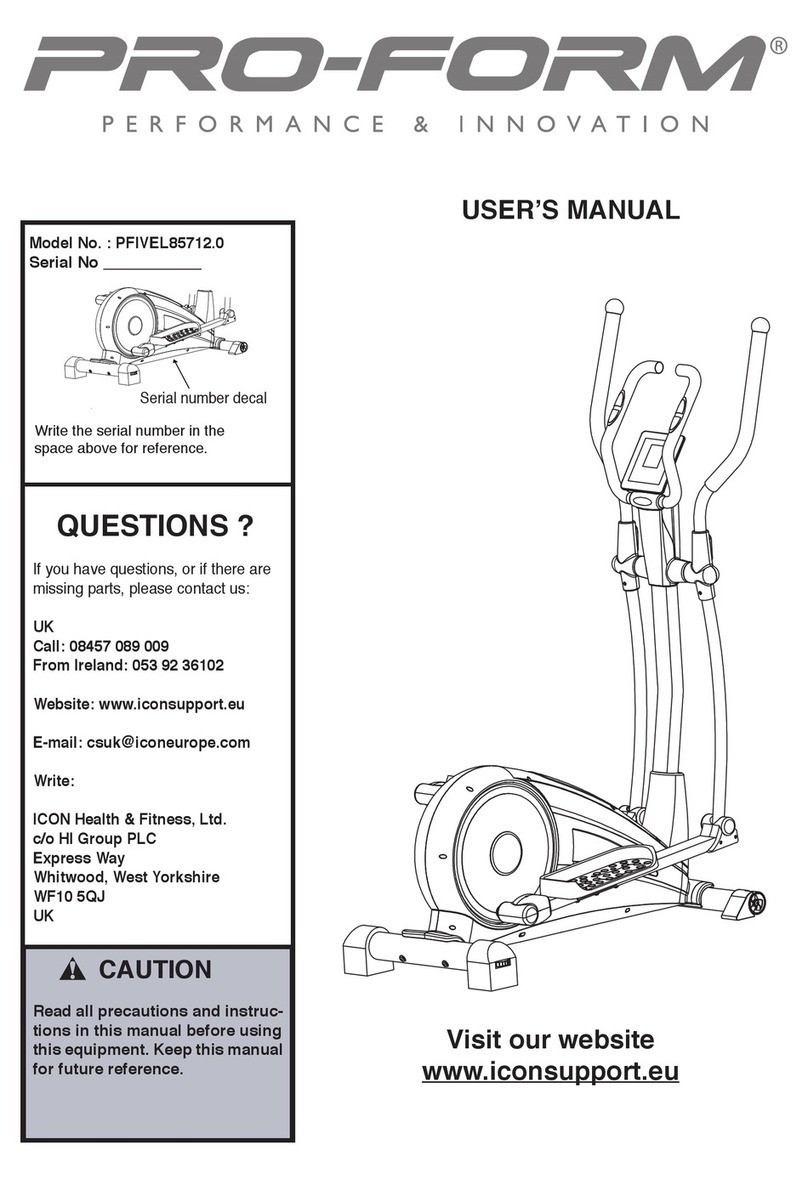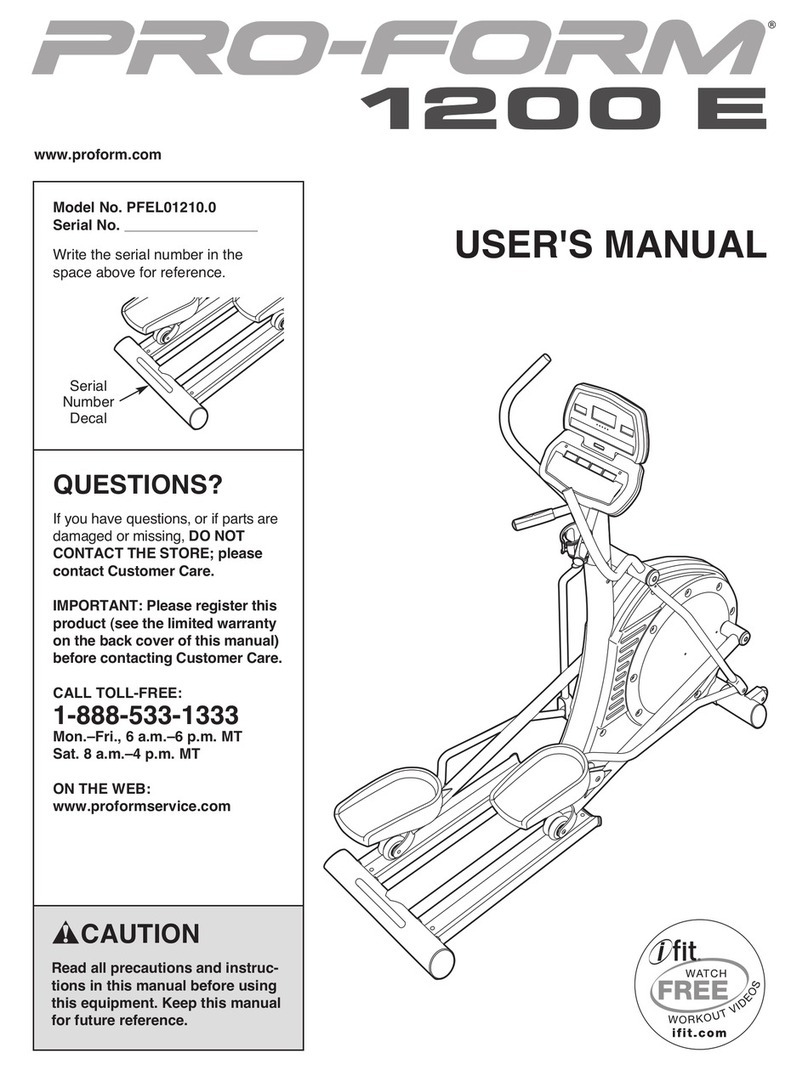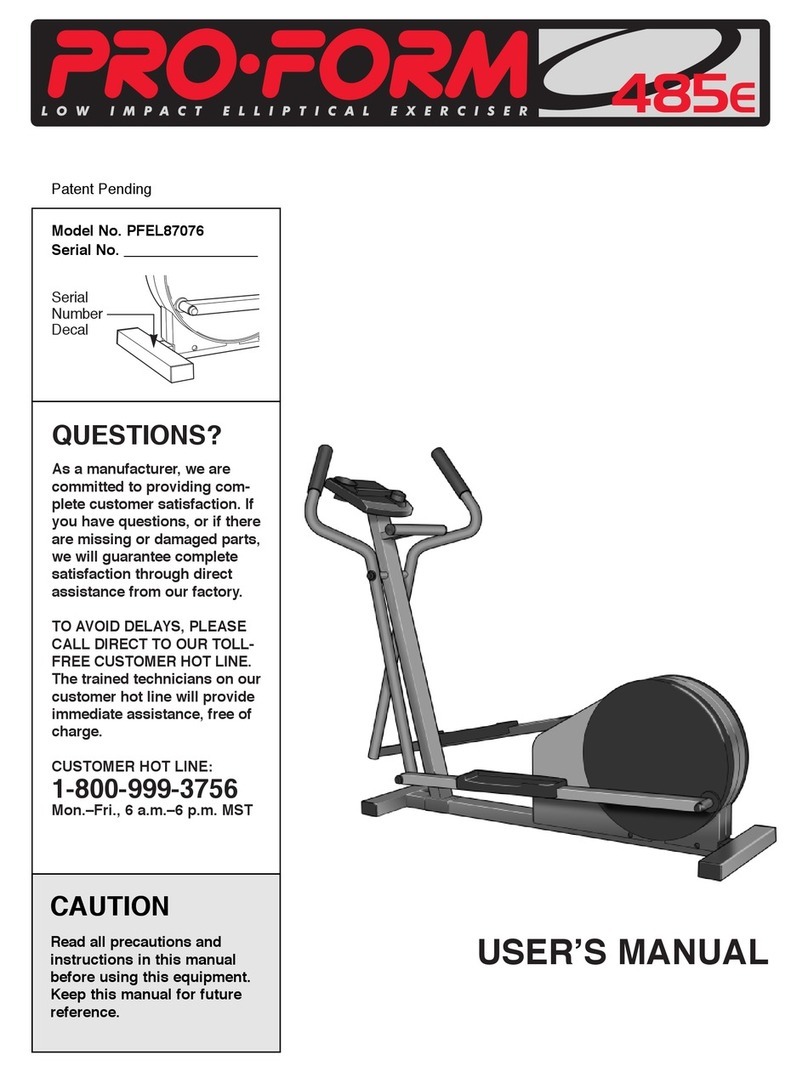Pro-Form CardioCross Trainer 831.285284 User manual
Other Pro-Form Elliptical Trainer manuals
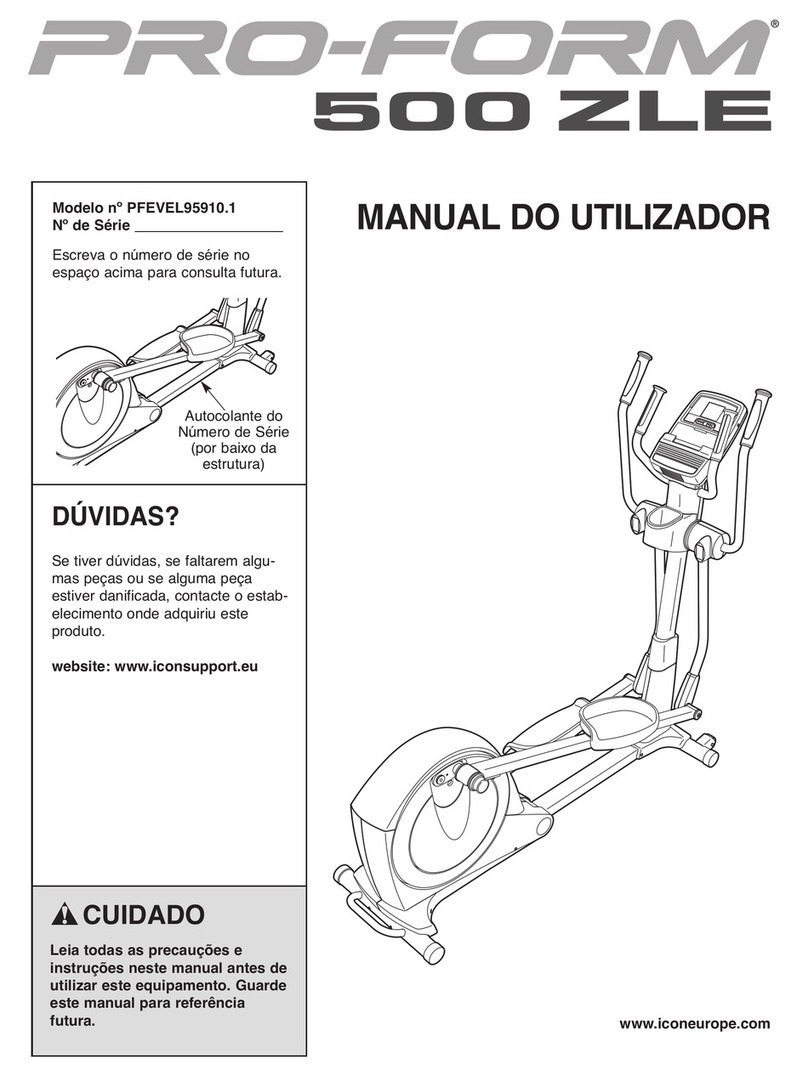
Pro-Form
Pro-Form 500 Zle Elliptical Setup guide

Pro-Form
Pro-Form 310 Ce Elliptical Setup guide

Pro-Form
Pro-Form 696 Elliptical Operating and maintenance manual
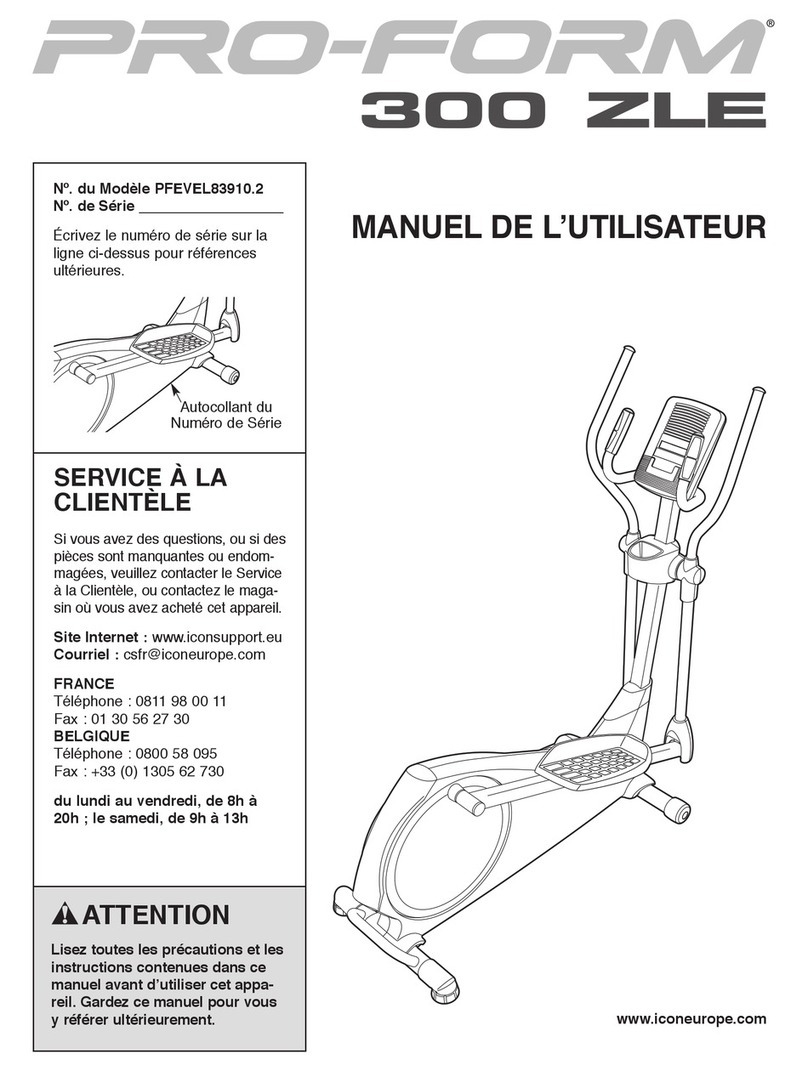
Pro-Form
Pro-Form 300 Zle Elliptical User manual
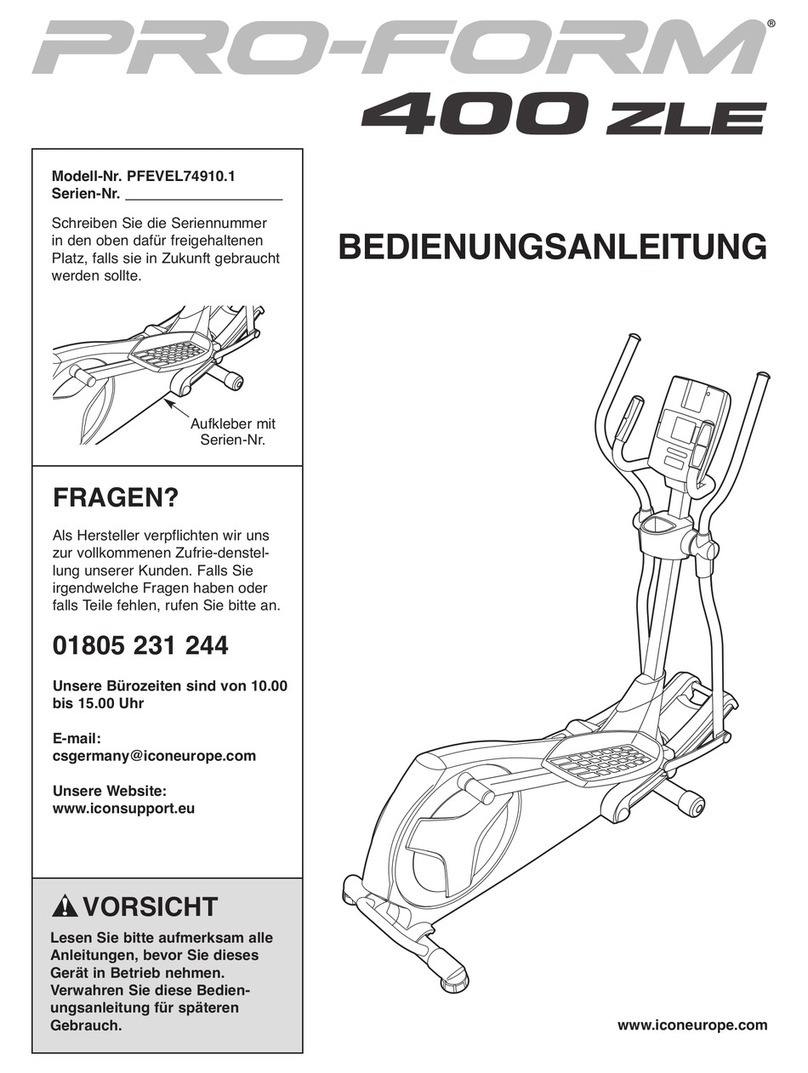
Pro-Form
Pro-Form 400 Zle Elliptical Quick start guide

Pro-Form
Pro-Form XP 130 831.28544.2 User manual
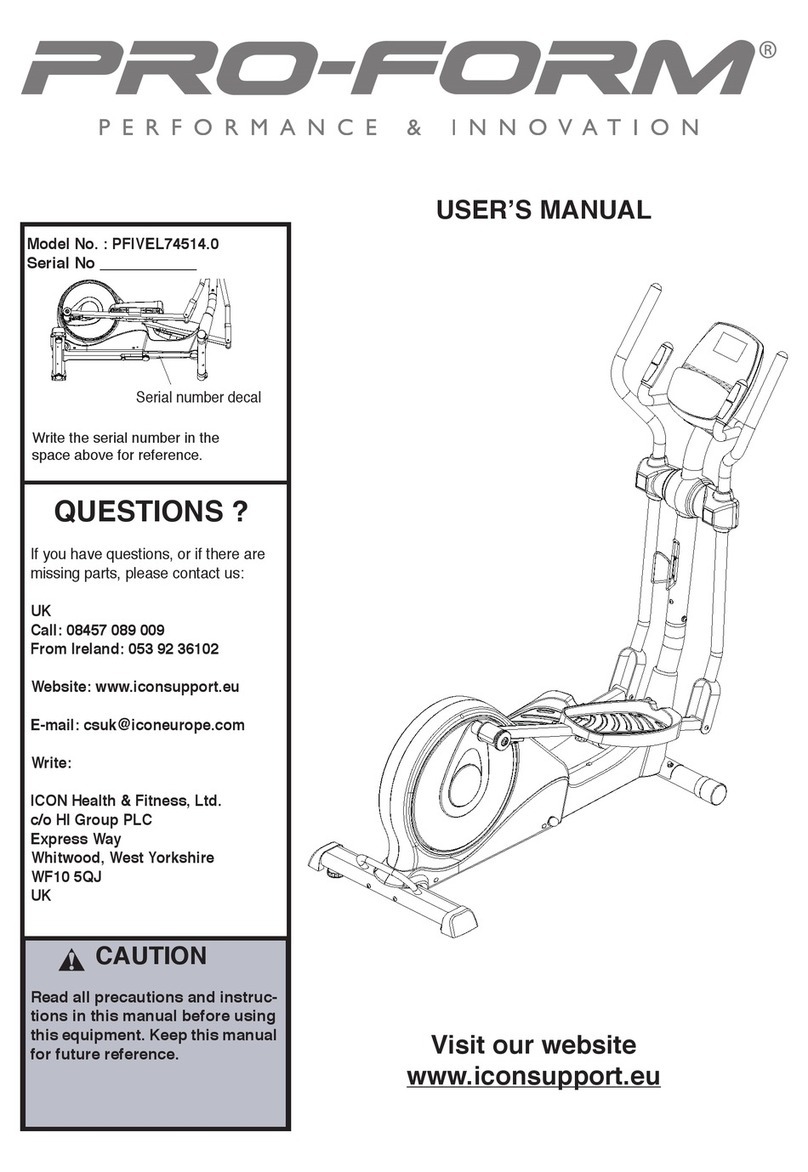
Pro-Form
Pro-Form PFIVEL74514.0 User manual
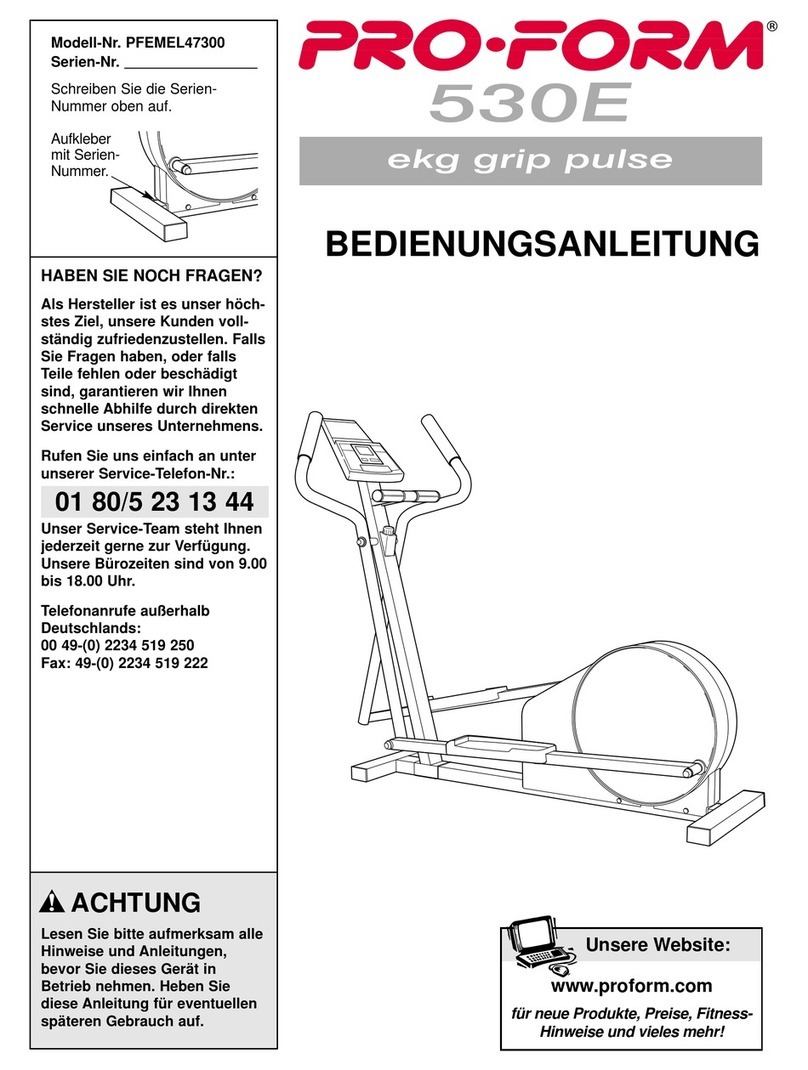
Pro-Form
Pro-Form 530e Quick start guide
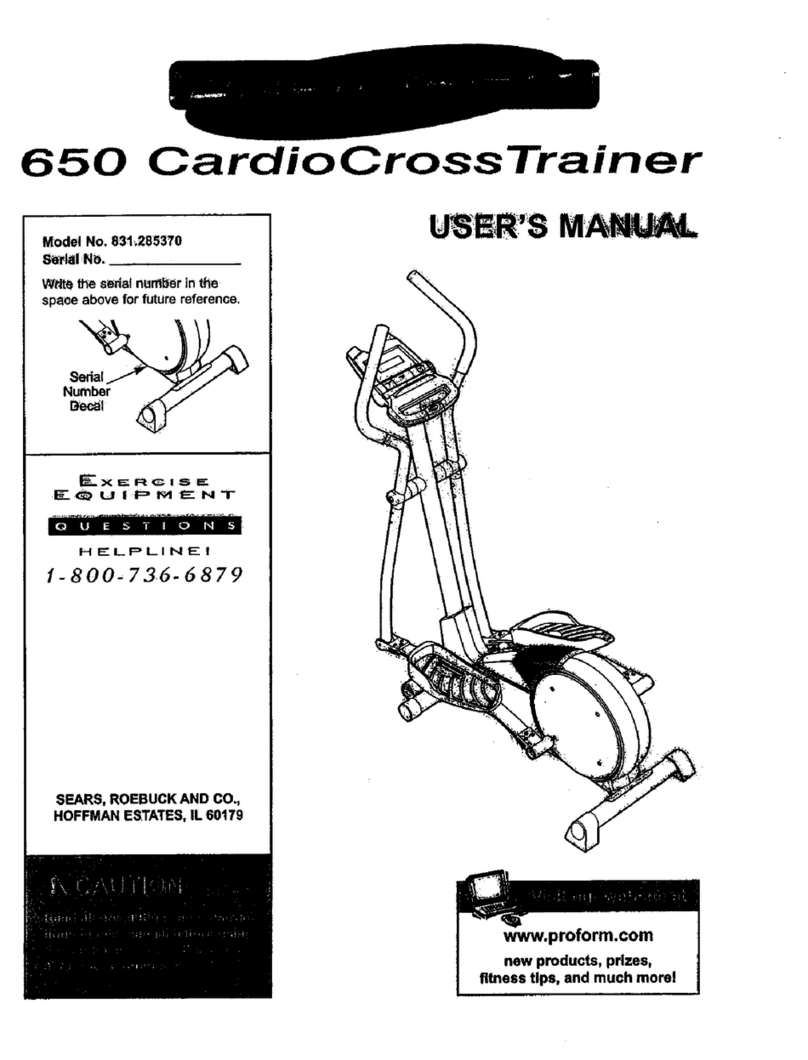
Pro-Form
Pro-Form Cardio Crosstrainer 650 User manual
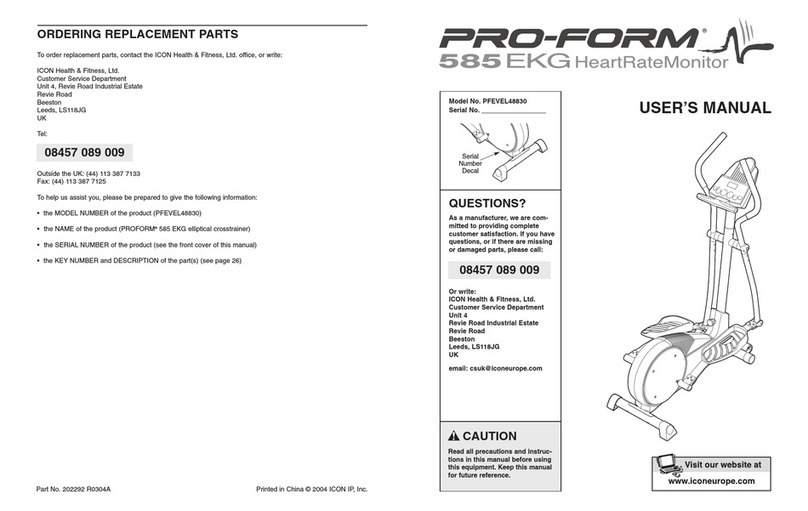
Pro-Form
Pro-Form PFEVEL48830 User manual
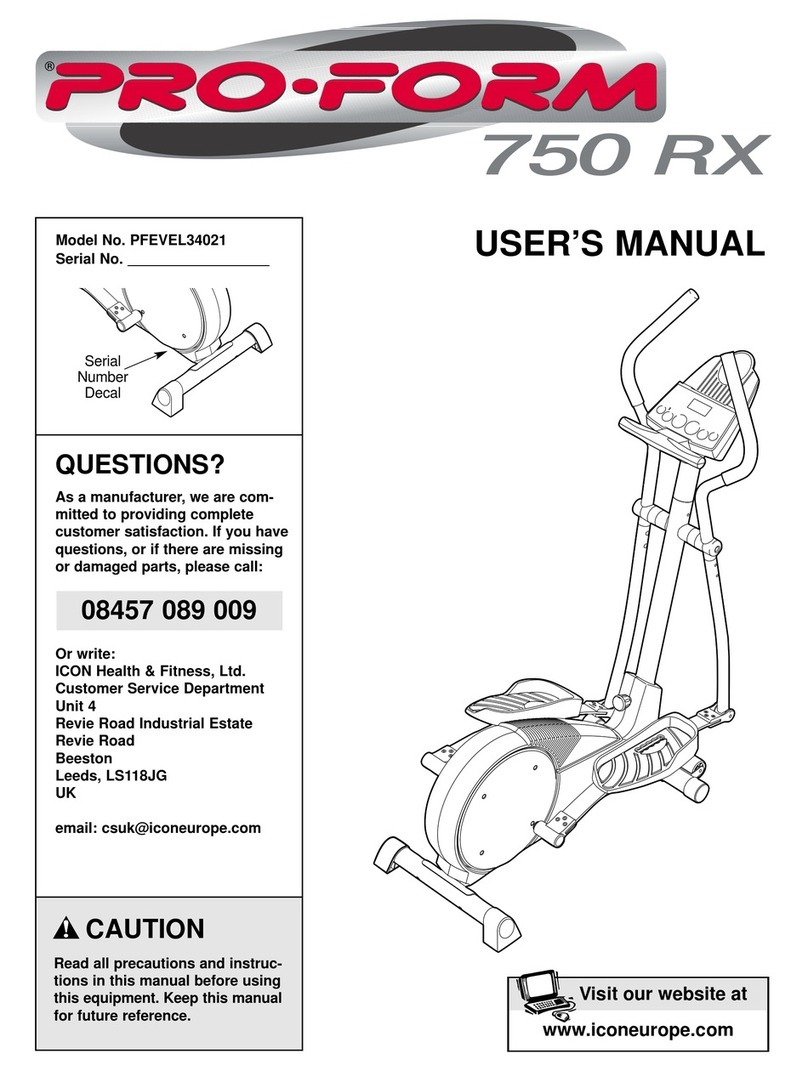
Pro-Form
Pro-Form 750 Rx User manual
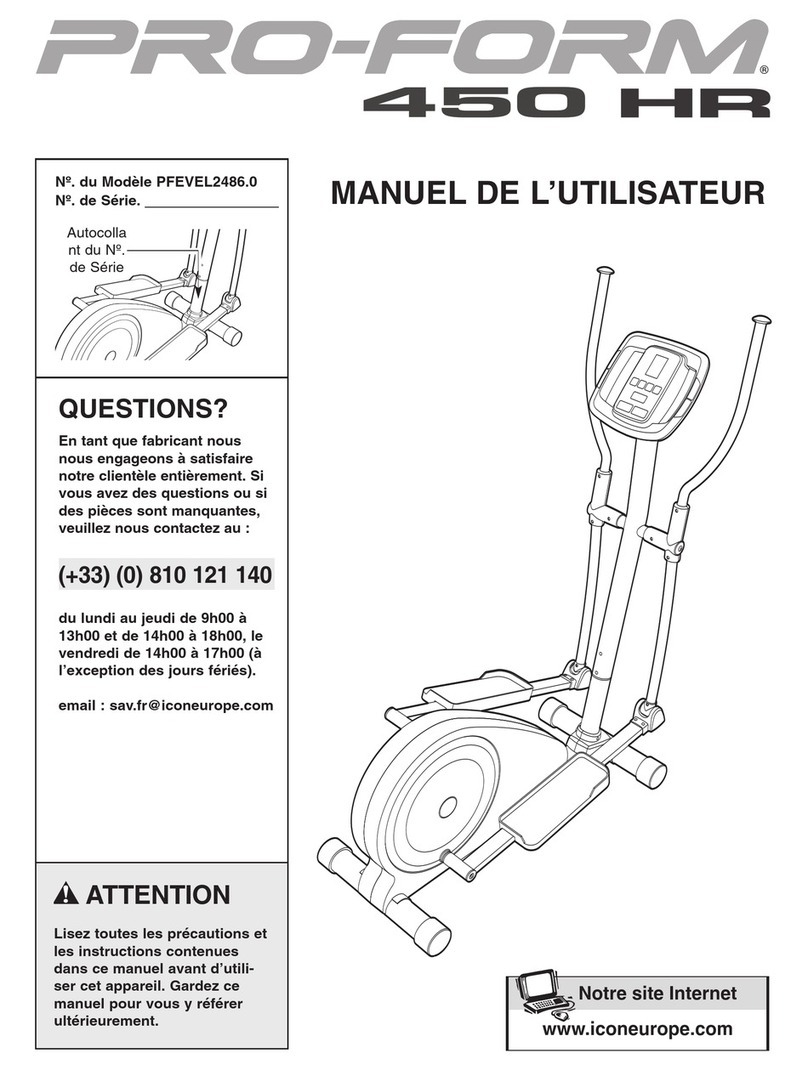
Pro-Form
Pro-Form 450 Hr Elliptical User manual
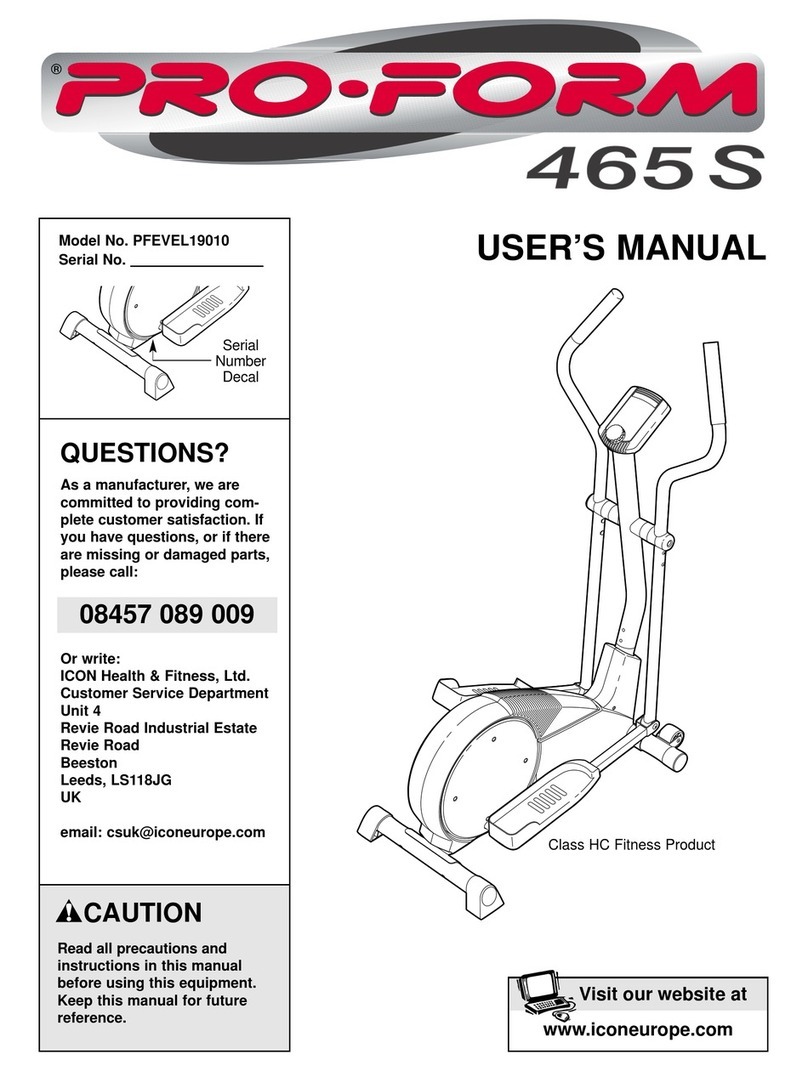
Pro-Form
Pro-Form 465S User manual

Pro-Form
Pro-Form 480 Spacesaver Elliptical User guide
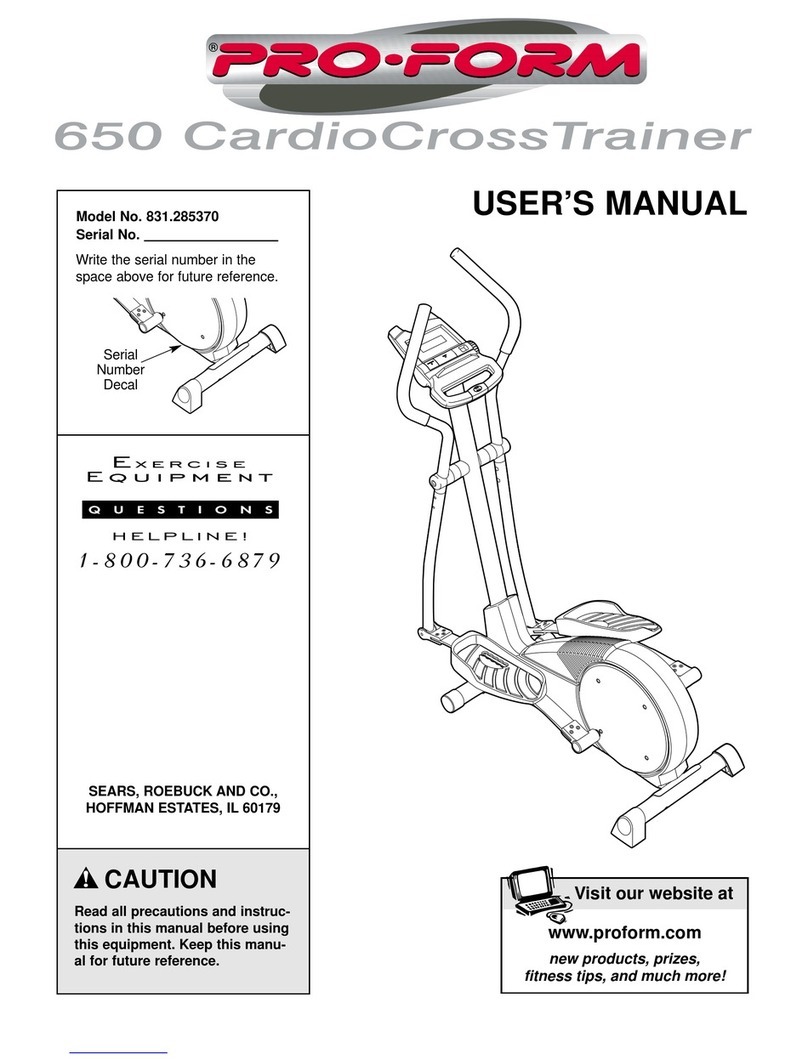
Pro-Form
Pro-Form 831.285370 User manual
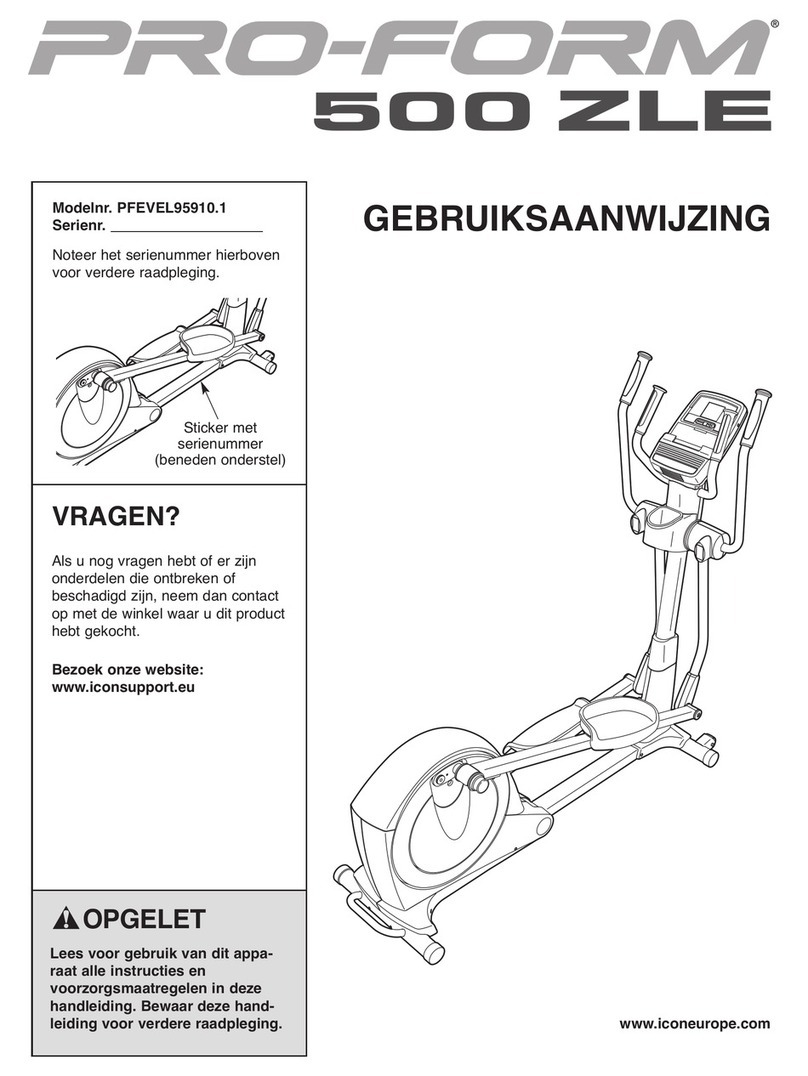
Pro-Form
Pro-Form 500 Zle Elliptical System manual
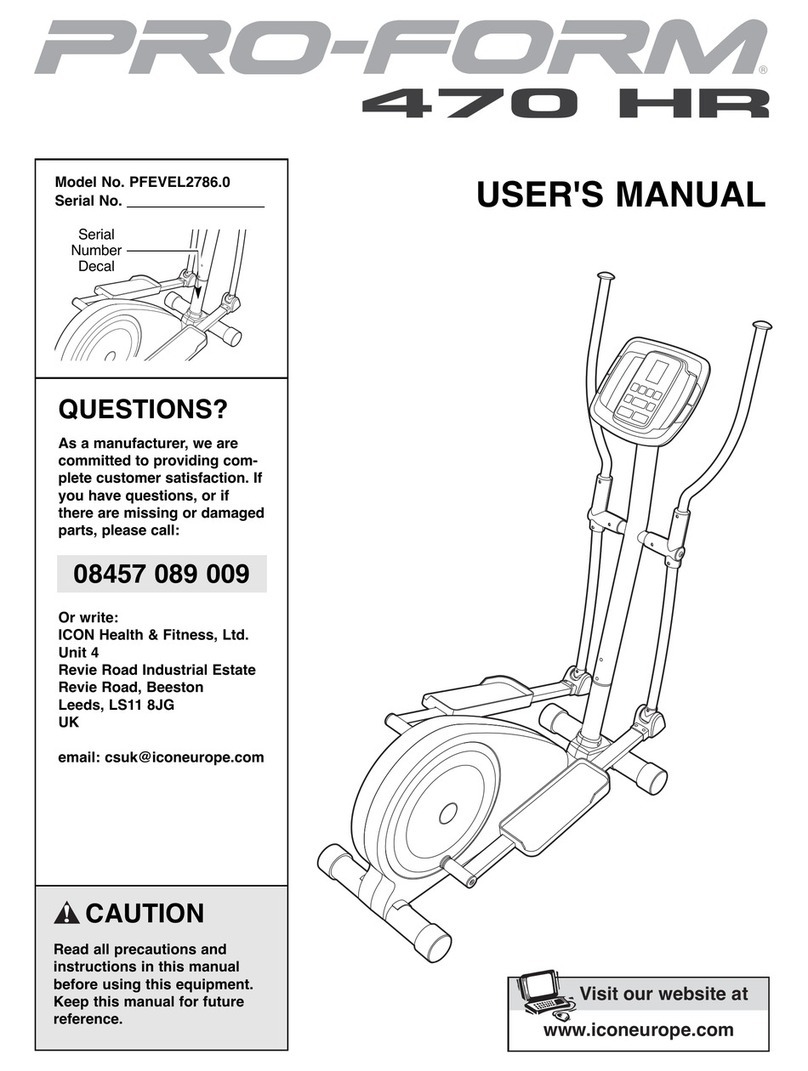
Pro-Form
Pro-Form 470 Hr Elliptical User manual
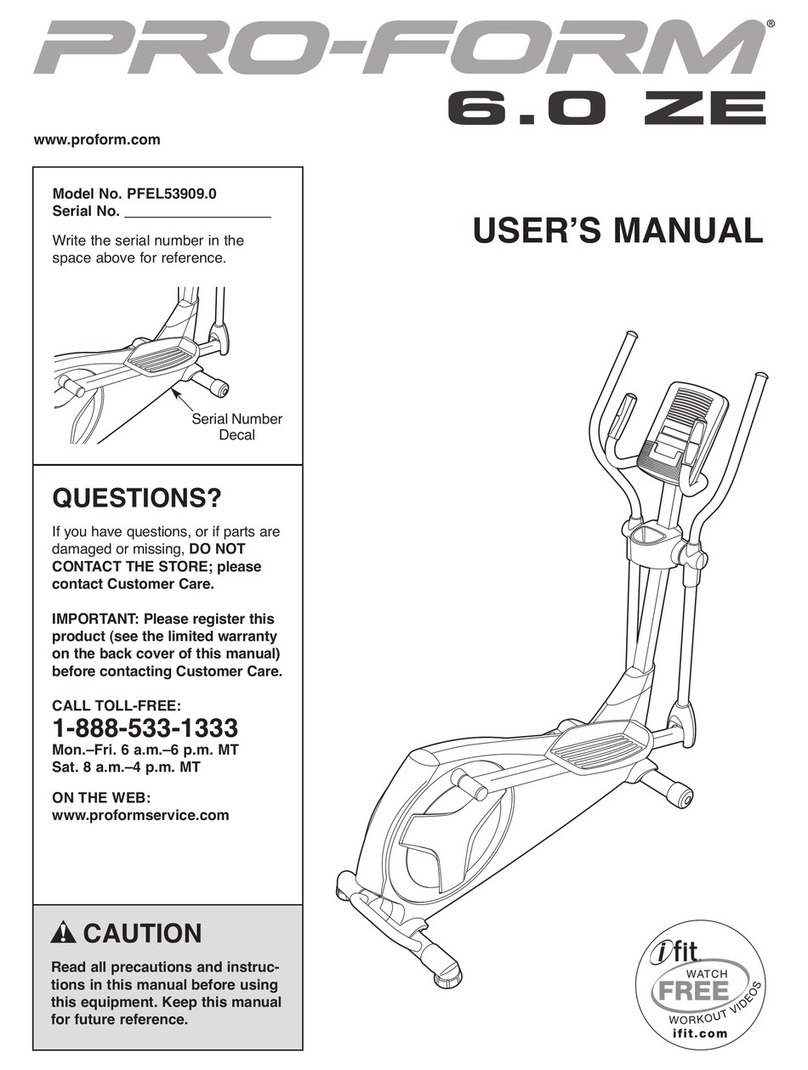
Pro-Form
Pro-Form PFEL53909.0 User manual
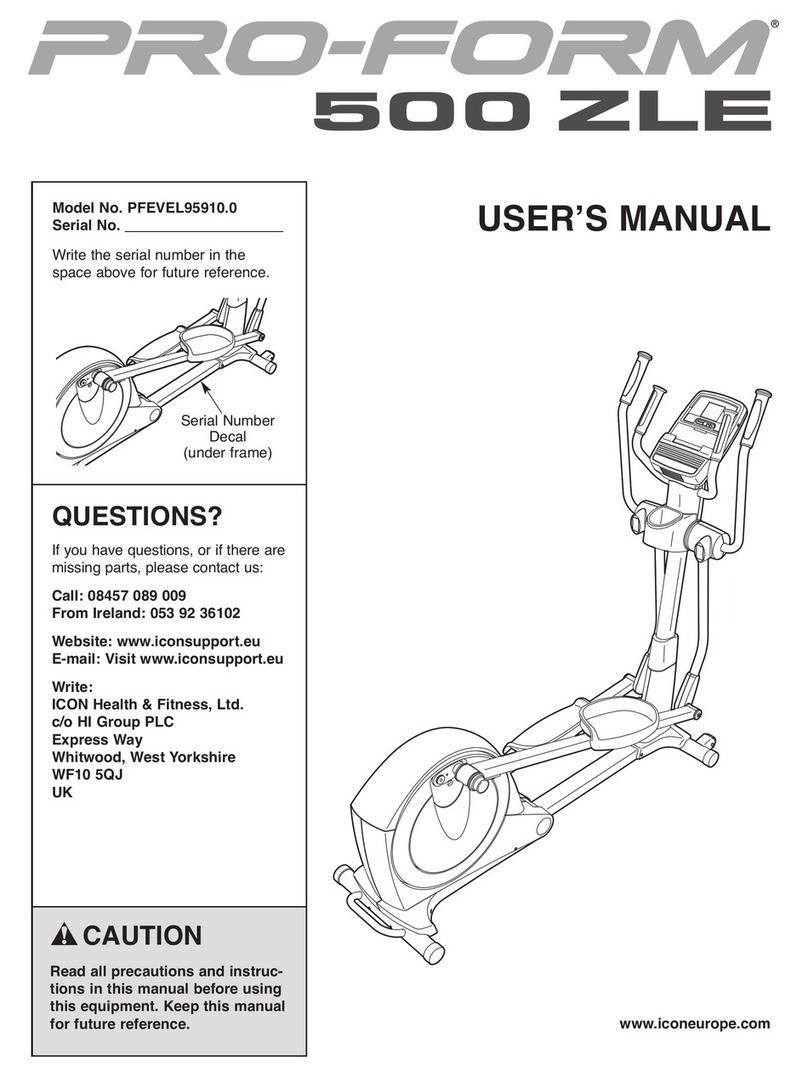
Pro-Form
Pro-Form PFEVEL95910.0 User manual
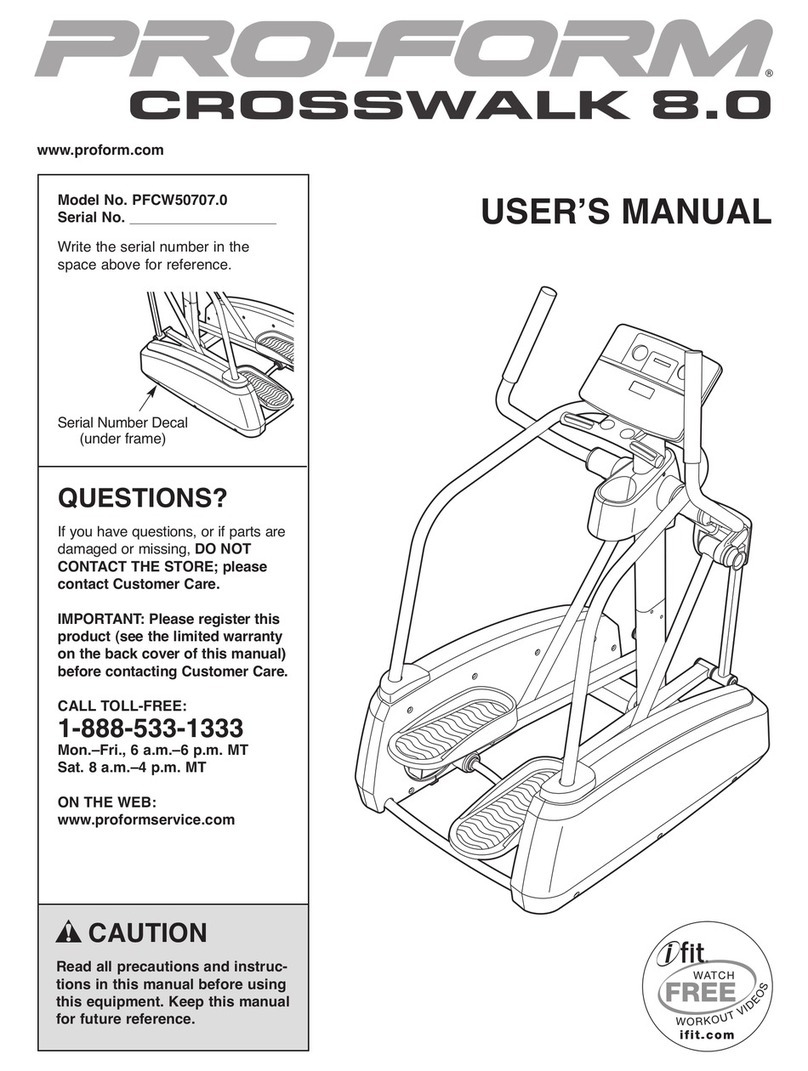
Pro-Form
Pro-Form CROSSWALK 8.0 User manual
Popular Elliptical Trainer manuals by other brands

NordicTrack
NordicTrack E4.1 Elliptical null

NordicTrack
NordicTrack E4.1 Elliptical null

Weslo
Weslo Momentum 4.0 Elliptical Manuale d'istruzioni

Progear Fitness
Progear Fitness Air elliptical pro 1307 owner's manual

Torque Fitness
Torque Fitness XPLLP owner's manual

Octane Fitness
Octane Fitness PRO3700C Operation manual