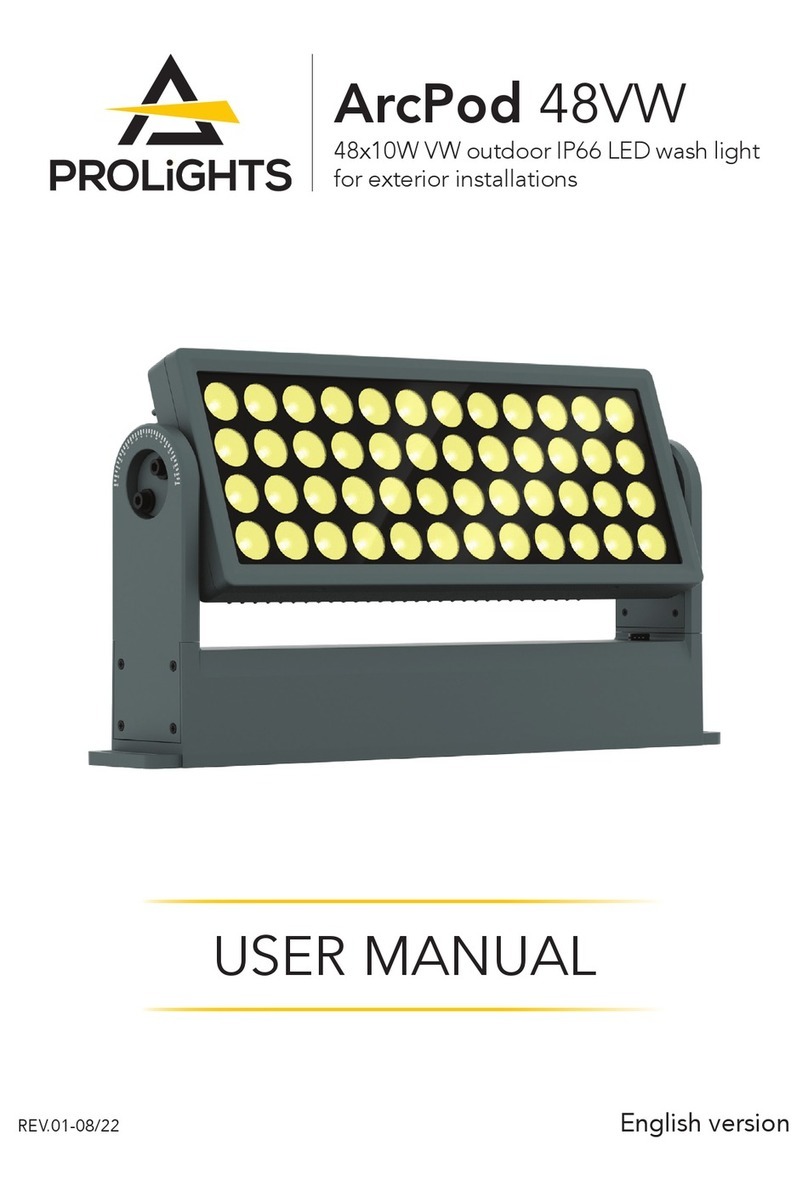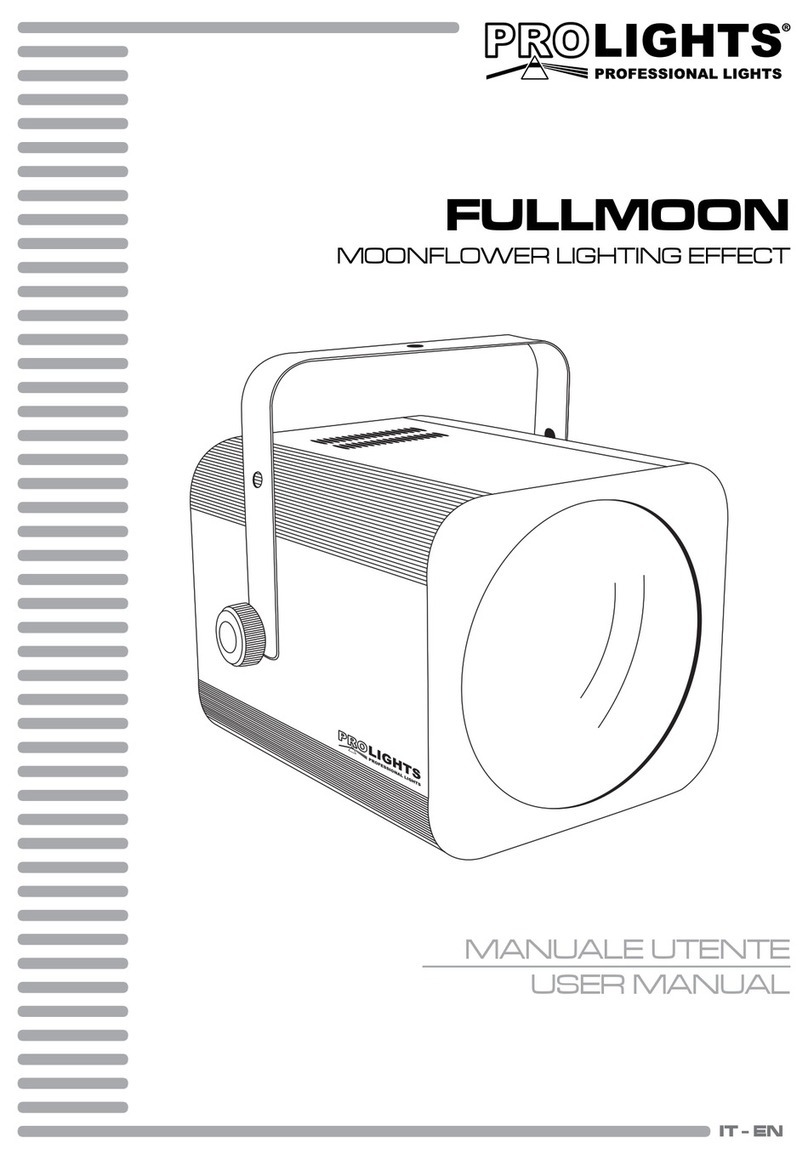ProLights UPBOX2 User manual
Other ProLights Lighting Equipment manuals

ProLights
ProLights MOVING HEAD User manual
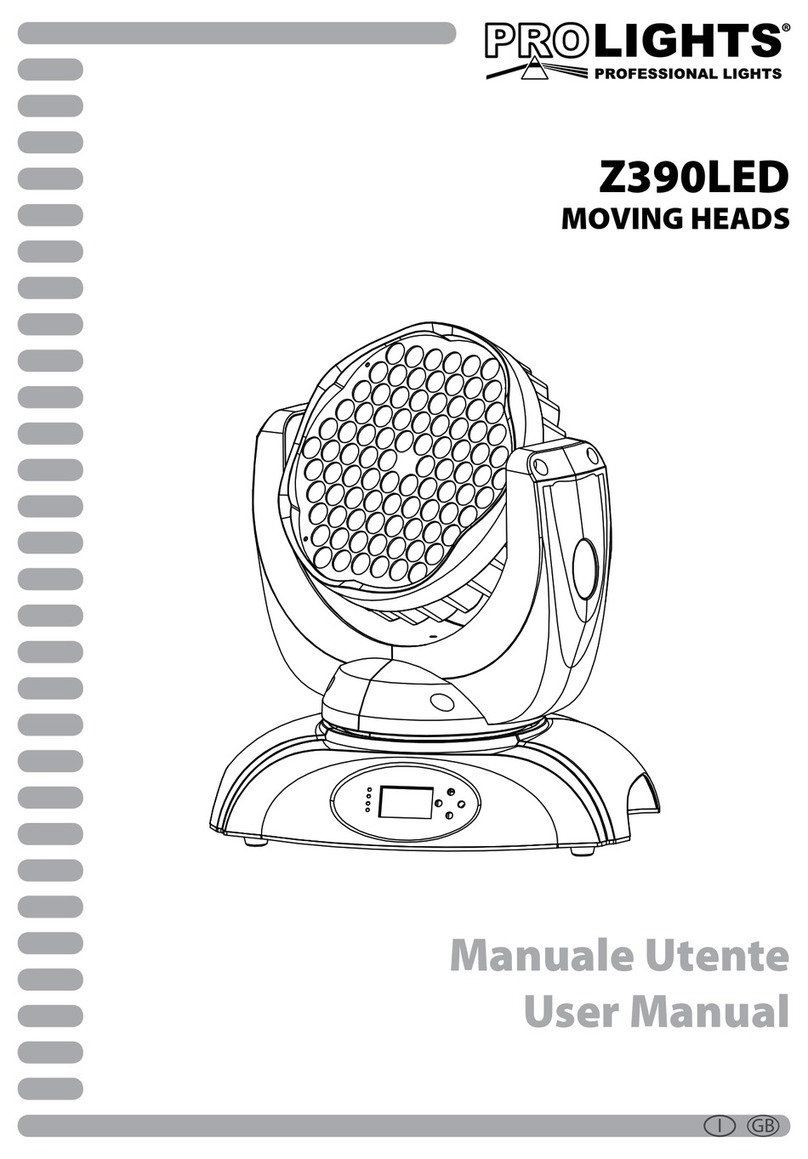
ProLights
ProLights Z390LED User manual

ProLights
ProLights SmartBat Plus User manual

ProLights
ProLights Sunrise 2IP User manual

ProLights
ProLights EclFresnel 2KTW User manual

ProLights
ProLights LUMIPAR7QPRO User manual
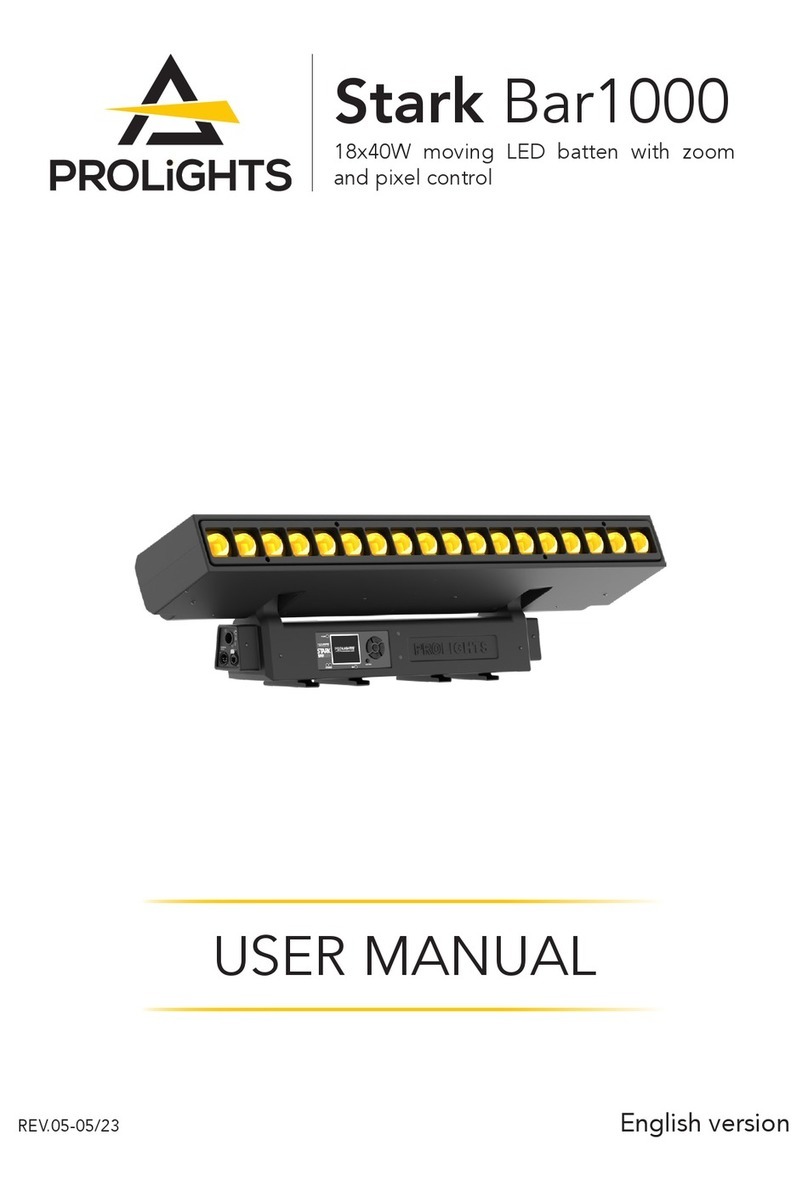
ProLights
ProLights Stark Bar1000 User manual

ProLights
ProLights PINSPOT 101 User manual

ProLights
ProLights ESABEAM User manual

ProLights
ProLights EXPLO3000D User manual
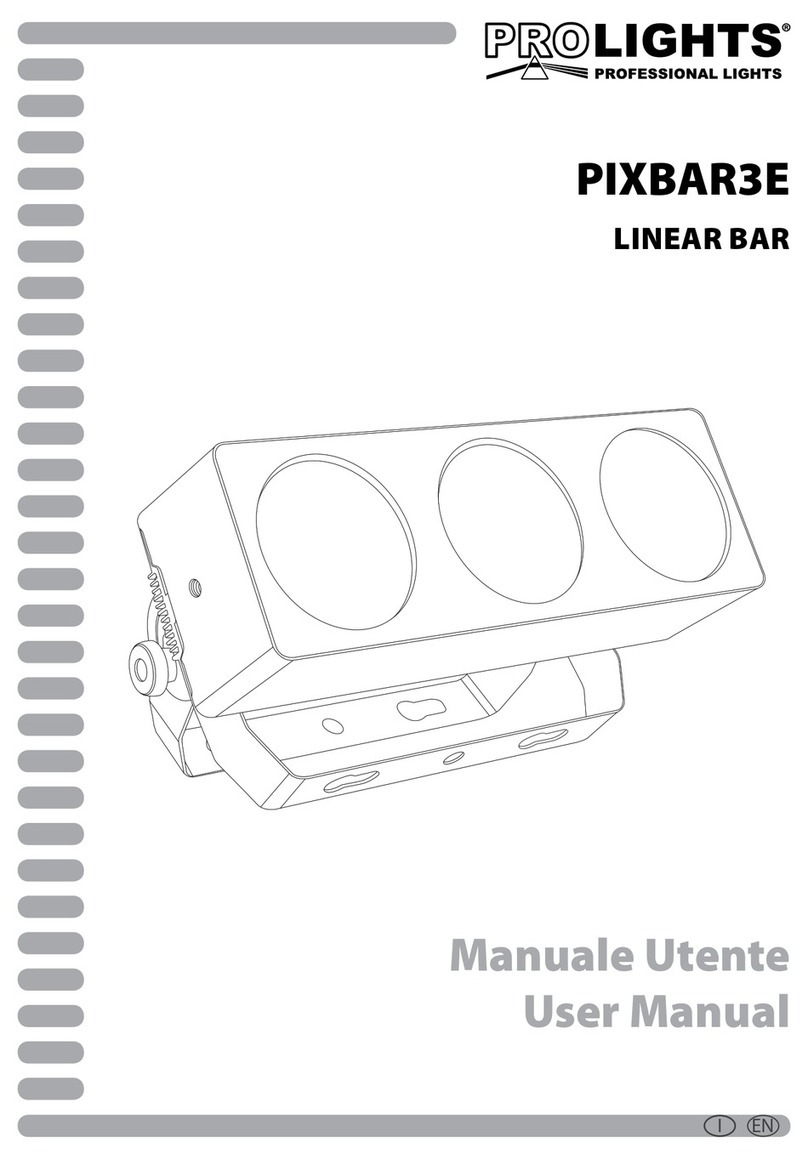
ProLights
ProLights PIXBAR3E User manual
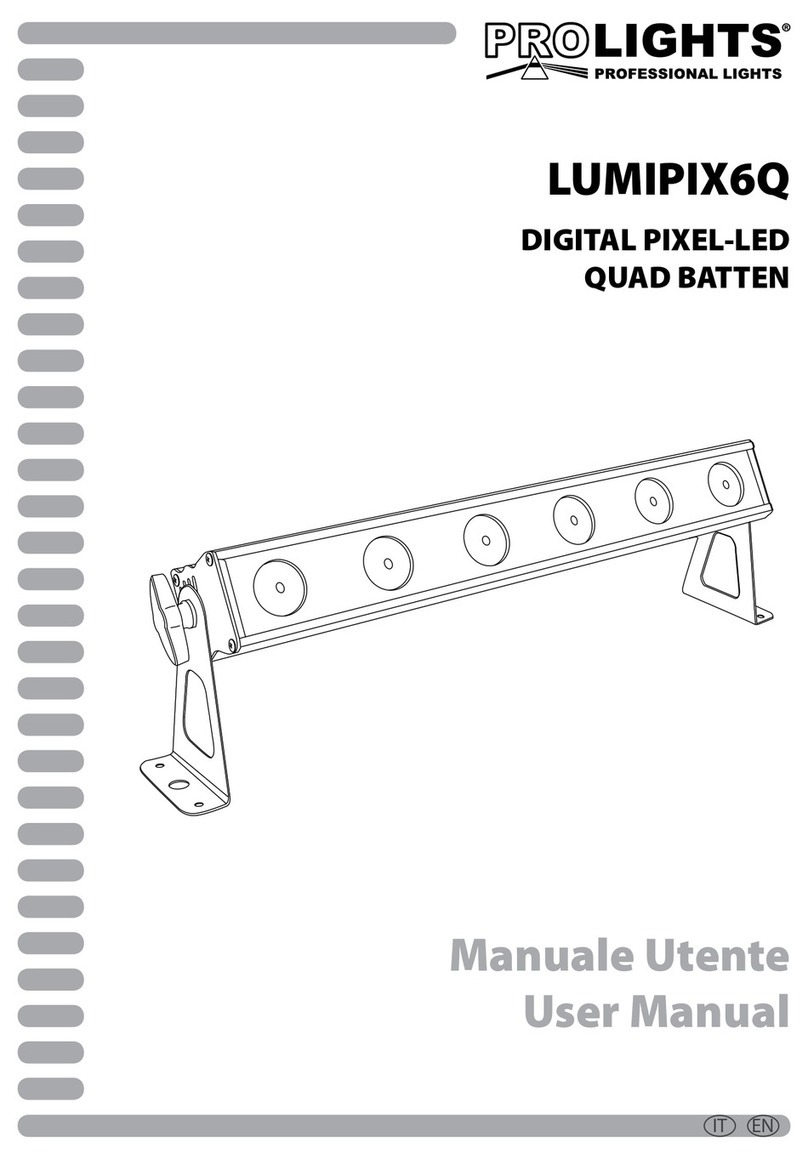
ProLights
ProLights LUMIPIX6Q User manual
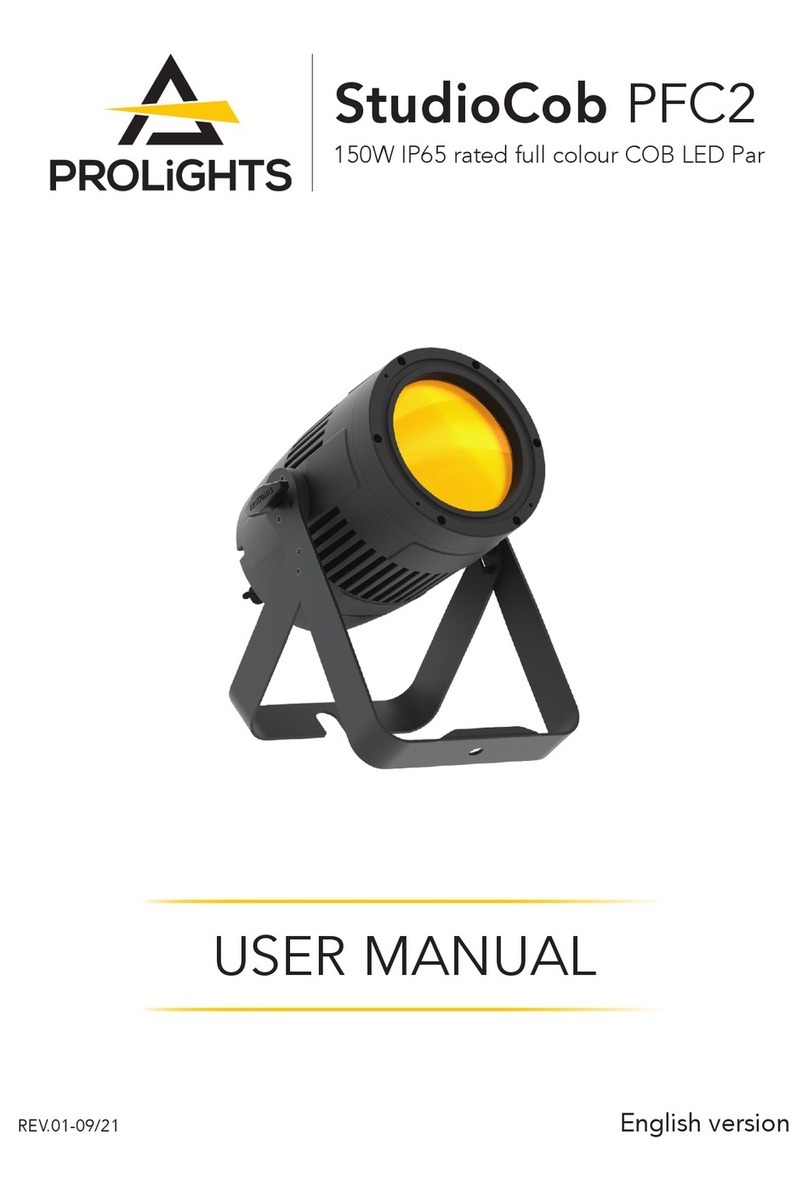
ProLights
ProLights StudioCob PFC2 User manual

ProLights
ProLights FS75LED User manual
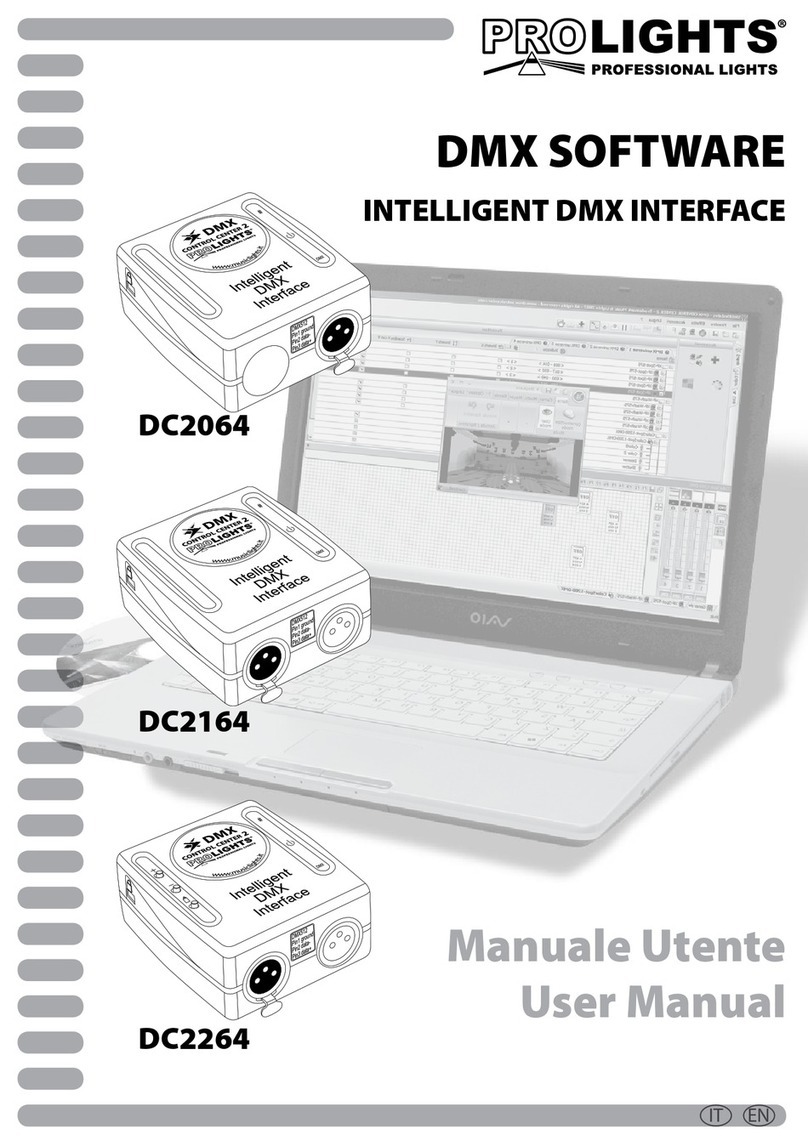
ProLights
ProLights DC2064 User manual

ProLights
ProLights ELFIN FC User manual

ProLights
ProLights LUMIPAR12IRTRI User manual
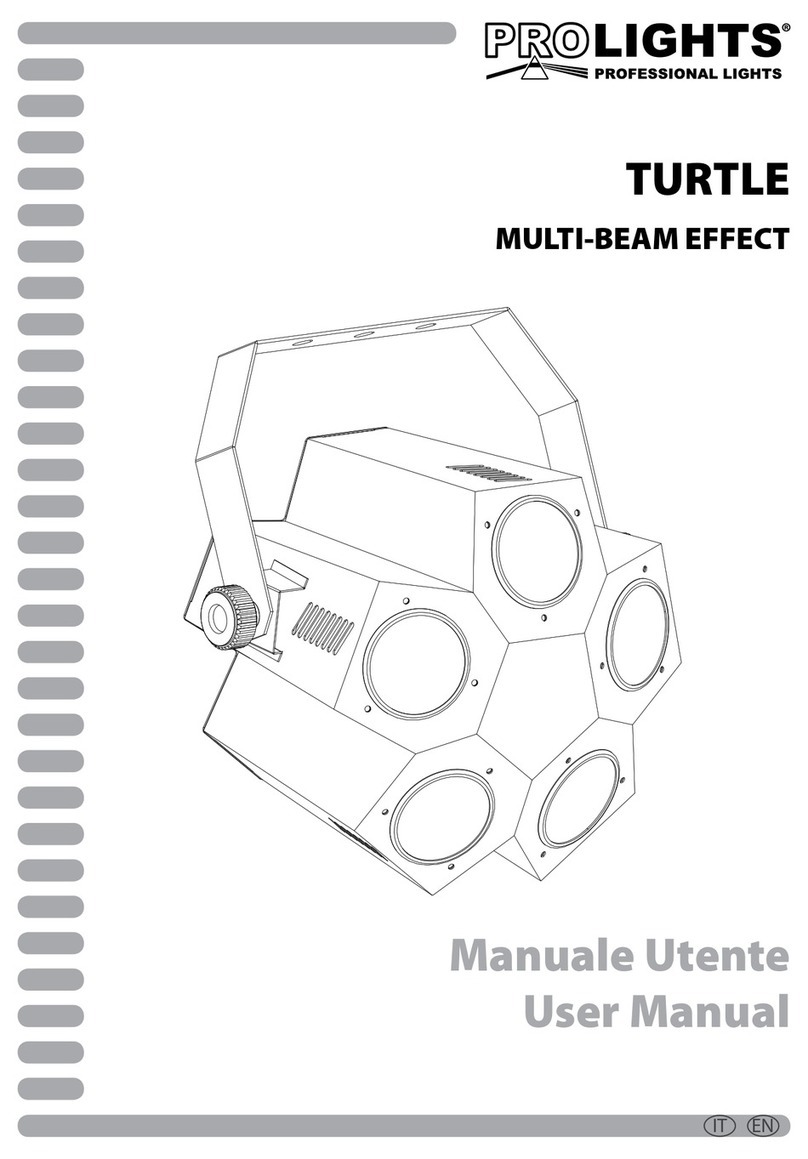
ProLights
ProLights TURTLE User manual

ProLights
ProLights ARCLED5118RGB User manual

ProLights
ProLights LUMIPAR12Q User manual