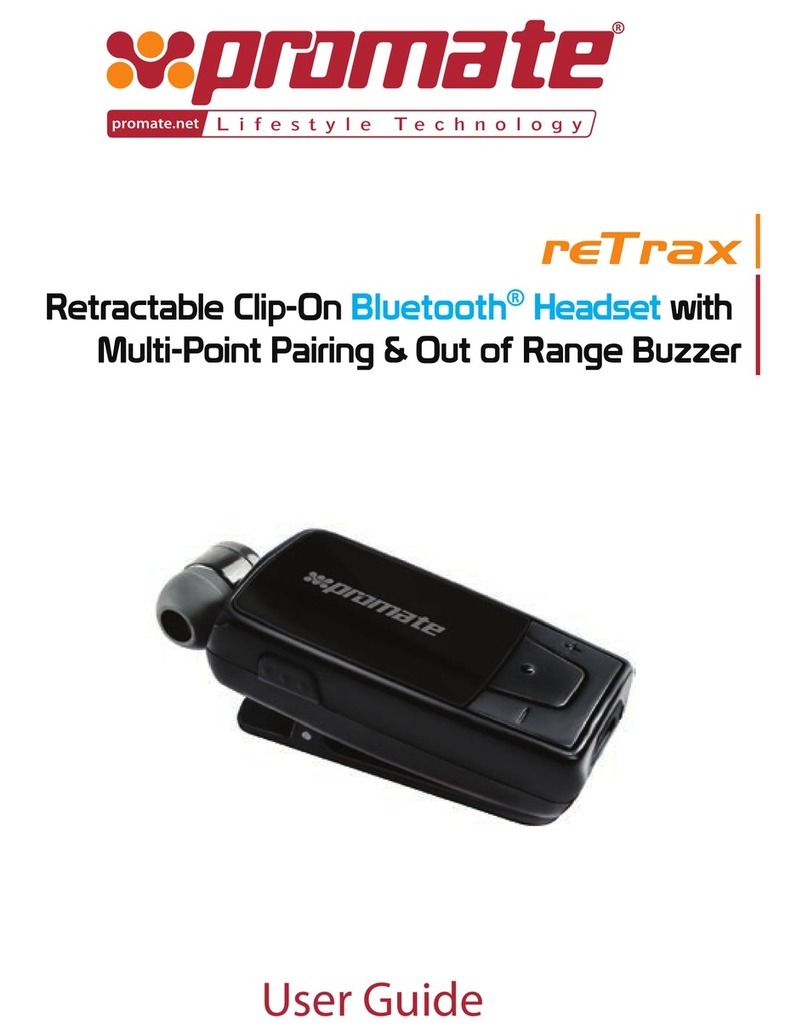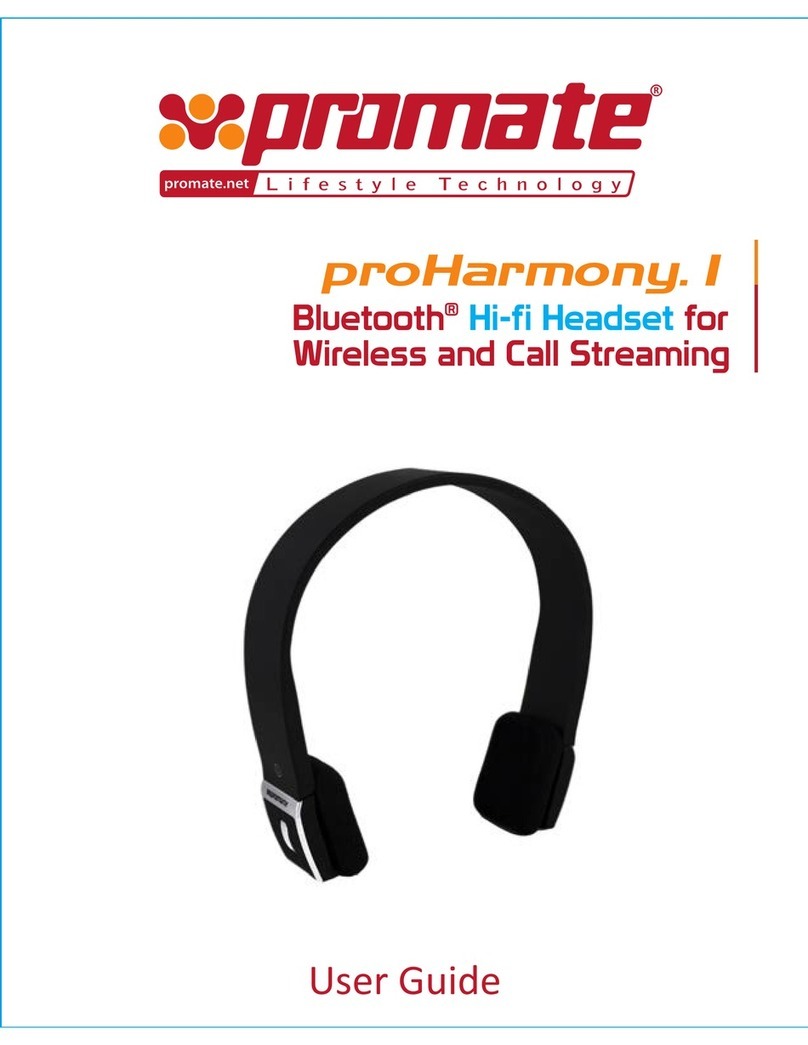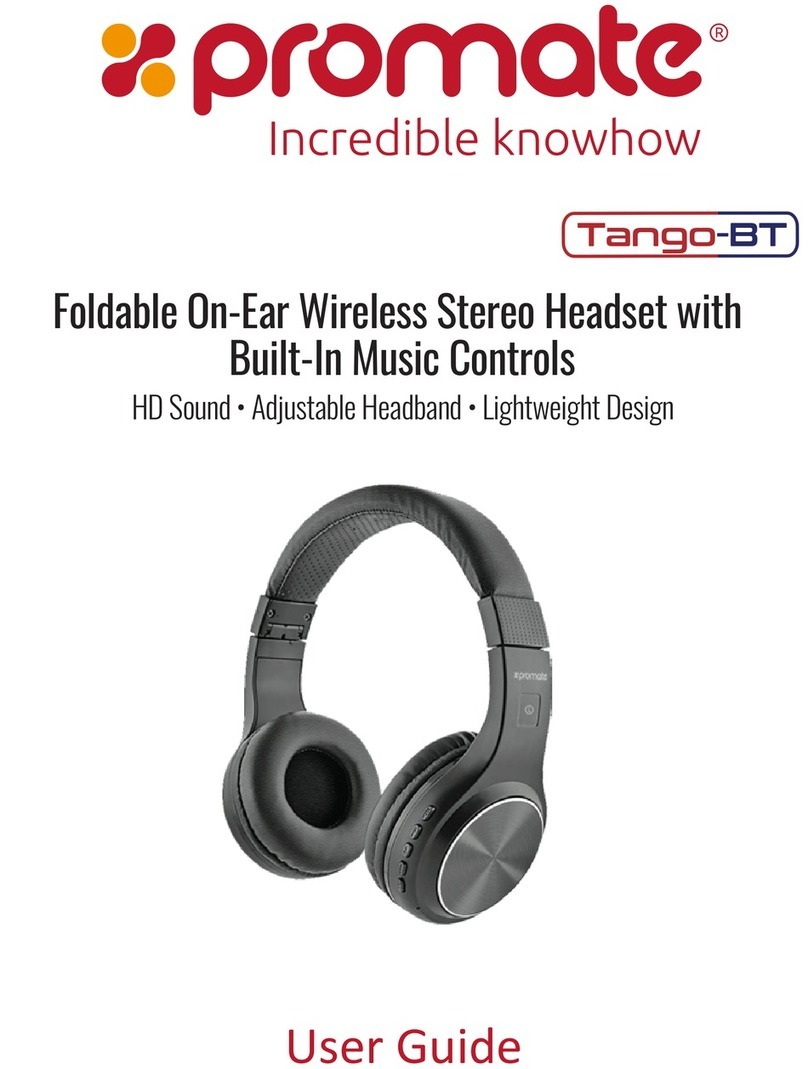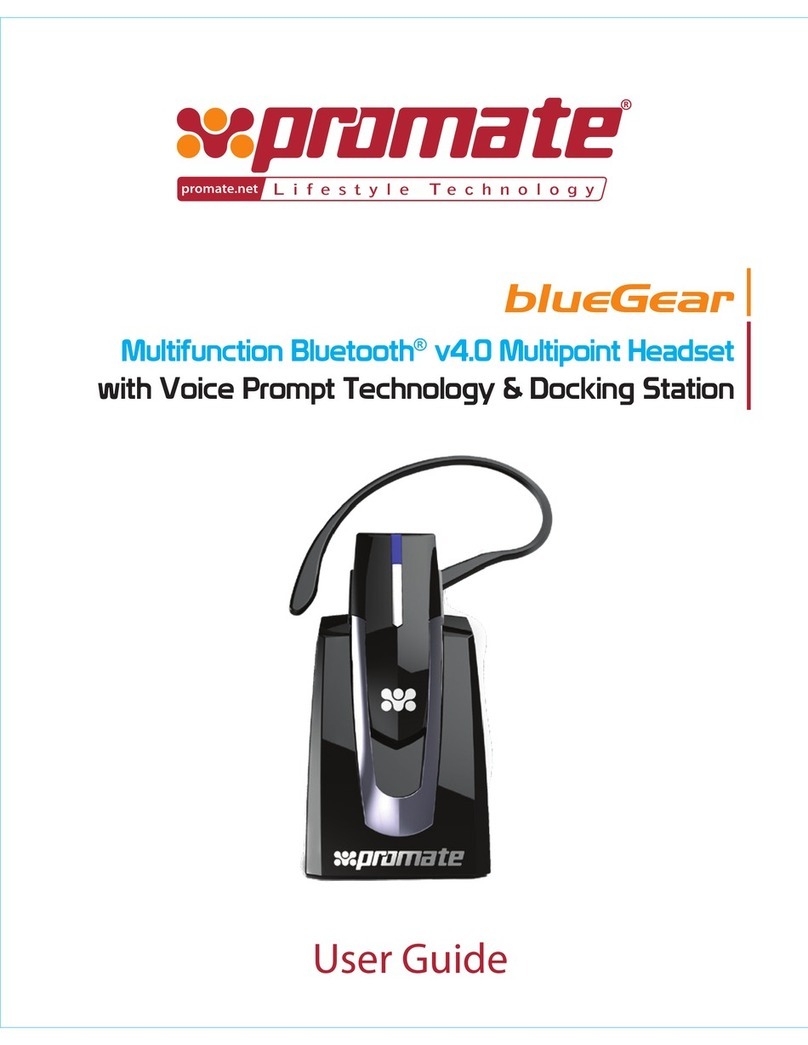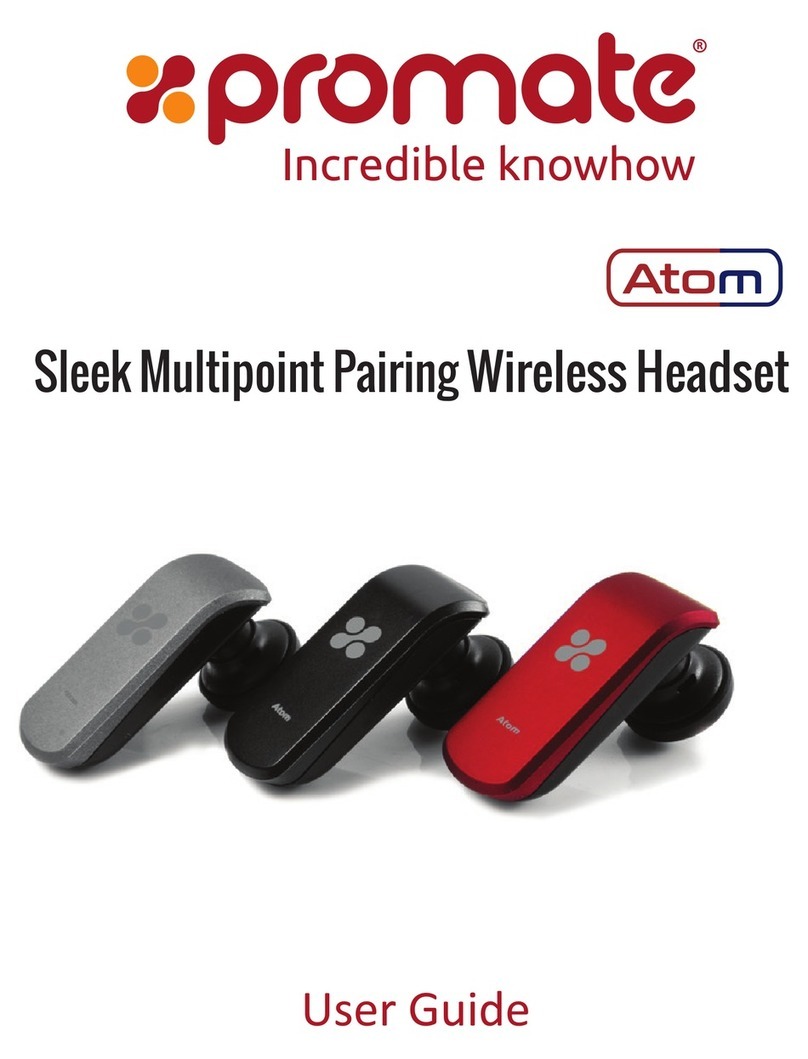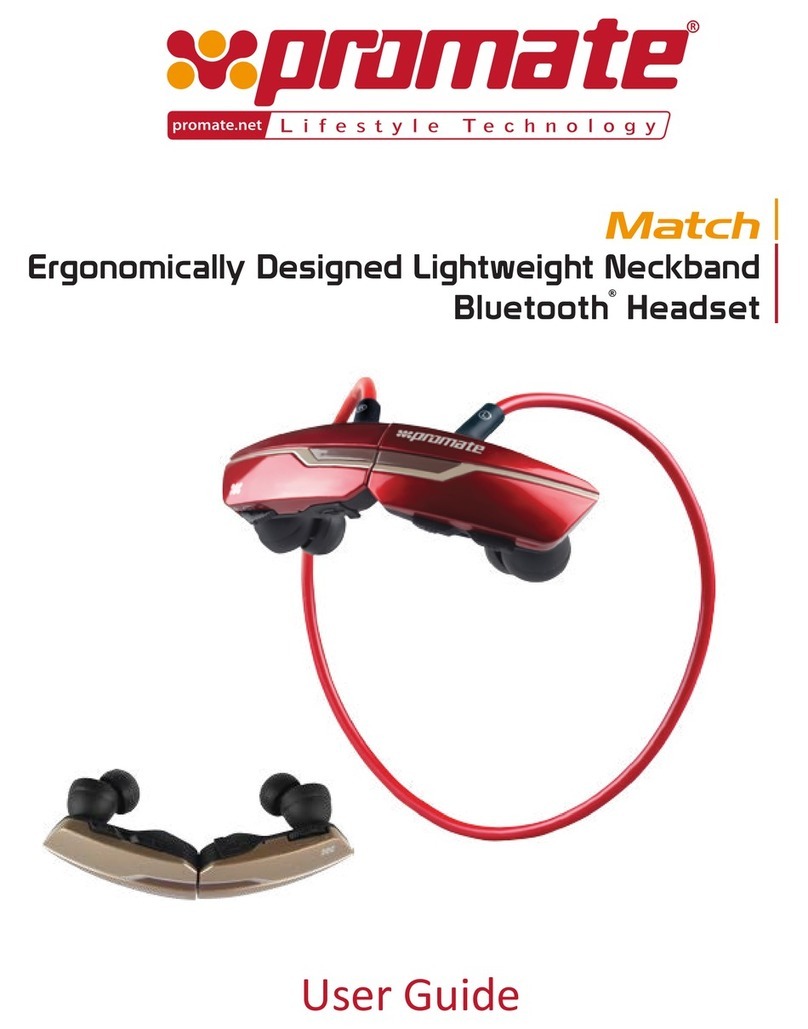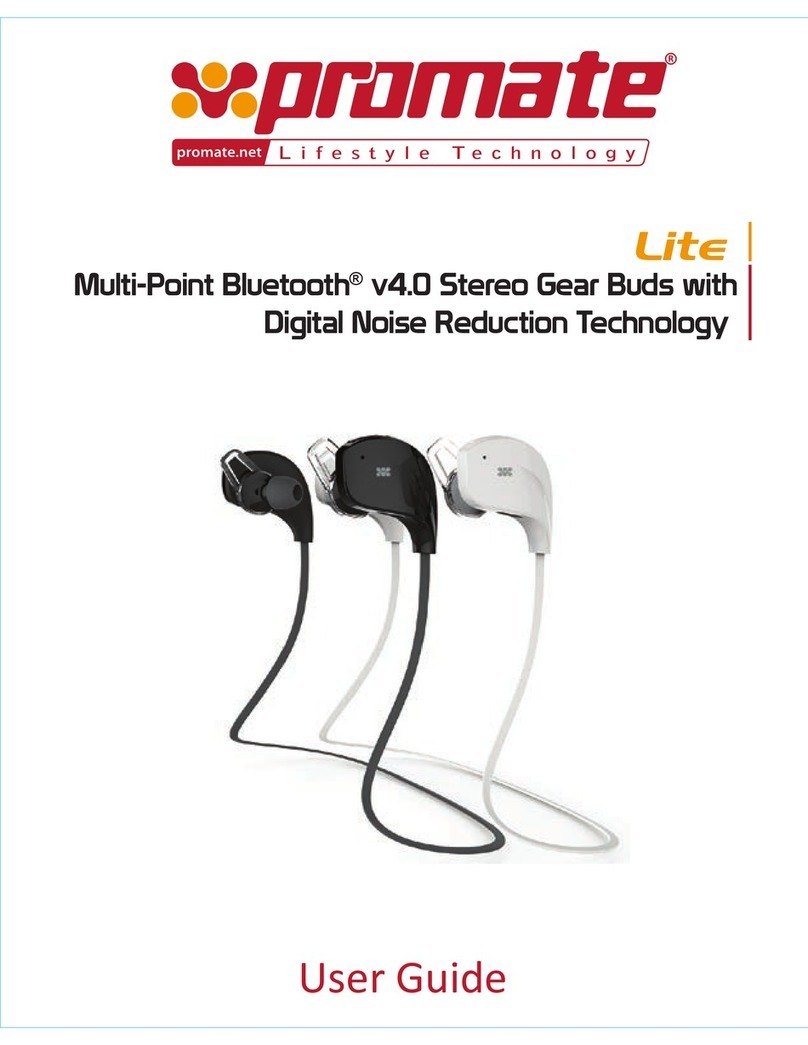Enjoy the power of wireless connectivity with pristine sound quality with Aria-2, a mini wireless
multipoint pairing headset. Designed for people that spend much time behind the wheel, the
headset allows drivers keep their hands on the wheel, the car charger keeps the headset up and
always running when on the road. Only push and plug out the headset from the charging cradle
to attend to an incoming call and place it back into the charging cradle to disconnect the call.
Apart from that, the car charging cradle also comes equipped with two additional 3.4A universal
charging ports to charge your mobile or small tablet devices. Aria-2-2, your indispensable
companion on the road.
Introduction
• Aria-2 Headset
• Car Charging Hub
• Ear Buds
• User Guide
Packaging Contents
• Bluetooth Version: v4.1
• Bluetooth Chipset: CSR BC8
• Bluetooth Profile: HSP, HFP, A2DP
• Input voltage: DC/12V-24V
• USB Charging Output: 5V, 2.4A + 5V, 1A
•Bluetooth Frequency: 2.4-2.48GHz
• Impedance: 32Ω
• Charging Time:~2 hours
• Usage Time: 4 hours
• Standby Time: 4 Days
• Battery Capacity:35mAh
• Operating Distance: 10m
Specification
Features
• Multi-Usage: Make and receive calls wirelessly or listen to music on-the-go
• Universal Connectivity: It's universal compatibility allows you to enjoy the power of wireless
connectivity
• Smart Car Charging Cradle: Simply push and plug out the headset from the charging cradle to
attend to an incoming call and push it back into the charging cradle to disconnect the call
• Hands-free Function: The built-in mic ensures crystal clear calling function
• Stylish Headset: The ultra-small & elegant design makes sure that you never run out of class
• Connect 2 Devices at the same time: Aria-2 supports multi-point pairing i.e. you can connect two
devices simultaneously
• Heavy Duty Car Charger: High output 3.4A car charger ensures you never run out of battery while
driving
English
1 3 4 5
6 7 8 9 10 11
12 13 14 15 16 17
18 19 20 21 22 23
24 25 26