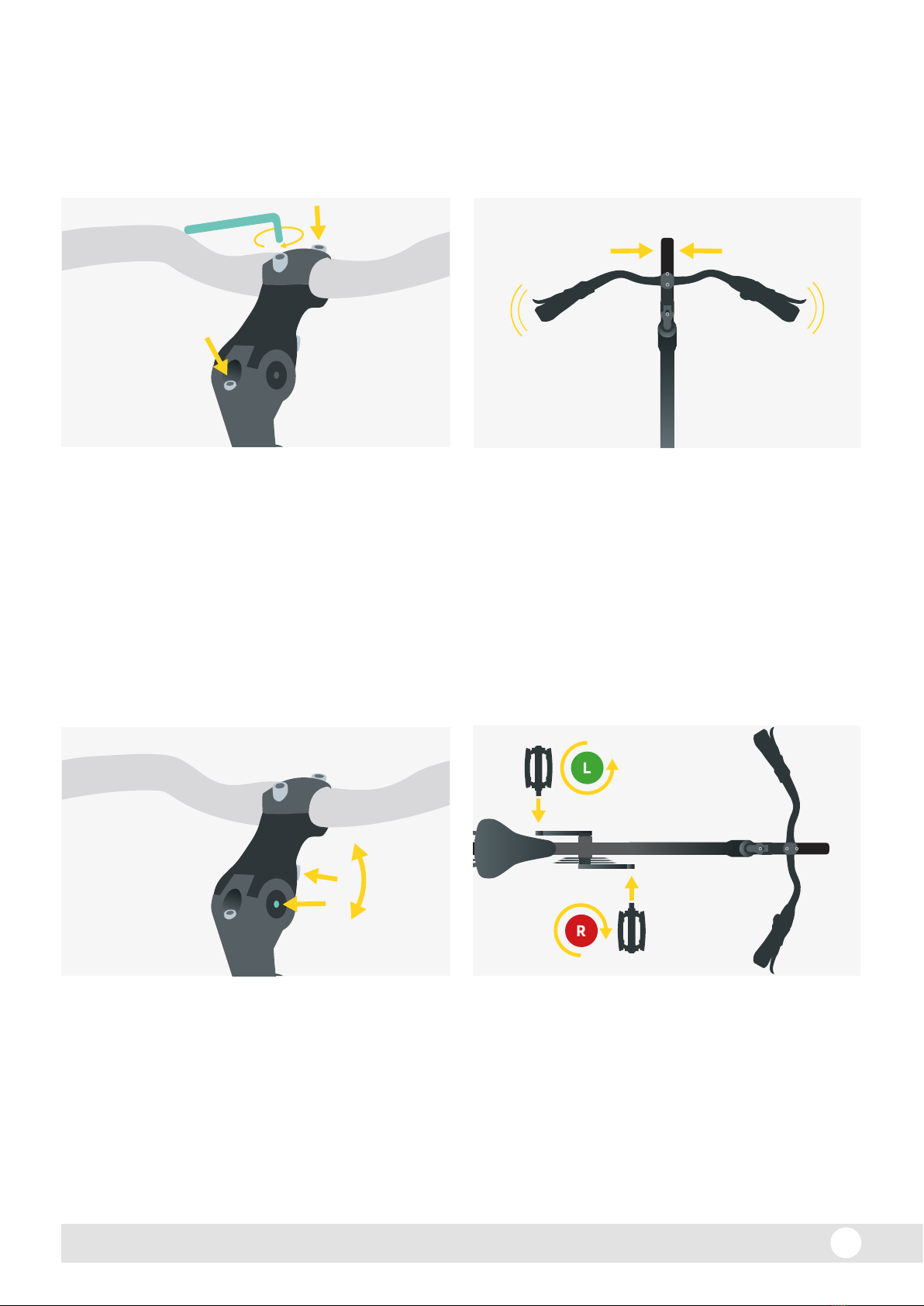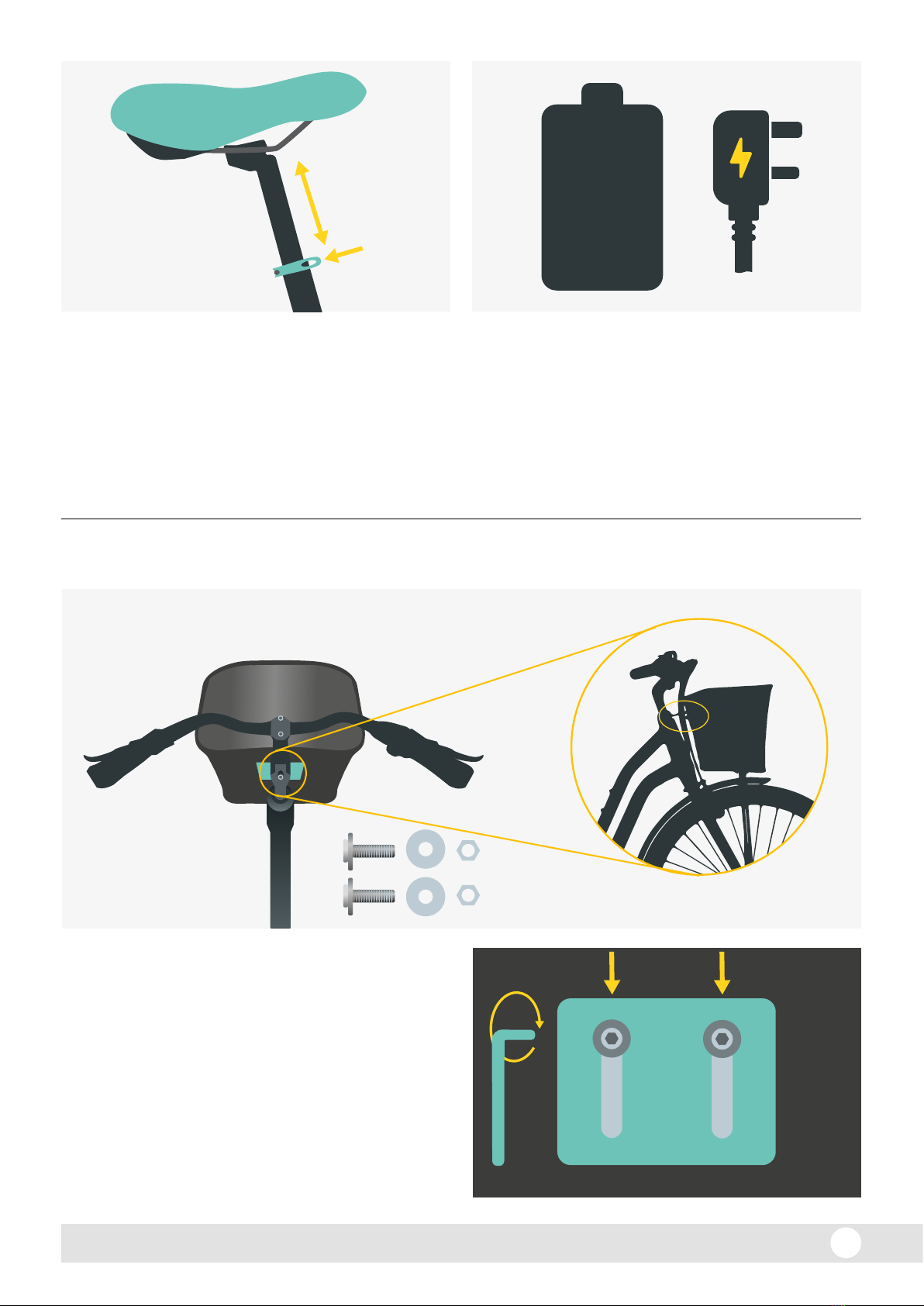Section 1 – Quick-start assembly instructions....................................... 1
Setting up your new e-bike........................................................................................................................................1
Care tips for you & your e-bike............................................................................................................................... 5
Section 2 - Systems overview.................................................................. 6
1. Getting started – the display unit.......................................................................................................................7
2. Functional overview............................................................................................................................................... 8
2.1 Switching on and o ...................................................................................................................................... 8
2.2 Main form and operation .................................................................................................................................. 8
3. Troubleshooting error messages and related checks.............................................................................. 9
4. Frequently asked questions...............................................................................................................................11
5. Gears and the drivetrain ......................................................................................................................................11
Section 3 - Caring for your e-bike ..........................................................12
6. Battery removal and general care..................................................................................................................13
6.1 Guidelines for safe use and optimised battery life ...........................................................................13
6.2 Charging and battery operation...............................................................................................................14
6.3 Charging function – indicator lights........................................................................................................14
6.4 Troubleshooting – charging.......................................................................................................................14
7. Cleaning and wet-weather use .........................................................................................................................15
8.Essential maintenance .........................................................................................................................................15
8.1 Brakes ..................................................................................................................................................................15
8.2 Tyres....................................................................................................................................................................16
8.3 Wheel, crank and headset bearings.......................................................................................................16
9. Pre-ride safety checks .........................................................................................................................................16
Section 4 - Technical & warranty information .................................... 17
10. General specications....................................................................................................................................... 18
14. Intended use...........................................................................................................................................................19
15. Warranty terms.....................................................................................................................................................19
16. Declaration of conformity................................................................................................................................20
Set-up & Care Guide – Contents