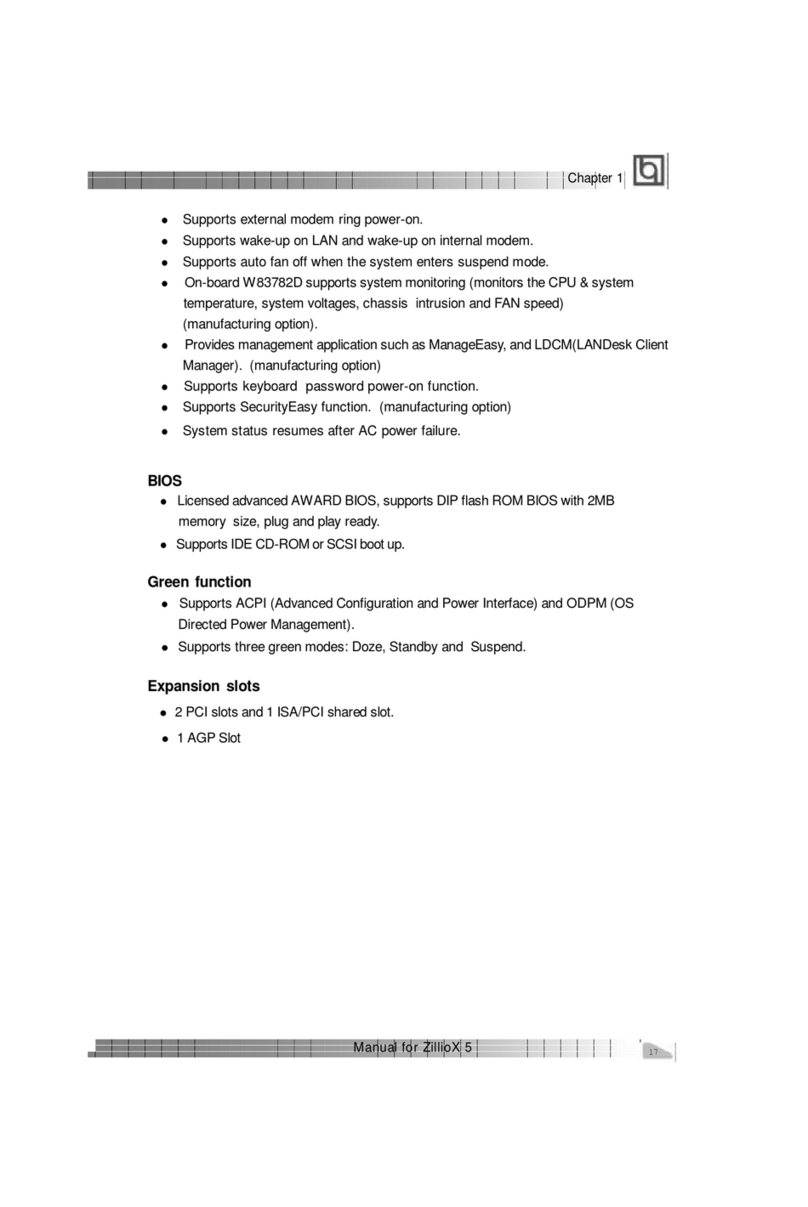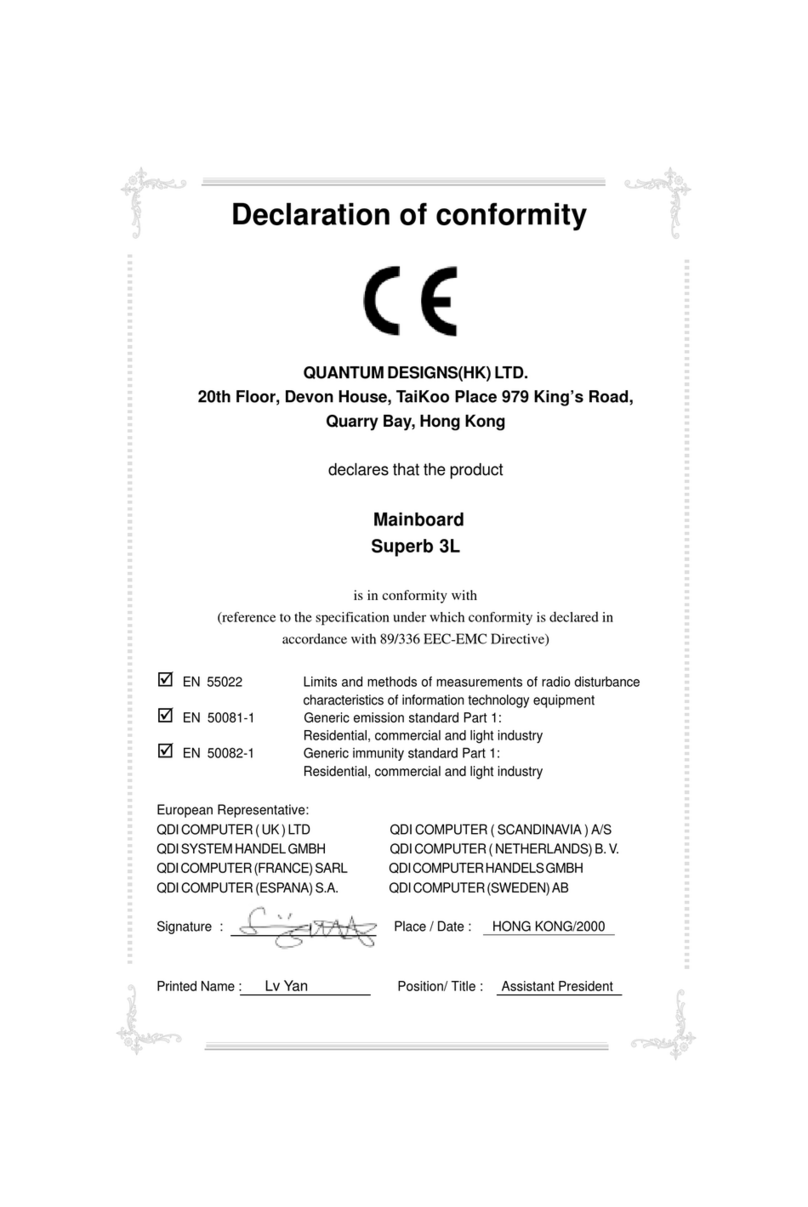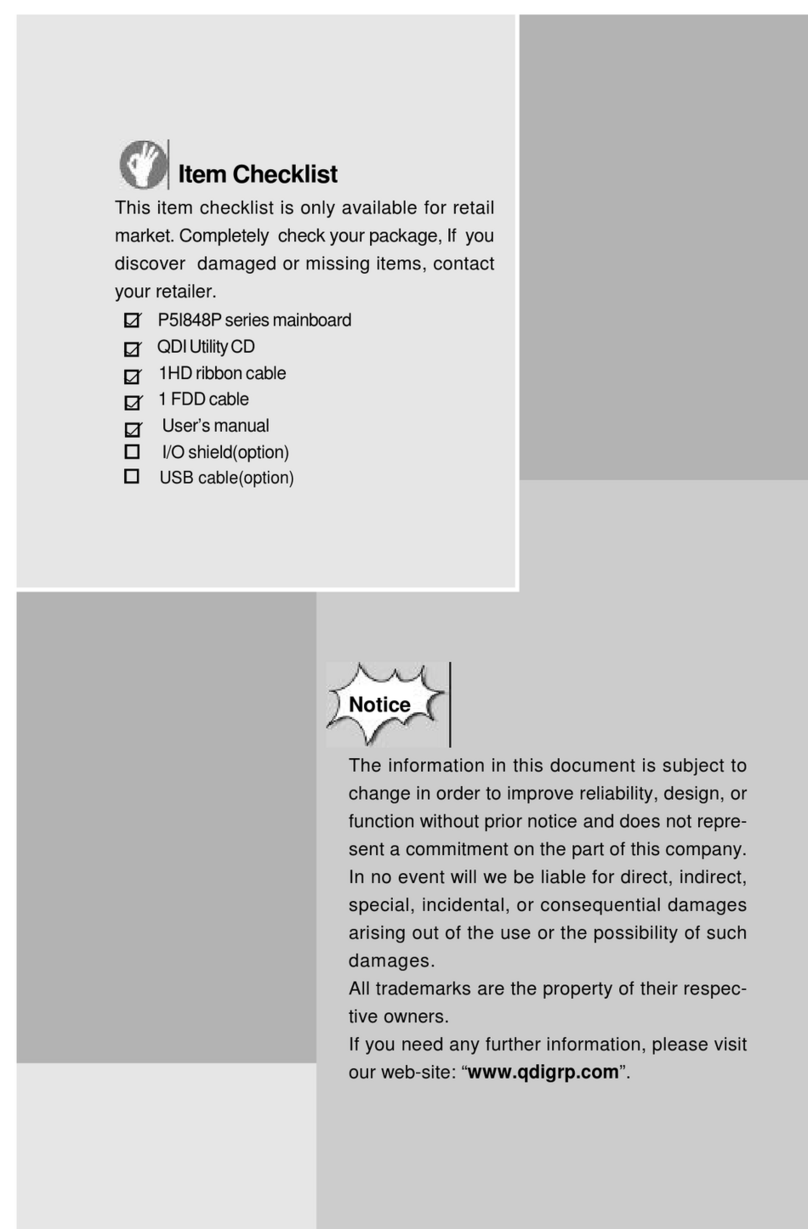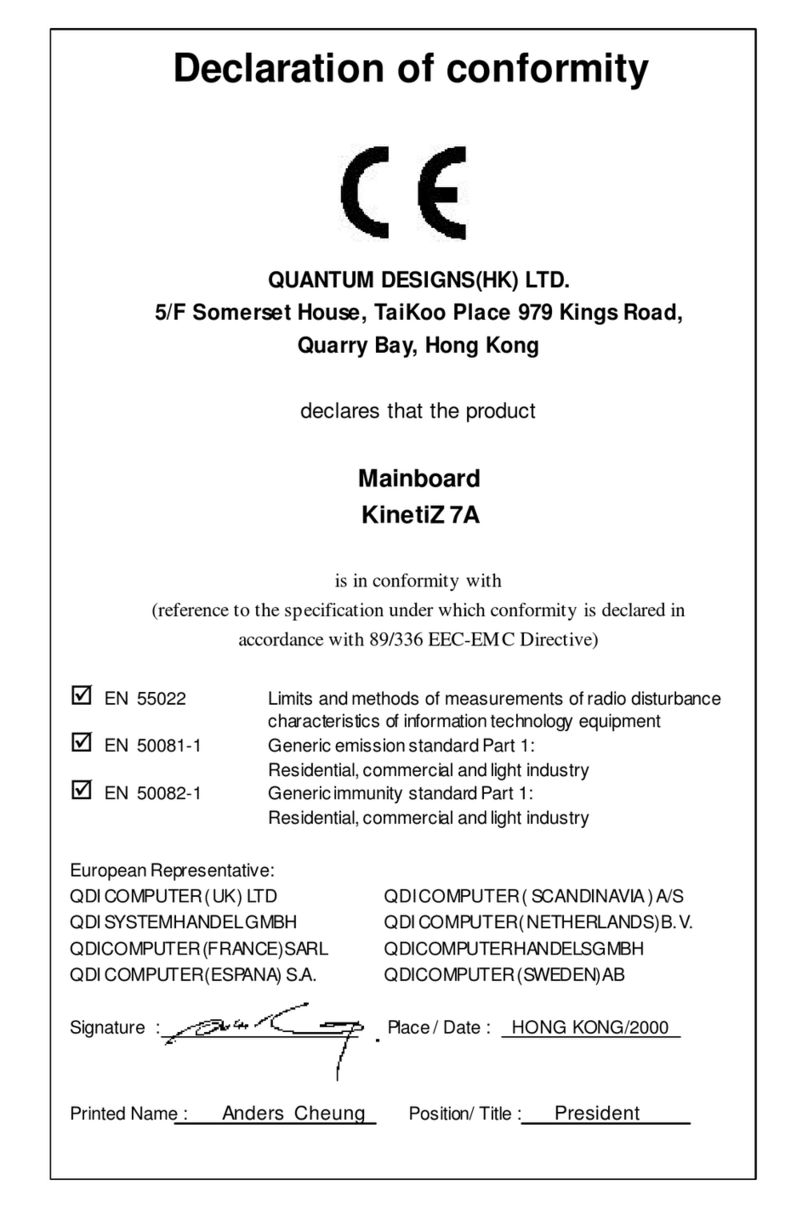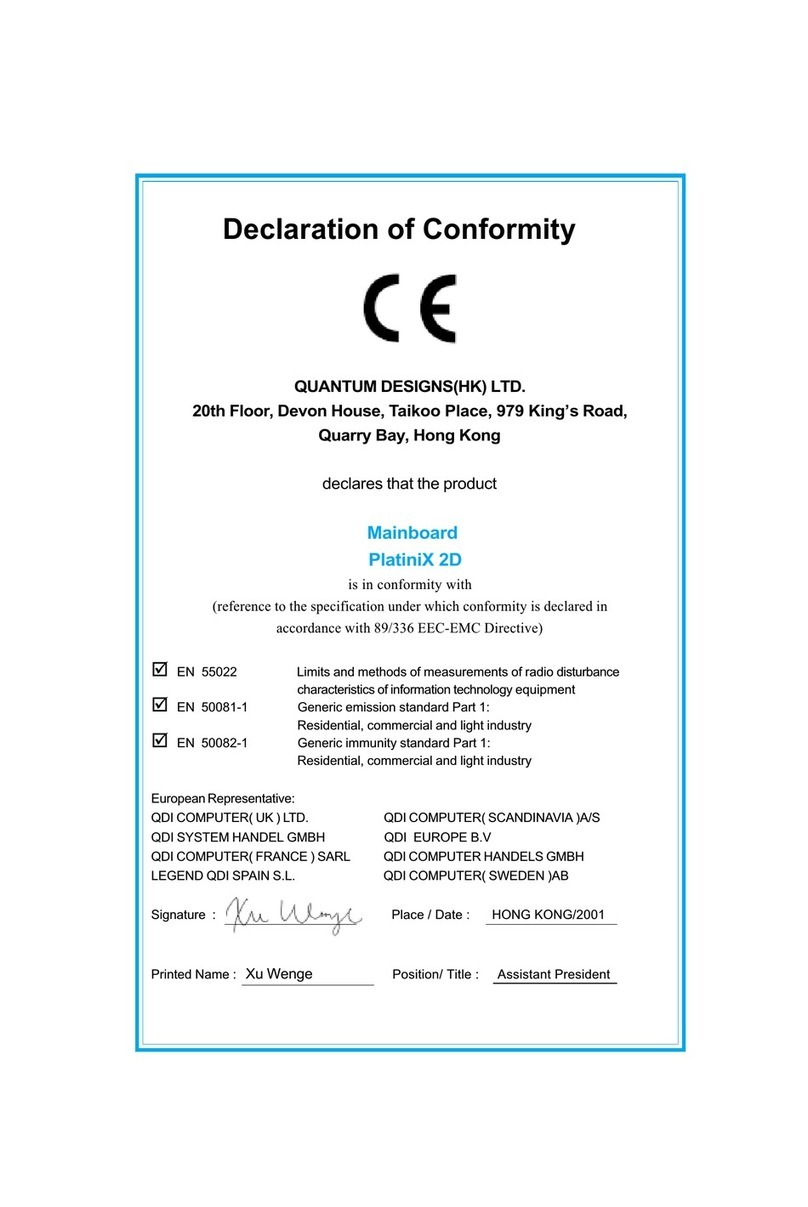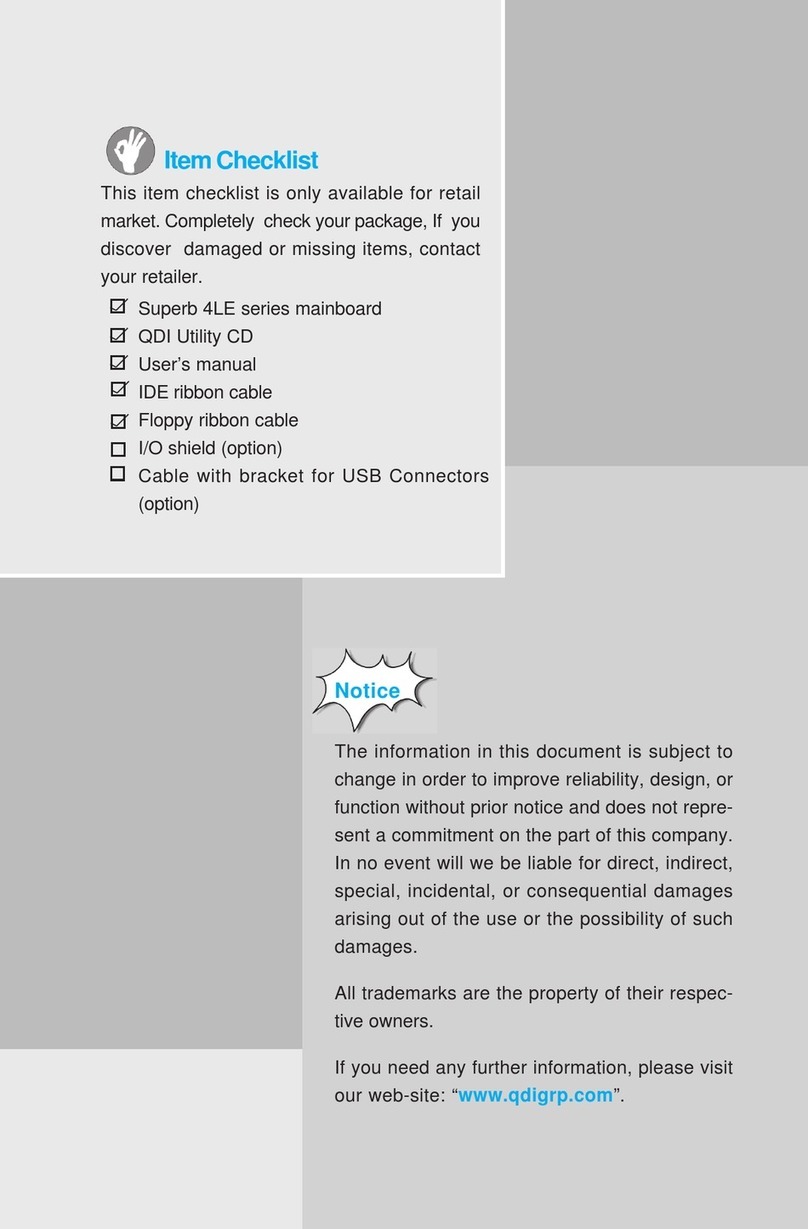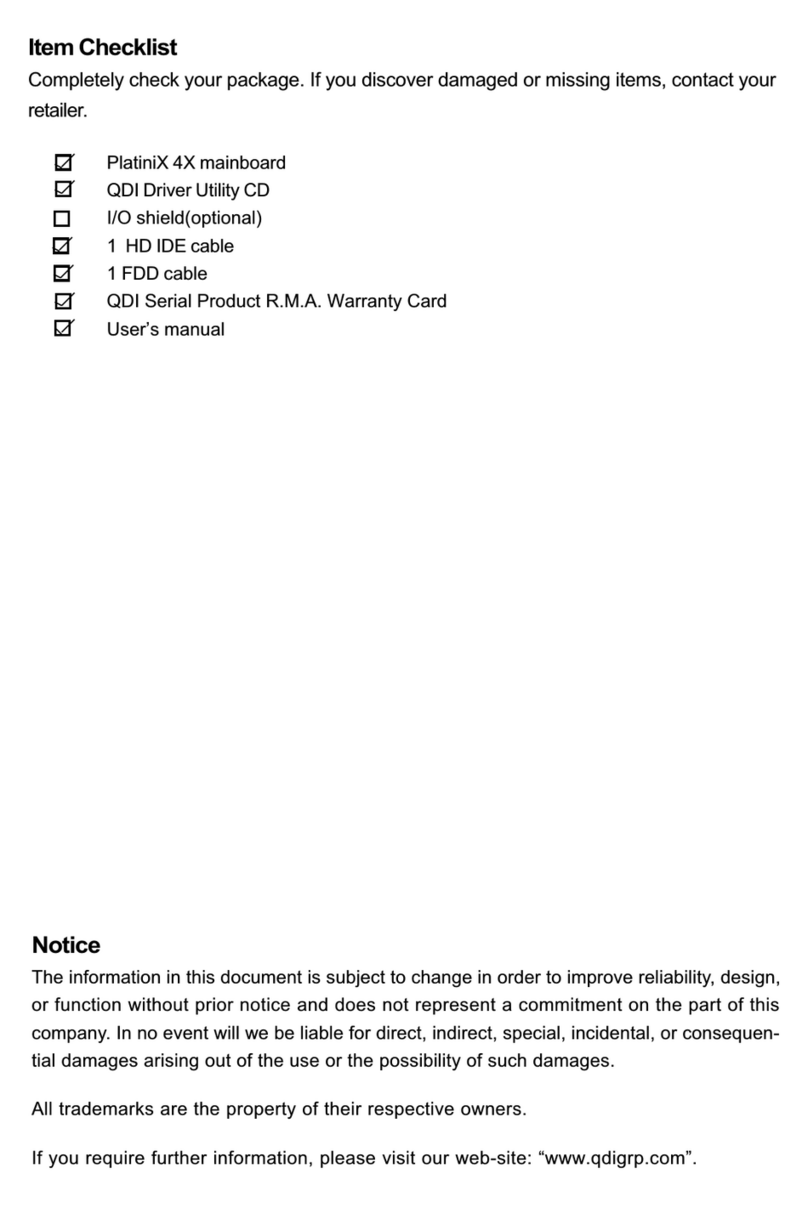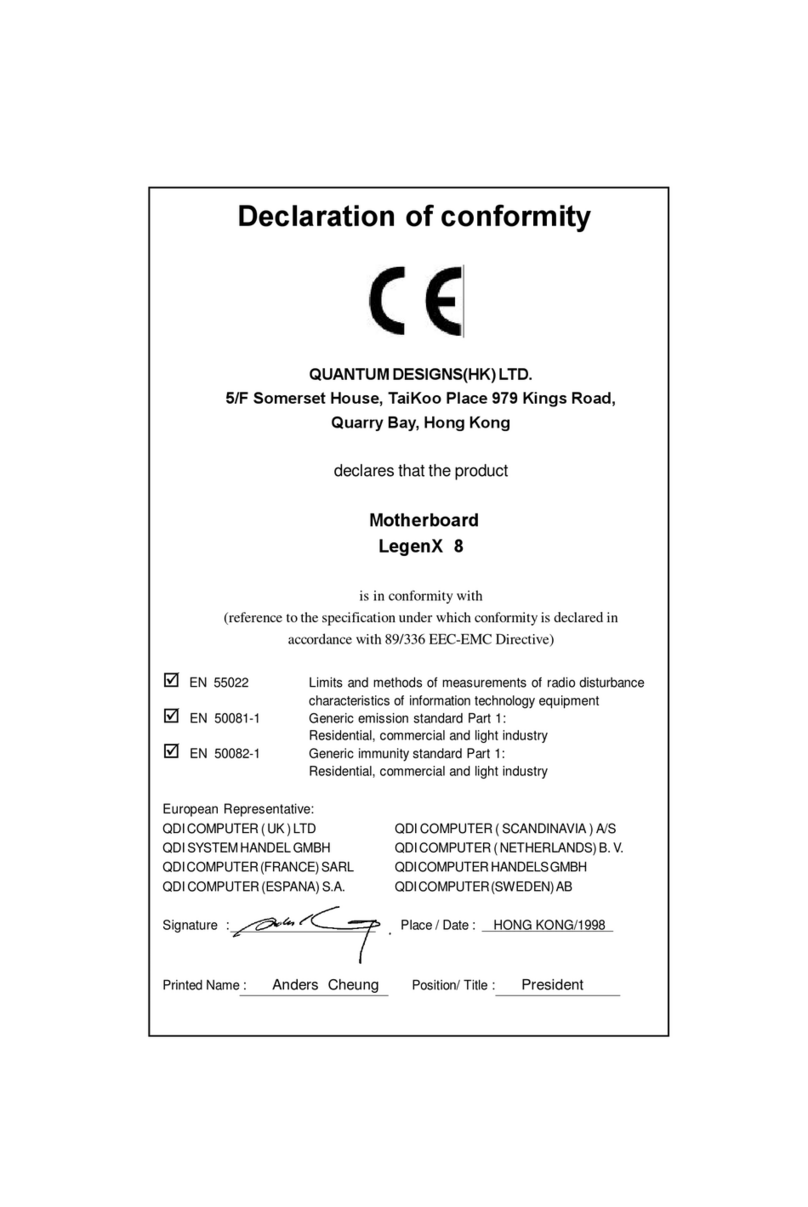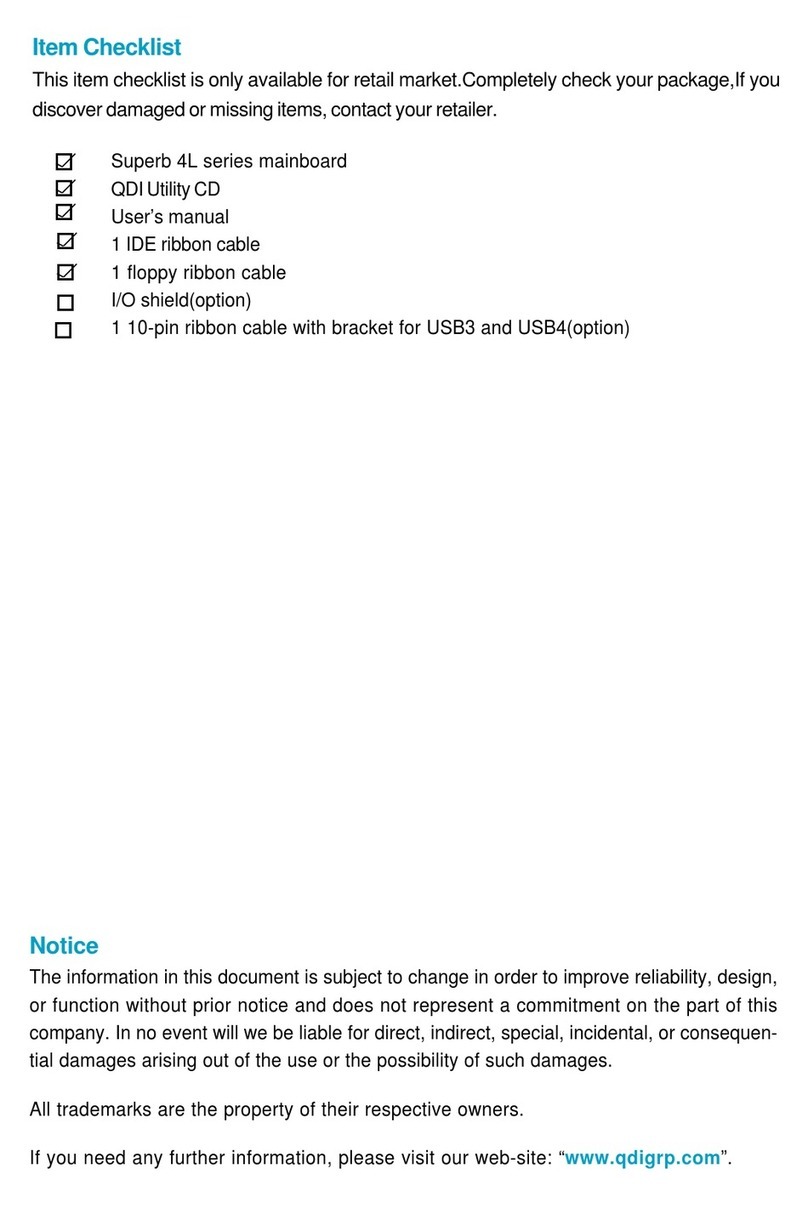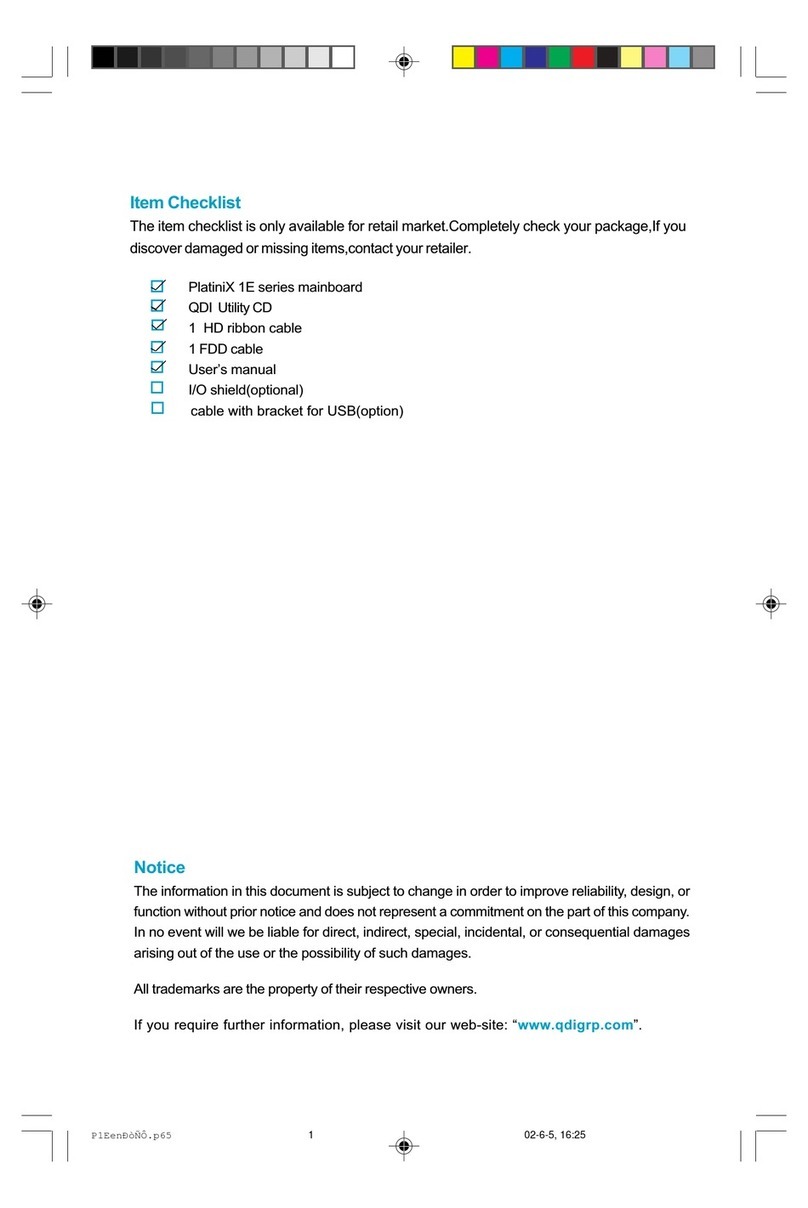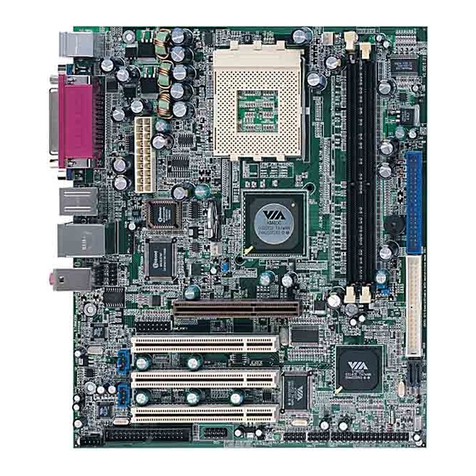SpeedEasyQuickSetup(English)........................................................ 1
SpeedEasySchnell-Installation(Deutsch)............................................ 3
FácilYVelozRápidaInstalación(Español)........................................... 5
FacilitédevitesseInitialisation(Francais)............................................. 7
Setup DellaSchedaSpeedeasy(Italiano)............................................. 9
SpeedEasy¿ìËÙ°²×°Ö¸ÄÏ(ÖÐÎÄ·±Ìå)........................................... 11
SpeedEasy¿ìËÙ°²×°Ö¸ÄÏ(ÖÐÎļòÌå)............................................ 13
1.Introduction ............................................................. 15
Overview........................................................................................ 15
KeyFeatures................................................................................... 15
2.InstallationInstructions........................................... 19
ExternalConnectors............................................................ 19
PS/2Keyboard&PS/2MouseConnector.......................................... 19
USB1&USB2.................................................................................... 19
ParallelPortConnectorand SerialPortConnector.............................. 19
ATXPowerSupplyConnector&PowerSwitch(POWER).................... 20
HardDiskLEDConnector(HD_LED).................................................. 20
ResetSwitch(RESET)..................................................................... 20
SpeakerConnector(SPEAKER)........................................................ 20
PowerLEDConnector(PWR_LED).................................................... 20
Key_Lock Connector(KEY_L).......................................................... 20
GreenLEDConnector(GREEN_LED)................................................ 21
HardwareGreenConnector(SLEEP)................................................. 21
InfraredHeader(IrDA)...................................................................... 21
FanConnector(CPUFAN&CHSFAN).................................................. 22
Wake-UpOnLAN(WOL).................................................................. 22
Wake-UpOnInternalModem(WOM)................................................. 22
ChassisSecuritySwitch(CHSSEC)................................................... 23
SoundConnector(PC-PCI)............................................................... 23
ExpansionSlots&I/OPortsdescription............................................. 23
JumperSettings.......................................................................... 24
ClearCMOS(JCC)............................................................................ 24
Enablekeyboardpasswordpower-onfunction(JKB)....................... 24
CONTENTS
I