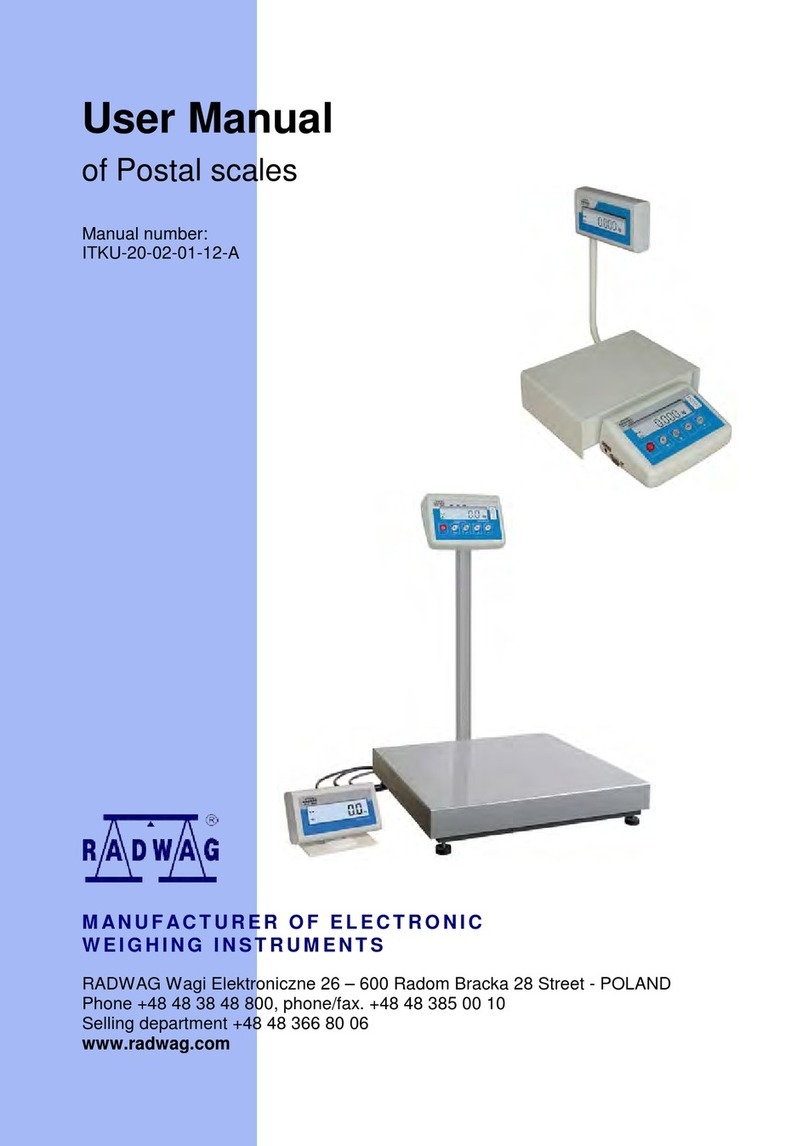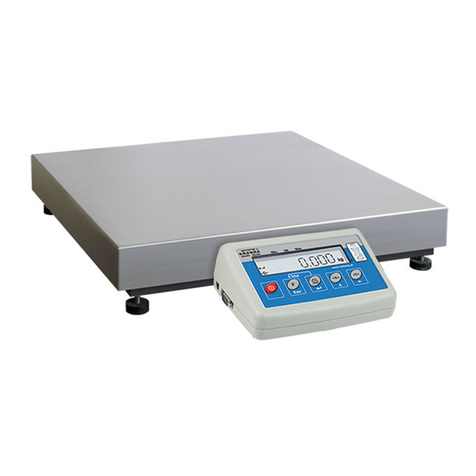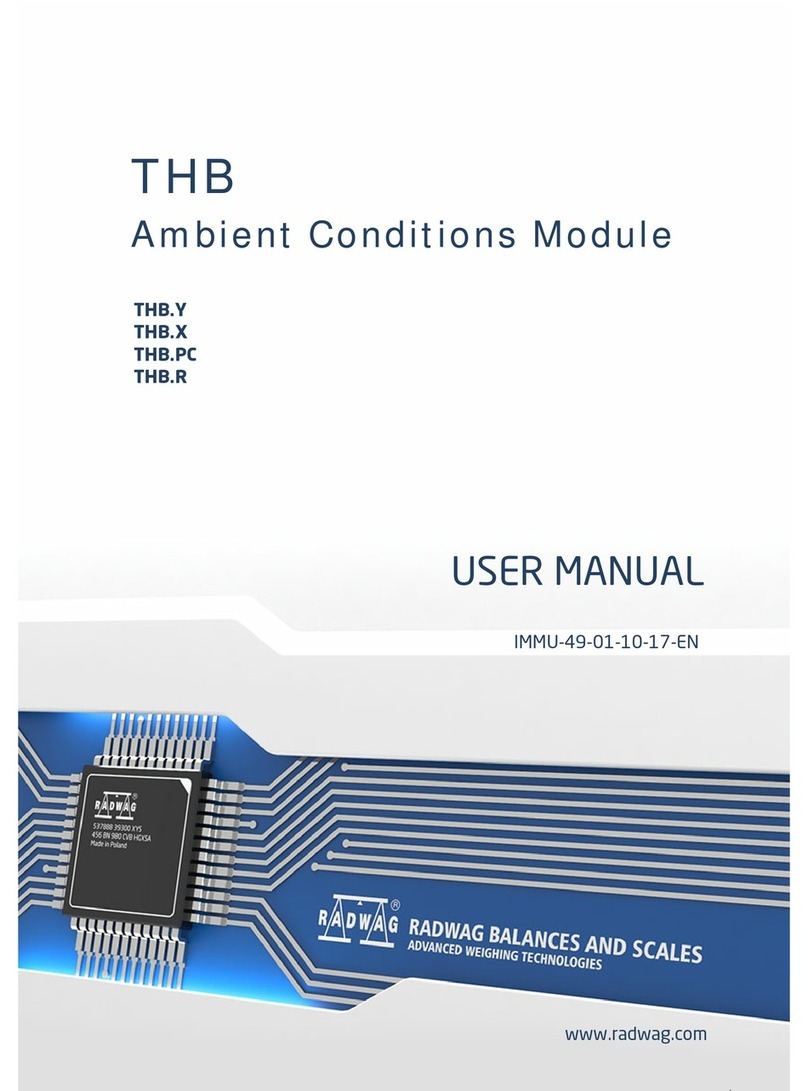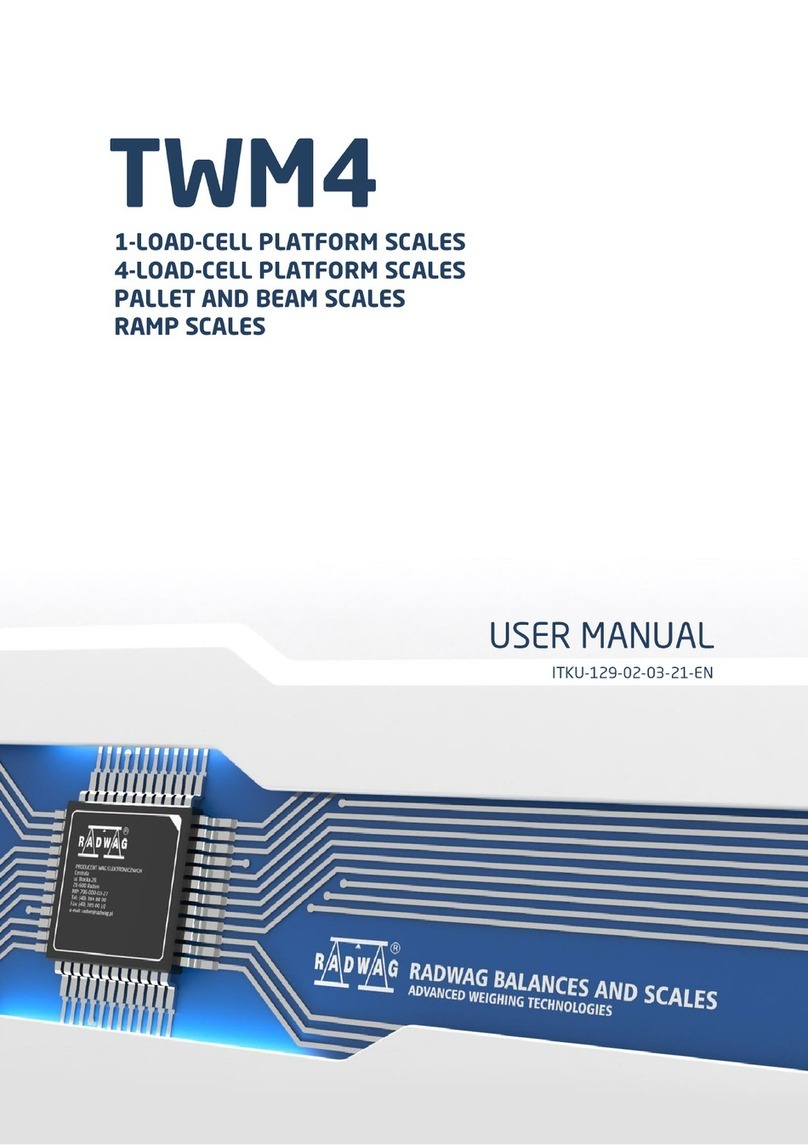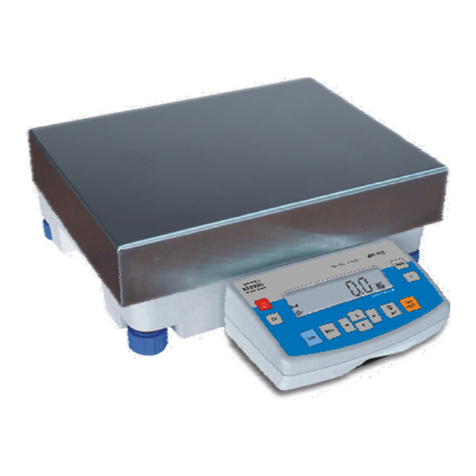4
15. COMMUNICATION..................................................................................................................35
15.1. .................................................................................................................36RS 232 settings
15.2. T setting...........................................................................................................36ETHERNE
1 .3. TCP protocol setting .........................................................................................................375
16. DEVICES .................................................................................................................................37
16.1. Computer ..........................................................................................................................37
16.1.1. .........................................................................................................37Computer port
16.1.2. ss ..................................................................................................38Computer addre
16.1.3. mission ........................................................................................38Continuous trans
16.1.4. t pattern........................................................................................39Weighing printou
16.1.5. Cooperation with „E2R System” .............................................................................39
16.2. Printer................................................................................................................................40
16.2.1. ..............................................................................................................40Printer port
16.2.2. e ...................................................................................................41Printer code pag
16.2.3. Patterns for printouts ..............................................................................................41
16.3. Barcode scanner...............................................................................................................43
16.3.1. arcode scanner........................................................................................43Port for b
16.3.2. ......................................................................................................................43Offset
16.3.3. Code length ............................................................................................................44
16.4. Transponder card reader ..................................................................................................44
16.4.1. or transponder card readers ..................................................................44Com port f
16.4.2. Procedure of attributing the card number to an operator........................................45
16.5. Additional display..............................................................................................................45
16.5.1. y port.............................................................................................45Additional displa
16.5.2. Communication protocol frame...............................................................................46
17. DISPLAY..................................................................................................................................47
17.1. Text strings........................................................................................................................47
17.1.1. patterns......................................................................................................48Display
17.1.2. .............................................................................................................49Screen font
17.1.3. .................................................................................................................49Font size
17.1.4. Bold fonts................................................................................................................49
17.2. ys....................................................................................................................50Function ke
17.3. ing platforms..........................................................................................................50Display
17.4. Bargraph type ...................................................................................................................51
17.4.1. weighing”........................................................................................52Bargraf “Quick
17.4.2. Bargraph “Signalling checkweighing ranges” .........................................................52
18. INPUTS / OUTPUTS................................................................................................................53
18.1. nputs......................................................................................................53Configuration of i
18.2. Configuration of outputs....................................................................................................54
19. AUTHORIZATION ...................................................................................................................55
19.1. ymous Operator........................................................................................................55Anon
19.2. ....................................................................................................................55Date and time
19.3. ............................................................................................................................56Printouts
19.4. .........................................................................................................................56Databases
19.5. Delete older data...............................................................................................................57
20. OTHER PARAMETERS ..........................................................................................................57
20.1. ........................................................................................................................58Languages
20.2. time........................................................................................................58Setting date and
20.3. .....................................................................................................................59Sound signal
20.4. Touch panel calibration.....................................................................................................59
21. CUSTOMER CALIBRATION...................................................................................................59
21.1. dure........................................................................................................60Calibration proce
21.2. Start mass adjustment ......................................................................................................62