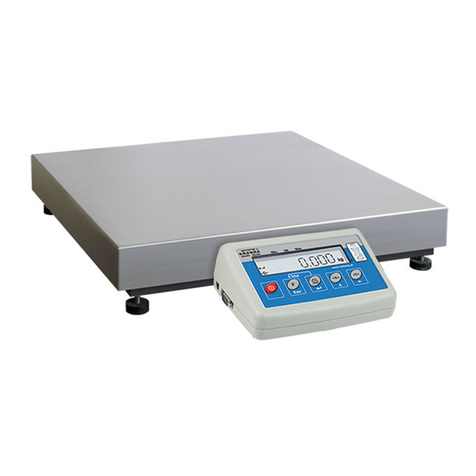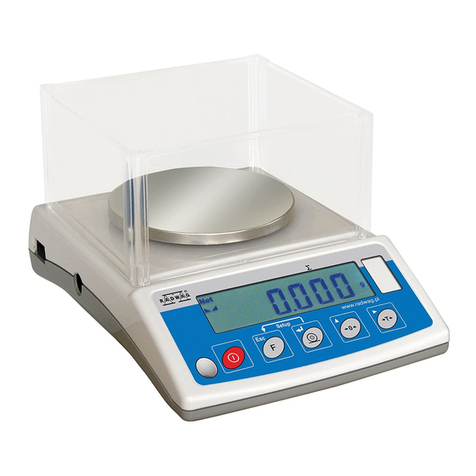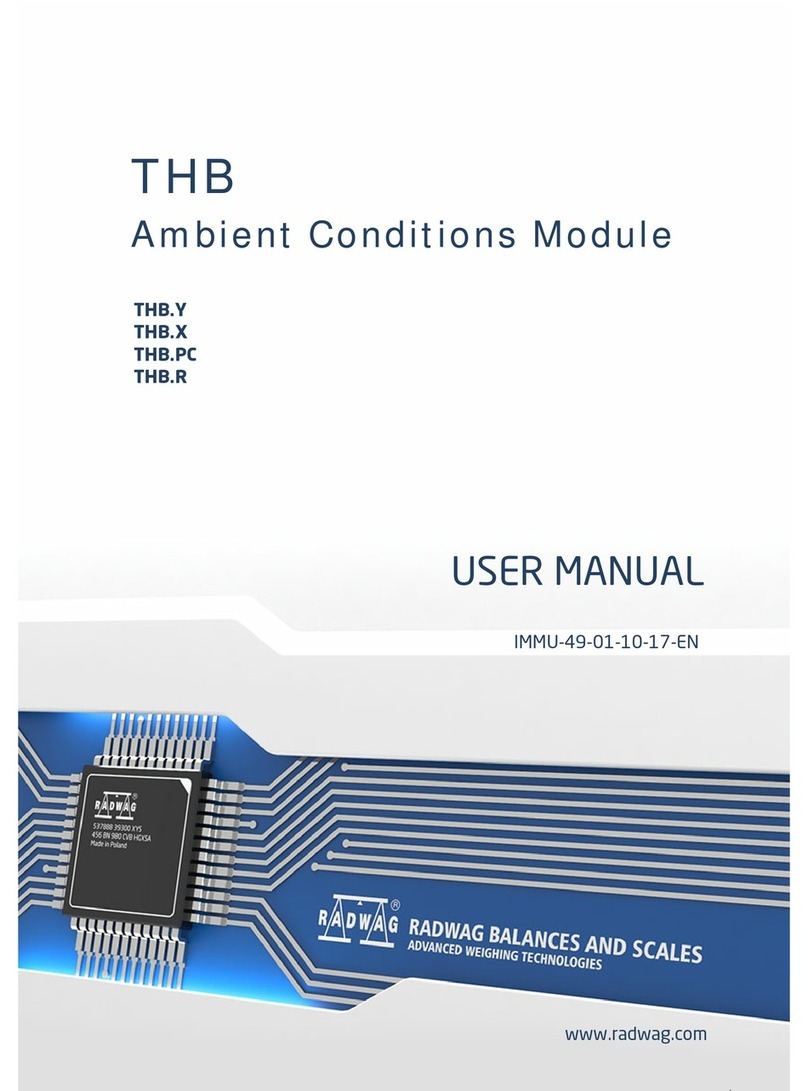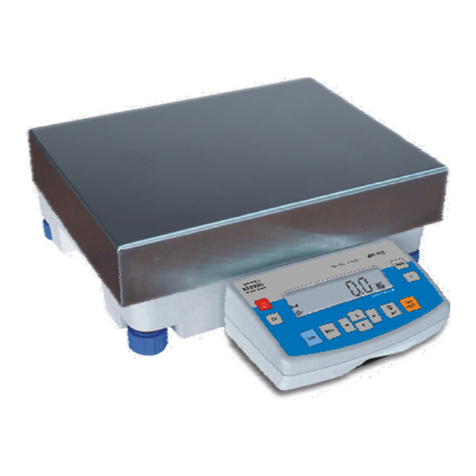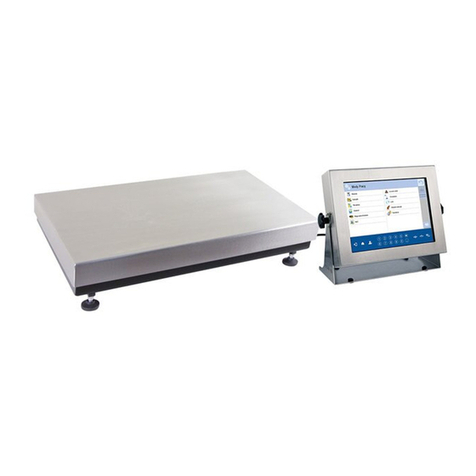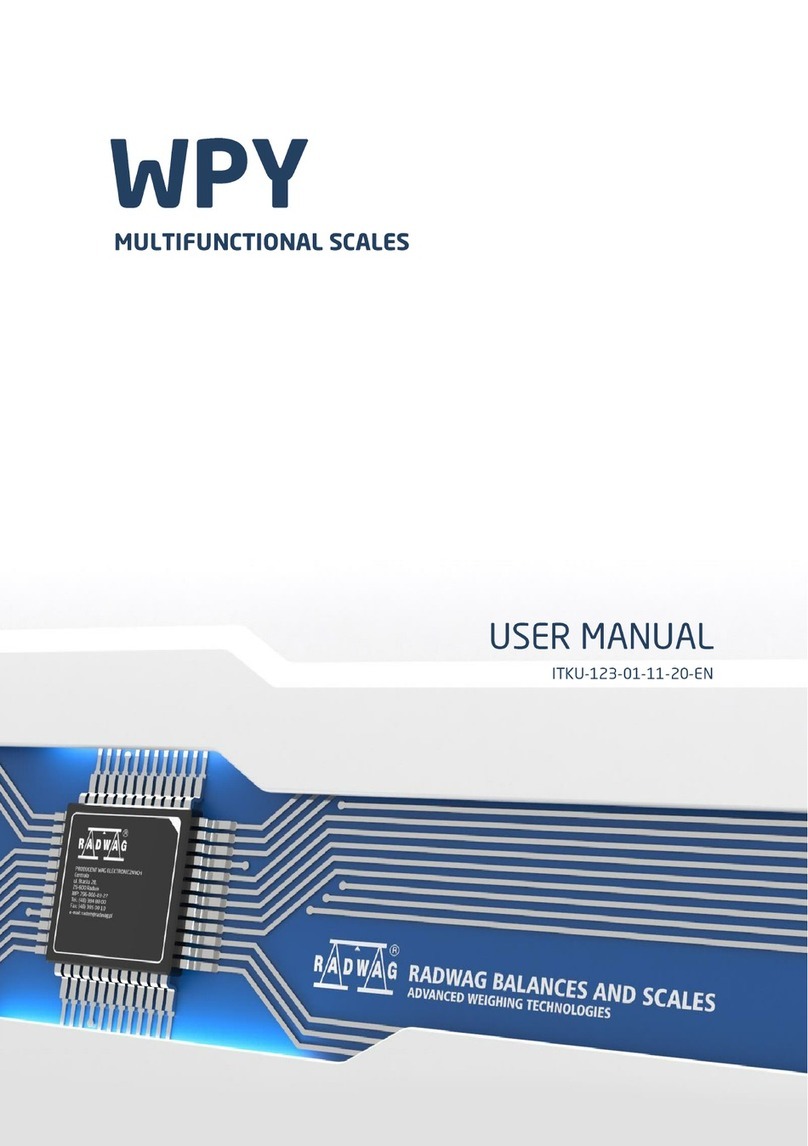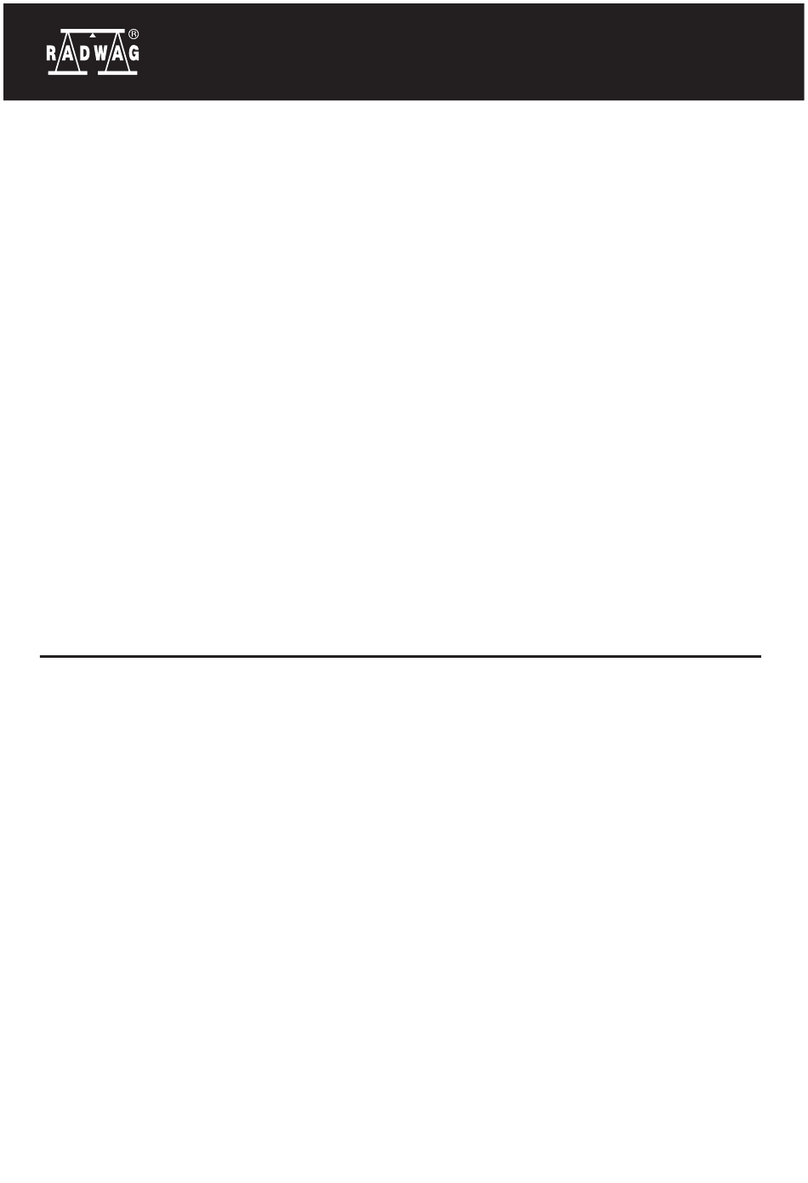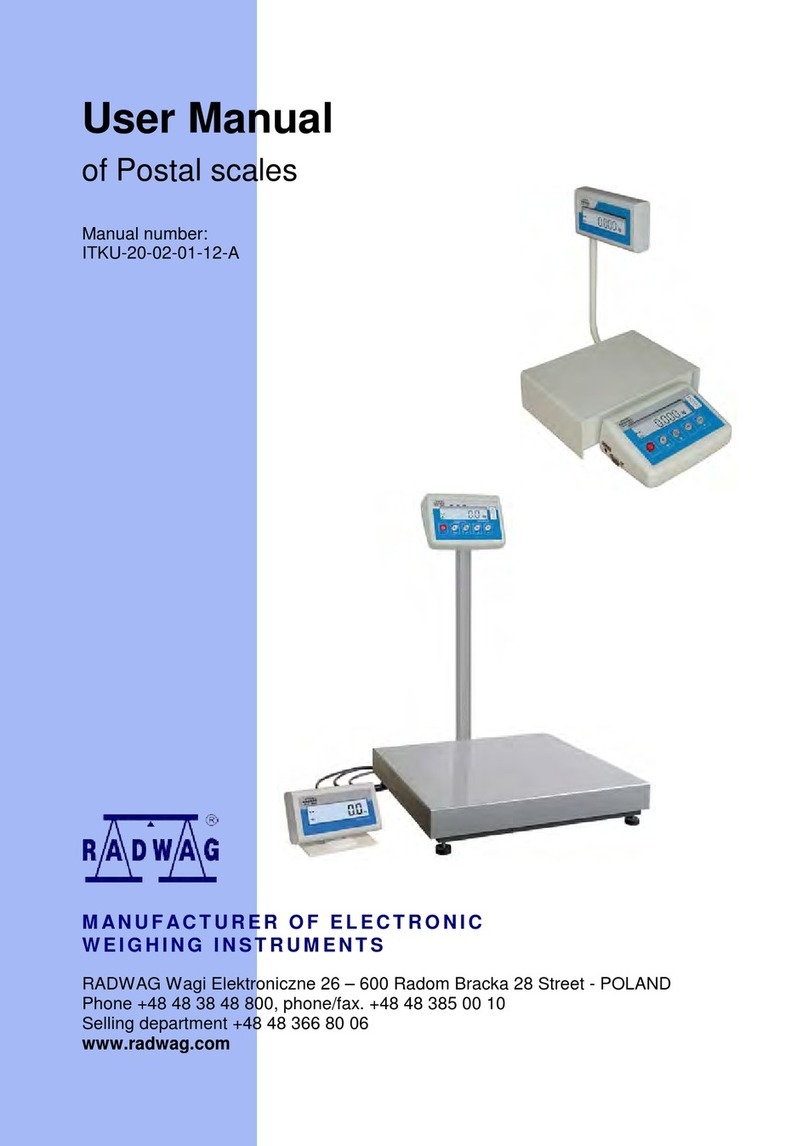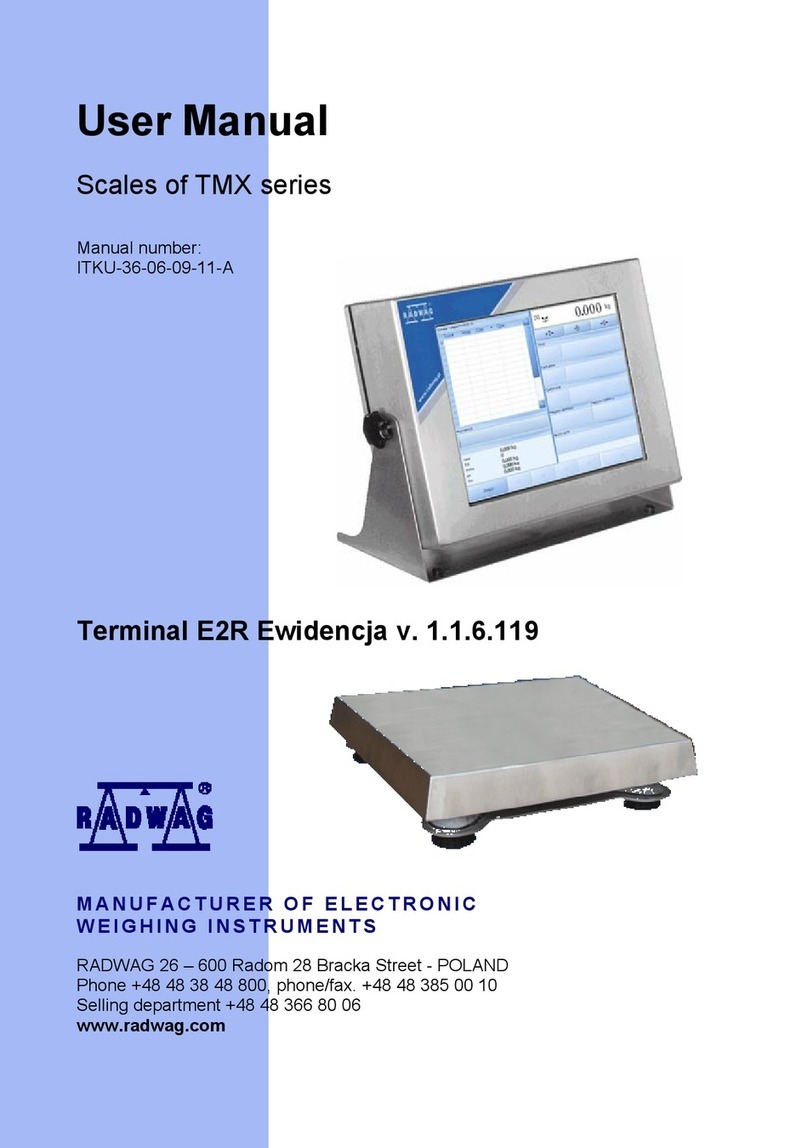1. INTENDED USE
Scales are the response to growing expectations of the market regarding
simple use and maximum automation of the weighing process. The scales are
intended to quickly and precisely specify mass in laboratory and industrial
conditions. The scale is equipped with an ABS and aluminum housing as well
as a 10” high-resolution color display.
In the standard variant, the scale is supplied with 2 USB type-A connectors,
a USB type-C connector, Ethernet, wireless connection, Hotspot, 2 proximity
sensors, RFID sensor, HDMI port, loudspeakers, camera and microphone.
The device cooperates with receipt and label printers, barcode scanners
and PC equipment (mouse, keyboard, USB flash memory).
2. GUARANTEE TERMS
A. RADWAG undertakes to repair or replace the elements that prove
defective in terms of manufacture or structure.
B. It is allowed to specify defects of unclear origin and establish methods
of eliminating them only in cooperation with representatives of the
manufacturer and user.
C. RADWAG shall not be held responsible for defects or losses deriving from
unauthorized or improper production or servicing.
D. The guarantee does not cover the following:
mechanical damage arising from wrong use of the scale, and thermal,
chemical damage, or damage caused by atmospheric discharge,
overvoltage in the power system or other random event,
maintenance works (cleaning).
E. The guarantee cover becomes invalid when:
the repair is conducted out of the authorized service center,
the service technician detects unauthorized intervention in the
mechanical or electronic structure of the scale,
other version of the operating system is installed,
the scale does not hold any company protective marks.
F. The rights on accounts of the guarantee for storage batteries supplied with
devices cover a period of 12 months.
G. Detailed terms of the guarantee can be found in the service log.
H. The contact phone number for the authorized service center:
+48 (48) 386 63 30.
3. CLEANING
To clean the device safely, unplug it in the first place. Next disassemble
the weighing pan and other moving elements of the scale.