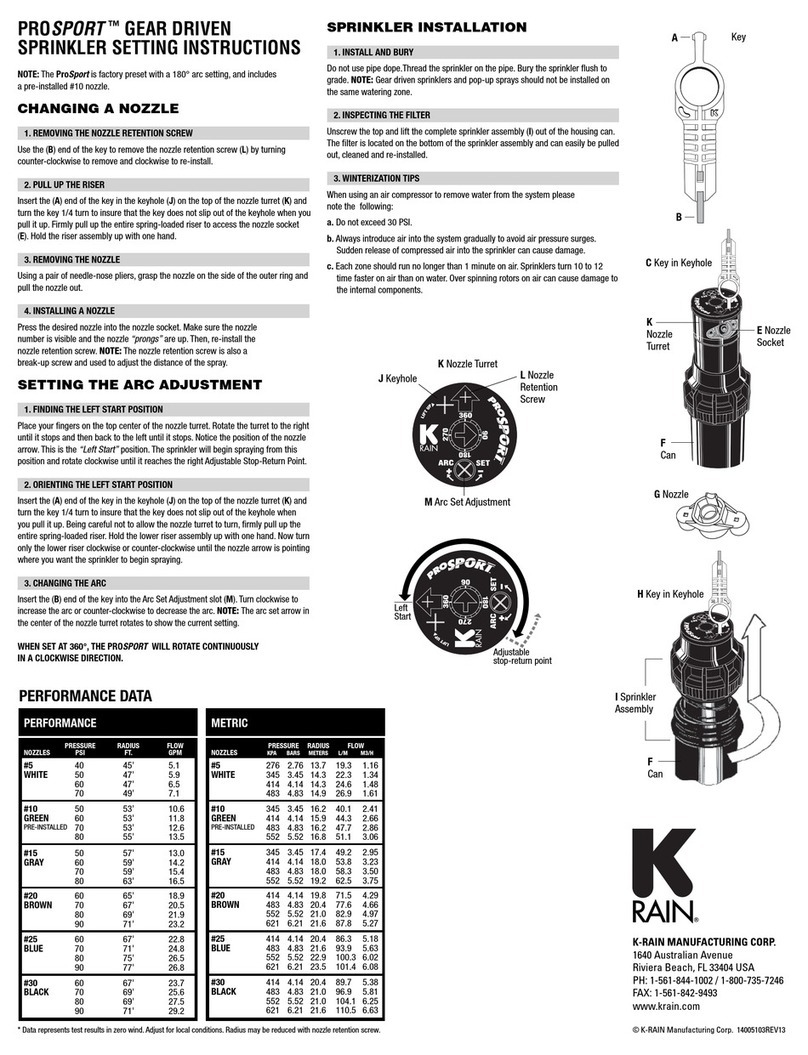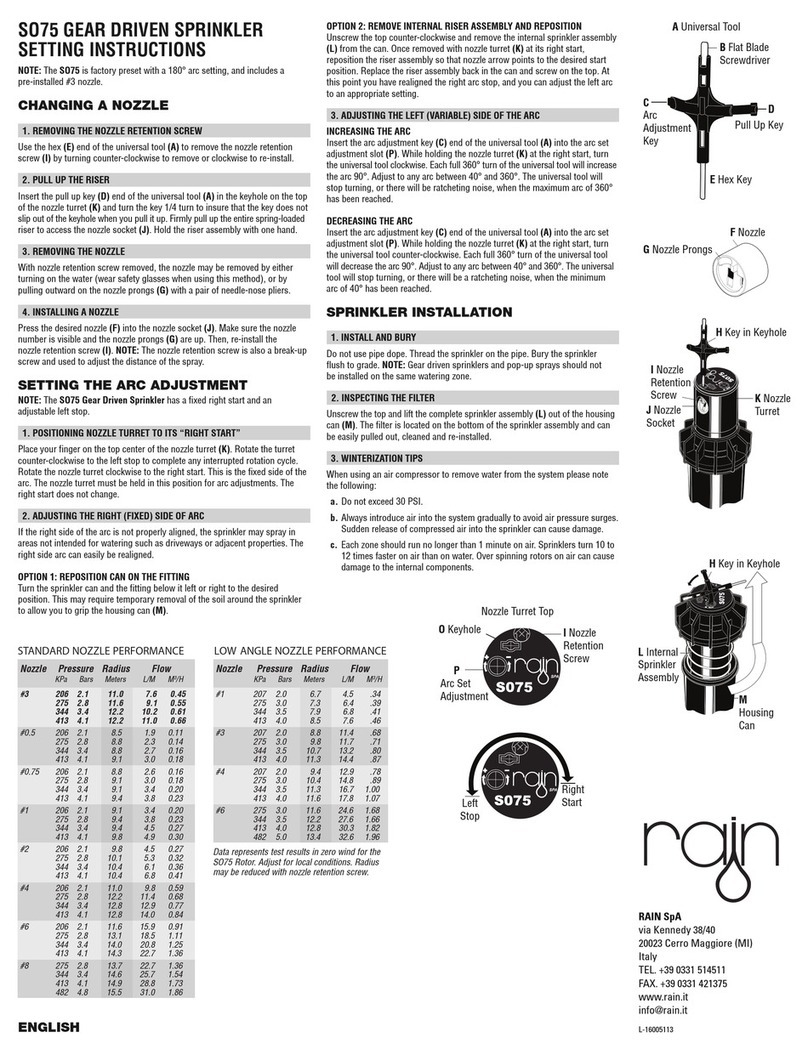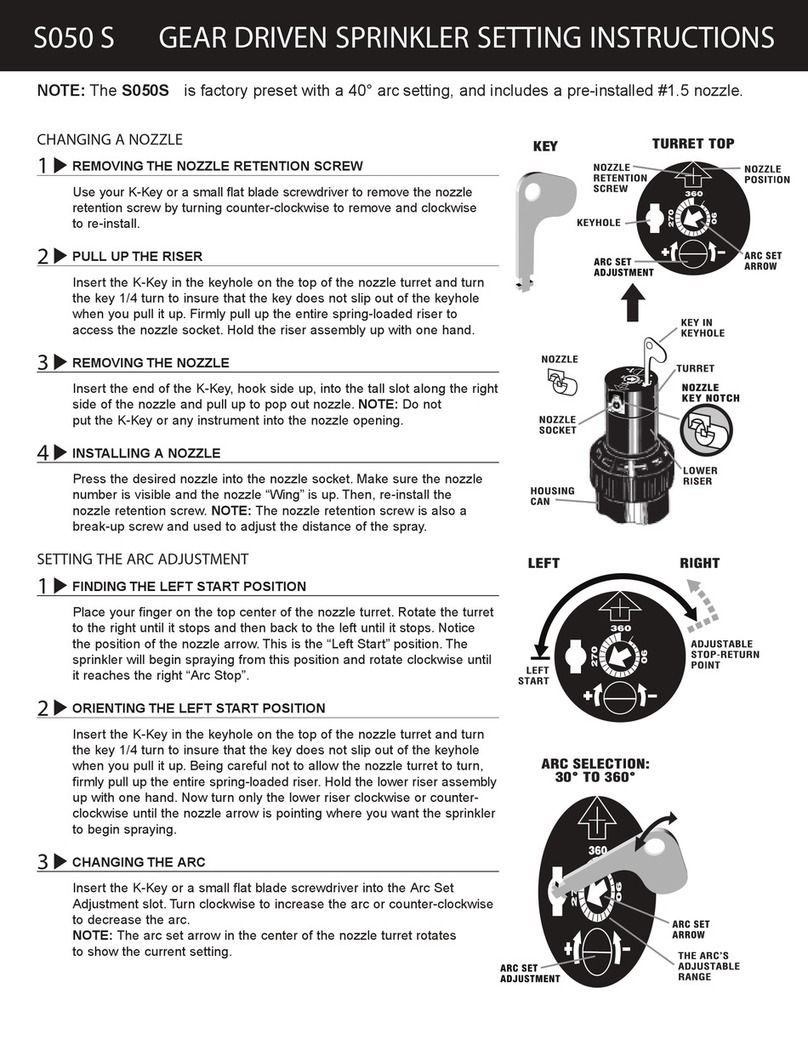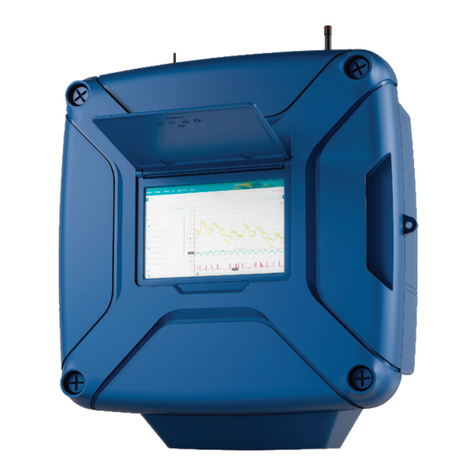CARACTERÍSTICAS TÉCNICAS
- Programador de grifo para
microriego
- Botón multifunción Click
- Números de sectores 1
- Conexión al grifo con entrada rosca
1 "F y reducción ¾" F
- Salida de rosca ¾ "M
- Alimentada por 2 batería
AAA de 1,5 V alcalinas
- Material de fabricación ABS
- Compartimiento de baterías con
junta tórica;
- Electroválvula de diafragma
- Presión mínima de utilizo 1.0 bar
- Presión máxima de utilizo 5.0 bar
- Caudal desde 10 l/min hasta 35 l/min
ESPAÑOL
INSTALACIÓN DE L AS BATERÍAS
Advertencia: Instalar las baterías antes de montar el programador bajo el grifo, porque
con la instalación de las baterías, el programador cerrará la electroválvula.
[Imágenes: 1, 2, 3] Desenroscar la tapa frontal y remover la tapa del compartimento de
baterías colocado en la parte delantera de la tapa frontal.
Asegurarse que el asiento y el compartimiento de baterías sean limpios.
Instalar las baterías respectanto la polaridad como se muestra en la parte inferior del
compartimento.
Cerrar el compartimiento de batería con la tapa (asegurase que la junta encaja
perfectamente en el compartimiento) y volver a colocar la tapa delantera con atención.
Garantizar la correcta posición del cable para evitar comprometer la integridad y
funcionalidad del programador.
INSTALACIÓN DEL PROGRAMADOR
Atornillar el programador al grifo a través de la rosca superior.
PRIMERA PROGRAMACIÓN
Pulsando una vez el botón click se encienderán antes la luz verde y después la luz roja
durante unos 3 segundos. Pulsar una segunda vez el botón click para iniciar la
programación, mientras que la luz roja está encendida.
Pulse el botón CLICK ripetutamente para llegar a la duración y la frecuencia del riego
deseado con el LED azul. Después de unos segundos, el LED se iluminará en verde.
Pulse varias veces para seleccionar el retraso del inicio del riego.
El programador permite programar el riego cada 12, 24 y 48 horas con los tiempos de
riego de 2, 5, 10 y 15 minutos y seleccionar el retraso del primer inicio de 2, 4, 6, 8, 10,
12 , 14, 16, 18, 20 y 22 horas.
Para ver la programación, pulse una vez el botón click.
EJEMPLO
Pulsando el botón Click repetidamente por 11 veces hasta que el LED se enciende
como se muestra en la imagen 4, el
programador empezará el riego cada 48 horas durante 10 minutos.
Advertencia: el programador realizará inmediatamente un ciclo de riego. La segunda
apertura pasará después del intervalo seleccionado (en nuestro ejemplo después de 12
horas).
PROGRAMACIÓN SIGUIENTE
Pulsando una vez el botón Click todos los LED se encenderán en secuencia de uno a la
vez hasta llegar a la posición programada.
Pulsando otra vez el botón click se puede cambiar la programación.
Para suspender la programación, pulsar el botón click
hasta encender el LED rojo.
INICIO MANUAL
Pulsar el botón durante unos 5 segundos hasta que se enciende el LED verde ON. El
LED continuará parpadeando durante la duración del riego manual. Para suspender el
riego manual pulsar una vez el botón click.
Advertencia: No se puede programar el tiempo de apertura con la función manual.
ADVERTENCIAS
Advertencia: : Instalar las baterías antes
montar el programador bajo el grifo porque
con la instalación de las baterías el programa-
dor cierrará la electroválvula.
- Batería baja: cuando la batería bajará por
debajo el nivel de seguridad, el programador
se apagará automáticamente y
el LED rojo (OFF) comenzará a parpadear.
Para reemplazar las baterías seguir los pasos
de la sección 1 de este manual.
- Utilizar sólo agua fría.
- No exponer a las heladas.
- Desmontar y guardar el programador en un
lugar seco en invierno.
- Sostituir todas las baterías al mismo tiempo.
CARACTÉRISTIQUES TECHNIQUES
- Programmateur robinet pour
micro-irrigation
- Bouton multifonction Click
- Nombre de secteurs 1
- Connexion robinet avec écrou
tournant 1 "F et réduction ¾" F
- Sortie filetée ¾ "M
- Alimenté par deux piles alcalines de
1.5V 2 AAA
- Matériel de fabrication ABS
- Logement de la batterie avec le
joint torique
- Électrovanne à membrane
- Pression de service minimum 1,0 bar
- Pression maximale de 5,0 bar
- Débit 10l/min - 35 l / min
FRANÇAIS
INSTALLATION DES BATTERIES
Avertissement: Installez les batteries avant de monter l'appareil sous le robinet,
car durant l'installation des piles, l'appareil va fermer l'électrovanne.
[Images: 1, 2, 3] Dévissez le couvercle frontal, enlevez le bouchon du logement de
la batterie positionné dans la partie postérieure du couvercle frontal, assurez-vous
que le logement de la batterie sont propres. Installez les piles dans leur logement
en respectant la polarité indiquée sur le fond du logement de la batterie.
Fermez le logement de la batterie avec le couvercle (faire en sorte que son joint
est parfaitement inséré dans le logement) et remettez en place le couvercle
frontal, en faisant attention de bien veiller à la position du câble pour éviter de
compromettre son intégrité et le fonctionnement du programmateur.
INSTALLATION DU PROGRAMMATEUR
Vissez l'appareil au robinet en utilisant l’écrou tournant doté un filetage de 1" et
d’une réduction ¾" F.
PREMIÈRE PROGRAMMATION
En appuyant une fois sur le bouton Click, la lumière verte clignotera, puis la
lumière deviendra rouge pendant 3 secondes. Appuyez une deuxième fois
sur le bouton Click quand la lumière rouge est allumée pour démarrer la
programmation.
Appuyez sur le bouton Click à plusieurs reprises pour vous positionner sur la
fréquence d'arrosage désirée avec la LED bleu. Après quelques secondes, le LED
deviendra vert. Appuyez plusieurs fois pour sélectionner le retard de démarrage
de l'irrigation.
Le programmateur permet de programmer l'arrosage toutes les 12, 24 et 48
heures avec une durée de 2, 5, 10 et 15 minutes, et permet également de
sélectionner le retard du premier démarrage de 2, 4, 6, 8, 10, 12 , 14, 16, 18, 20
et 22 heures.
Pour voir la programmation, appuyez une fois sur le bouton Click.
EXEMPLE
En cliquant sur le bouton Click pour 11 fois de suite, le LED s’allumera comme le
montre la figure 4, le programmateur démarrera toutes les 48 heures pour une
durée de 10 minutes.
Attention: le programmateur effectuera immédiatement un cycle d’irrigation selon
le réglage sélectionné,
le deuxième départ sera effectué après l’intervalle sélectionné (dans notre cas 48
heures plus tard).
PROGRAMMATIONS SUIVANTES
En appuyant une fois sur le bouton Click, tous les LED vont s’allumer l’un après
l’autre en séquence jusqu'à la position du réglage sélectionnée.
En appuyant encore sur le bouton Click vous pouvez modifier la programmation.
Pour suspendre la programmation, appuyez sur le bouton Click à plusieurs
reprises jusqu'à ce que le LED soit rouge.
DÉMARRAGE MANUEL
Appuyez sur le bouton Click pendant environ 5 secondes jusqu'à ce que le LED «
ON » soit vert. Le LED continuera à clignoter pendant toute la durée de
l'irrigation manuelle, pour arrêter l’irrigation manuelle, appuyez une fois sur le
bouton Click.
Attention: Vous ne pouvez pas régler la durée d'ouverture avec le mode manuel.
AVERTISSEMENTS
Attention: Installez les batteries avant de
monter l'appareil sous le robinet, parce
que durant l'installation des piles,
l'appareil va fermer l'électrovanne.
- Batterie faible: Lorsque la batterie
descend au-dessous du niveau de
sécurité, le programmateur s’éteint
automatiquement et le LED rouge (OFF)
se met à clignoter.
Pour remplacer les piles suivez les étapes
de la section 1 de ce manuel.
- Utilisez uniquement avec l'eau froide.
- Ne pas exposer au gel.
- Démonter et retirer l'appareil dans un
endroit sec en hiver.
- Remplacer toutes les piles en même
temps
C
M
Y
CM
MY
CY
CMY
K
click plus FOGLIO 1 verticale copia.pdf 1 21/12/2016 10:48:24