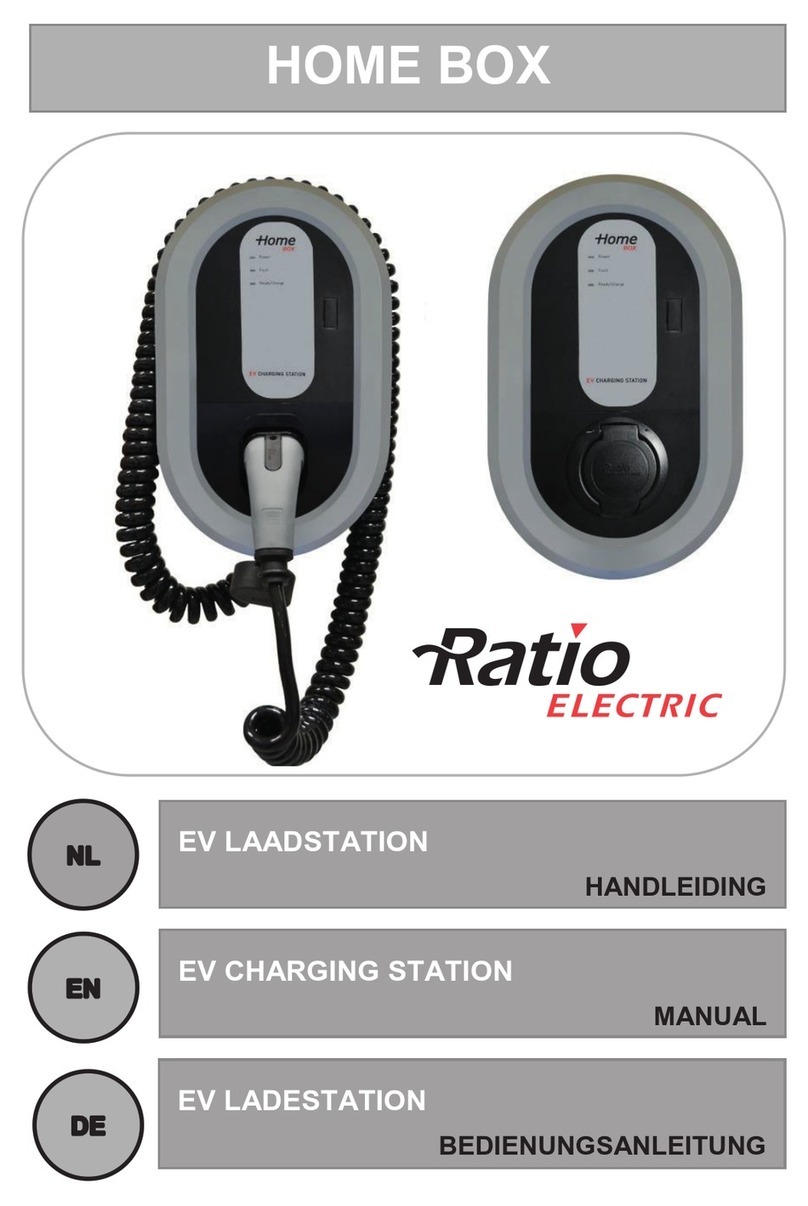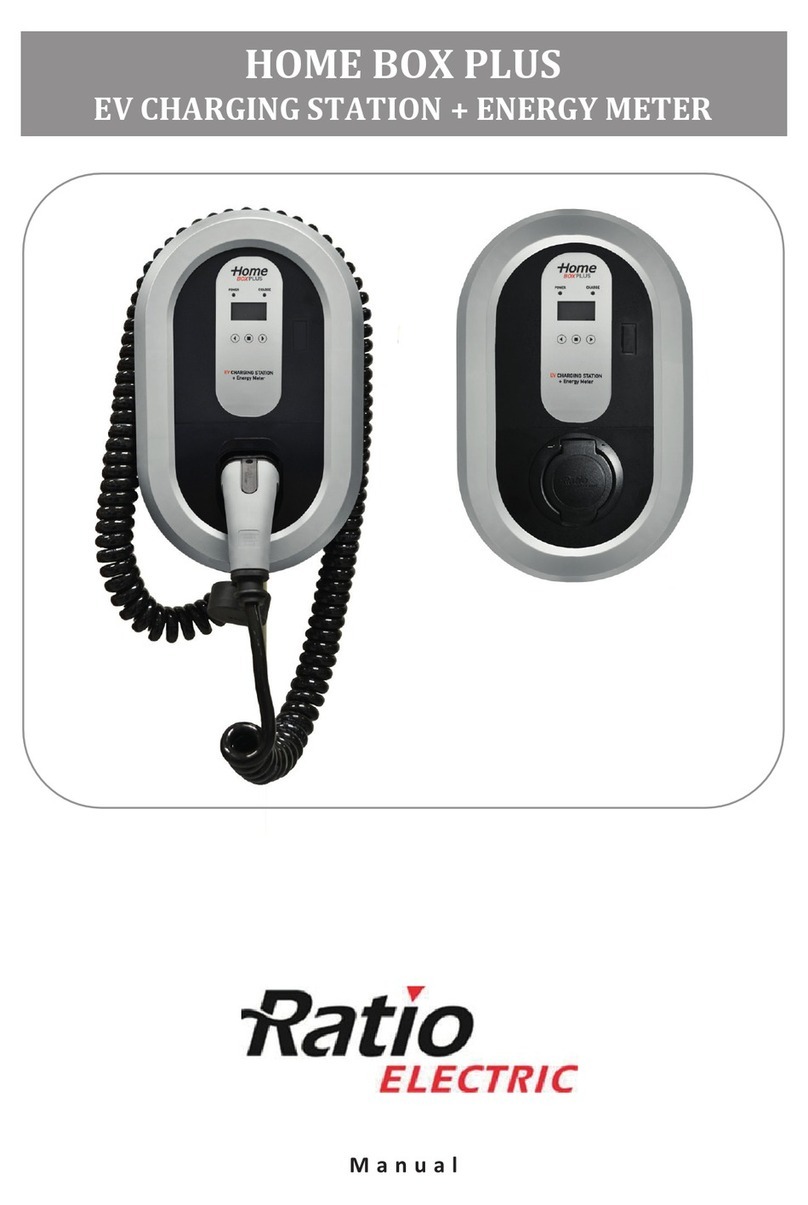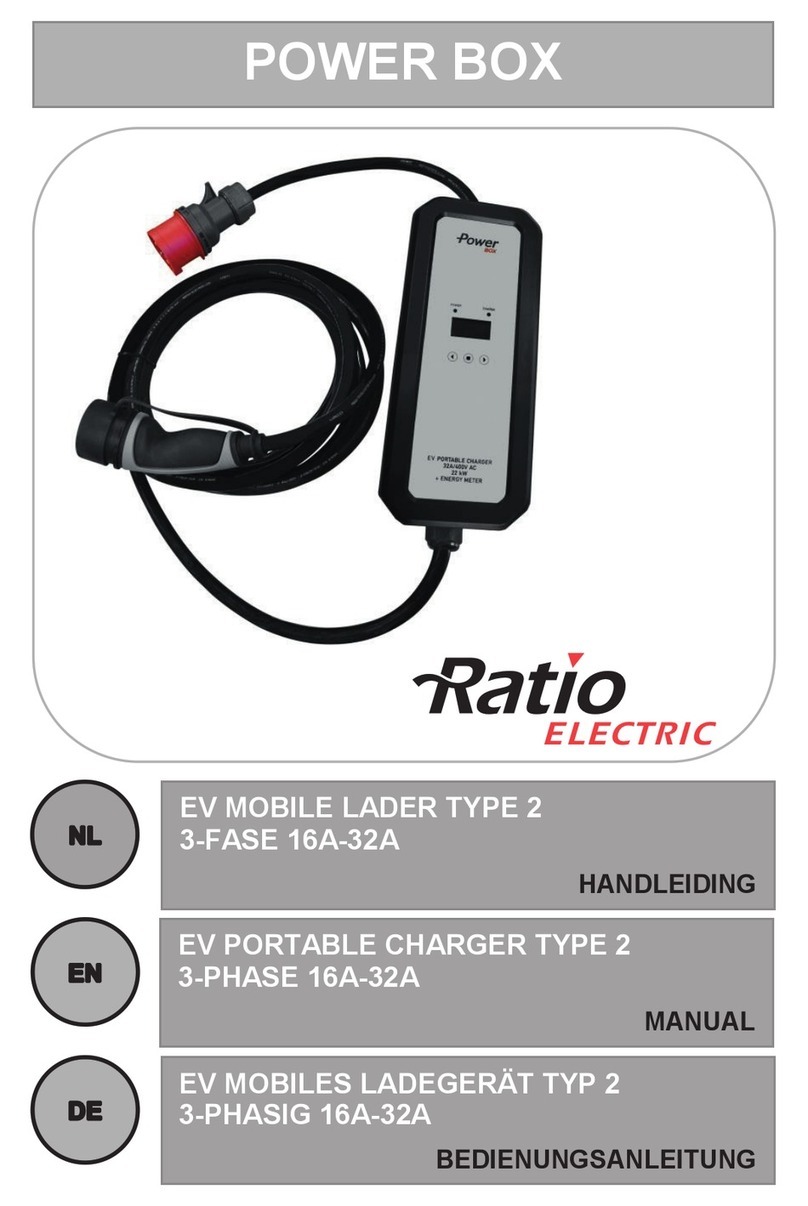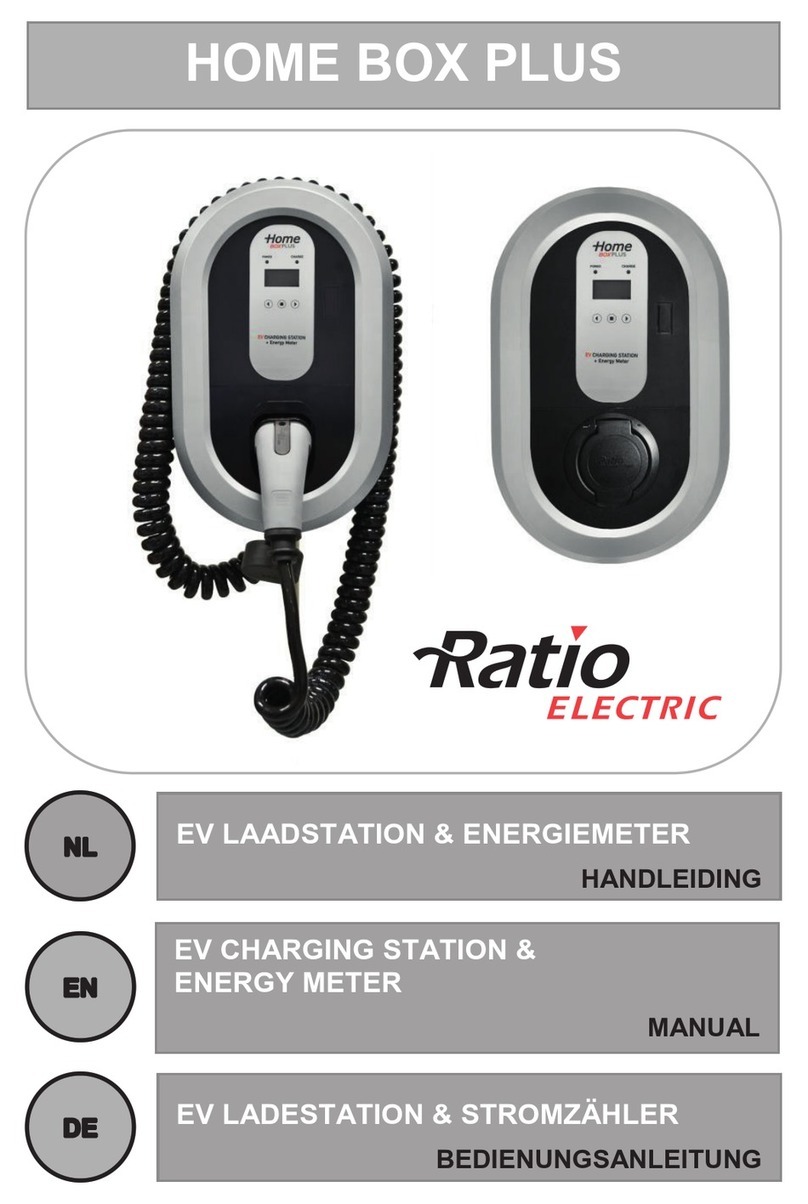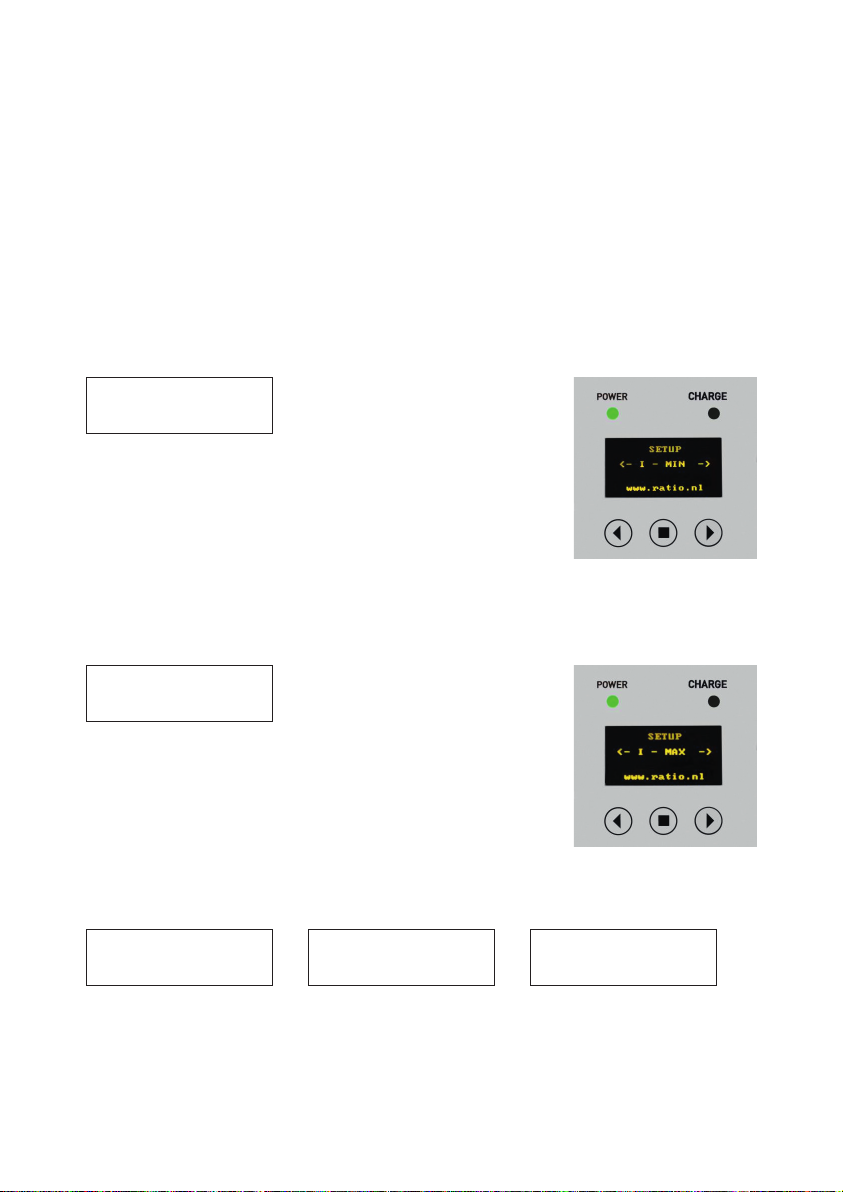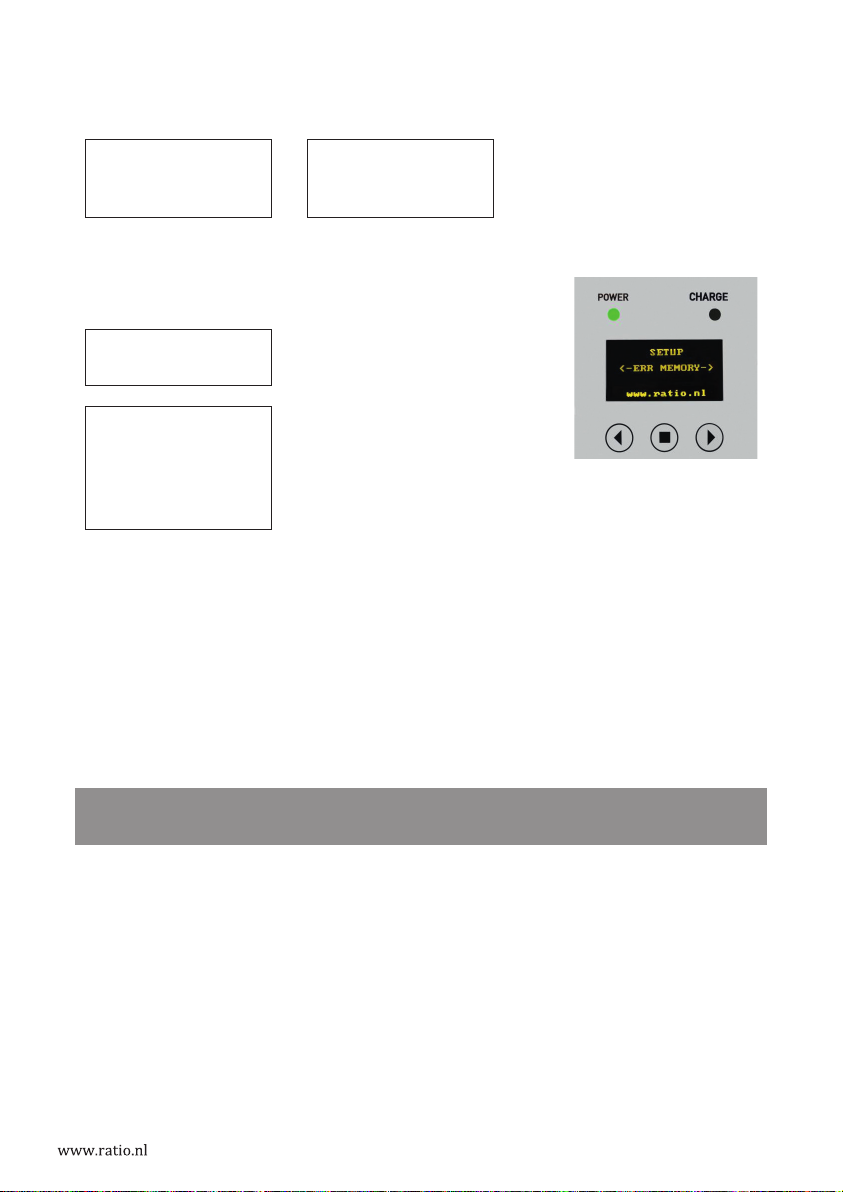SAFETY INFORMATION
Warning: When using electric products, basic precautions should
always be followed, including the following:
Read all the safety warnings and instructions before using the product.
Failure to follow the warnings and the instructions may result in electric
shock, fire and / or serious injury.
This device should be supervised when used around children.
Do not put fingers into the electric vehicle connector.
Do not use this product if the flexible power cord or EV cable are frayed,
have broken insulation, or any other signs of damage.
Do not use this product if the enclosure or the EV connector are broken,
cracked, open, or show any other indication of damage
Warning:If, at any time, you think the equipment is unsafe, switch off
the MCB in your electrical cabinet and immediately contact Customer
Support for service. Do not use your Smart Box until the problem is
identified and corrected.
Caution: Children should not be allowed to use this Smart Box. Do not
allow children to play in or around the Smart Box. Close supervision of
children is necessary when the Smart Box is used.
Caution: Do not open the enclosure.
Note: This Smart Box is designed according the IEC61851 Mode 3 standard.
Note: This product must be grounded/protective earthed. If it should
malfunction or breakdown, grounding provides a path of least
resistance for electric current to reduce the risk of electric shock. This
product is equipped with a cord having an equipment grounding
conductor and a grounding plug.
Warning: Improper connection of the equipment-grounding conductor is
able to result in a risk of electric shock. Check with a qualified electrician
or serviceman if you are in doubt as to whether the product is properly
grounded.
4
5. Open bottom cover of the
Charge Station (5 screws –
see picture). Carefully brake
out required cable opening
for incoming power cable
and charge cable.
Use supplied M25 cable
gland to fix power cable
from the bottom.
Use supplied grommet to fix
power cable from the back.
Use supplied M25 cable gland
to fix charge cable.
6. Use 4 wood screws M4,5x35mm to mount Charging Station on the wall.
The Charging Station should be installed between 0,80m and 1,20m from
bottom to the ground.
Fixed cable Outlet
5
INSTALLATION
1. The installation must be done by a qualified and licenced electrician
according the local legislation.
2. The electrical installation must be free of power during the entire
installation period.
3. Since this Charging Unit uses circuits that reference to ground, no
Megging must be done after connecting to power.
4. Wiring and protection:
VersionWiring *Mains Circuit Breaker
(MCB)
Residual Current Device
(RCD)
32A / 1 Phase3G6,00mm230mA, Type A
32A / 3 Phase5G6,00mm2
*For cable length upto 25m
PLEASE NOTE: All charges include an AC (> 30mA) and
DC (> 6mA) residual-current-detection.
Always place a type A RCD and the MCB (or
combination unit) in the electrical cabinet.
SMART BOX / Version: EV050