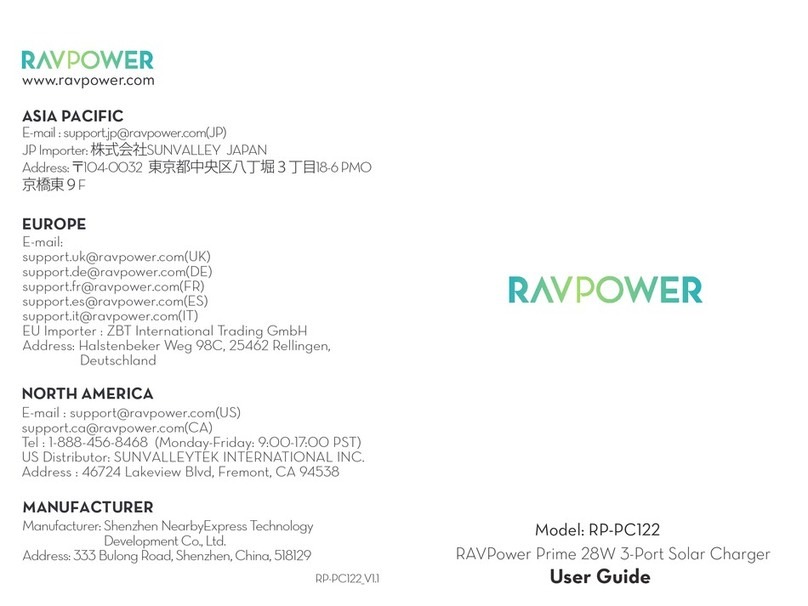2. Place your phone or tablet on the charging pad.
Note:
· Phone cases more than 0.2 inch / 0.5 cm thick will not be detected. Remove before charging.
· If charging does not occur, adjust the phone so its receiver can be detected. Please note that
dierent model phones have their receivers in dierent positions.
3. When charging, the LED indicator will light up accordingly.
LED Indicator
Red LED
Green LED blinking
Green LED
Red LED ashing
Working Status
Power connected, turns o in 10 seconds if there is no device detected
Charging a compatible device
Fully charged, turns o in 15 seconds
Unsupported device or metal detected / protections activated
Note:
·Whether your iPhone is being standard charged, fast charged, or fully charged, the LED will
stay orange and NOT turn green as iPhones do not send any signal to the wireless charger.
·The indicator may not turn solid green on a full charge due to phone settings. Check your
phone battery bar to see if it is fully charged.
·This device only supports smartphones with wireless charging functionality. If your
smartphone does not have wireless charging, you may need to purchase a compatible
wireless receiver. However, the compatibility between the wireless receiver and this
product is not guaranteed.
Caution
· Only use the included RAVPower adapter to charge the pad.
· Make sure your phone is in direct contact with the charging pad when charging.
· Keep the charging pad away from metals or metal objects.
· Keep away from medical implants to avoid interference, consult a doctor before use.
· Stop using if the cable is ruptured or damaged.
· Keep away from extreme temperatures.
· Do not expose to liquids.
· For indoor use only.
· Do not dismantle.
· No dropping.
Protections
The wireless charging pad is built with surge current, surge voltage, high temperature, short
circuit, and unsupported device detection protections.
03/04