Raymarine A18084 User manual
Other Raymarine Marine Equipment manuals
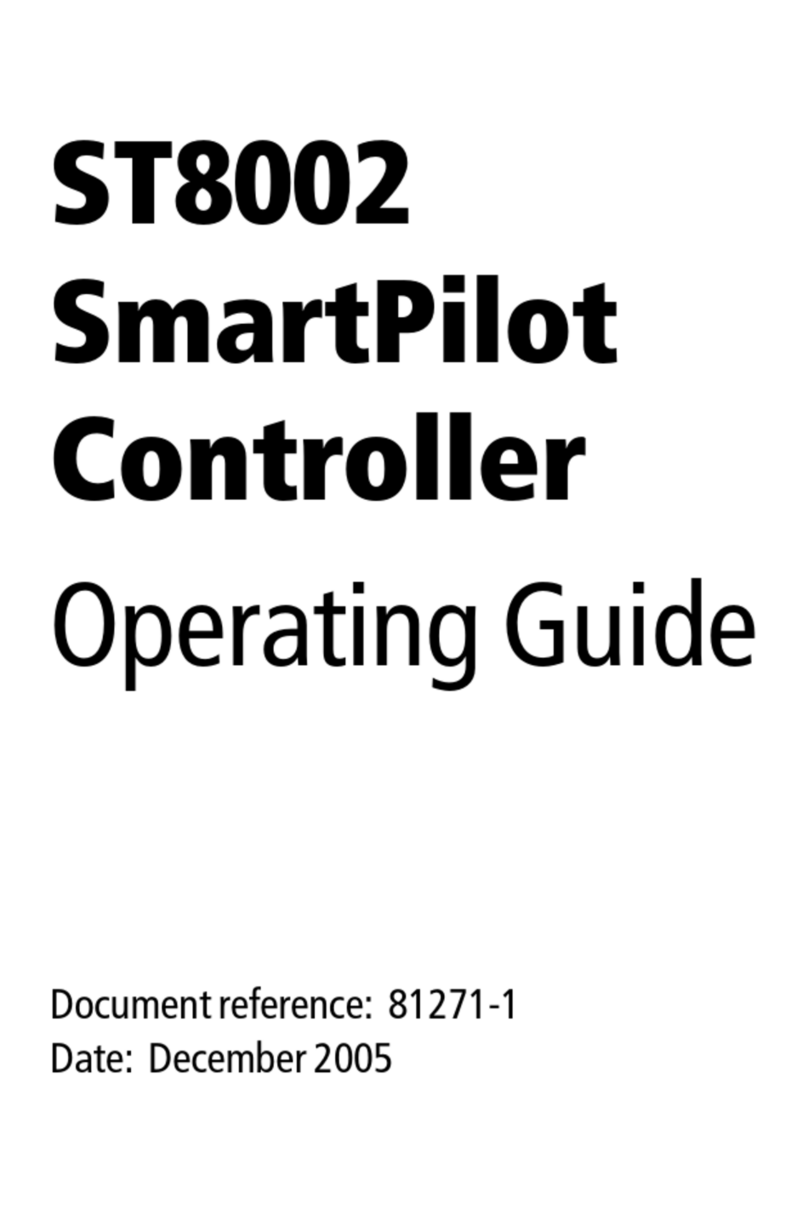
Raymarine
Raymarine SmartPilot ST8002 User manual

Raymarine
Raymarine eci-100 User manual

Raymarine
Raymarine ST40 User manual

Raymarine
Raymarine Axiom XL Owner's manual
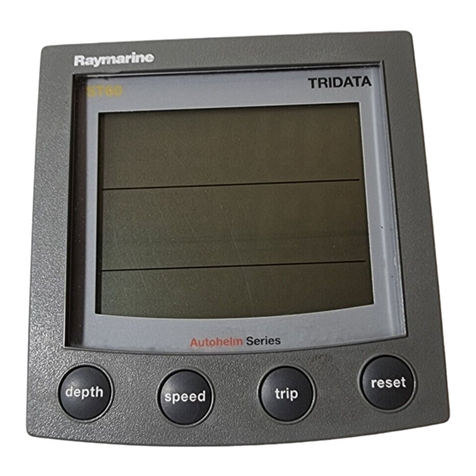
Raymarine
Raymarine ST60 Tridata User guide

Raymarine
Raymarine DSM25 User guide

Raymarine
Raymarine Maxiview ST80 User guide

Raymarine
Raymarine Autohelm ST3000 User manual

Raymarine
Raymarine A series User manual

Raymarine
Raymarine ST600R User guide

Raymarine
Raymarine ST7000 User manual

Raymarine
Raymarine i60 wind User manual

Raymarine
Raymarine ST1000+ User manual

Raymarine
Raymarine ST7000 User guide

Raymarine
Raymarine C-Series User manual

Raymarine
Raymarine AR200 User manual

Raymarine
Raymarine ST60 Tridata User guide
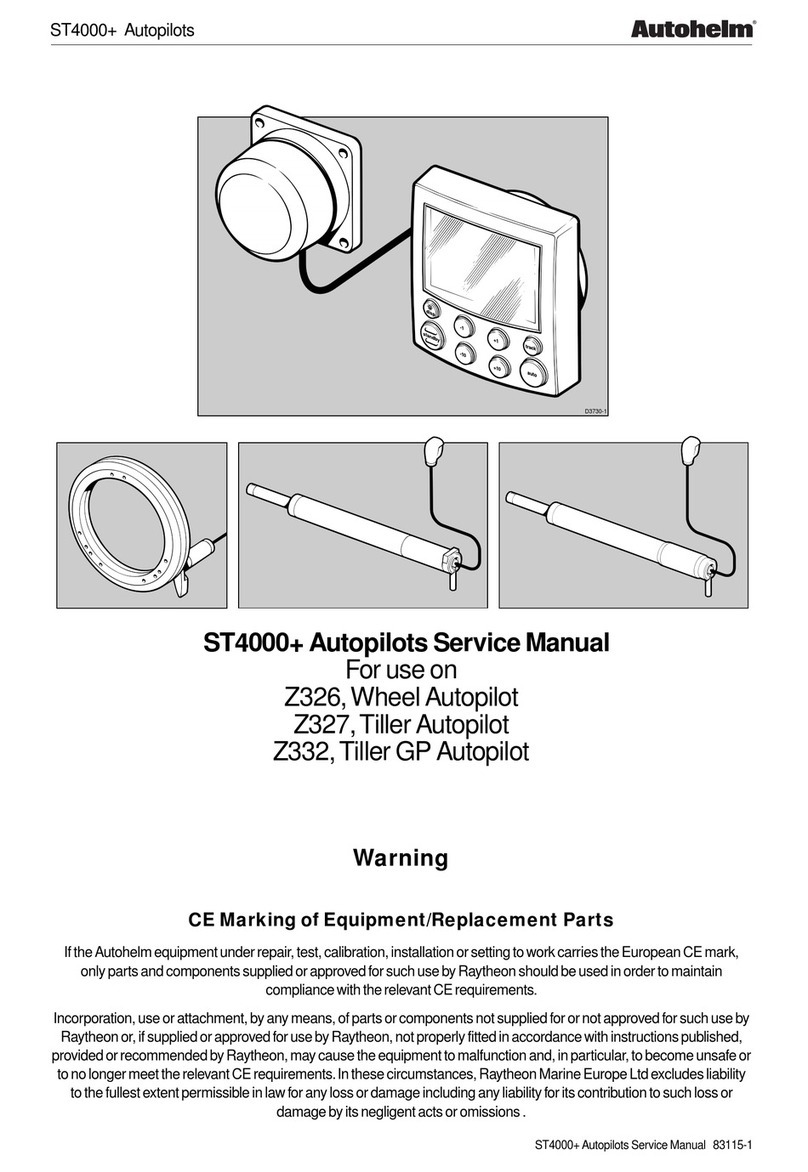
Raymarine
Raymarine autopilot ST4000+ User manual
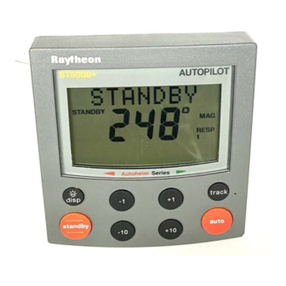
Raymarine
Raymarine ST5000+ User guide

Raymarine
Raymarine RCU-3 User manual
Popular Marine Equipment manuals by other brands

Sonic
Sonic 2024 Operation manual

Quicksilver
Quicksilver 88688A25 Installation, operation and maintenance instructions

Furuno
Furuno Navtex NX-700-A Operator's manual

olympia electronics
olympia electronics ΒS-532/WP quick start guide

olympia electronics
olympia electronics ΒS-531/1/MAR quick start guide

olympia electronics
olympia electronics ΒSR-5130/WP quick start guide

















