RCA Prodigi RDR1520 Series User manual
Other RCA Radio manuals

RCA
RCA RDR6350V User manual

RCA
RCA 7T Manual
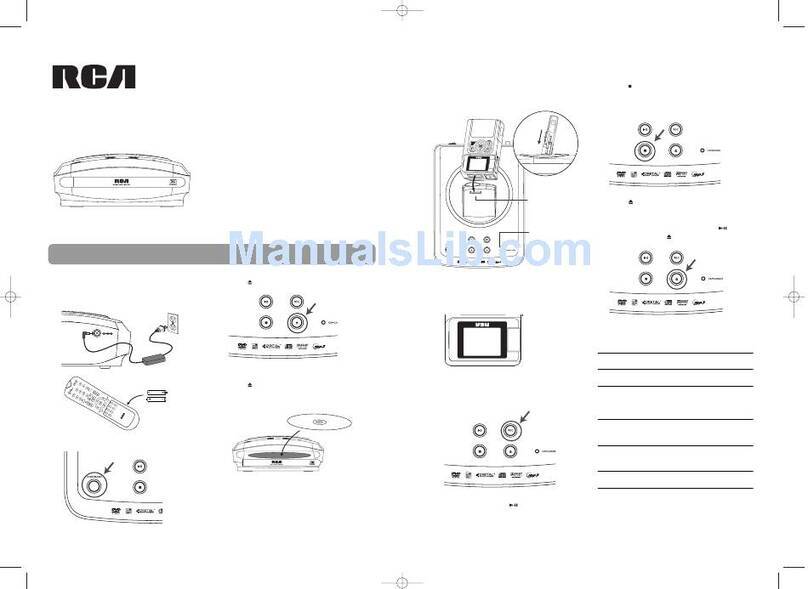
RCA
RCA EZDVD1 - Memory Maker And EZ201 Small Wonder 60 Minute Camcorder... User manual

RCA
RCA RDR260 Series User manual

RCA
RCA SSB-1 User manual

RCA
RCA CR-91 User manual

RCA
RCA RPX6500 Series User manual

RCA
RCA RDR4320 User manual

RCA
RCA RDR6350 User manual

RCA
RCA AR-88 User manual
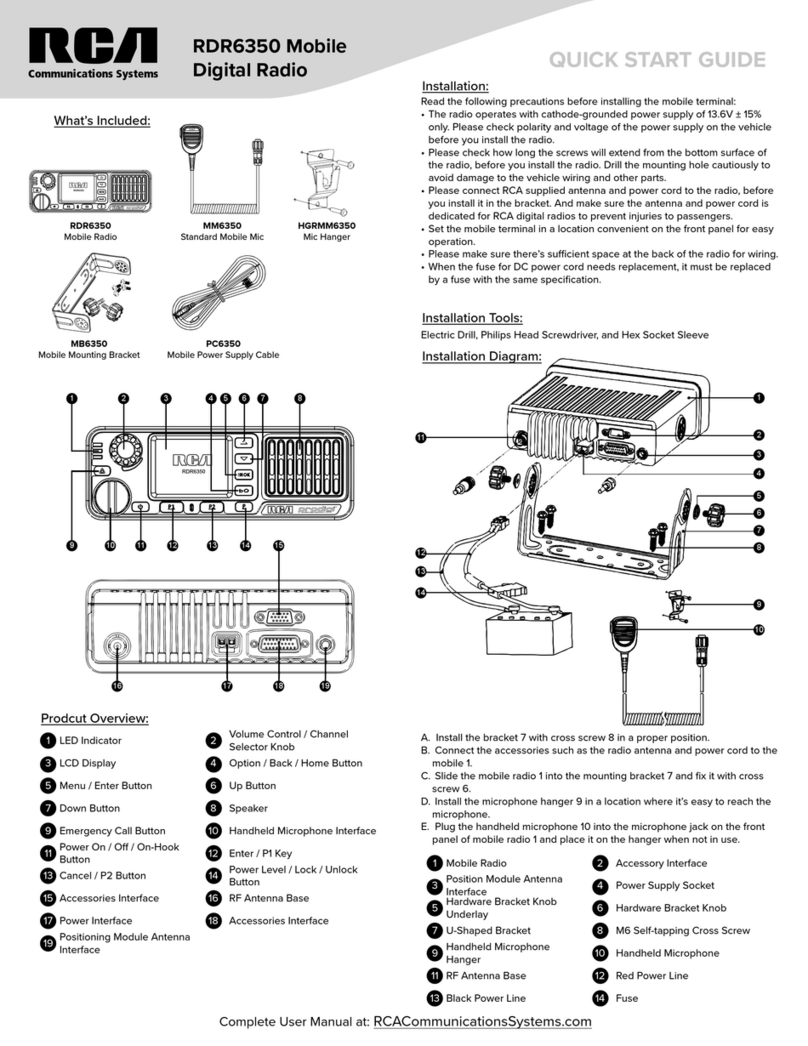
RCA
RCA RDR6350 User manual

RCA
RCA BR200DV User manual

RCA
RCA BR200D-U1 User manual
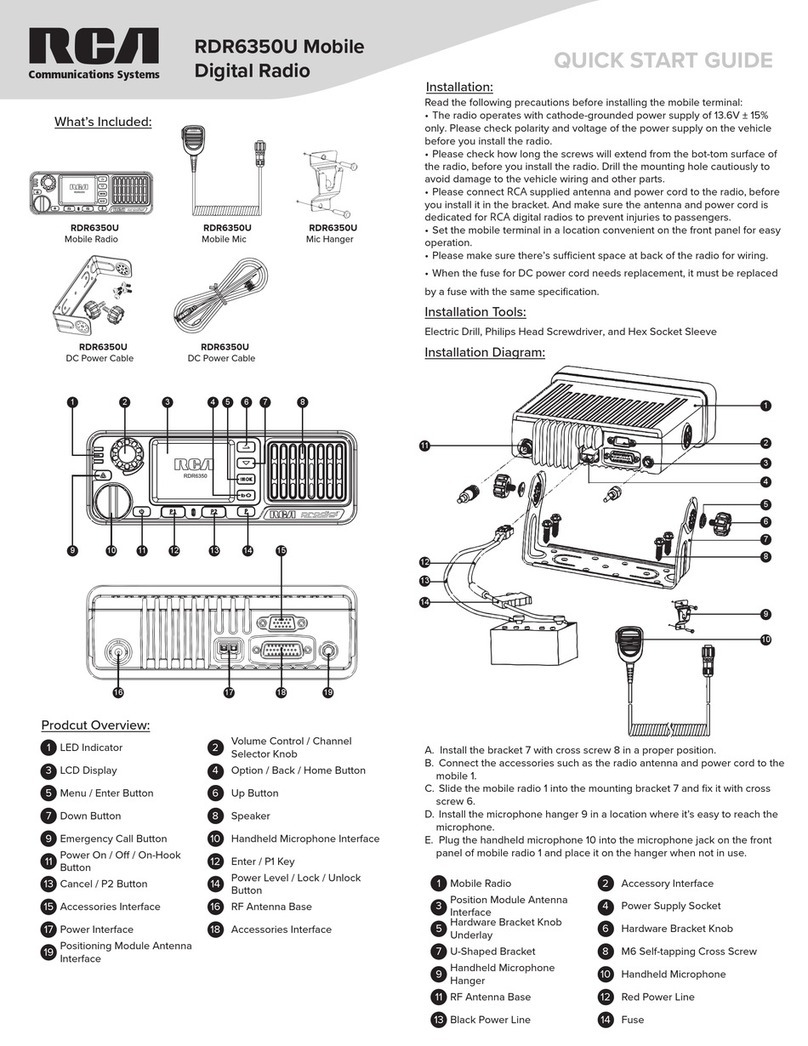
RCA
RCA RDR6350U Operating and maintenance instructions
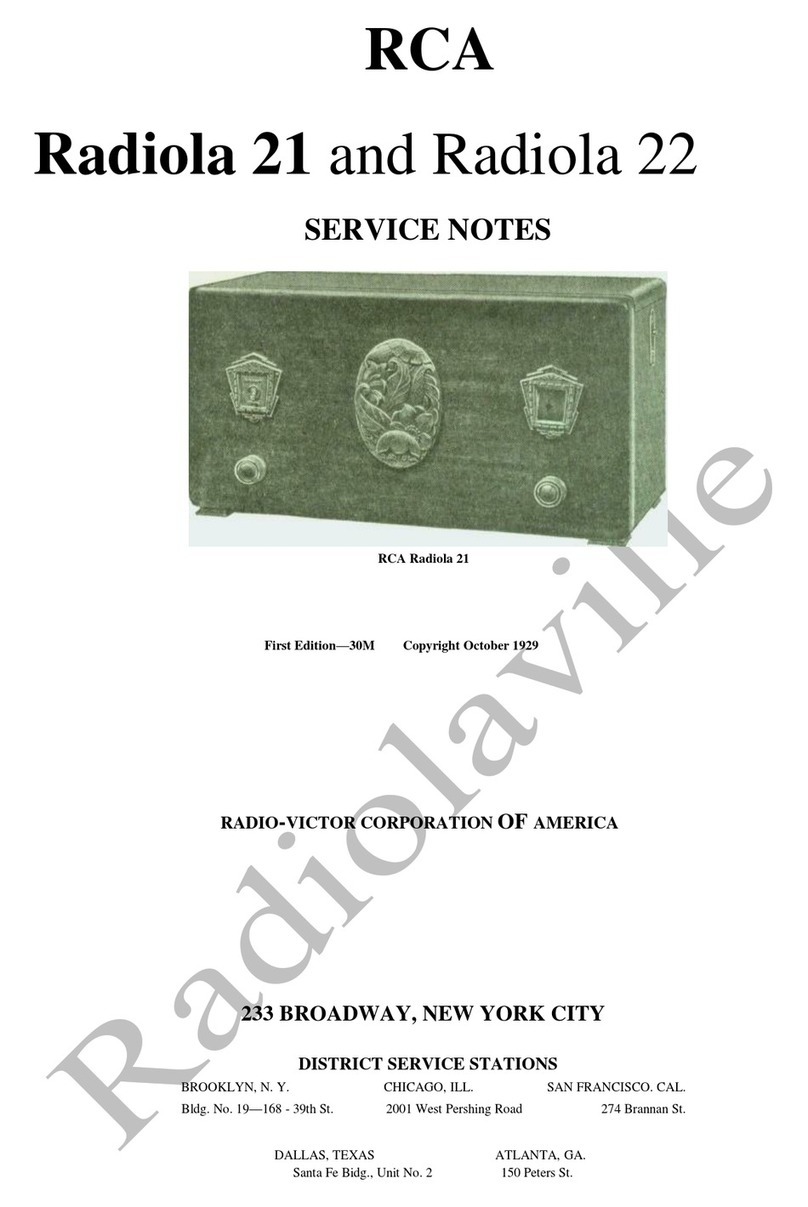
RCA
RCA Radiola 21 Operating and maintenance manual

RCA
RCA RIR205 - Infinite Radio Tabletop Internet User manual

RCA
RCA RDR4320 User manual
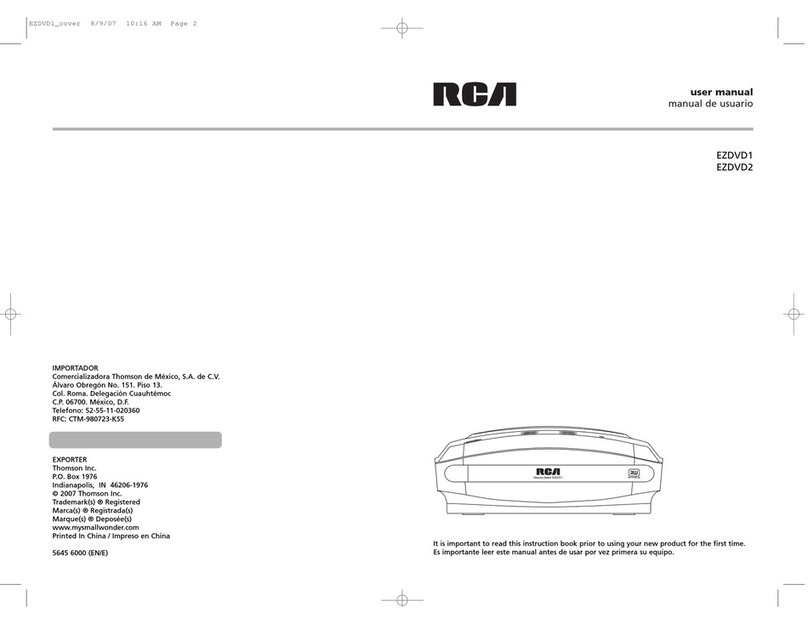
RCA
RCA EZDVD1 - Memory Maker And EZ201 Small Wonder 60 Minute Camcorder... User manual

RCA
RCA RS2035 User manual

RCA
RCA Radiola 17 Operating and maintenance manual























