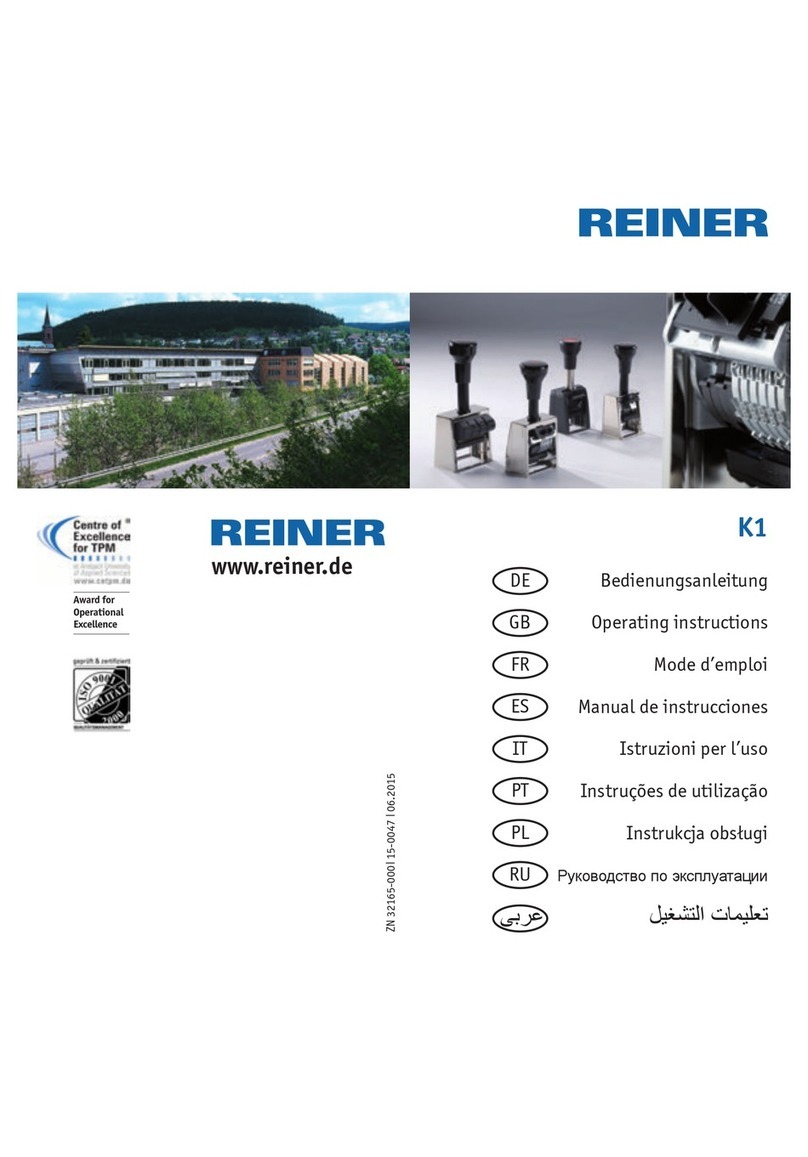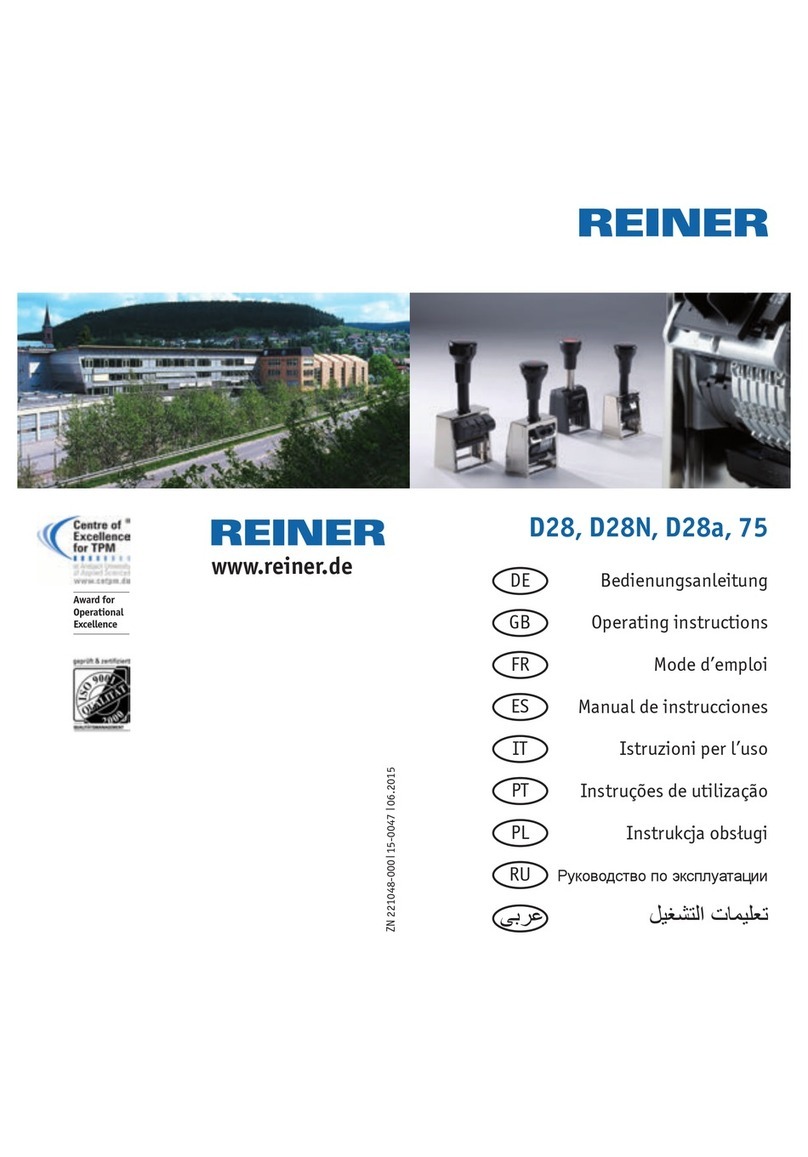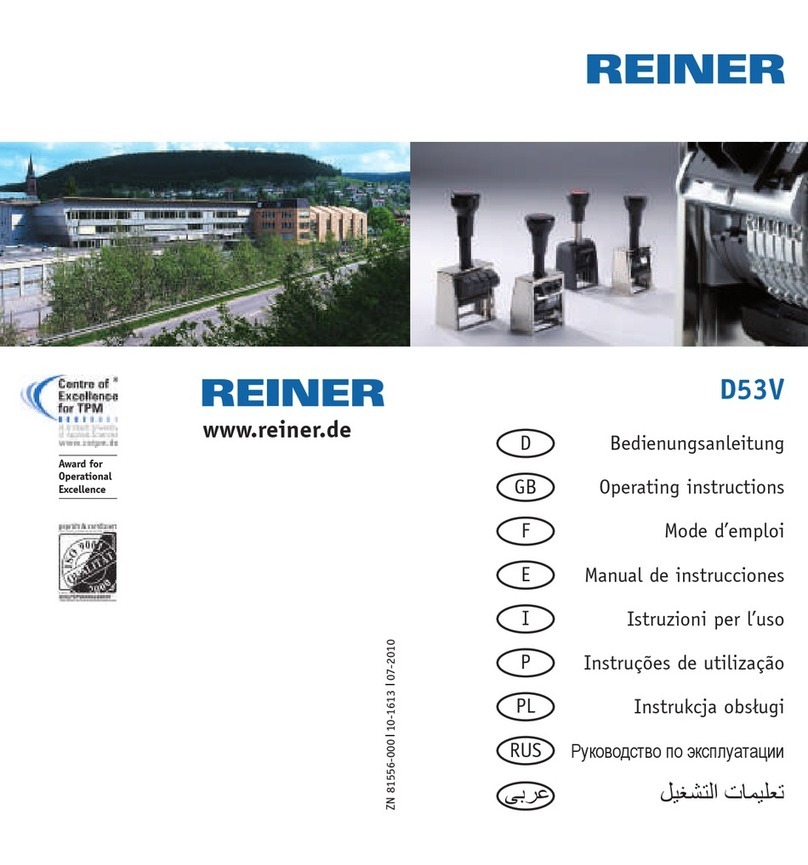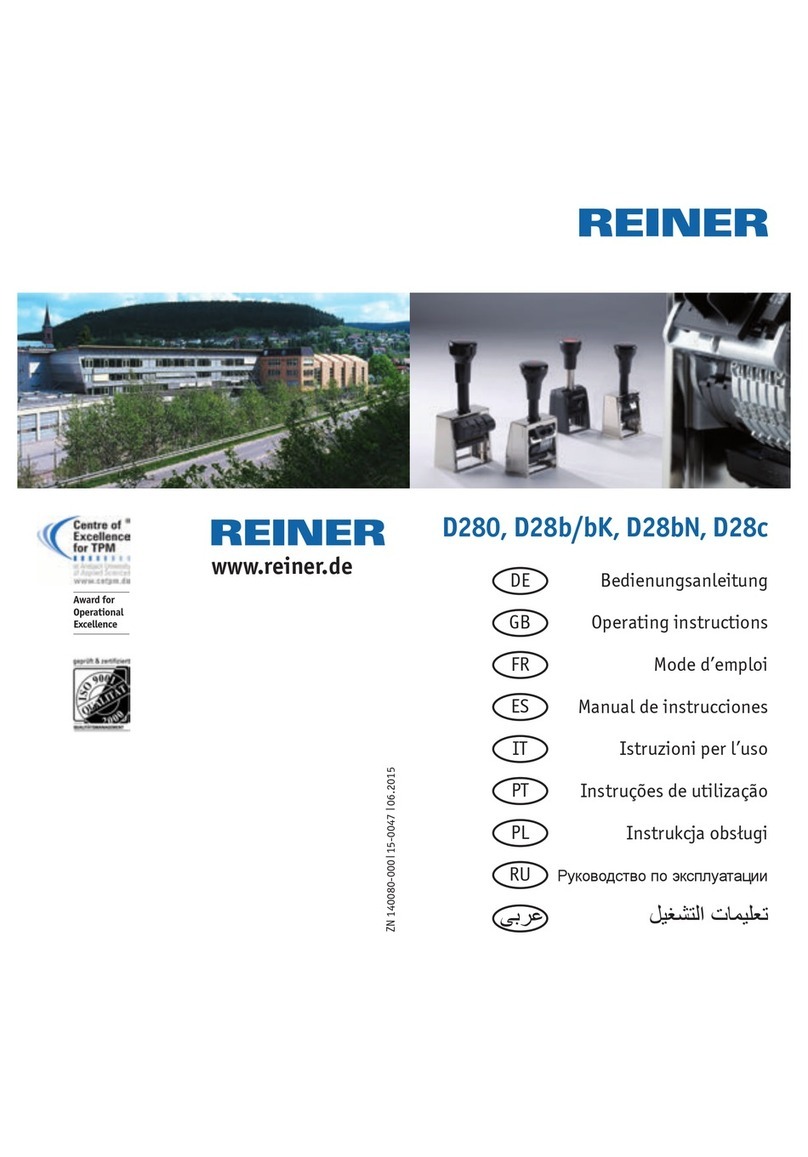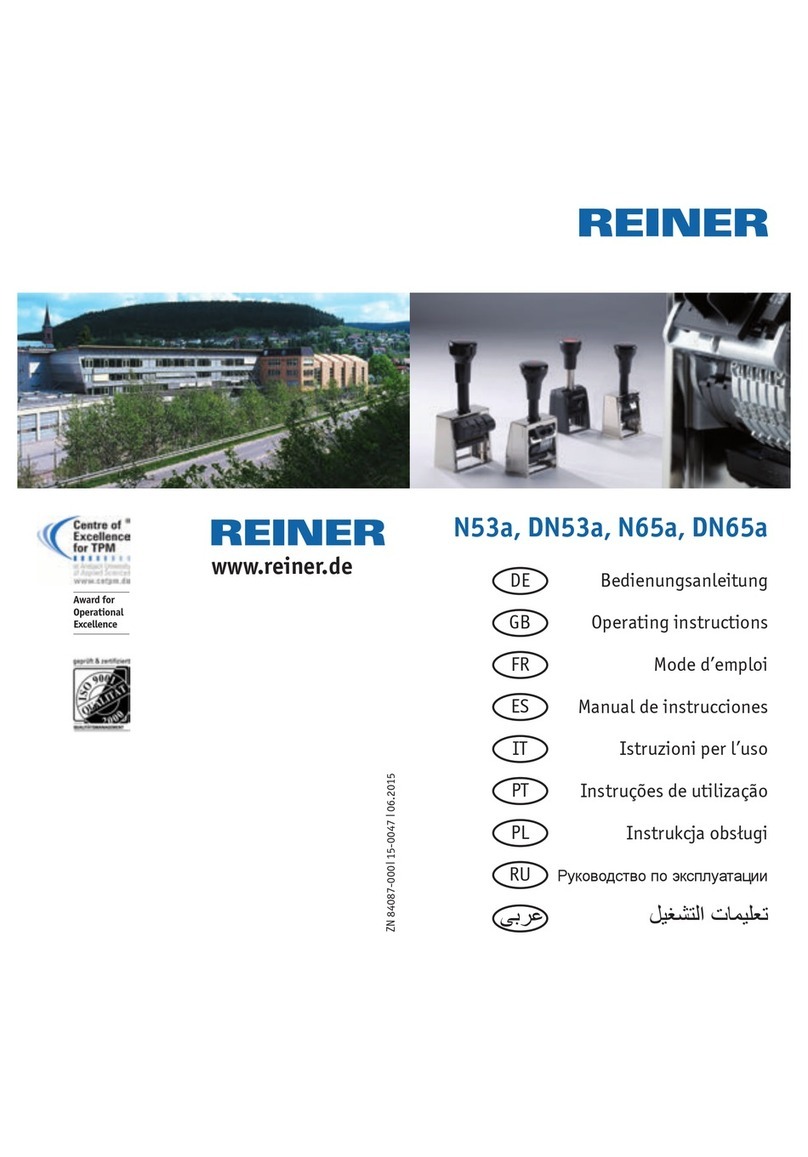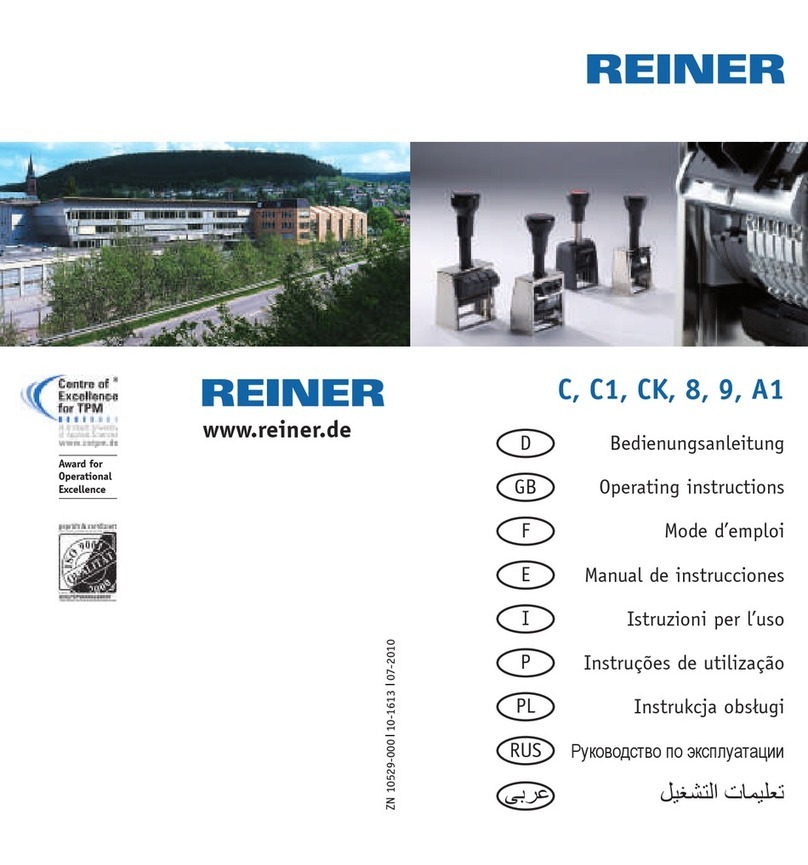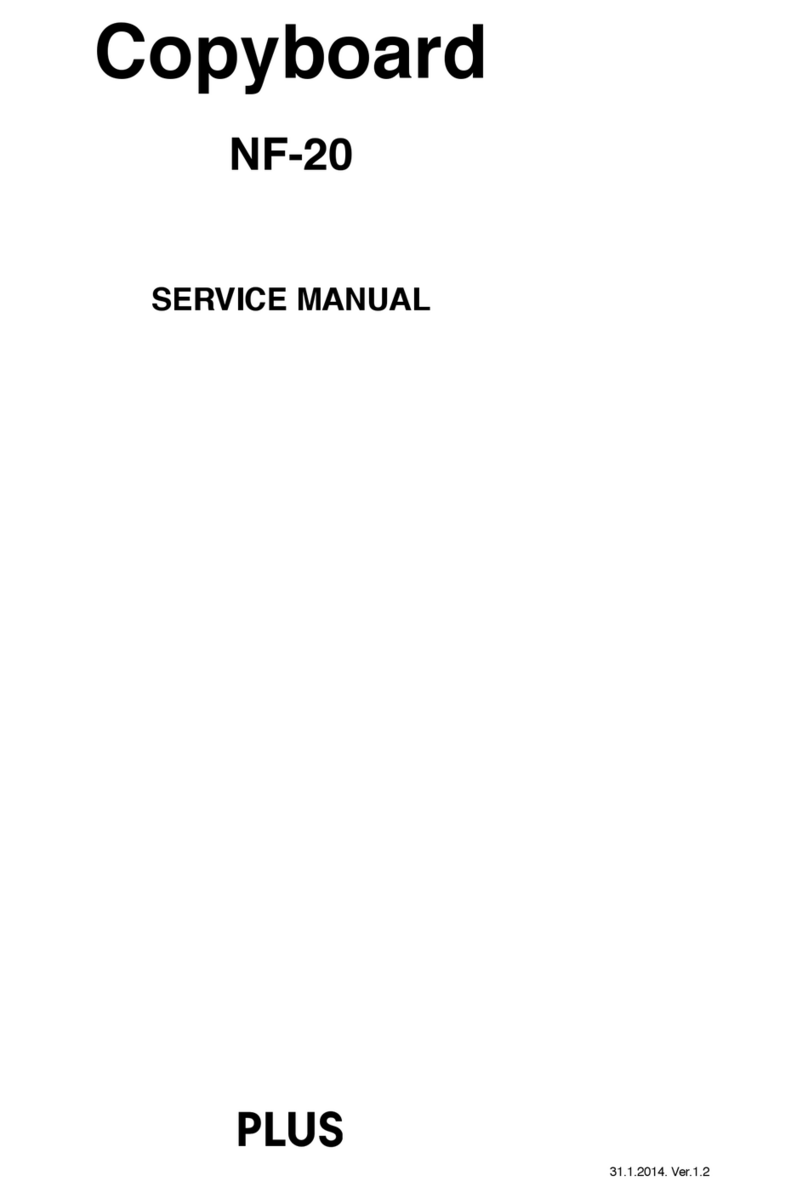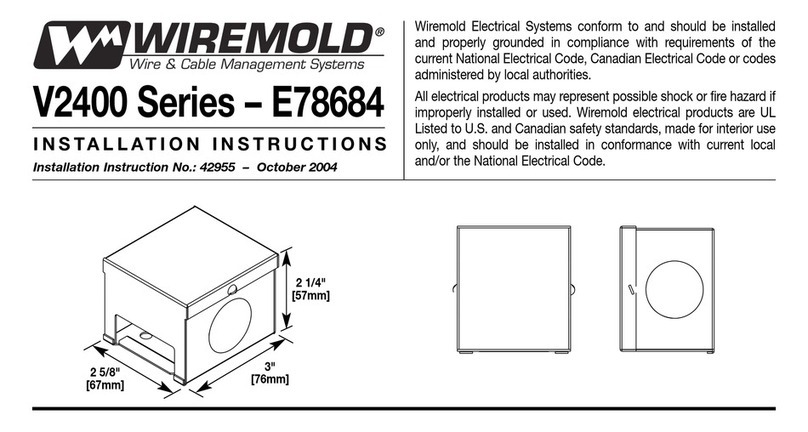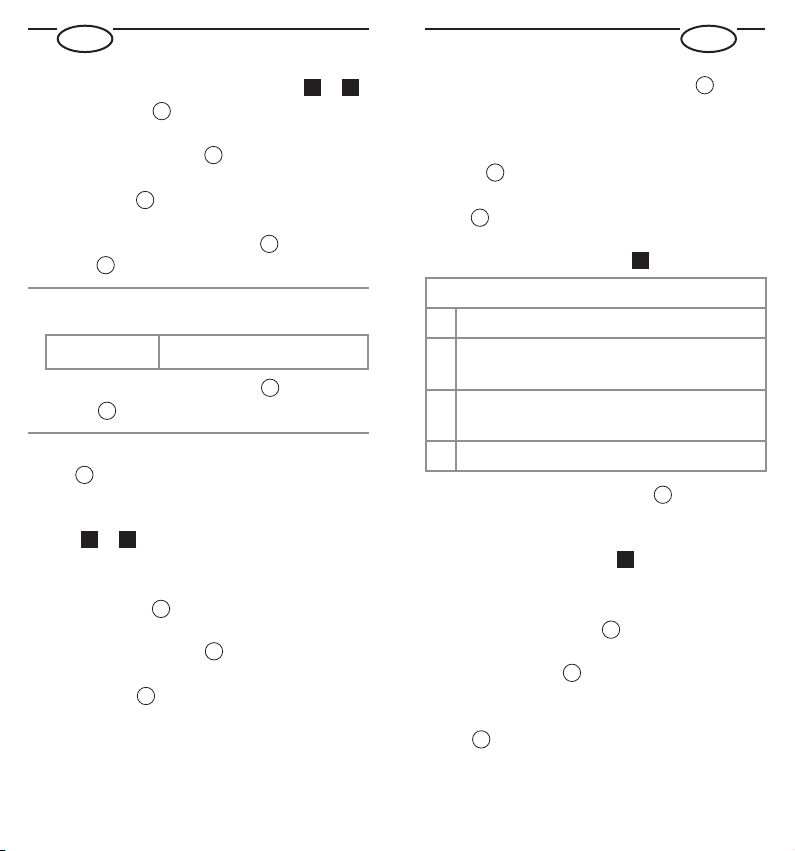D D
Stempelräder einstellen Abb. 1+ 2
Griff bis zum Anschlag durchdrücken
und gedrückt halten.
Überstand an Frontplatte drücken
und gedrückt halten.
Griff nach oben führen, bis der Griff
in einer tiefen Position einrastet.
Stempelräder mit Einstellstift
einstellen.
Sie können vorstehende Nullen ausblenden!
Beispiel: 49 statt 000049
Stempelräder mit Einstellstift auf die
Leerstellen zwischen „0“ und „1“ stellen.
Um in die Ausgangsposition
zurückzukehren, Griff drücken.
Farbkissen einsetzen Abb. 1+ 3
Vorsichtig handhaben, um Verschmutzung
durch Tinte zu vermeiden!
Griff bis zum Anschlag durchdrücken
und gedrückt halten.
Überstand an Frontplatte drücken
und gedrückt halten.
Griff nach oben führen, bis der Griff
in einer tiefen Position einrastet.
Farbkissen vorsichtig auspacken.
Rastgriffe des Farbkissens
zusammendrücken und gedrückt halten.
Farbkissen in den Schacht des Stempels
bis zum Anschlag einführen.
Um in die Ausgangsposition
zurückzukehren, Griff drücken.
Intervall einstellen Abb. 4
Intervalle
0Immer die gleiche Nummer wird
gestempelt.
1Nummer erhöht sich nach jedem
Stempelvorgang.
2Nummer erhöht sich nach jedem
2. Stempelvorgang.
usw.
Schalttaste nach unten drücken und
auf das gewünschte Intervall schieben.
Stempel parken Abb. 5
Um Eindrücke auf dem Farbkissen zu
vermeiden, Stempel parken!
Überstand an Frontplatte drücken
und gedrückt halten.
Griff nach unten drücken, bis der Griff
in einer hohen Position einrastet.
Um in die Ausgangsposition
zurückzukehren, Griff drücken.
A
A
A
A
A
A
A
A
B
B
B
C
C
D
D
E
G
F