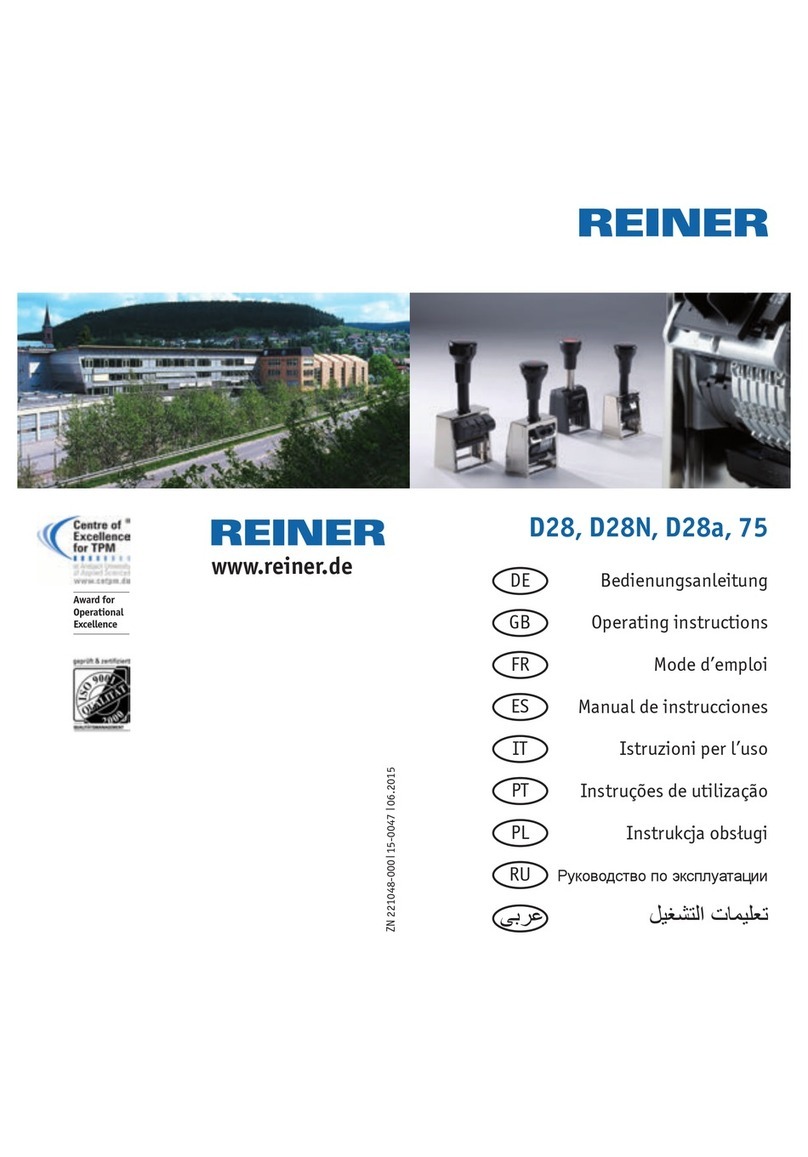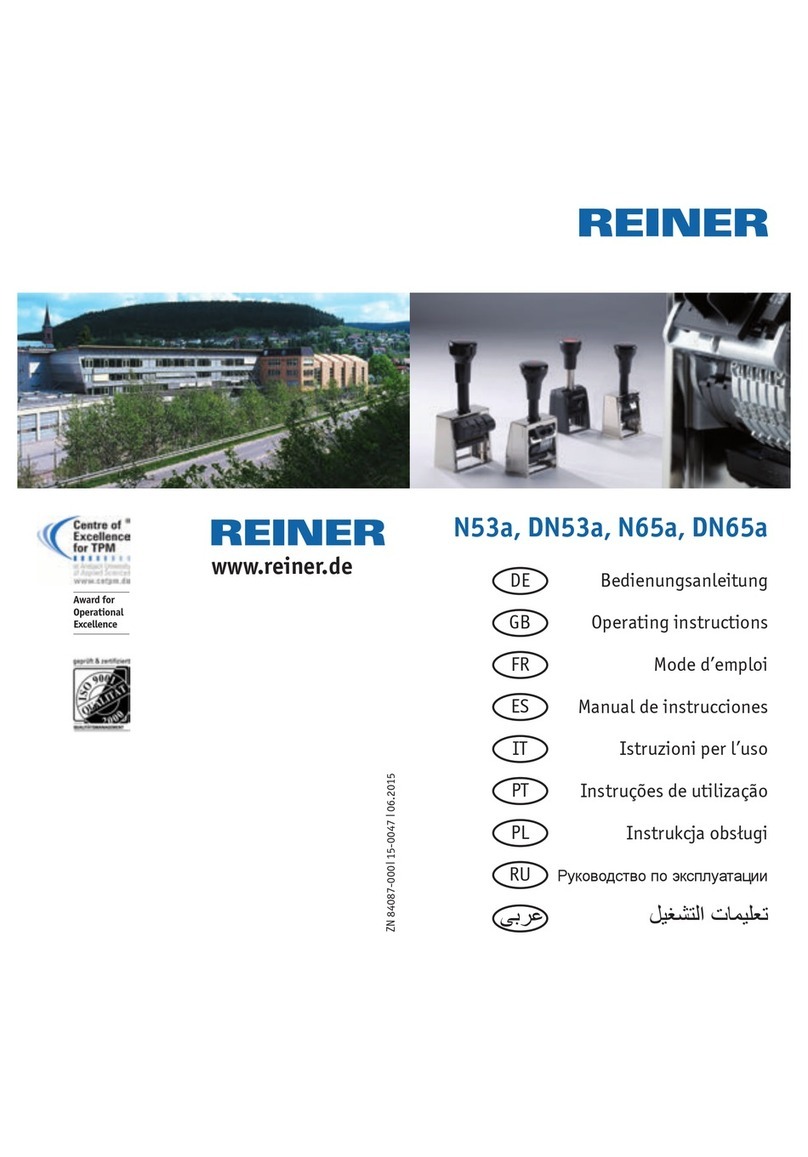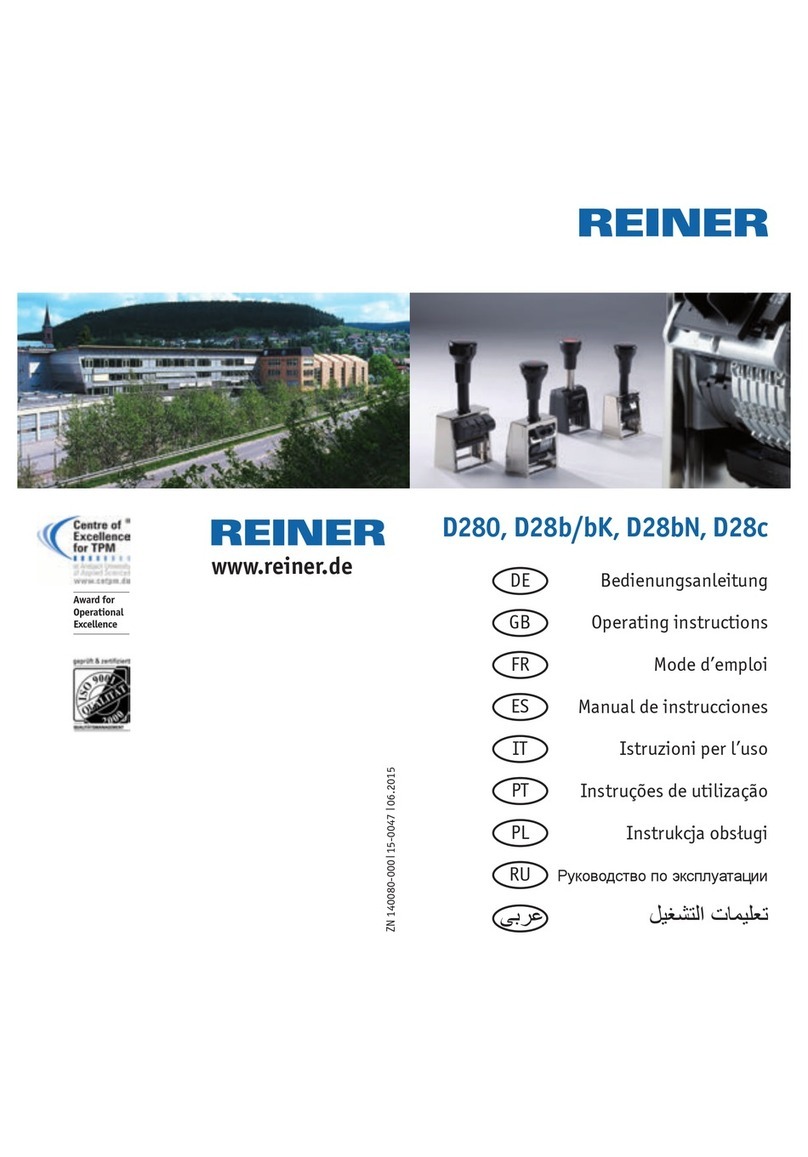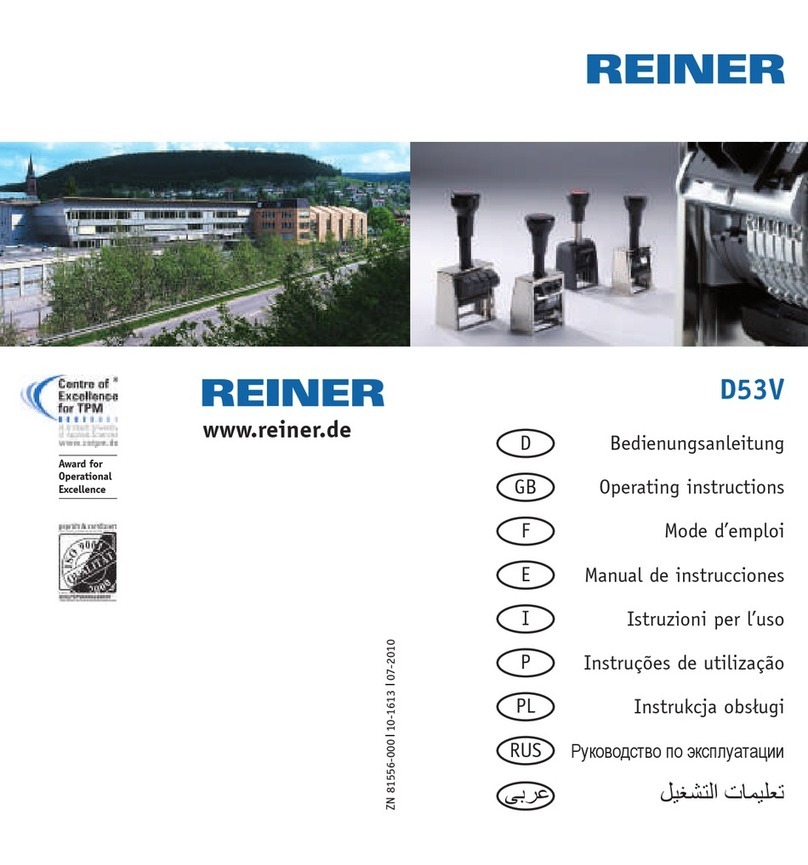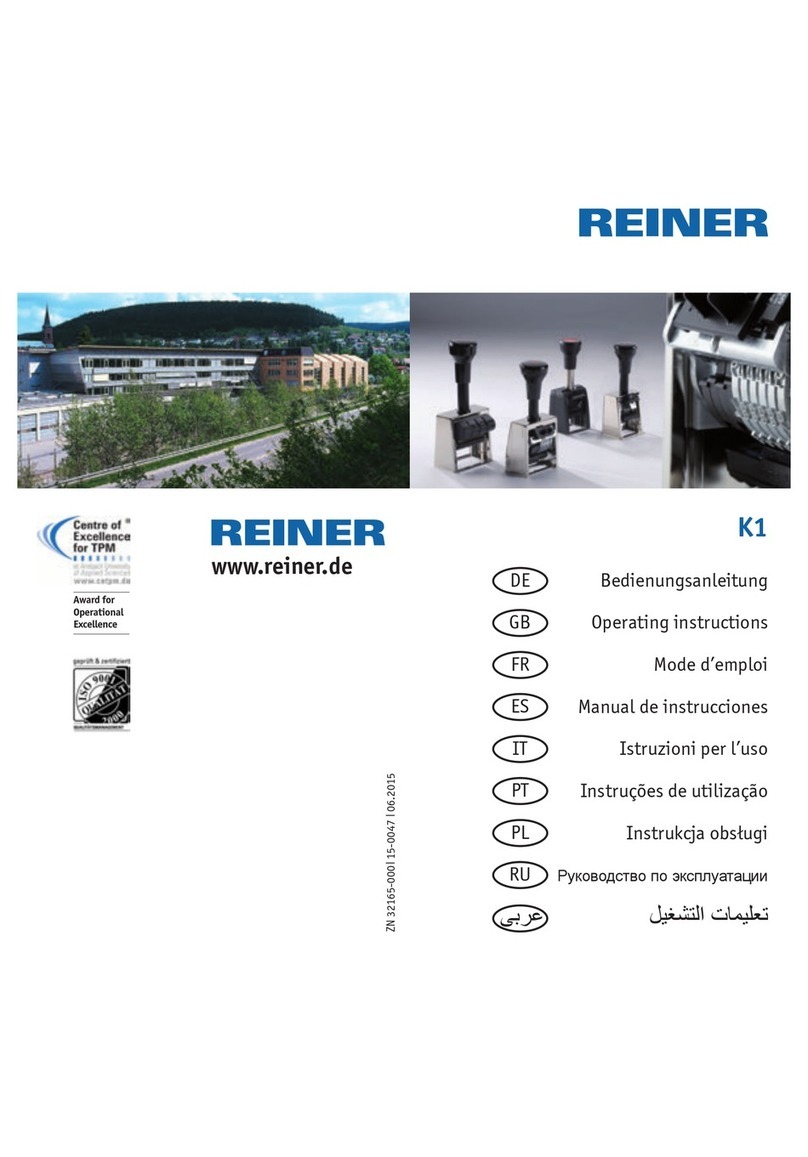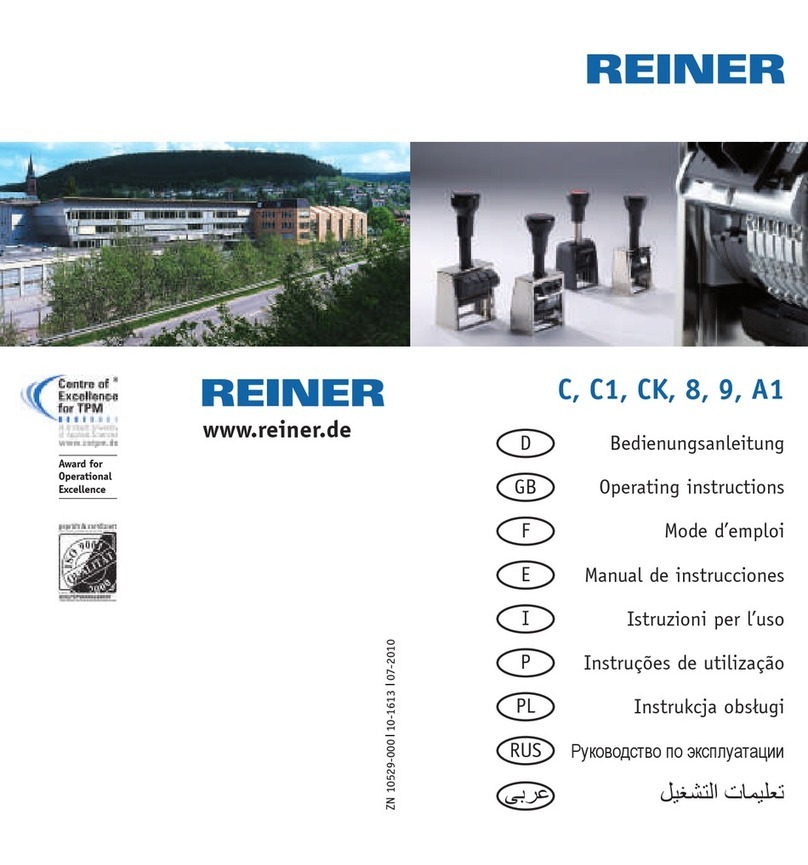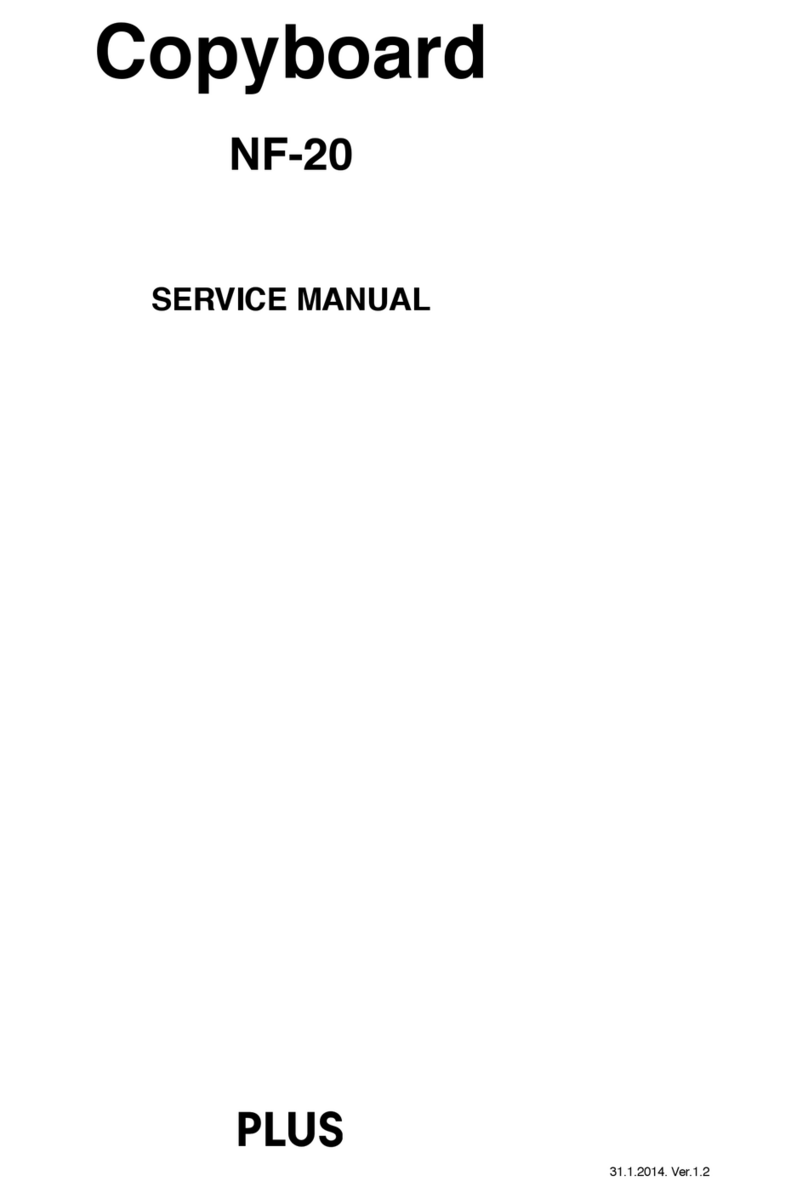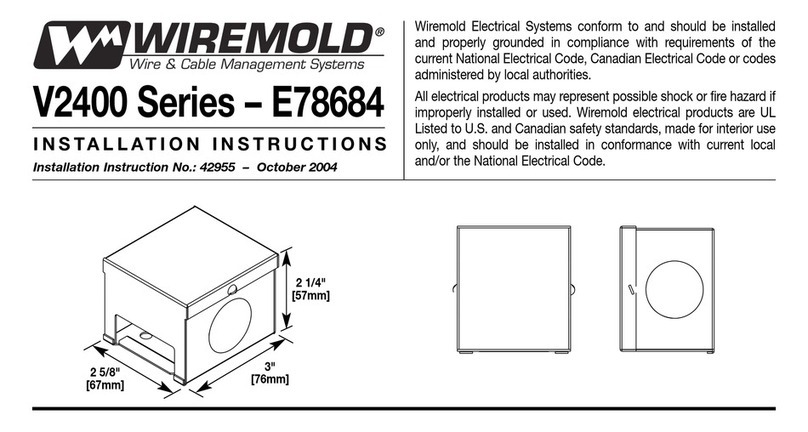D
Stempelräder einstellen Abb. 1+2+3
Griff bis zum Anschlag durchdrücken
und gedrückt halten.
Taste an Frontplatte drücken und
gedrückt halten.
Griff nach oben führen, bis der Griff
in einer tiefen Position einrastet.
Stempelräder mit Einstellstift
einstellen.
Um in die Ausgangsposition
zurückzukehren, Griff drücken.
Sie können auf einfache Weise das Datum
einen Tag weiterstellen!
Schalttaste einmal drücken.
Für Stempel D41Z gilt:
Um das Datum einen Tag weiterzustellen,
größere Schalttaste einmal drücken.
Um die Zeit eine Stunde weiterzustellen,
kleinere Schalttaste einmal drücken.
Farbkissen einsetzen Abb. 1+4
Vorsichtig handhaben, um Verschmutzung
durch Tinte zu vermeiden!
Griff bis zum Anschlag durchdrücken
und gedrückt halten.
Taste an Frontplatte drücken und
gedrückt halten.
Griff nach oben führen, bis der Griff
in einer tiefen Position einrastet.
Farbkissen vorsichtig auspacken.
Rastgriffe des Farbkissens
zusammendrücken und gedrückt halten.
D
Farbkissen in den Schacht des Stempels
bis zum Anschlag einführen.
Um in die Ausgangsposition
zurückzukehren, Griff drücken.
Stempel parken Abb. 5
Um Eindrücke auf dem Farbkissen zu
vermeiden, Stempel parken!
Taste an Frontplatte drücken und
gedrückt halten.
Griff nach unten drücken, bis der Griff
in einer hohen Position einrastet.
Um in die Ausgangsposition
zurückzukehren, Griff drücken.