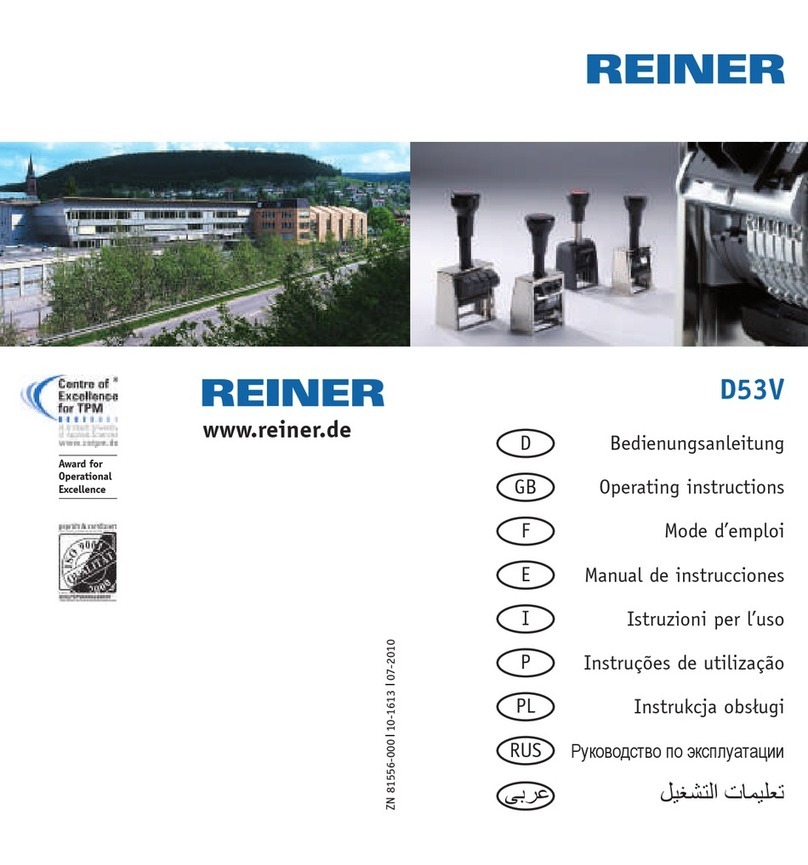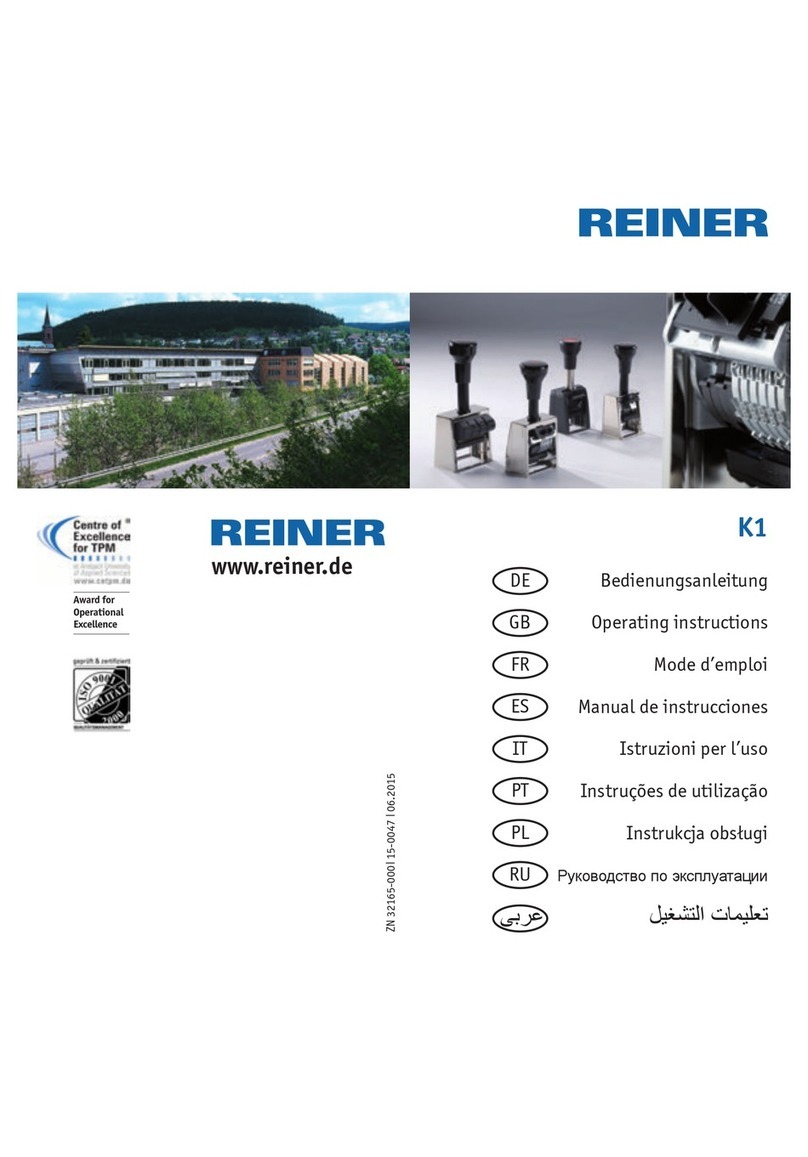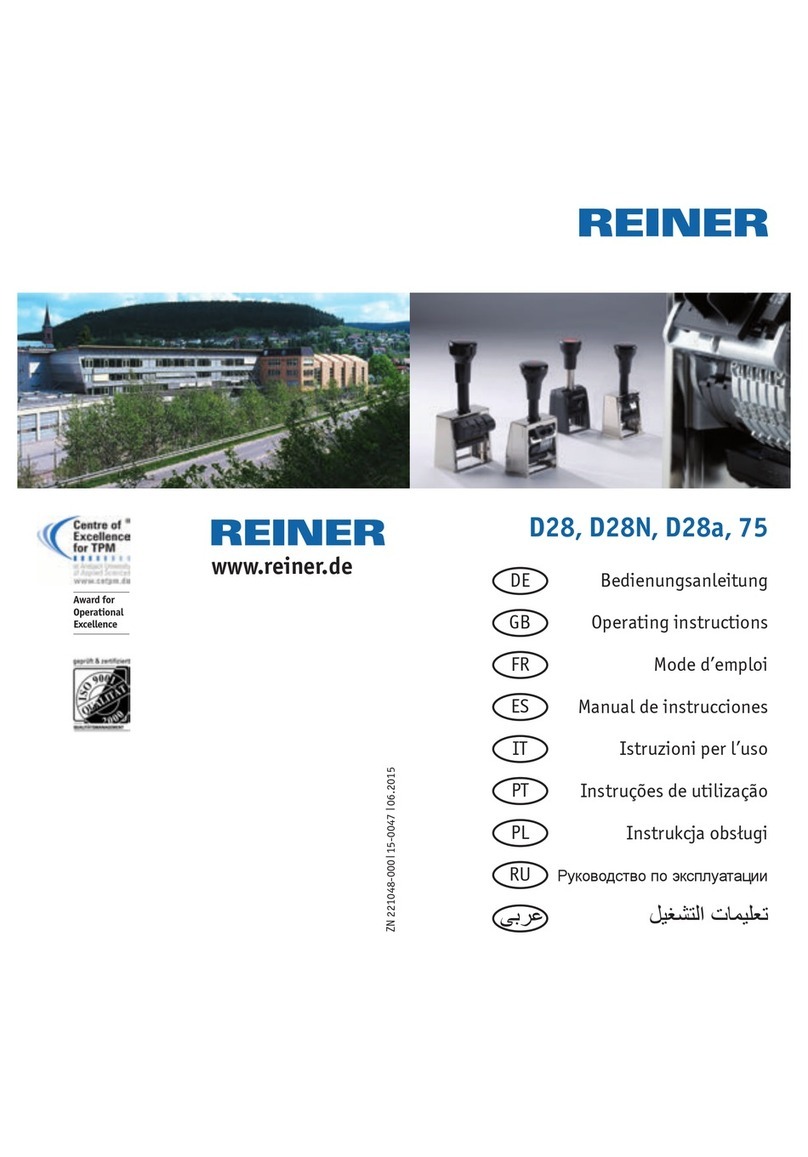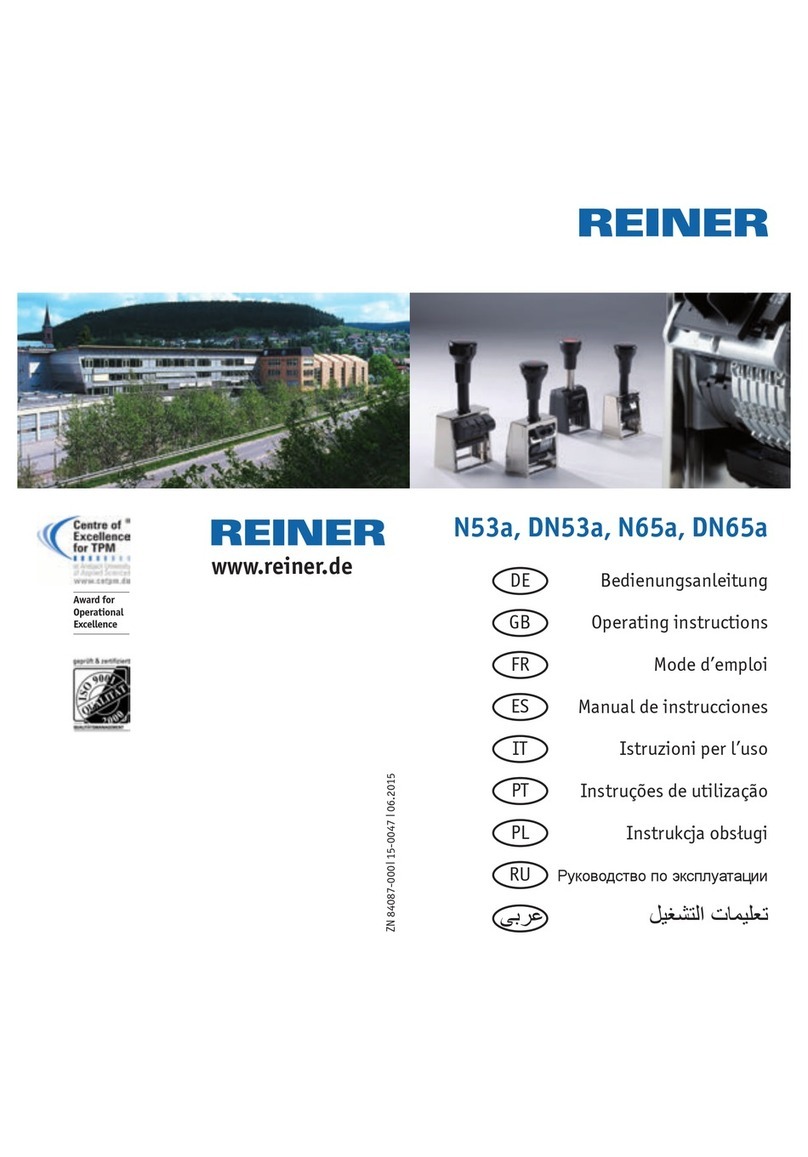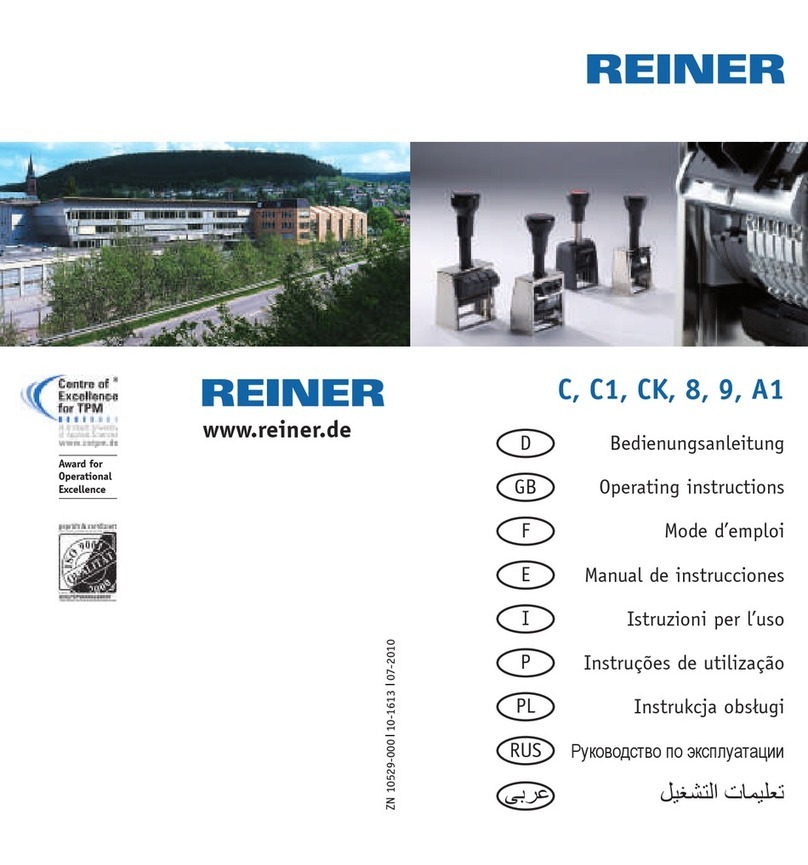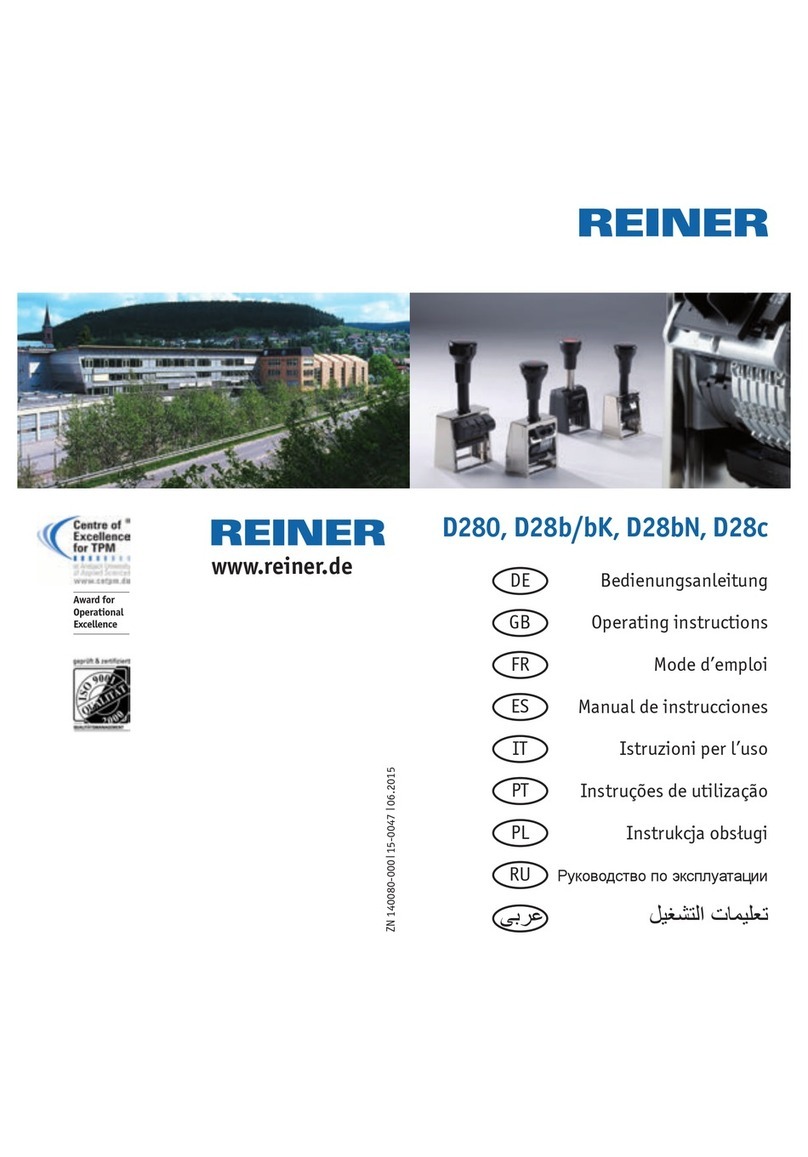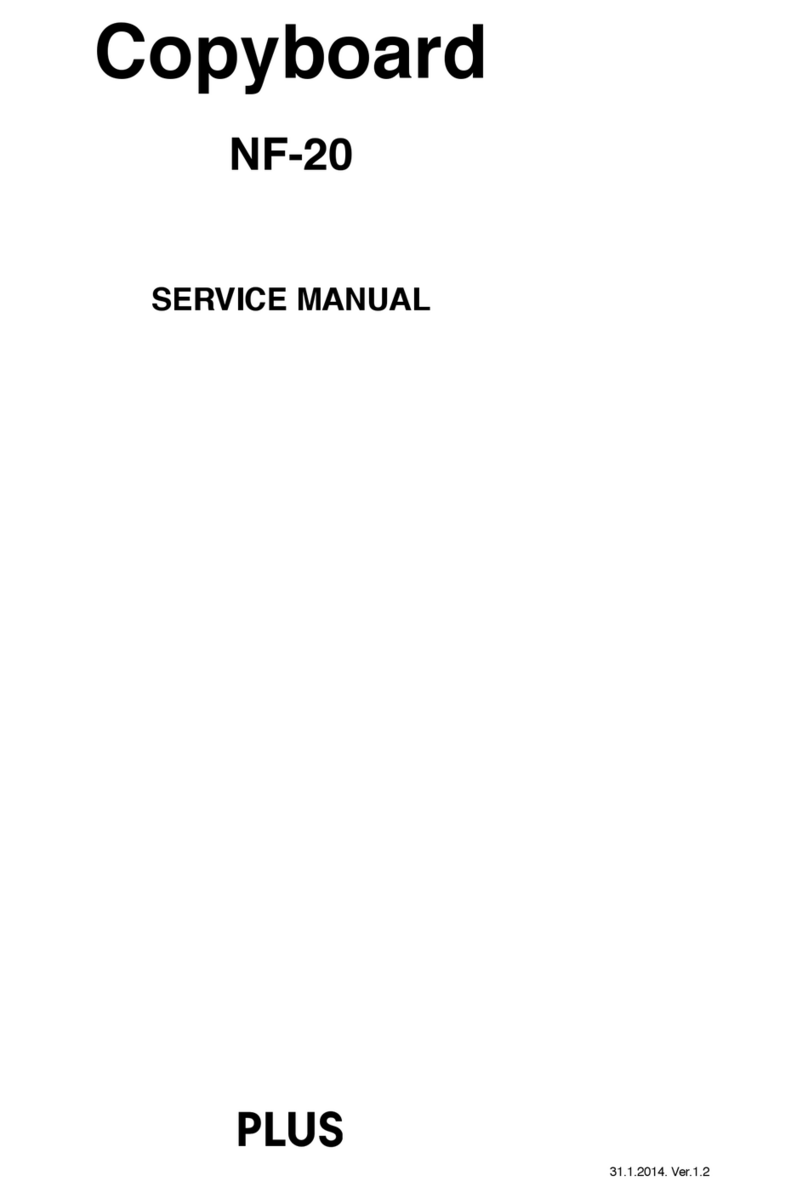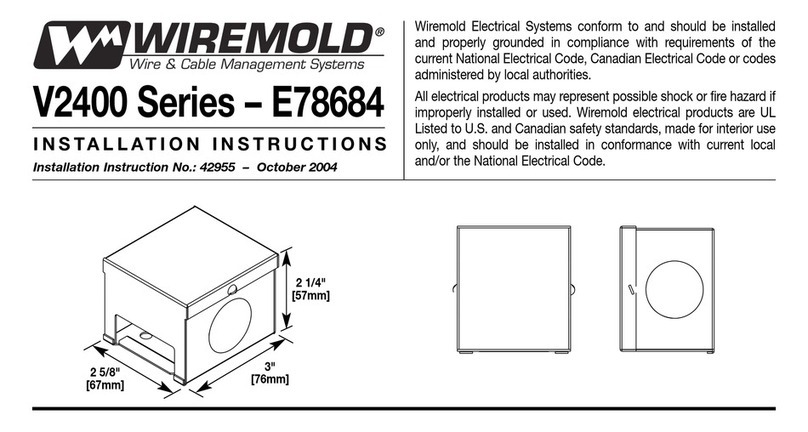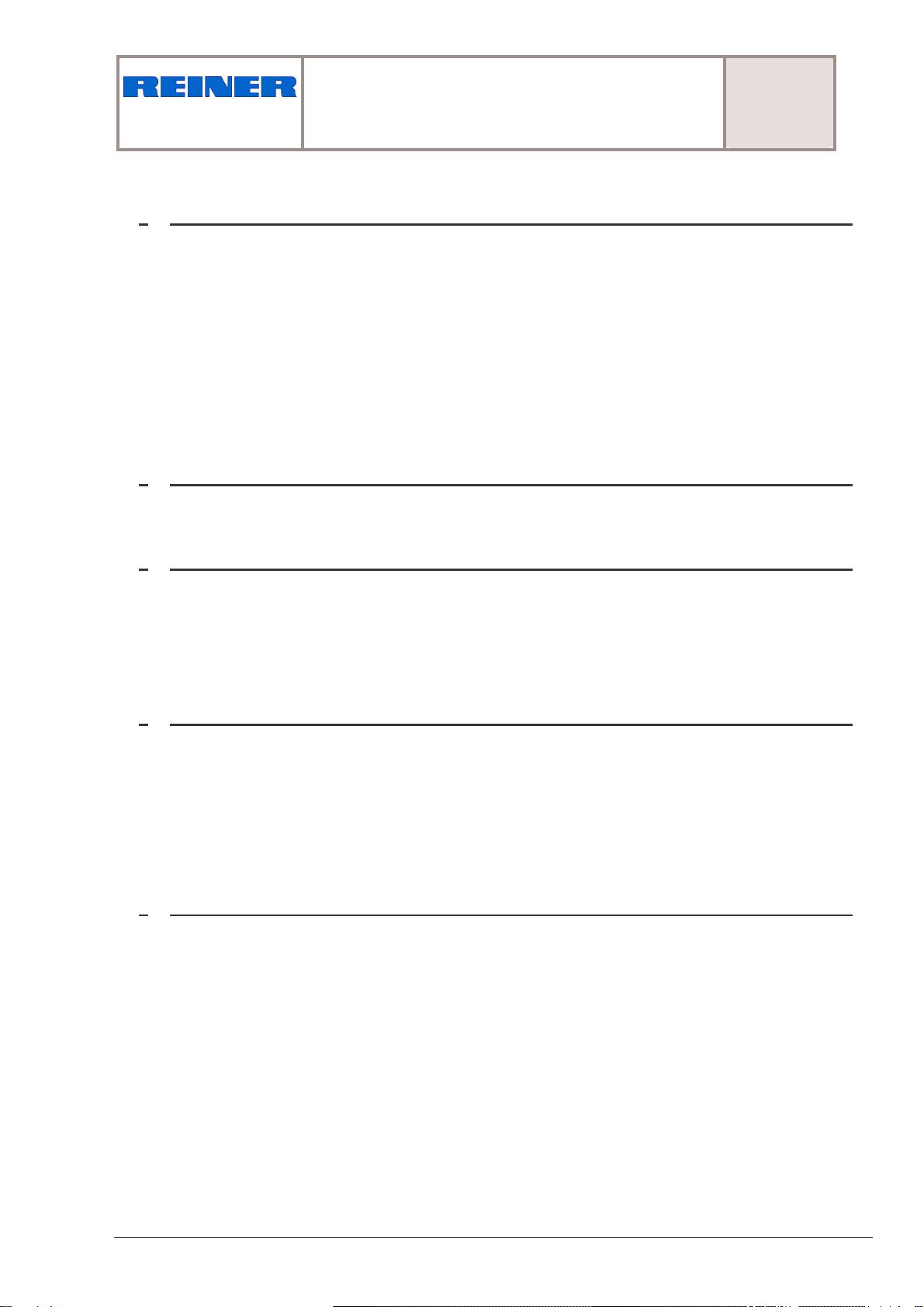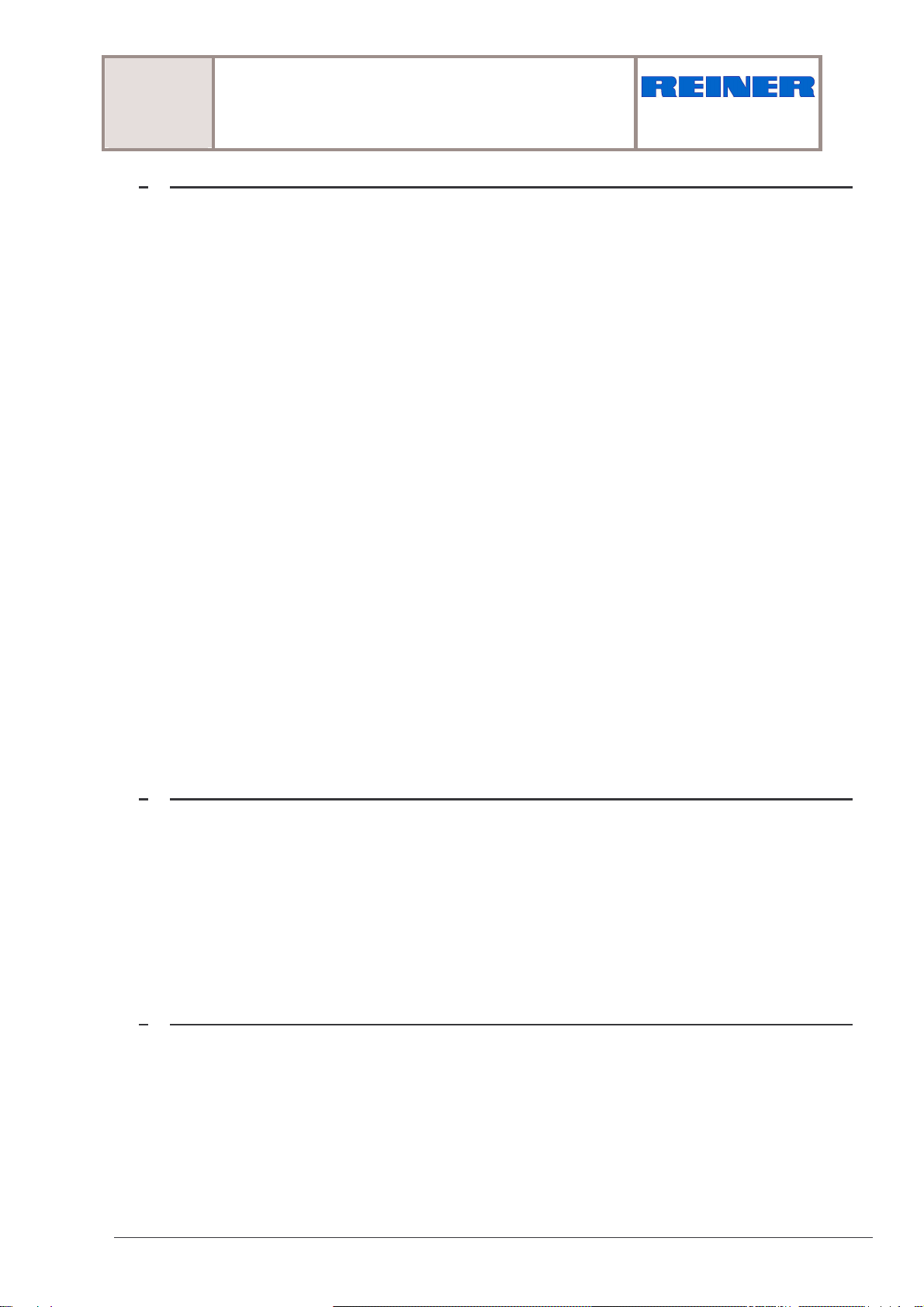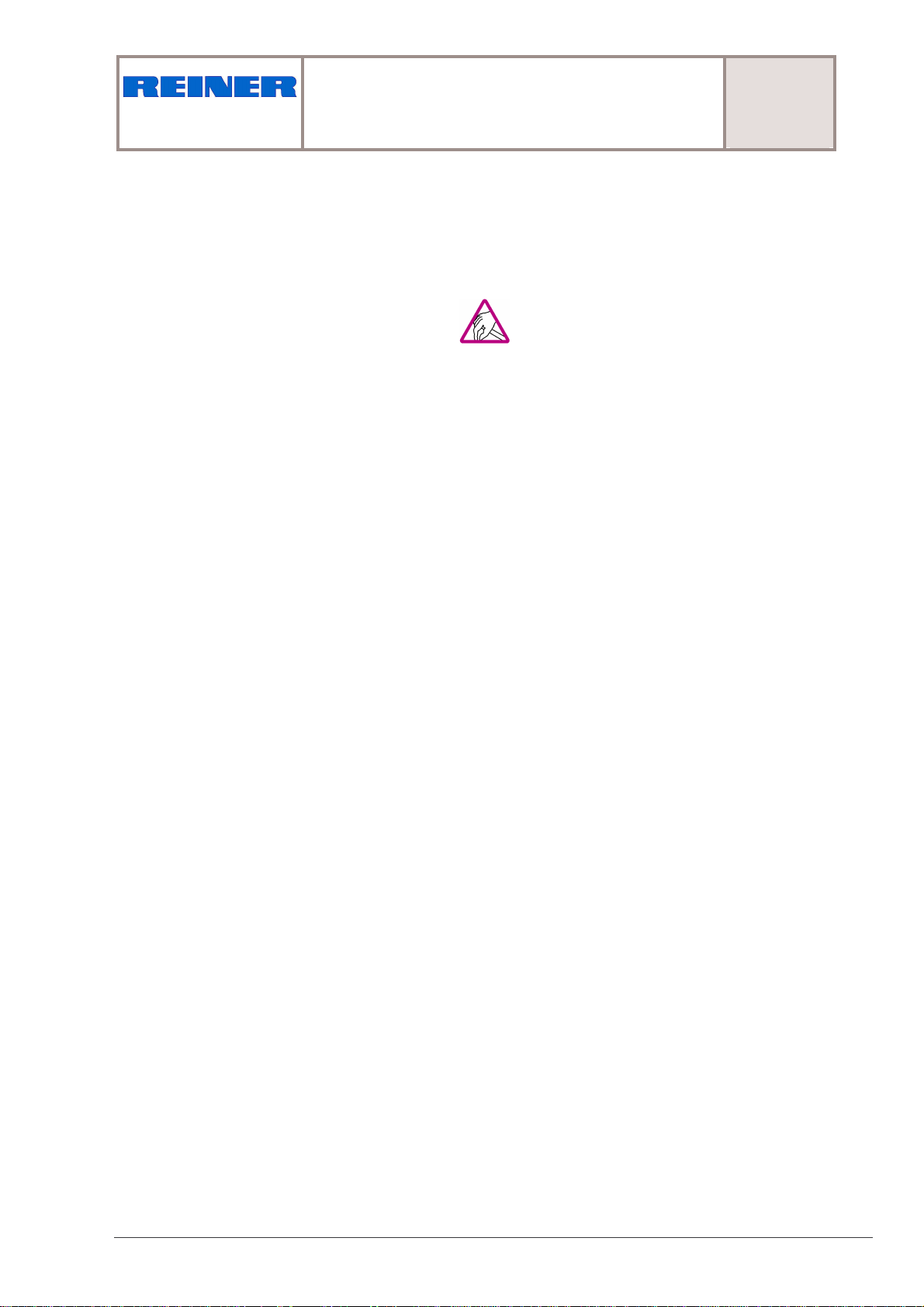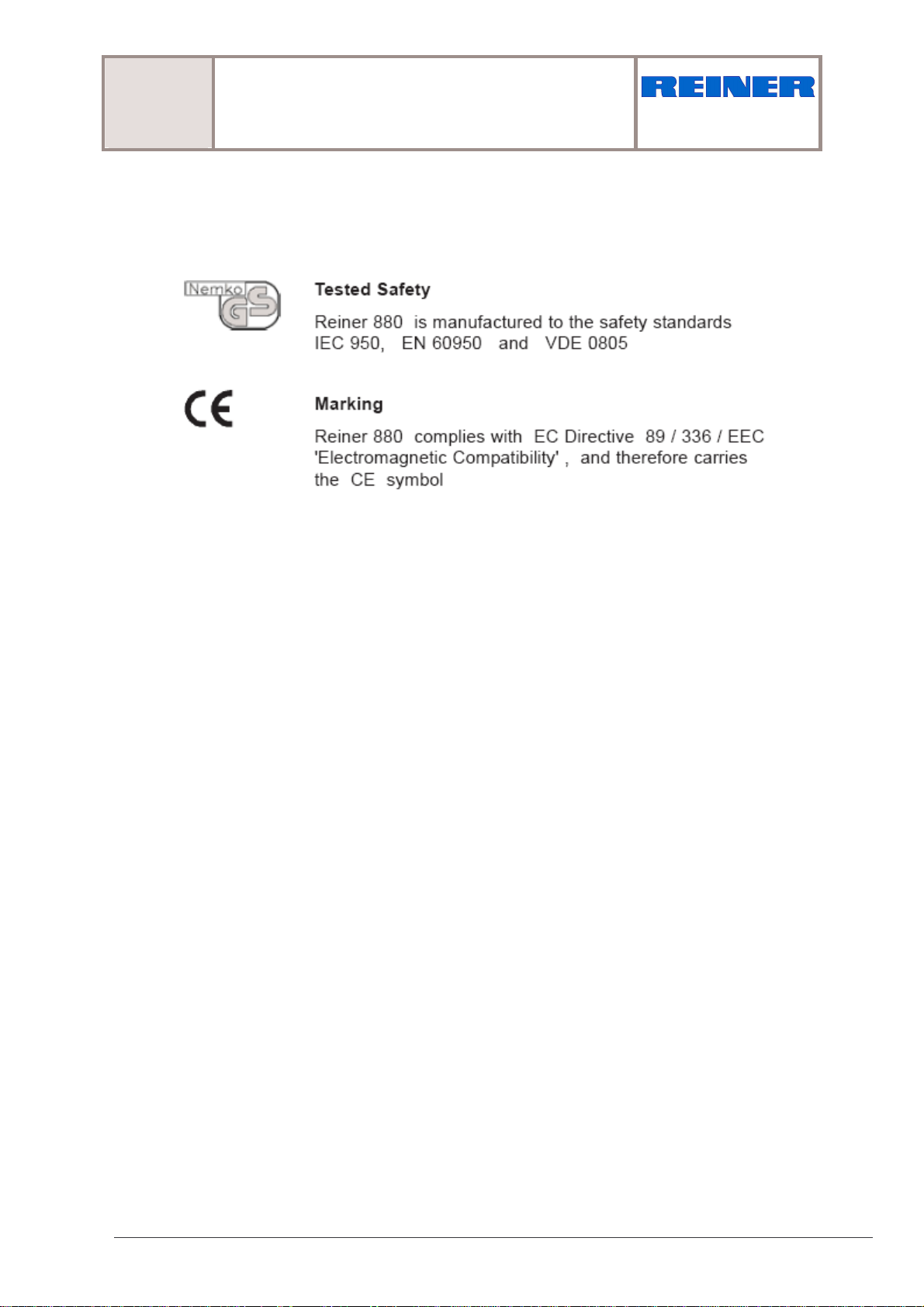1
880
Introduction and Safety
Instructions
service
1-2 Ausgabe: 888950 - 001 - A
1.3 Safety instructions
This section contains safety instructions that you must observe without fail when
handling your electric stamping machine.
1.3.1 General safety instructions 1
• The Reiner 880 complies with relevant safety regulations for information technol-
ogy equipment, including those for electric office machinery.
• Unauthorised opening of the machine and improper repairs can cause consider-
able danger (fire hazard). To avoid the danger of crushing, do not insert your fin-
gers between the baseplate and the print carriage.
• Transport the machine only in its original package or other suitable package that
provides protection against shock and impact.
• If the machine is taken from a cold environment into a warm room, dew may form
on it. Wait until the machine has warmed up to room temperature and is absolutely
dry before starting to use it.
• Make sure that the local mains voltage corresponds to the voltage stated on the
mains unit.
• Ensure that the locally-installed mains socket with protective earth, which you use
for the machine, is readily accessible at all times.
• The machine has no ON/OFF switch; to disconnect it from the mains you must dis-
connect the mains unit from the mains socket.
• Arrange the connection leads so that they do not create a hazard (danger of trip-
ping) and cannot be damaged.
• Take care that no objects (e.g. necklaces, paper clips, or liquids) fall into the ma-
chine – danger of electric shock and short circuit.
• In an emergency, e.g. in the event of damage to the machine casing, control ele-
ments or the mains lead, or if an object or liquid falls into the machine, disconnect
the mains unit from the mains socket and inform your sales agent or our Service
Department.
1Source: Bedienungsanleitung 880 / Version 2.0