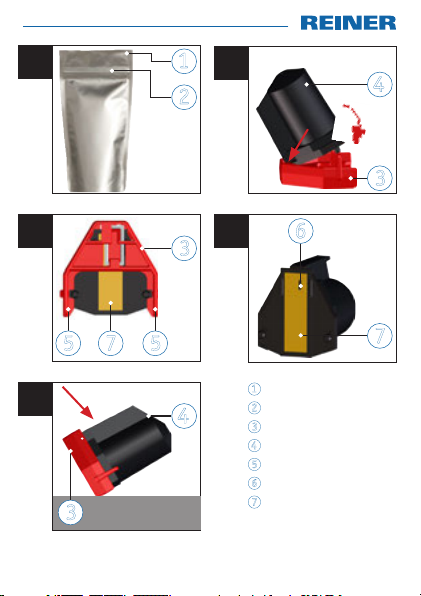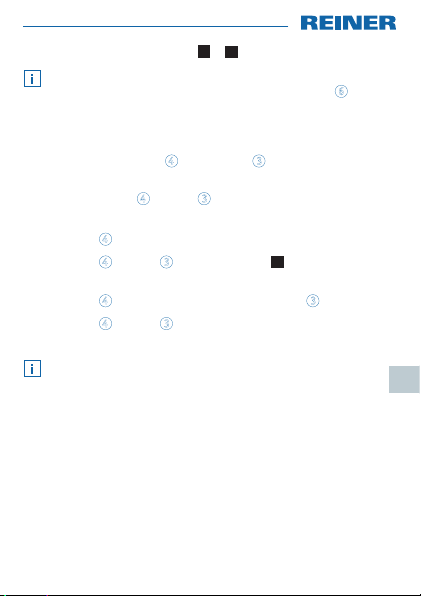6
DE
5.3. Reaktivierung des Druckkopfes
Wenn sich getrocknete Tinte abgesetzt hat, kann eine
Reaktivierung des Druckkopfes
notwendig sein.
fDruckkopf auf einer festen mit einem fusselfreien Sto
oder Tuch abgedeckten Unterlage absetzen.
fBeiliegende Spritze fest auf der Önung auf der Oberseite des
Druckkopfes
positionieren und vorsichtig ein wenig Luft
(ca. 0,5 ml) hineindrücken.
ACHTUNG
Mögliche Verschmutzungen durch austretende Tinte.
fAusgetretene Tinte mit einem fusselfreien Sto oder Tuch
abwischen.
5.4. Druckkopf-Kontakte reinigen
In seltenen Fällen können Verunreinigungen an den
Druckkopf-Kontakten
fehlerhafte Druckergebnisse hervorrufen.
fDruckkopf-Kontakte am Druckkopf
und im Gerät mit einem
weichen, eventuell leicht in Ethanol (Spiritus) getränkten
Tuch oder Wattestäbchen reinigen.
Entsorgung
Elektro- und Elektronik-Altgeräte
Altgeräte nicht mit dem gewöhnlichen Hausmüll
entsorgen, sondern einer dafür vorgesehenen Annahme-
stelle für das Recycling von elektrischen und elektroni-
schen Geräten zuführen.