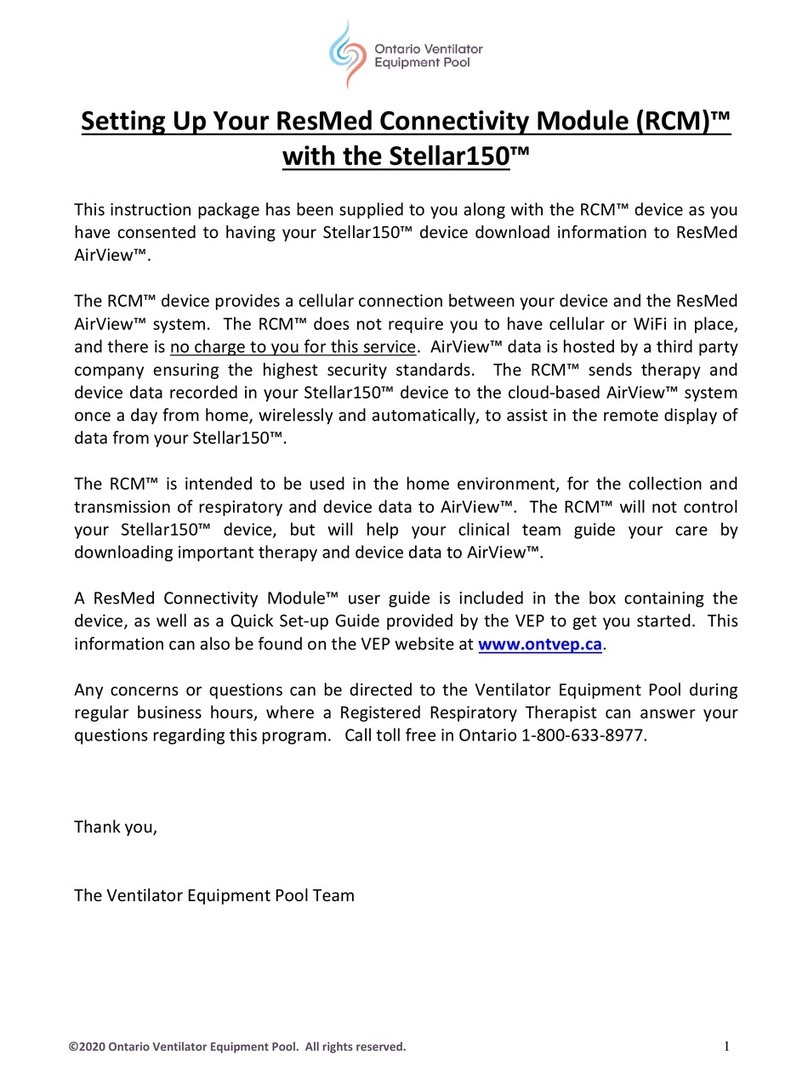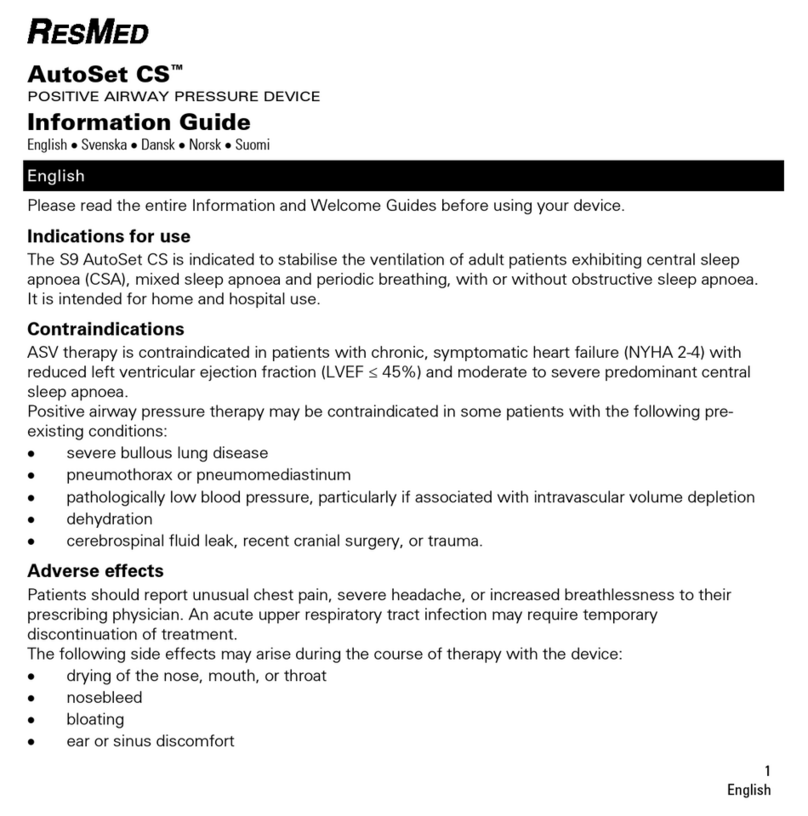Intended Use
The ApneaLinkTM Plus device is indicated for use by Health Care
Professionals (HCP), where it may aid in the diagnosis of sleep
disordered breathing for adult patients. ApneaLink Plus records
the following data: patient respiratory nasal airflow, snoring, blood
oxygen saturation, pulse and respiratory effort during sleep. The
device uses these recordings to produce a report for the HCP
that may aid in the diagnosis or for further clinical investigation.
Caution: In the USA, federal law restricts this device to sale by
or on the order of a physician.
Important Notes
Read these entire instructions before using the ApneaLink•
Plus unit.
ApneaLink Plus and the accessories are to be used for the•
specified intended use only.
Do not use the system if there are any defects noted.•
The nasal pressure cannula is single use only. Only use•
the original nasal pressure cannula supplies in the original,
unopened pack.
The recorder’s pressure sensors are highly sensitive. For this•
reason, you should never blow directly into the connections
for the nasal pressure cannula or the effort sensor. You
should always screw on the ventilated protective caps
supplied when the unit is not in use. Do not use any other
caps.
Use only the specified types of battery or rechargeable•
battery (2 NiMH rechargeable batteries: Mignon/AA/1.2 V/at
least 2100 mAh or 2 batteries: LR 6/Mignon/AA/1.5 V).
Wear ApneaLink Plus and the effort sensor over pajamas or•
nightshirts with long sleeves, in order to avoid any discomfort
from the belt.
When using consumables and accessories, please read the•
manufacturer’s information supplied with the products.
Apply the nasal pressure cannula, the finger pulse sensor,•
the effort sensor and the belt correctly to avoid the unlikely
risk of strangulation.
Blood flow must not be impeded during the recording•
process. The chest belt and finger sensors should be applied
snug and comfortable, but not too tight.
Start the recording in bed by pressing and holding the START/
STOP button, until the small light above the button turns green.
The ApneaLink Plus is recording when the green light is on [see
Fig. 6 and 7].
To stop the recording press the START/STOP button until the
small light goes out (~1.5 seconds) [see Fig. 8].
Remove the nasal pressure cannula and finger pulse sensor.
Unfasten the chest belt with the ApneaLink Plus recorder and
connected components. Discard the nasal pressure cannula.
With the saved protective cap, carefully screw the recorder unit
connection. Detach the pulse oximeter from the recorder unit.
Detach the finger pulse sensor from the pulse oximeter. Return or
dispose of the finger pulse sensor as instructed by your HCP.
Return the ApneaLink Plus together with protective cap, belt,
finger pulse sensor, oximeter, clip fastener and effort sensor back
to your HCP.
Cleaning the ApneaLink Plus
Cleaning the ApneaLink Plus
Caution:
Never use abrasive agents, alcohol, chlorine-containing•
substances, acetone, or other solvents to clean the recorder.
Do not immerse the recorder, the pulse oximeter, the finger•
pulse sensor or the effort sensor in fluids, and ensure that
no fluids penetrate into the products.
Do not attempt to disinfect or sterilize the recorder, since•
this could cause unseen damage to the inside of the unit.
Cleaning instructions:
Switch off the recorder.•
Remove and dispose of the nasal pressure cannula.•
Remove the respiratory effort sensor.•
Screw the ventilated cap onto the nasal pressure cannula•
connection.
Detach the pulse oximeter from the recorder.•
Detach the finger pulse sensor from the pulse oximeter.•
Note: Dispose of the single-use finger pulse sensor. If you
are using other approved finger pulse sensors, follow the
manufacturer’s cleaning instructions.
Press the protective cover for the USB cable in the housing•
opening.
Clean the following parts with a damp cloth and a mild liquid•
soap: recorder and pulse oximeter housing, pulse oximeter
cable, clip fastener, respiratory effort sensor.
Leave the cleaned parts to dry.•
ResMed Germany (Manufacturer) Fraunhoferstr. 16 82152 Martinsried Germany ResMed Ltd (Manufacturer for Canada) 1 Elizabeth Macarthur Drive Bella Vista NSW 2153 Australia ResMed Corp (US Designated Agent) 14040
Danielson Street Poway CA 92064-6857 USA ResMed Offices Australia, Austria, Finland, France, Germany, Hong Kong, Japan, Malaysia, Netherlands, New Zealand, Singapore, Spain, Sweden, Switzerland, UK, USA (see
www.resmed.com for contact details). Patents and designs pending. ApneaLink is a trademark of MAP Medizin-Technologie GmbH © 2009 ResMed 228277/2 09 02
Global leaders in sleep and respiratory medicine www.resmed.com
Excessive ambient light and excessive motion may degrade•
pulse oximeter performance or affect the accuracy of the
measurement.
The oximeter sensor may not work on cold extremities due•
to reduced circulation. Warm or rub the finger to increase
circulation, or reposition the sensor.
Do not stretch the adhesive tape when attaching the finger•
pulse sensor.
Nail polish or false nails should be removed before using•
the finger sensor.
The nasal pressure cannula and the disposable finger pulse•
sensor supplied are intended for single use only and must
be disposed of after use. The effort sensor is intended for
multiple use.
The Health Care Practitioner (HCP) is responsible for•
cleaning and care of ApneaLink Plus. Do not attempt to
clean the unit.
Pulse oximetry measurement is optional.•
Keep all parts away from children.•
Risk of explosion. Never use the recorder in the vicinity of•
flammable gases (e.g. anesthetics).
Contraindications
Depending on your skin condition or general state of health, you
may experience sensitivity to the self-adhesive finger sensor.
Discontinue use if you experience a reaction to the adhesive
material.
Directions for Use
Note: Refer to the drawings on the next page.
Thread the belt through the brackets of the ApneaLink Plus and
the effort sensor. Fix the Velcro®fastener at the belt and move
the recorder in a comfortable position [see Fig. 1].
The easiest way to put on the device is while standing in front
of a mirror. Fix the ApneaLink Plus on to your chest using the
supplied belt [see Fig. 2].
Fit the nasal pressure cannula so that the two small open tubes
point towards the nostrils. When doing this, ensure that the
ends point towards the face, and are not bent upwards. Fit the
loop around the ears and then back to the front again, without
pulling it over your head. Pull the loop tight so that the fit is
comfortable but securely fitted [see Fig. 3].
Attach the finger pulse sensor to the left ring finger. The
symbolised finger on the adhesive strip shows in which position
the adhesive strip has to be placed on the finger nail. Then
press the pulse oximeter into the clip-on holder [see Fig. 4].
Attach the clip on the holder to the belt. Insert the end of the
pulse oximeter cable into the recorder. Remove and save the
protective cap from the nasal pressure cannula connection. Fit
the effort sensor tube and the end of the the nasal pressure
cannula to the connections of the recorder by turning it
clockwise [see Fig. 5].
ApneaLink™ Plus
Patient Instructions
English