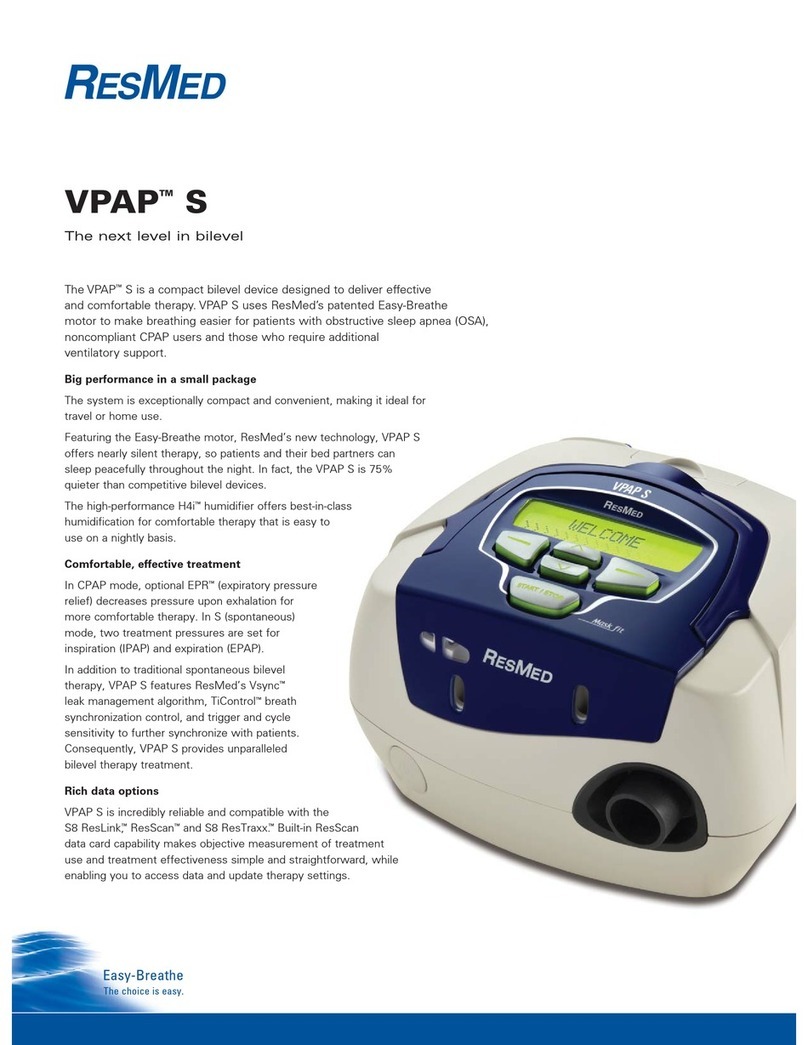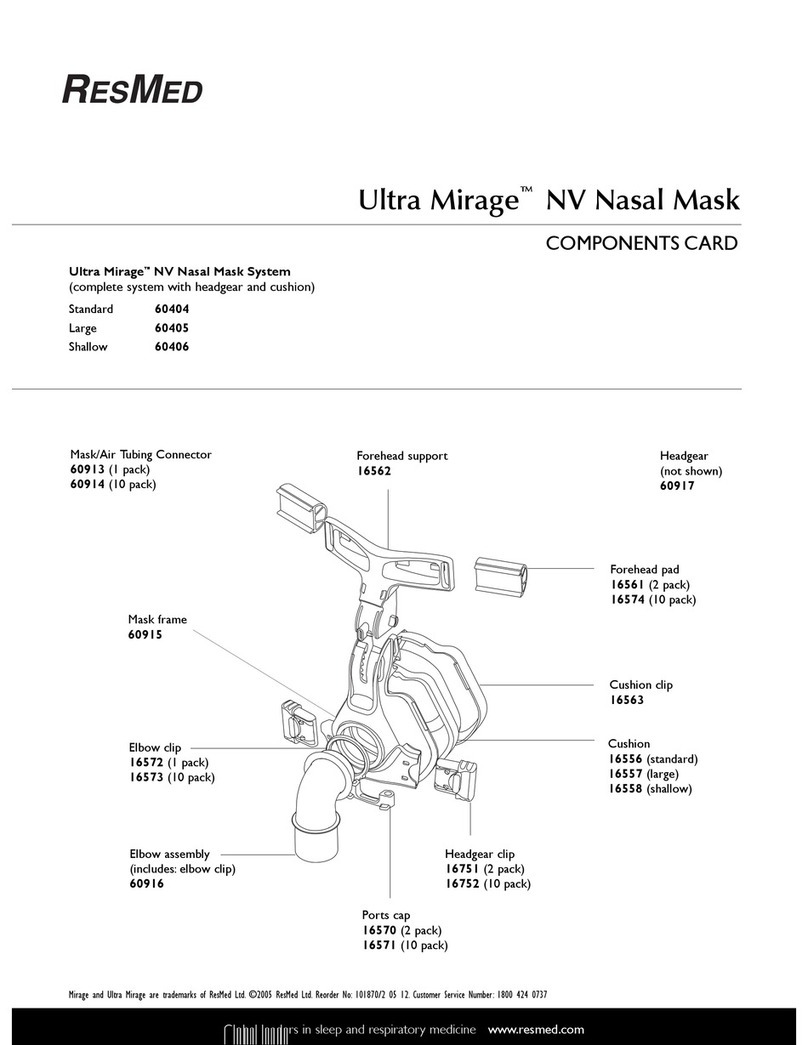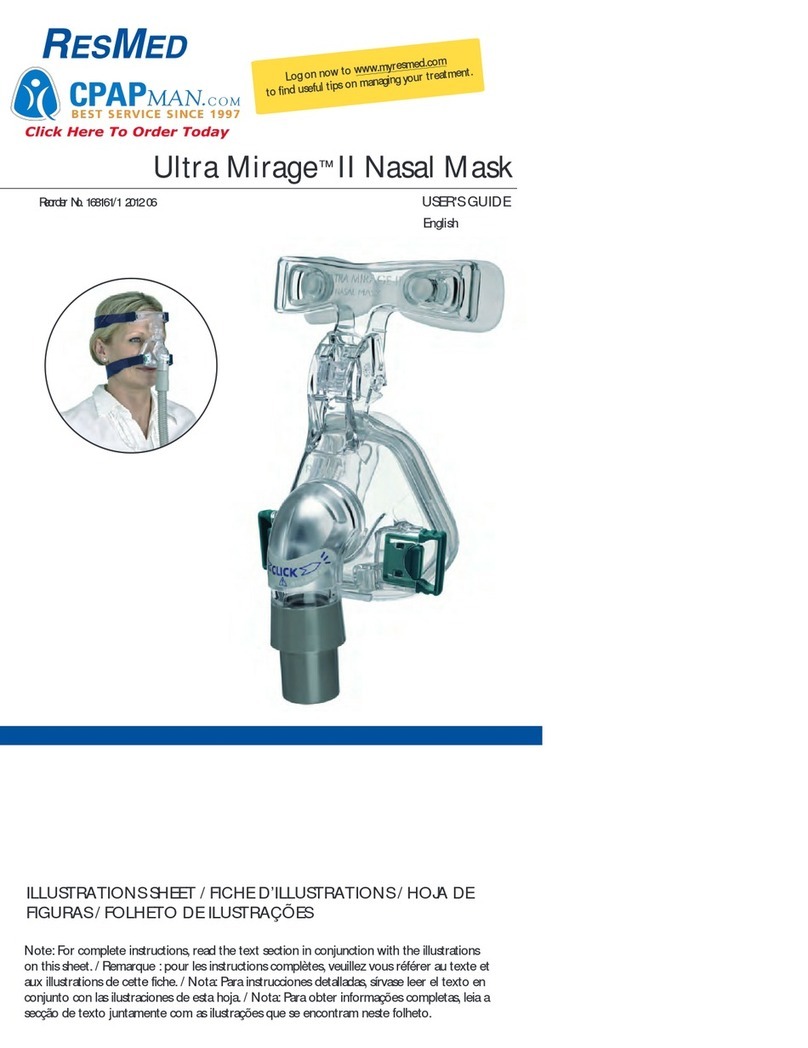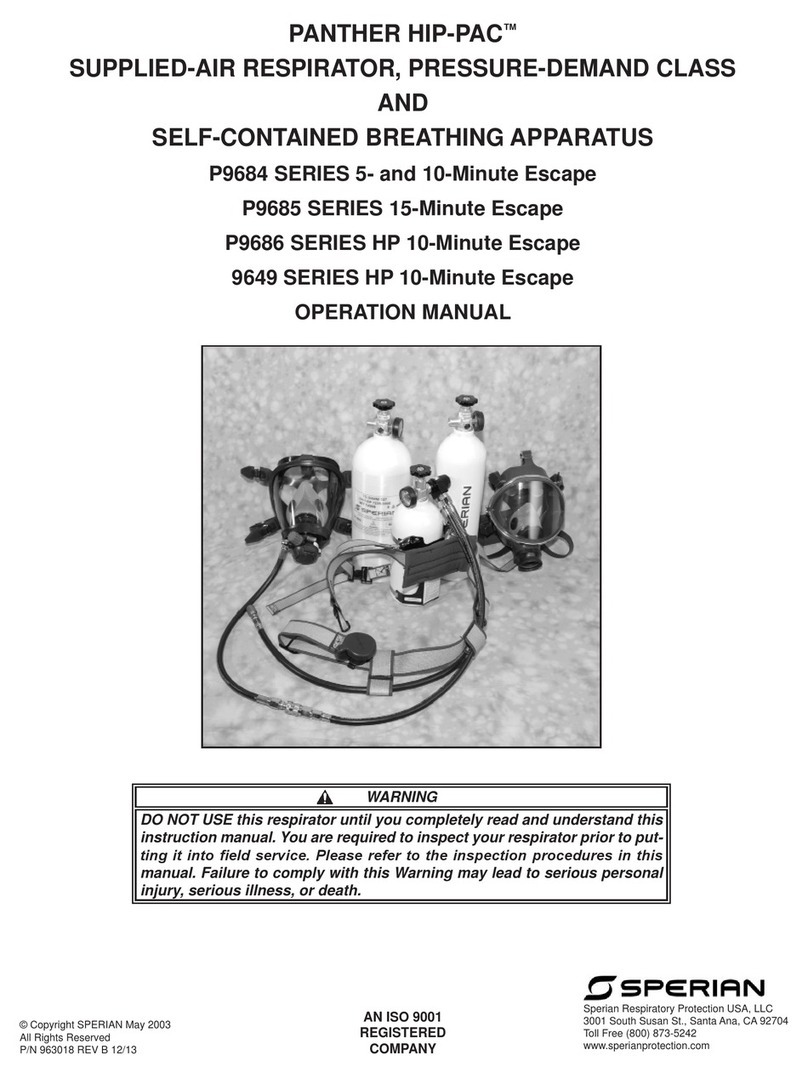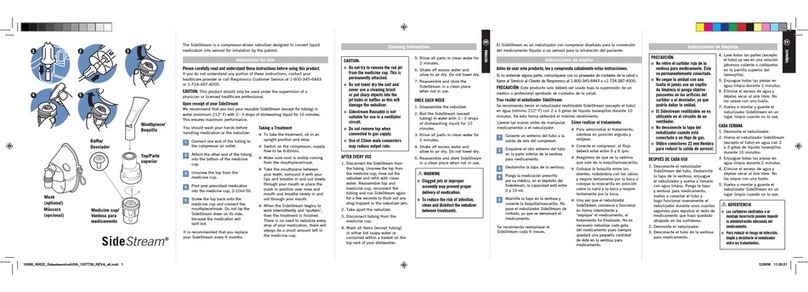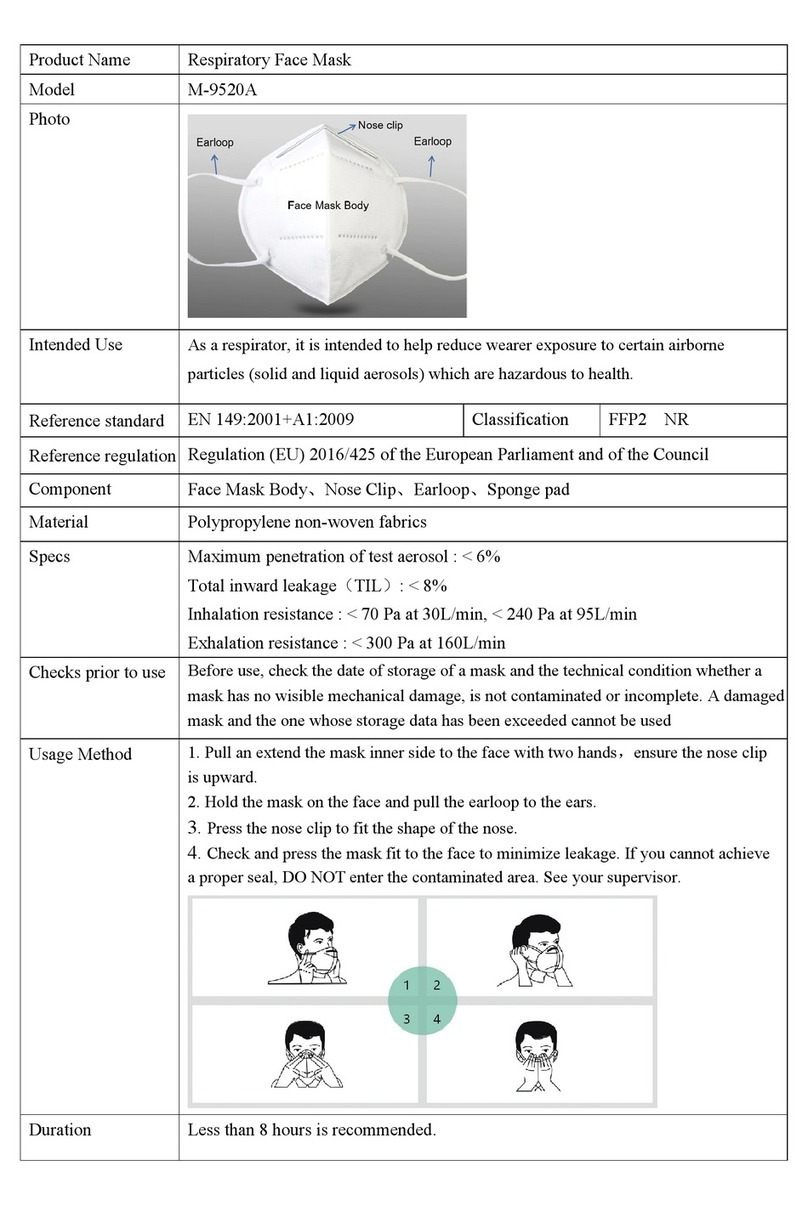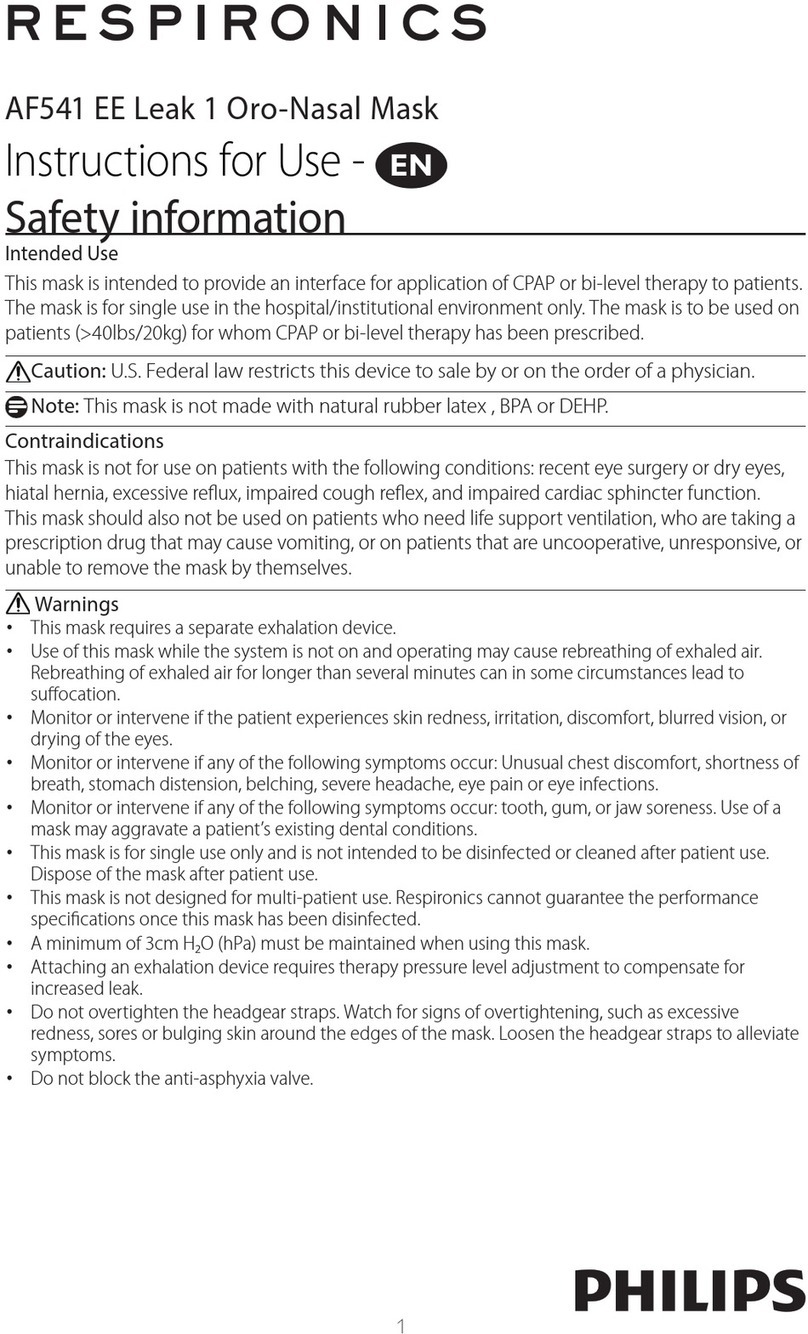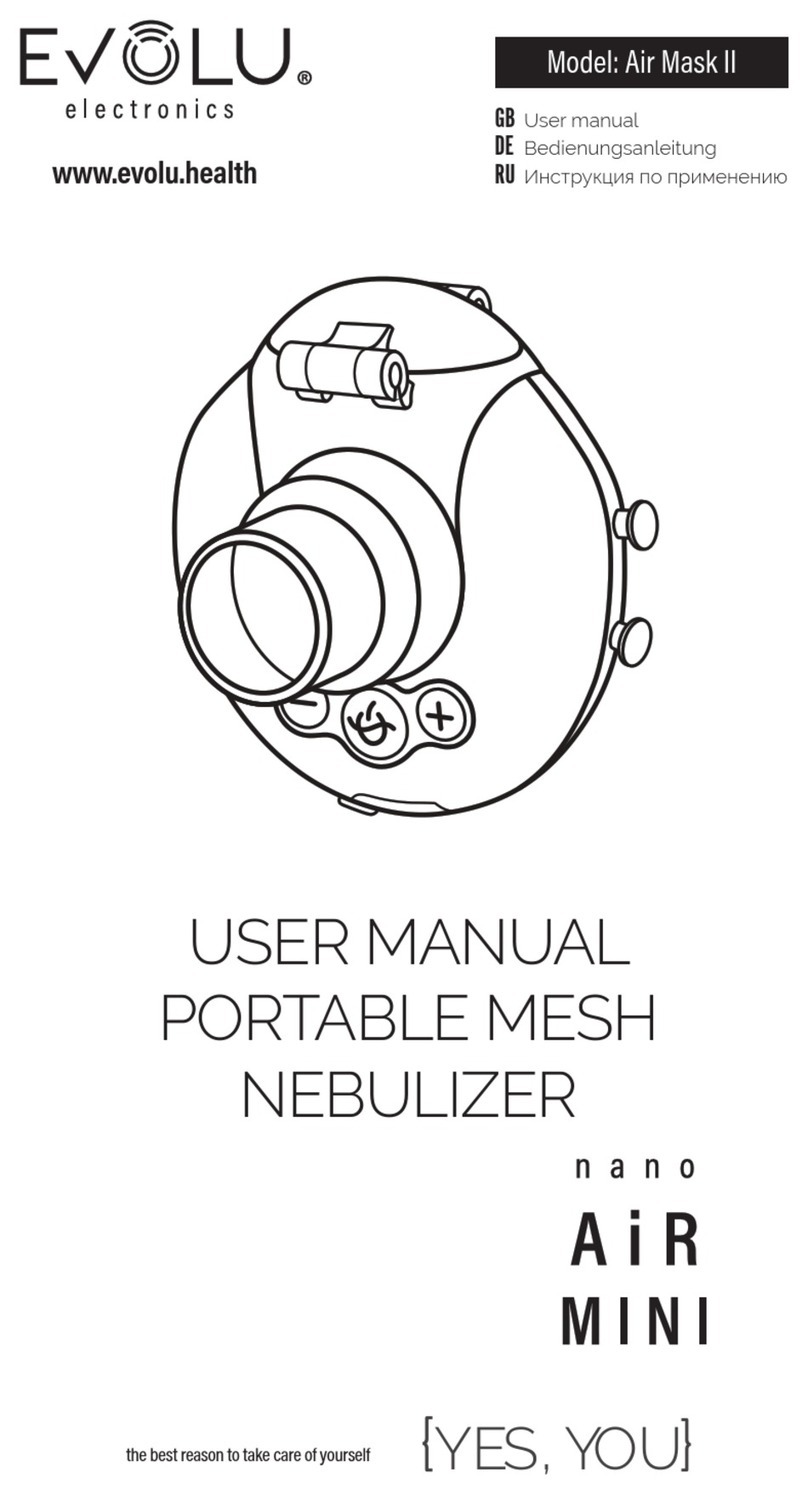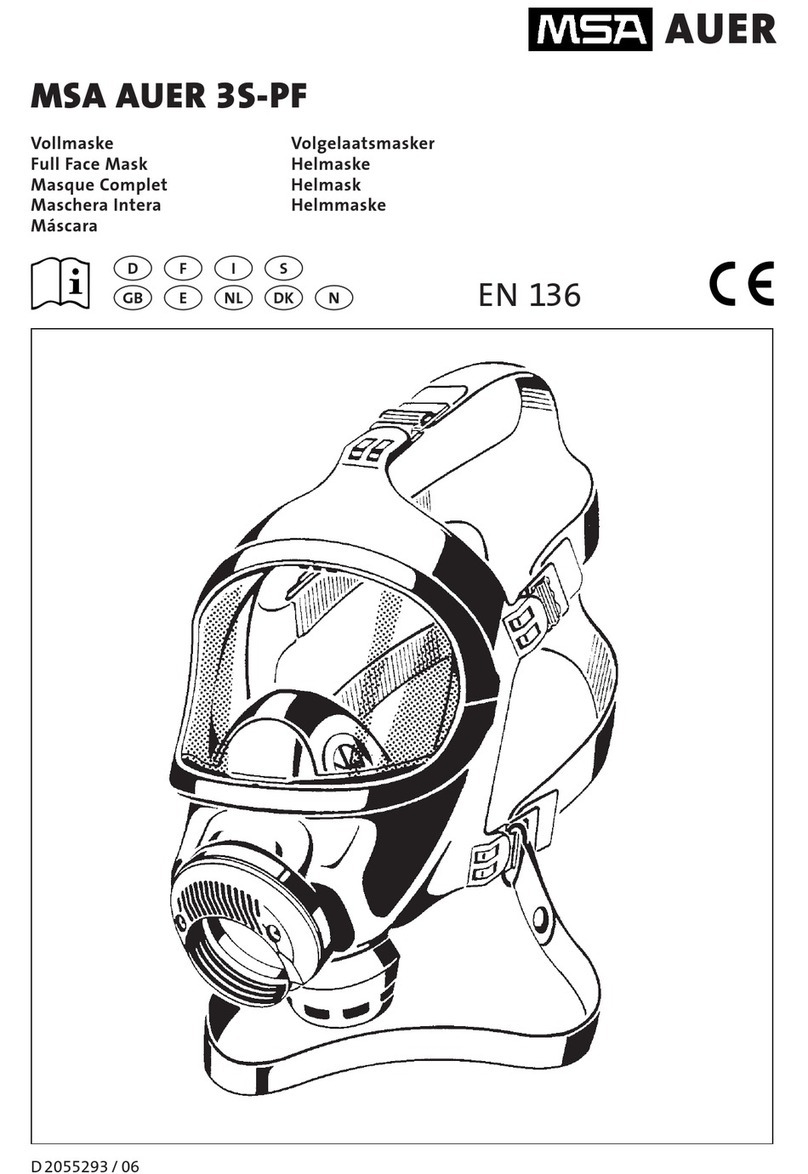ResMed Corp Poway, CA, USA +1 858 746 2400 or 1 800 424 0737 (toll free), ResMed Ltd Bella Vista, NSW, Australia +61 (2) 8884 1000 or 1 800 658 189 (toll free). Offices in Austria, Brazil, Finland, France, Germany, Hong Kong, Japan,
Malaysia, Netherlands, New Zealand, Singapore, Spain, Sweden, Switzerland, United Kingdom (see website for details).
ApneaLink is a trademark of ResMed Ltd. and is registered in U.S. Patent and Trademark Office. ©2006 ResMed. 1011262/1 06 10
Global leaders in sleep and respiratory medicine www.resmed.com
ApneaLink
US and Latin America 22302
Canada 22303
1 Apnealink device 1 Program CD
3 Nasal Cannulas 2 AA Batteries
1 Reusable Belt 1 Carrying Case
1 Quick Software Setup Guide
1 USB download cable
ApneaLink Oximetry Accessories Kit
US and Latin America 22304
Canada 22308
1 Nonin XPOD oximeter
1 Sensor clip
3 Disposable Sensors
TECHNICAL SPECIFICATIONS
APNEALINK AND PULSE OXIMETER
Signal Recording
Breathing sounds
Respiratory flow
Blood oxygen saturation
Pulse
Battery voltage
Sampling Rates for the Channels
Respiratory flow/breathing sounds: 100 Hz
Saturation: 1 Hz
Pulse: 1 Hz
Battery: 1 Hz
Signal Processing
Signal recording: 20 Bit
Signal storage: 16 Bit
Internal Memory
Storage capacity: 15 MB
Recording period: 8 hours minimum
Power Supply to Recorder
2 NiMH rechargeable batteries: Mignon/AA/1.2V/
at least 2.1 Ah or
2 batteries: LR 6/Mignon/AA/1.5V/at least 2.1 Ah
Weight
Recorder (without rechargeable batteries or batteries):
Approximately 50 g (1.8 oz)
Pulse Oximeter: Approximately 30 g (1.1 oz)
Operating Conditions
Temperature: 20°C to 40°C (68°F to 104°F)
Humidity: 10% to 90% RH (non condensing)
Shipment/Storage Conditions*
Temperature: -20°C to +50°C (-4°F to +122°F)
Humidity: 10% to 90% RH
*Recorder without rechargeable batteries or batteries
Operating/Storage Air Pressure
800 hPa to 1060 hPa
Effective Range
Flow sensor: -10 hPa to +10 hPa
SpO2: +/- 2 digits
Pulse: +/- 3 digits
Interfaces
Nasal pressure cannula: Luer connection
Pulse oximeter: 3-pin Binder plug
Computer: Fullspeed USB 1.1
Dimensions
Recorder (length x width x height): 125 x 60 x 30 mm
(4.9" x 2.4" x 1.2")
Pulse oximeter: (length x width x height): 53 x 20 x 15 mm
(2.1" x 0.8" x 0.6")
Electromagnetic Compatibility
Product complies with all applicable electromagnetic compatibility requirements (EMC) according to IEC60601-
1-2, for residential, commercial and light industry environments. For further details, see “Guidance and
Manufacturer’s Declaration – Electromagnetic Emissions and Immunity” as follows.
Guidance and Manufacturer’s Declaration – Electromagnetic Emissions and Immunity
The ApneaLink is intended for use in the electromagnetic environment specified below. The customer or user
of the ApneaLink should ensure that the system is used only in such an environment.
Emissions test Compliance Electromagnetic environment—guidance
RF emissions CISPR11 Group 1 The ApneaLink uses RF energy only for its internal function.
Therefore, its RF emissions are very low and are unlikely to cause
any interference in nearby electronic equipment
RF emissions CISPR11
Harmonic Emissions
IEC 61000-3-2
Voltage fluctuations/
flicker emissions
IEC 61000-3-3
Class B
—
—
The ApneaLink is suitable for use in all establishments, including
domestic establishments and those directly connected to the
public low-voltage network that supplies buildings used for
domestic purposes.
Optional Accessories and Disposables
(US, Latin America and Canada)
Nasal Cannulas (25/pk) 70388
Nasal/Oxygen Cannula (25/pk) 70319
Belt, reusable 629052
Belt, Single Use (24/pk) 70406
Sensor, Oximeter-Single Use 70412
Sensor, Oximeter (Flex Wrap)-Reusable 1431002
Tape, Sensor (for Flex Wrap Sensor), (25/pk) 70276
Sensor, Oximeter (Soft Sensor)-Reusable 70413
ORDERING INFORMATION & PRODUCT CODES
Medical Electrical Equipment needs special precautions with respect to EMC and needs to be installed and
put into service according to EMC information provided in this document.
Warnings: The ApneaLink should not be used adjacent to or stacked with other equipment. If adjacent or
stacked use is necessary, the ApneaLink should be observed to verify normal, operation in the configuration
in which it will be used. The use of accessories other than those specified in this manual is not
recommended. They may result in increased emissions or decreased immunity of the ApneaLink.