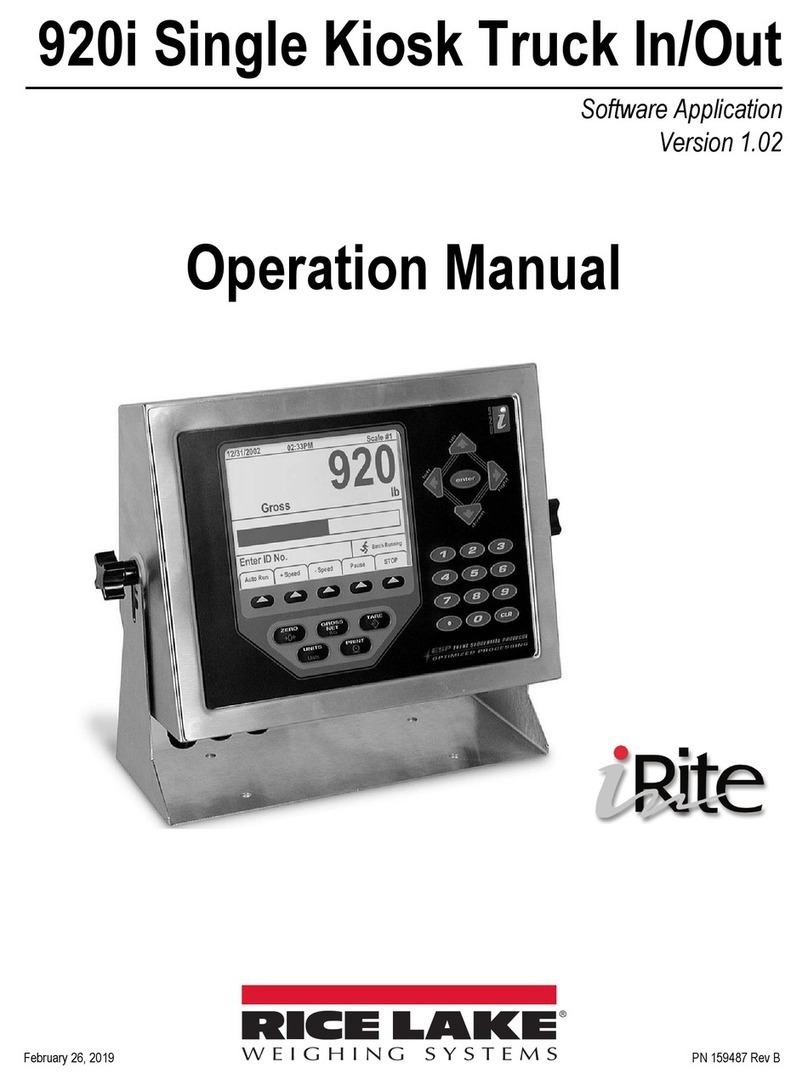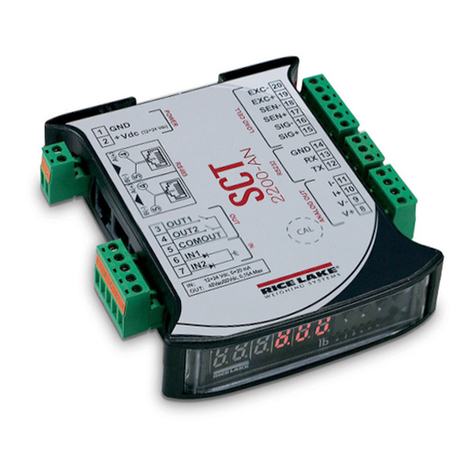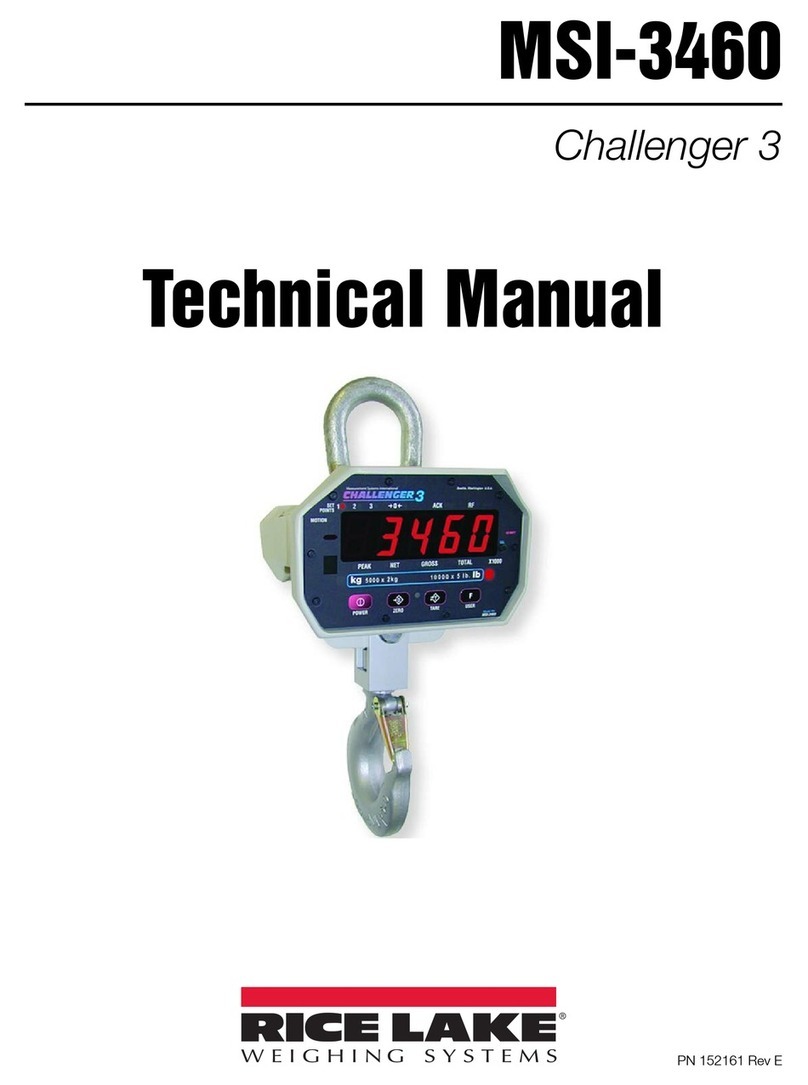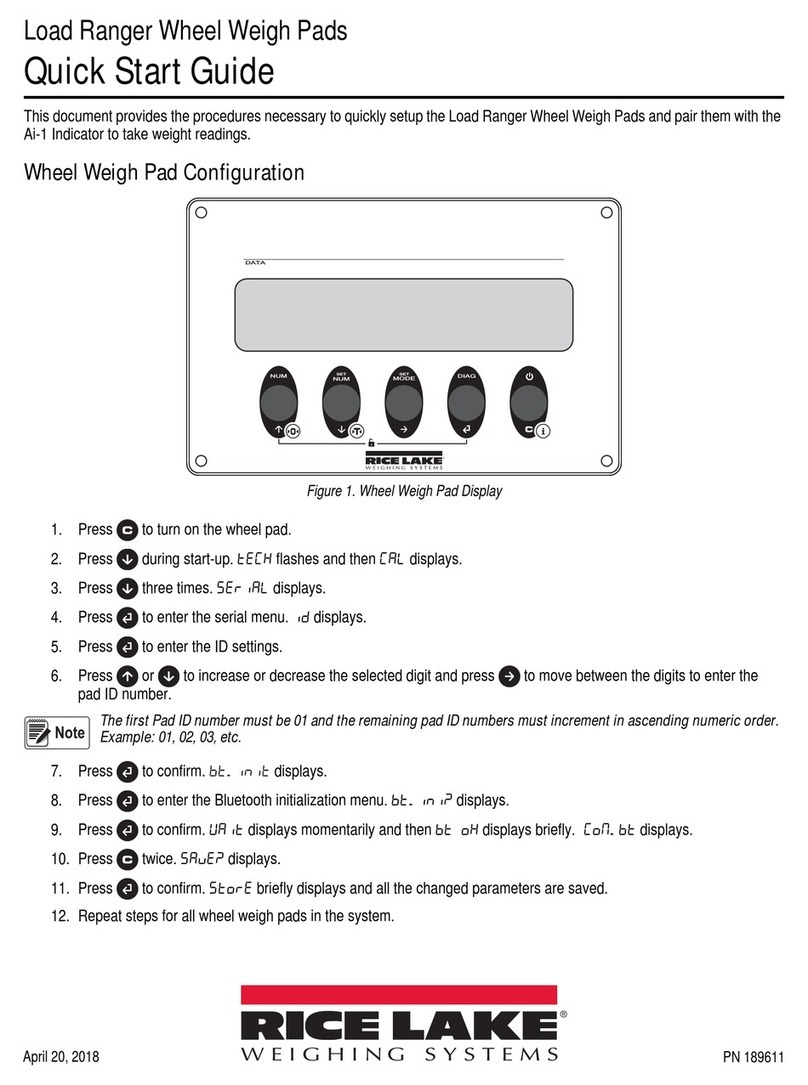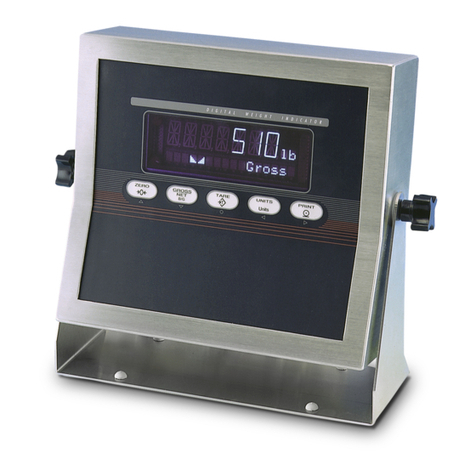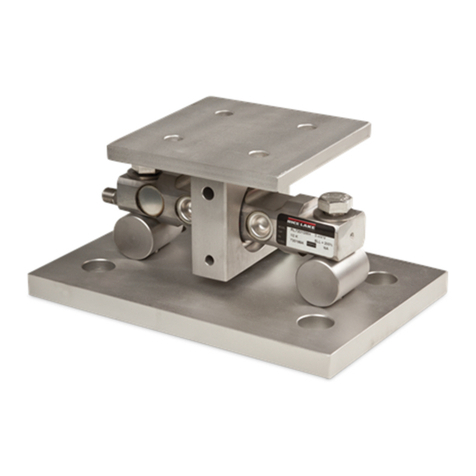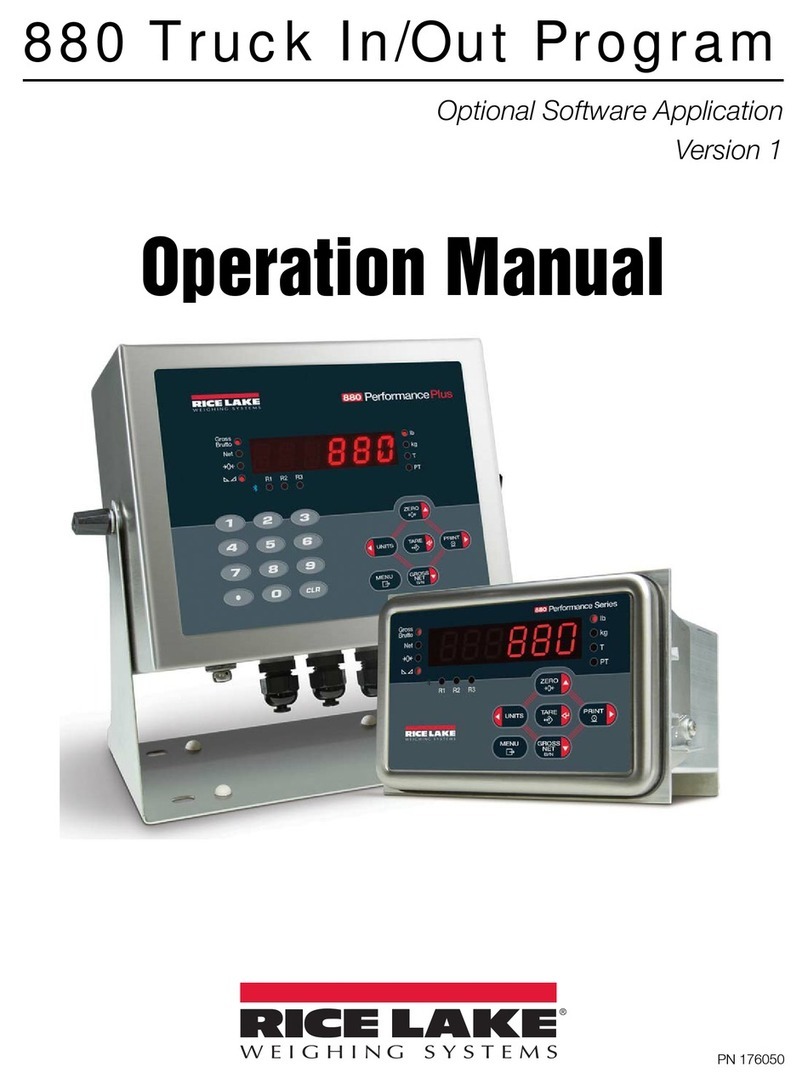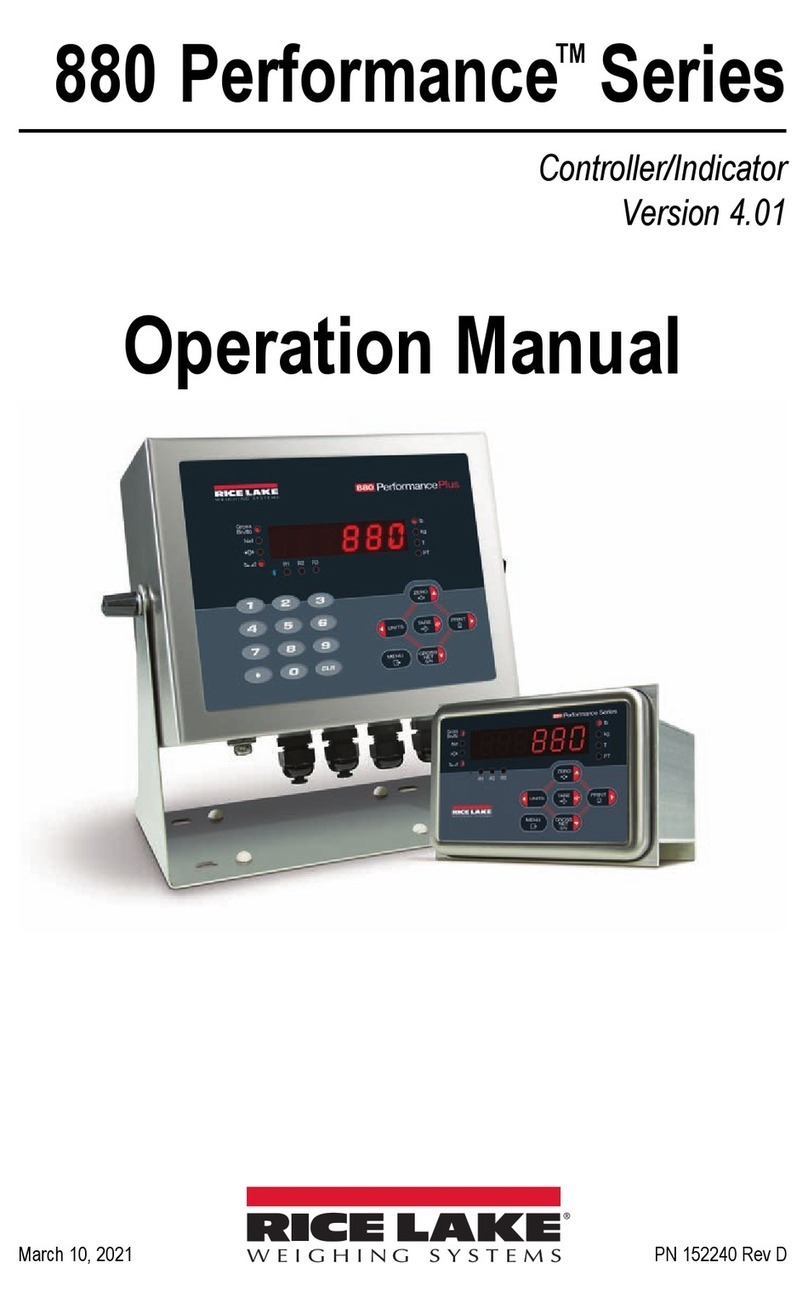1280 Filling/Dosing Custom Program
4 Visit our website www.RiceLake.com
2.4 Dispensing Material (Dosing)
1. Ensure the E-Stop button is pulled out.
2. Turn the Start/Abort switch to the Start position to begin a fill.
A. System verifies the following:
i. E-Stop button is pulled out
ii. Valid Target value is entered (Target > 0)
B. If Refill Option is enabled and the weight is:
i. above Target Weight and Low Level weight system proceeds to C.i.
ii. below Target Weight or Low Level weight:
• System refills (Refill Output turns on) the scale to the High Level weight
• When weight reaches the High Level weight, the Refill Output turns off
• System returns to Start
C. If Refill Option is disabled, system performs the following:
i. Turns off the Dispense Complete and Refill Complete (if enabled) outputs.
ii. Increments the Consecutive Number by 1.
iii. Tares the scale if Auto Tare is enabled in the setup menu.
D. System begins dispensing material (weight is subtracting):
i. Single Speed – system turns on:
•Fast Dispense until the Target – Preact Weight is satisfied
ii. Parallel Speed – system turns on:
•Fast Dispense and Slow Dispense until the Target – Dribble Weight is satisfied
•Fast Dispense turns off and leaves the Slow Dispense on until the Target – Preact Weight is satisfied
iii. Dual Speed (default) – system turns on:
•Fast Dispense output until the Target – Dribble Weight is satisfied
•Slow Dispense output until the Target – Preact Weight is satisfied
E. System performs the following when the target is reached:
i. Captures a stable net weight.
ii. Updates the total weight and number of fills.
iii. Turns on the Dispense Complete light.
iv. Starts the Delay After Discharge time.
F. System prints a Weigh Ticket. Press or to reprint the last ticket.
G. After Delay After Discharge the weight display switches to gross mode and performs one of the following:
i. Refill Option enabled – if the gross weight is below Low Level weight or below the Target Weight theRefill
Output automatically turns on until the grossweight exceeds the High Level weight.
ii. Refill Option disabled – system returns to start.
2.4.1 Pausing/Resume/Reset a Fill or Discharge
Press in the E-Stop button. All outputs turn off and System Stopped displays.
A. A fill can be resumed by pulling the E-Stop out and toggling the Start/Abort switch to the Start position.
B. A fill can be reset (terminated) by toggling the Start/Abort switch to the Abort position while the E-Stop button is
pushed in.
If a container runs empty in the middle of dispensing, causing a Slow Cycle, the cycle is paused to change out
containers or correct dispense control issues. Press Start and the system automatically tares the scale, begins the
loss-in-weight dispense and stops as programmed while storing the accumulated weight totals.