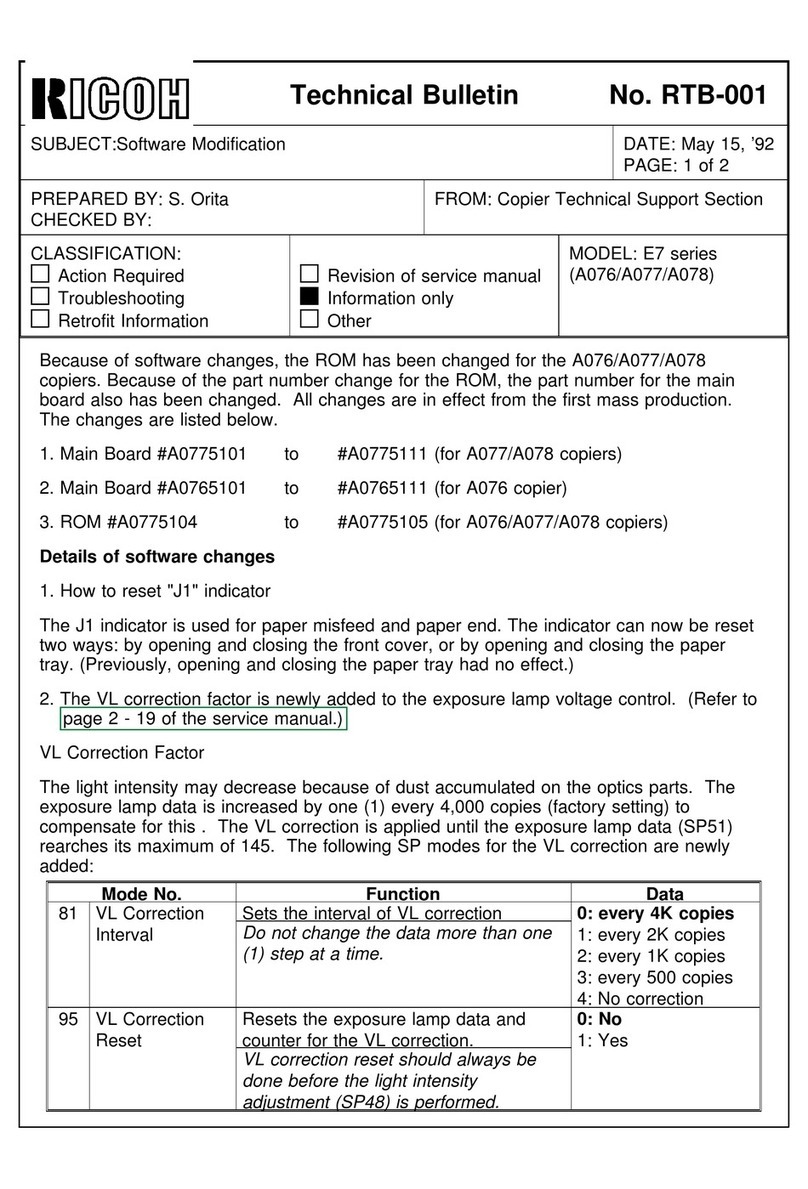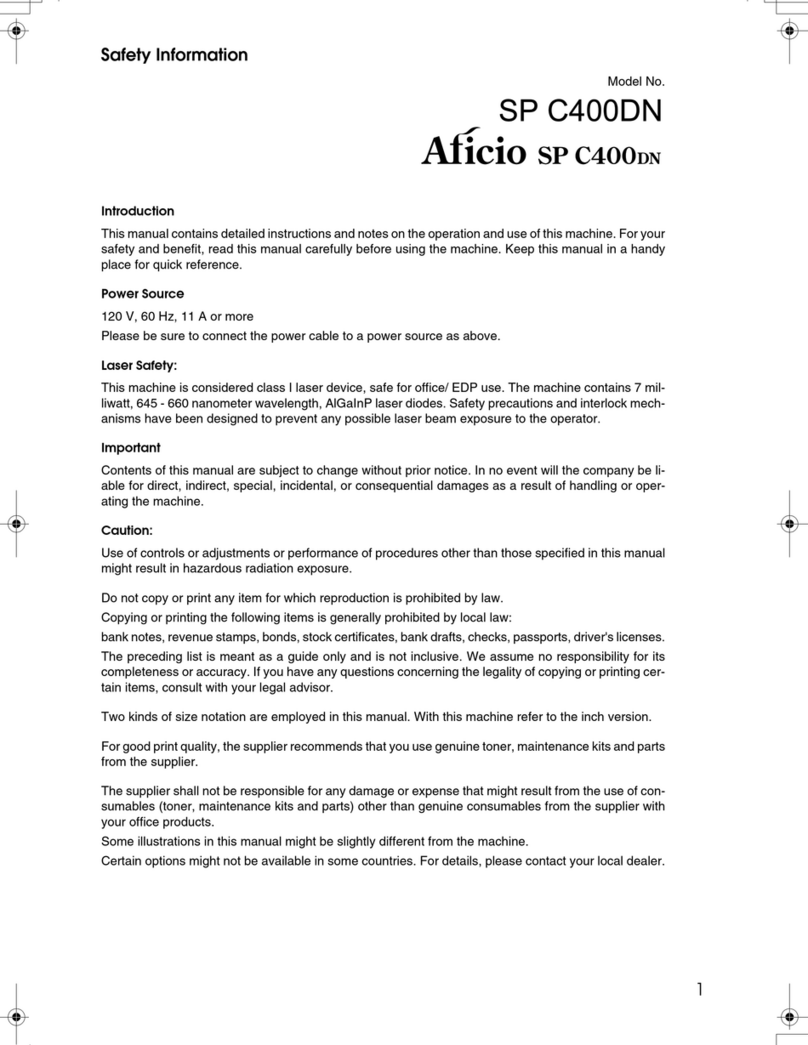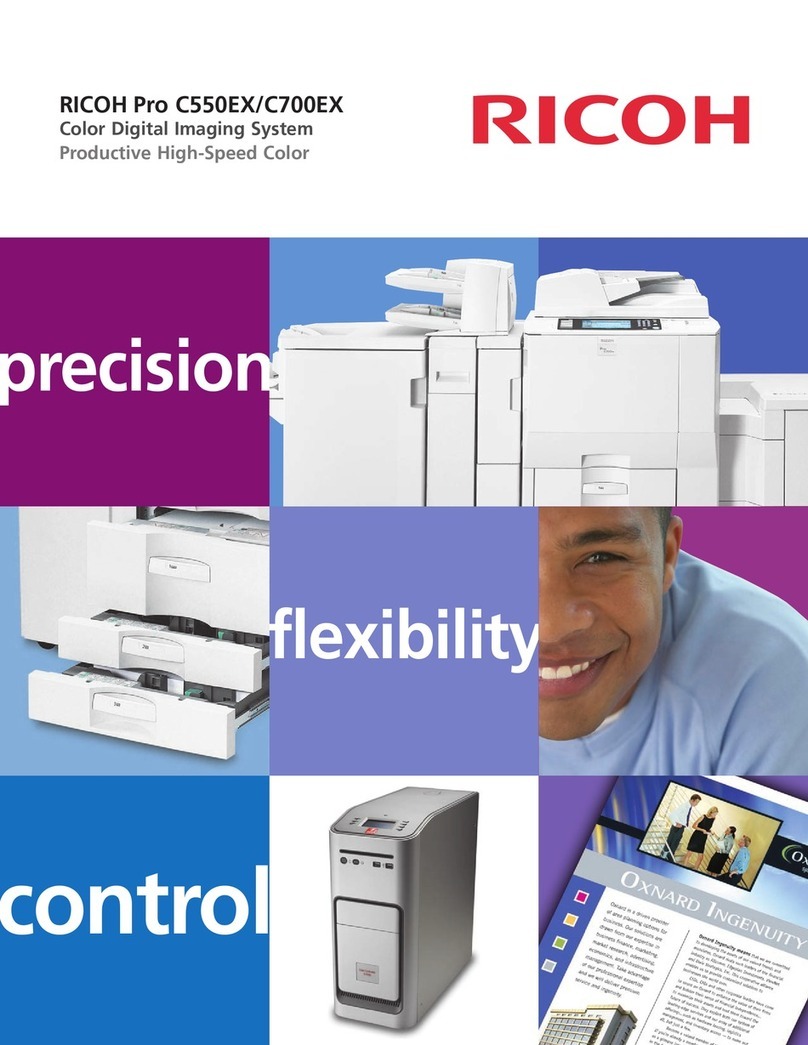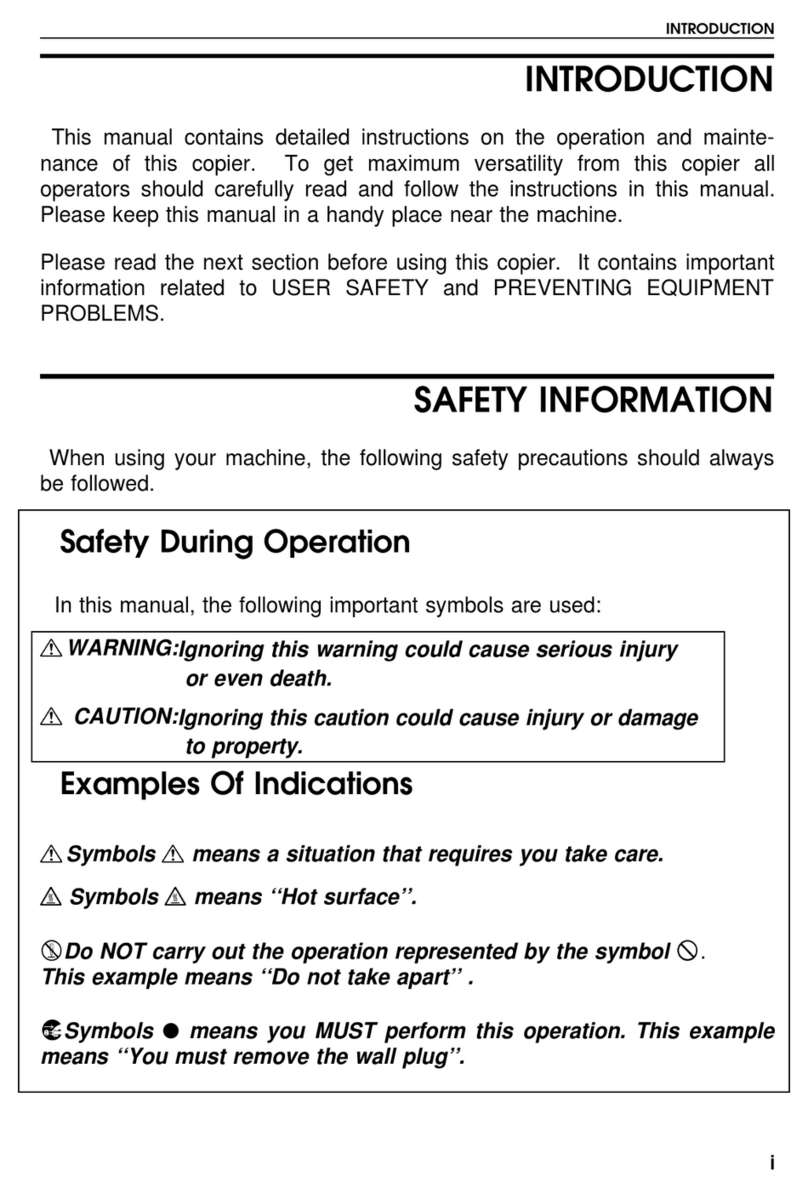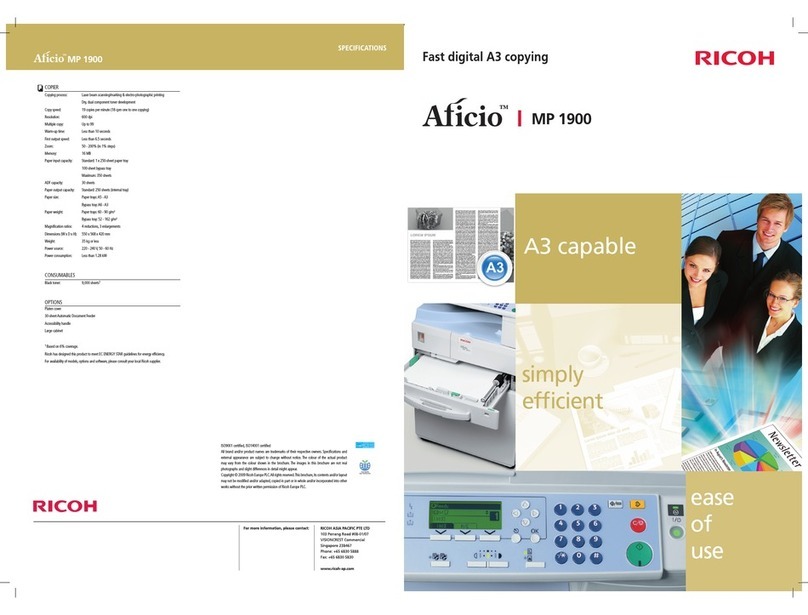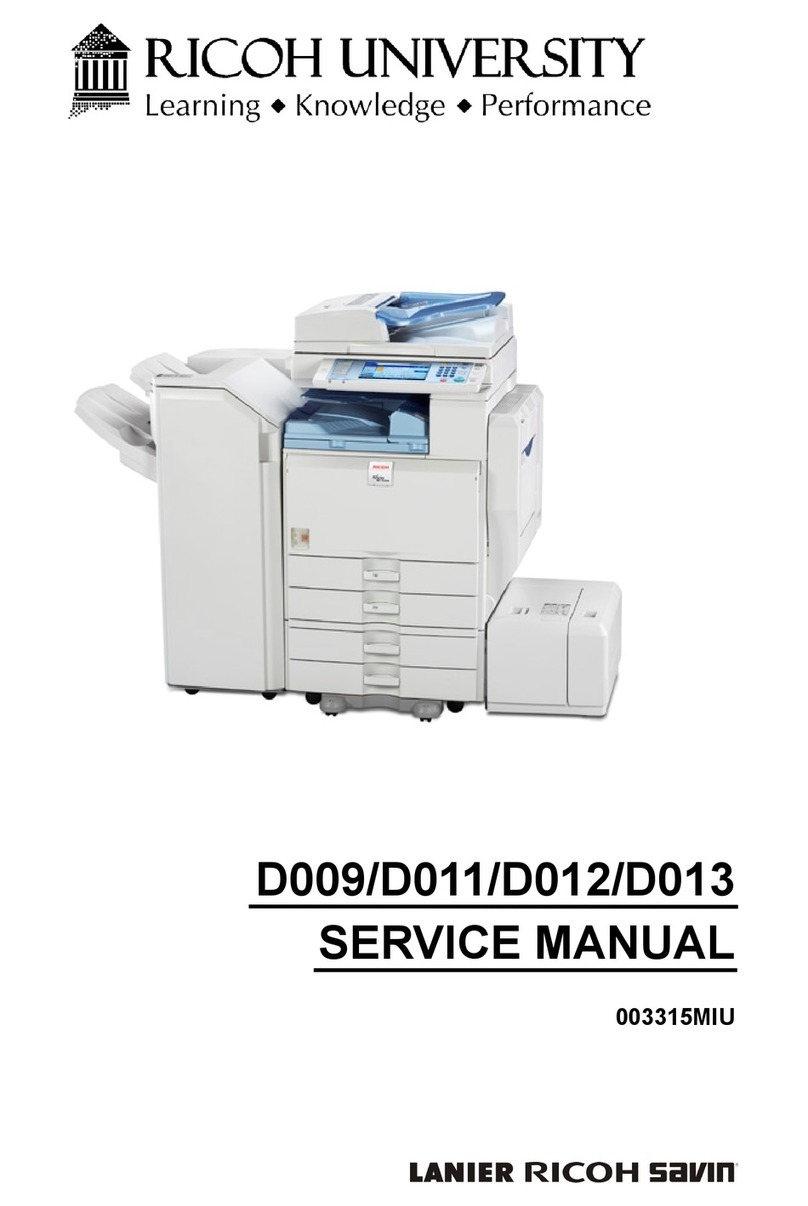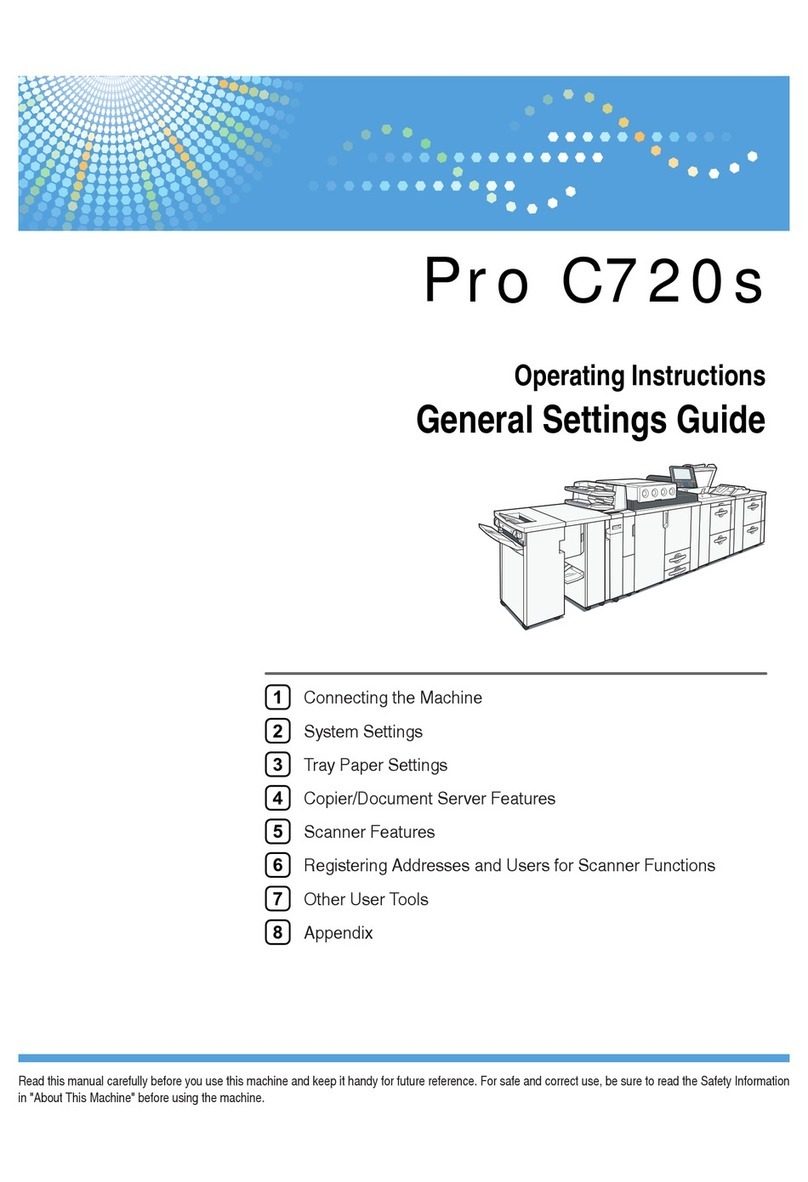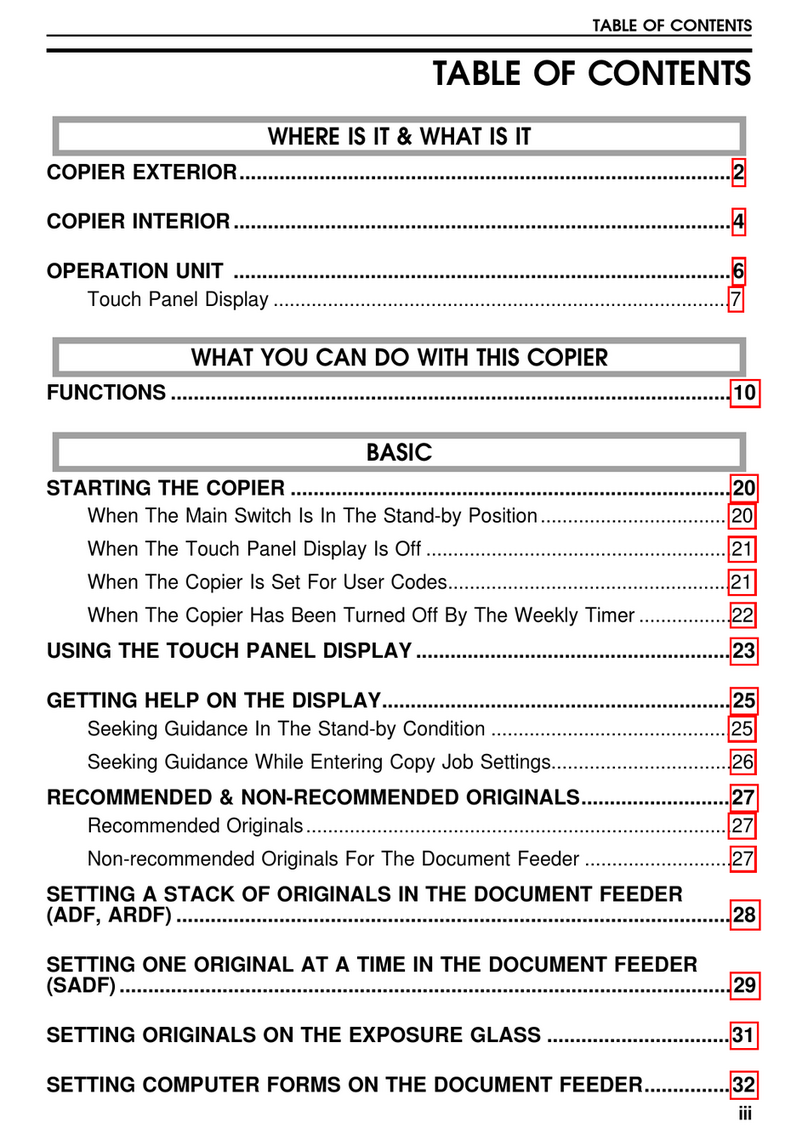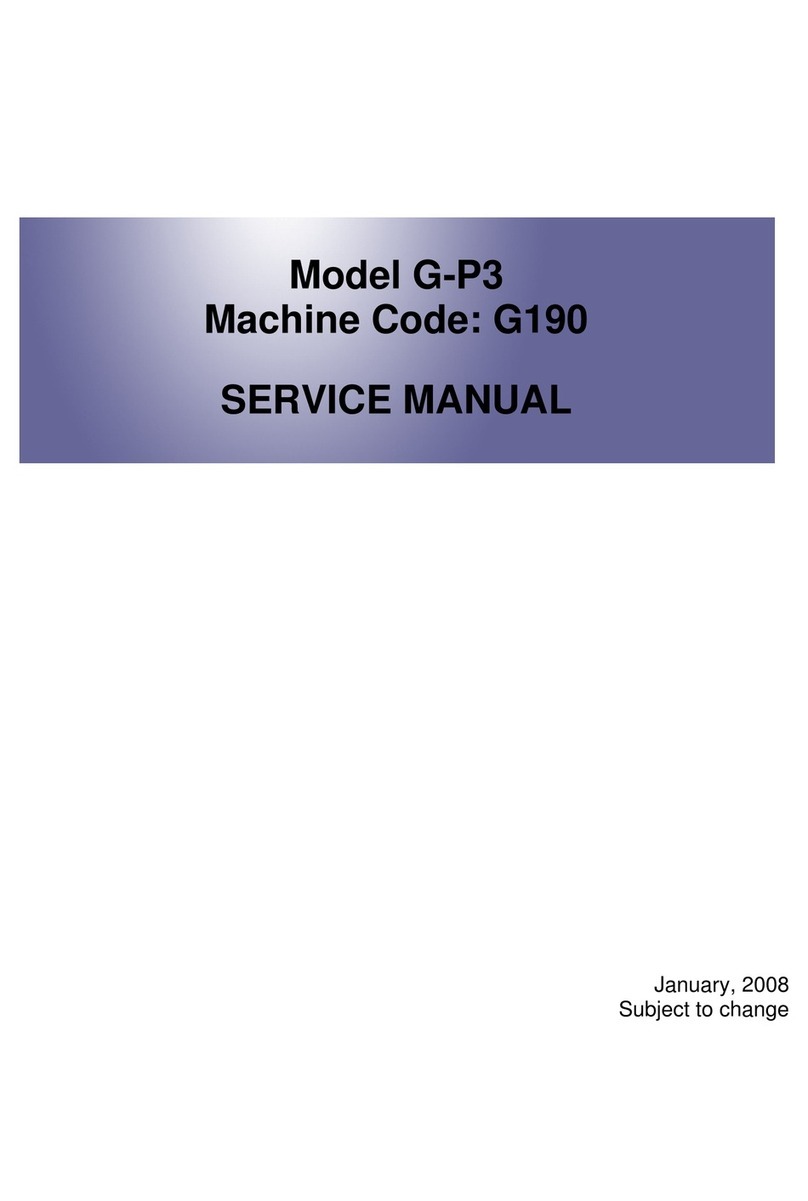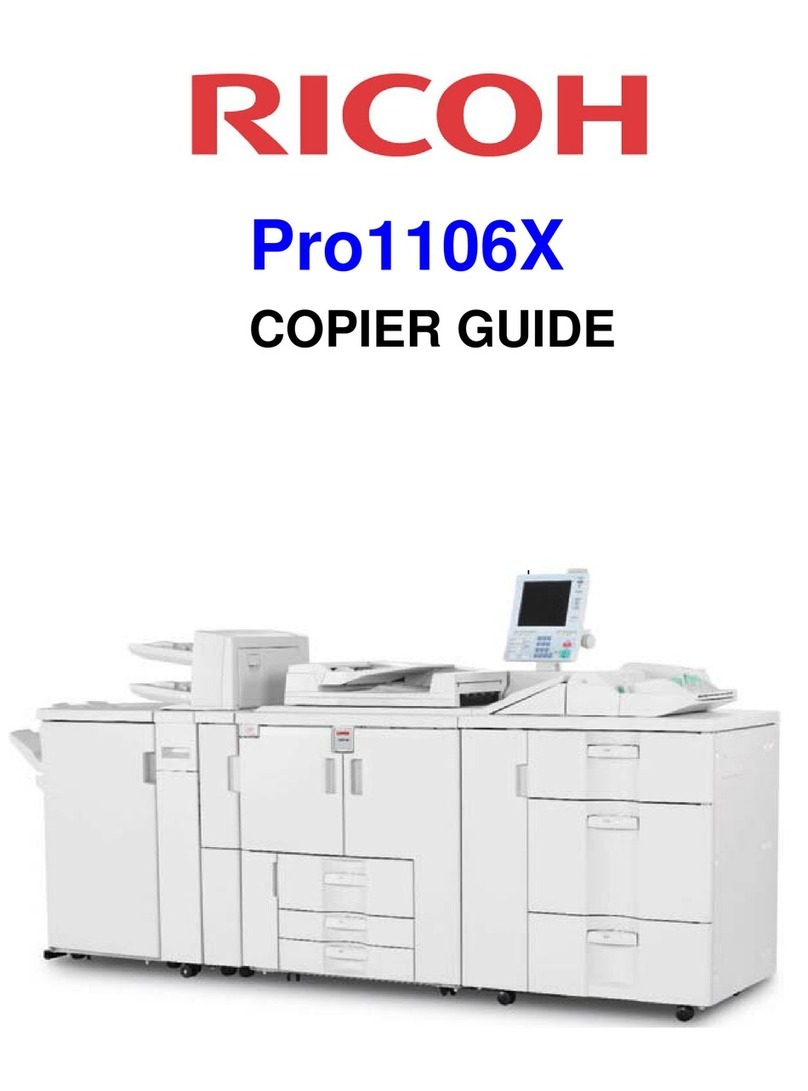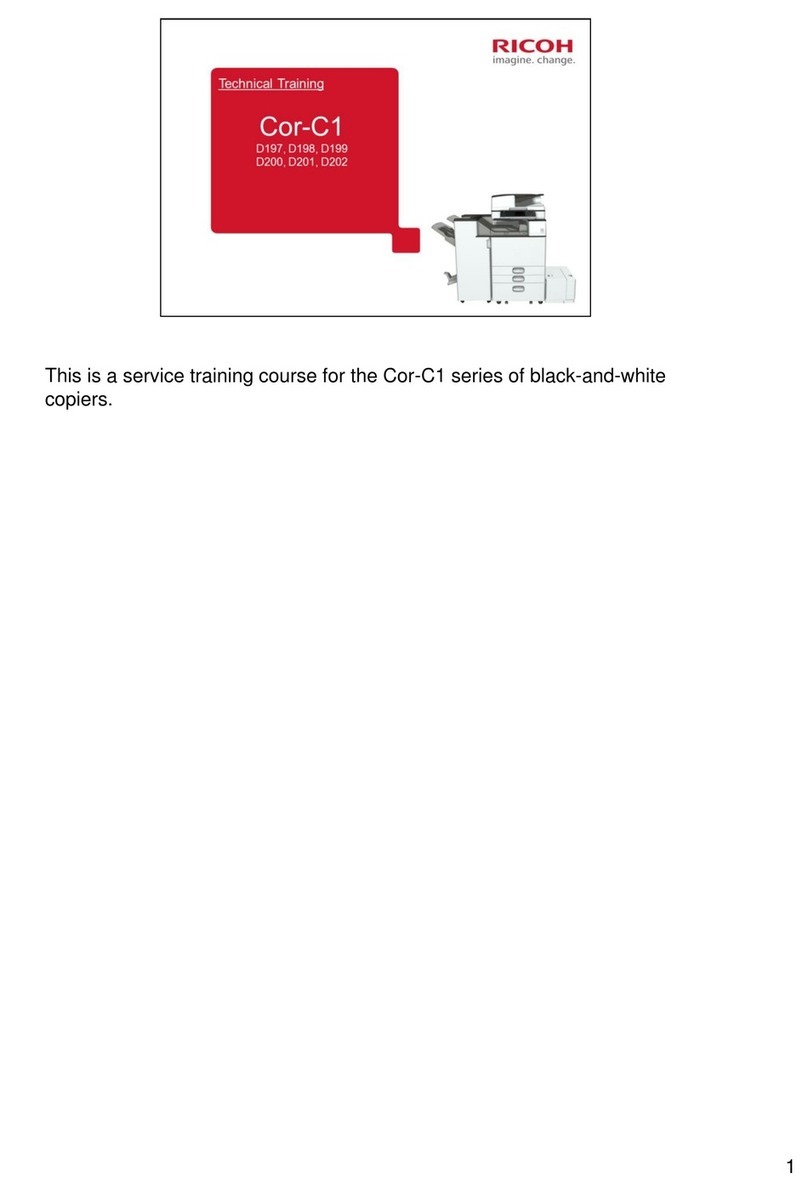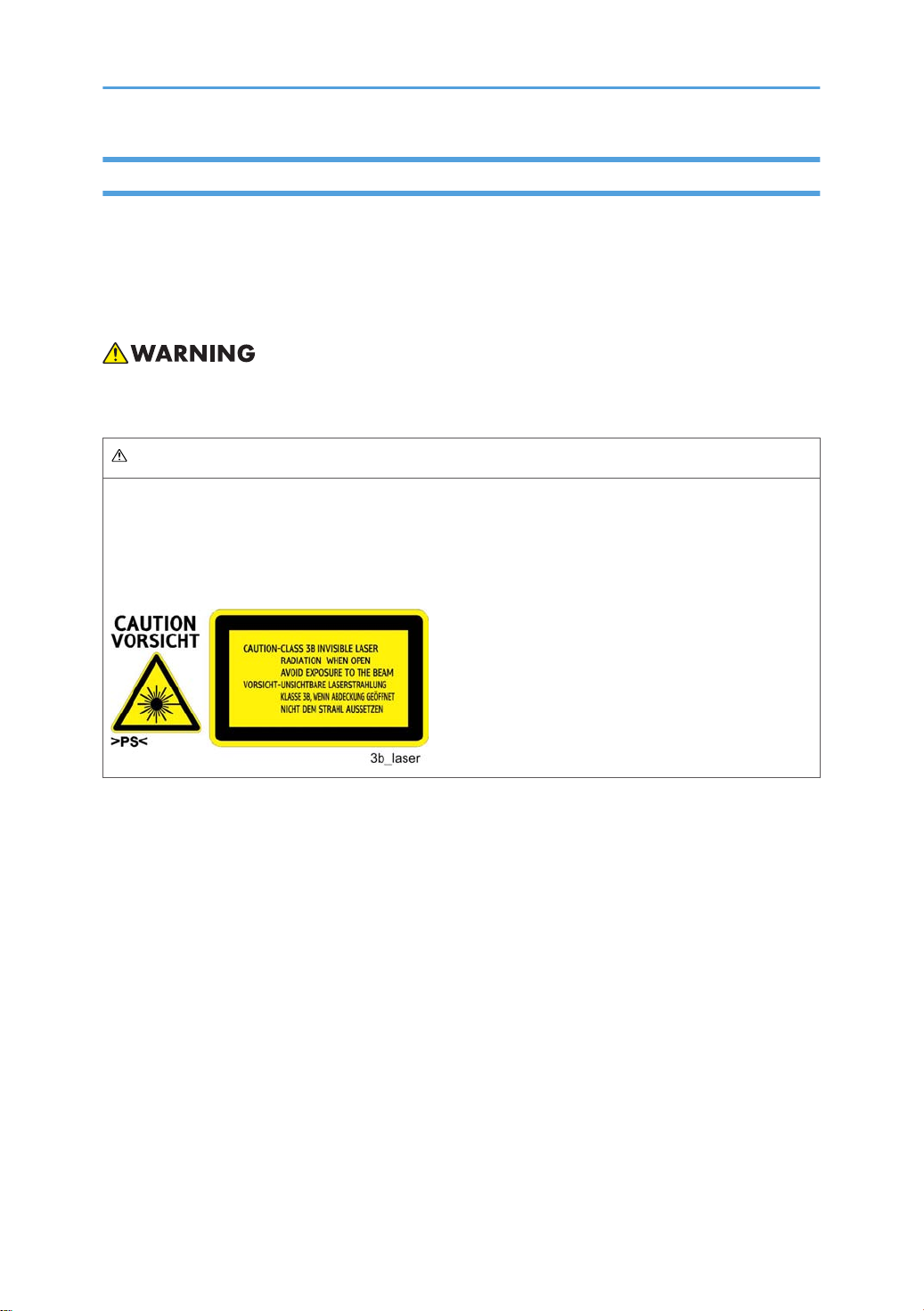Laser Optics......................................................................................................................................................31
Caution Decal Location...............................................................................................................................31
LD Safety Switch...........................................................................................................................................32
Laser Optics Housing Unit...........................................................................................................................32
AIO Cartridge..................................................................................................................................................36
AIO Cartridge (All In One Cartridge) .......................................................................................................36
Black AIO Motor.........................................................................................................................................36
Color AIO Motor.........................................................................................................................................39
Image Transfer..................................................................................................................................................41
Image Transfer Belt Unit..............................................................................................................................41
Agitator Motor.............................................................................................................................................42
ITB (Image Transfer Belt) Contact Motor...................................................................................................43
ITB (Image Transfer Belt) Contact Sensor..................................................................................................44
TM (Toner Mark) Sensor Base....................................................................................................................45
Waste Toner Bottle Set Sensor...................................................................................................................46
Waste Toner Overflow Sensor...................................................................................................................47
Air Intake Fan...............................................................................................................................................48
Paper Transfer..................................................................................................................................................50
Transfer Unit.................................................................................................................................................50
Transfer Roller..............................................................................................................................................50
Registration Roller........................................................................................................................................52
Registration Sensor......................................................................................................................................53
Registration Clutch.......................................................................................................................................54
By-pass and Duplex Clutch.........................................................................................................................55
Duplex Sensor..............................................................................................................................................56
Image Fusing....................................................................................................................................................58
Fusing Unit....................................................................................................................................................58
Fusing Lamp..................................................................................................................................................58
Thermostat....................................................................................................................................................62
Thermistors....................................................................................................................................................62
Transport/Fusing Motor..............................................................................................................................64
Paper Feed and Exit.........................................................................................................................................66
Paper Feed Clutch........................................................................................................................................66
5