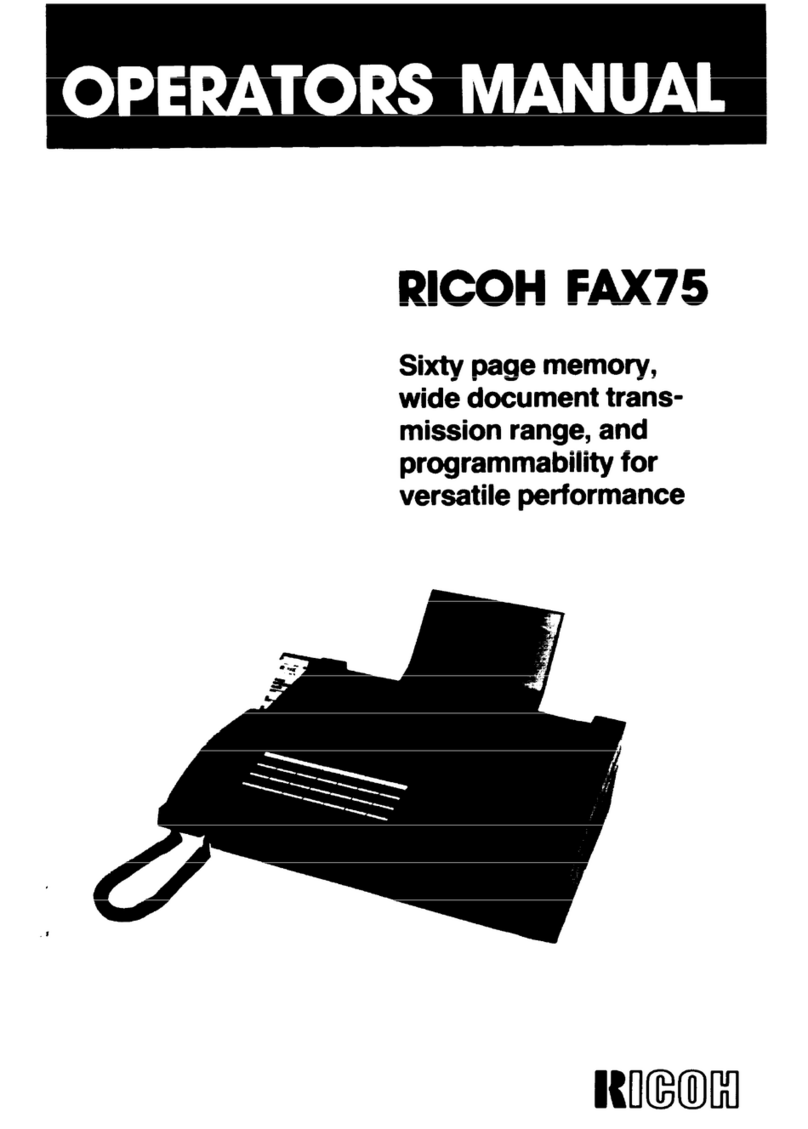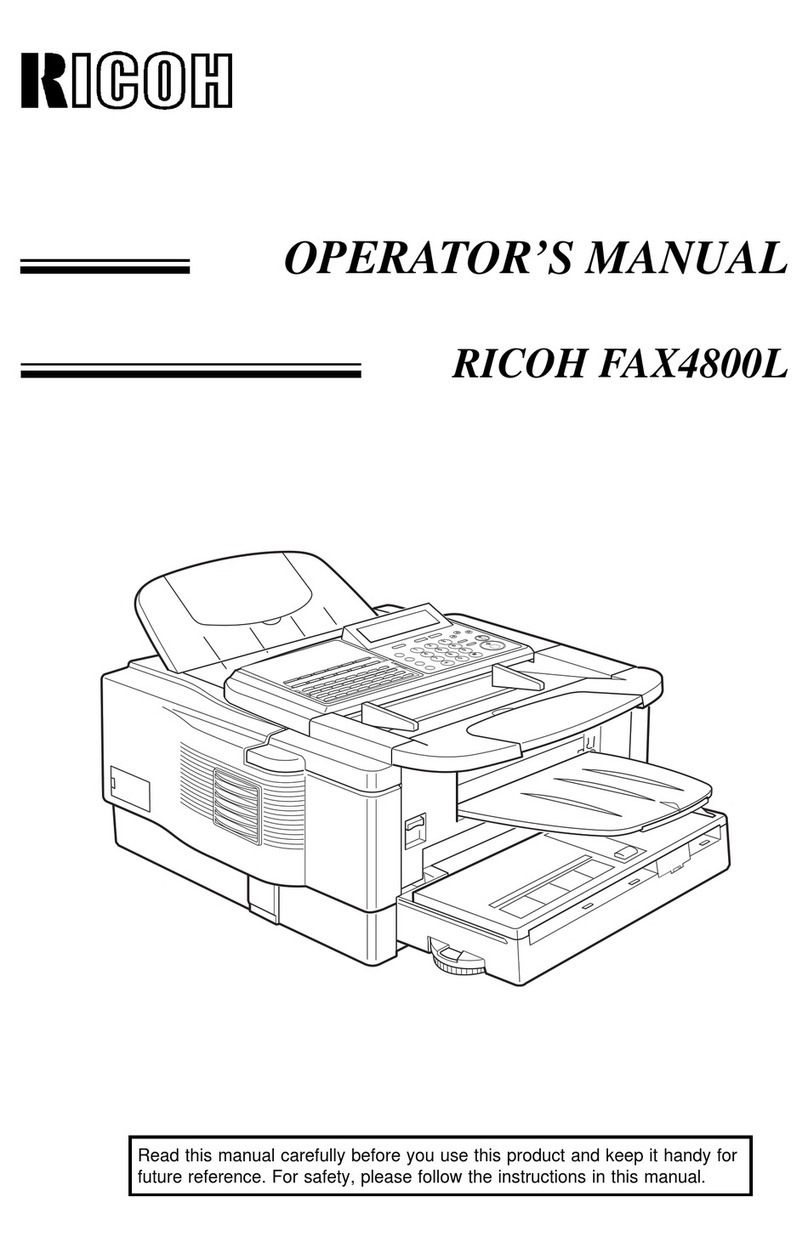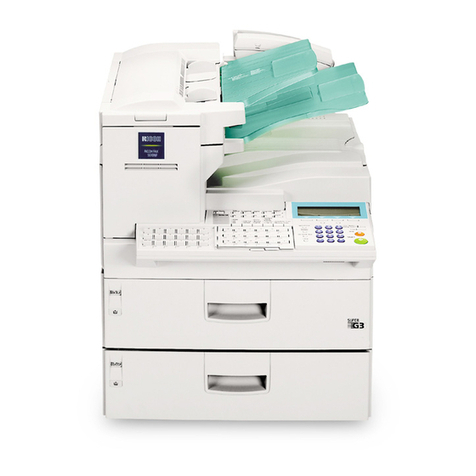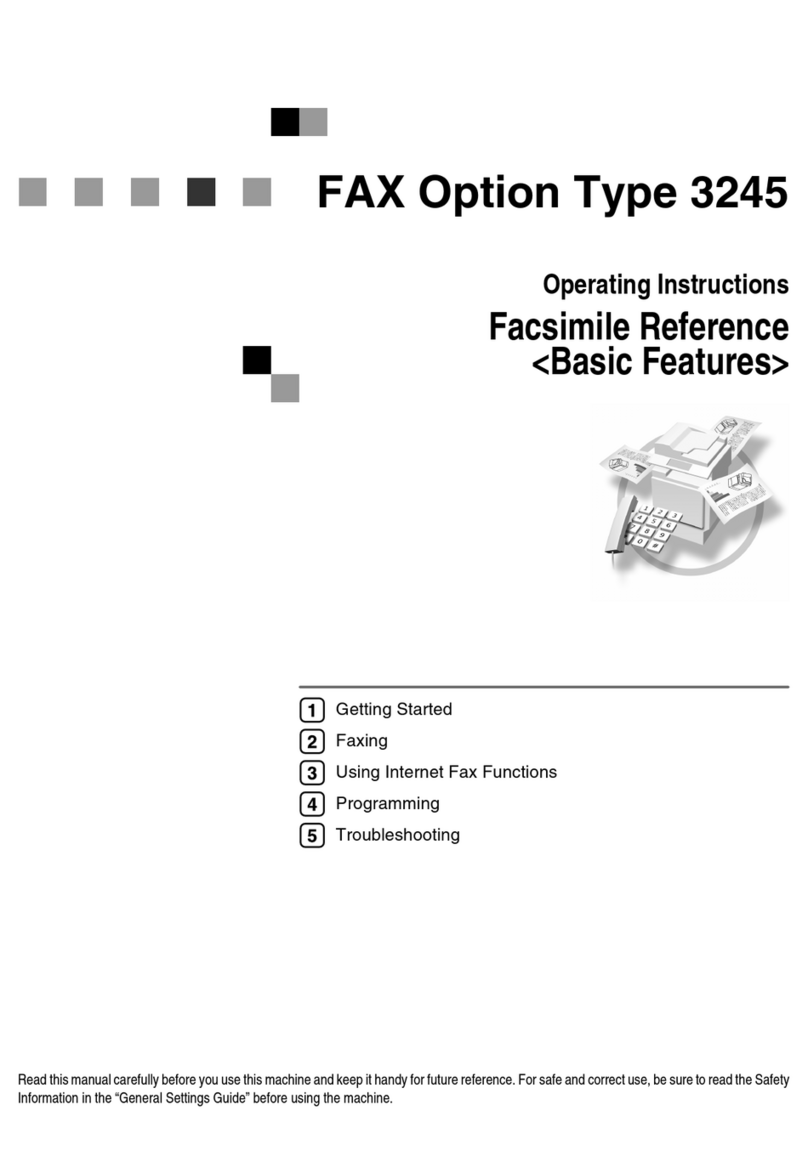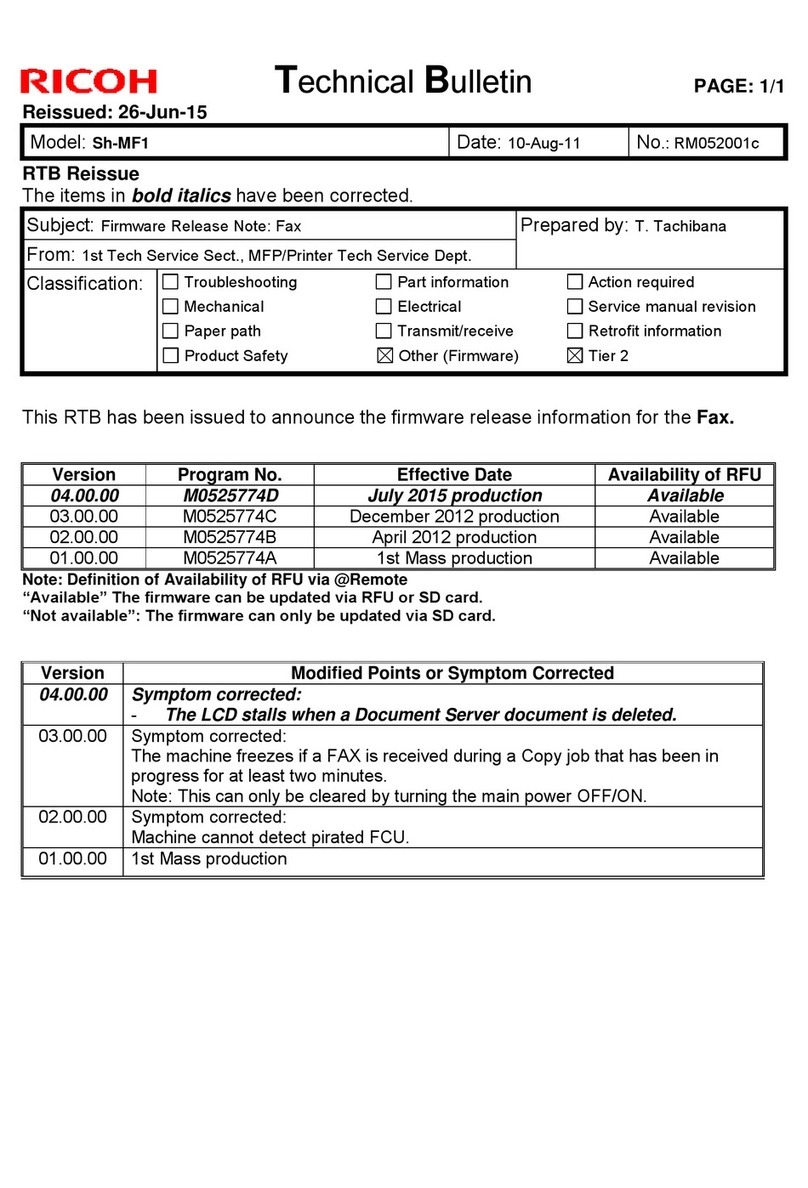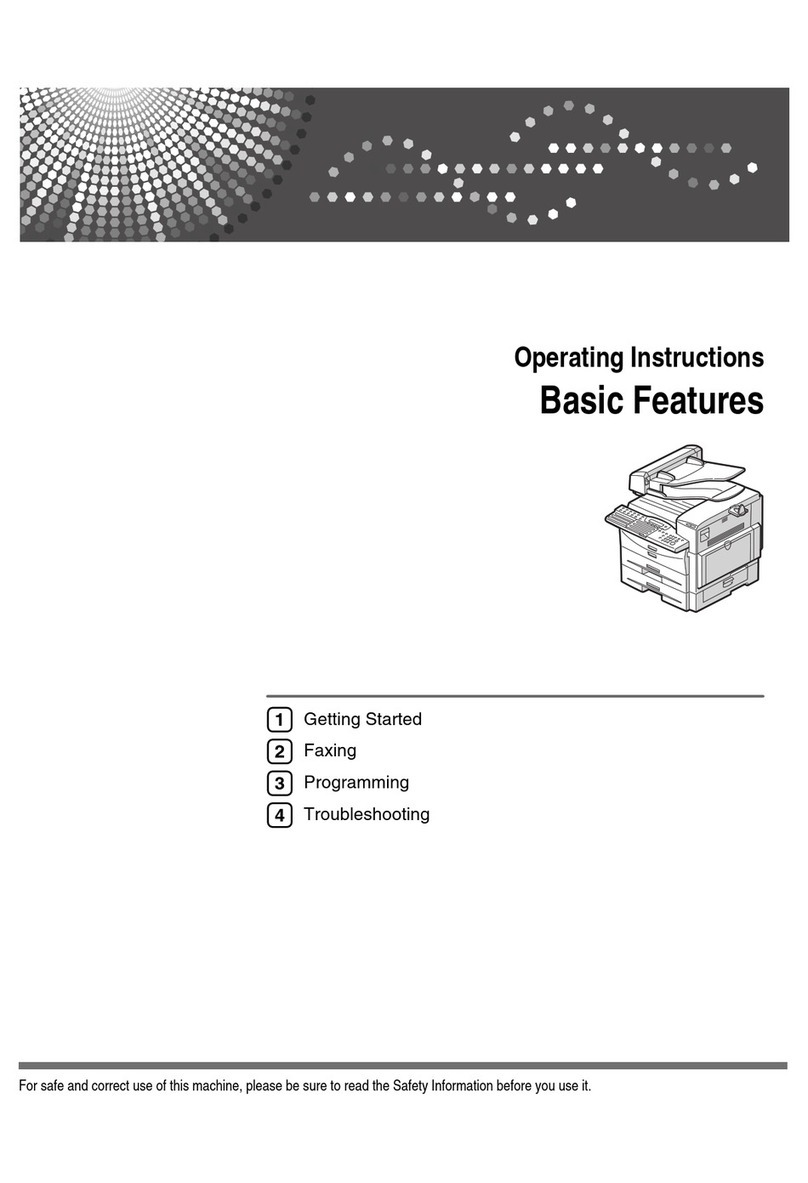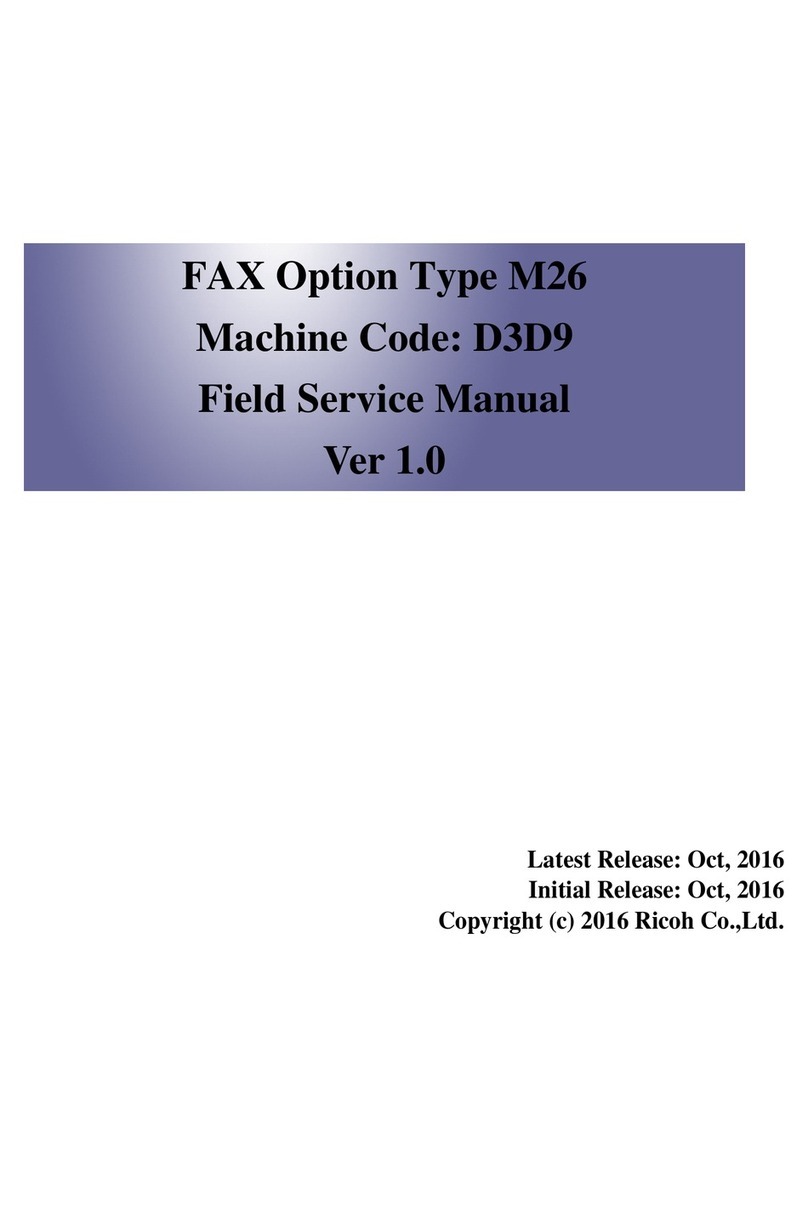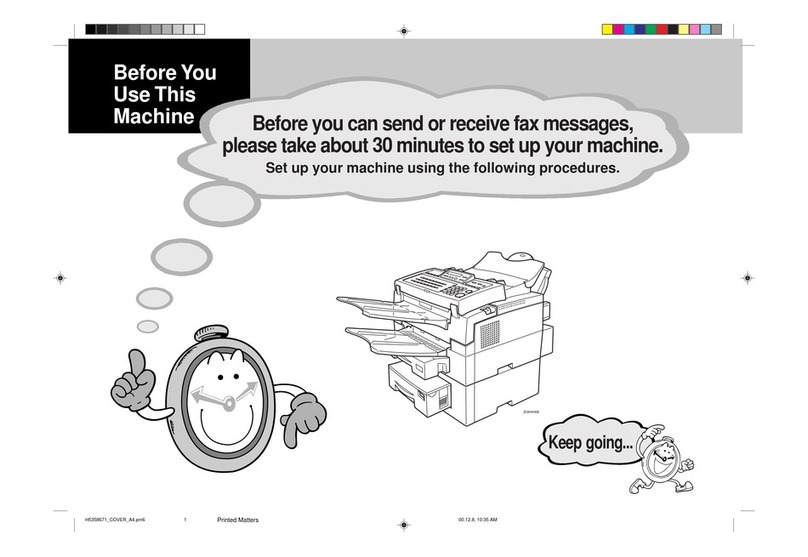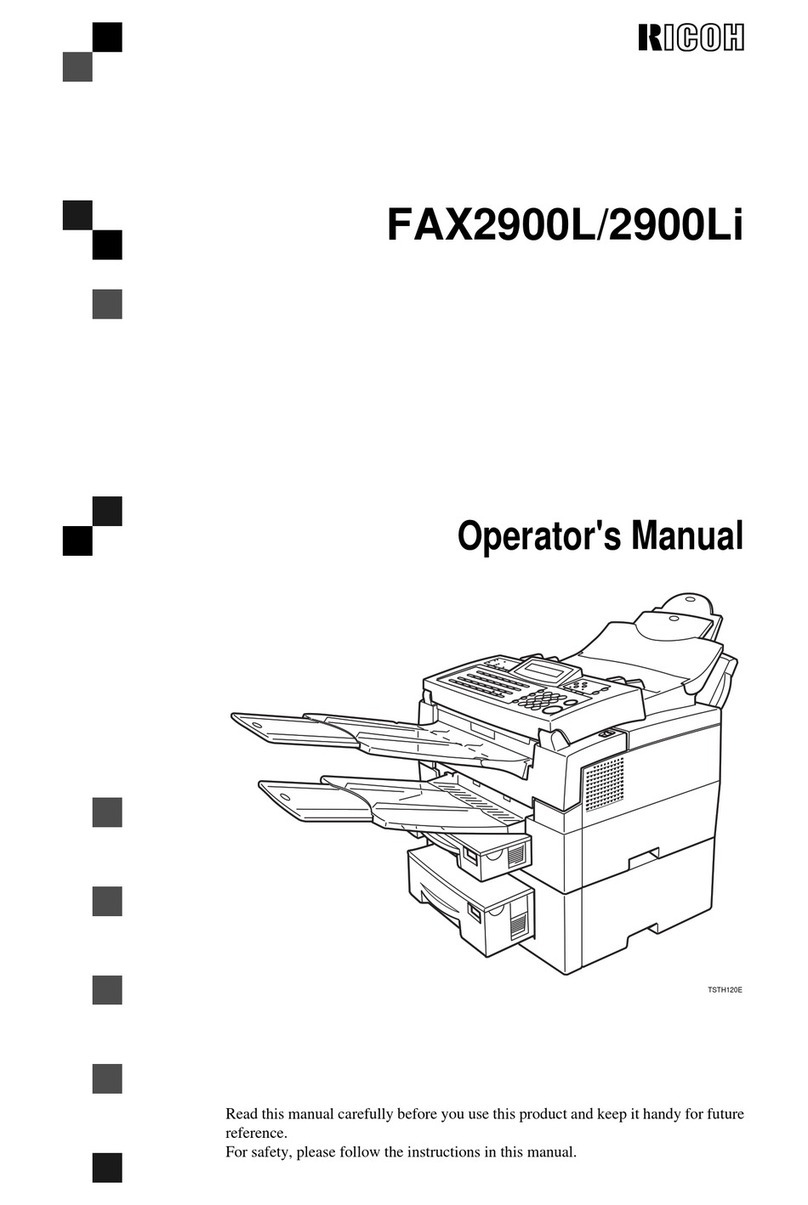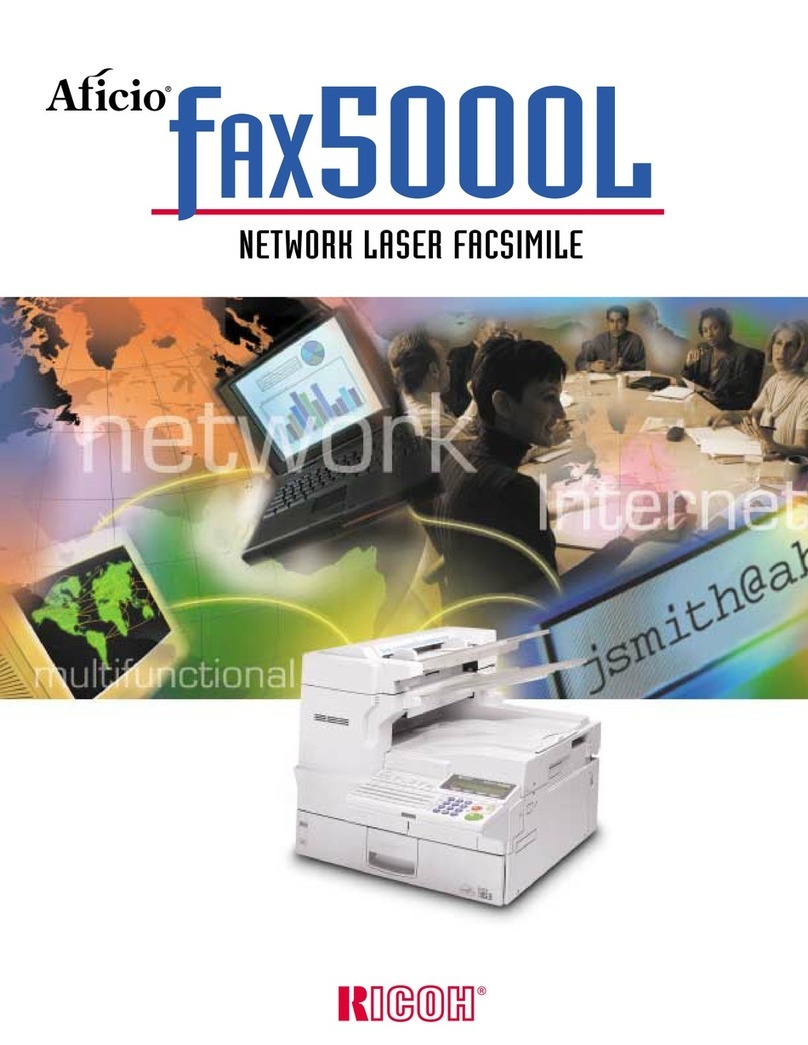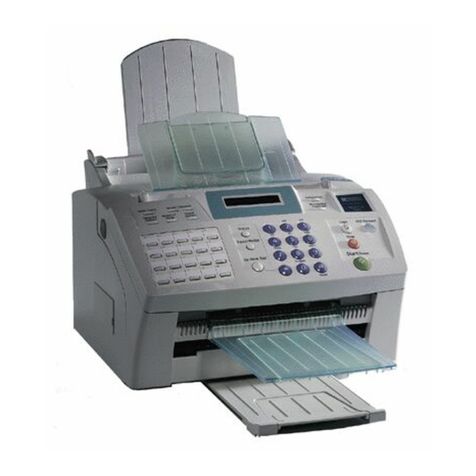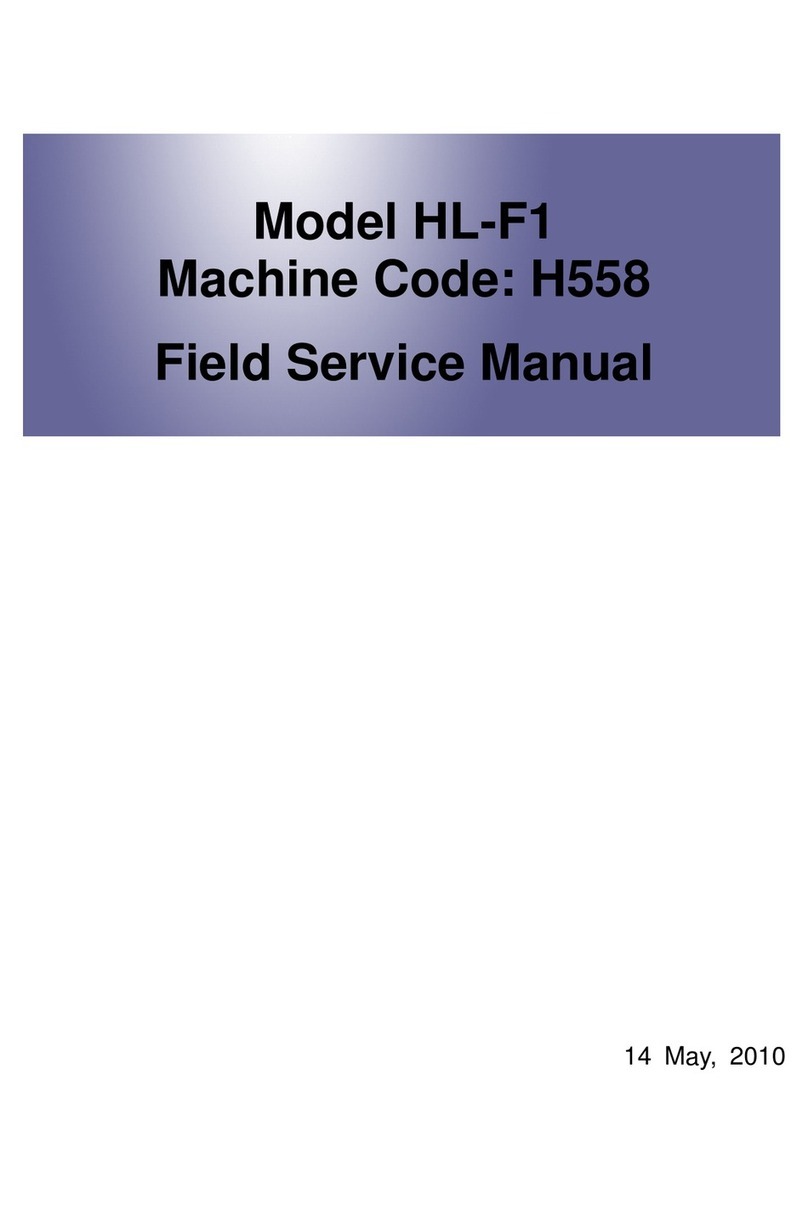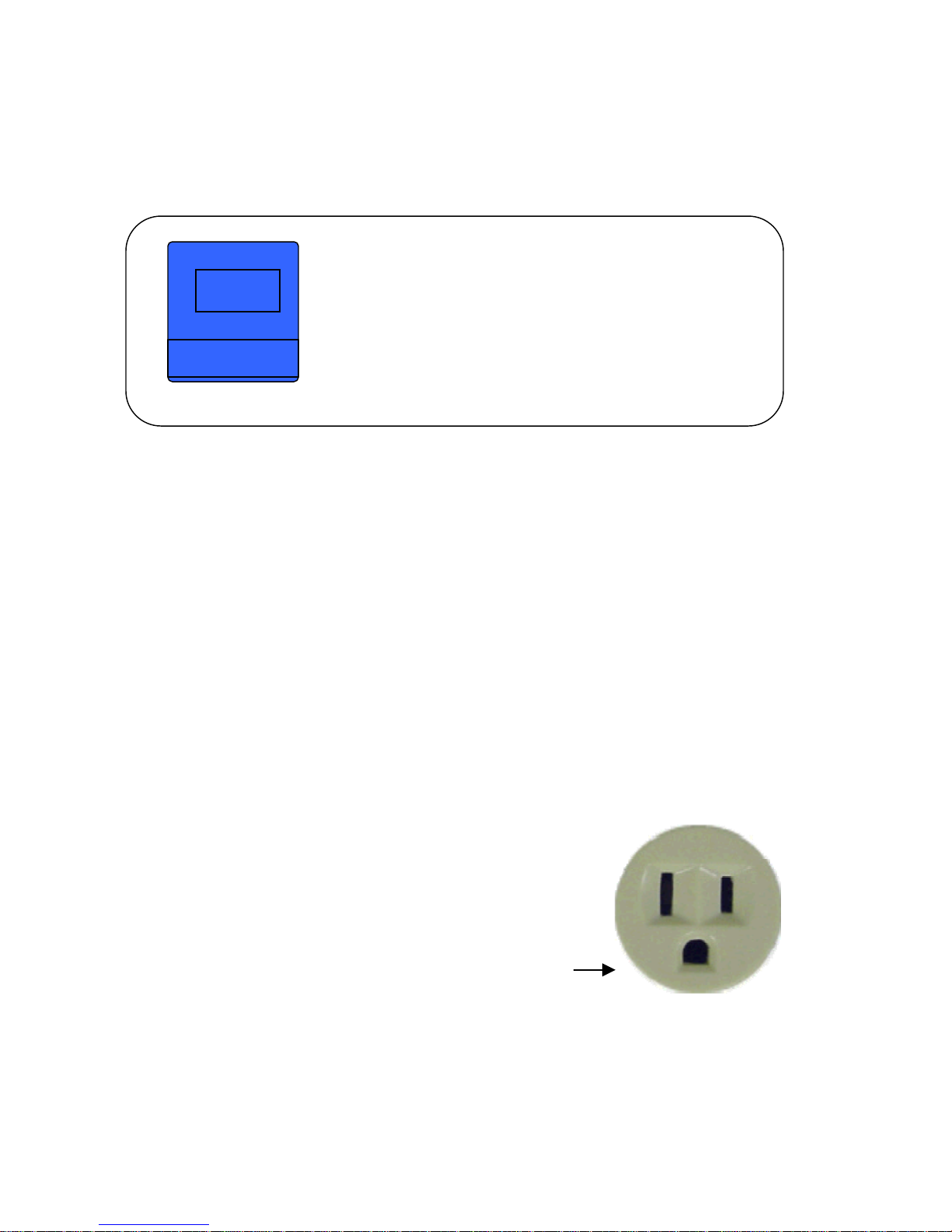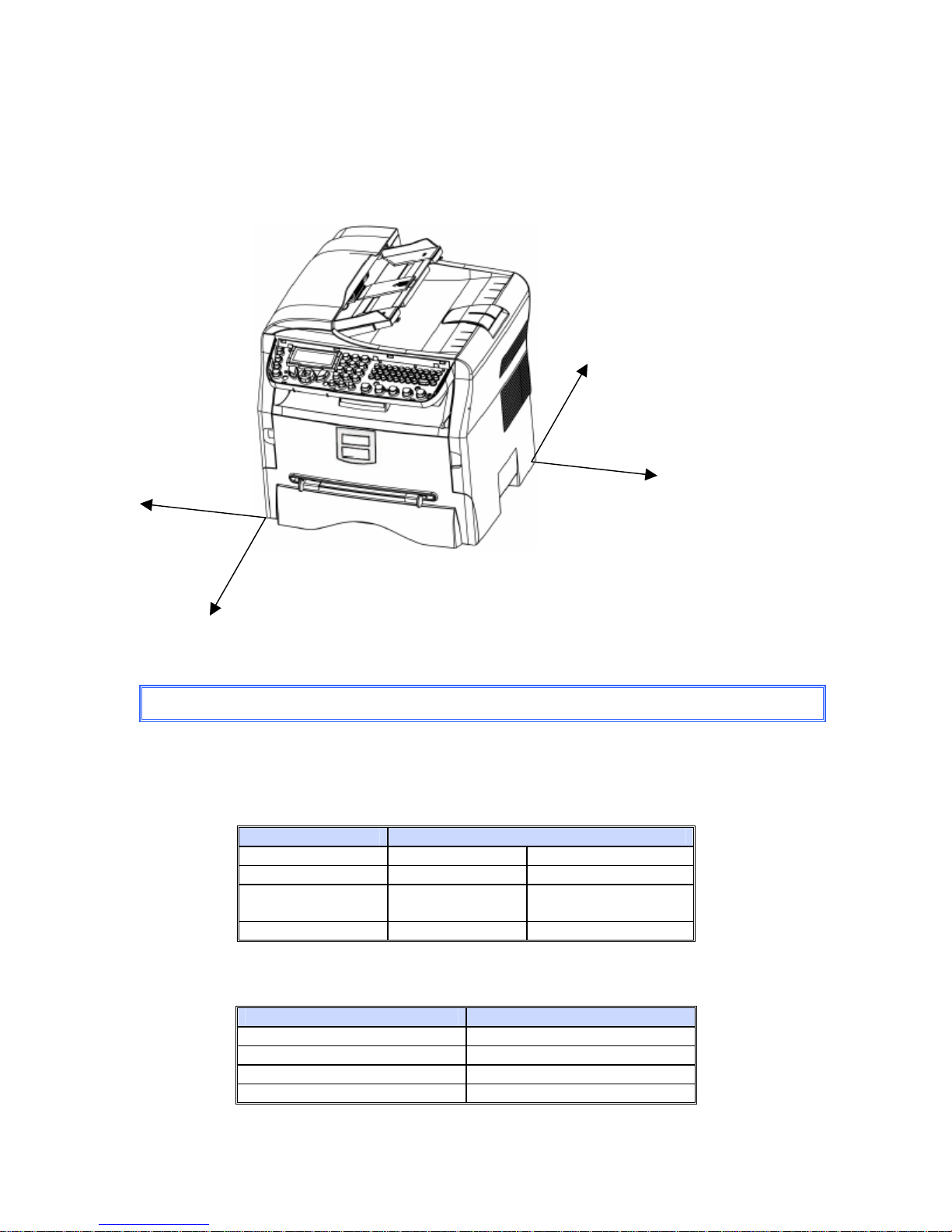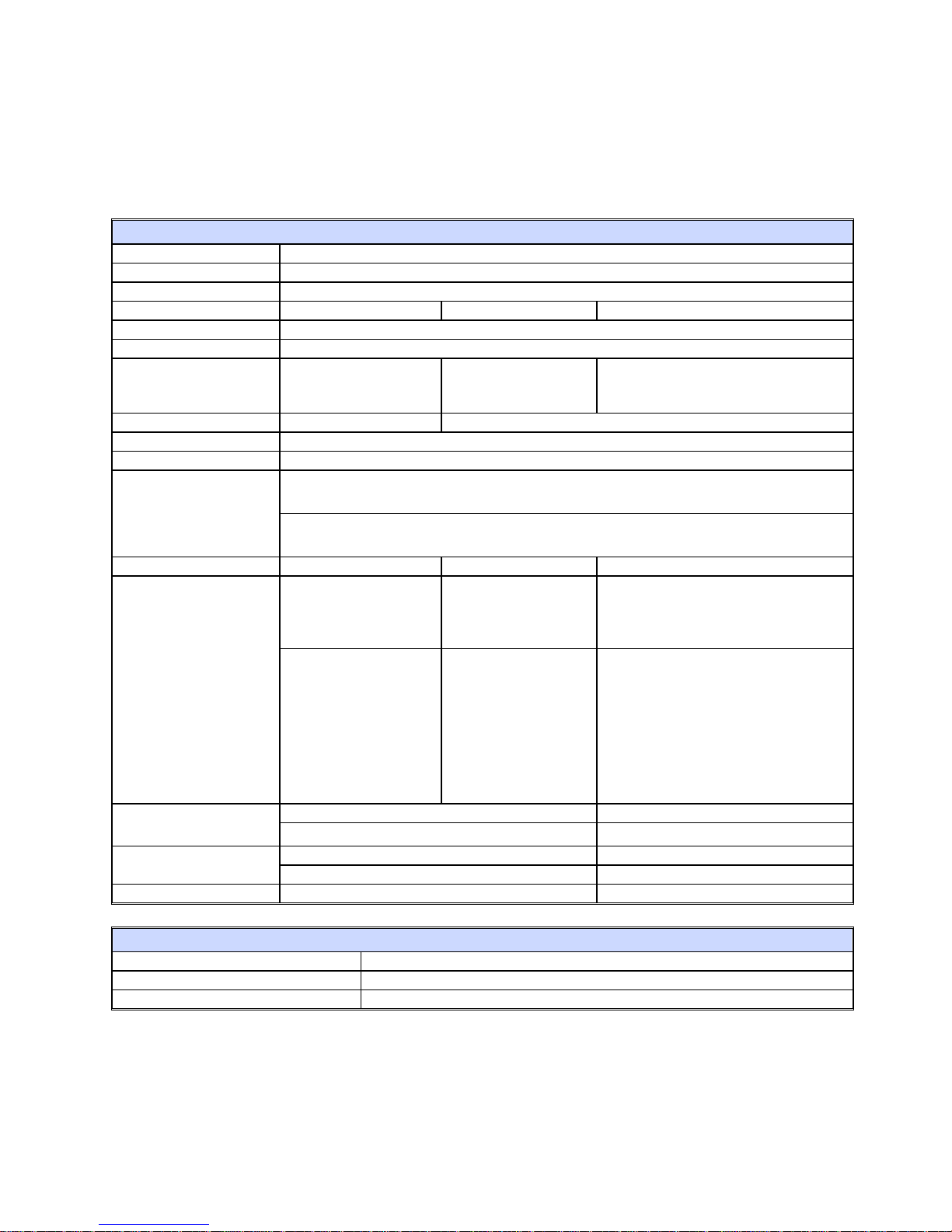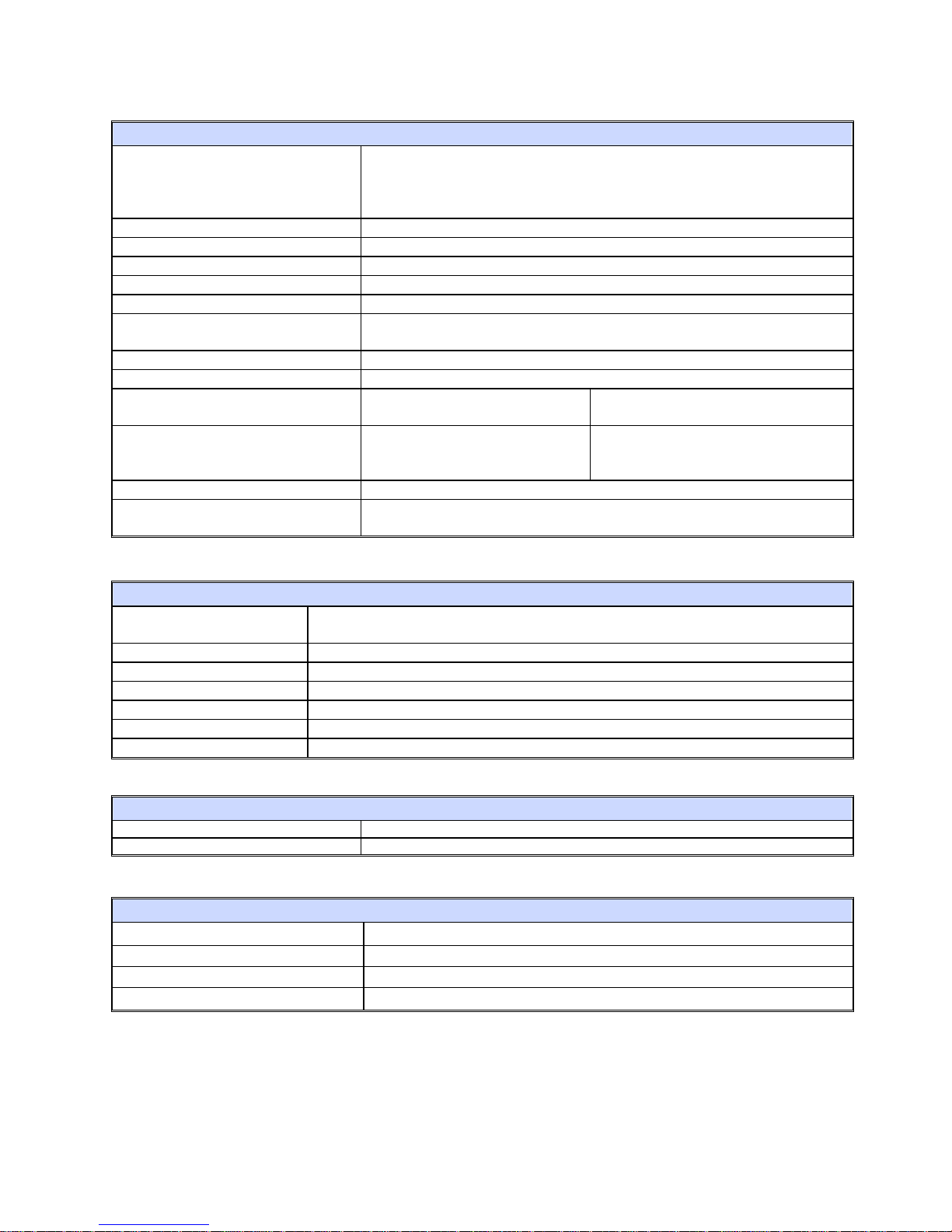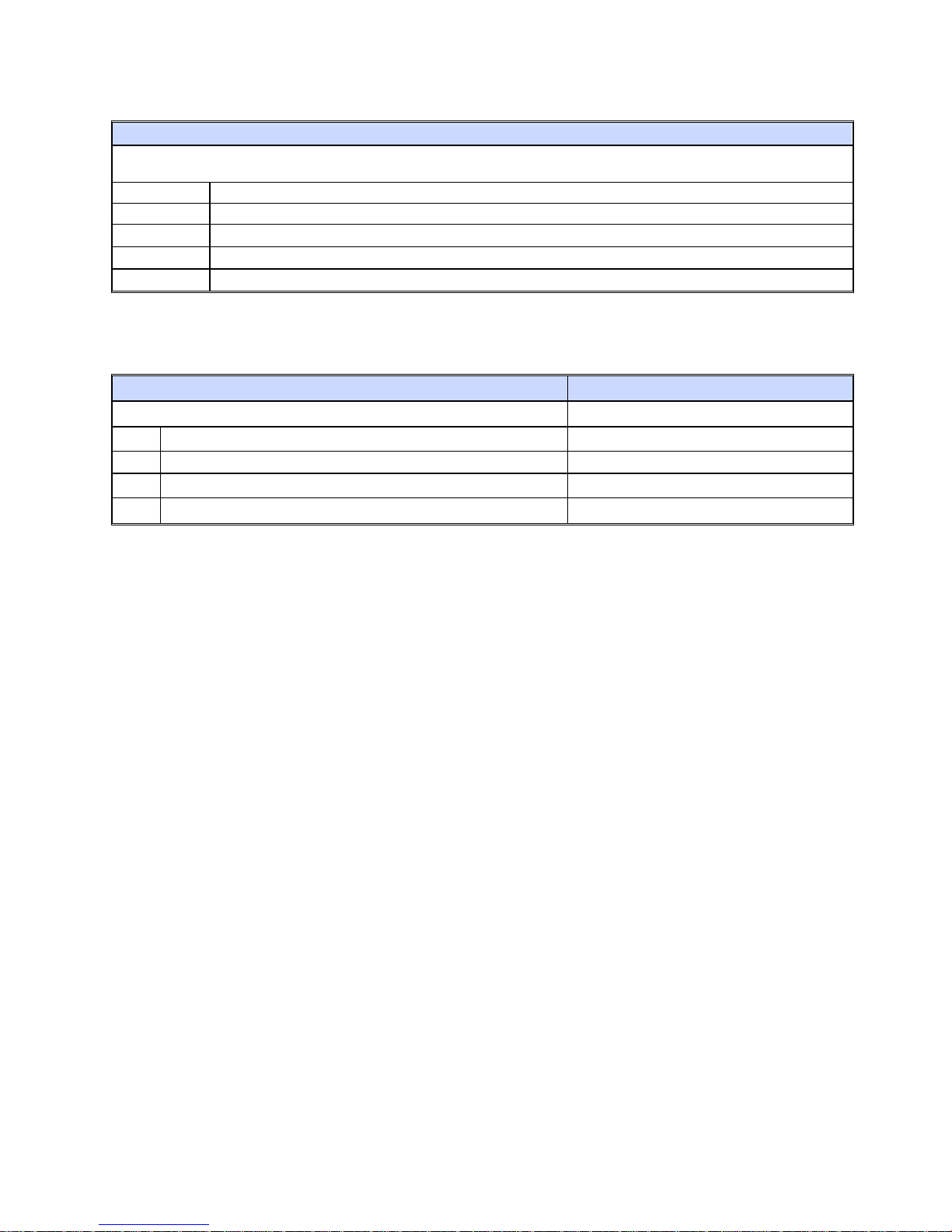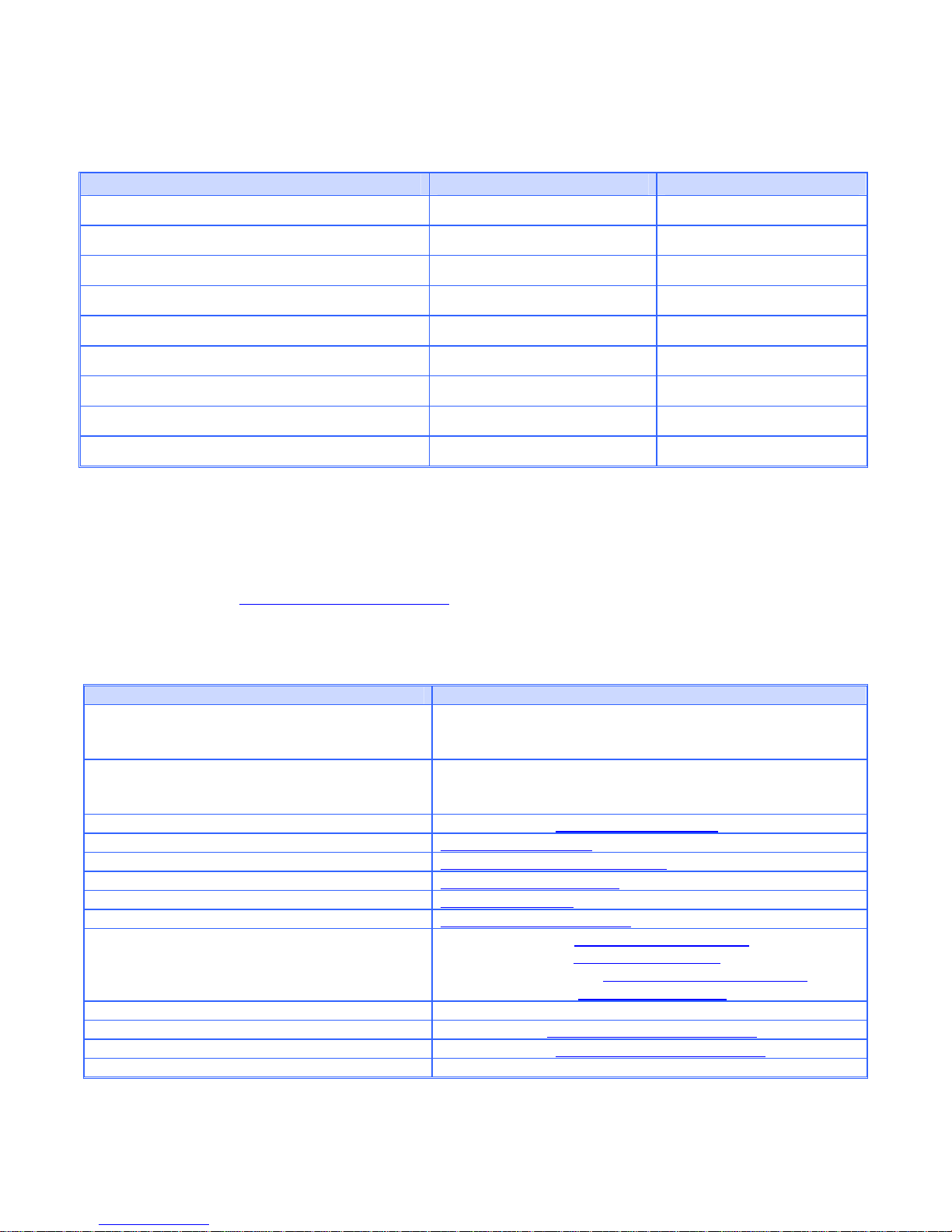Product Support Guide
H321
Non Recommended:
Do not use any of the following kinds of paper or a fault might occur:
• Paper meant for an inkjet printer
• Curled or Twisted paper
• Bent, folded, or creased paper
• Torn paper
• Wrinkled paper
• Damp paper
• Paper that is dry enough to emit static electricity
• Paper that has been printed onto, except a preprinted letterhead paper
• Malfunctions are especially likely when using paper printed on by other than a laser printer (e.g.
monochrome and color copiers, ink-jet printers, etc.)
• Special paper, such as thermal paper, aluminum foil, carbon and conductive paper
• Paper that is heavier or lighter than the limitation
• Paper with windows, holes, perforations, cutoffs, or embossing
• Adhesive label paper on which glue or base paper is exposed
• Paper with clips or staples
• Envelopes in the following conditions:
Damp
Excessively curled or twisted
Struck together
Damaged in any way
With stamps attached
With windows, holes, perforations, cutouts, or embossing
With metal clasps, string ties or metal folding bars
Designed to be interlocked
With nicked edges or bent corners
With rough, wrinkled or laid finishes
With any exposed adhesive, when the flap is in the sealed or closed position
Serial Number Information:
Configuration: A55-Y-(84+M)-NNNNN
Location: Printed in tiny letters, toward the top right of the label, which is found on the bottom
right rear of the machine.
Firmware Information:
Firmware:
Firmware File Firmware Type
H321102p System
Firmware update procedure:
System: Downloaded to H321 from PC, using UPDATEDEVICE function of the Companion
Suite.
Page 9 of 11 Final Subject to change without notice