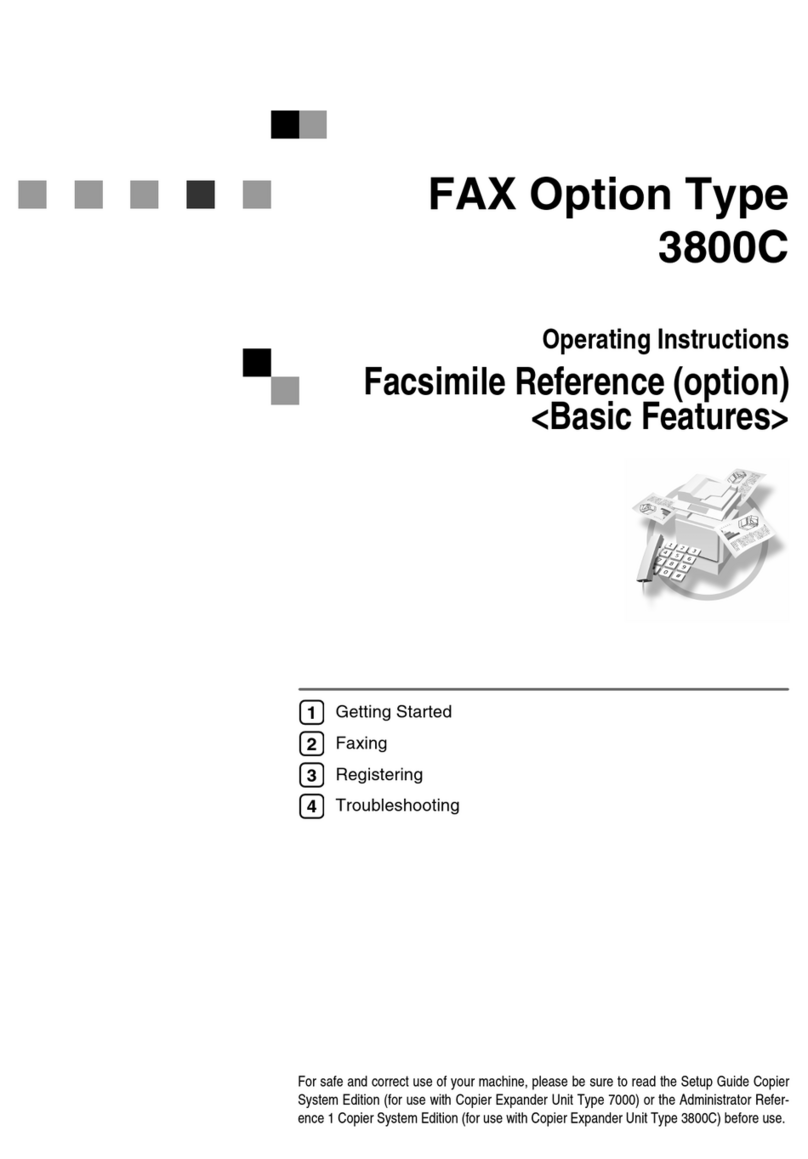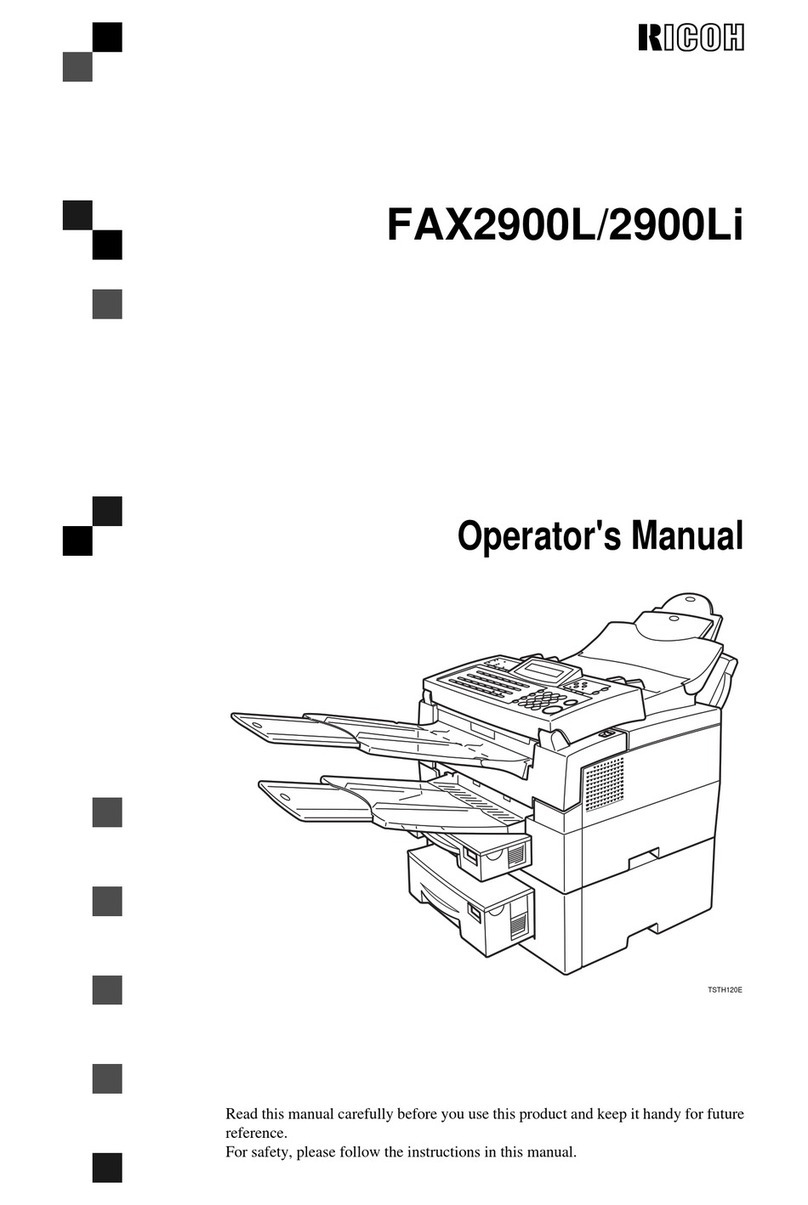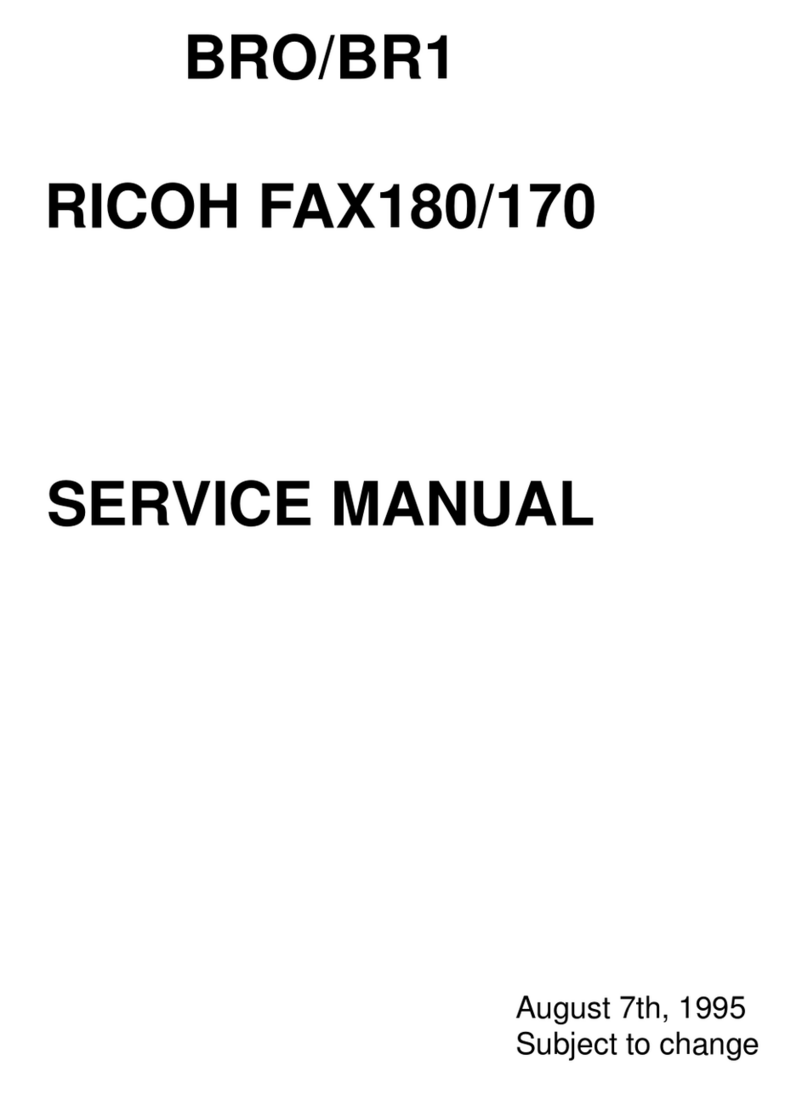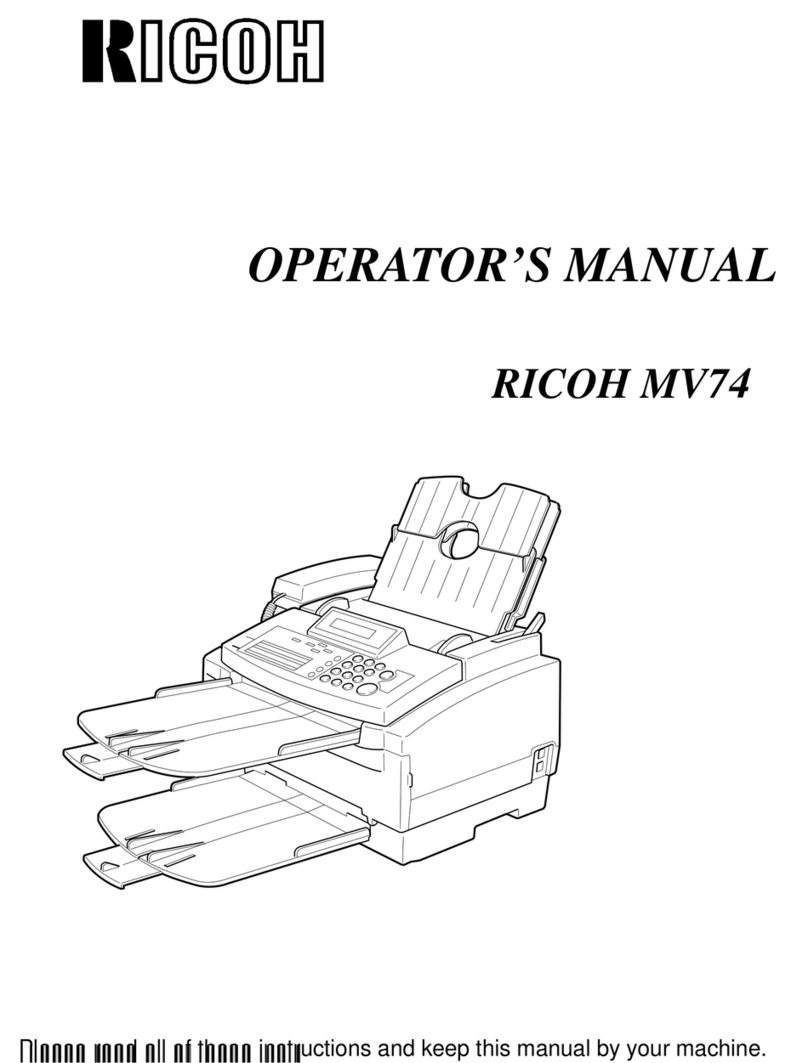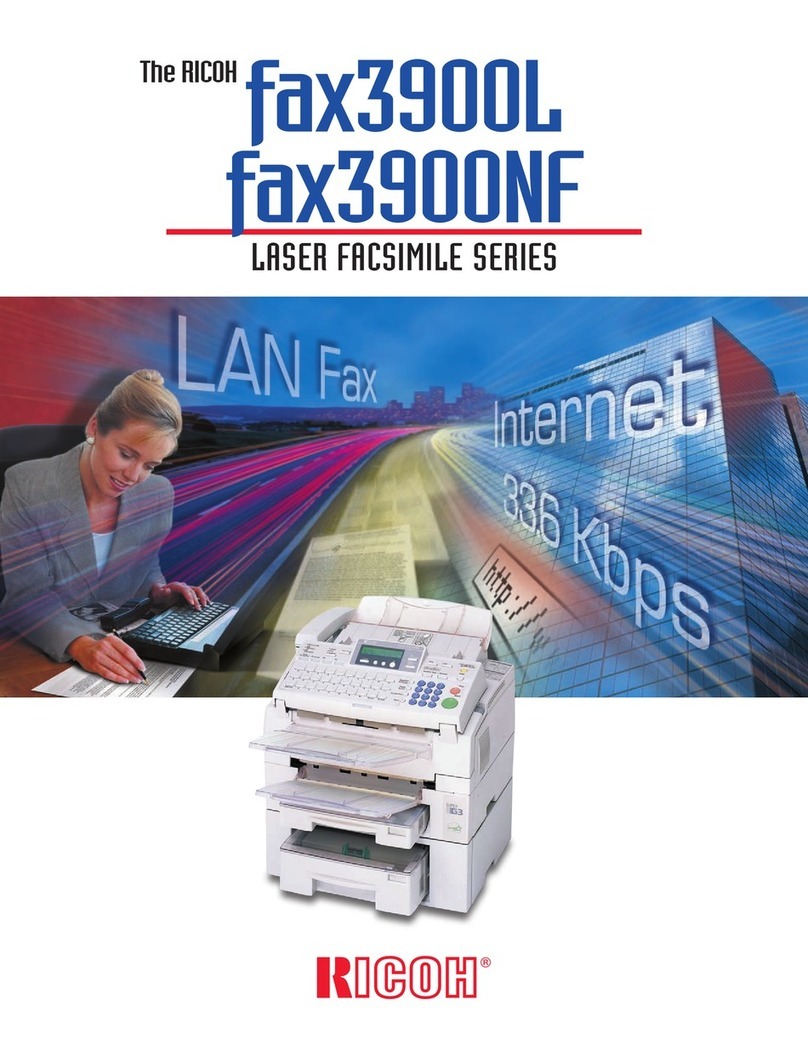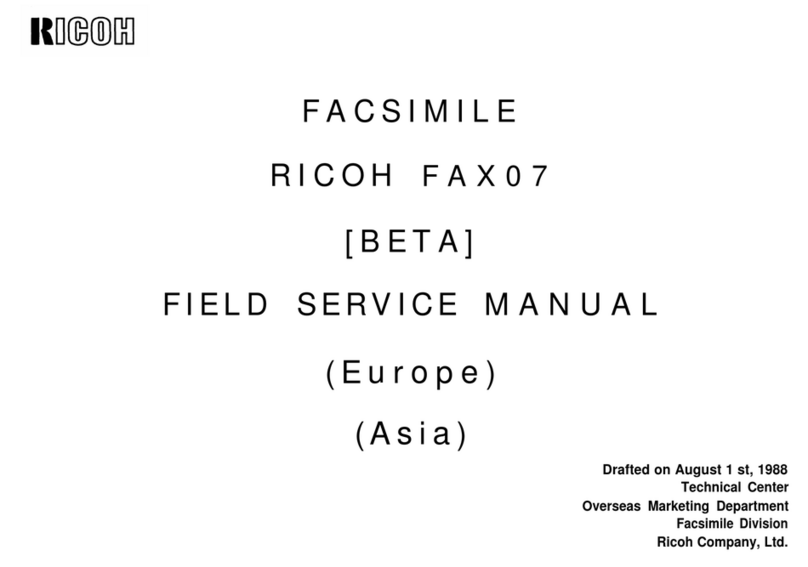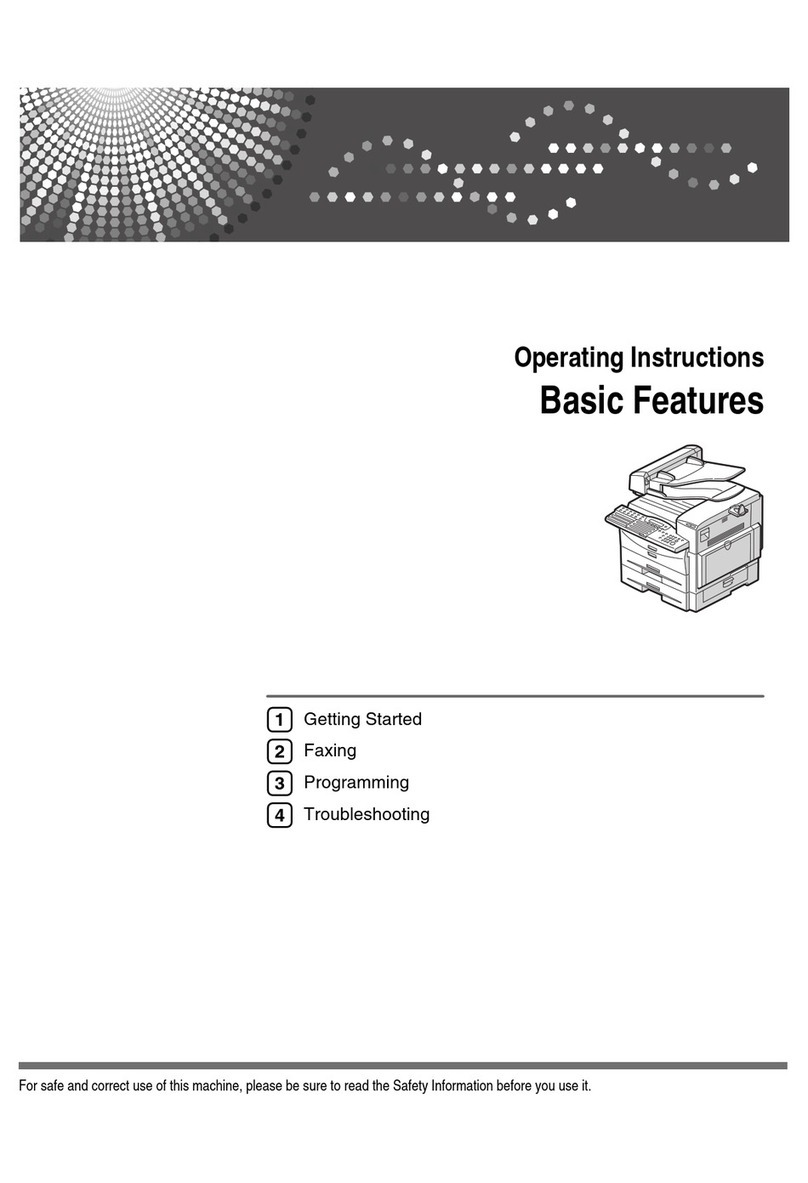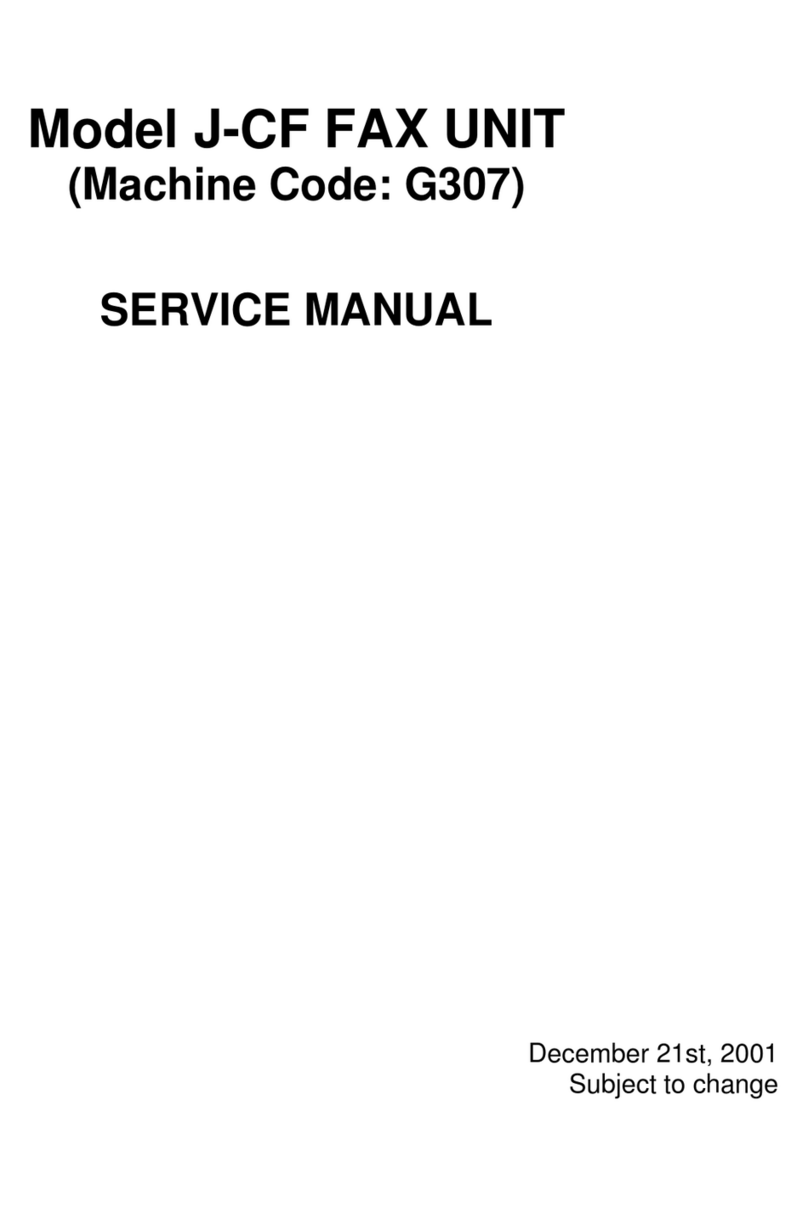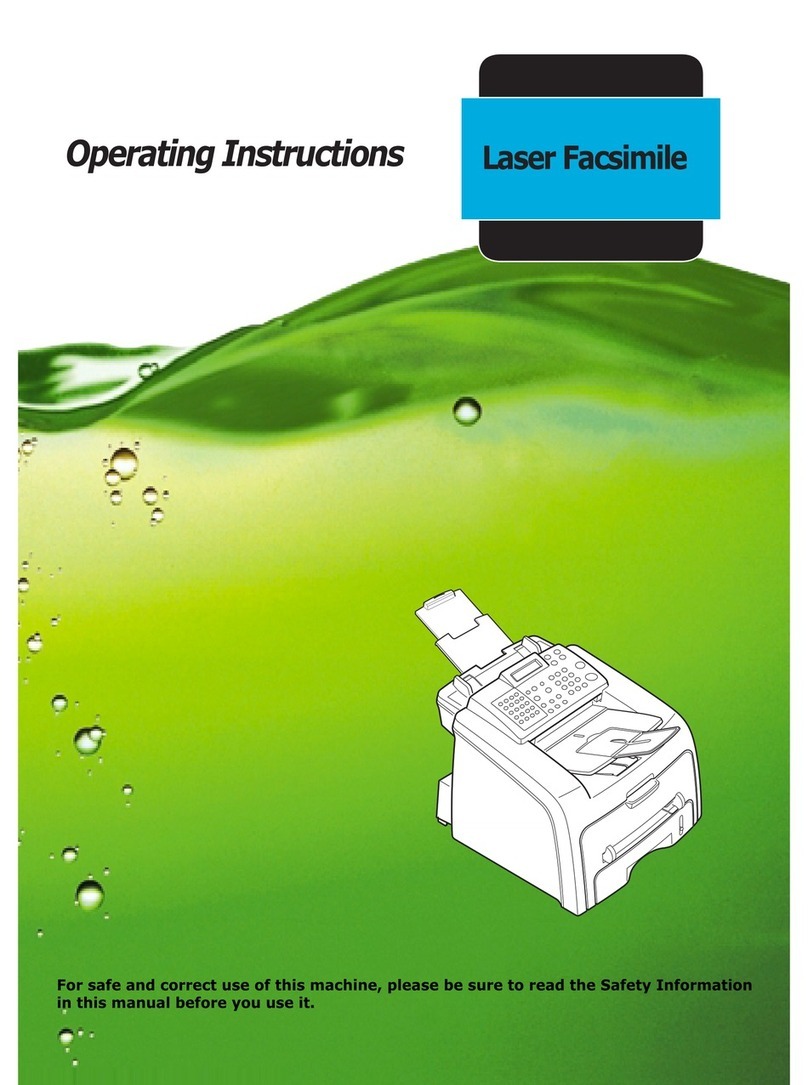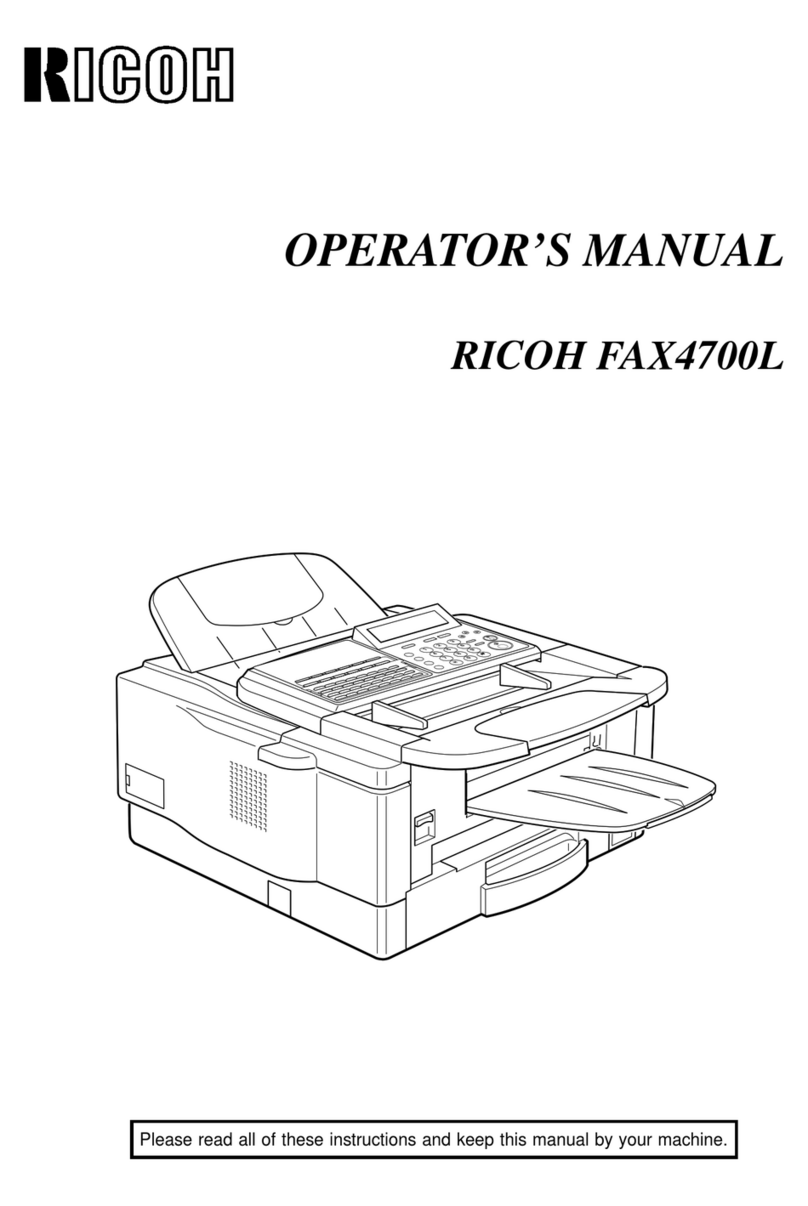2
System Switches.............................................................................................................................................. 72
Bit Switches – 2................................................................................................................................................... 83
I-Fax Switches................................................................................................................................................. 83
Printer Switches .............................................................................................................................................. 88
Bit Switches – 3................................................................................................................................................... 94
Communication Switches................................................................................................................................ 94
Bit Switches – 4................................................................................................................................................. 102
G3 Switches .................................................................................................................................................. 102
Bit Switches – 5................................................................................................................................................. 110
G3-2 and G3-3 Switches............................................................................................................................... 110
G4 Internal Switches..................................................................................................................................... 116
G4 Parameter Switches ................................................................................................................................. 116
Bit Switches – 6................................................................................................................................................. 117
IP Fax Switches............................................................................................................................................. 117
NCU Parameters................................................................................................................................................ 124
NCU Parameters............................................................................................................................................ 124
Dedicated Transmission Parameters.................................................................................................................. 135
Programming Procedure................................................................................................................................ 135
Parameters..................................................................................................................................................... 135
Service RAM Addresses.................................................................................................................................... 142
Service RAM Addresses ............................................................................................................................... 142
5. Detailed Section Descriptions........................................................................................................................154
Overview........................................................................................................................................................... 154
Overview....................................................................................................................................................... 154
Boards................................................................................................................................................................ 155
FCU............................................................................................................................................................... 155
SG3 Board..................................................................................................................................................... 156
Video Data Path................................................................................................................................................. 158
Transmission................................................................................................................................................. 158
Reception....................................................................................................................................................... 160
Fax Communication Features............................................................................................................................ 161
Multi-port...................................................................................................................................................... 161
Document Server........................................................................................................................................... 161
Internet Mail Communication....................................................................................................................... 162
IP-Fax................................................................................................................................................................ 170
What is IP-FAX?........................................................................................................................................... 170
T.38 Packet Format....................................................................................................................................... 170
Settings.......................................................................................................................................................... 170
6. Specifications.................................................................................................................................................171