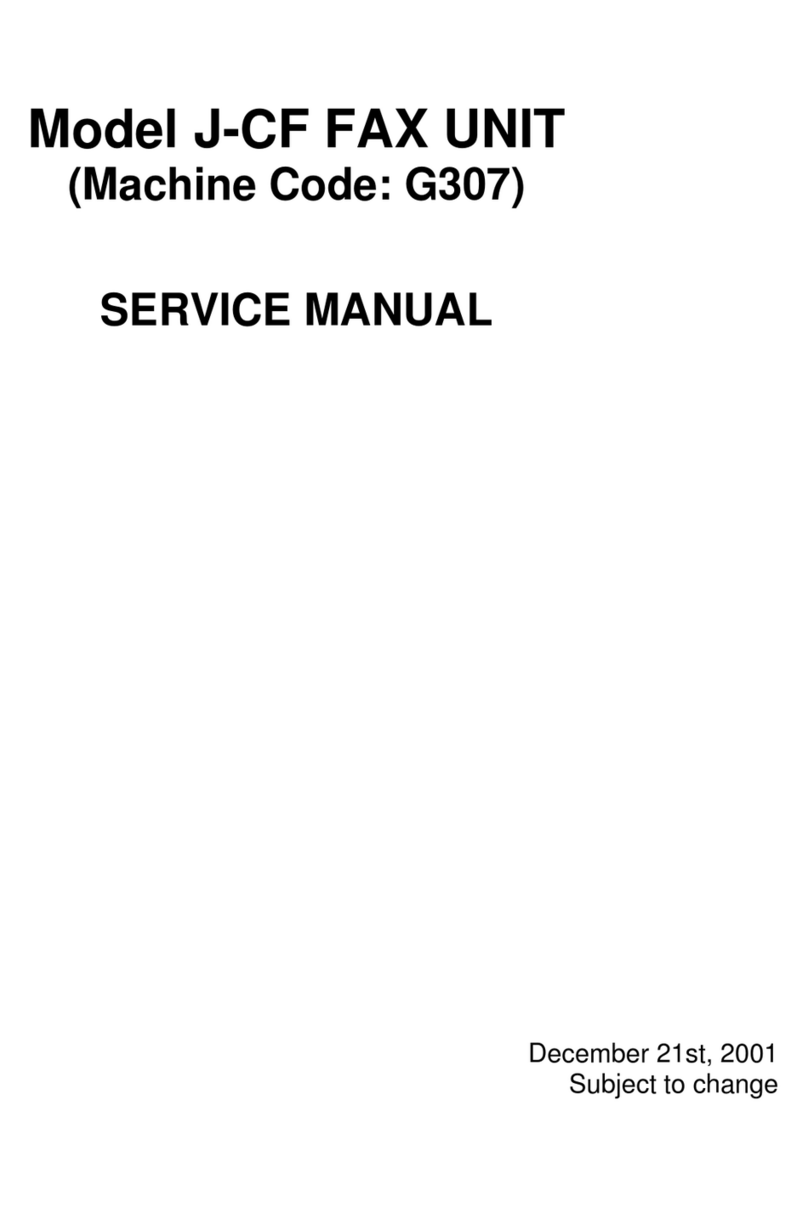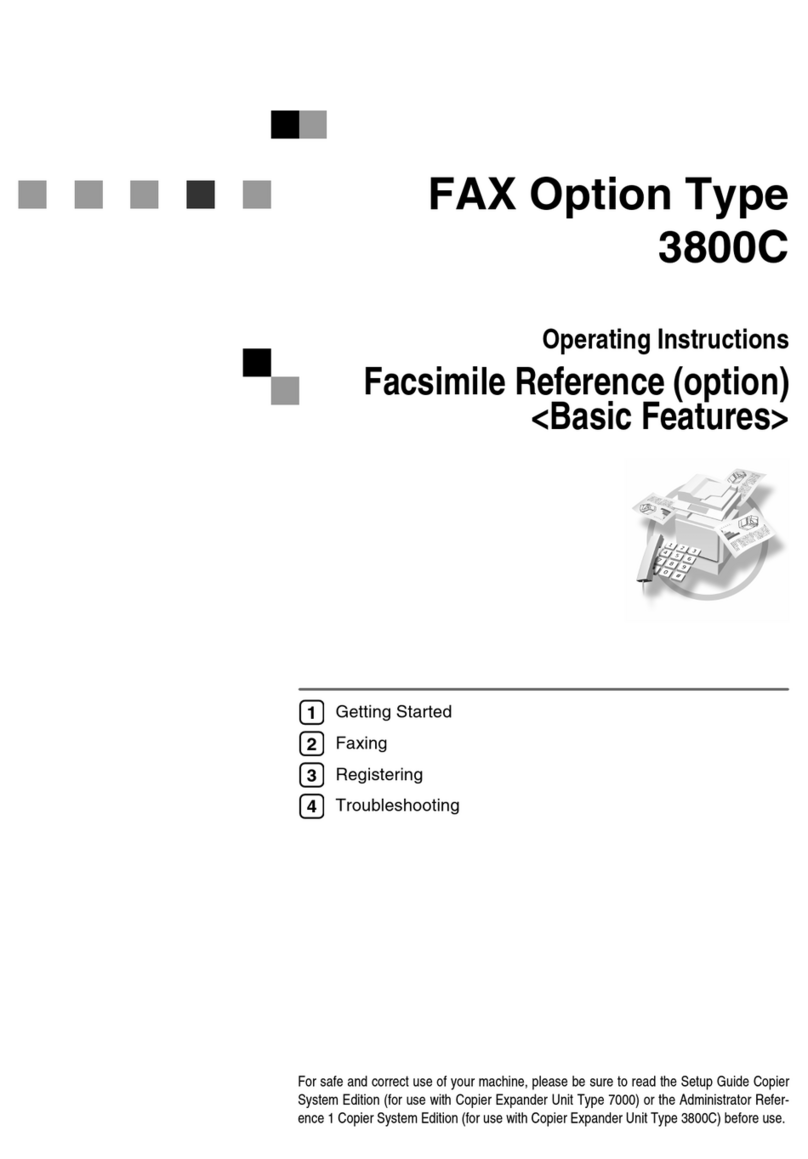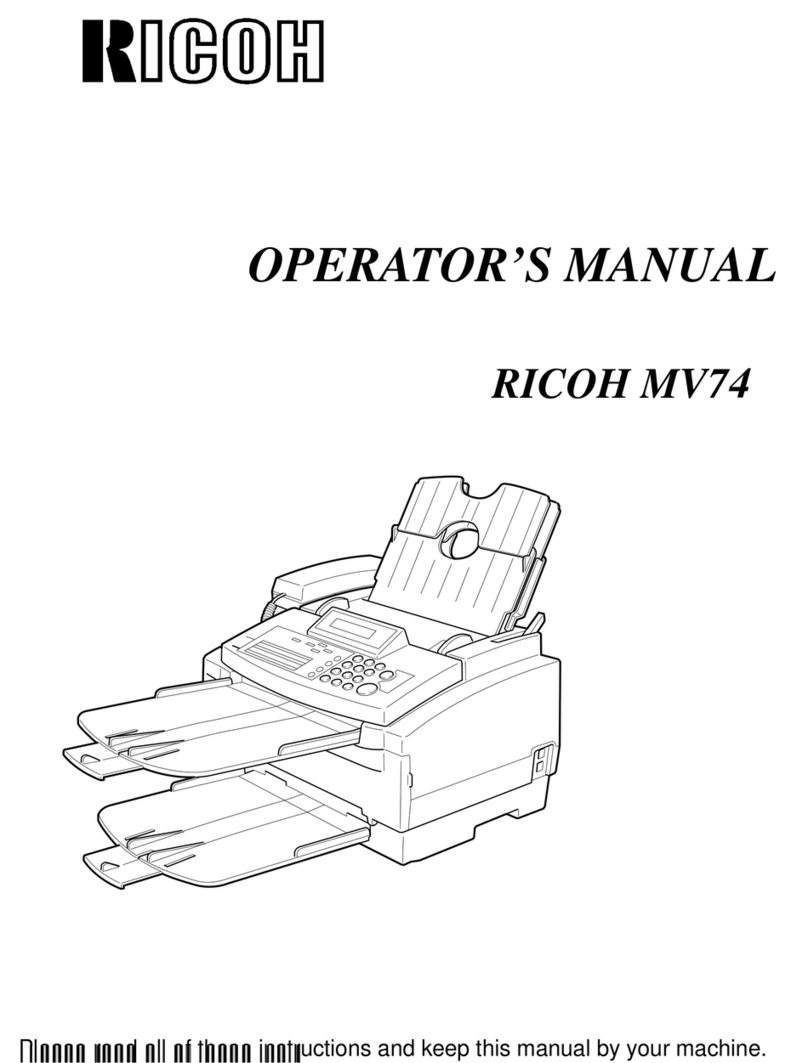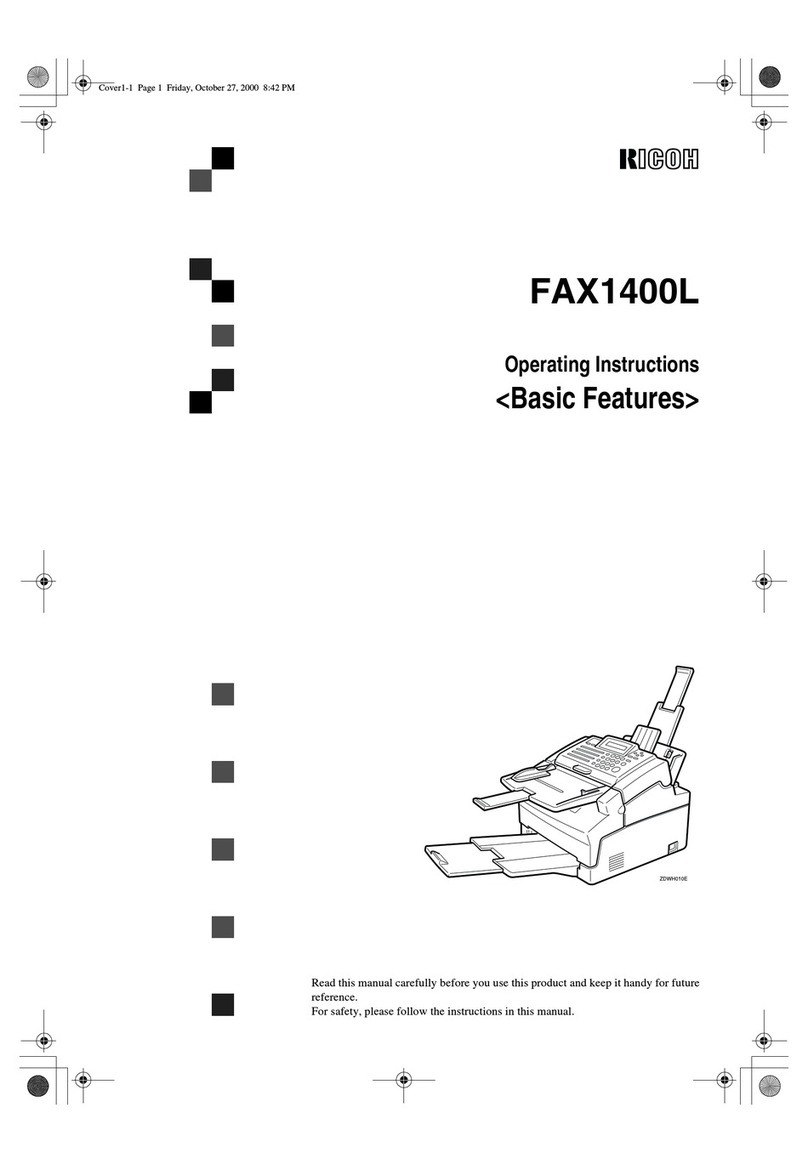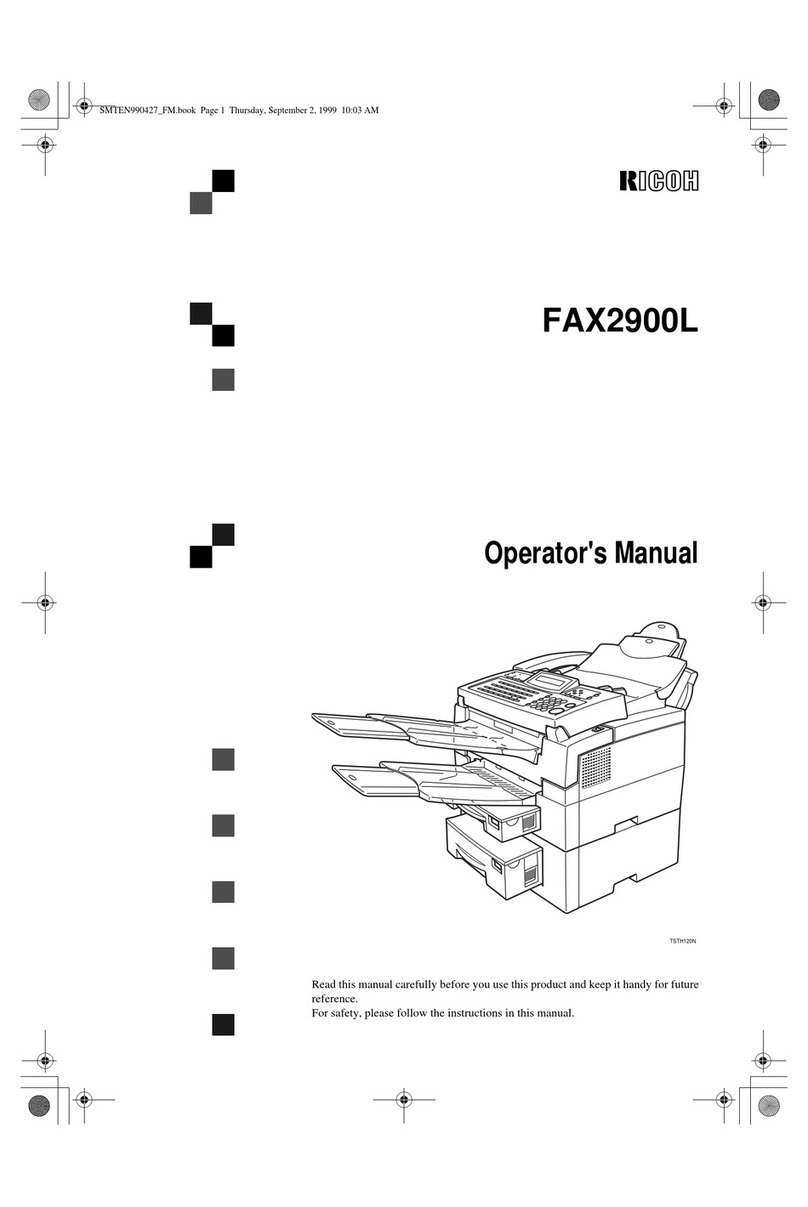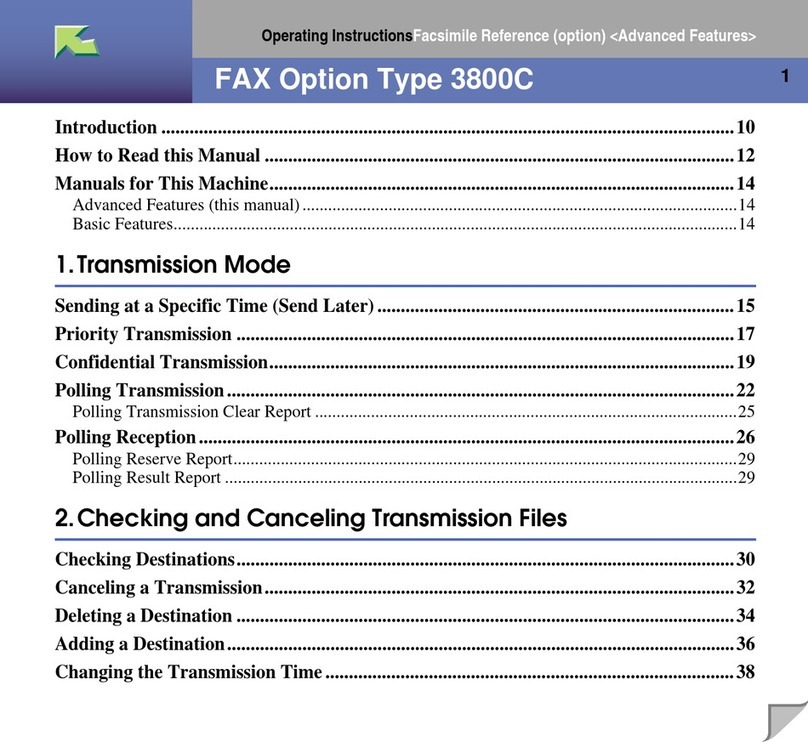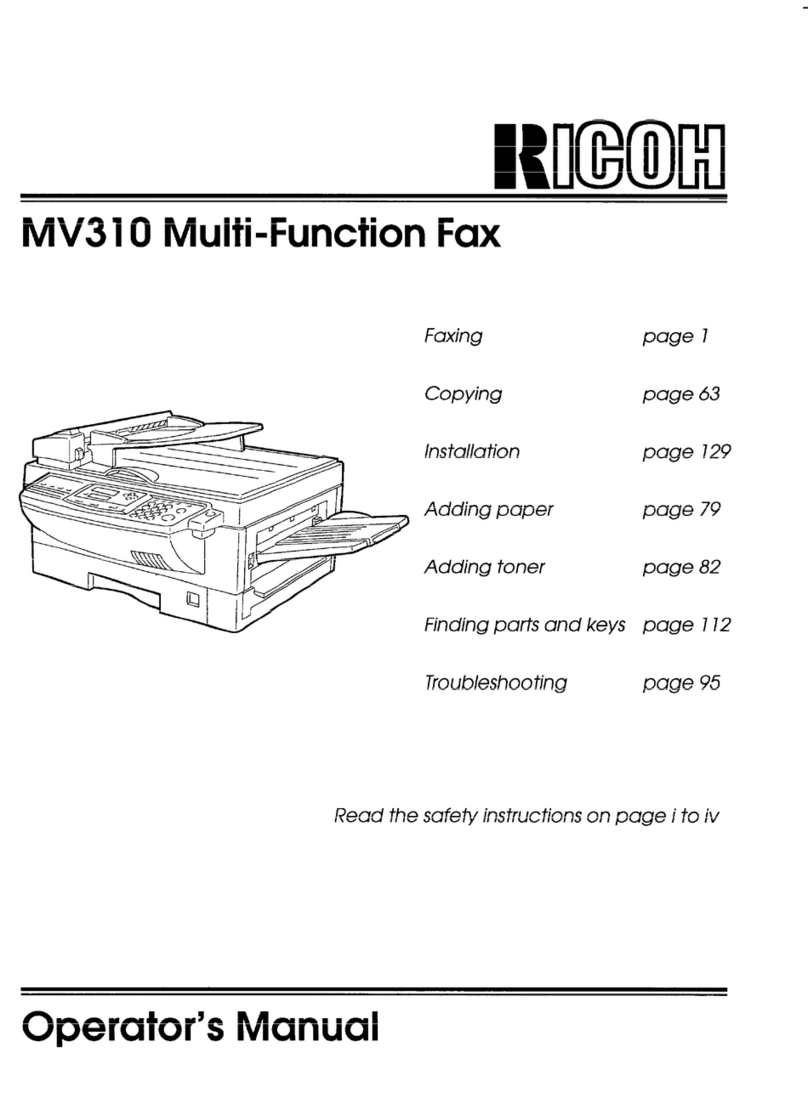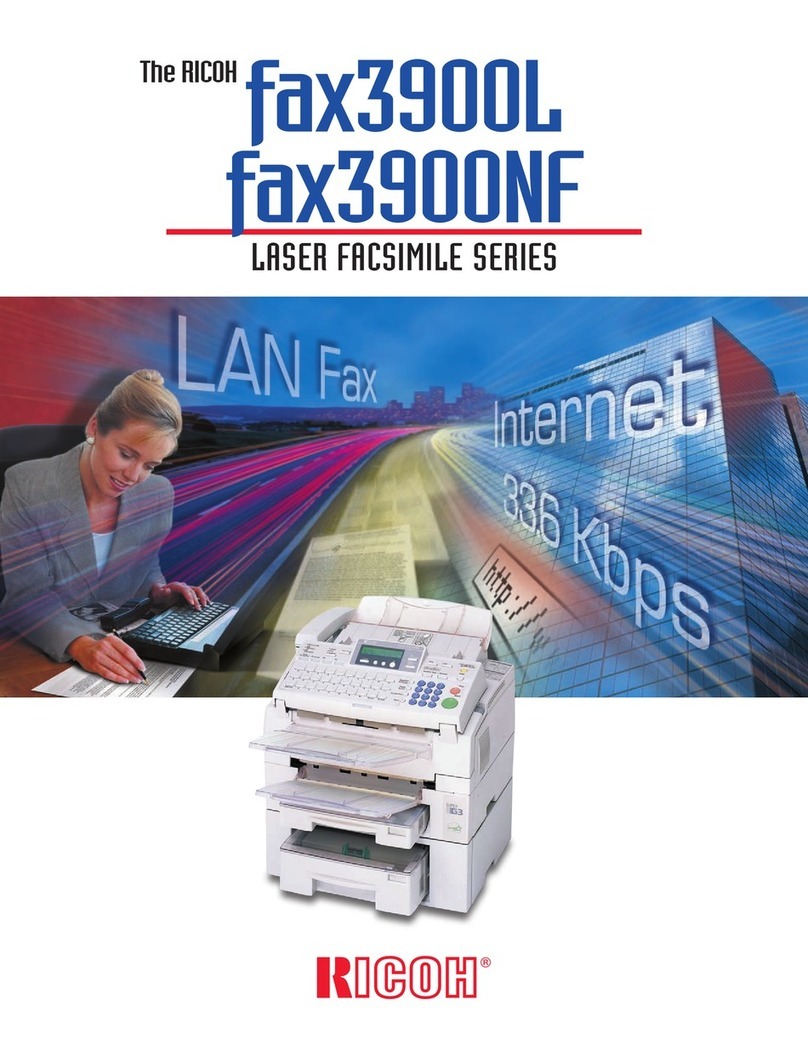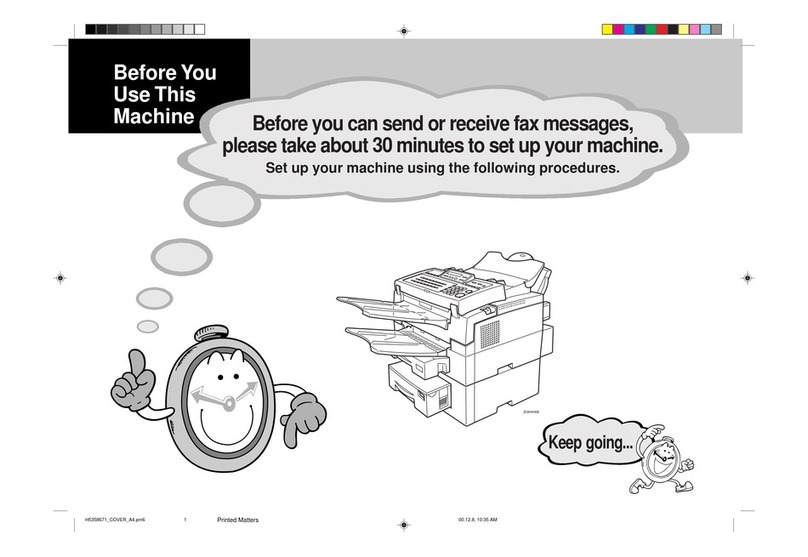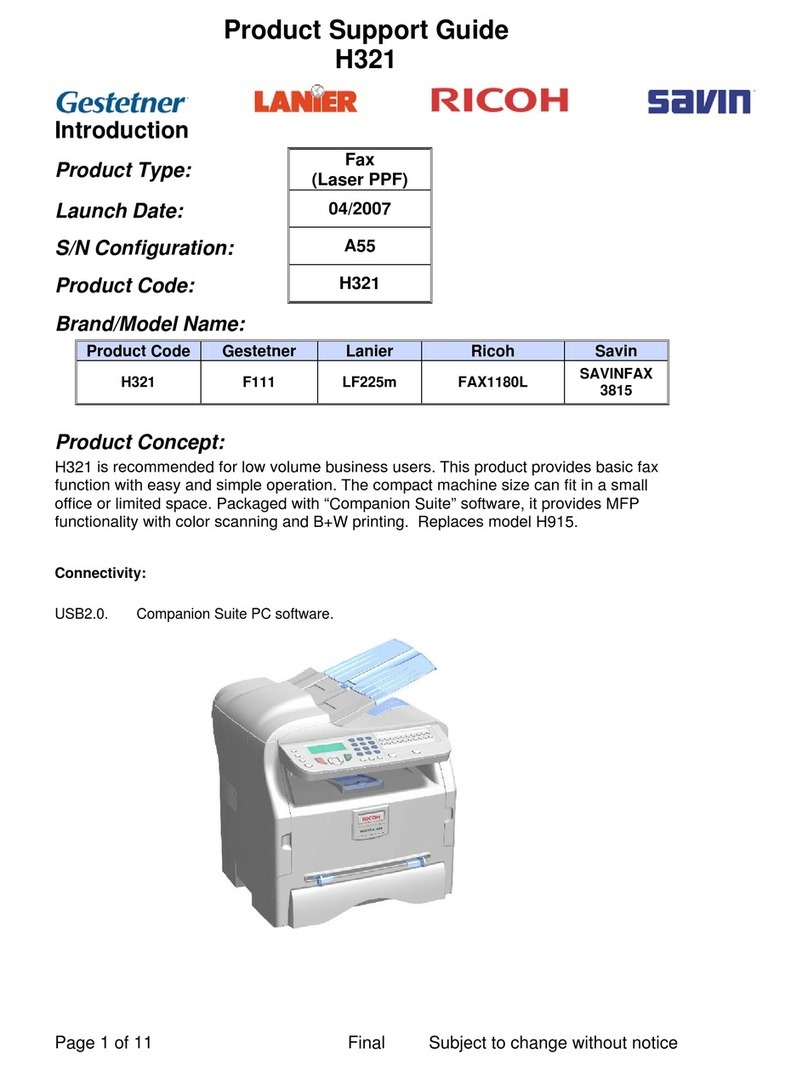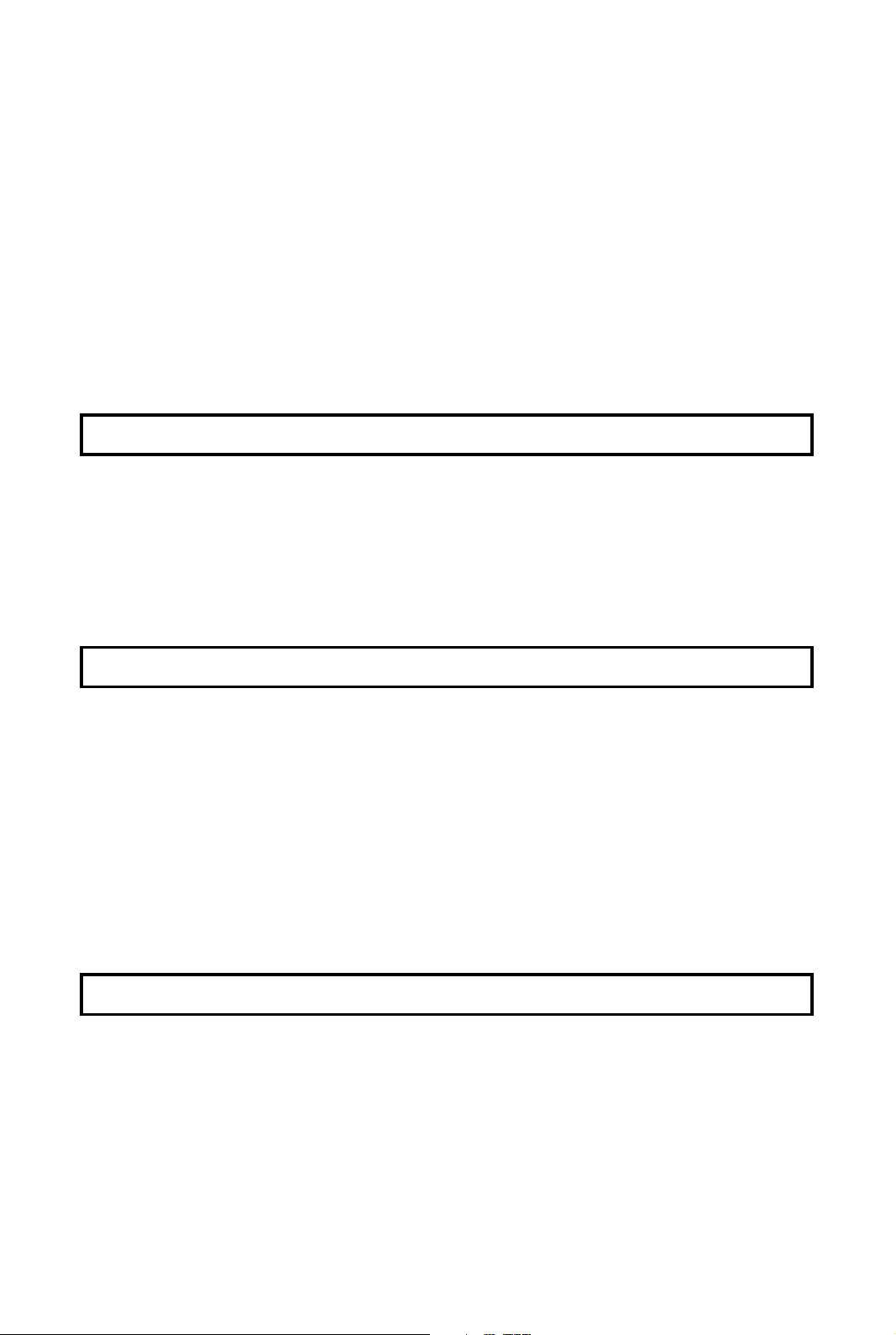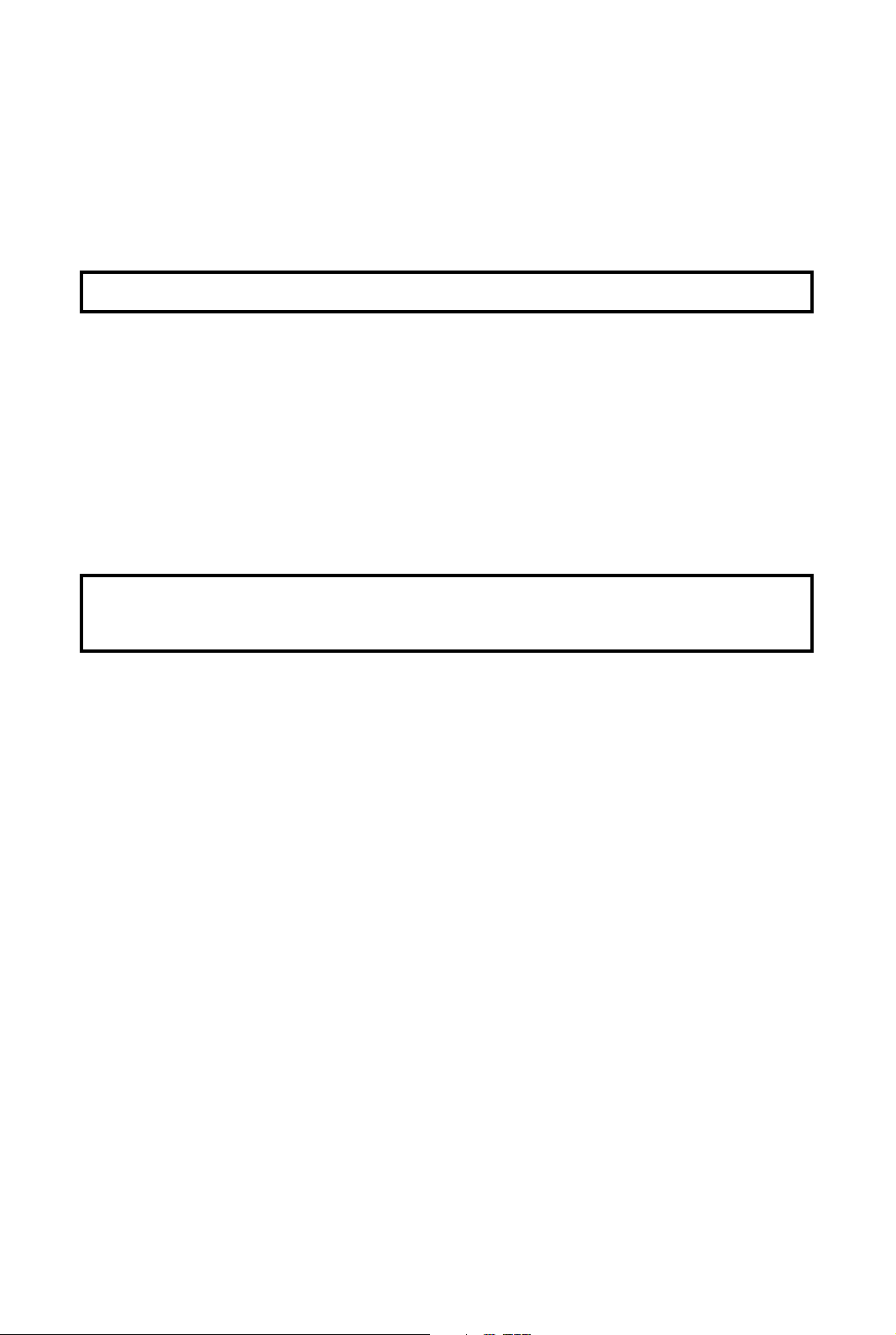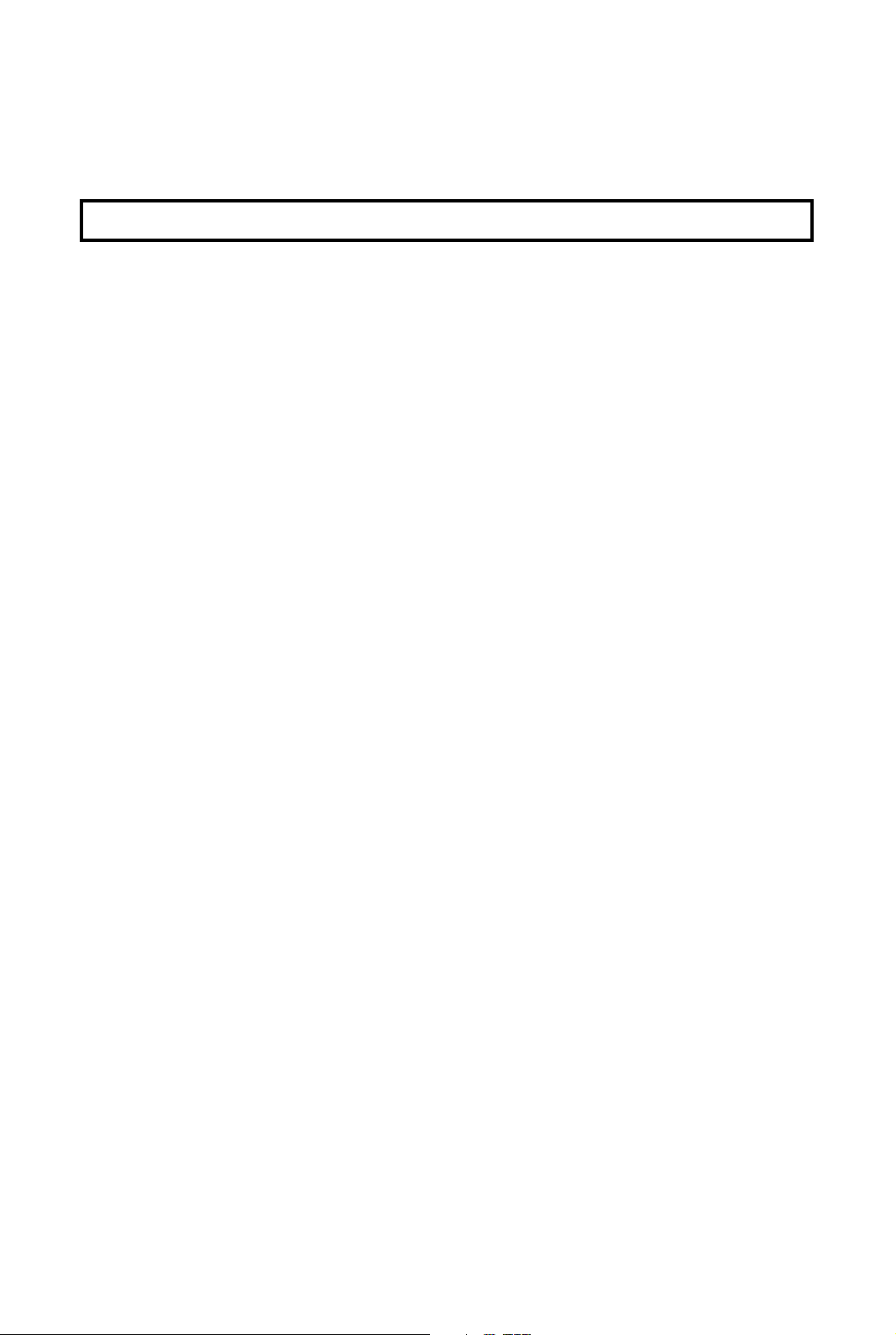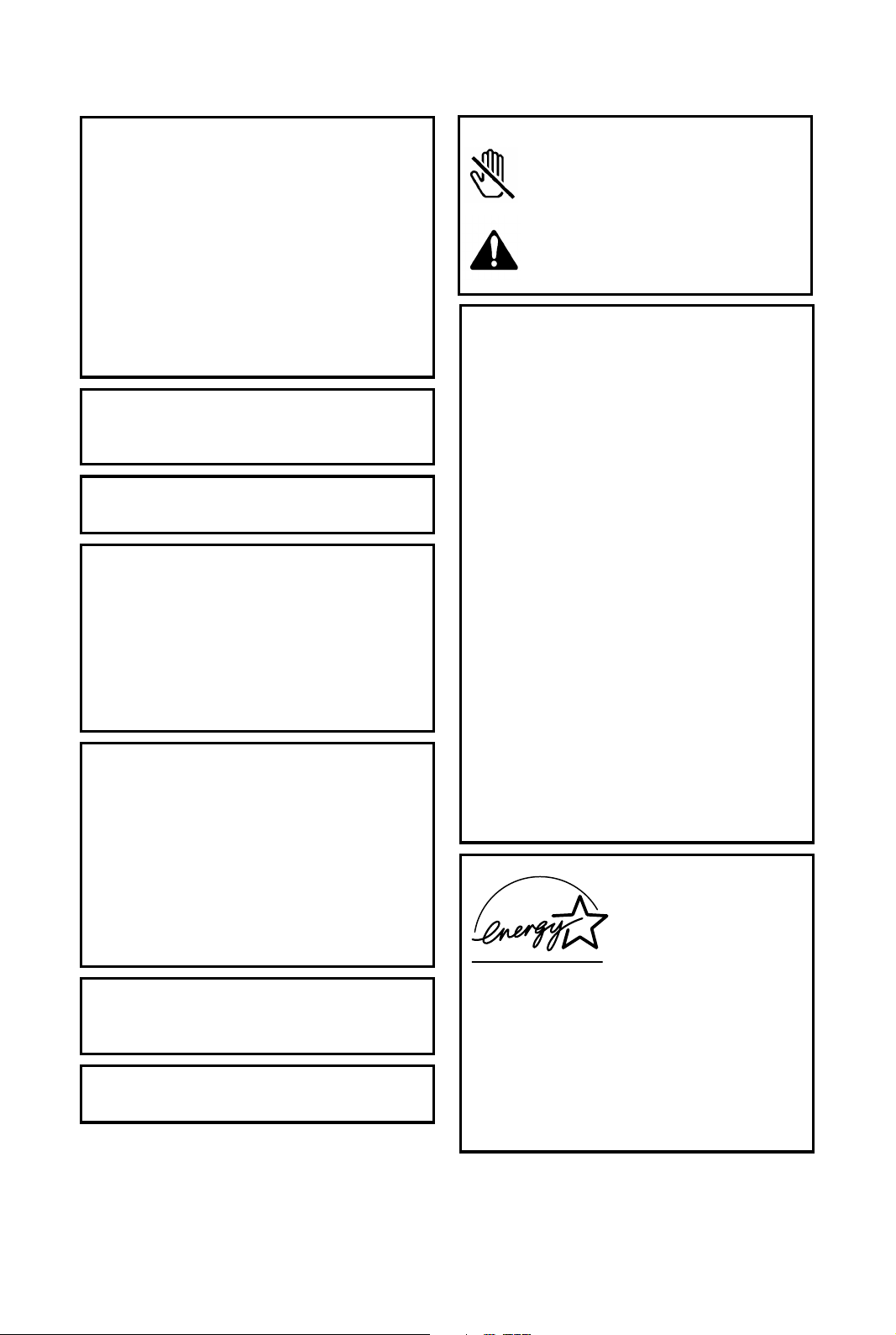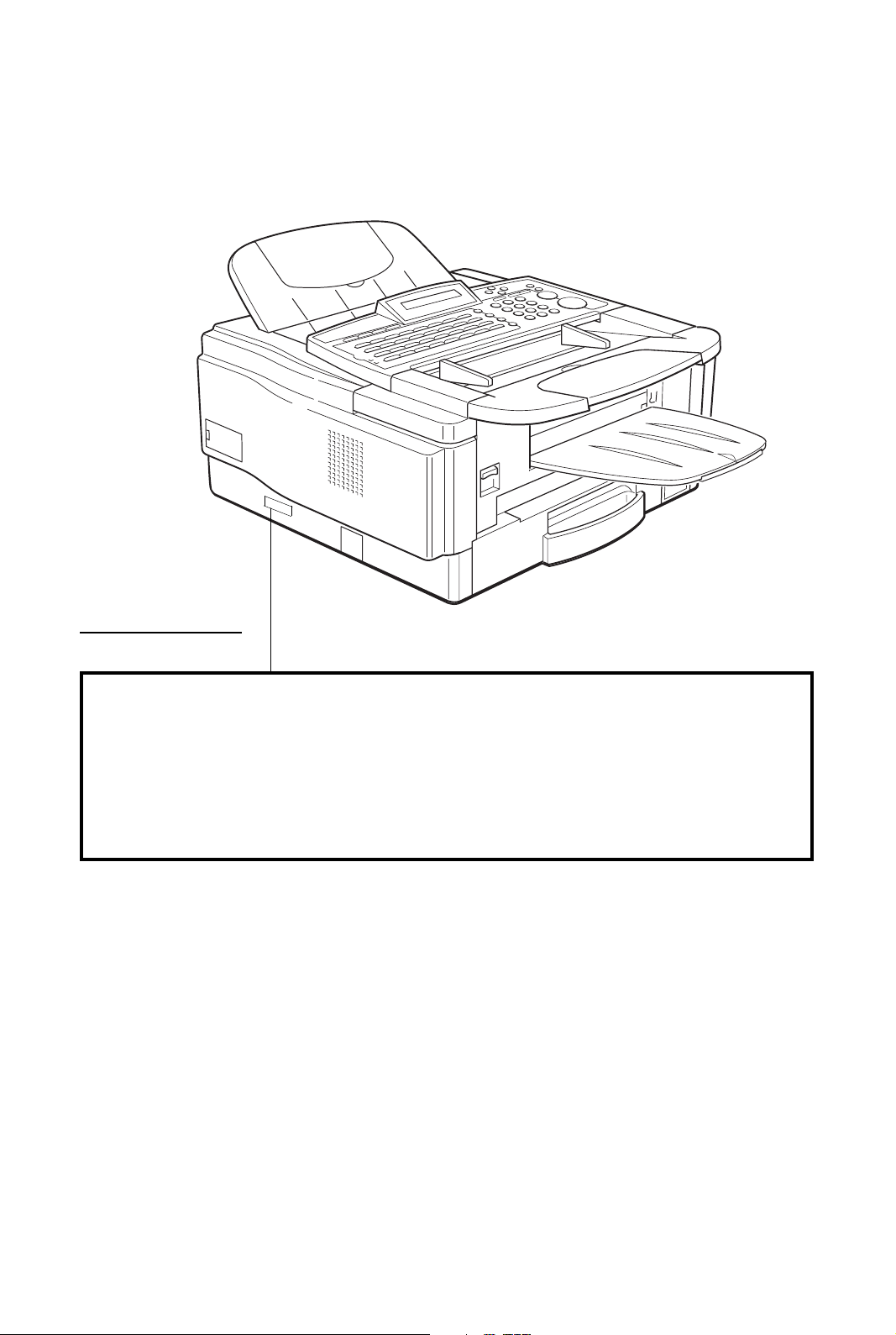WARNING:
This equipment has been tested and found to comply
with the limits for a Class A digital device, pursuant to
Part 15 of the FCC Rules.These limits are designed to
provide reasonable protection against harmful
interference when the equipment is operated in a
commercial environment. This equipment generates,
uses, and can radiate radio frequency energy and, if
not installed and used in accordance with the
instruction manual, may cause harmful interference to
radio communications. Operation of this equipment in
a residential area is likely to cause harmful
interference in which case the user will be required to
correct the interference at his own expense.
CAUTION
Use of control or adjustments or perfomance of
procedures other than those specified herein may
result in hazardous radiation exposure.
Shielded interconnect cables must be employed
with this equipment to ensure compliance with the
pertinent RF emission limits governing this device.
Operator Safety
This equipment is considered a CDRH Class 1
laser device, safe for office/EDP use. The machine
contains a 5-milliwatt, 760 to 800 nanometer
wavelength, GaAIAs laser diode. Direct (or indirect
reflected) eye contact with the laser beam may
cause serious eye damage. Safety precautions and
interlock mechanisms have been designed to
prevent any possible laser beam exposure to the
operator.
Laser Safety
The Center for Devices and Radiological Health
(CDRH) prohibits the repair of laser-based optical
units in the field. The optical housing unit can only
be repaired in a factory or at a location with the
requisite equipment. The laser subsystem is
replaceable in the field by a qualified Customer
Engineer. The laser chassis is not repairable in the
field. Customer engineers are therefore directed to
return all chassis and laser subsystems to the
factory or service depot when replacement of the
optical subsystem is required.
In accordance with ISO 7001, this machine uses the
following symbols for the main switch:
Imeans POWER ON
Omeans POWER OFF
CAUTION
Deliver to collection point for waste products.Do not
be disposed of via domestic refuse collection.
WARNING
This symbol is attached to some
components to alert the user not to touch
them because they may be very hot.
This symbol is intended to alert the user to
the presence of important operating and
maintenance (servicing) instructions in the
literature accompanying the machine.
Notice about the Telephone Consumer
Protection Act (Valid in USA only).
The Telephone Consumer Protection Act of 1991
among other things makes it unlawful for any
person to send any message via a telephone fax
machine unless such message clearly contains in a
margin at the top or bottom of each transmitted
page or on the first page of the transmission, the
date and time it is sent and an identification of the
business, other entity, or other individual sending
the message and the telephone number of the
sending machine or such business, other entity or
individual.This information is transmitted with your
document by the TTI (Transmit Terminal
Identification) feature.
The telephone number provided may not be a 900
number or any other number for which charges
exceed local or long distance transmission charges.
In order for you to meet the requirement, your
machine must be programmed by following the
instructions in the accompanying Operation
Manual. In particular, please refer to Appendix A:
Installation. Also refer to the TTI (Transmit Terminal
Identification) programming procedure to enter the
business identification and telephone number of the
terminal or business. Do not forget to set the date
and time.
Thank you.
ENERGY SAVING INFORMATION
As an Energy Star Partner, we have determined
that this fax model meets Energy Star guidelines for
energy efficiency.
This product was designed to reduce the
environmental impact associated with fax
equipment. This is accomplished by means of
energy saving features such as Low Power (saving
energy) mode and Night Timer. Please see
applicable sections of operating manual for details.