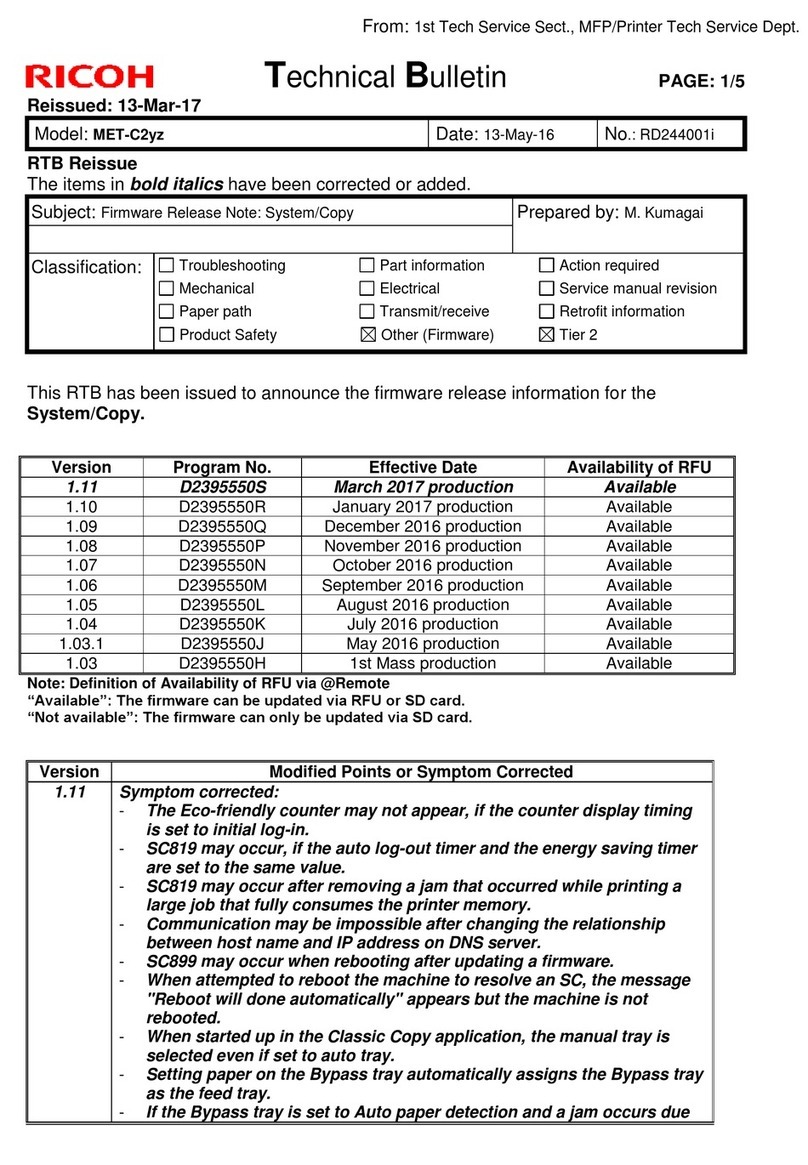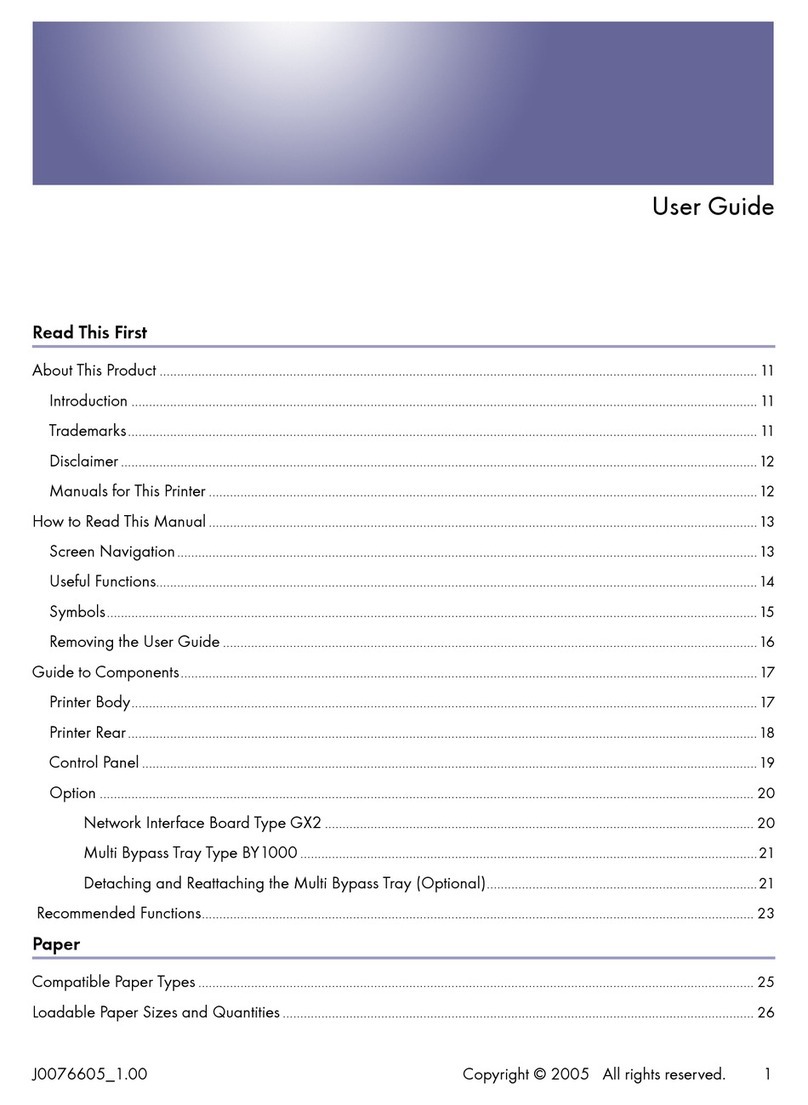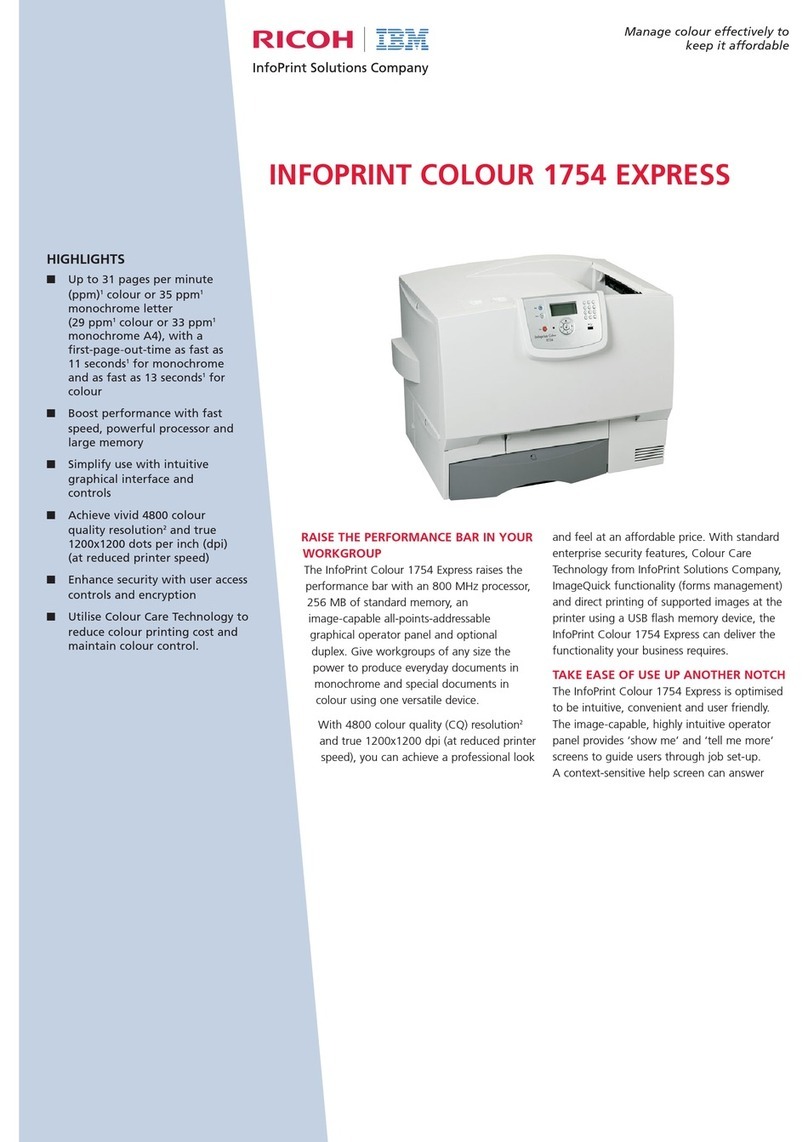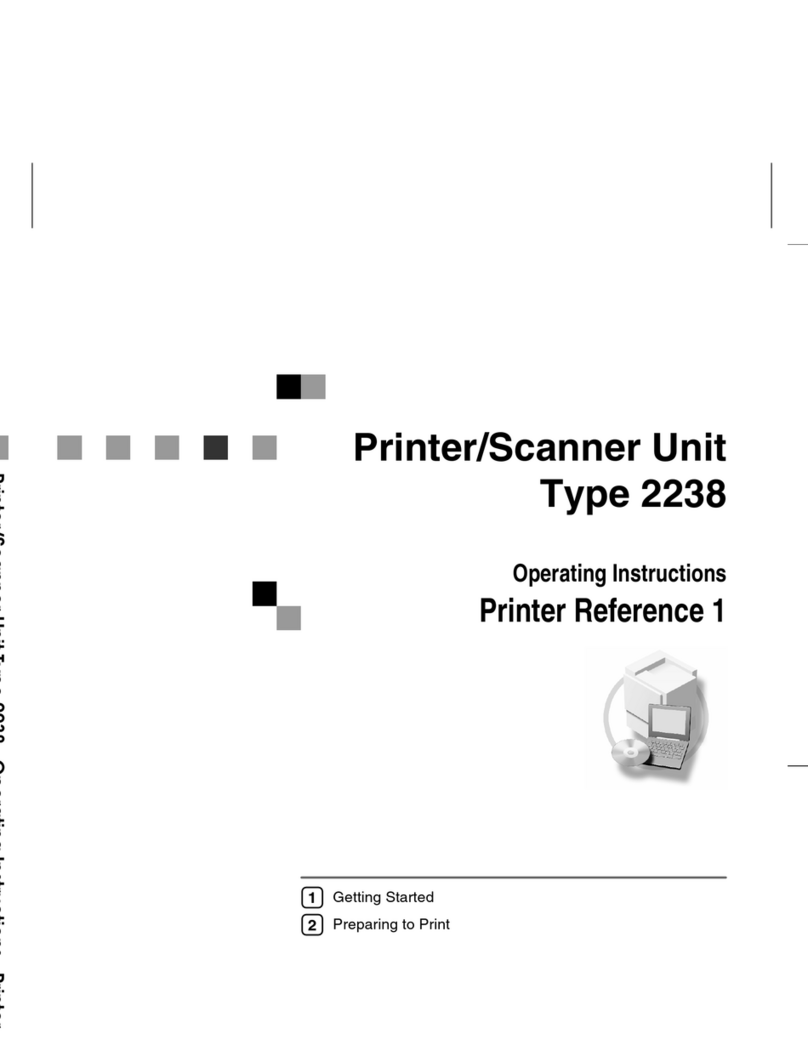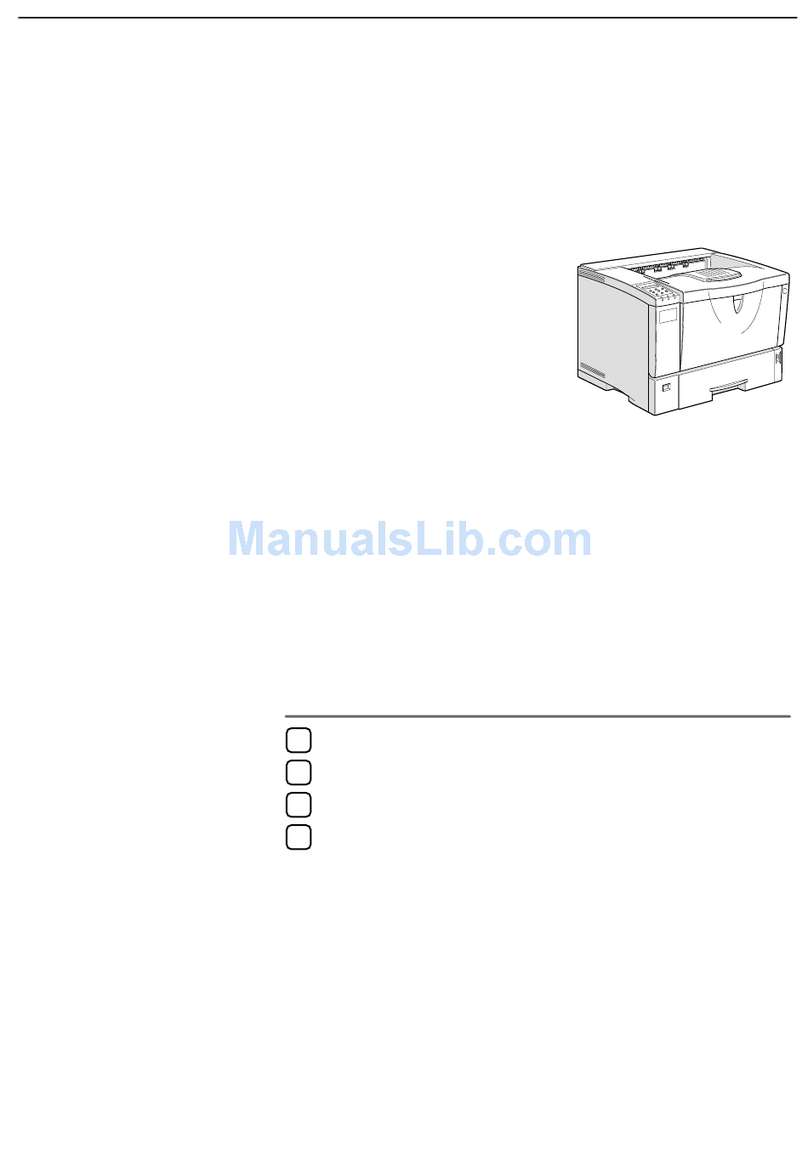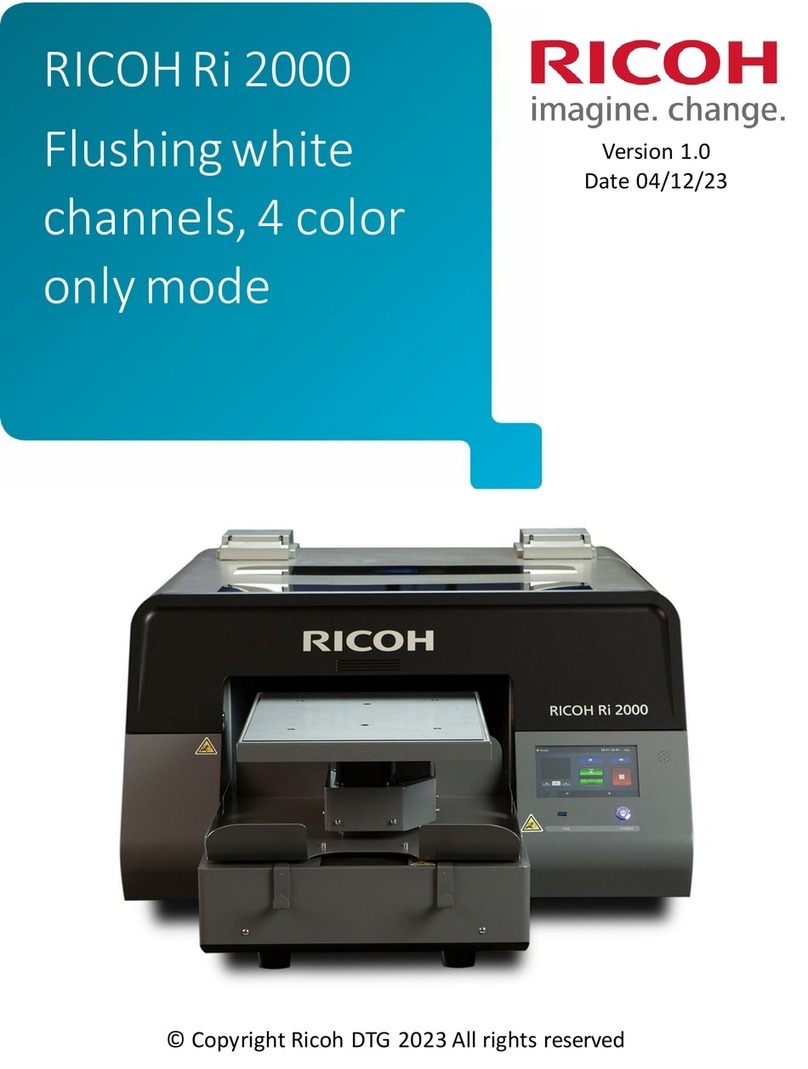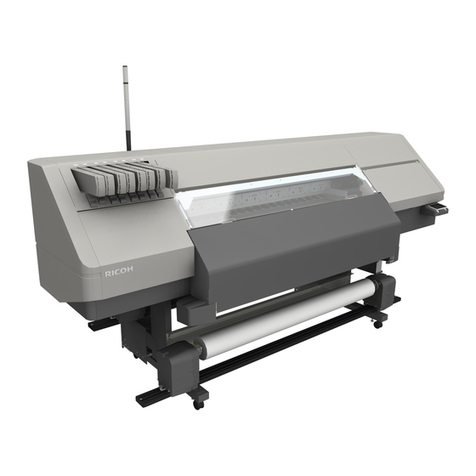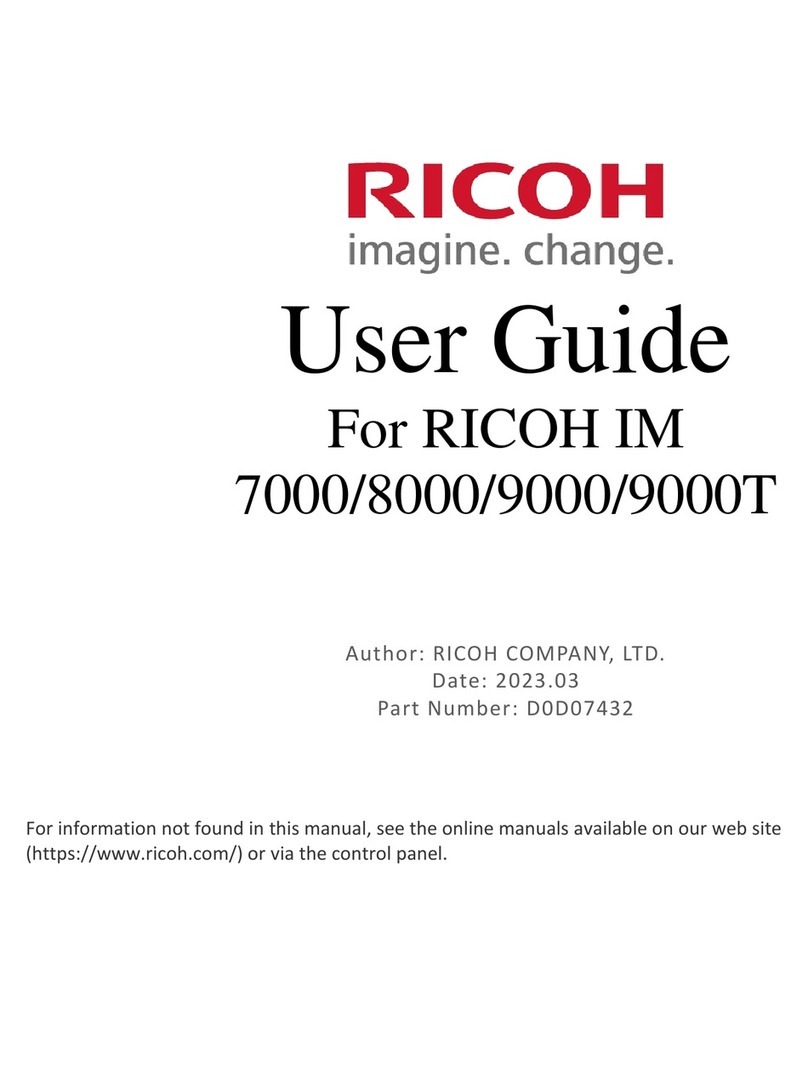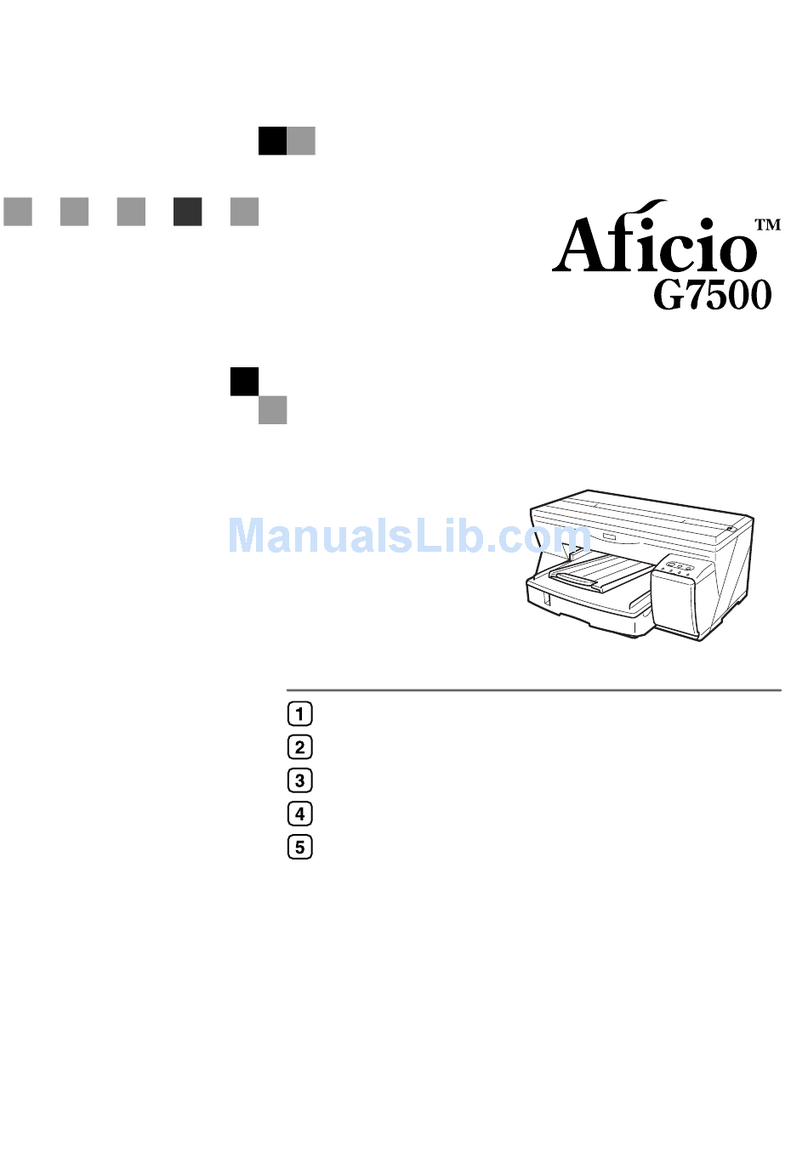ISO9001: 2000 certified ISO14001 certified
All brand and/or product names are trademarks of their respective owners. Specifications
and external appearance are subject to change without notice. The colour of the actual
product may vary from the colour shown in the brochure. The images in this brochure
are not real photographs and slight differences in detail might appear.
Copyright © 2009 Ricoh Europe PLC. All rights reserved. This brochure, its contents and/
or layout may not be modified and/or adapted, copied in part or in whole and/or
incorporated into other works without the prior written permission of Ricoh Europe PLC.
www.ricoh-europe.com
For more information, please
contact
Ricoh Hungary Kft.
Váci út 140.
H-1138 Budapest
(+36 1) 270 9797
(+36 1) 270 9795
www.ricoh.hu
GENERAL
Print speed: Full colour: 29 prints per minute1
B/W: 29 prints per minute1
ISO speed: Full colour: 11.7 prints per minute2
B/W: 12 prints per minute2
Warm-up time: Less than 35 seconds
First print speed: Full colour: Less than 7.5 seconds
B/W: Less than 6 seconds
Dimensions (W x D x H): 420 x 485 x 259 mm
Weight: 14 kg
Power source: 220 - 240 V, 50 - 60 Hz
Power consumption: Print mode: Less than 36 W
Energy saver mode: 2.5/7 W or less
Duty cycle: Up to 10,000 pages per month
CONTROLLER
Printer resolution: Up to 3,600 x 1,200 (equivalent)
Memory: 16/64 MB
Driver: RPCS™ raster/RPCS™ raster + PCL5c, PCL6
CONNECTIVITY
Network protocol: TCP/IP
Supported environments: Windows® 2000/XP/Vista/Server 2003/
Server 2008
Macintosh OS X (Power PC) 10.3 - 10.5.2
Macintosh OS X (Intel) 10.4.5 - 10.5.2
Interface: USB 1.1/2.0
Ethernet 10 base-T/100 base-TX
PAPER HANDLING
Paper input capacity: Standard: 250-sheet paper feed unit
Option: 100-sheet multi-bypass tray
Maximum: 350 sheets
Paper output capacity: 150 sheets (face up)
Paper size: A6 - A4
Paper weight: Paper feed unit: 60 - 163 g/m²
Multi-bypass tray: 60 - 255 g/m²
Media: Standard tray: Plain paper, inkjet paper,
glossy paper, postcards, inkjet postcards,
envelopes (simplex only).
Multi-bypass tray: Plain paper, inkjet paper,
glossy paper, postcards, inkjet postcards,
thick paper, envelopes (simplex only).
Duplexing: Standard
CONSUMABLES
Cartridges: Black: 1,920 sheets3
Cyan: 1,920 sheets3
Magenta: 1,560 sheets3
Yellow: 1,750 sheets3
Ink collector unit: 27,000 sheets2
OPTIONS
100-sheet multi-bypass tray
Print speed may vary depending on the type of output.
1Based on RPCS™ driver (High Speed mode).
2Based on RPCS™ driver (reference data).
3Yield measuring method: ISO/IEC 24711, Color test suite: ISO/IEC 24712.
Ricoh has designed these products to meet EC ENERGY STAR guidelines for
energy efficiency.