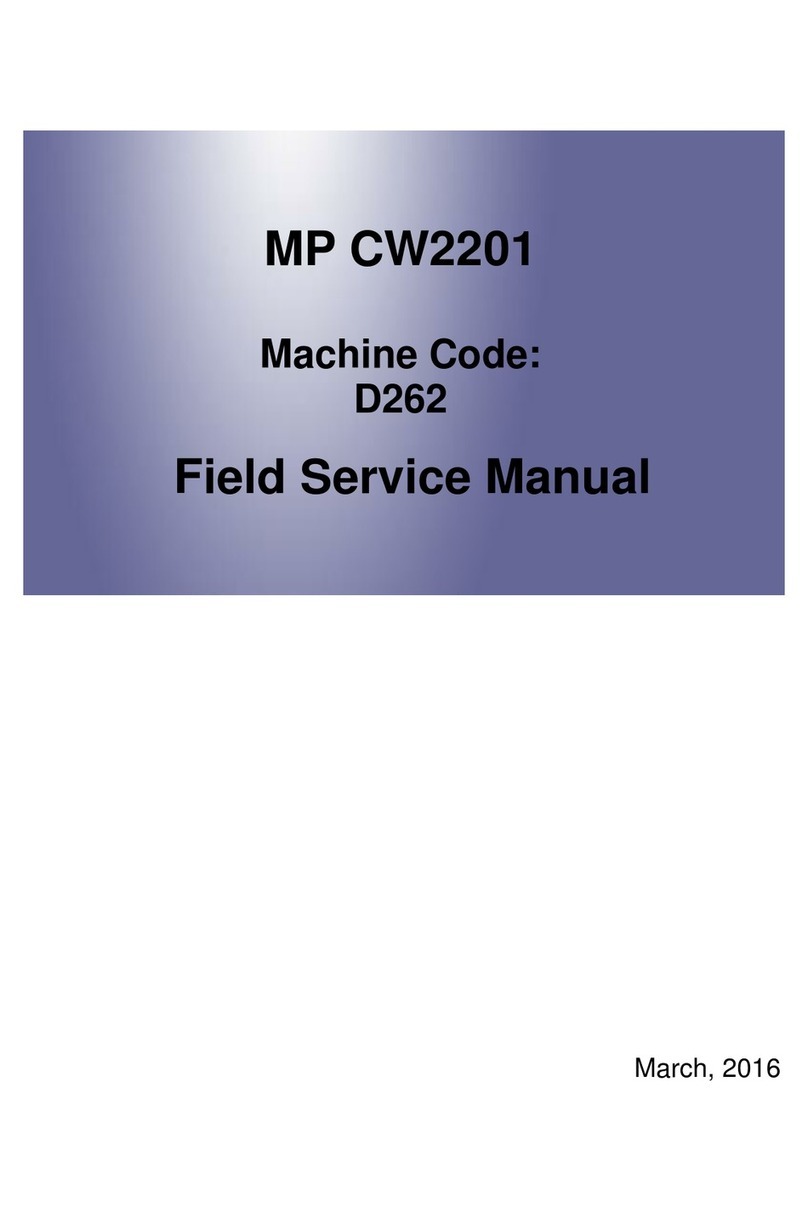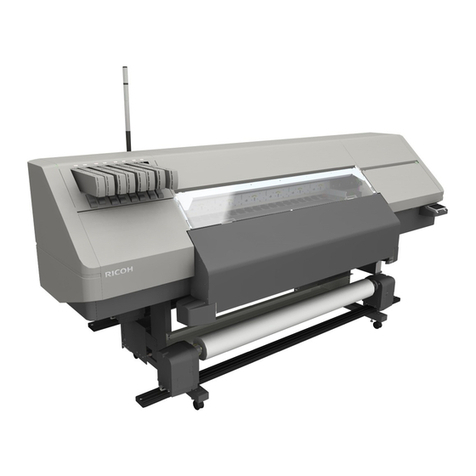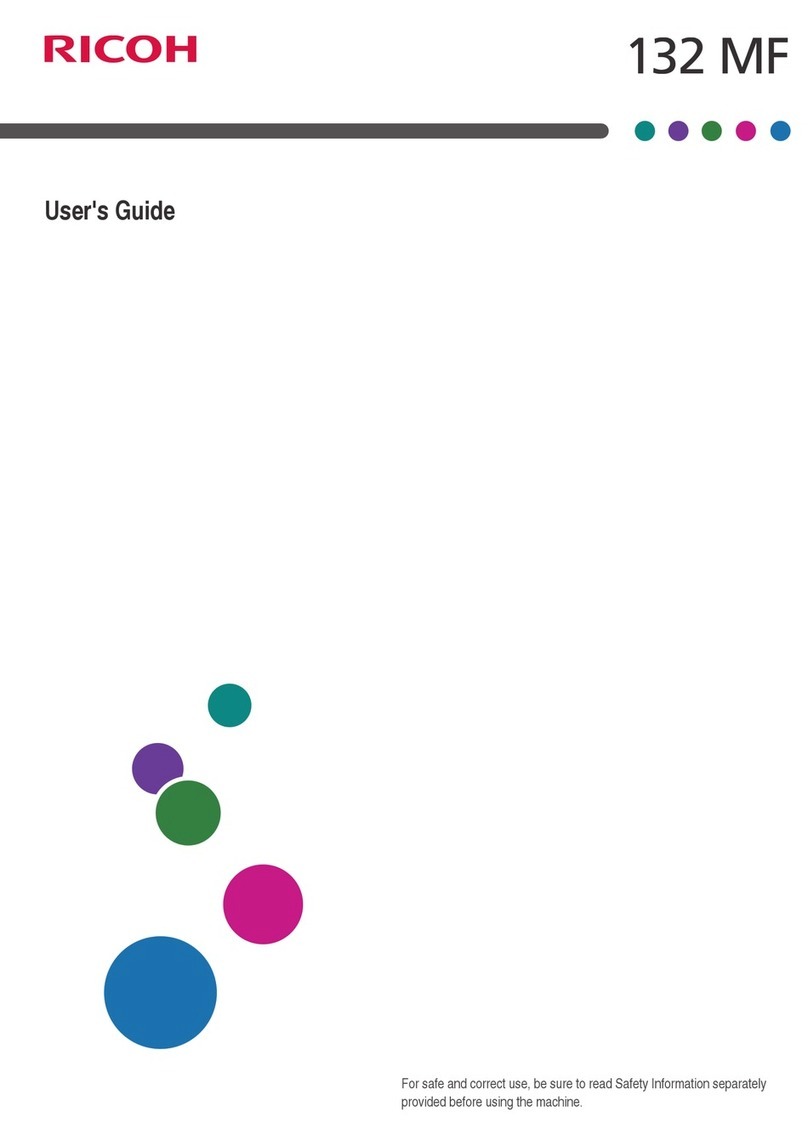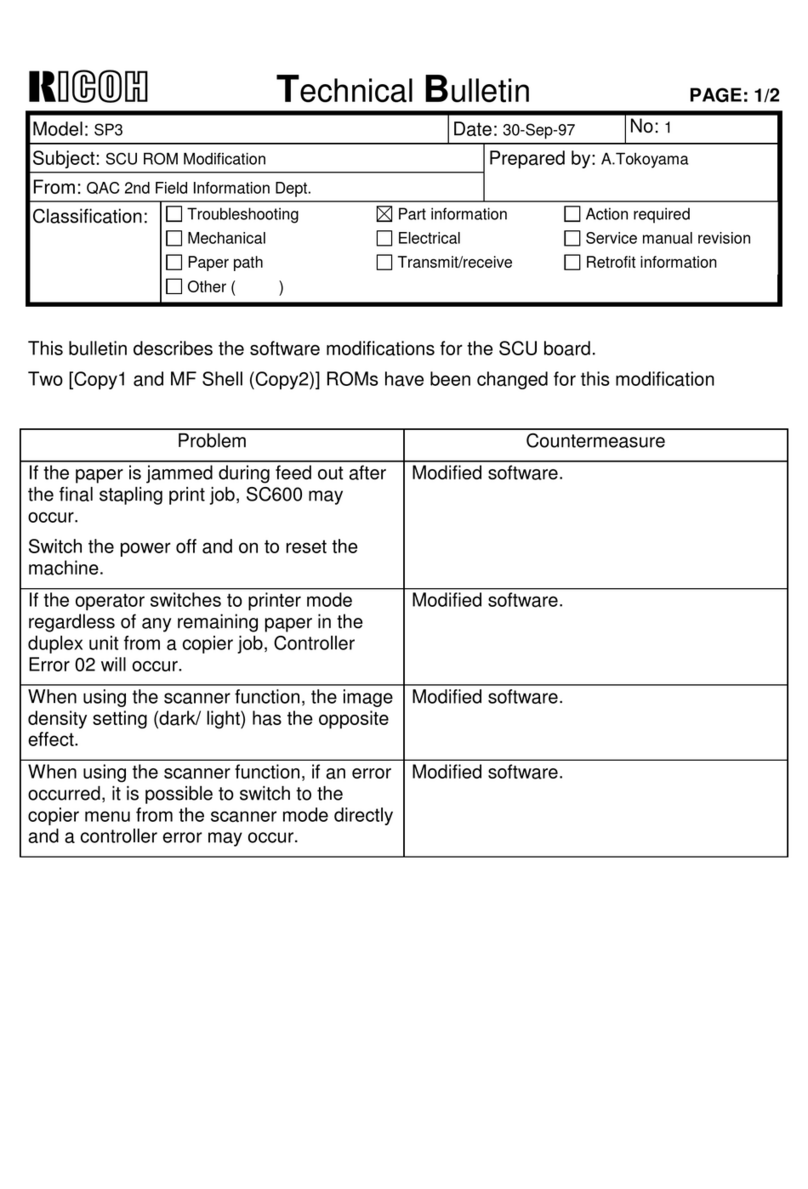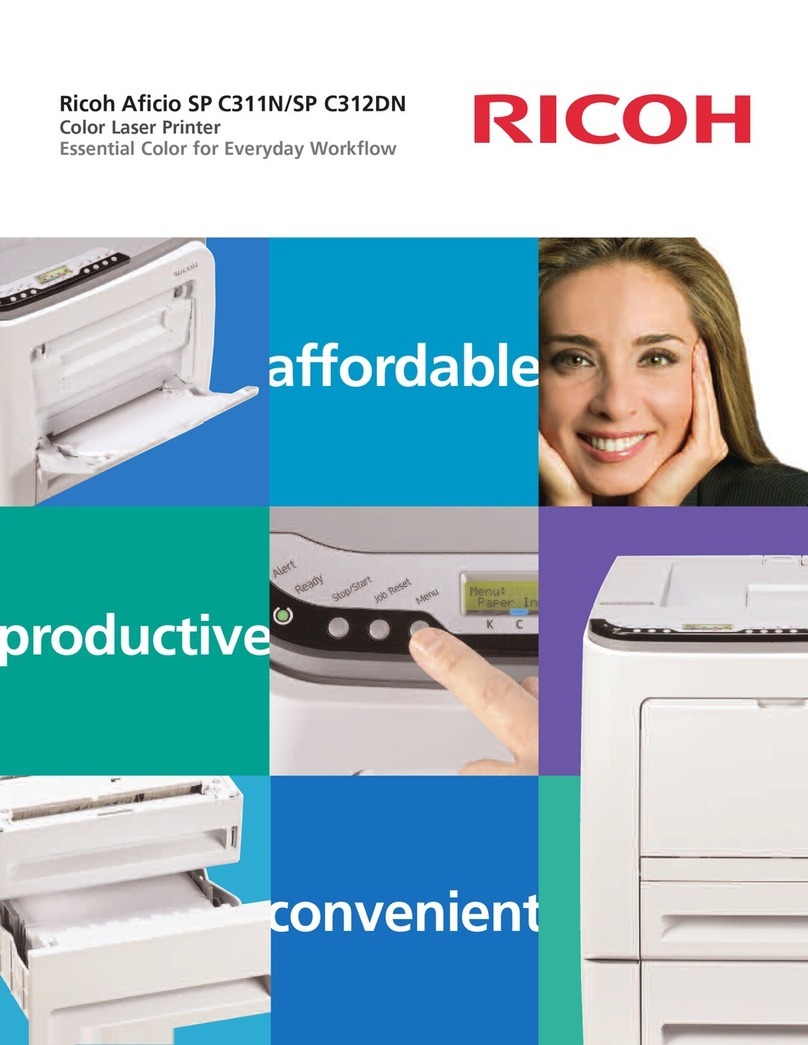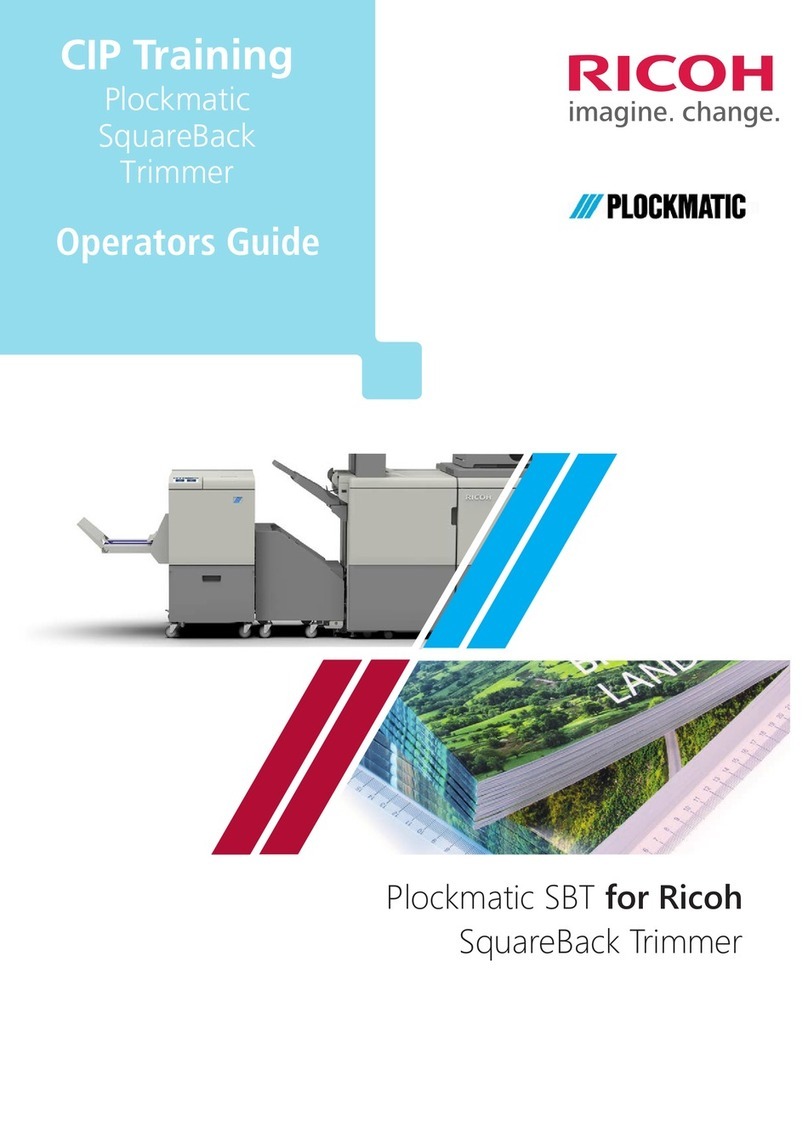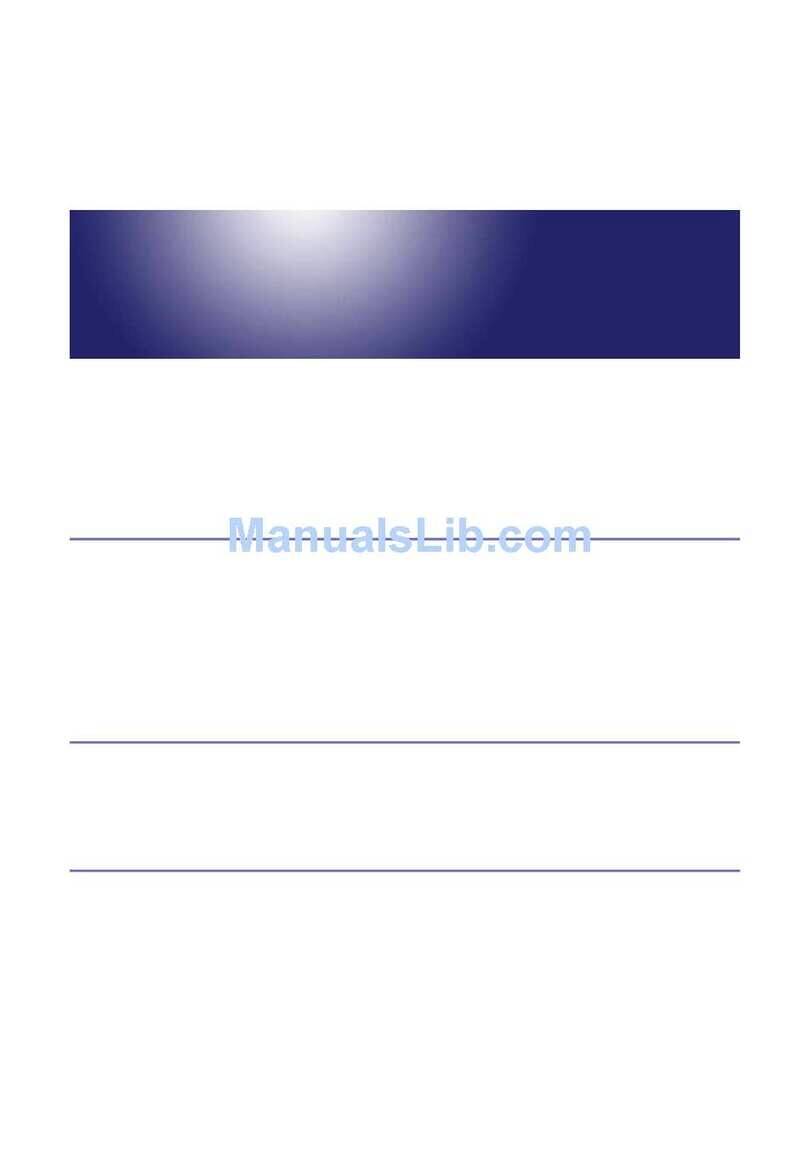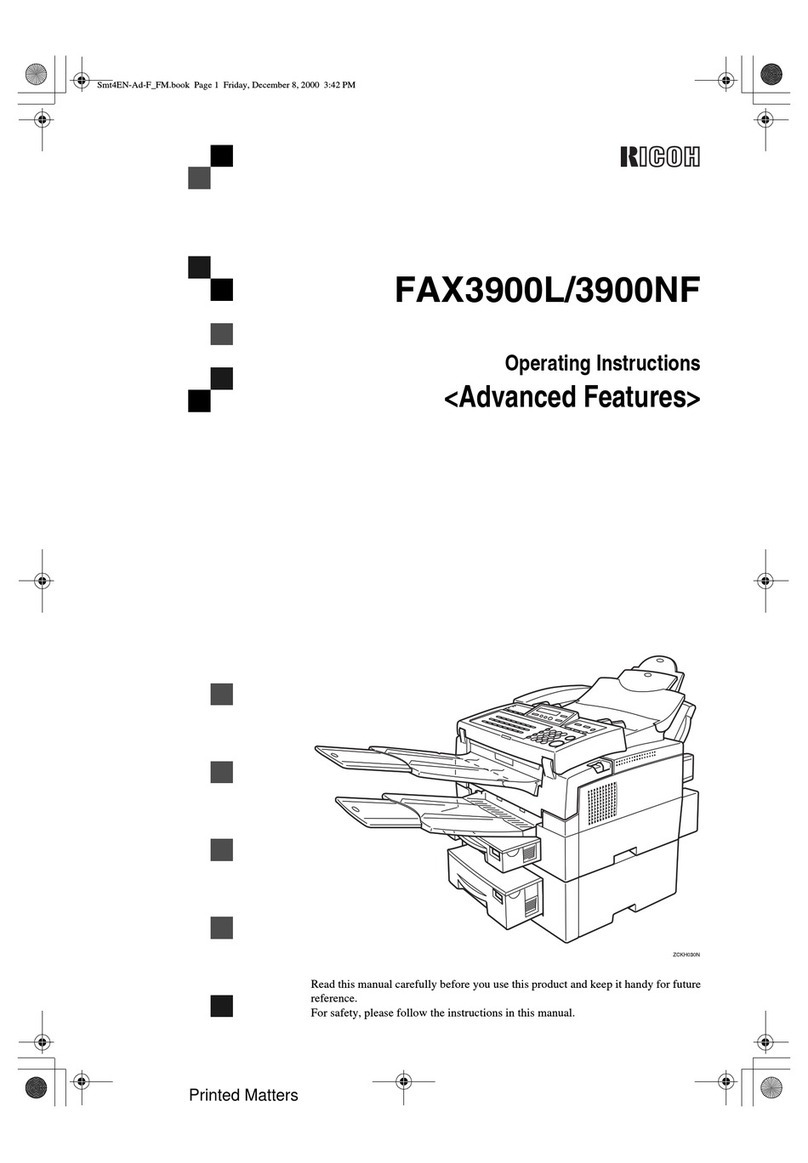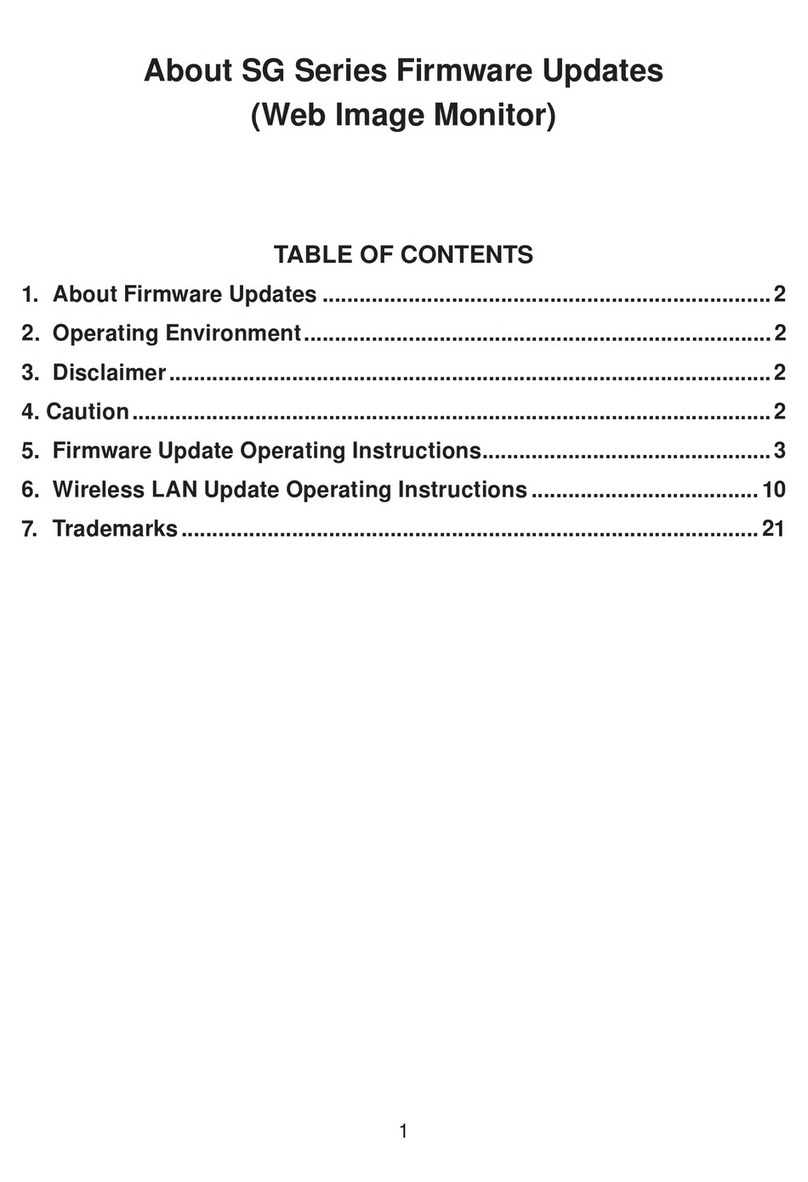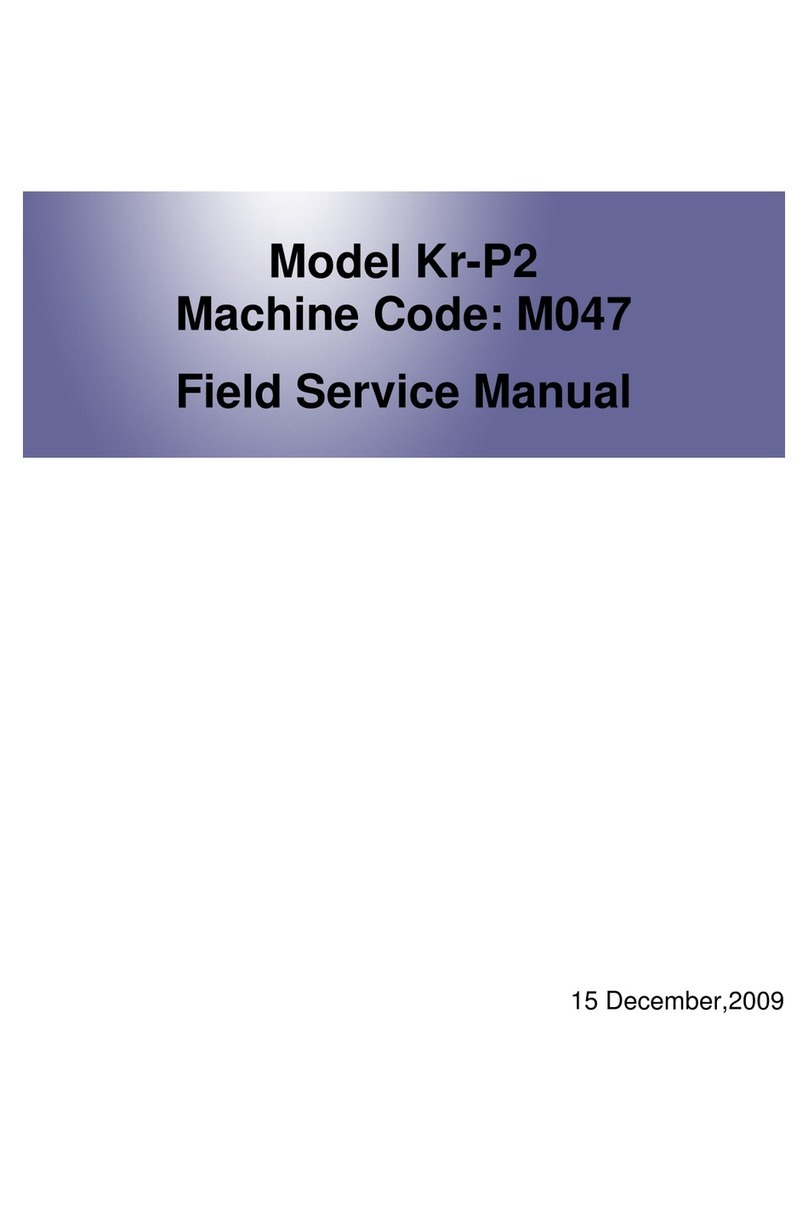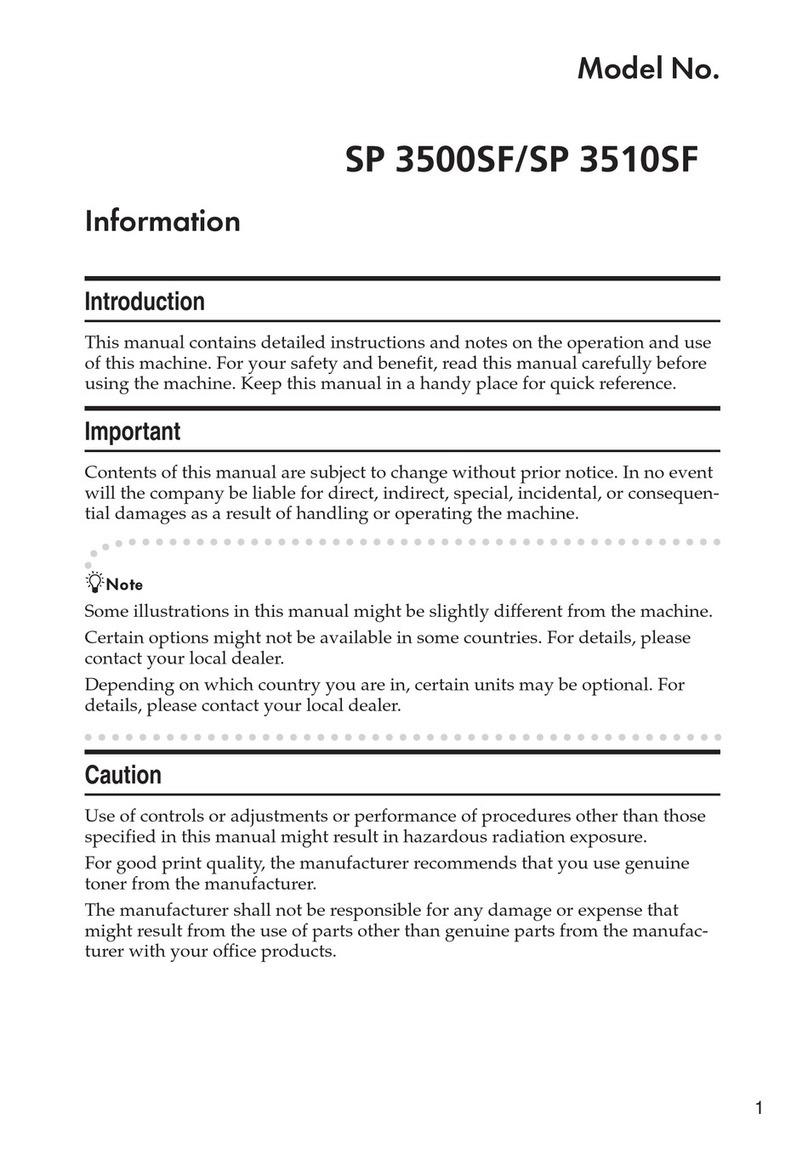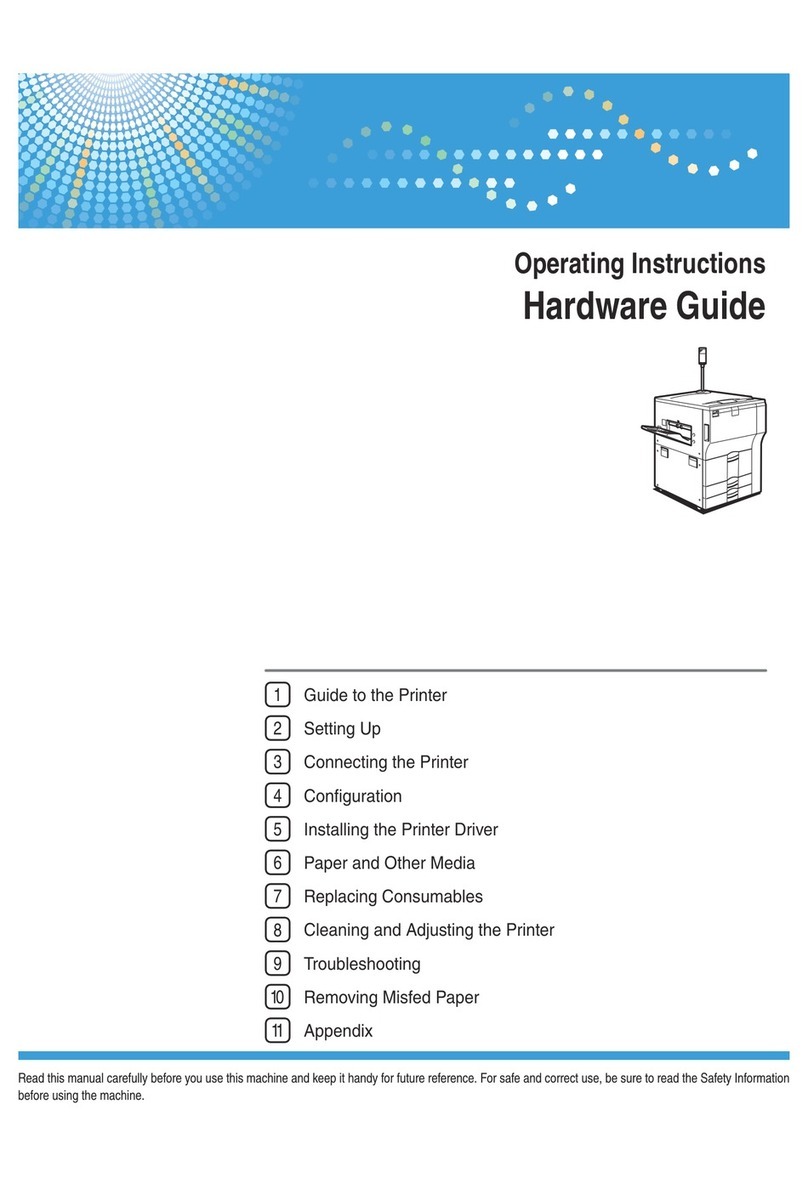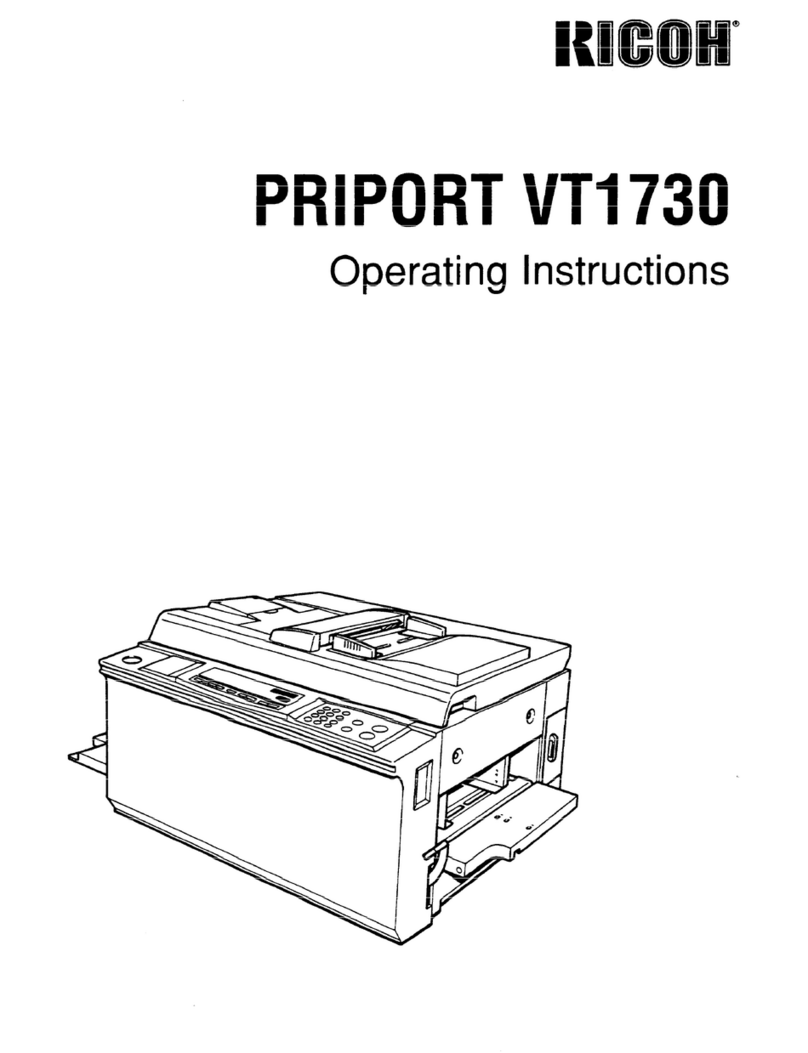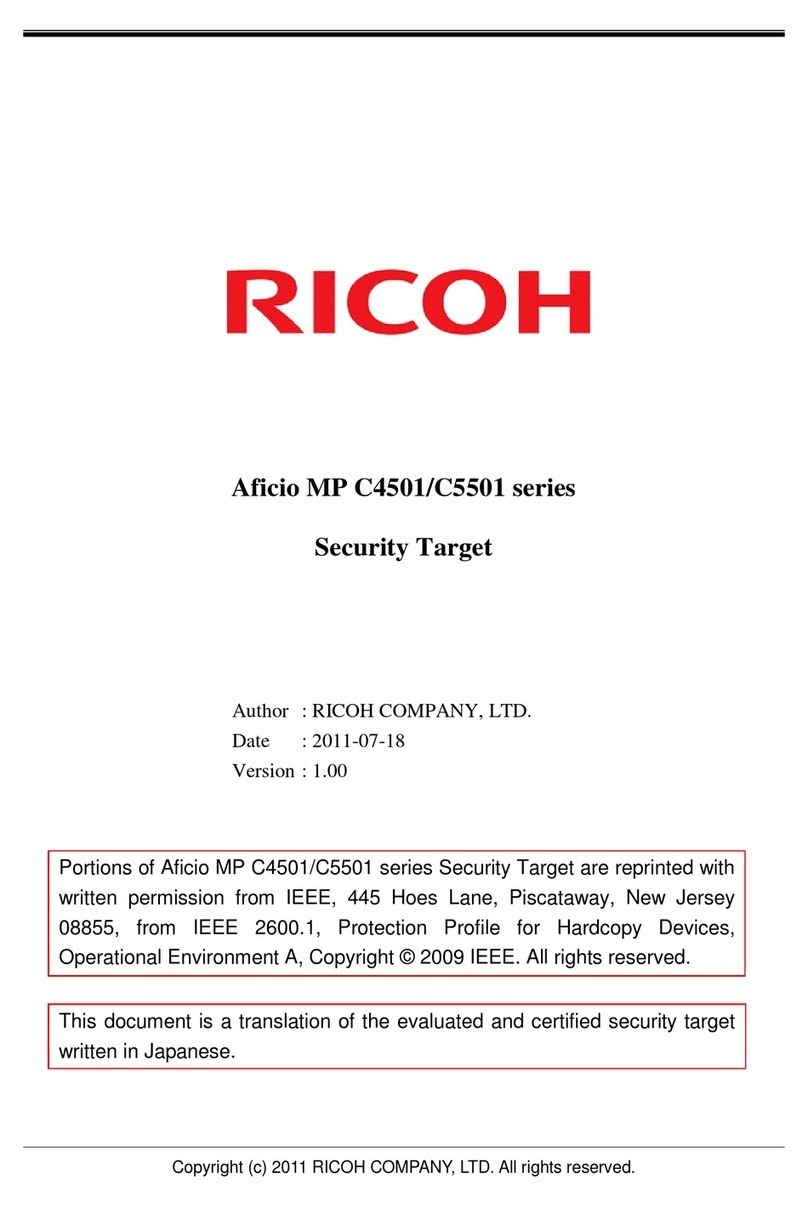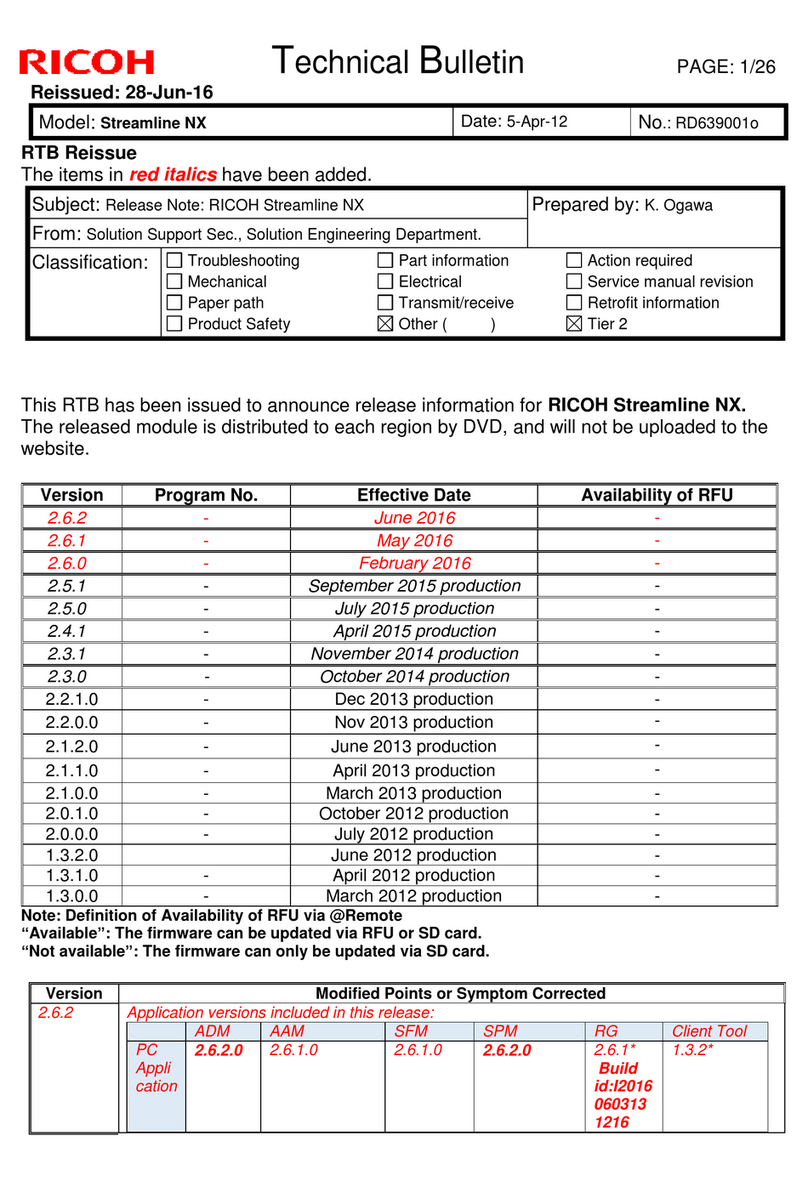SM ii D0CA/D0C9/D0C8/D0CB
Connecting the Telephone Cord (Fax Standard Model) .......................................2-22
2.4.7 LOADING PAPER, IMAGE QUALITY TEST.....................................................2-22
Loading Paper .......................................................................................................2-22
Paper Registration.................................................................................................2-23
Automatic Color Calibration (ACC) .......................................................................2-23
Color Registration (Color Skew Adjustment).........................................................2-24
Remove the paper exit tray [A]..............................................................................2-25
Open the front cover..............................................................................................2-26
Checking the Copy Image with Test Chart............................................................2-28
2.4.8 AUTO REMOTE FIRMWARE UPDATE (ARFU) SETTINGS ...........................2-28
ARFU enable setting .............................................................................................2-28
Set SP5-886-111 (Auto Update Setting) to "1 (ON)".............................................2-28
Enter the SP mode. ...............................................................................................2-29
Ask the customer for the prohibited times and days of the week for ARFU execution
and set the following as needed. The default prohibited time is from 9 a.m. to 5 p.m.
and there is no prohibited day. ..............................................................................2-29
If error code 71: [Network connection error] appears when you click [Firmware
update] > [Update] > [Execute update] in SP mode, check the following.............2-30
Specifying the Time and Day of the Week to Prohibit Updating via Web Image
Monitor...................................................................................................................2-32
2.4.9 SETTINGS RELEVANT TO THE SERVICE CONTRACT ................................2-33
2.4.10 SETTINGS FOR @REMOTE SERVICE...........................................................2-34
2.5 MAIN MACHINE INSTALLATION: WHEN MOVING THE MACHINE .........................2-38
2.6 NETWORK SETTINGS................................................................................................2-40
2.6.1 SPECIFYING NETWORK SETTINGS ACCORDING TO CUSTOMER'S
ENVIRONMENT...........................................................................................................2-40
Check the customer’s network environment and specify network settings according
to the functions to be used (such as a scanner, printer, and Document Server
setting)...................................................................................................................2-40
Check whether a network connection between the machine and the client computer
has been established. ...........................................................................................2-40
2.6.2 SETTINGS ON DISPLAYING AN ALERT WHEN THE ETHERNET CABLE IS
BROKEN OR DISCONNECTED .................................................................................
2-41
2.7 SECURITY SETTINGS ................................................................................................2-42
2.7.1 SECURITY FUNCTION INSTALLATION ..........................................................2-42
2.7.2 DATA OVERWRITE SECURITY .......................................................................2-43
Before You Begin the Procedure...........................................................................2-43
Using "Auto Erase Memory"..................................................................................2-43
2.7.3 HDD ENCRYPTION ..........................................................................................2-46