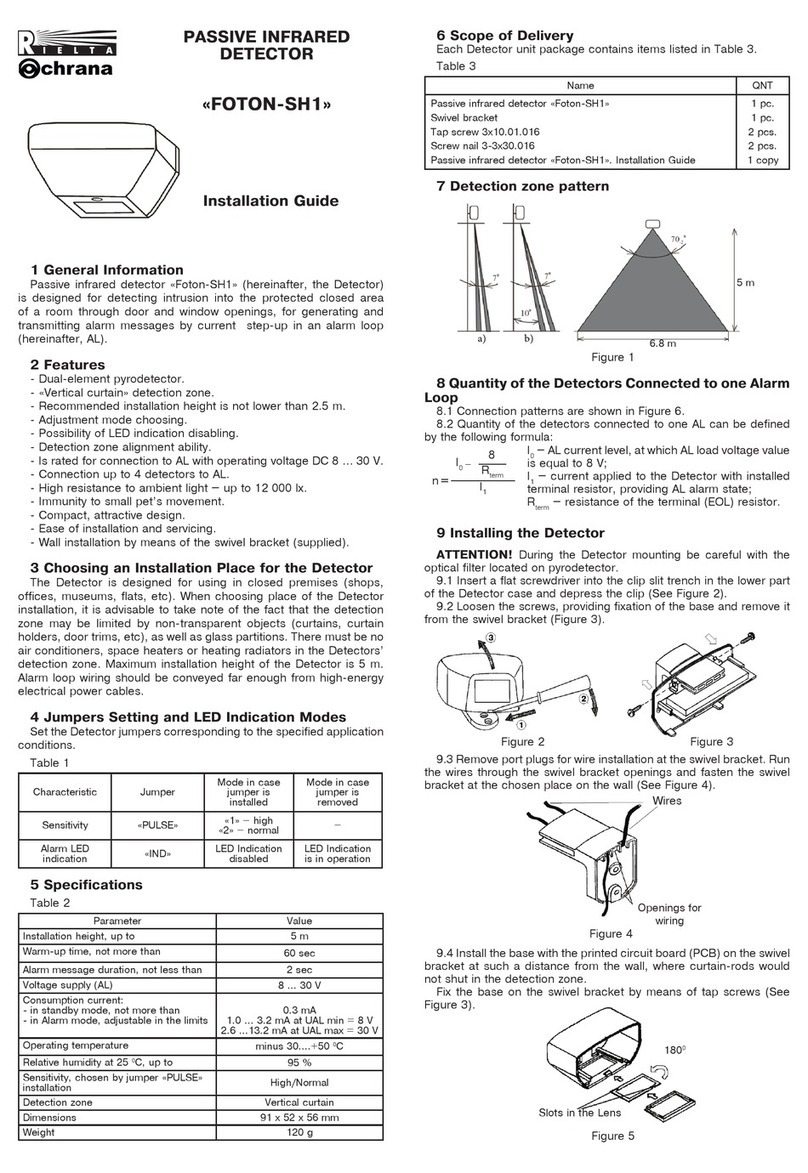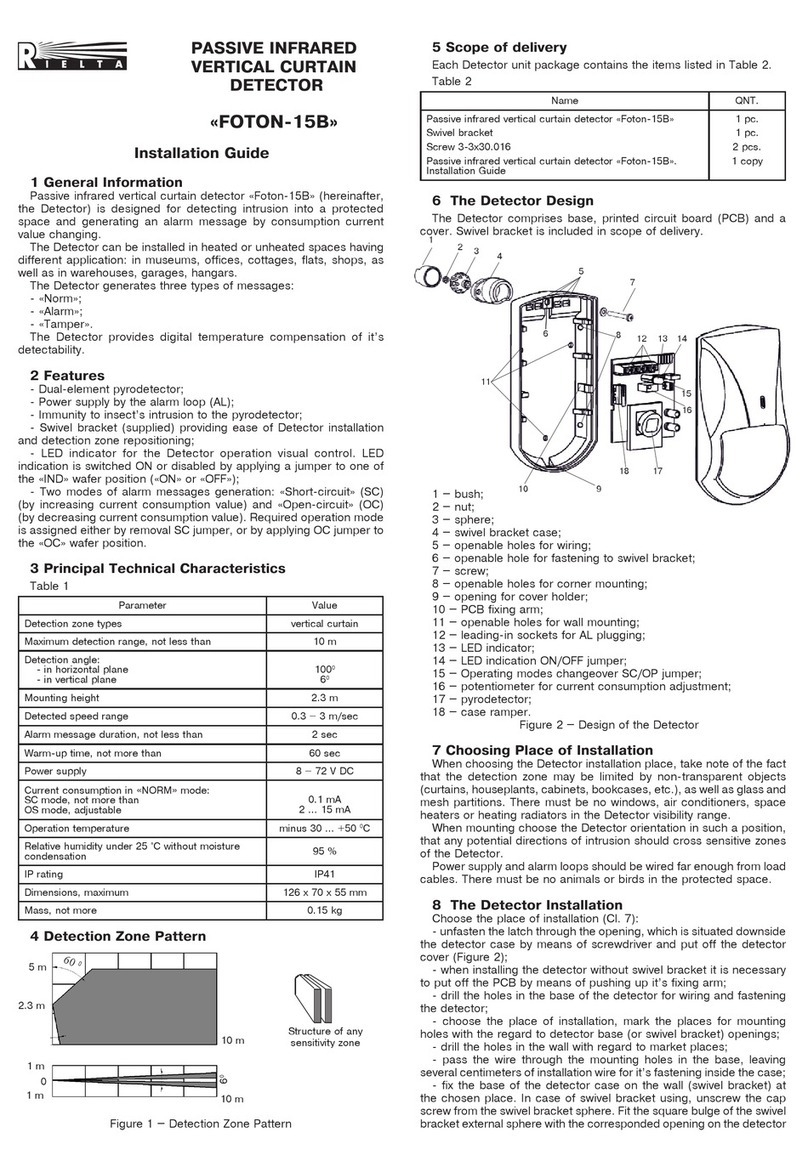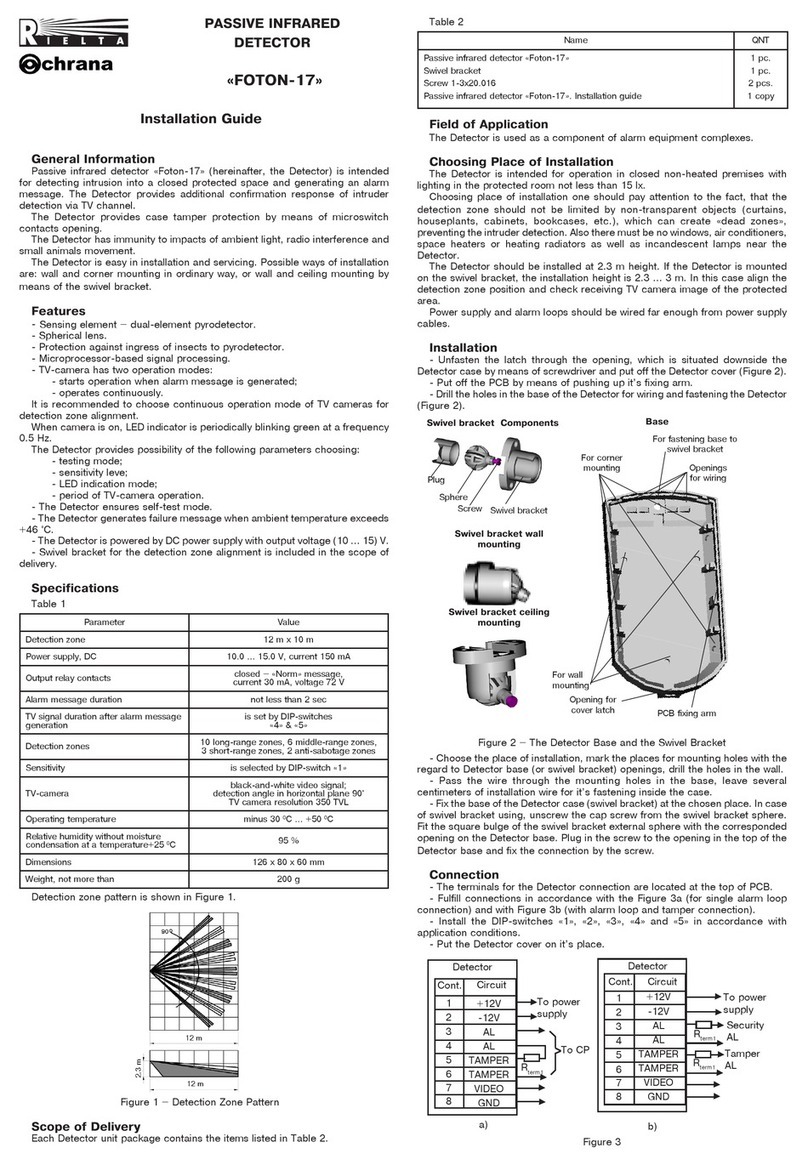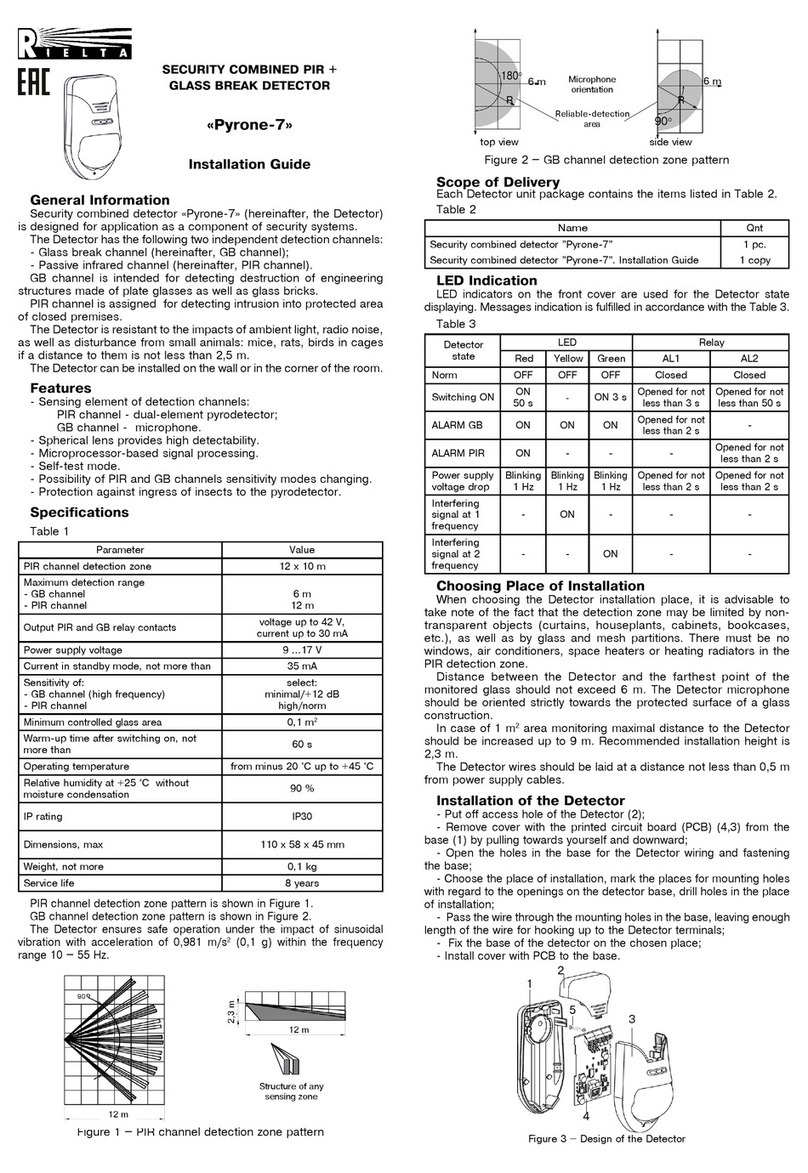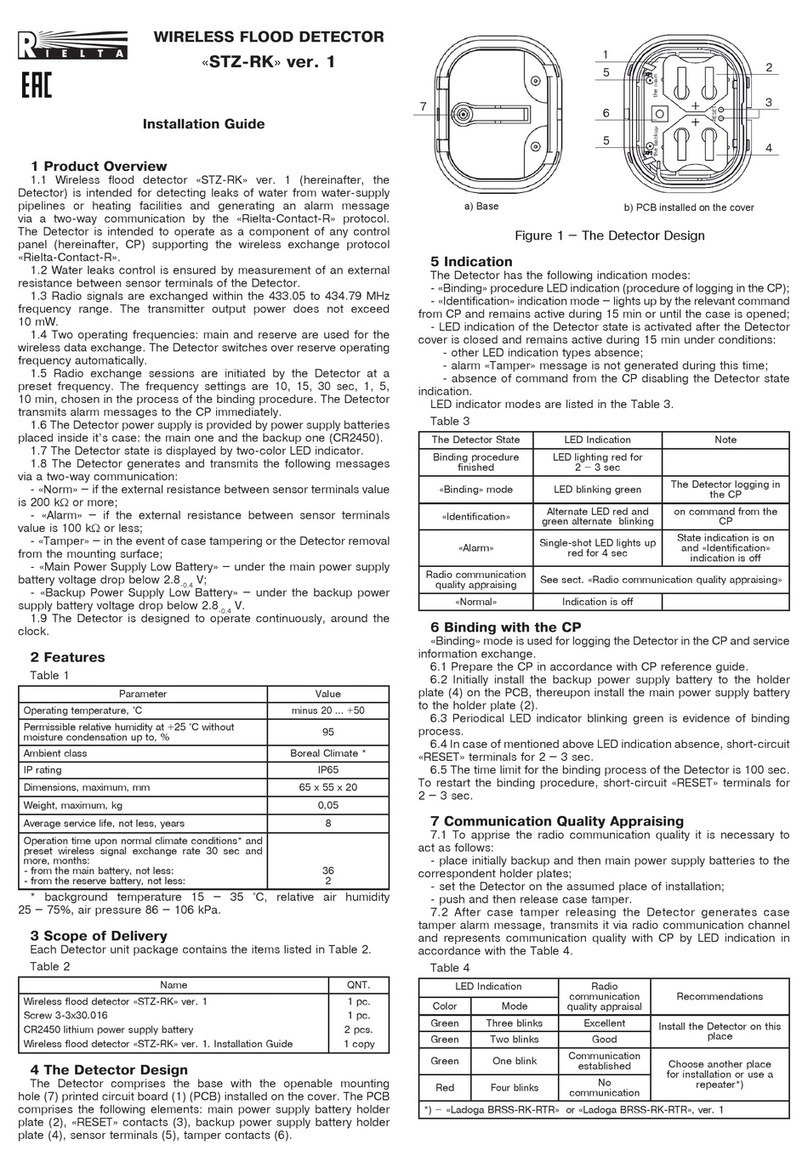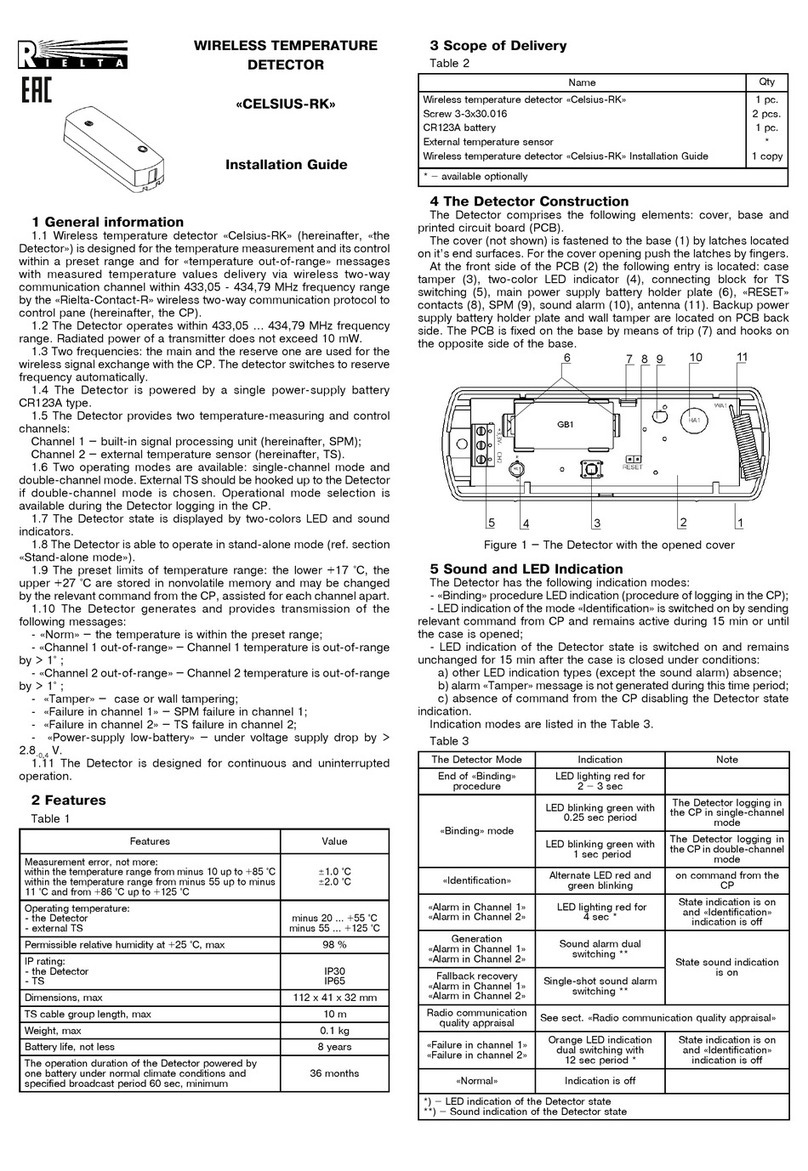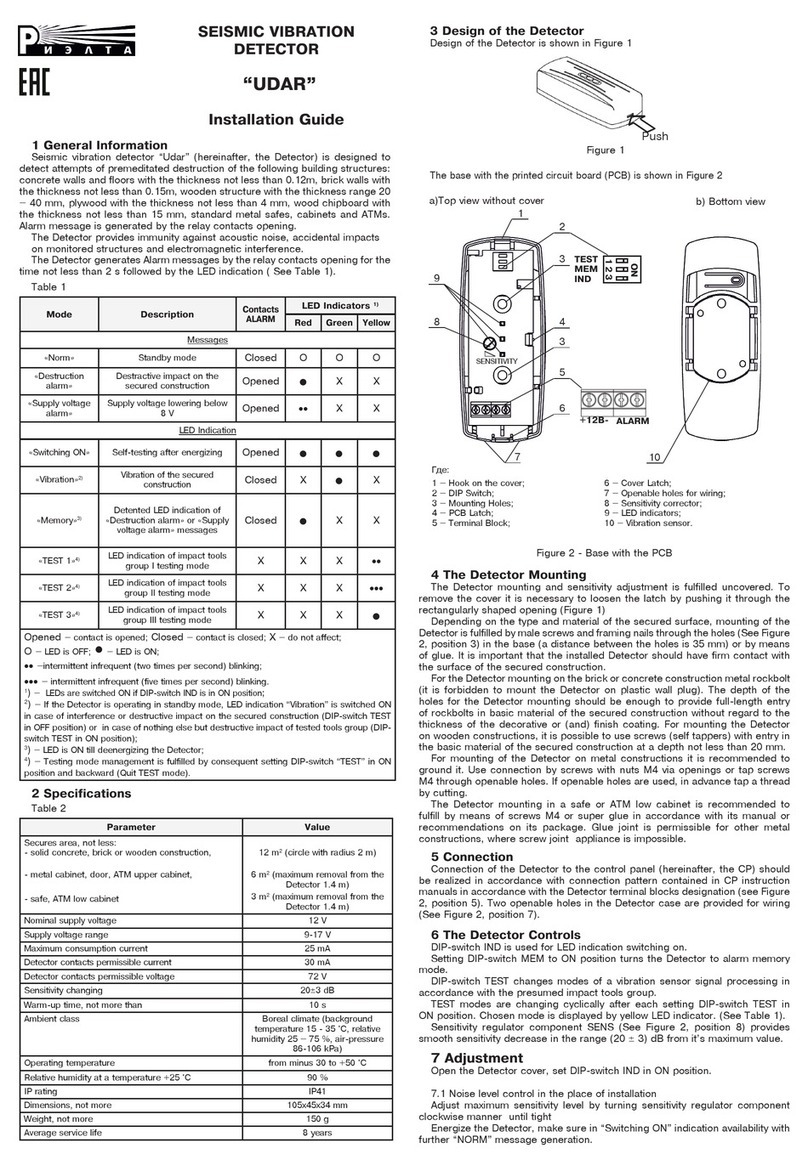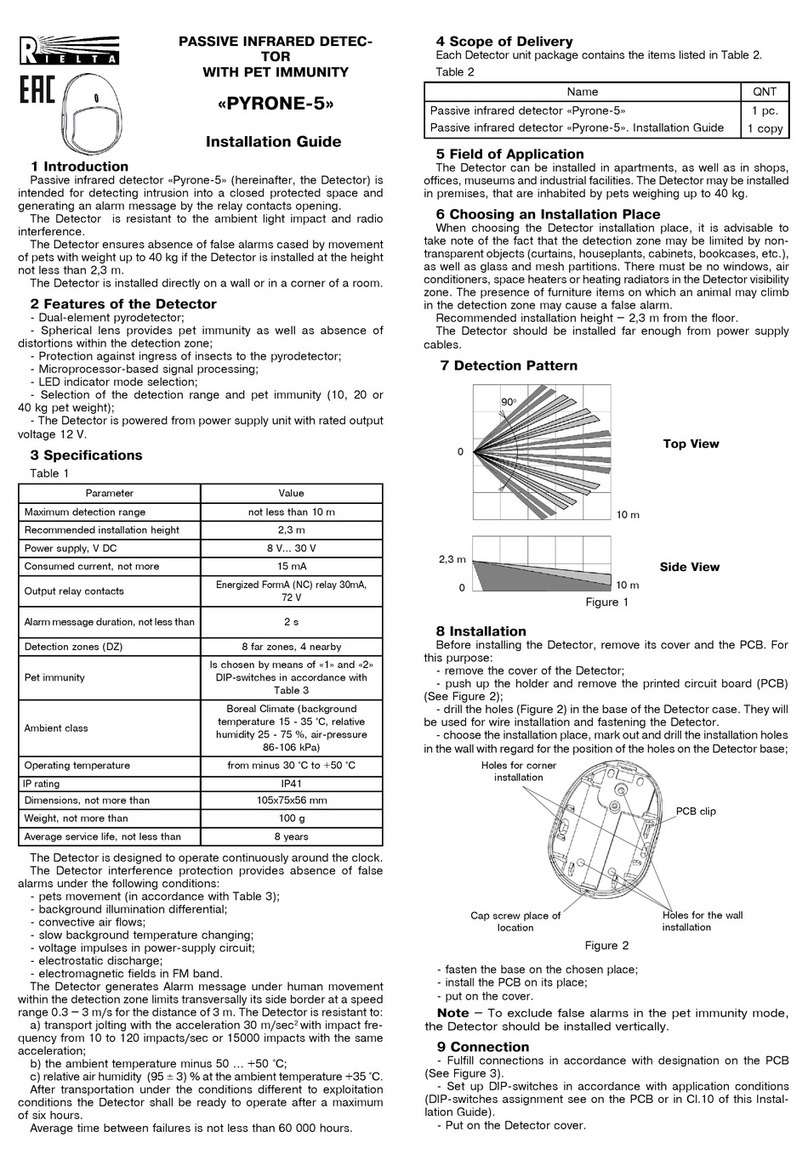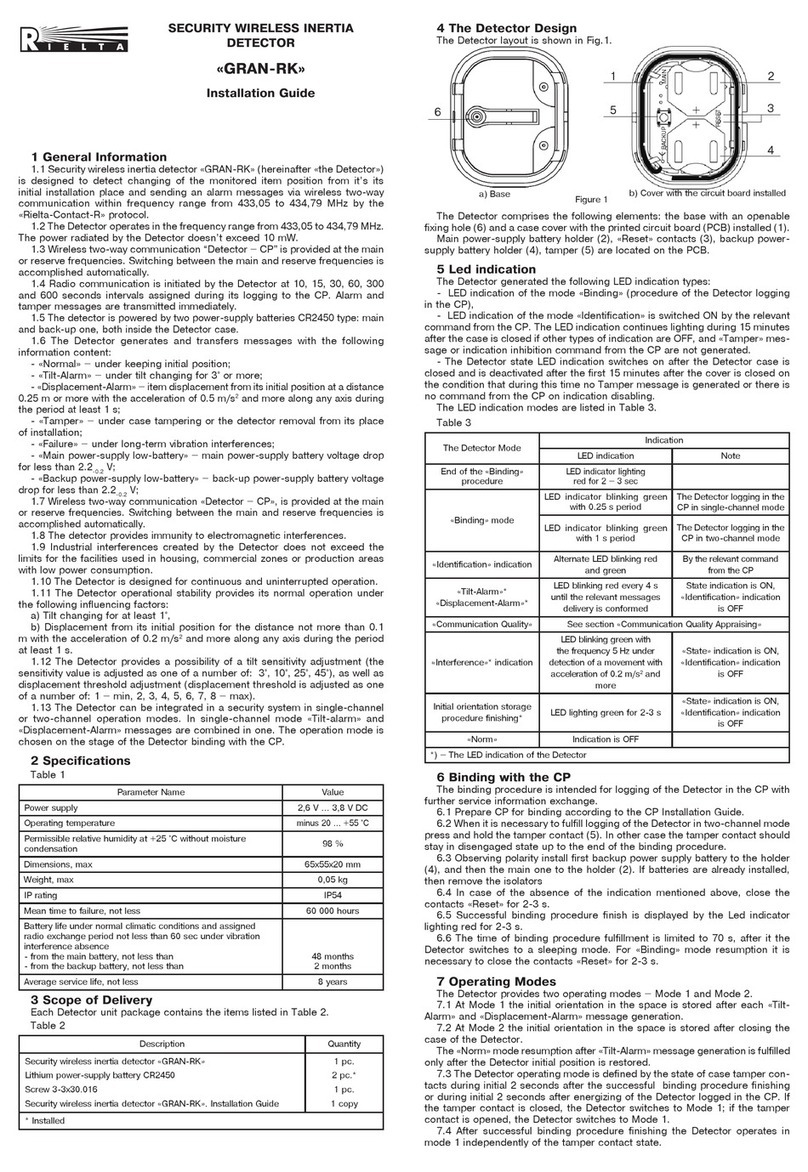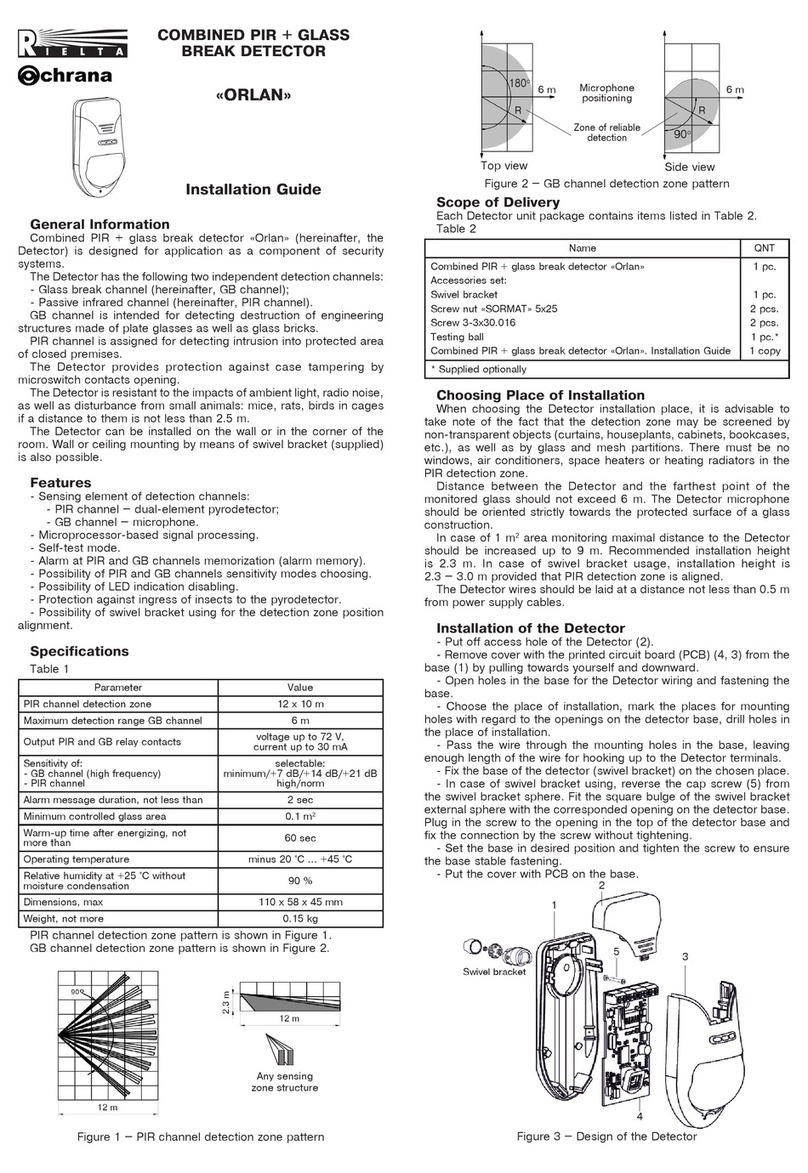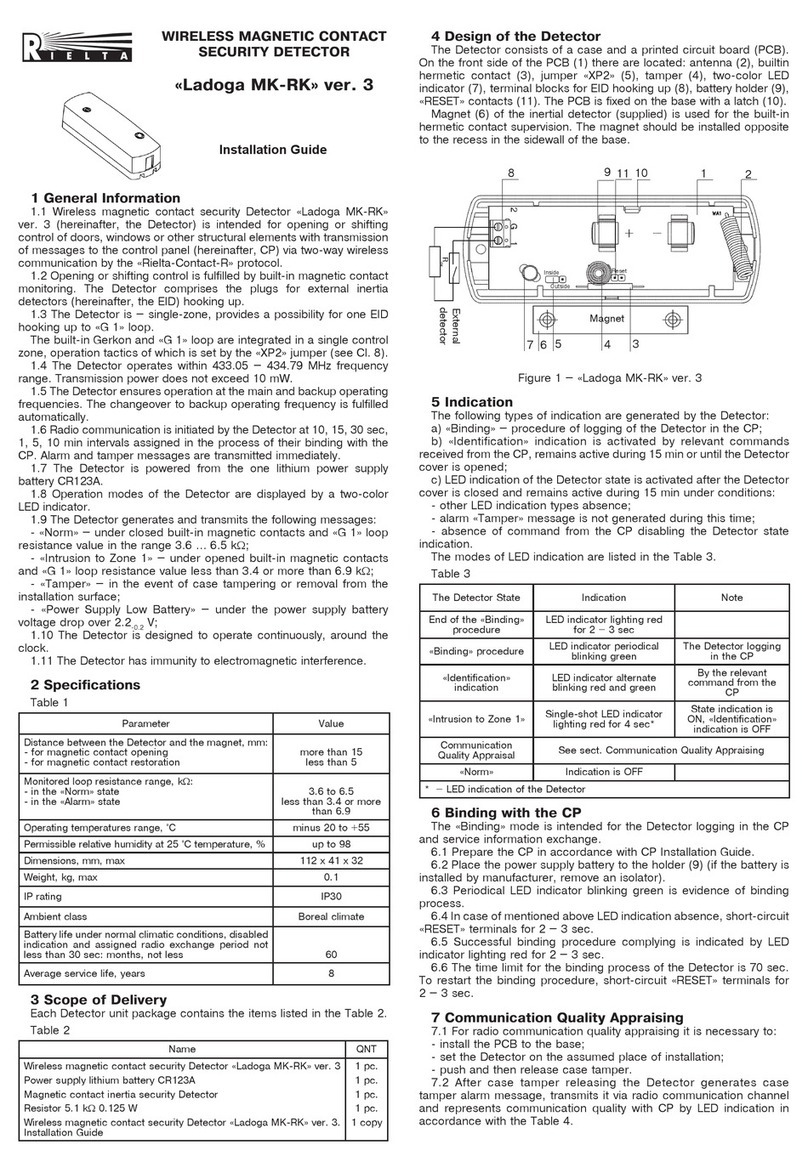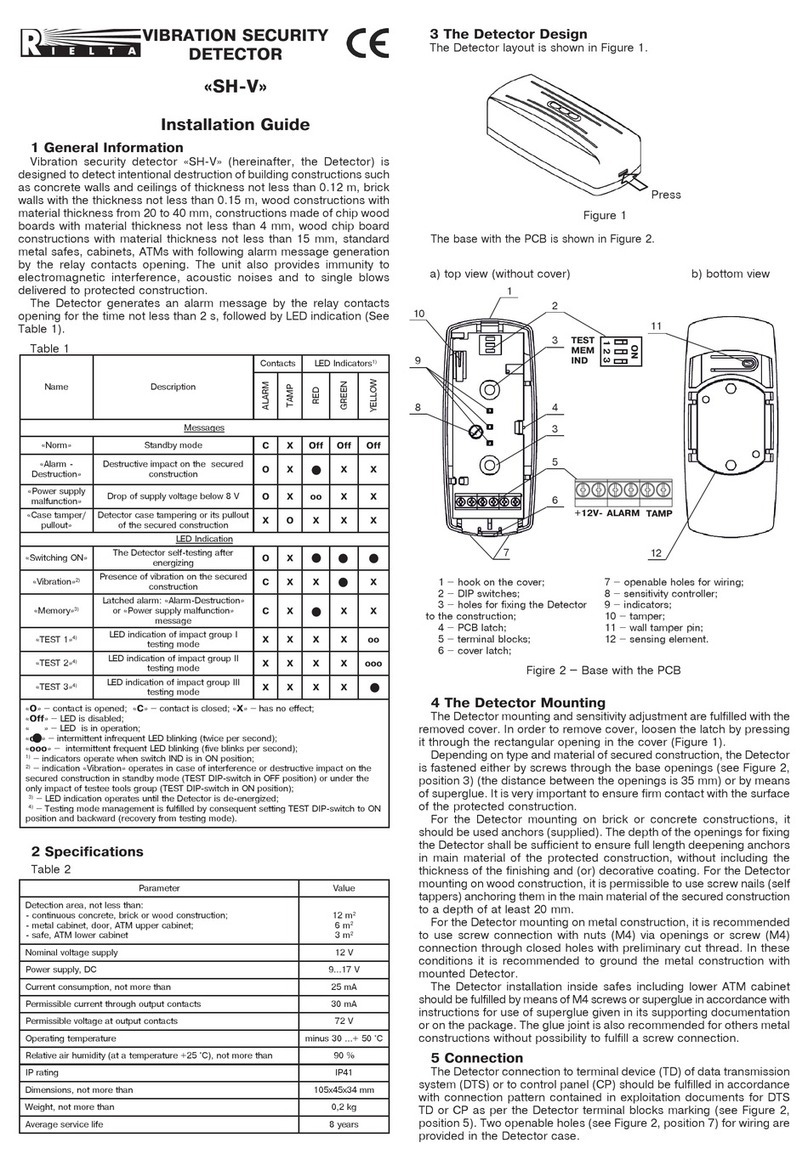Introduction
The detector «Steklo-3» (hereinafter, the Detector):
- is intended for detecting destruction of all known kinds of construction
glass: common, quenched, patterned, armored, multilayer and laminated
with polymer film, glass units, as well as hollow glass blocks installed in
structural units (openings) and/or interior elements of closed spaces;
- generates alarm messages by control relay contacts opening;
- ensures case tamper protection;
- may be installed on the wall, ceiling or on a pier between the
monitored glass and curtains.
Features of the Detector
The Detector:
- ensures remote monitoring of controlled glazed structures of any
shape;
- detects destruction of all known kinds of construction glass of
different dimensions and shapes;
- provides multilevel microprocessor signal processing and functional
self-test;
- offer to user an opportunity to choose algorithm of the Detector
operation in dependence on situation on the secured object or on
chosen security tactics;
- displays the Detector status information and noise interference by
means of LED indication;
- possibility of LED indication disabling;
- operates in temperature range from minus 20 up to + 45 0С, supply
voltage range 9 … 17 V.
Scope of Delivery
Each Detector unit package contains the items listed in Table 1.
Table 1
Name QNT
Glass Break Detector «Steklo-3»
Testing steel ball
Screw 3-3х30
Glass Break Detector «Steklo-3». Installation Guide
1 pc.
*
2 pcs.
1 copy
* – Supplied optionally
Field of Application
The Detector can be applied in offices, shops, museums, exhibition
halls, banks, accommodation rooms, etc.
Choosing the Detector Location
Before installing the Detector, get acquainted with the following
requirements:
- when choosing the place of installation, the Detector detection zone
location must be taken into account (Figure 1);
- it is recommended to install the Detector at least 2 m height (see
examples of installation in Figures 4 – 8);
- during joint operation with an active ultrasonic Detector, distance
between Detectors must be not less than 1 m;
- the entire surface of the monitored glass should be available within
the direct visibility of the Detector;
- distance (L) between the Detector and the farthest point of the
monitored glass should not exceed 6 m. If square of a secured glass
exceeds 1 m2, distance L can be increased up to 9 m;
- for protection of any type of glasses listed in Table 2, universal mode
of the Detector operation can be applied.
GLASS BREAK
DETECTOR
«STEKLO-3»
Adjustment
Set the «1», «2» and «5» DIP-switches to the ON position. Energize the
Detector. At this time the red LED indicator («Alarm» message indicator)
should light for 2 – 10 sec and go out, that indicates the Detector
changing to standby mode.
Estimate the interference situation in the room. Yellow LED indicator
lighting is an evidence of high-frequency interference in the room. Green
LED lighting means low-frequency interference presence. Eliminate the
cause of interference wherever it is possible.
Fulfill the Detector adjustment as follows:
- set DIP-switches «1» and «2» in OFF position, DIP-switch «6» – in
ON position, DIP-switches «3» and «4» – in OFF position;
- suspend a steel ball 21 –22 mm in diameter on a 35 cm long thread
near the farthest part of the monitored glass (ordinary, ornamental,
armed, laminated), deflect it at an angle of 30 – 70° (see Table 3, 45°
for hollow glass blocks). Deliver a blow to the most distant place of
the secured glass. If red indicator is not lighting after test blows, the
Detector sensitivity should be increased by DIP-switches «1» and «2»
(See Table 2).
Table 3
Glass thickness, mm <3 3...4 4...5 5...6 6...7 >7
Ball deflection angle for ordinary,
armed and ornamental glass, 030 35 40 45 50 55
Ball deflection angle for,
hardened and laminated glass, 045 50 55 60 65 70
– for monitoring a multilayer glass or a small area of glass, it is allowed
to use electronic glass break simulator during adjustment;
- check the correctness of the Detector adjustment with the Detector
cover installed;
– after completing the Detector adjustment, set DIP-switch «6» to
OFF position and choose the mode of operation by «3», «4» and «5»
DIP-switches (See Table 2) in accordance with type of secured glass
and security tactics accepted on the object.
Manufacturer’s Guarantees
The manufacturer guarantees conformity of the Detector to the
Technical Specifications requirements provided the transportation,
storage, installation and operation conditions are observed.
The guaranteed shelf life of the Detector is 63 months since the date
of manufacture.
The guaranteed useful life is 60 months since the day of putting into
operation within the guaranteed shelf life.
The Detectors that are found non-conforming to the Technical
Specifications requirements shall be repaired by manufacturer, provided
the installation and operation rules have been complied with.
Table 2
DIP-switch position Detector Operating Mode
123456
OFF
OFF
ON
ON
OFF
ON
OFF
ON
Sensitivity
(detection
range)
adjustment
minimum
+6 dB
+14 dB
+20 dB (maximum)
OFF
ON
Universal mode
Detection of glass destruction with
chip fallout
OFF
ON
Alarm memory
indication
– OFF
– ON
OFF
ON
LED indication
control
– OFF
– ON
OFF
ON
Standby mode
Adjustment
–
LED indicator
lighting green
The Detector Installation
Remove the cover and PCB of the Detector and fasten the Detector
with the help of screws. Choose the place of the Detector installation
and mark out it’s fastenings using the Detector base for the purpose.
The Detector Connection
Fulfill the Detector connection in accordance with Figures 2 or 3.
Installation Guide
Figure 1 – Glass Break (GB) channel Detection Pattern
Figure 2 –Separate Connection
of Alarm Loop and Tamper contact
Figire 3 – Joined connection of
Alarm Loop and Tamper contact
Power
Supply CP CP
+12V–
Power
Supply
TamperAL
Top View
Side View
6 m
6 m
+
– AL1 AL2 +
–AL
+12V–TamperAL