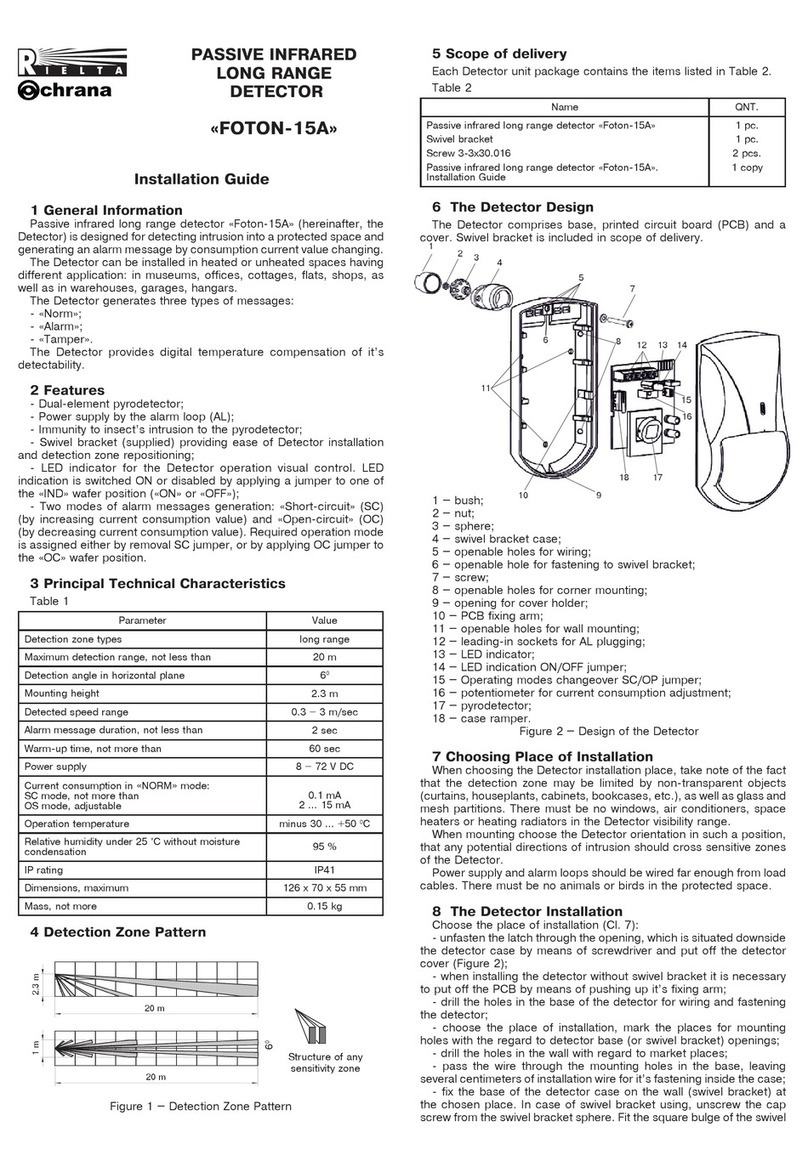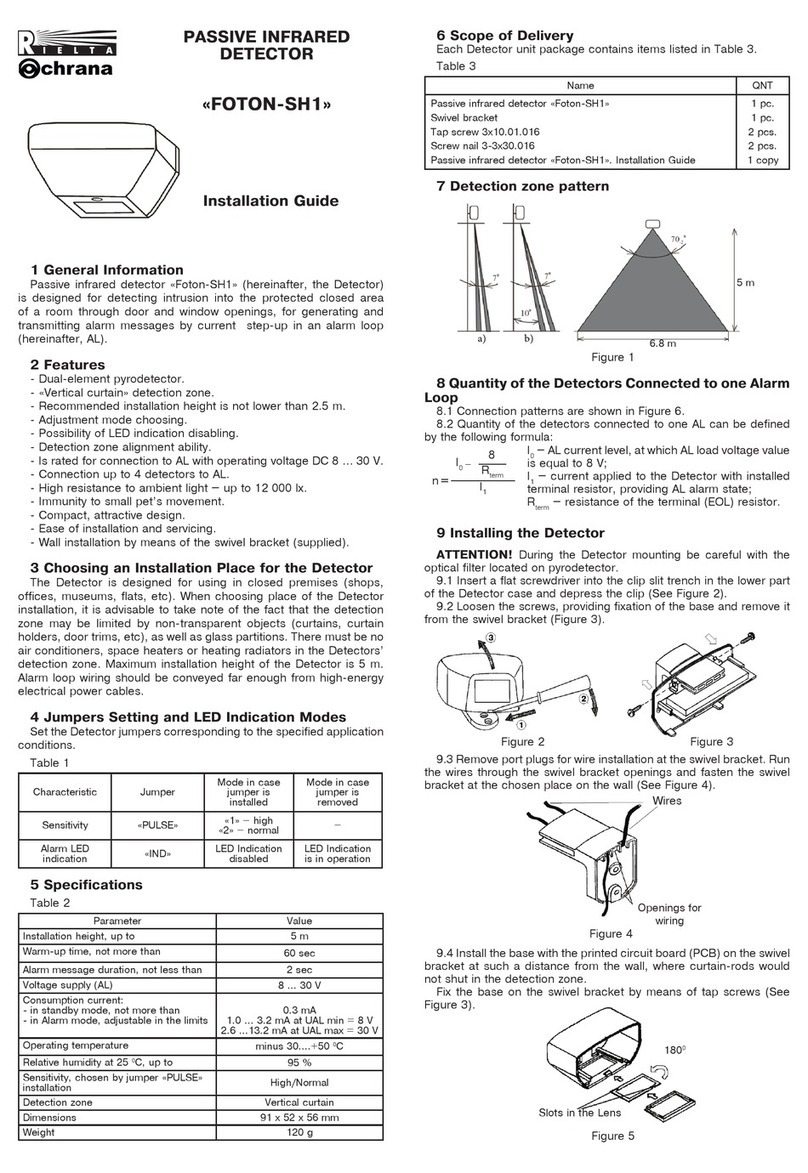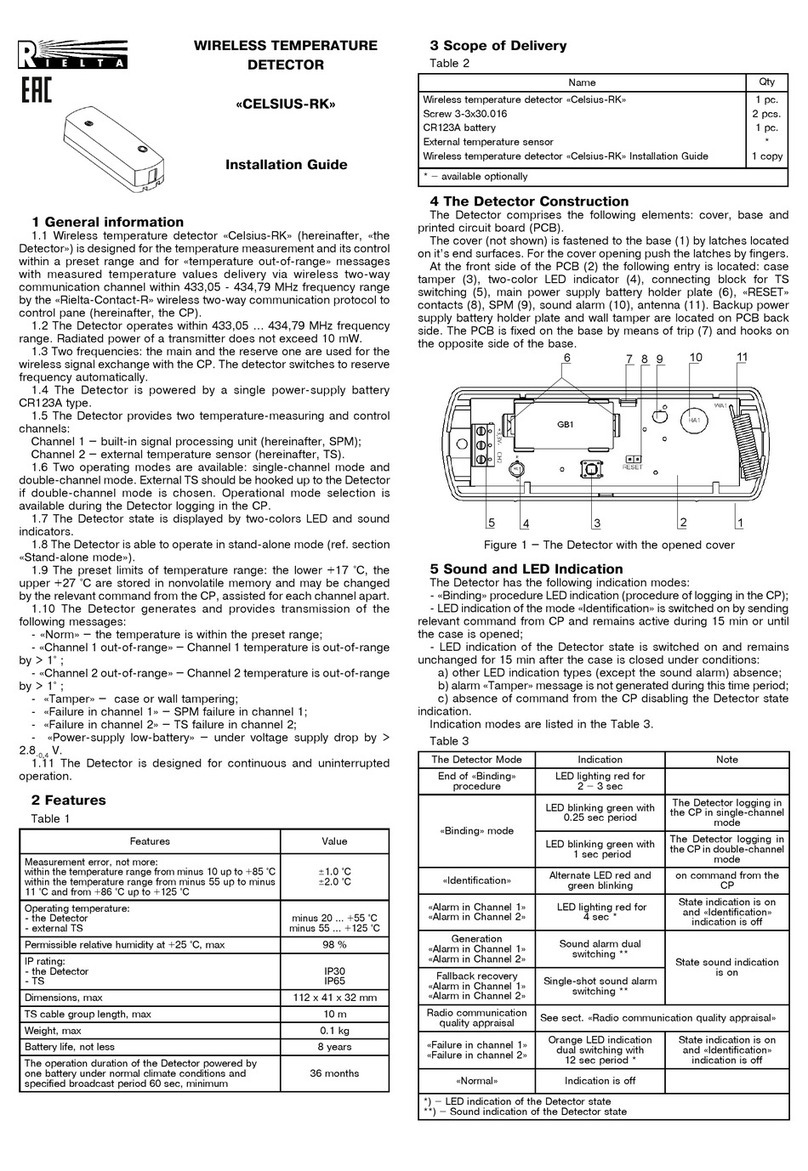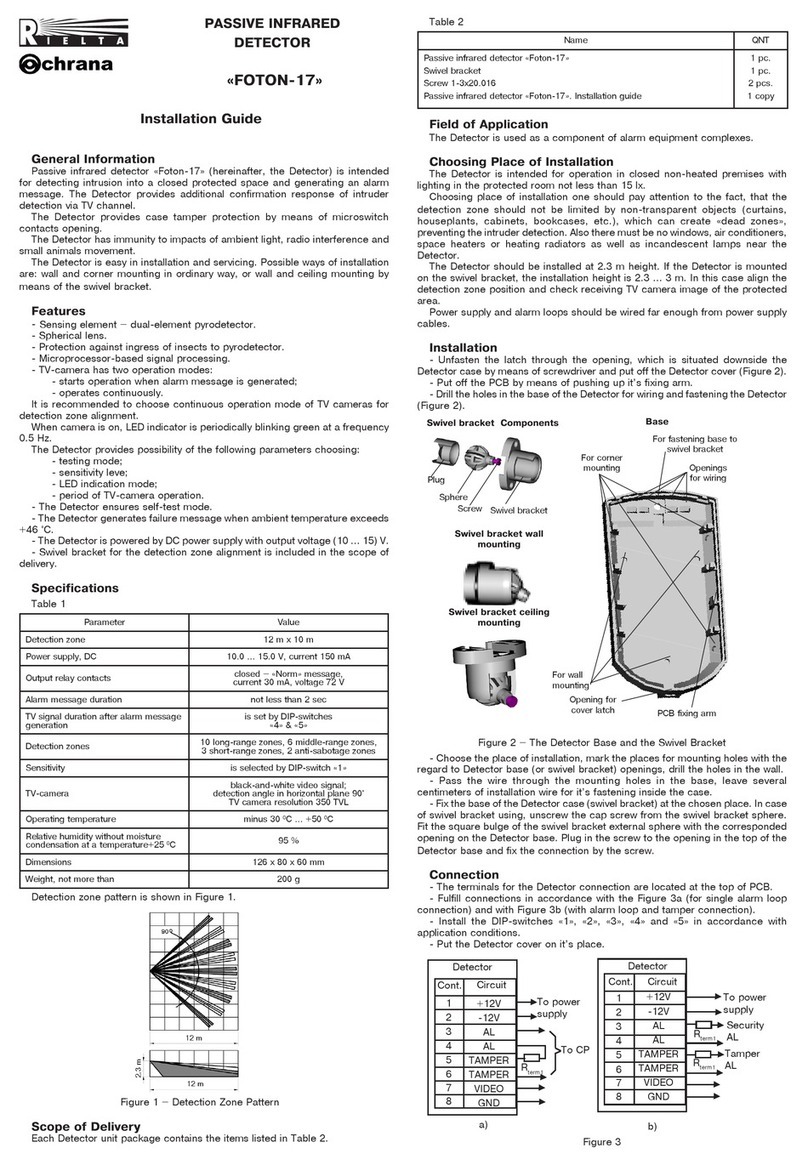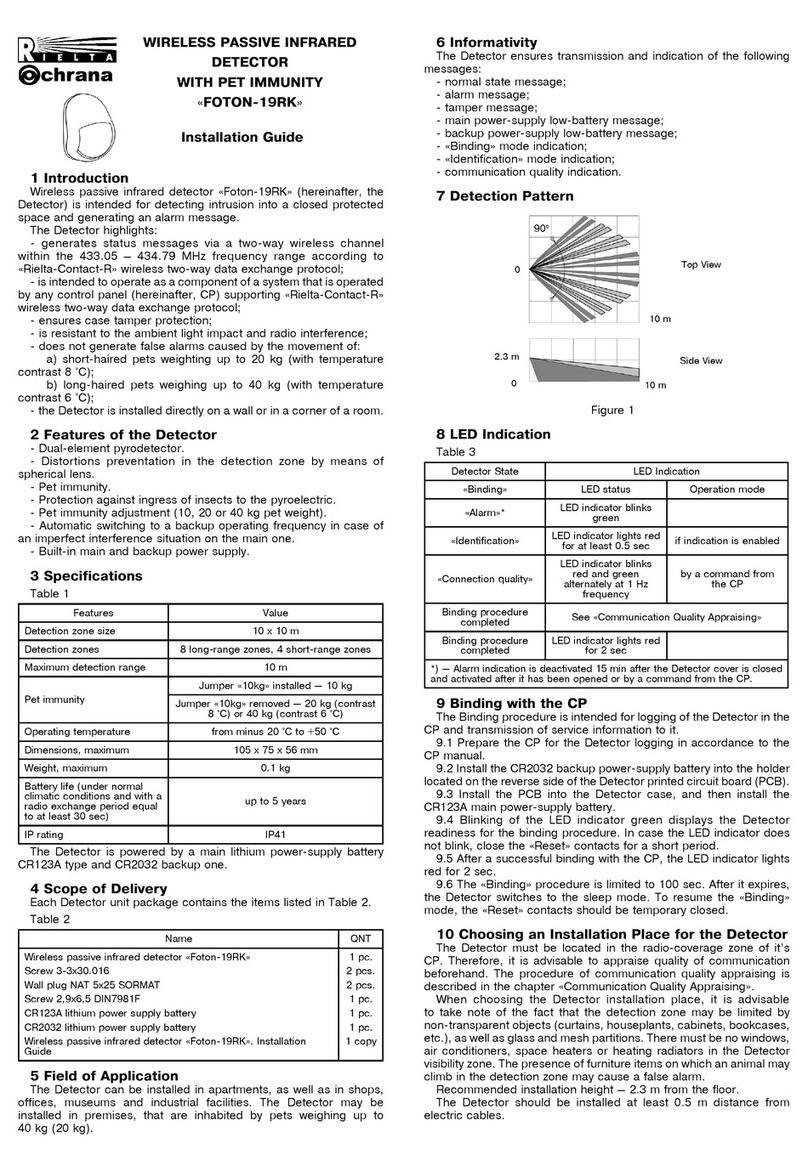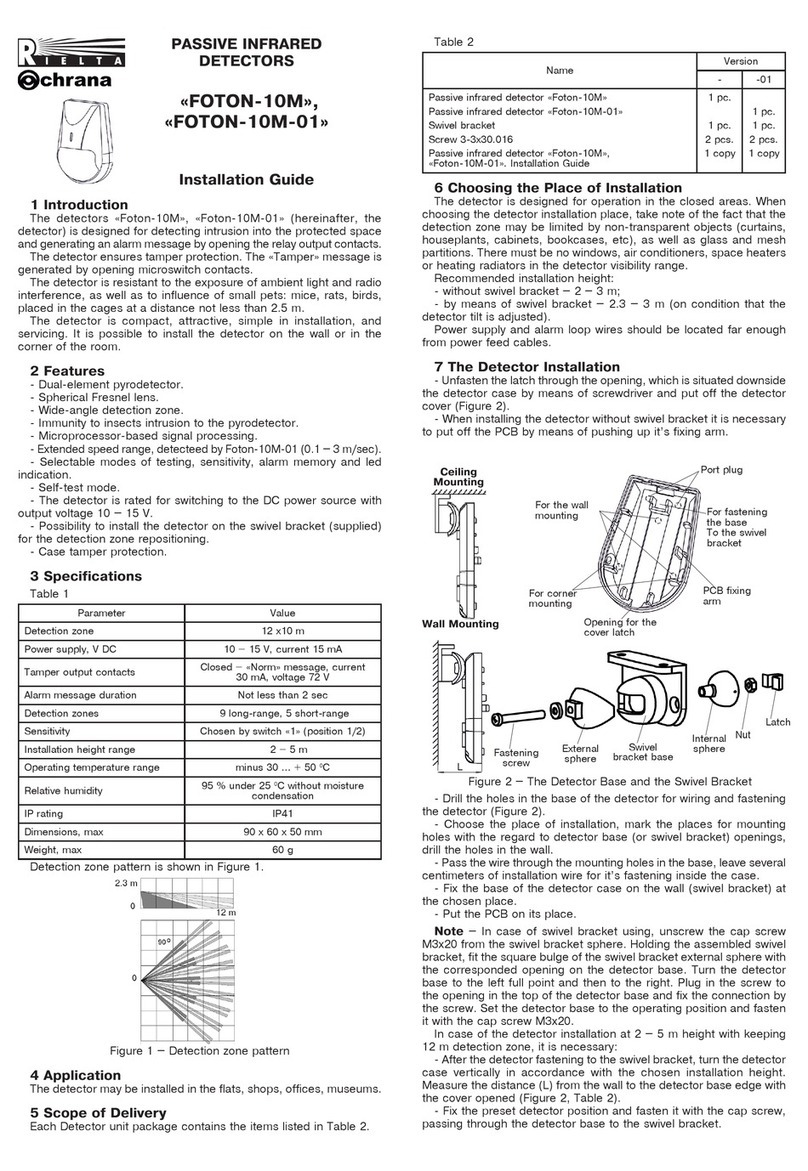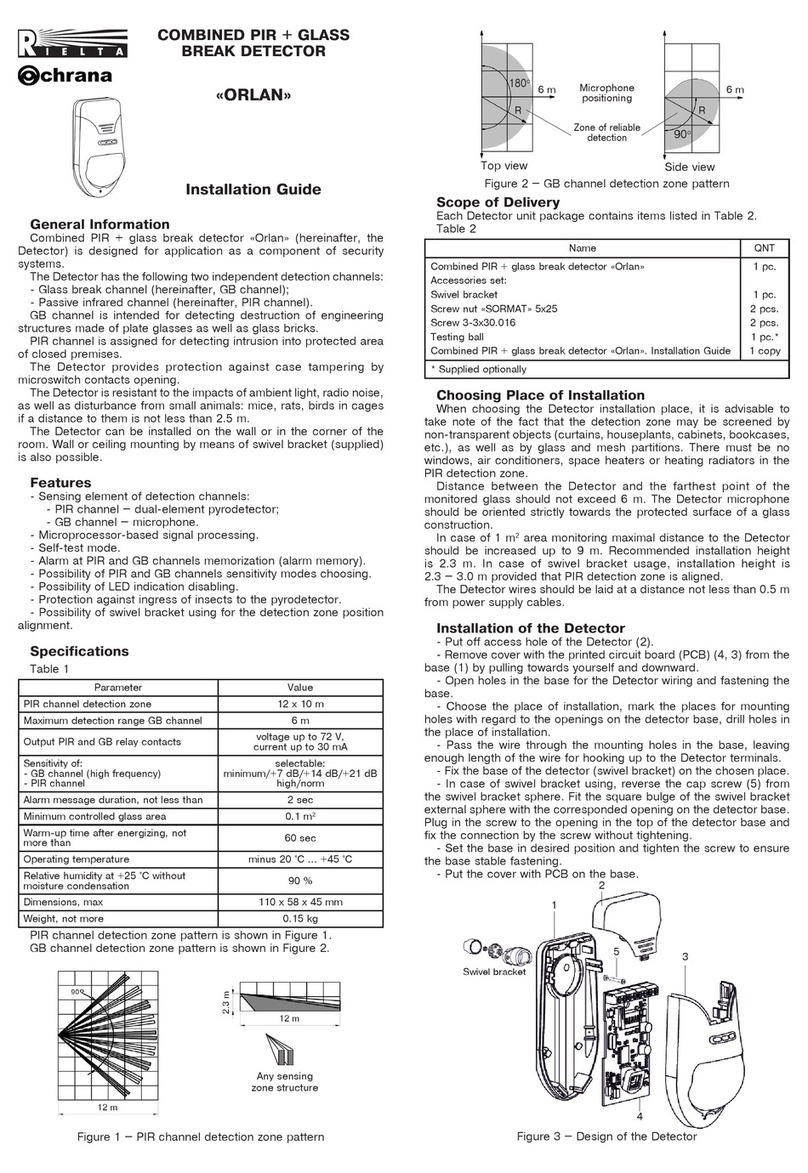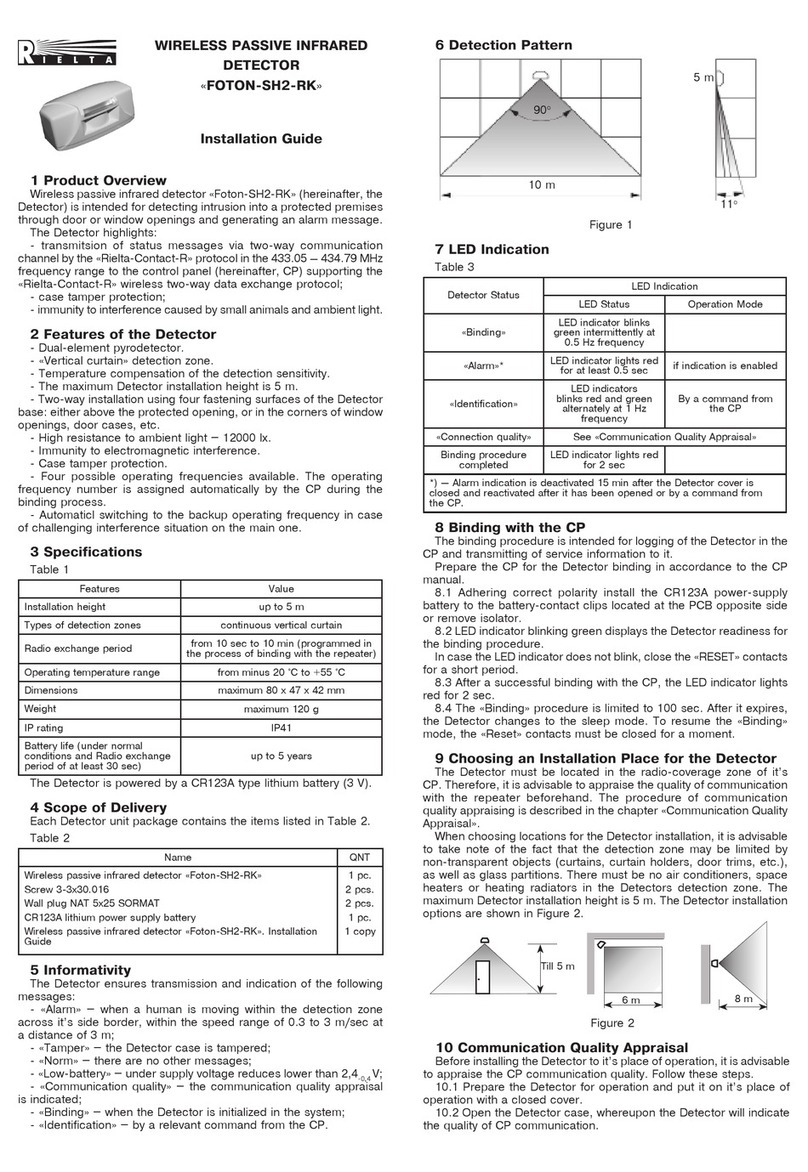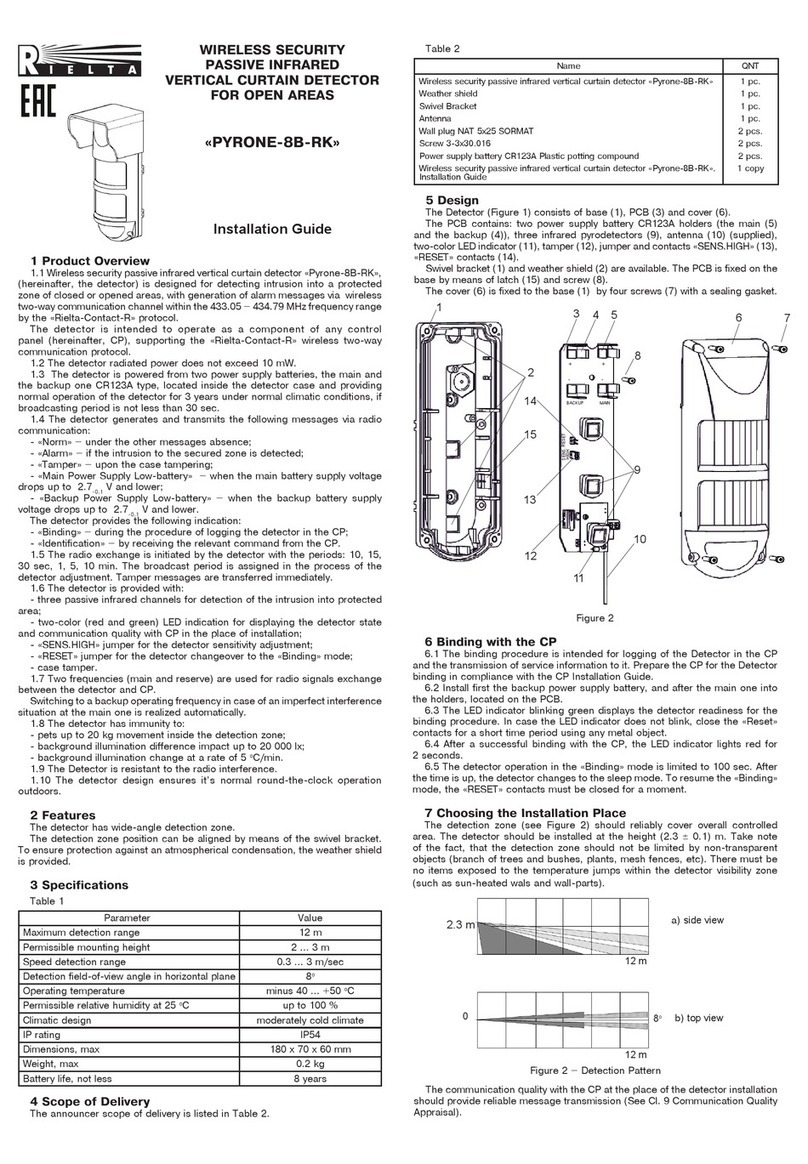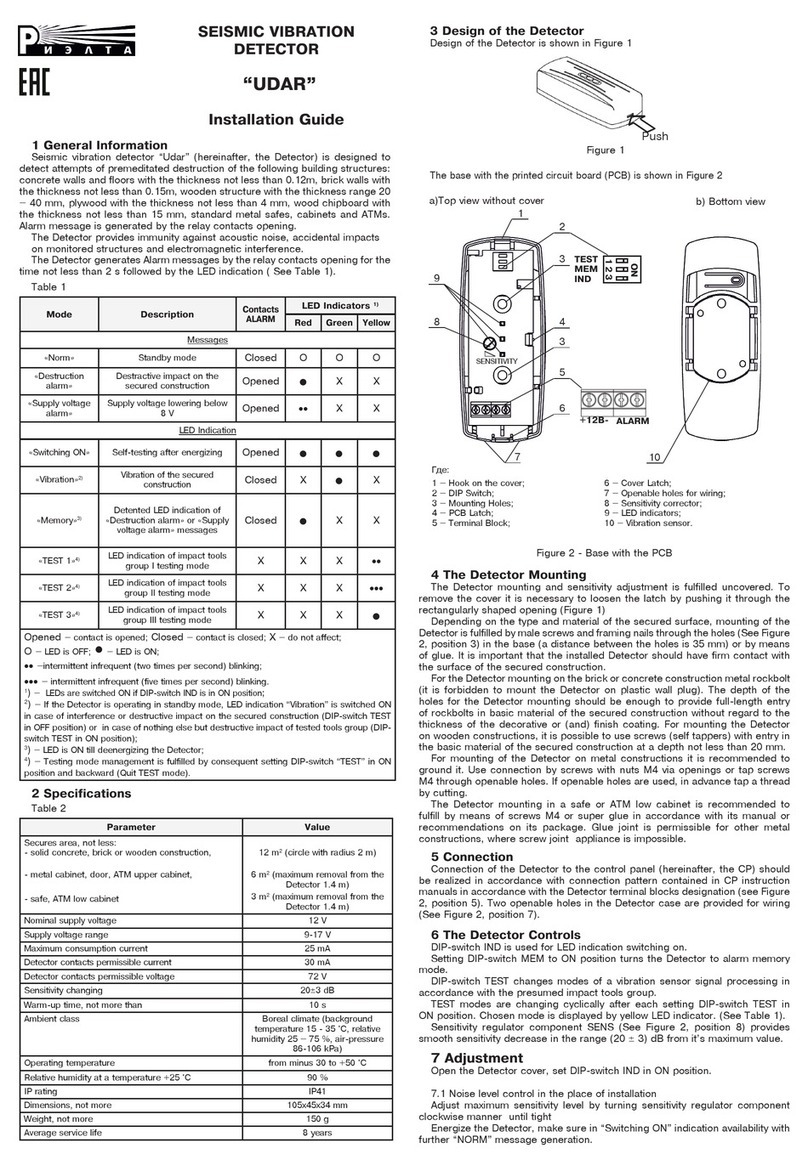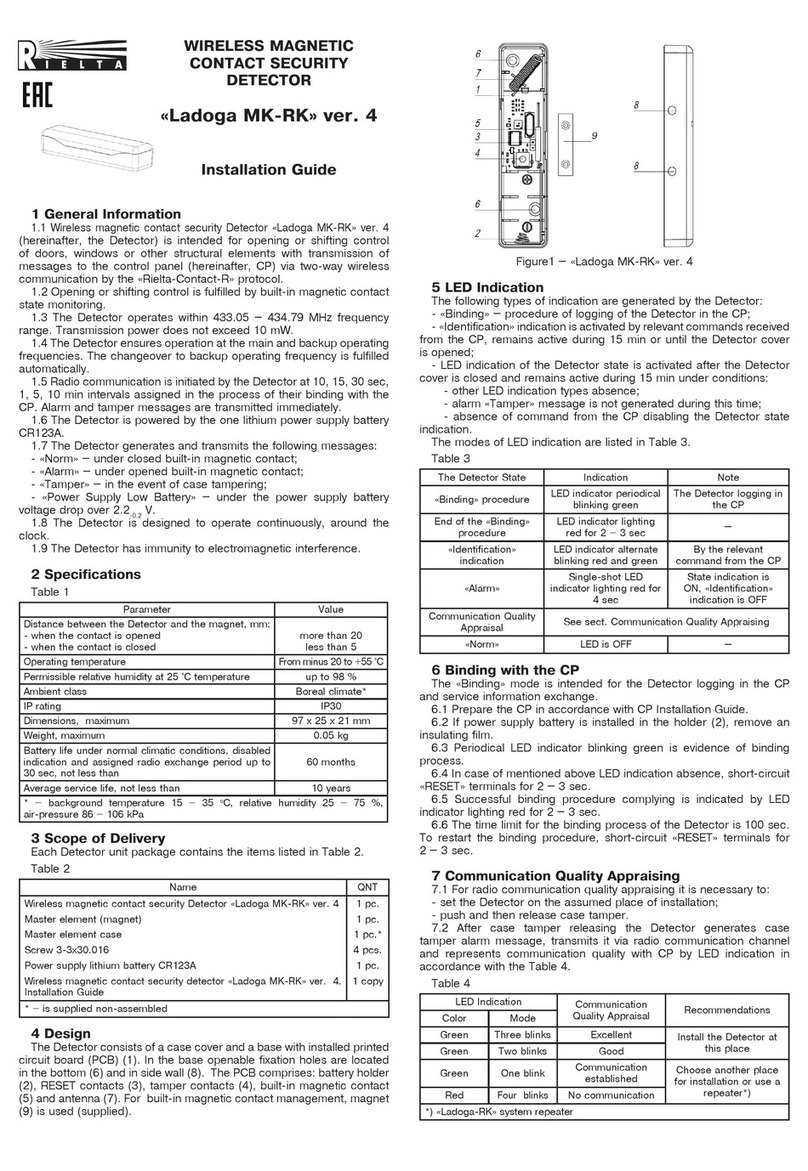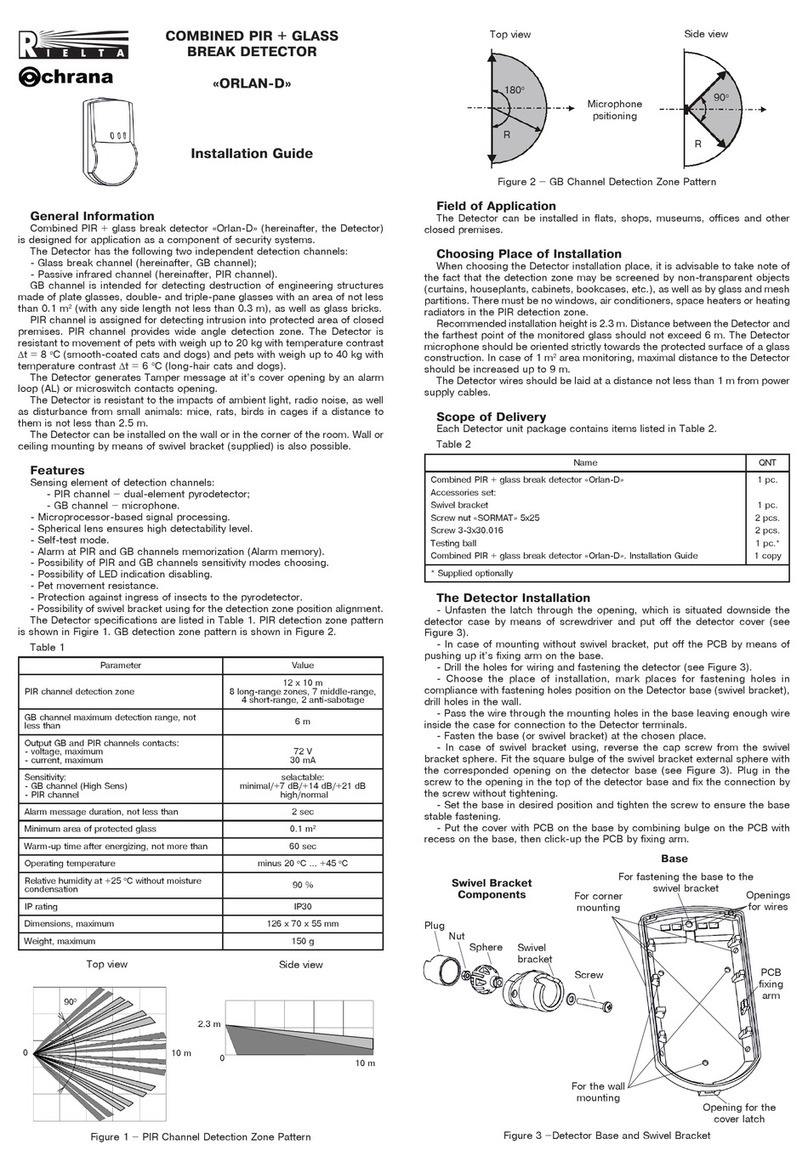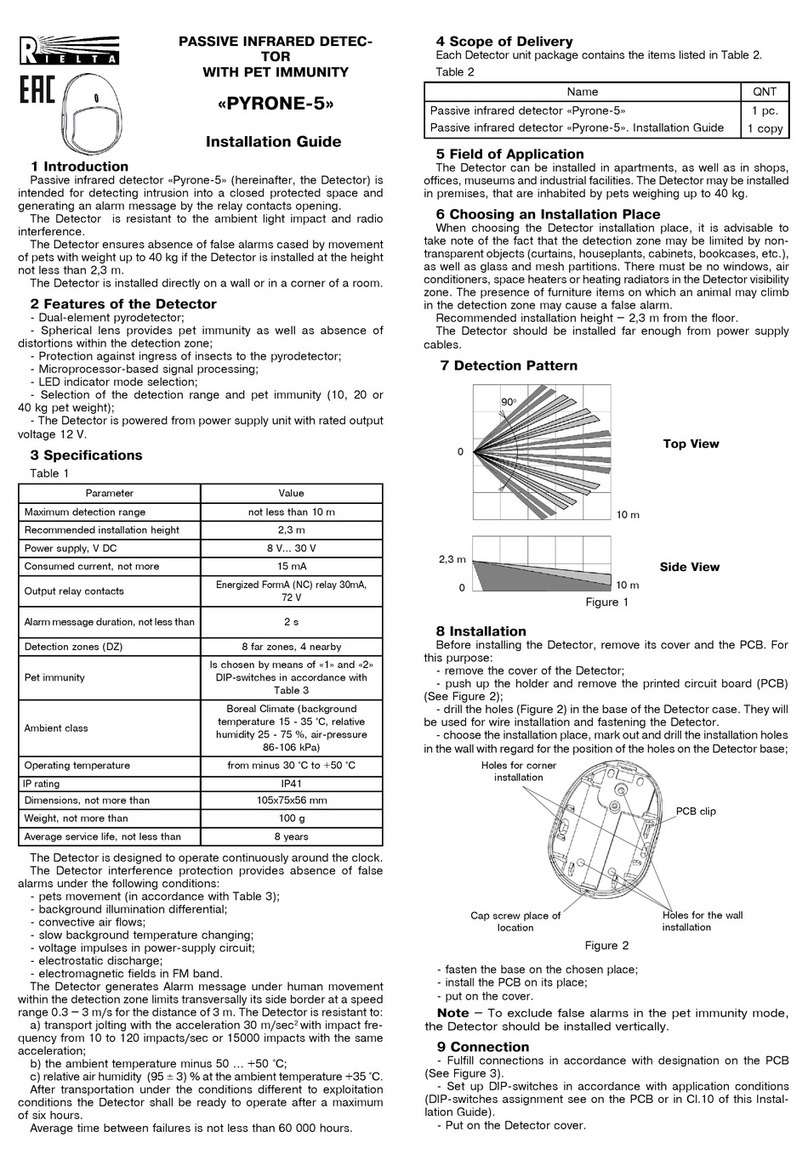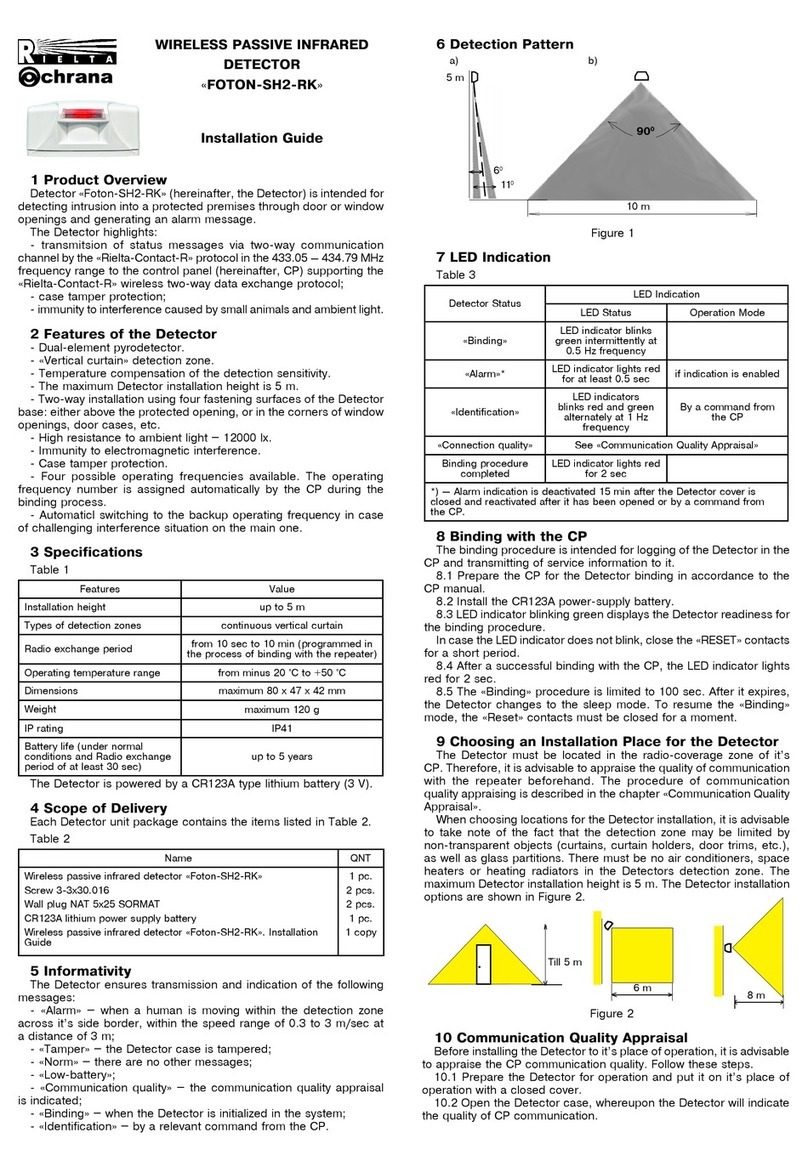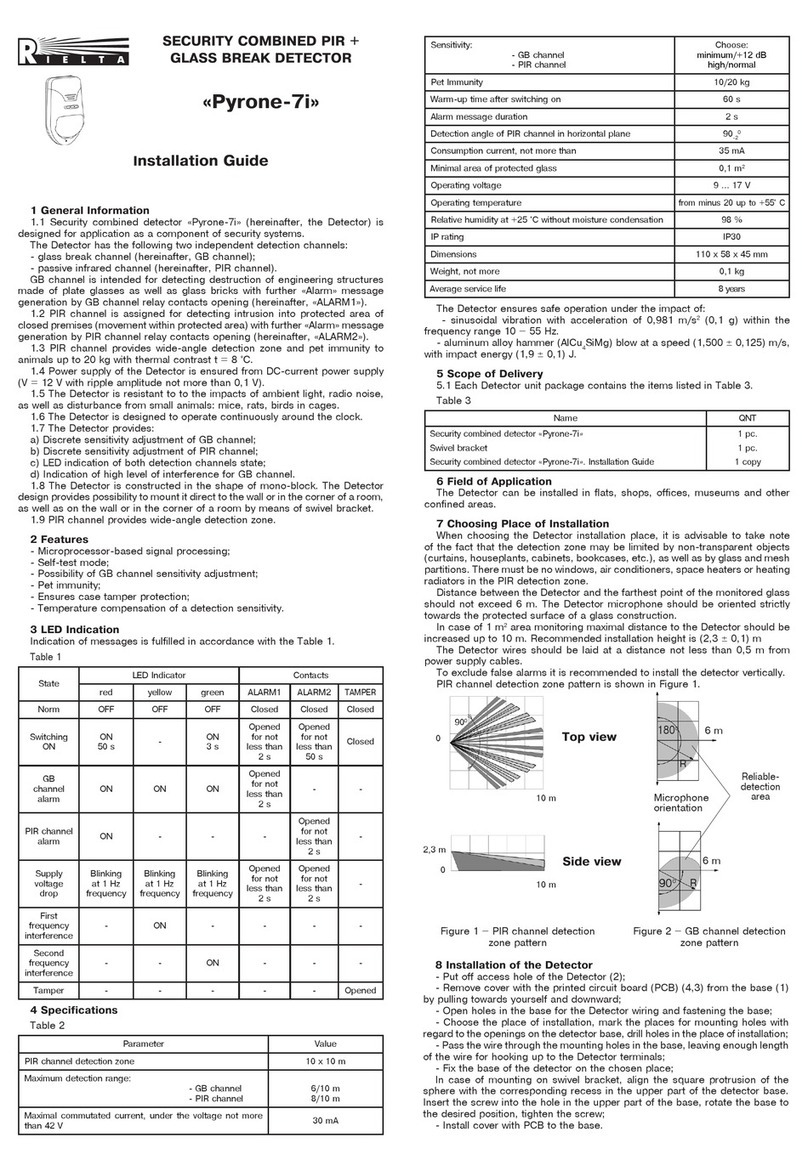8.7 Masking Detection
The Detector provides anti-masking function. «Masking» message is
displayed by the LED indicator intermittent blinking green. If masking
attributes remain constant, «Masking» message is generated by «AL»
and «FAILURE» contacts opening. Masking message is generated
not earlier than after three minutes upon the expiry of warmup time.
Depending on switch «5» position, anti-masking function is realised
by two modes:
a) upon setting DIP-switch «5» to «OFF» position after every switching
on the Detector stores current circumstances as an basic reference
standard;
b) upon setting DIP-switch «5» to «ON» position the Detector refers
to once-stored current circumstances as an basic reference standard.
Reference environment storage is fulfilled immediately after setting
switch «5» to ON position. If the switch «5» is set to ON position while
the Detector is in »Warm-up time» state with power off, then storage of
reference environment is executed upon the expiry of »warm-up time».
8.8 Detection of repositioning
The Detector controls changing of its tilt relatively to initial position
for more than (5.5 ± 0.5)°. Storage of initial position is executed upon
the expiry of «warm-up time».
9 Storage and Transportation
9.1 The Detector in original package without power supply batteries
is resistant to:
а) transport jolting with the acceleration of 30 m/sec2with impact
frequency rate from 10 to 120 impacts/sec or 15000 impacts with the
same acceleration;
b) the ambient temperature from minus 50 … +50 °С;
c) relative air humidity (95 ± 3) % at the ambient temperature +35 °С.
9.2 The Detectors in original package may be transported by any
transport facility in closed vehicles over any distances in compliance with
the existing shipping rules concerning the respective means of transport.
9.3 After transportation under the conditions different to exploitation
conditions, the Detector shall be ready to operate after a maximum of
six hours.
10 Manufacturer’s Guarantees
The Manufacturer guarantees conformity of the Detector to it’s
Technical Specifications if conditions of transportation, storage,
assembling and operation are observed. The guaranteed storage
period is 63 months since the date of manufacturing the Detector.
The guaranteed period of operation is 60 months since the date of
commissioning within the storage period guaranteed.
The Detectors that are found to non-conforming to it’s Technical
Requirements shall be repaired by the Manufacturer, provided the
installation and operation rules have been complied with.
11 Packing Certificate
Passive infrared vertical curtain detector «Foton-16B» has been
manufactured in compliance with the active technical documentation
and classified as fit for operation and packed by «RIELTA» JSC.
Packing date _______________________________
month, year
The Detector generates the following messages:
Table 3
Message Contacts state LED
Indication
Indication
Duration
AL TAMPER FAILURE
«Warm-Up
Time» Opened Opened Opened Red 1 Hz Up to 60
sec
«Norm» Closed Closed Closed OFF
«Alarm» Opened Closed Closed Red
Not less
than 2s
«Case
tampering» Closed Opened Closed
OFF
Up to cause
removal
«Masking» Closed Opened Closed Blinking
green
Up to cause
removal
«Repositioning
or wall
tampering»
Closed Opened Closed
Blinking
green
Up to cause
removal
«Total lack of
power supply» Opened Opened Opened OFF Up to cause
removal
«Voltage drop» Closed Closed Opened Green/
Red
15
minutes1)
«Rise of
ambient
temperature»
Closed Closed Opened Green/
Red
15
minutes1)
«Self-testing
procedure fail» Closed Closed Opened Green/
Red
15
minutes1)
1) «Alarm memory»indication is switched ON with 5 minutes delay and is
lighting during 15 minutes.
8 Switching ON and Testing
8.1 During one minute after energizing the Detector with closed
cover or after closing cover of already energized detector, the Detector
operates in «Warm-up time» mode, after what it changes to standby
mode and is ready to generate «Alarm» message.
8.2 «Alarm» message is generated by opening «AL» contacts for
4 sec after intrusion into detection zone.
8.3 During first seven minutes operation in standby mode the
Detector displays crossing of every sensitivity zone by shot-term blink
(0.25 sec) of red LED indicator. This indication mode allows to check
and adjust detection zone position. If «2» DIP-switch is set to «ON»
position, LED indicator displays an «Alarm» message generation by
lighting red during 4 sec.
8.4 After seven minutes operation in standby mode LED indicator
displays an «Alarm» message generation by lighting red during 4 sec.
To provide masking of the Detector operation, «Alarm» LED indication
can be disabled by setting «3» switch to «OFF» position.
8.5 DIP-switch «1» changes the Detector sensitivity from normal
(«ON» position) to high («OFF» position). Detection range data in
Cl. 3 are reported for the Detector normal sensitivity state.
8.6 Self-Testing
During process of its operation the Detector is monitoring power
supply and ambient temperature values. Also it performs periodical
procedure of detection channel self-testing. In case when ambient
temperature reaches the value close to 36 °С, the Detector sensitivity
level increases automatically.
If power supply reaches the value (62.5 ± 2.5) °С or if self-testing
procedure fails, the Detector generates relevant message by opening
FAILURE contacts. This message is in progress during 15 minutes
after removal of its cause, it is followed by LED indicator alternate
lighting green and red.
«RIELTA» JSC, www.rielta.com,
Tel./fax. +7 (812) 233-0302, 703-1360,
Rev. 3 оf 03.09.19
v.6.1