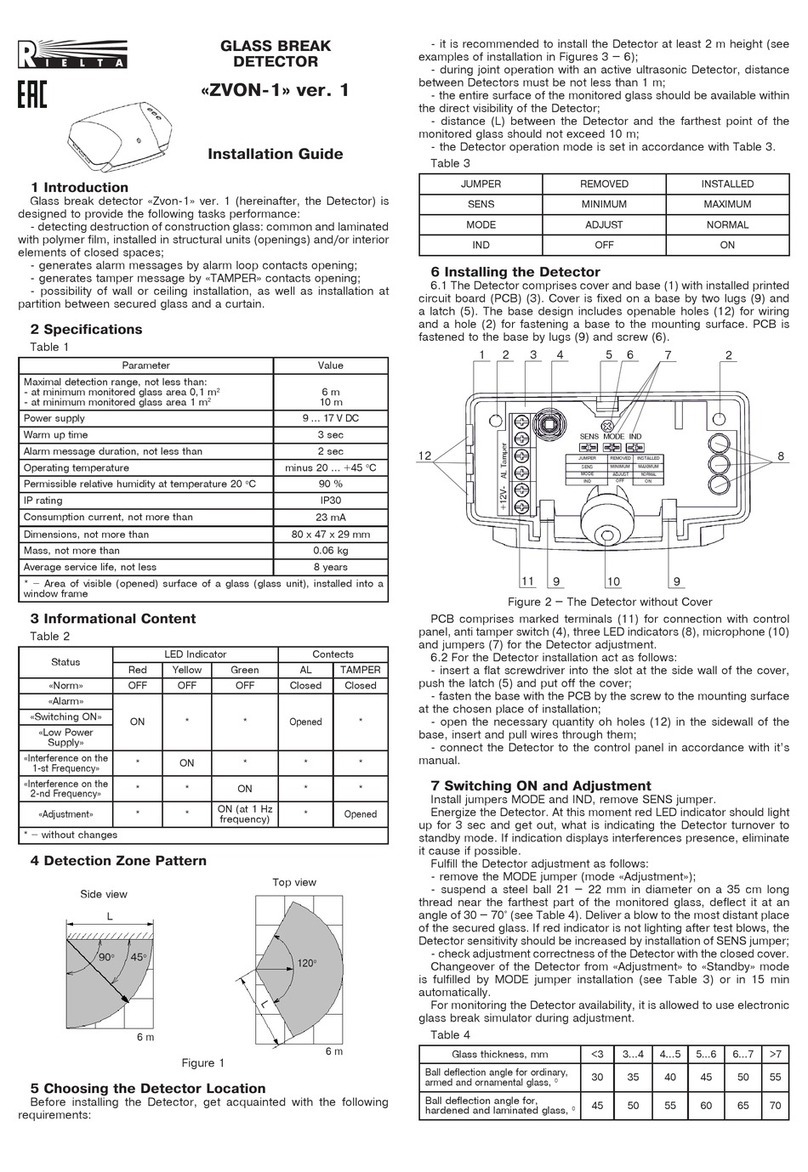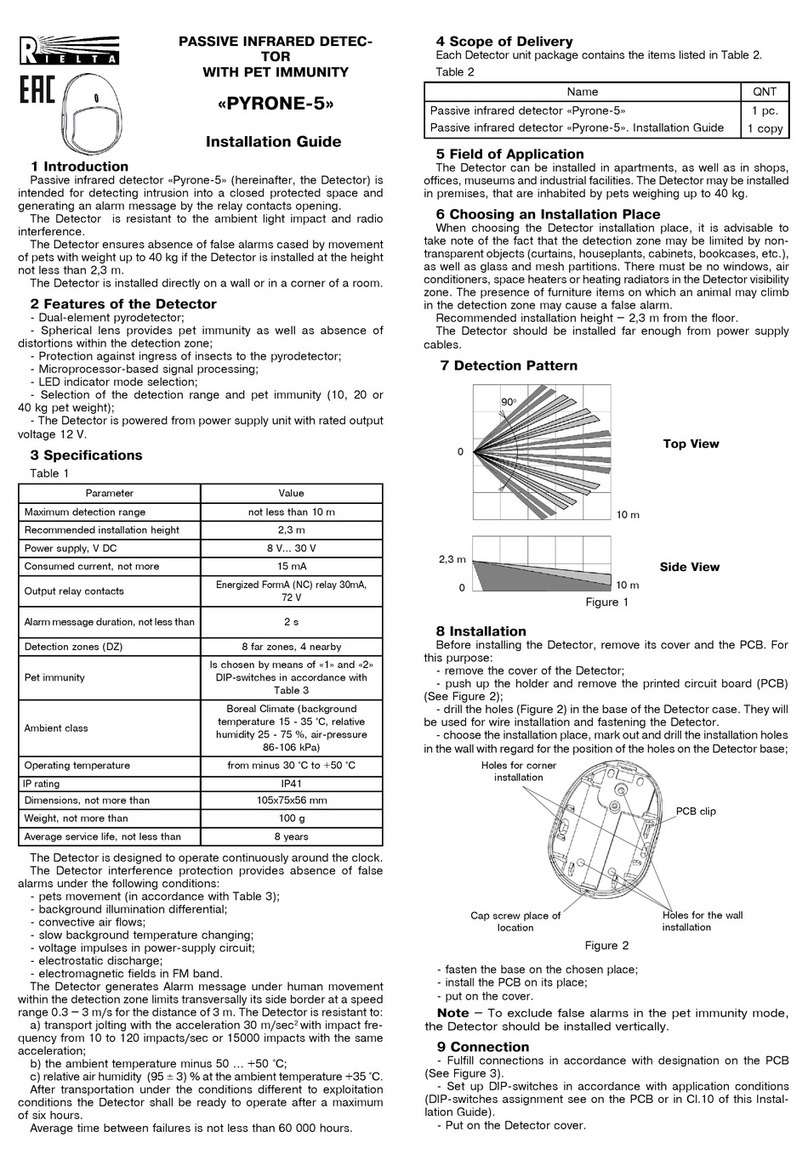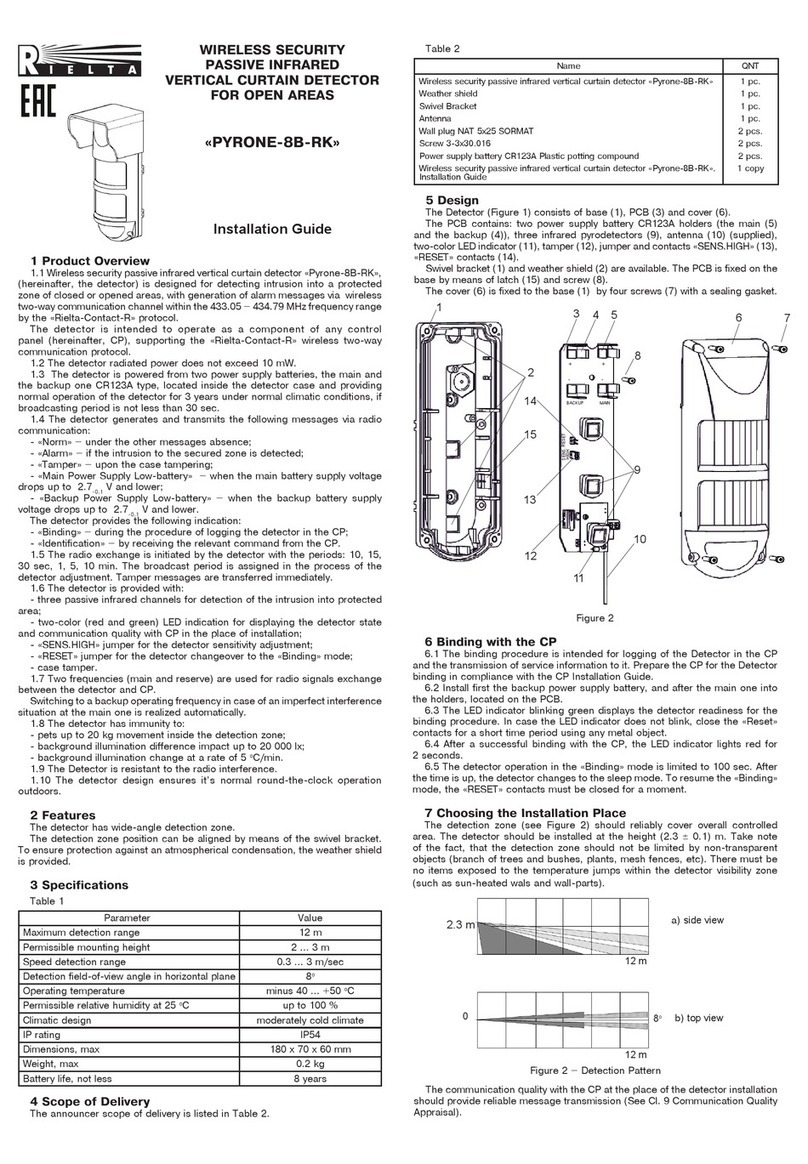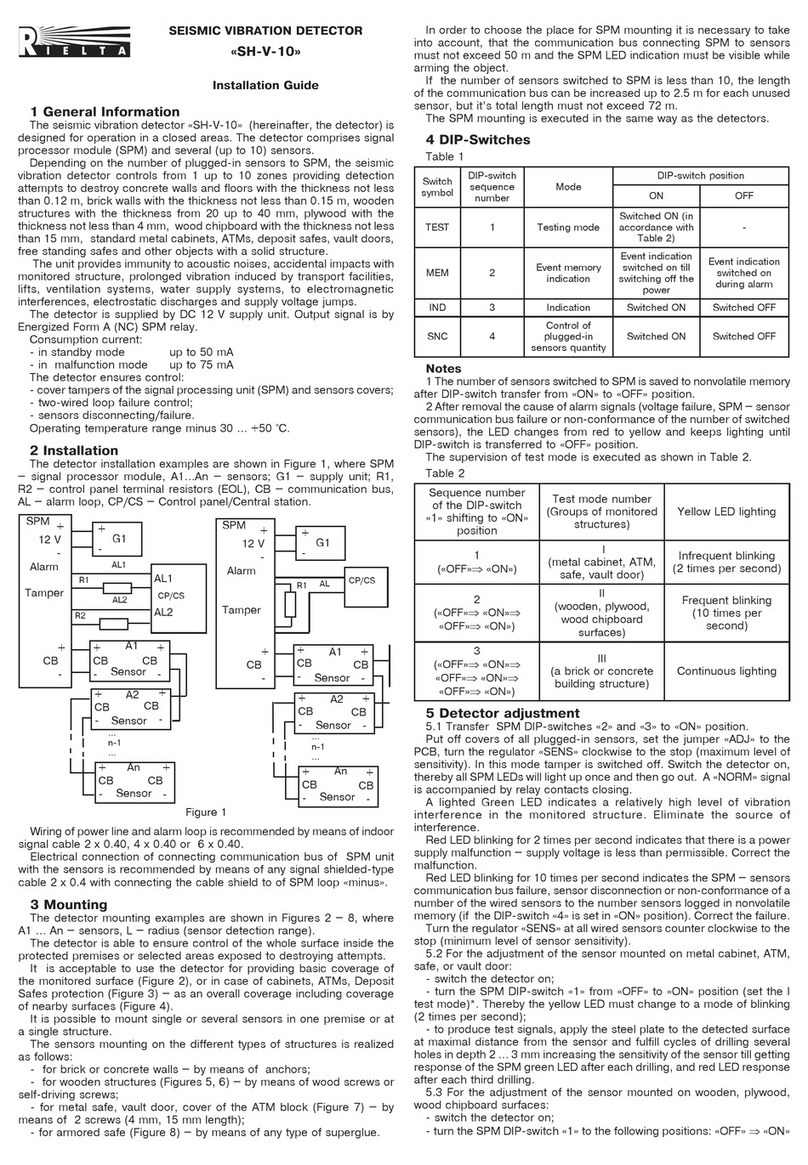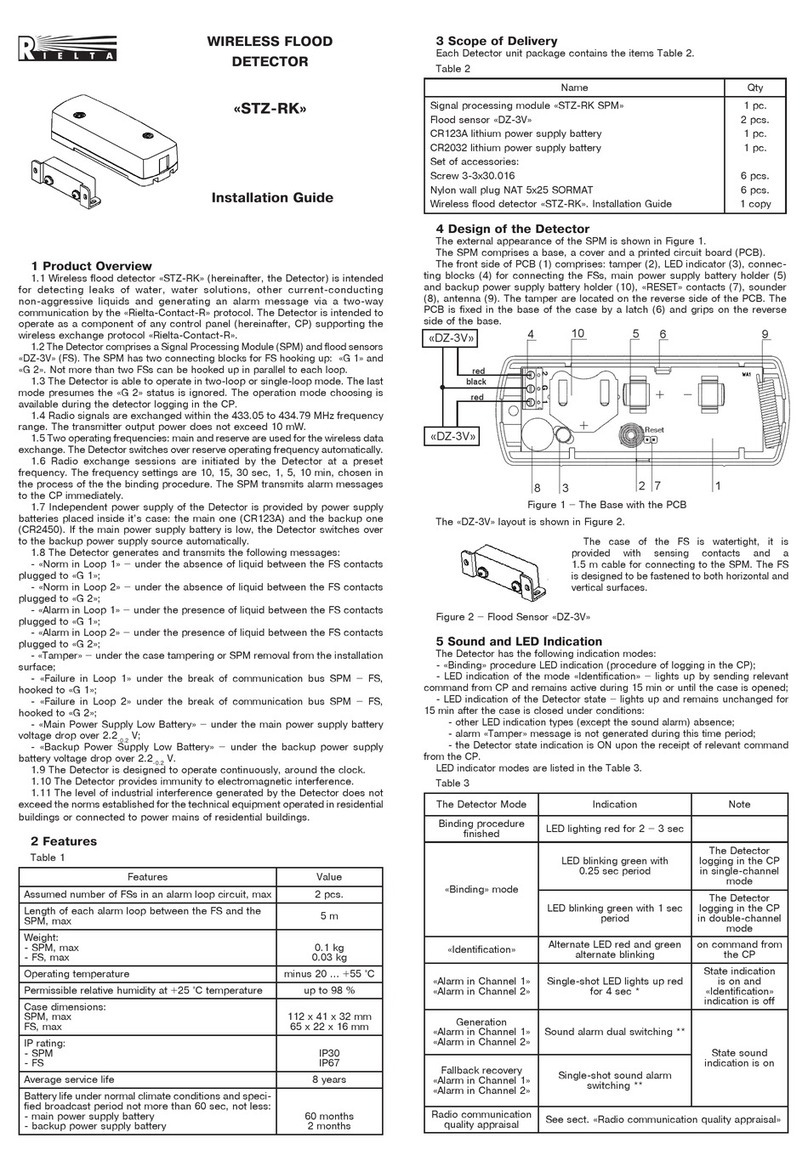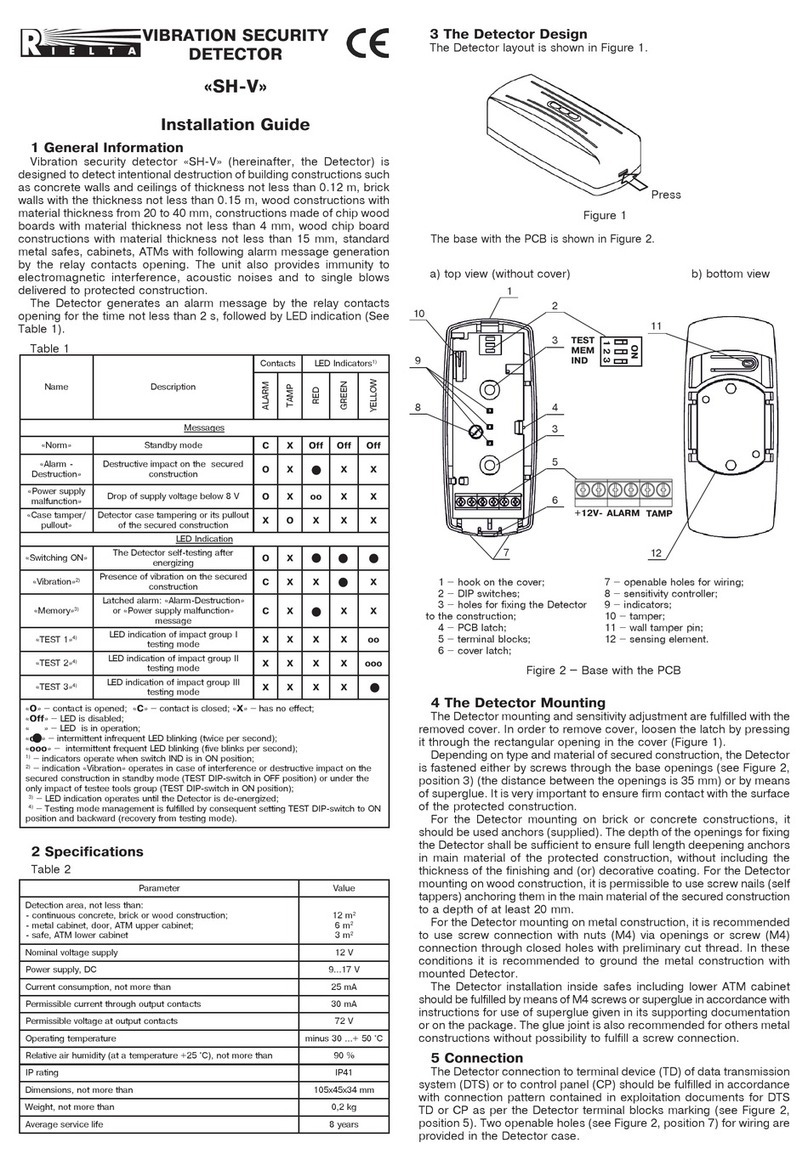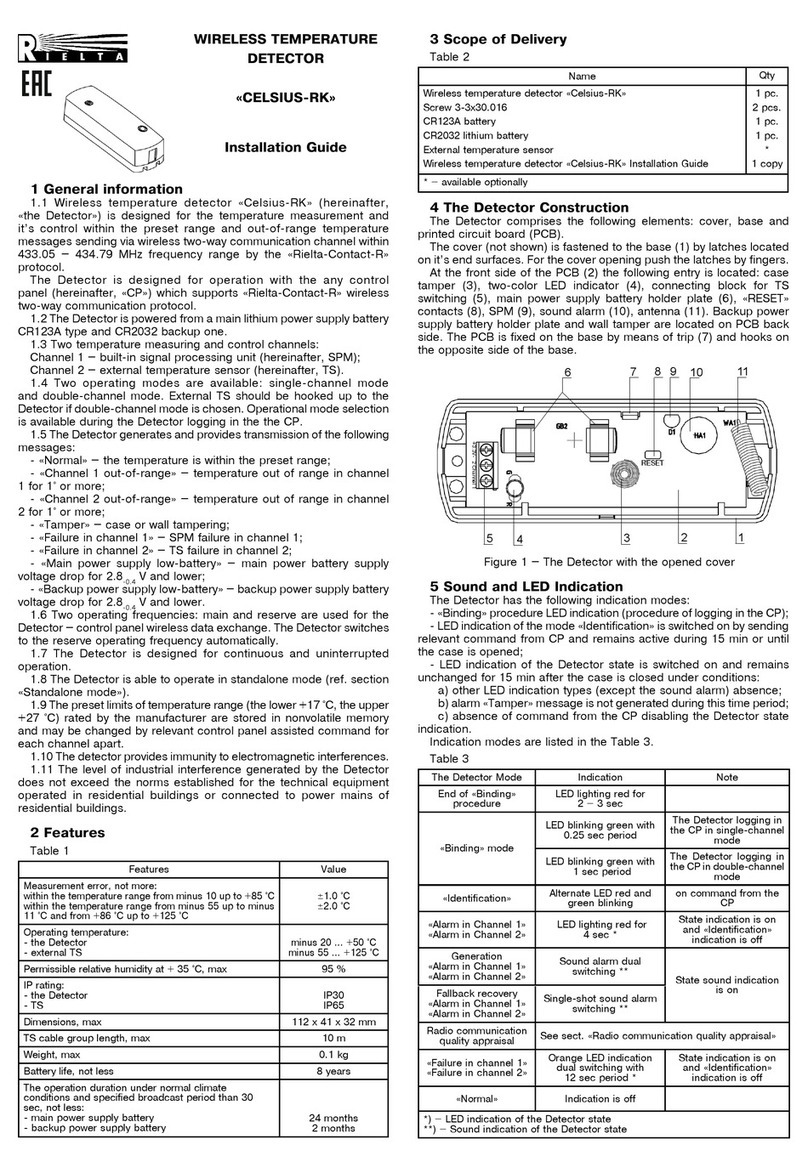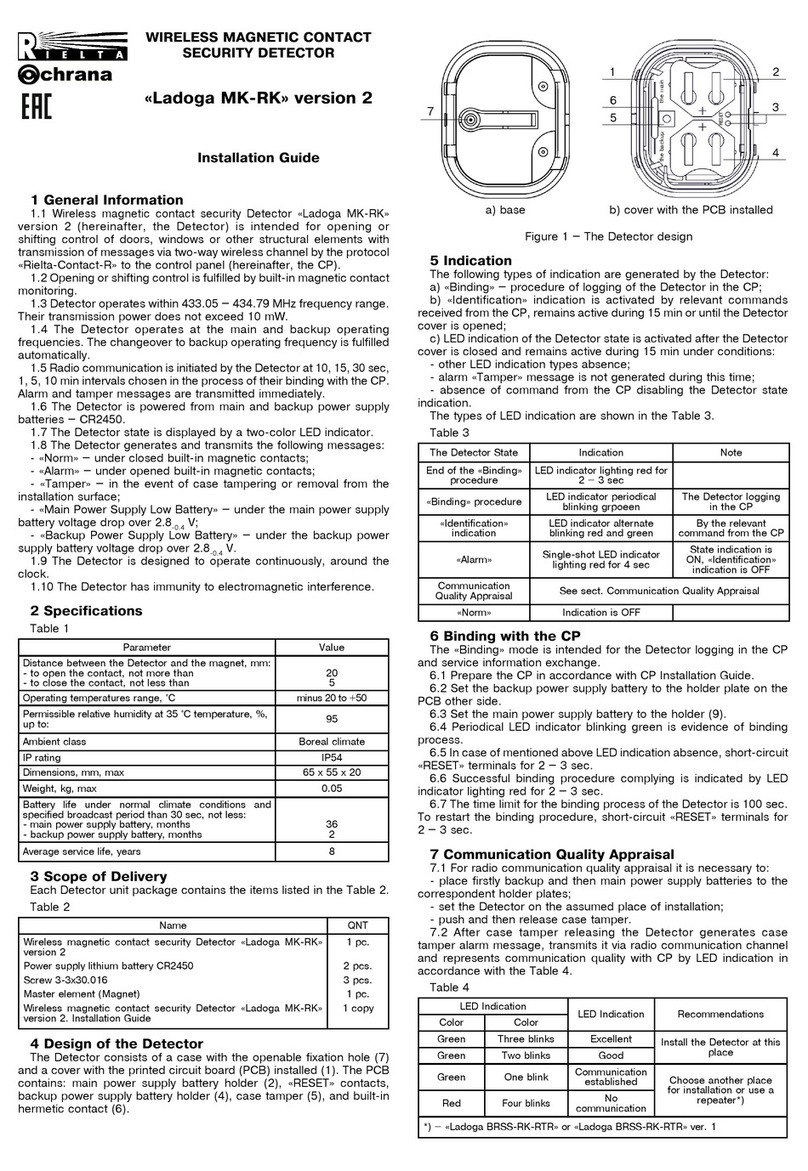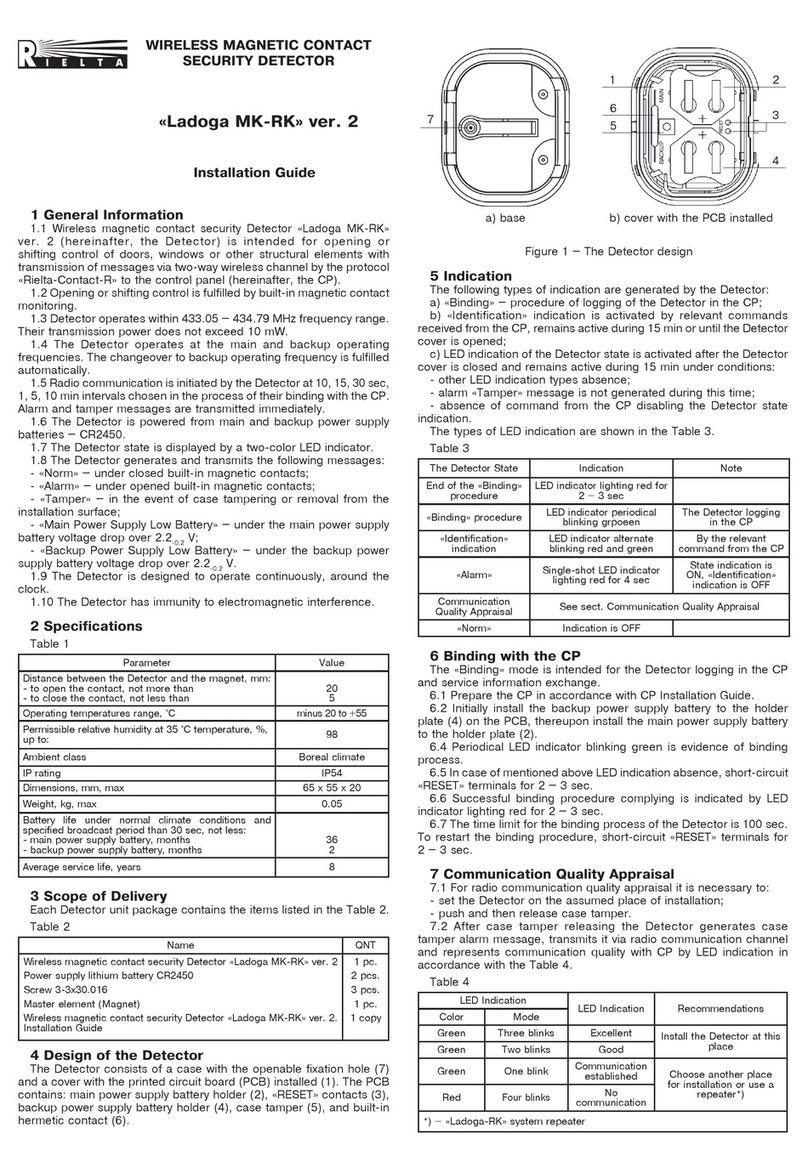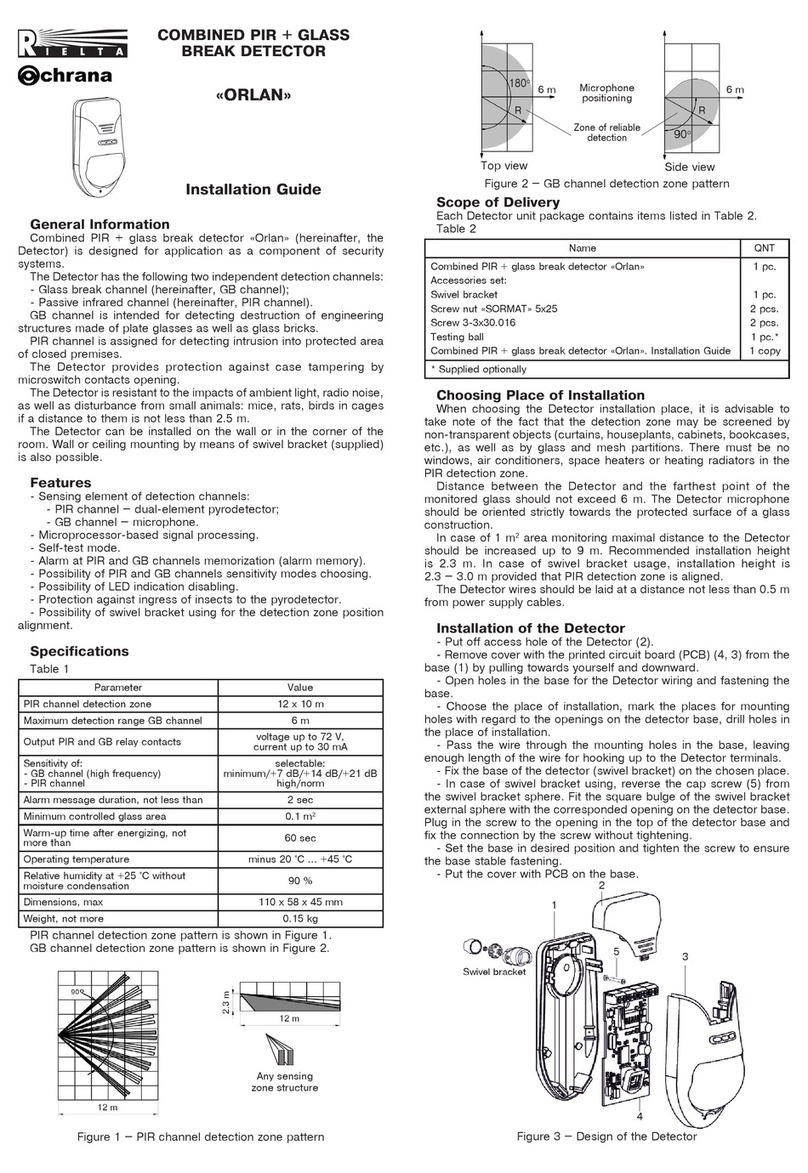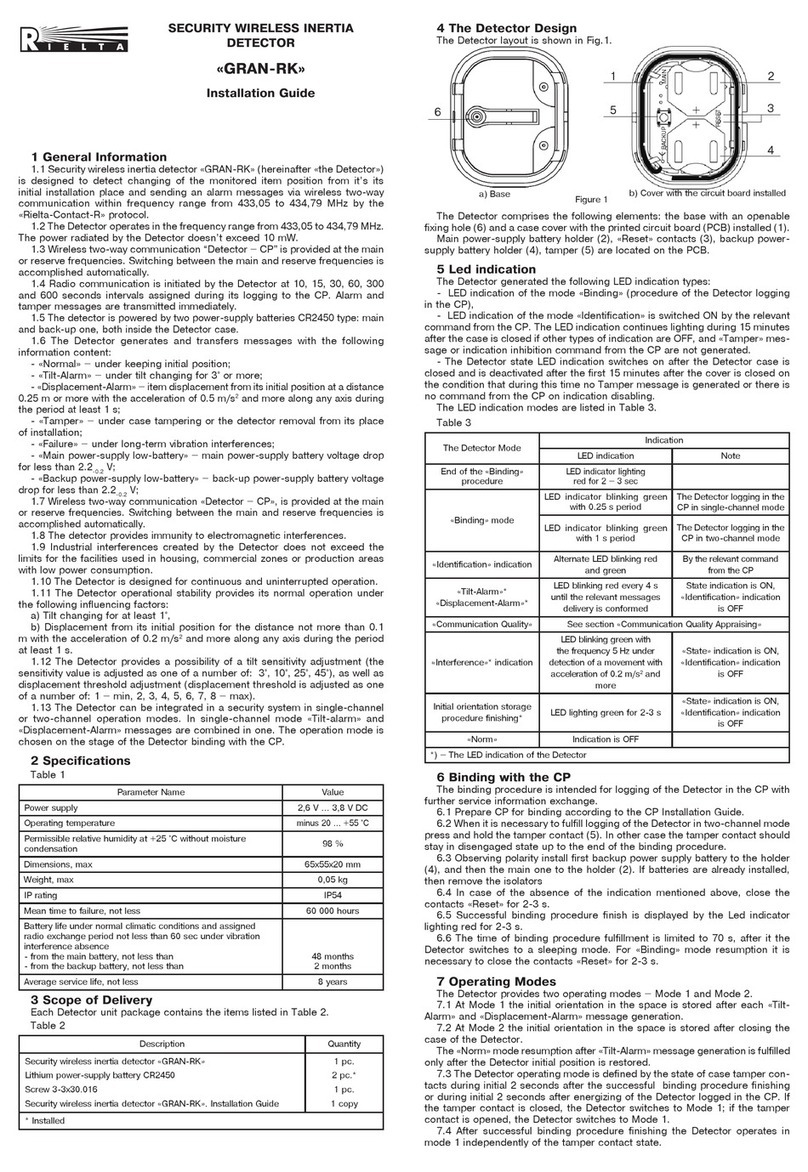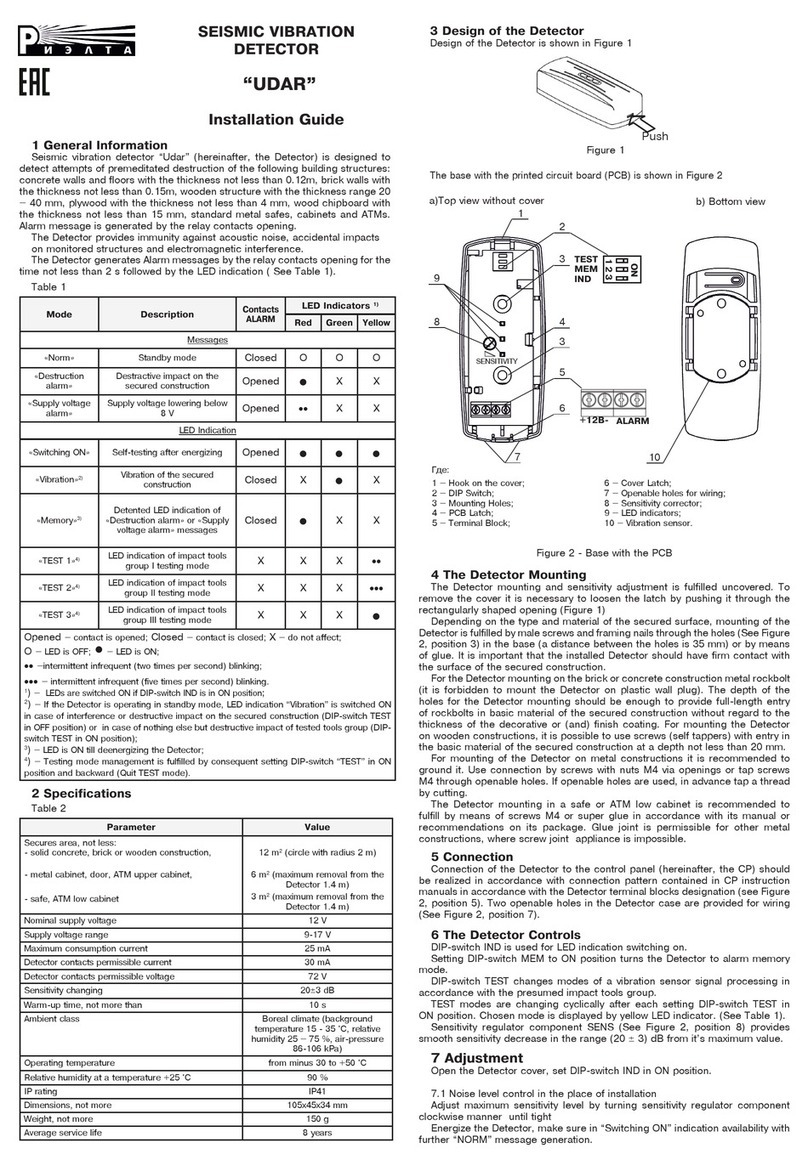6 Binding with the CP
«Binding»mode is used for logging the Detector in the CP and service
information exchange.
6.1 Prepare the CP in accordance with CP Installation Guide.
6.2 If it is necessary to log the Detector in double-channel mode,
switch TS to the Detector as shown in Figure 3 or short-circuit the
terminals of the Detector «minus» and «CH 2». For the single-channel
mode neither switching on, no short-circuit is required.
6.3 Install the main power-supply battery to its battery-contact clips (6)
(or pull out the isolating film if the battery is already installed to its place).
6.4 Set the main power supply battery to the holder plate (6).
6.5 Periodical LED indicator blinking green is evidence of binding
process.
6.6 In case of mentioned above LED indication absence, short-circuit
«RESET» terminals for 2 – 3 s.
6.7 Successful binding procedure complying is indicated by LED
indicator lighting red for 2 – 3 s.
6.8 The time limit for the binding process of the Detector is 70 sec. To
restart the binding procedure, short-circuit «RESET»terminals for 2 – 3 s.
7 «Stand Alone»mode
7.1 The Detector changes to standalone mode upon the expiry of
70 s binding procedure.
7.2 During operation in the standalone mode LED and sound indication
is always ON under condition of «Tamper» message absence.
7.3 During operation in the standalone mode the Detector has no
communication with CP and it’s state is displayed only by means of
indication (see Table 4).
Table 4
Detector state Indication Period
«Battery discharge» LED lighting orange for 2 sec
Single-shot sound alarm signal 12 s
«Alarm in Channel 1» Single-shot LED indicator blinking red 4 s
«Alarm in channel 2» Single-shot sound alarm signal
«Failure in channel 1» Orange LED indication dual blinking 12 s
«Failure in channel 2» Single-shot sound alarm signal
«Norm» Single-shot LED indicator blinking green 12 s
8 Communication Quality Appraising
8.1 For radio communication quality appraisal it is necessary to:
- place firstly backup and then main power supply batteries to the
correspondent holder plates;
- set the Detector on the assumed place of installation;
- push and then release case tamper.
8.2 After case tamper releasing the Detector generates case
tamper alarm message, transmits it via radio communication channel and
represents communication quality with CP by LED indication in
accordance with the Table 5.
Table 5
LED Indication Radio
communication
quality appraisal
Recommendations
Color Mode
Green Three blinks Excellent Install the Detector on
this place
Green Two blinks Good
Green One blink Communication
established Choose another place
for installation or use a
repeater*)
Red
Four blinks
No
communication
*) – «Ladoga-RK» system repeater
9 Installing the Detector
Open the Detector cover and remove the PCB. The cover is fixed on
the base by means of latches.
For PCB removal push up the trip (7) (See Figure 1) on the base.
Prepare the fixation holes. For the holes layout mark, the base of the
Detector can be used (See Figure 2).
Fasten the base by means of screws. For the wall tamper control
screw the second screw to the wall tamper clip.
Install the PCB and if it is necessary, hook up TS to the terminals in
accordance with Figure 3. Put the cover on it’s place.
Attention! Antenna should be installed into the holder (see Figure 2).
Antenna installation outside of a holder essentially reduces radio
communications range.
Made in Russia
10 Storage and Transportation
10.1 The Detectors are transported without power supply battery.
The Detector in their original packaging are resistant to:
- transport jolting with the acceleration up to 30 m/sec2at impact
frequency range from 10 to 120 per minute or 15 000 strikes;
- ambient temperature range minus 50 ... +50 °С;
- relative air humidity (95 ± 3) % at a temperature +35 °С.
9.2 The Detector in original package may be transported by any
means of transportation in closed vehicles over any distances in
compliance with the existing shipping rules concerning the respective
means of transportation.
9.3 After transportation under the conditions different to exploitation
conditions the Detector shall be ready to operate after a maximum of
six hours.
9.4 The storage room shall be free from current-conducting dust,
acid vapors, alkali and gases that cause corrosion and destroy
insulation.
11 Manufacturer’s Guarantees
11.1 The Manufacturer guarantees conformity of the Detector to the
requirements of specification provided that conditions of transportation,
storage, assembling and operation are observed.
The guaranteed storage period is 39 months since the date of
manufacturing the Detector.
11.2 The guaranteed period of operation is 36 months since the date
of commissioning within the storage period guaranteed.
11.3 If non-conformity of the Detector to technical requirements is
detected during the guaranteed period provided that rules of operation
are observed it shall be repaired by the Manufacturer.
Note – The guaranteed period for the Detectors isn’t applied to the
power supply batteries.
12 Acceptance and Packing Certificate
Wireless temperature detector «Celsius-RK» manufactured in accord-
ance with current technical documentation is classified as fit for operation
and is packed by «RIELTA»JSC.
Packing date _______________________________
month, year
«RIELA» JSC, www.rielta.ru,
tel./fax: +7 (812) 233-0302, 703-1360,
Fixation Holes
Figure 2 – The Detector Base Figure 3 – The TS Hooking up
to the Detector
TS
+3,3V- CH2
The Detector
Red
Black
Yellow
Wall
Tamper
Clip
Rev. 1 of 29.10.18
№00504
v.10