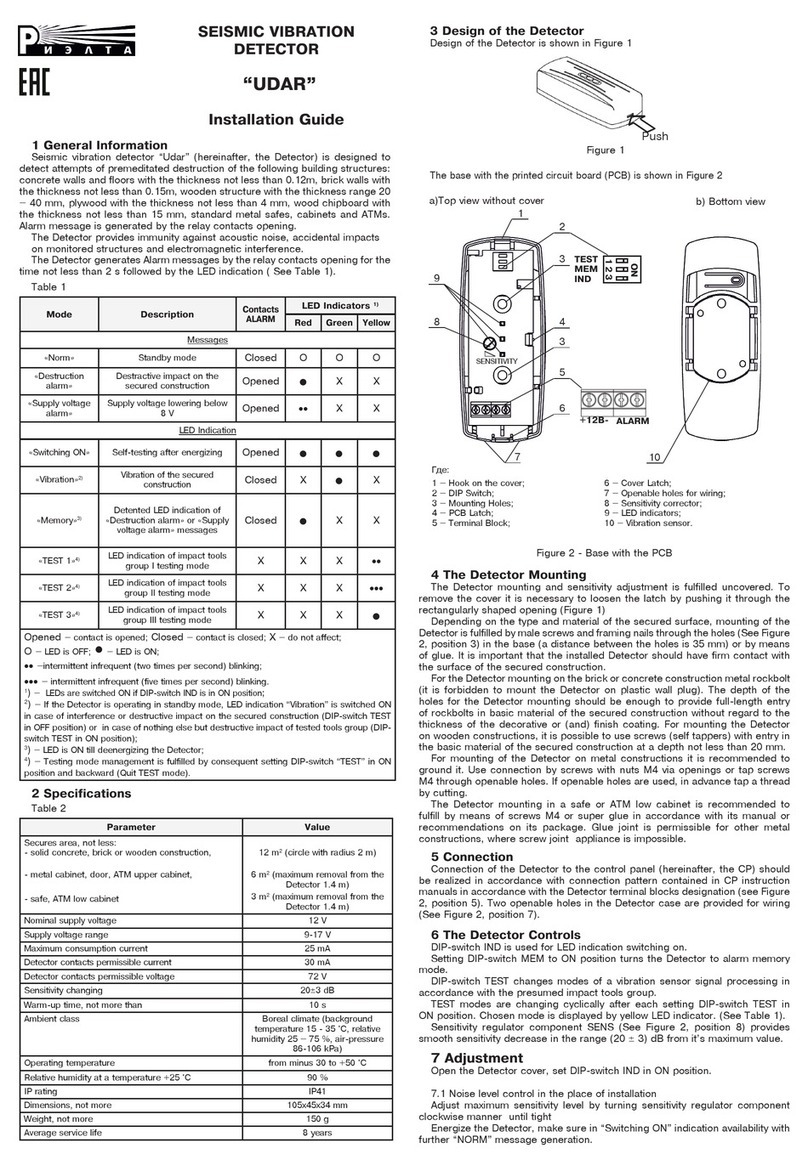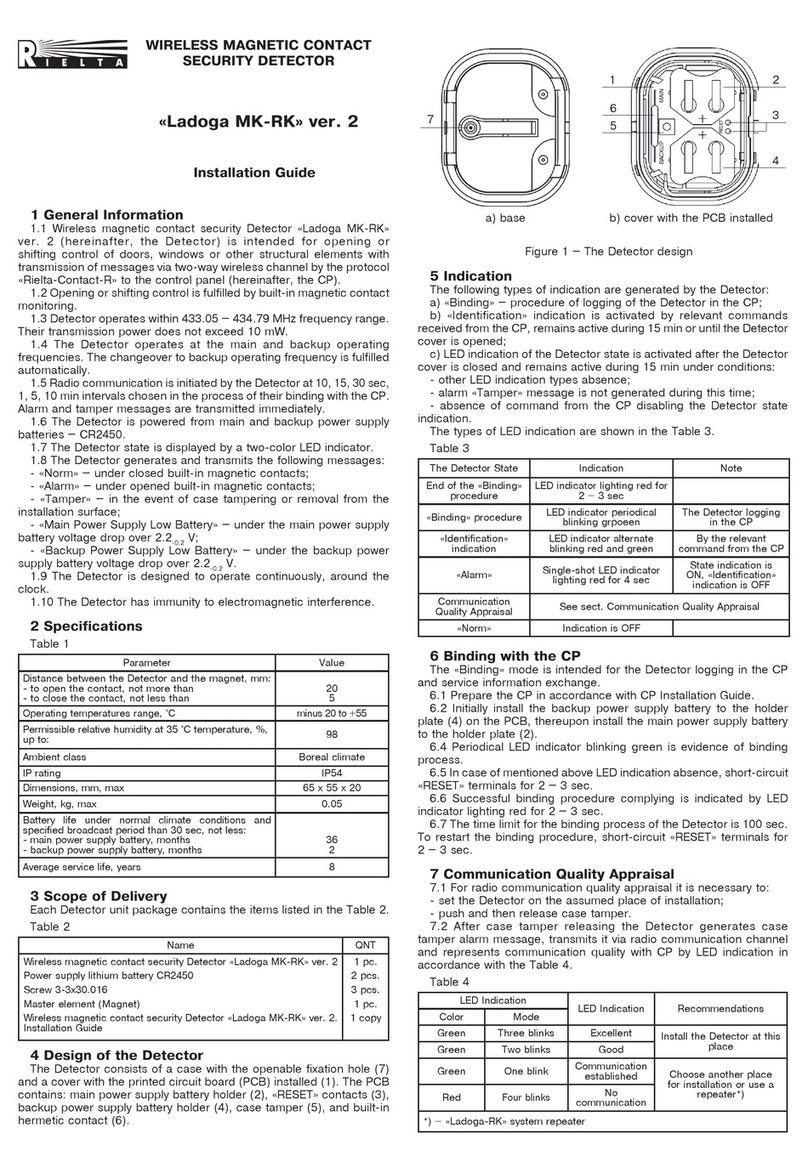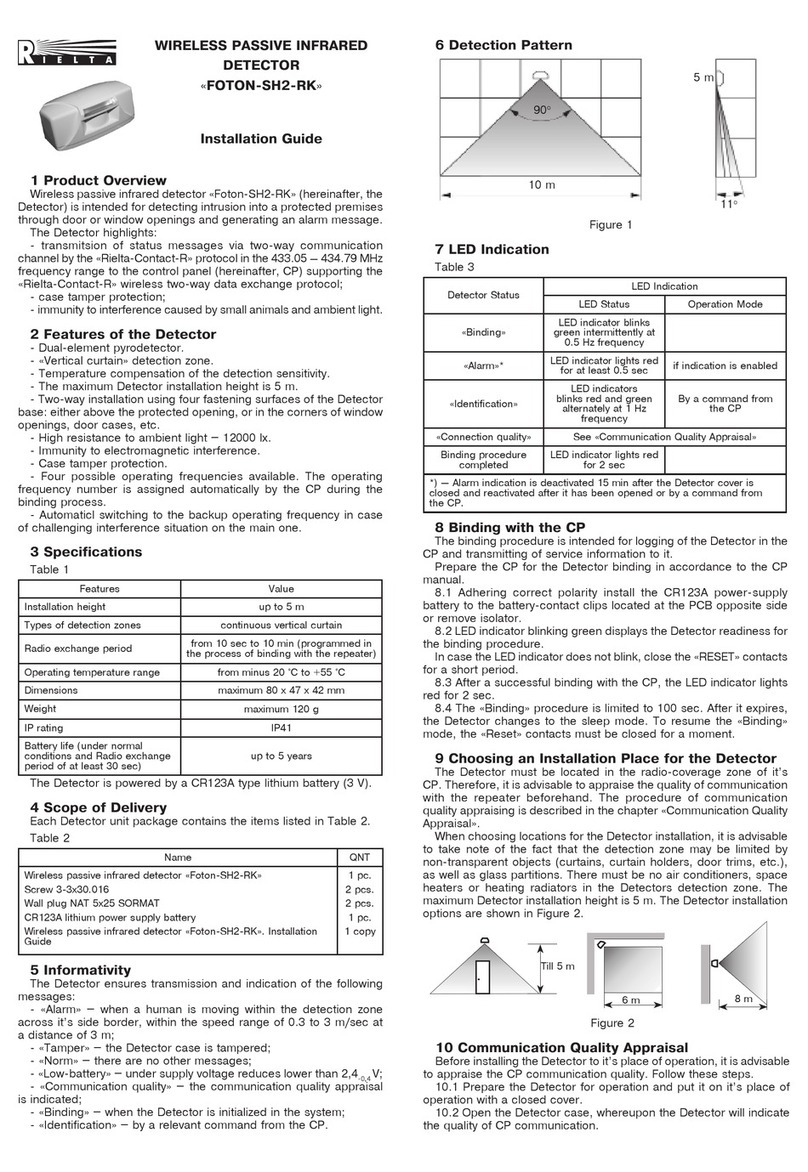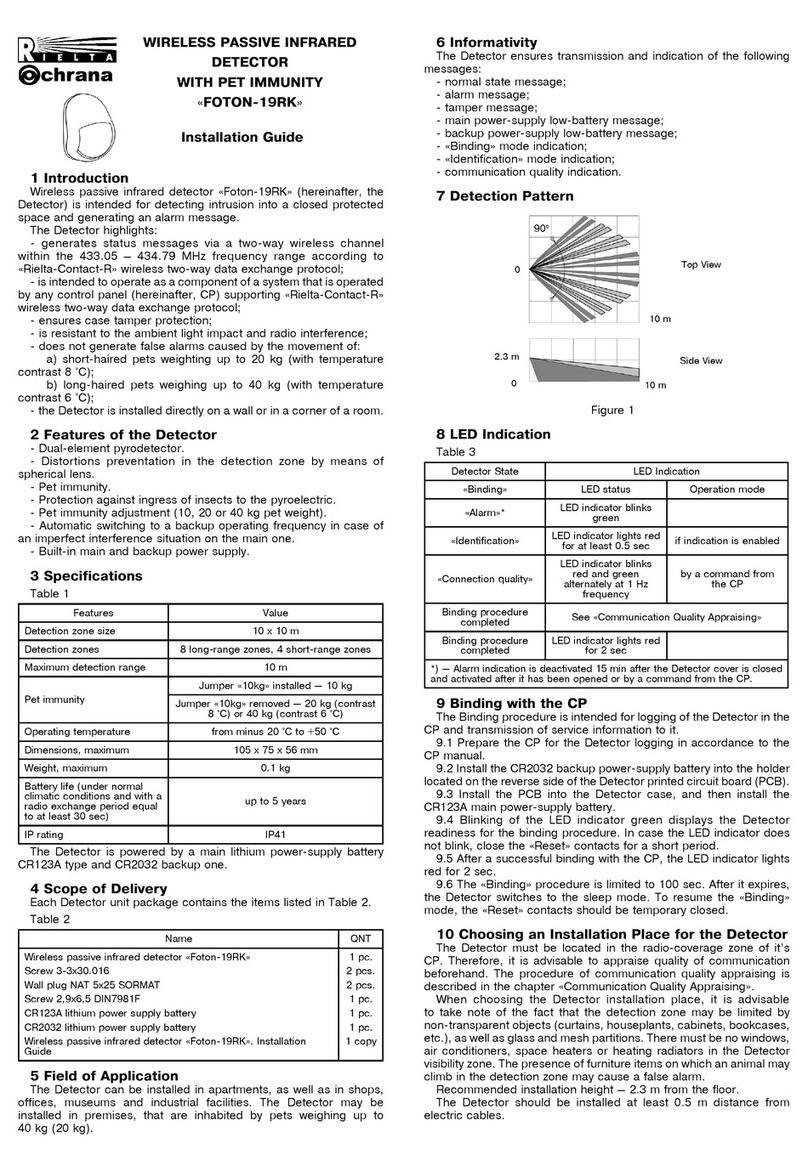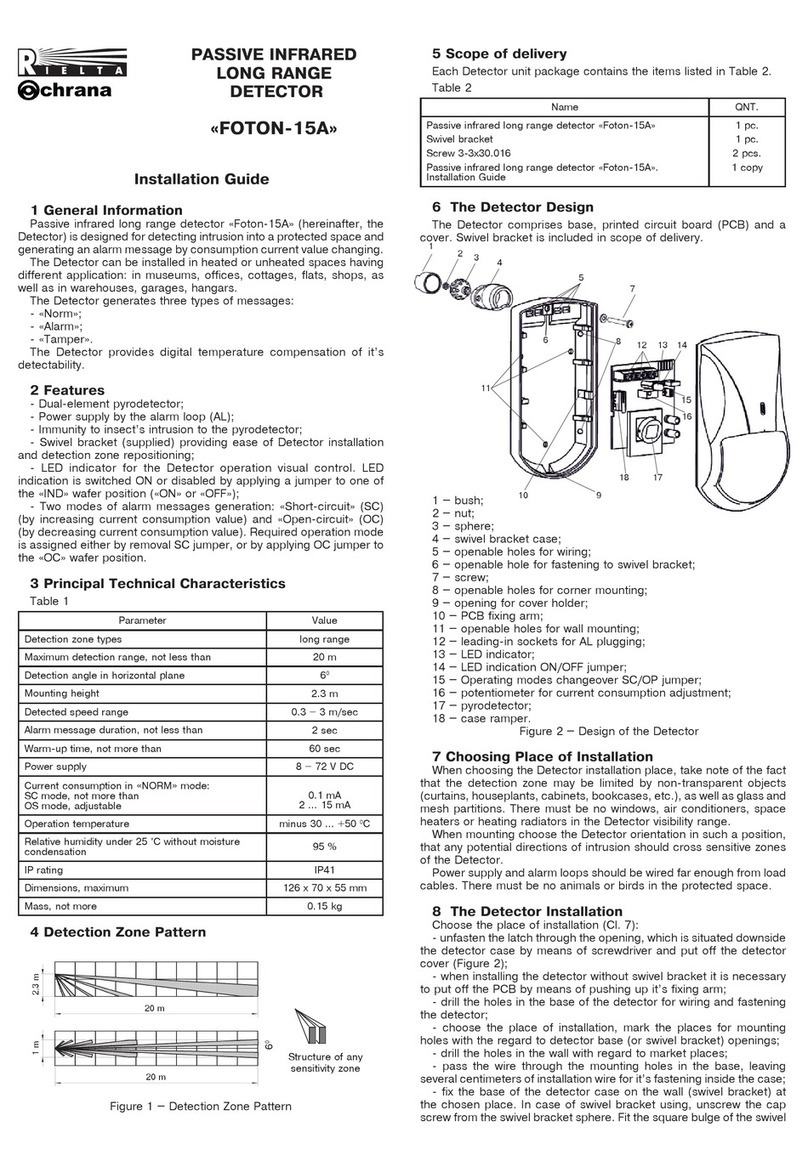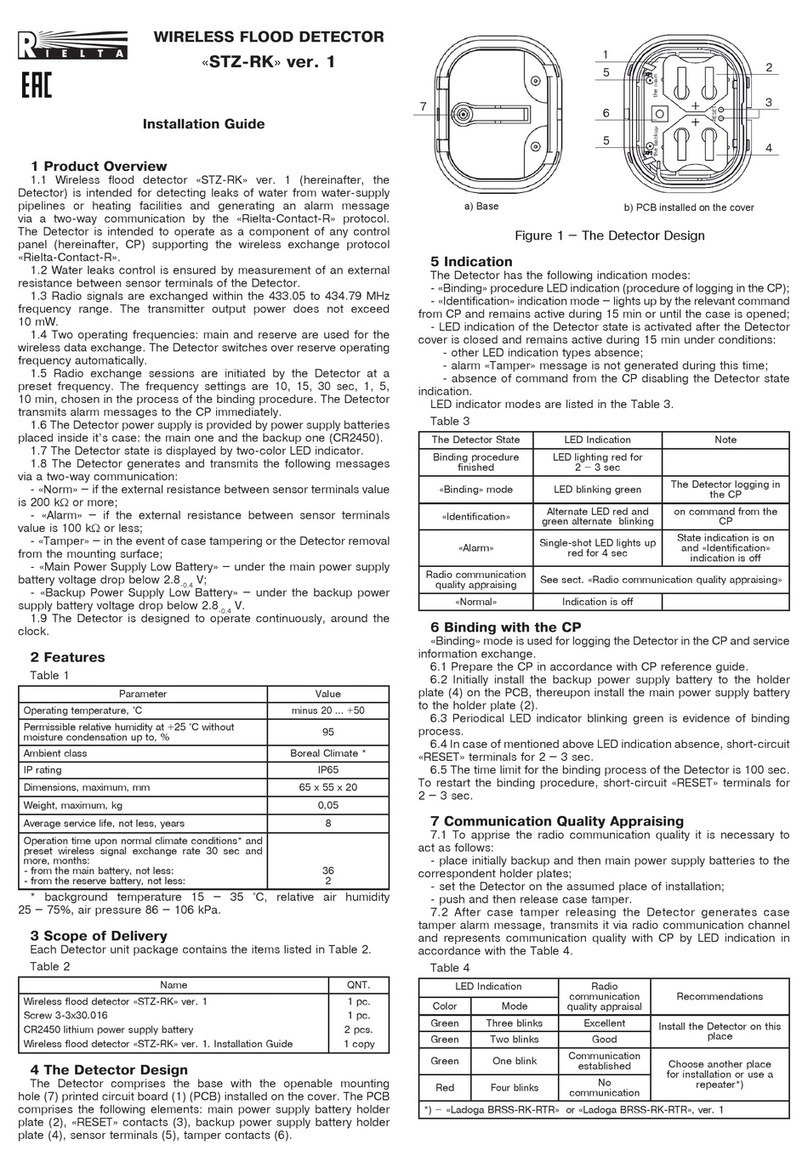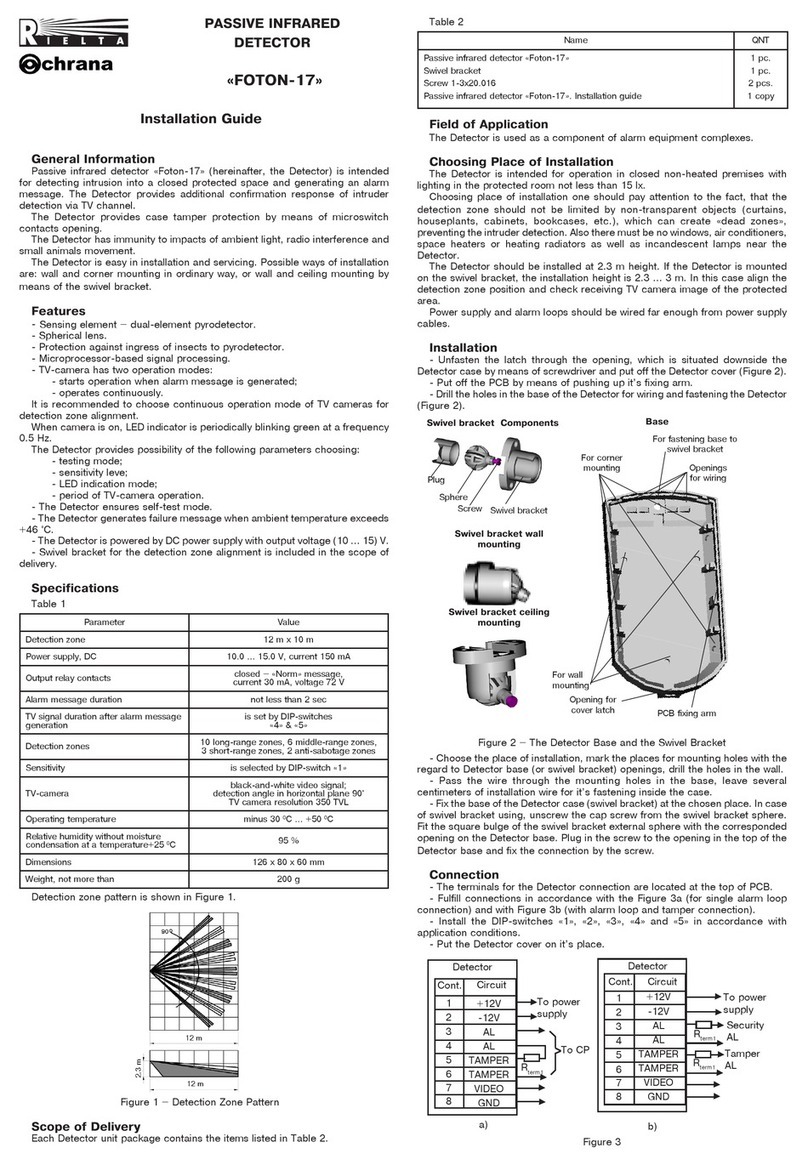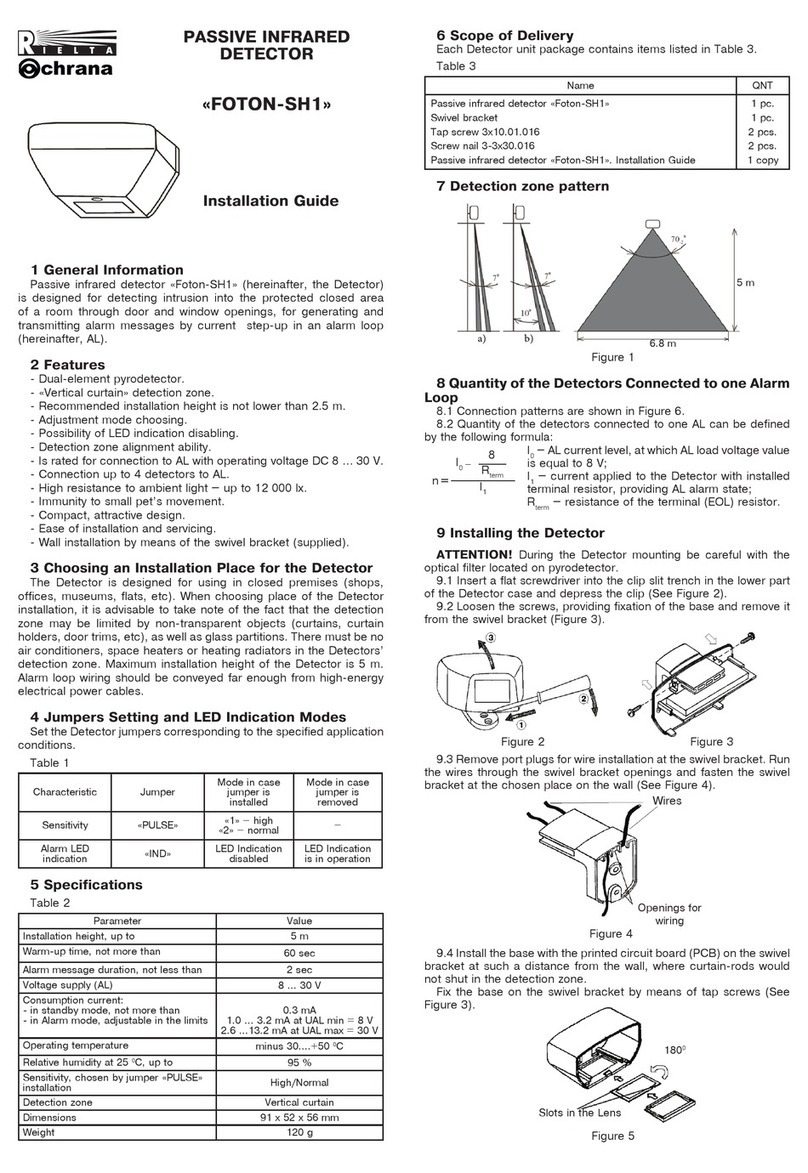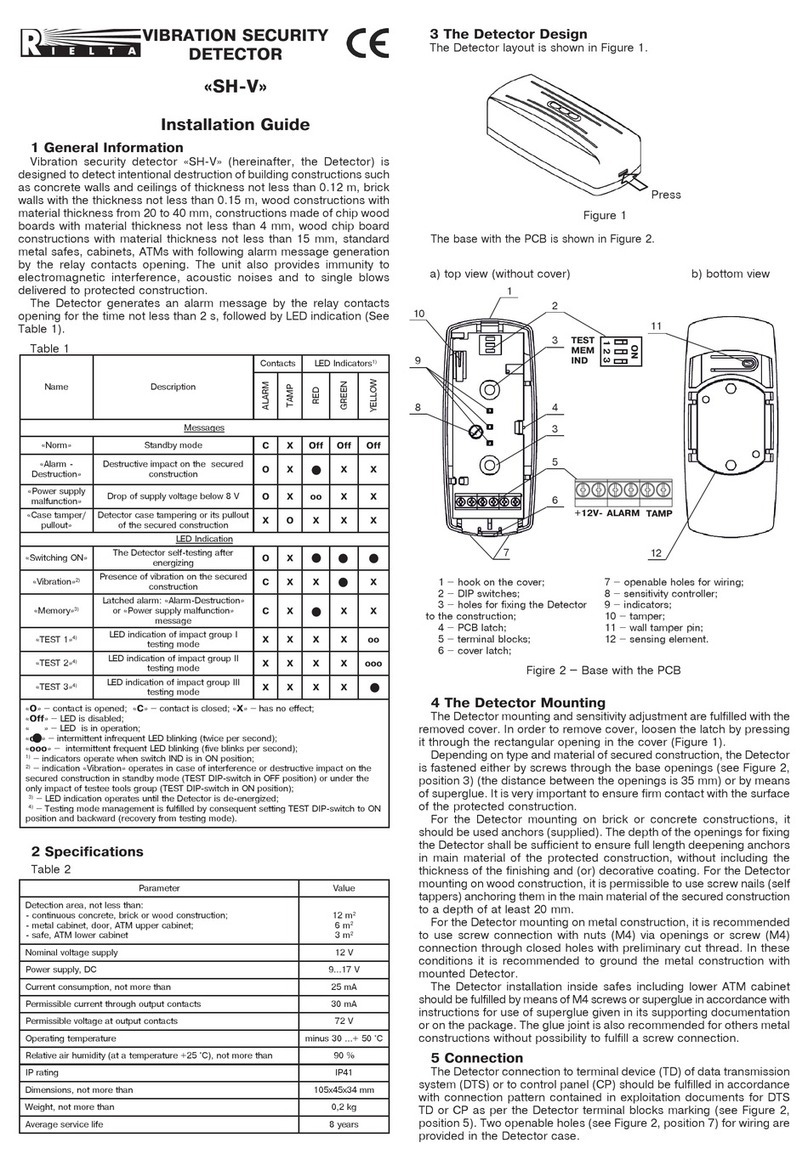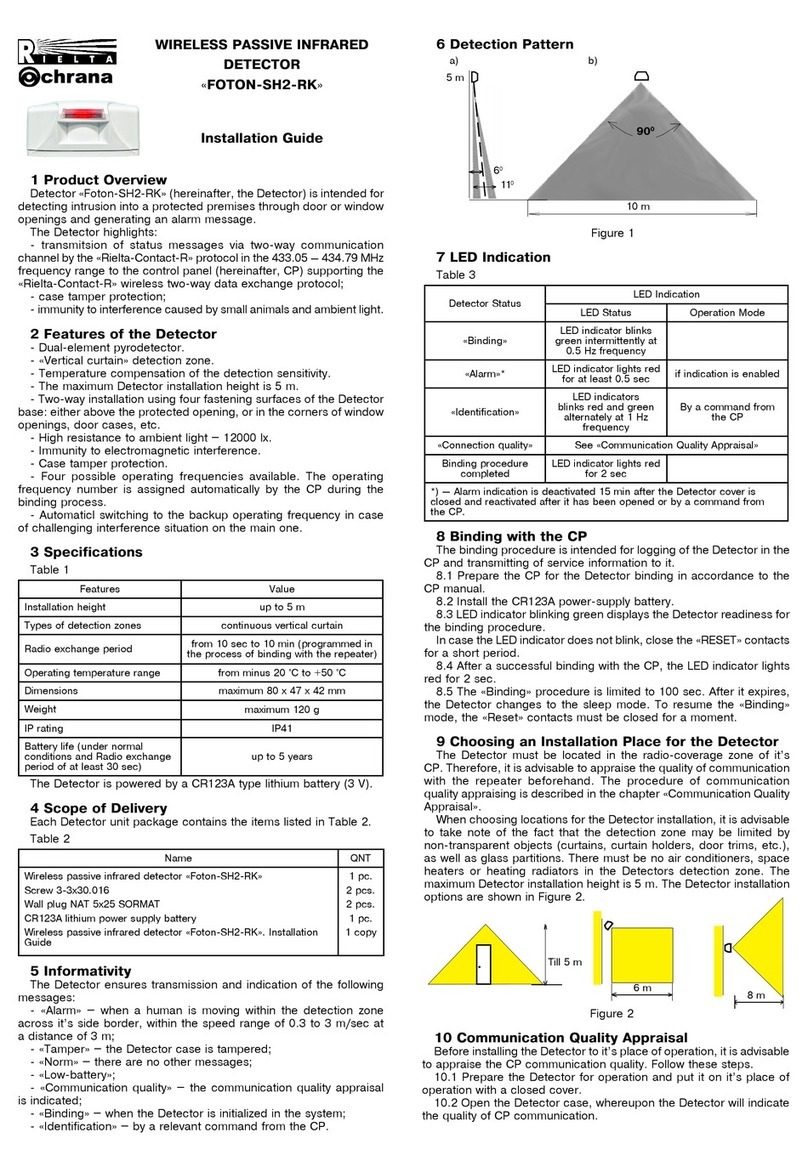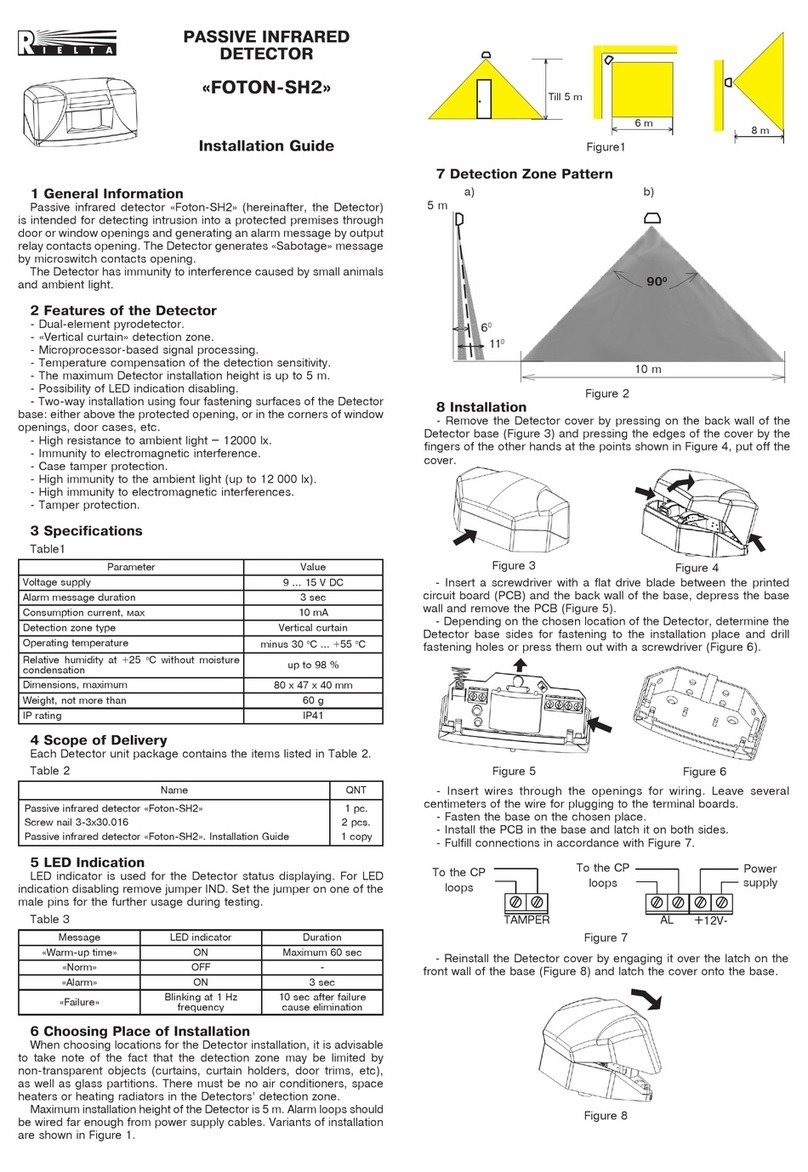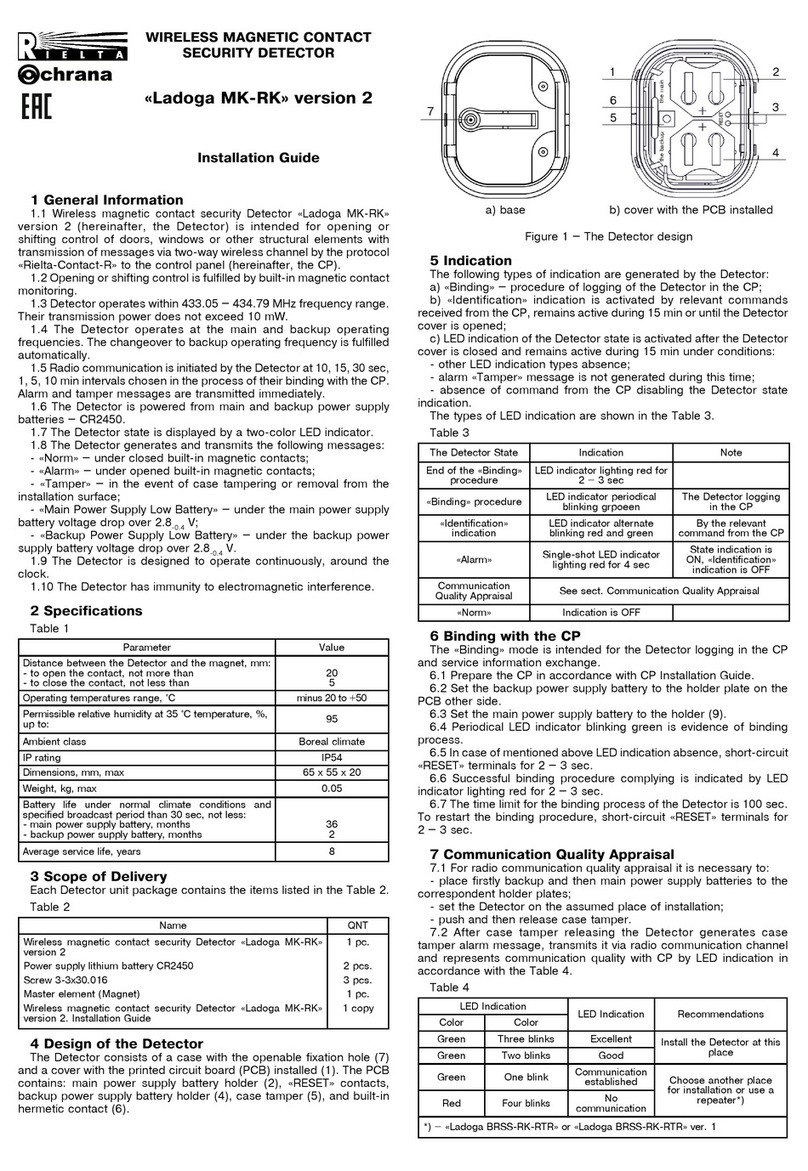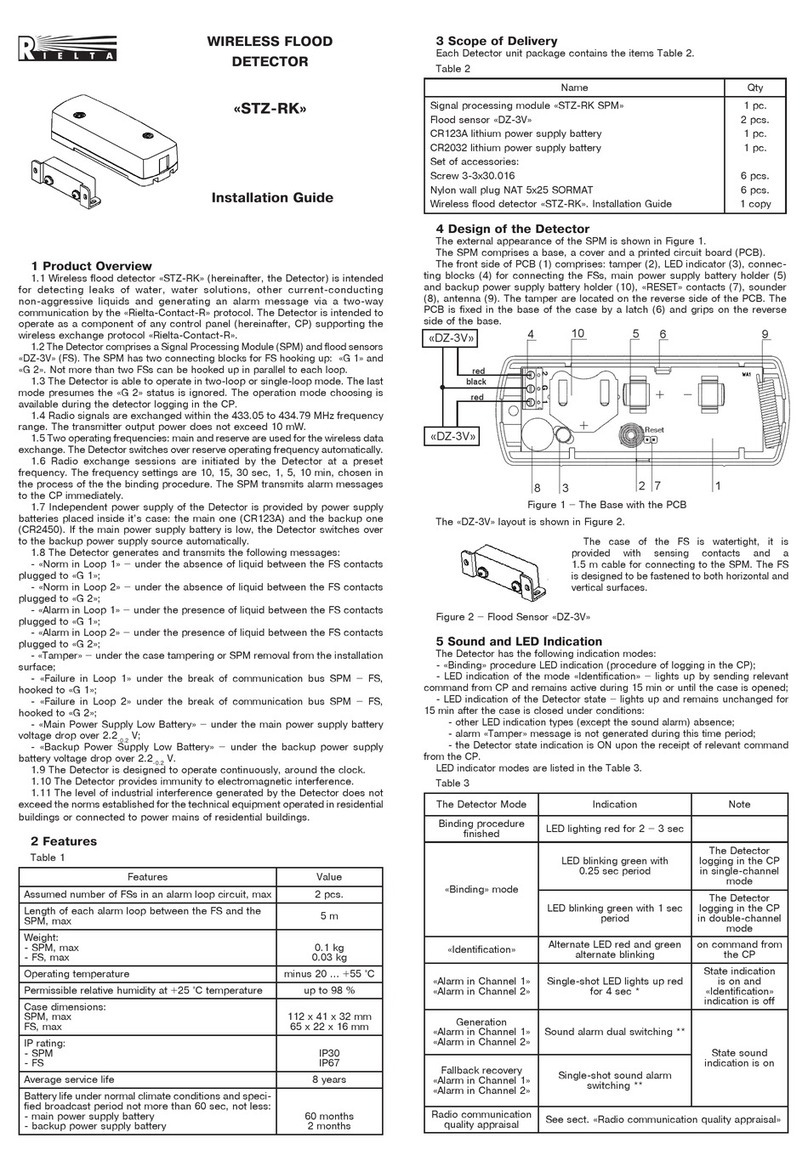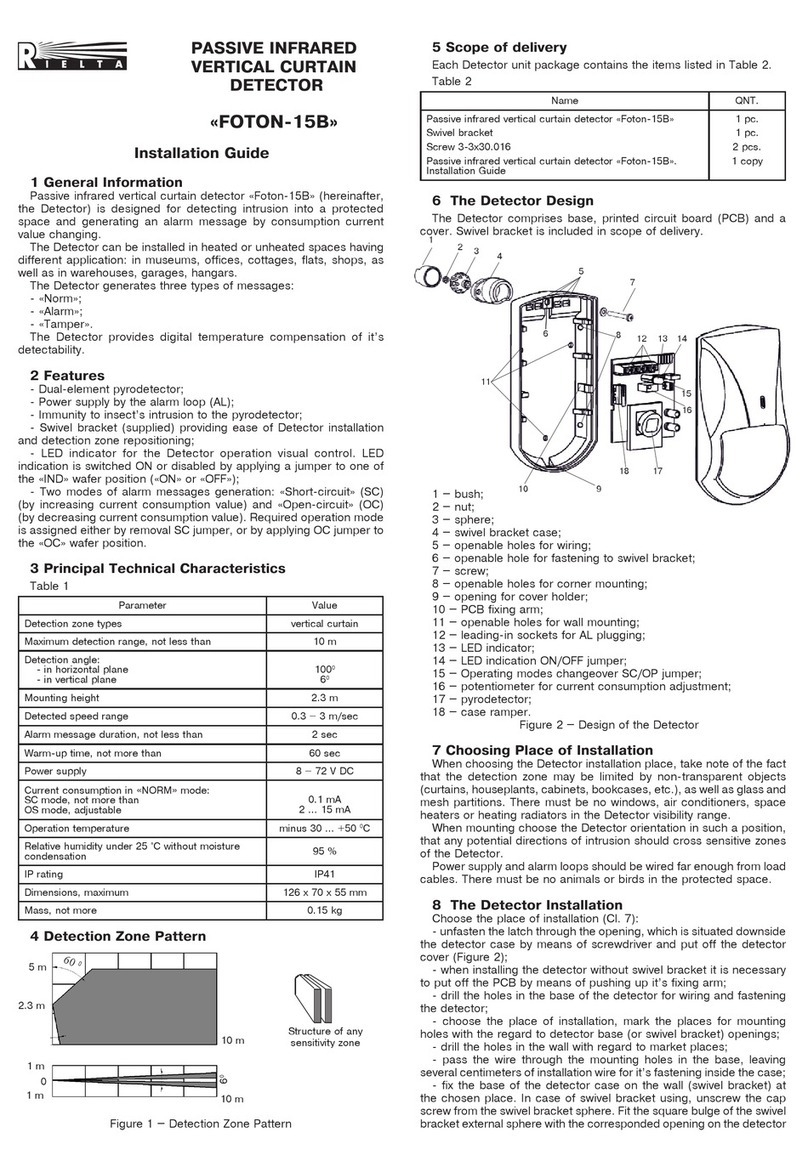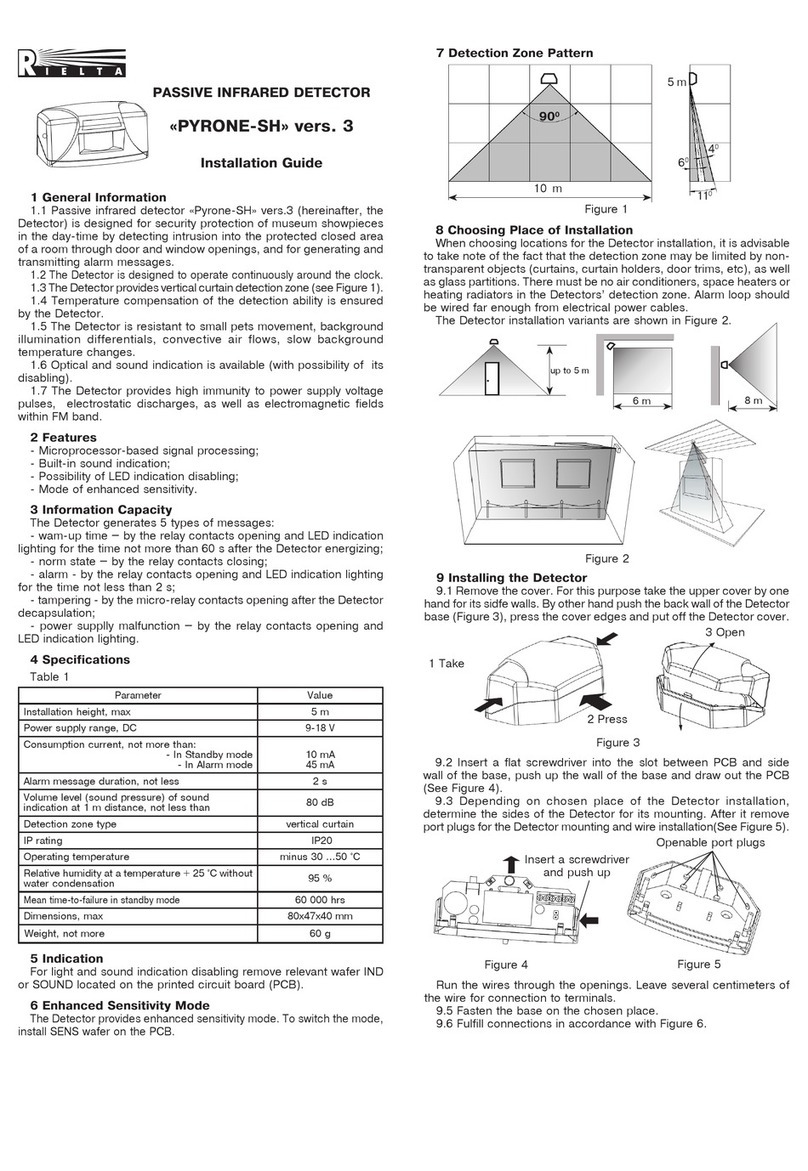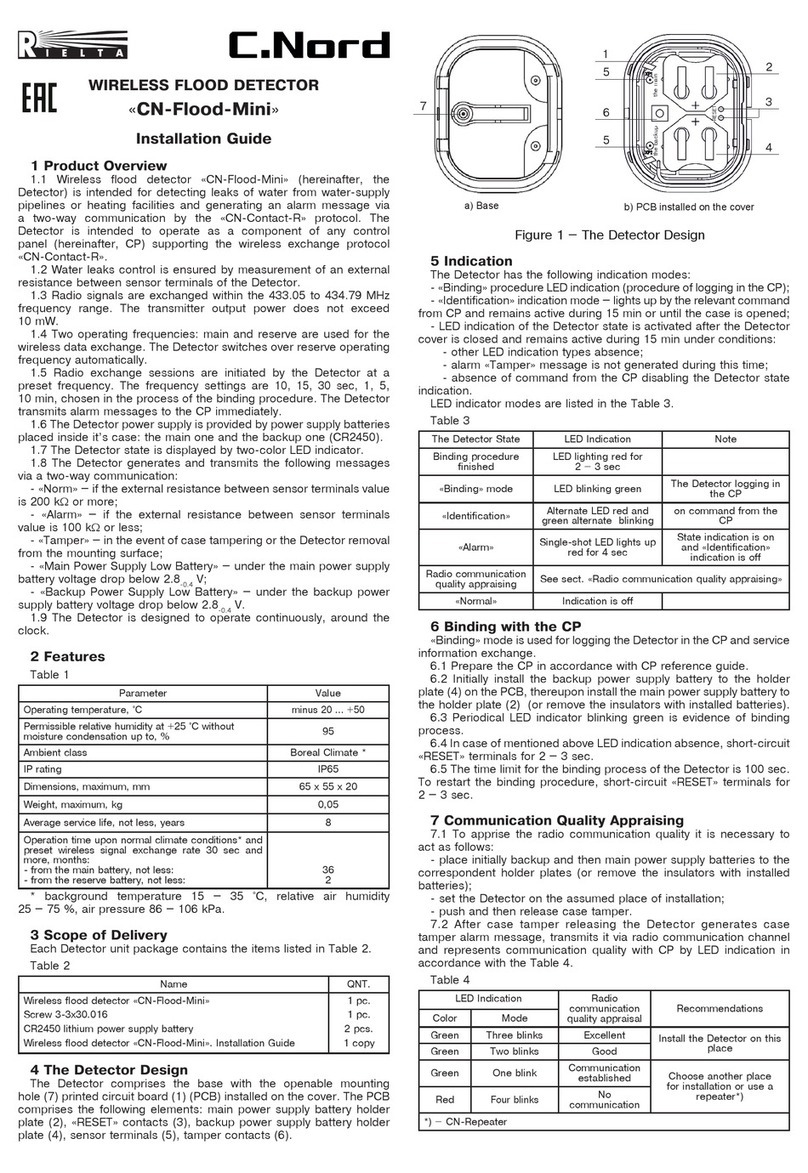Install cover on the Detector and fulfill the same testing by delivering
blows to different places of the other monitored glasses (after each
blow green LED indicator should switch ON). If it is necessary, repeat
sensitivity adjustment.
Table 5
Glass thickness, mm <3 3–4 4–5 5–6 6–7 >7
Ball deflection angle for ordinary, armed
and ornamental glass, ° 30 35 40 45* 50 55
Ball deflection angle for hardened and
laminated glass, ° 45 50 55 60 65 70
*) – Inclination angle for glass blocks
Self-Testing Mode
The Detector fulfills self-testing automatically. During self-testing
power supply voltage value is checked. If power supply voltage
drops lower than 8 V, «Failure» message is generated by GB and PIR
channels relay contacts opening. The message is repeated by red
LED indicator lighting for the time of the failure duration. After failure
reasons elimination, the Detector switches to standby mode.
Attention! The Detector must be checked at least annually in order
to test its performance.
Storage and Transportation
The Detectors in their original packaging may be transported by
any means of transportation in closed vehicles over any distances in
compliance with the existing shipping rules concerning the respective
means of transportation.
The storage premises should not contain any current-conducting
dust, acid and alkali fumes, or corrosive or destroying insulation gases.
Manufacturer’s Guarantees
The manufacturer guarantees conformity of the Detector to its
Technical Specifications if provided that the transportation, storage,
installation and operation conditions are observed.
The guaranteed shelf life of the Detector is 63 months since the
date of manufacture.
The guaranteed useful life is 60 months since the day of putting into
operation within the guaranteed shelf life.
The Detectors that are found non-conforming to the Technical
Specifications shall be repaired by the manufacturer, provided the
installation and operation rules have been complied with.
Connection
- Terminals for wire hooking up are located at the top of the PCB;
- Fulfill connections in accordance with Figure 4;
- Set operation mode by means of DIP-switches in accordance with
particular application conditions (See Table 4);
- Install the access hole.
Table 4
DIP-switch Installed Removed
GB sensitivity +12 dB min
PIR sensitivity High Normal
Switching On and Testing
After energizing the Detector is starting operation in standby mode dur-
ing 50 s. It
is displayed by green and red LED indicator lighting. The green indicator
switches off in 3 – 5 s, the red one – in 50 – 55 s, thus confirming the
Detector availability and its proceeding to the standby mode.
Functional Testing
During operation in standby mode, the Detector generates “Norm”
message (by GB and PIR channels relay contacts closing). For
correctness of the installation place choice checking, it is necessary
to fulfill functional testing of GB and PIR channels.
1. PIR Channel Testing
Energize the detector and wait for 60 – 70 s before test starting.
Define border of the Detection zone by the LED indicator switching
ON. Start moving across the detection zone at different distances from
the Detector (including maximal distance too). After 3 – 5 steps, the
Detector should generate «Alarm» message, repeated by LED indicator
switching on. Under the absence of movement inside the detection
zone, alarm message should not be generated.
2. GB Channel Testing
Remove the «SENS GB» DIP-switch (minimal sensitivity).
Suspend a steel ball (21,5 ± 0,5) mm in diameter weighting (40 ± 8)
g on a 35 cm long thread near the monitored glass standing clear of
it, deflect it at an angle of 30-70° (see Table 5). Deliver a test blow to
the remote section of the protected glass. Don’t occlude the Detector
during blow delivering. If the test blow is accompanied by green LED
indicator switching on, the Detector is considered to be adjusted. If
green LED remains in OFF position, it is necessary to increase the
sensitivity value by means of «SENS GB» DIP-switch applying and
repeat of GB testing procedure.
GB channel control
Figure 4
AL
2 AL1
+12V-
Power supply
PIR channel control
«RIELTA» JSC, www.rielta.ru
Tel./fax: +7 (812) 233-0302, 703-1360,
Rev. 4 of 29.03.17
№Э00291
Made in Russia