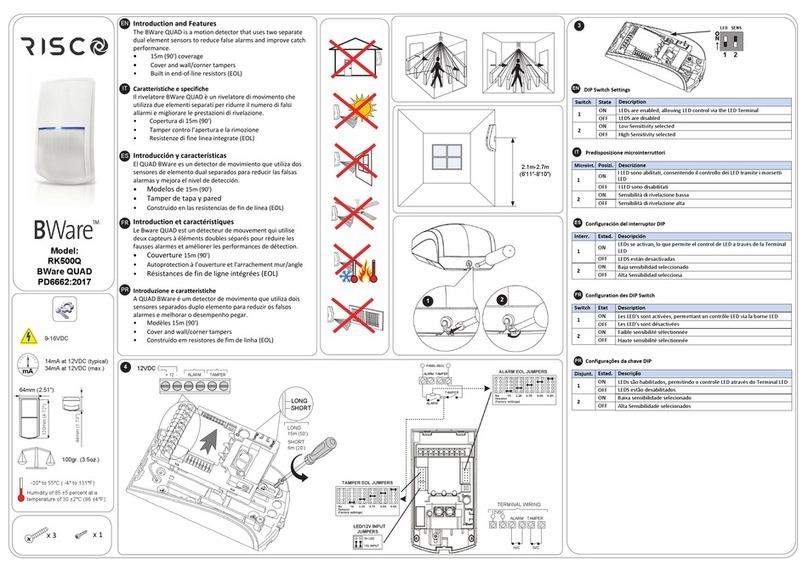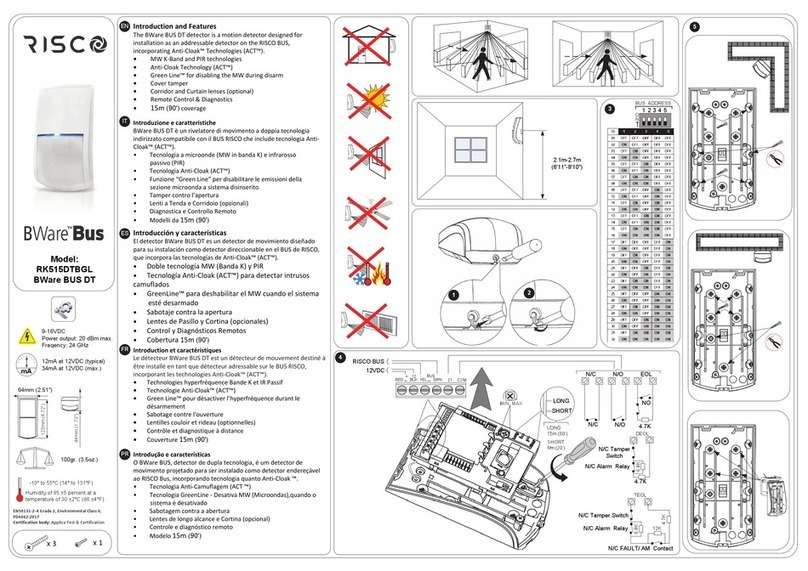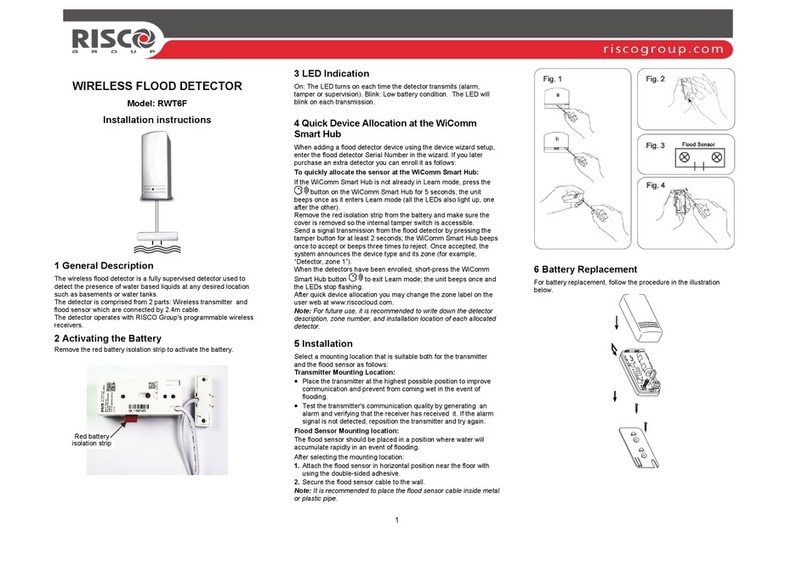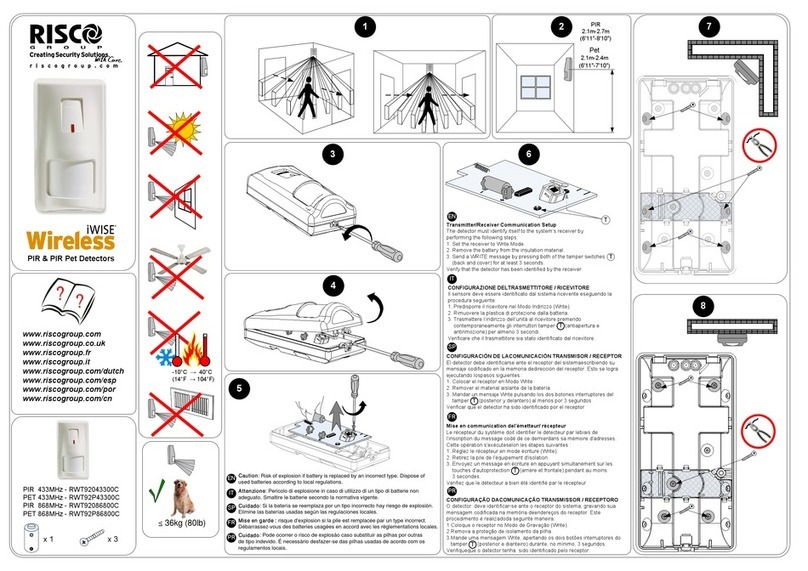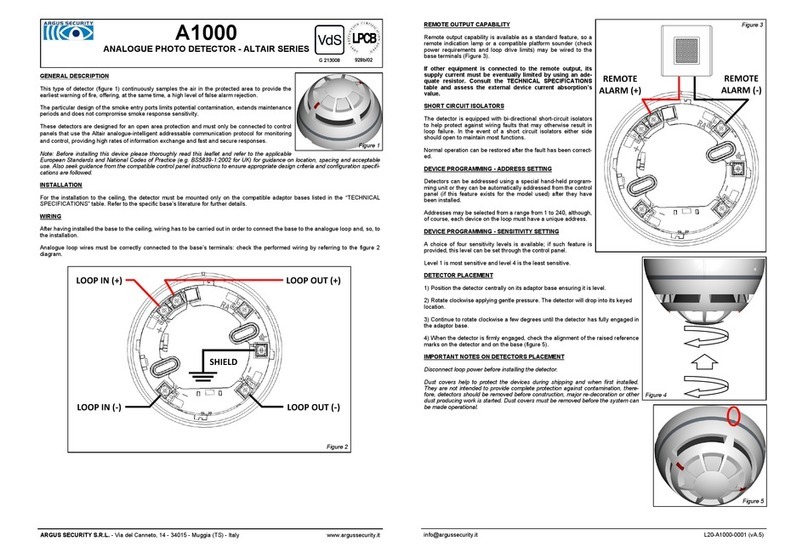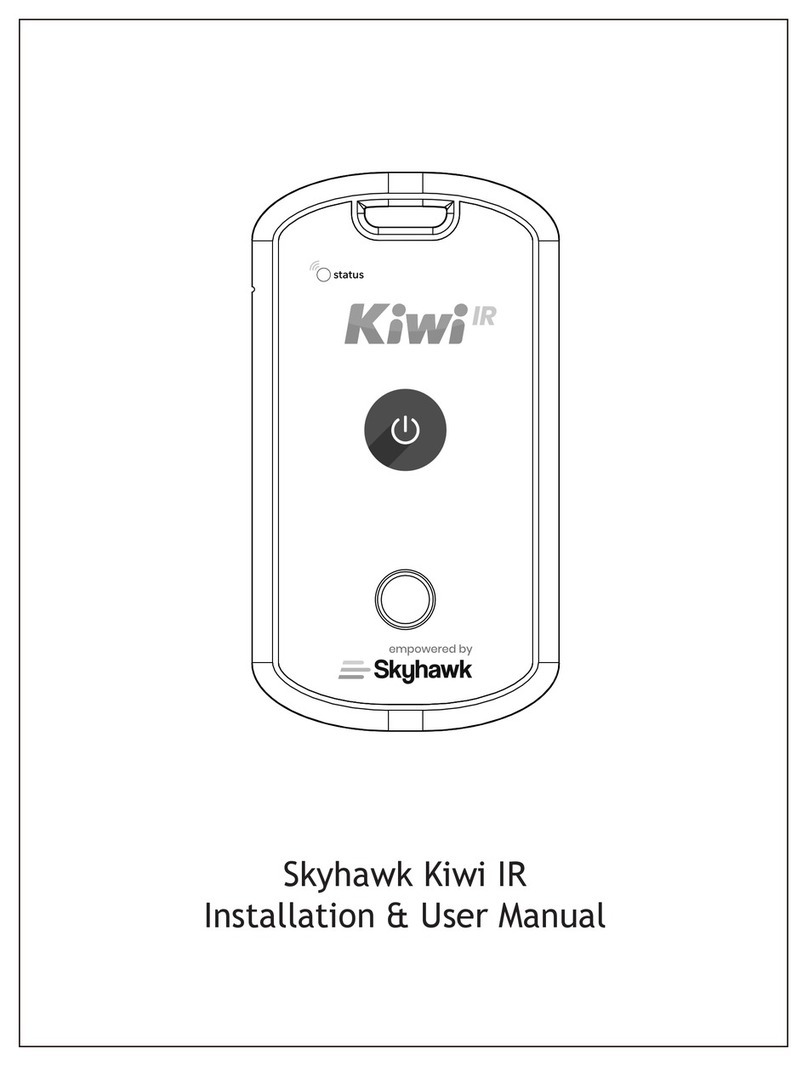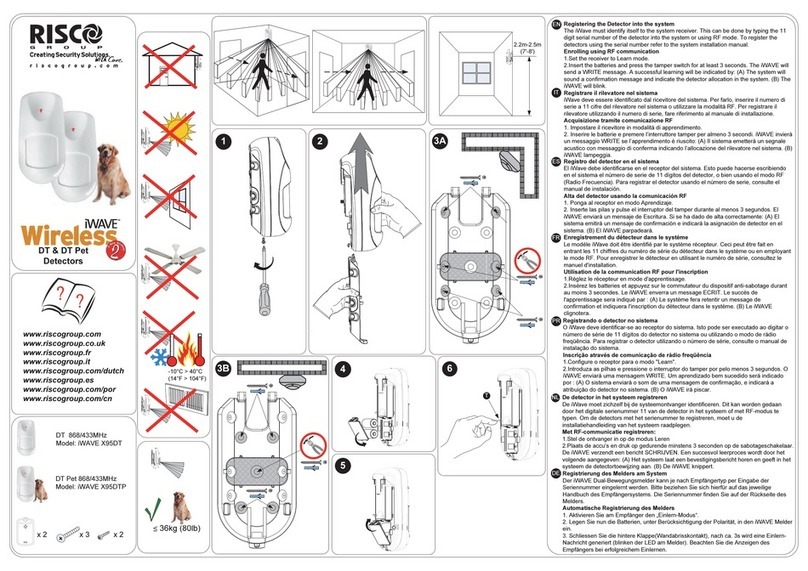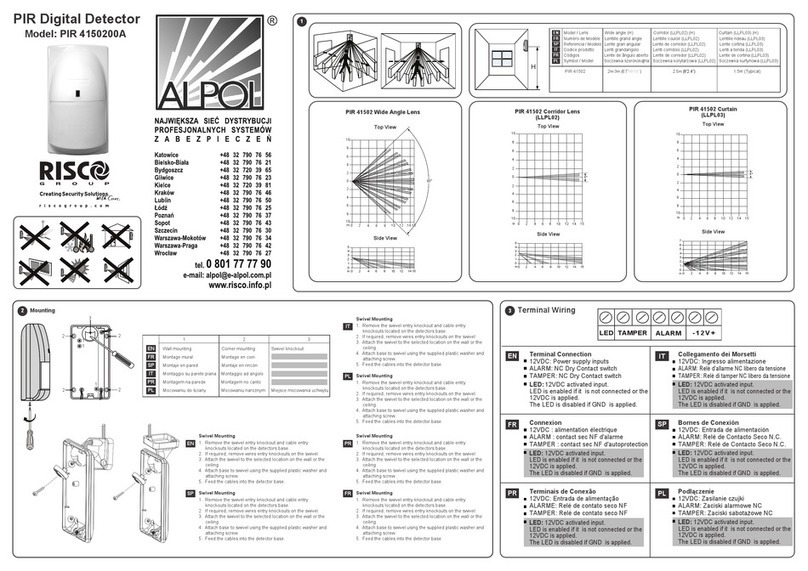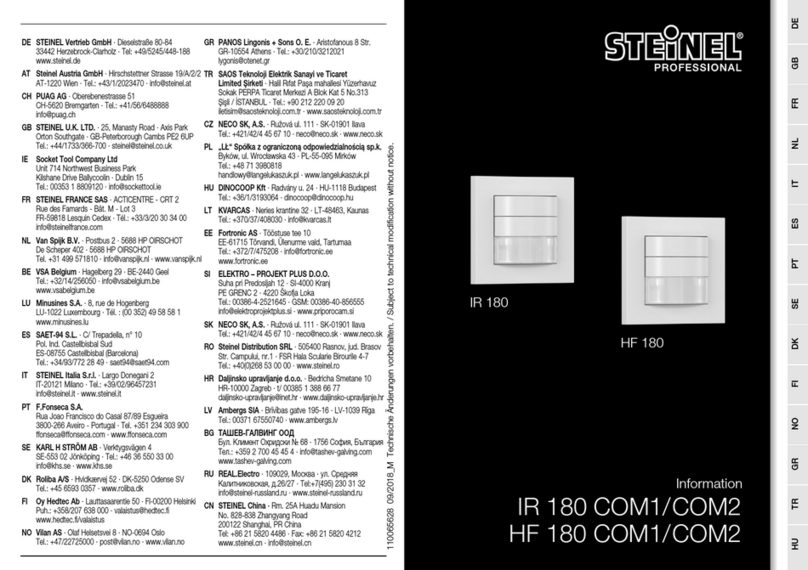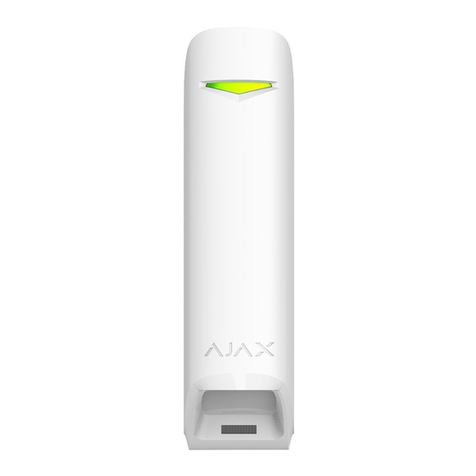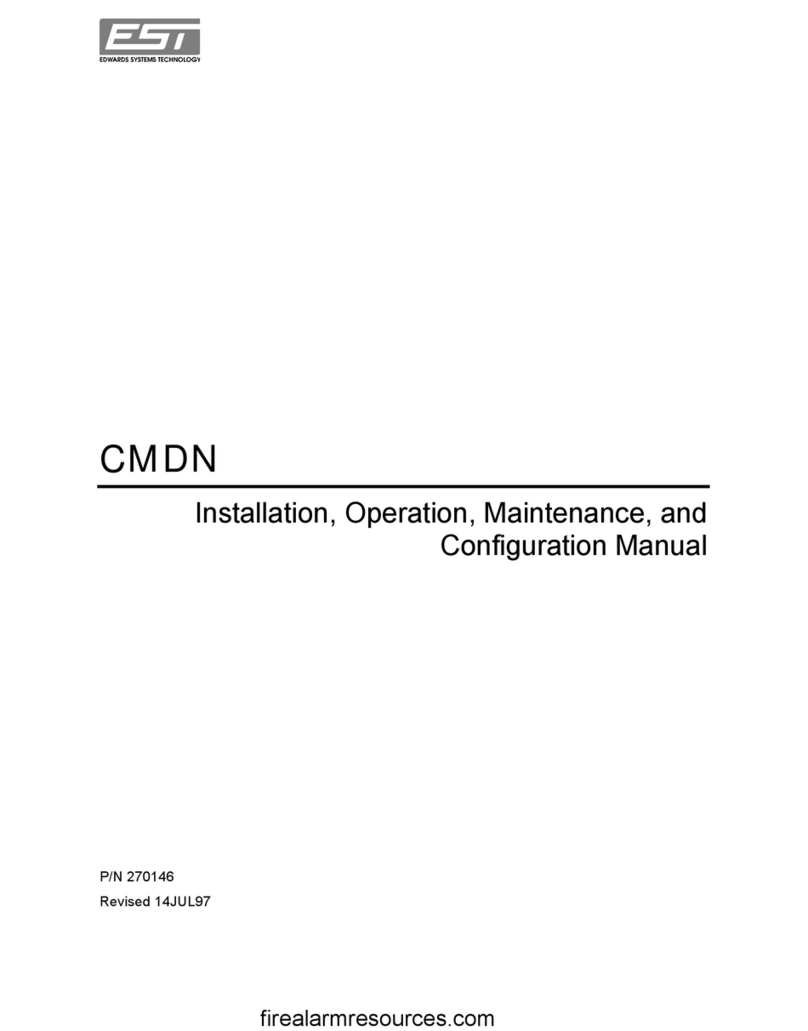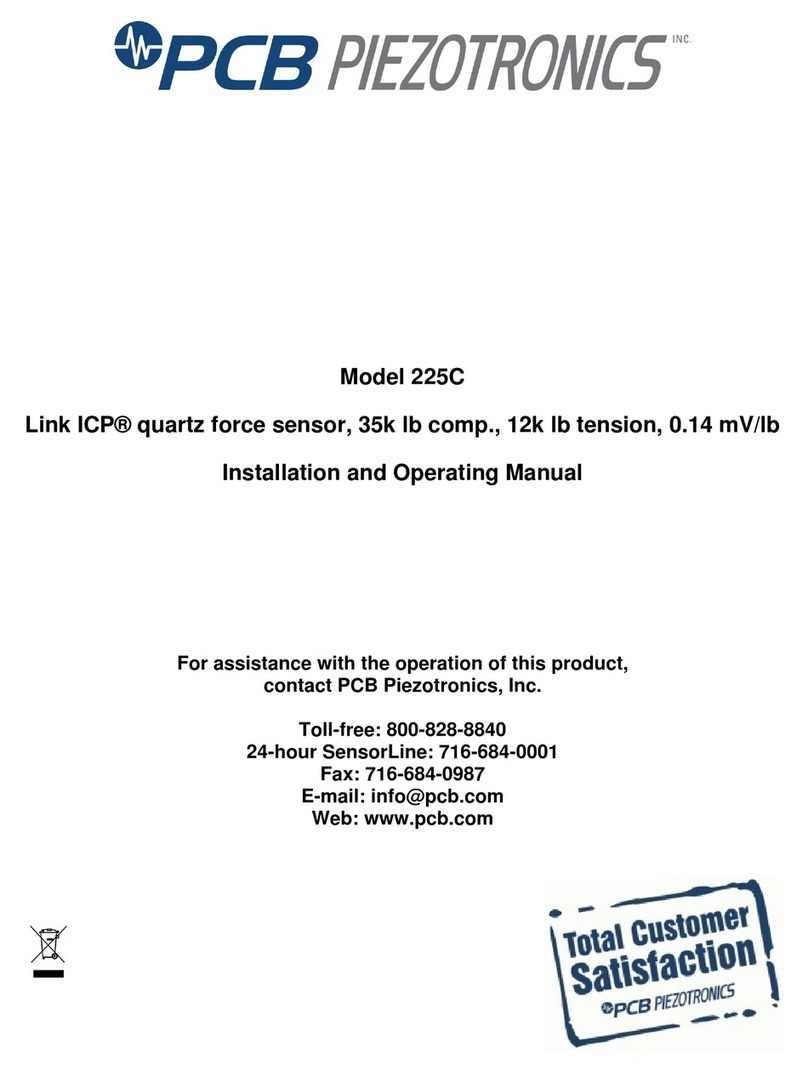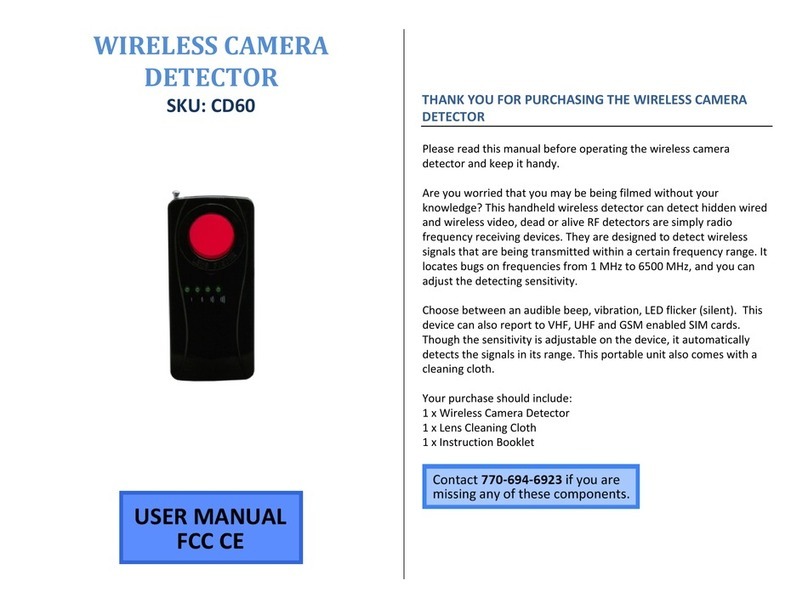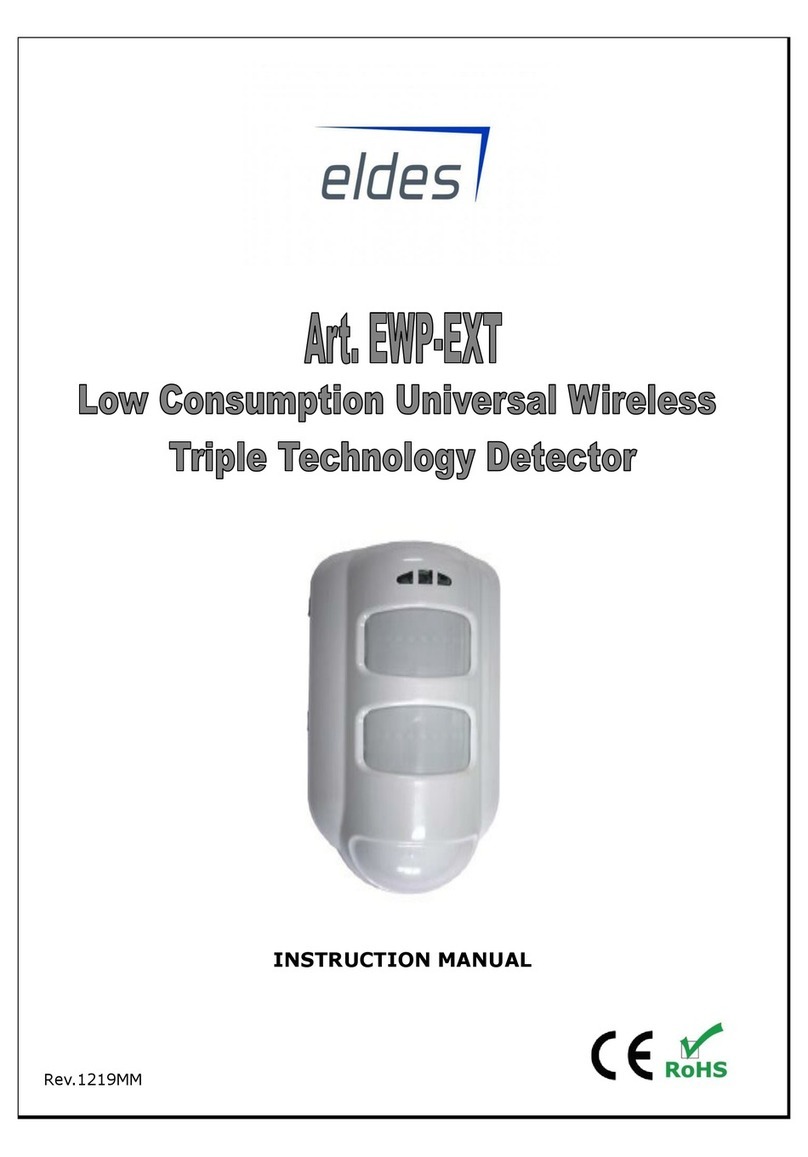© RISCO Group 09/2014 5IN2340
Wireless PIR – Side Vie
Wireless PIR – Top Vie
LED
LED Display
State Description
On Alarm
Blue Flashing (4-times) Lo battery indicator
EN
LED
LED Stato e descrizione
Stato Descrizione
Acceso Allarme
Blu Lampeggiante Batteria scarica
IT
LED
Indicación de los LEDs
Estado Descripción
On Alarma
Azul Parpadeando Batería baja
ES
LED
Affichage LED
Etat Description
Allumée Alarme
Bleue Clignotante (4 fois) Indicateur de batterie faible
FR
LED
isualizacão dos LEDs
Estado Descricao
Aceso ALARME
Azul Intermitente
(4 vezes) Indicador de bateria fraca
PT
Wireless PIR PET – Side Vie
Wireless PIR PET – Top Vie
Para más información vea la guía de instalación.
Parámetros configurados por el sistema:
Sensibilidad (PIR)
Operación
Parámetros Opción
Baja/Alta
Normal (2.5 min / Walk Test (0)
Supervisión
LED
0-255 min
Off/On
Sensitivity (PIR)
Operation
Supervision
LED
Parameters
For more information refer to the Installer Guide.
Parameters set by the system:
Option
Lo /High
Normal (2.5 min) / Walk Test (0)
0-255 min
Off/On
*
0-255 min
Desativado/Ativado
Opção
Baixa/Alta
Supervisão
LED
Sensibilidade (PIR)
Parâmetros
Parâmetros do seteo:
Para mais informações, consulte o guia de instalação do sistema.
Normal (2.5 min)/Teste de Caminhada (0)Operação
Parametri impostati dalla centrale:
Paramètres configurés:
Sensibilité (PIR)
Opération
Paramètres
Supervision
LED
Pour lus d'informations, consultez le manuel d'installation.
Supervisione
LED
Per maggiori informazioni vedere la guida di installazione.
Parametro
Sensibilità PIR
Modo operativo
Bassa/Alta
Normale (2.5 min.) / Test sensore (0 min.)
Da 0 a 255 minuti
Off/On
Opzione
Option
Faible/Elevé
Normal (2.5 min)/Test de marche (0)
0-255 min
Off/On
EN
IT
ES
FR
PT
4 5
Walk Test Prova di movimento Prueba de detección Test de Marche Prova de Moviento
6
EN IT ES FR PT
Standard Limited Product Warranty
RISCO Ltd., its subsidiaries and affiliates (“Risco") guarantee Risco’s hardware products to be free from defects in materials and workmanship when
used and stored under normal conditions and in accordance with the instructions for use supplied by Risco, for a period of (i) 24 months from the date of
connection to the Risco Cloud (for cloud connected products) or (ii) 24 months from production (for other products which are non-cloud connected), as
the case may be (each, the “Product Warranty Period” respectively).
Contact with customers only. This Product Warranty is solely for the benefit of the customer who purchased the product directly from Risco, or from
any authorized distributor of Risco. Nothing in this Warranty obligates Risco to accept product returns directly from end users that purchased the
products for their own use from Risco’s customer or from any installer of Risco, or otherwise provide warranty or other services to any such end user.
Risco customer shall handle all interactions with its end users in connection with the Warranty, inter alia regarding the Warranty. Risco’s customer shall
make no warranties, representations, guarantees or statements to its customers or other third parties that suggest that Risco has any warranty or service
obligation to, or any contractual privy with, any recipient of a product.
Return Material Authorization. In the event that a material defect in a product shall be discovered and reported during the Product Warranty Period,
Risco shall, at its option, and at customer's expense, either: (i) accept return of the defective Product and repair or have repaired the defective Product, or
(ii) accept return of the defective Product and provide a replacement product to the customer. The customer must obtain a Return Material Authorization
(“RMA”) number from Risco prior to returning any Product to Risco. The returned product must be accompanied with a detailed description of the
defect discovered (“Defect Description”) and must otherwise follow Risco’s then-current RMA procedure in connection with any such return. If Risco
determines in its reasonable discretion that any Product returned by customer conforms to the applicable warranty (“Non-Defective Products”), Risco
will notify the customer of such determination and will return the applicable Product to customer at customer’s expense. In addition, Risco may propose
and assess customer a charge for testing and examination of Non-Defective Products.
Entire Liability. The repair or replacement of products in accordance with this warranty shall be Risco’s entire liability and customer’s sole and
exclusive remedy in case a material defect in a product shall be discovered and reported as required herein. Risco’s obligation and the Warranty are
contingent upon the full payment by customer for such Product and upon a proven weekly testing and examination of the product functionality.
Limitations. The Product Warranty is the only warranty made by Risco with respect to the Products. The warranty is not transferable to any third party.
To the maximum extent permitted by applicable law, the Product Warranty does not apply and will be void if: (i) the conditions set forth above are not
met (including, but not limited to, full payment by customer for the product and a proven weekly testing and examination of the product functionality);
(ii) if the Products or any part or component thereof: (a) have been subjected to improper operation or installation; (b) have been subject to neglect,
abuse, willful damage, abnormal working conditions, failure to follow Risco’s instructions (whether oral or in writing); (c) have been misused, altered,
modified or repaired without Risco’s written approval or combined with, or installed on products, or equipment of the customer or of any third party; (d)
have been damaged by any factor beyond Risco’s reasonable control such as, but not limited to, power failure, electric power surges, or unsuitable third
party components and the interaction of software therewith or (e) any delay or other failure in performance of the product attributable to any means of
communications, provided by any third party service provider (including, but not limited to) GSM interruptions, lack of or internet outage and/or
telephony failure.
BATTERIES ARE EXPLICITLY EXCLUDED FROM THE WARRANTY AND RISCO SHALL NOT BE HELD RESPONSIBLE OR LIABLE IN
RELATION THERETO, AND THE ONLY WARRANTY APPLICABLE THERETO, IF ANY, IS THE BATTERY MANUFACTURER'S
WARRANTY.
Risco makes no other warranty, expressed or implied, and makes no warranty of merchantability or of fitness for any particular purpose. For the sake of
good order and avoidance of any doubt:
DISCLAIMER. EXCEPT FOR THE WARRANTIES SET FORTH HEREIN, RISCO AND ITS LICENSORS HEREBY DISCLAIM ALL EXPRESS,
IMPLIED OR STATUTORY, REPRESENTATIONS, WARRANTIES, GUARANTEES, AND CONDITIONS WITH REGARD TO THE
PRODUCTS, INCLUDING BUT NOT LIMITED TO ANY REPRESENTATIONS, WARRANTIES, GUARANTEES, AND CONDITIONS OF
MERCHANTABILITY, FITNESS FOR A PARTICULAR PURPOSE, TITLE AND LOSS OF DATA. WITHOUT LIMITING THE GENERALITY
OF THE FOREGOING, RISCO AND ITS LICENSORS DO NOT REPRESENT OR WARRANT THAT: (I) THE OPERATION OR USE OF THE
PRODUCT WILL BE TIMELY, SECURE, UNINTERRUPTED OR ERROR-FREE; (ii) THAT ANY FILES, CONTENT OR INFORMATION OF
ANY KIND THAT MAY BE ACCESSED THROUGH THE PRODUCT BY CUSTOMER OR END USER SHALL REMAIN SECURED OR NON
DAMAGED. CUSTOMER ACKNOWLEDGES THAT NEITHER RISCO NOR ITS LICENSORS CONTROL THE TRANSFER OF DA TA OVER
COMMUNICATIONS FACILITIES, INCLUDING THE INTERNET, GSM OR OTHER MEANS OF COMMUNICATIONS AND THAT RISCO’S
PRODUCTS, MAY BE SUBJECT TO LIMITATIONS, DELAYS, AND OTHER PROBLEMS INHERENT IN THE USE OF SUCH MEANS OF
COMMUNICATIONS. RISCO IS NOT RESPONSIBLE FOR ANY DELAYS, DELIVERY FAILURES, OR OTHER DAMAGE RESULTING FROM
SUCH PROBLEMS.
RISCO WARRANTS THAT ITS PRODUCTS DO NOT, TO THE BEST OF ITS KNOWLEDGE, INFRINGE UPON ANY PATENT, COPYRIGHT,
TRADEMARK, TRADE SECRET OR OTHER INTELLECTUAL PROPERTY RIGHT
IN ANY EVENT RISCO SHALL NOT BE LIABLE FOR ANY AMOUNTS REPRESENTING LOST REVENUES OR PROFITS, PUNITIVE
DAMAGES, OR FOR ANY OTHER INDIRECT, SPECIAL, INCIDENTAL, OR CONSEQUENTIAL DAMAGES, EVEN IF THEY WERE
FORESEEABLE OR RISCO HAS BEEN INFORMED OF THEIR POTENTIAL.
Risco does not install or integrate the product in the end user security system and is therefore not responsible for and cannot guarantee the performance
of the end user security system which uses the product.
Risco does not guarantee that the product will prevent any personal injury or property loss by burglary, robbery, fire or otherwise; or that the product will
in all cases provide adequate warning or protection.
Customer understands that a correctly installed and maintained alarm may only reduce the risk of burglary, robbery or fire without warning, but is not an
assurance or a guarantee that such an event will not occur or that there will be no personal injury or property loss as a result thereof. Consequently Risco
shall have no liability for any personal injury, property damage or loss based on a claim that the product fails to give warning.
No employee or representative of Risco is authorized to change this warranty in any way or grant any other warranty.
Poland
Tel: +48-22-500-28-40
support-pl@riscogroup.com
United Kingdom
Tel: +44-161-655-5500
Spain
Tel: +34-91-490-2133
support-es@riscogroup.com
Belgium (Benelux)
Tel: +32-2522-7622
support-be@riscogroup.com
Brazil
Tel: +55-11-3661-8767
support-br@riscogroup.com
Contacting RISCO Group
RISCO Group is committed to customer service and product support. You
can contact us through our ebsite .riscogroup.com or as follo s:
China (Shanghai)
Tel: +86-21-52-39-0066
support-cn@riscogroup.com
Italy
Tel: +39-02-66590054
support-it@riscogroup.com
France
Tel: +33-164-73-28-50
support-fr@riscogroup.com
USA
Tel: +1-631-719-4400
support-usa@riscogroup.com
Australia
Tel: + 1-800-991-542
support-au@riscogroup.com
China (Shenzhen)
Tel: +86-755-82789285
support-cn@riscogroup.com
Israel
Tel: +972-3963-7777