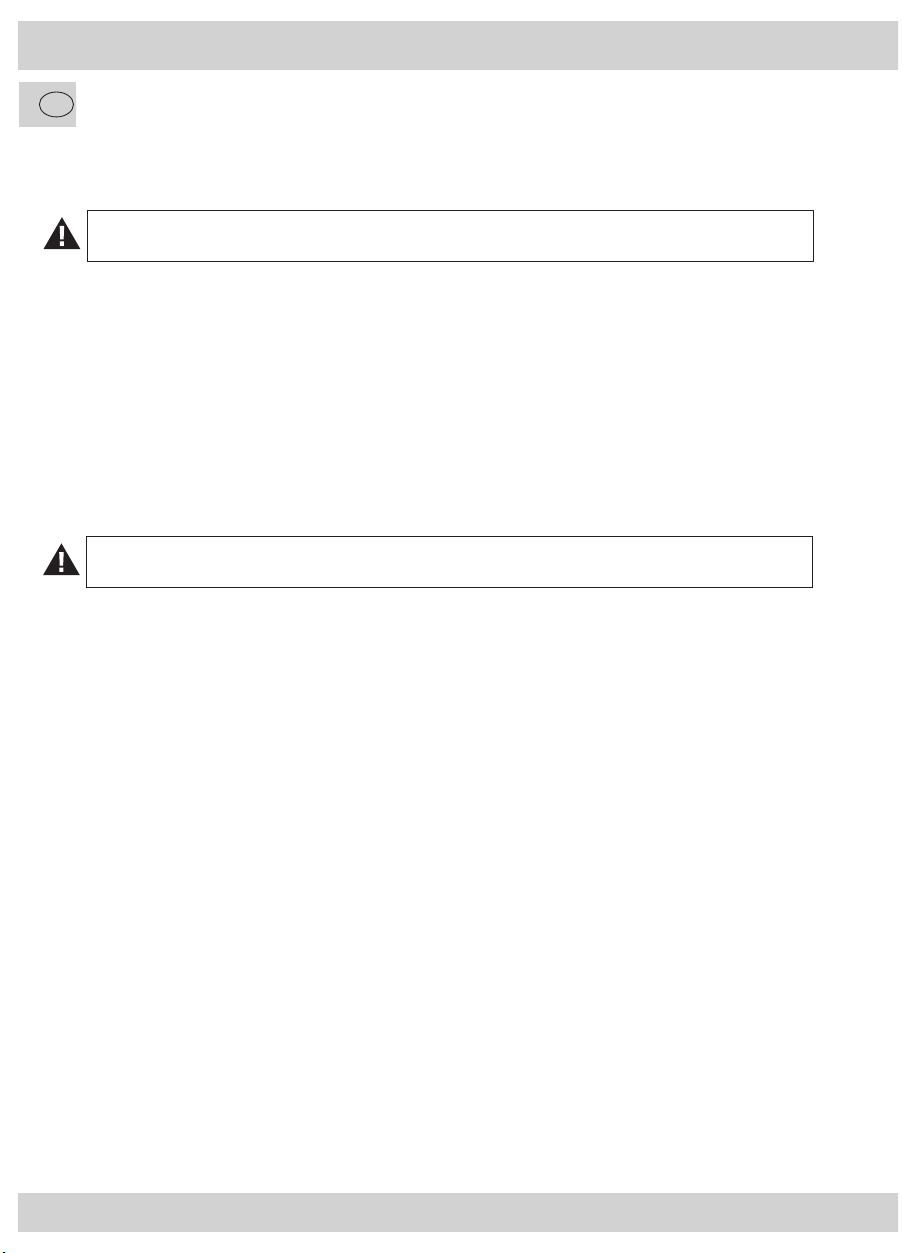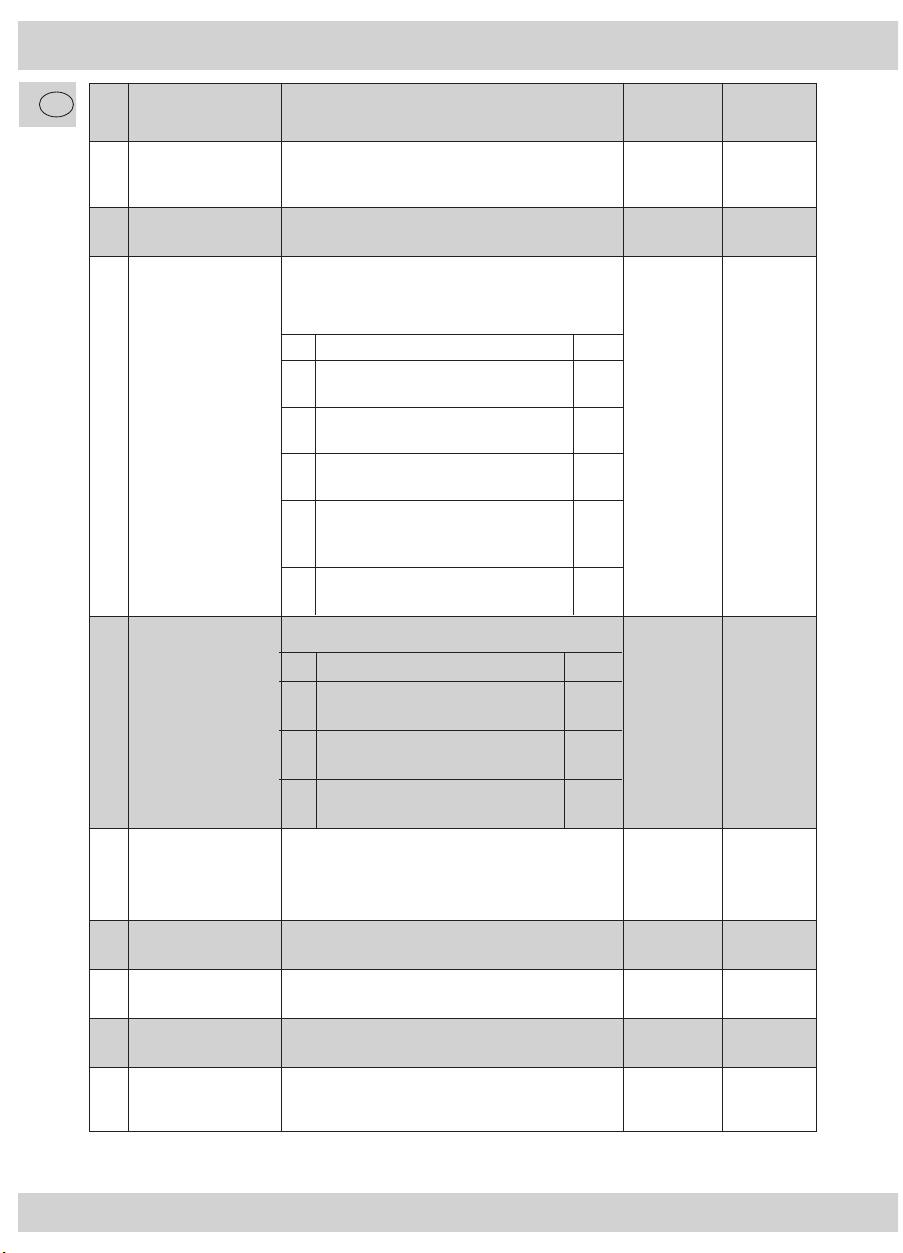Weitere, besondere Funktionen des Decoders, die über CVs eingestellt werden können
Function Mapping
Der PluX22-Decoder verfügt über 2 Anschlüsse für weißes Stirnlicht, 7 AUX-Anschlusse für weitere elektrische
Verbraucher sowie Betriebsfunktionen Rangiergang (RG) und Abschalten der Verzögerungen (VZ). Welche
Funktion mit welcher Funktionstaste Ihres Steuergerätes geschaltet werden kann, ist der sog. Tabelle für
Function Mapping zu entnehmen.
CV Taste VZ RG AUX7 AUX6 AUX5 AUX4 AUX3 AUX2 AUX1 Licht
hinten
Licht
vorn
Wert
33 F0v 128 64 32 16 8 4 2 11
34 F0r 128 64 32 16 8 4 21 2
35 F1 128 64 32 16 8 42 1 4
36 F2 128 64 32 16 84 2 1 8
37 F3 128 64 32 16 8 4 2 1 16
38 F4 128 64 32 16 8 42 1 4
39 F5 128 64 32 16 84 2 1 8
40 F6 128 64 32 16 8 4 2 1 16
41 F7 128 64 32 16 8 4 2 1 128
42 F8 128 64 32 16 8 4 2 1 64
43 F9 128 64 32 16 8 4 2 1 32
44 F10 128 64 32 16 8 4 2 1 0
45 F11 128 64 32 16 8 4 2 1 0
46 F12 128 64 32 16 8 4 2 1 0
Die in der Tabelle fett markierten Zahlen geben die Werkseinstellungen wieder, die Sie auch in der rechten
Spalte wiederfinden. Durch Ändern der Werte in den CVs können Sie die Zuordnungen Ihren Wünschen
entsprechend einstellen. Beispiele: Mit CV40=64 wird mit F6 nicht mehr AUX6, sondern der Rangiergang
geschaltet. Mit CV38=6 (also 4+2) werden AUX3 und AUX4 gemeinsam mit F4 geschaltet.
Welche elektrischen Verbraucher wo angeschlossen sind, entnehmen Sie bitte den Unterlagen zu Ihrer Lok.
Wird eine Lok ab Werk mit diesem Decoder ausgeliefert, kann ein individuelles Function Mapping vorliegen,
das sich von obiger Tabelle unterscheidet.
Achtung: in den grau markierten Bereichen lassen sich keine Zuordnungen vornehmen.
Zugseitige Lichtabschaltung
Die weiße Stirnbeleuchtung Ihrer Lok ist an die Ausgänge „Licht vorn“ bzw. „Licht hinten“ angeschlos-
sen. Dies sind die Anschlüsse, die das Licht automatisch mit der Fahrtrichtung umschalten. Auch eventuell
vorhandene rote Schlussleuchten sind bei Loks mit 6- oder 8-poliger Schnittstelle in der Regel an diesen
Ausgängen angeschlossen, weiß und rot funktionieren also gemeinsam.
Bei Loks mit PluX-Schnittstelle können die roten Schlussleuchten auch an anderen Ausgängen angeschlos-
sen sein, damit sie gezielt ein- oder ausgeschaltet werden können, z.B. wenn die Lok ohne oder mit Zug
fährt.
Dieser PluX22-Decoder verfügt nun über die Fähigkeit, rote Schlusslampen an beliebigen Anschlüssen
AUX1-AUX7 in den Stirnlichtwechsel einzubinden und dazu noch das Stirnlicht, ob weiß oder rot, auf der
Seite eines angehängten Zuges vorbildgerecht automatisch komplett abzuschalten. Hierzu dienen die CVs
107 und 108.