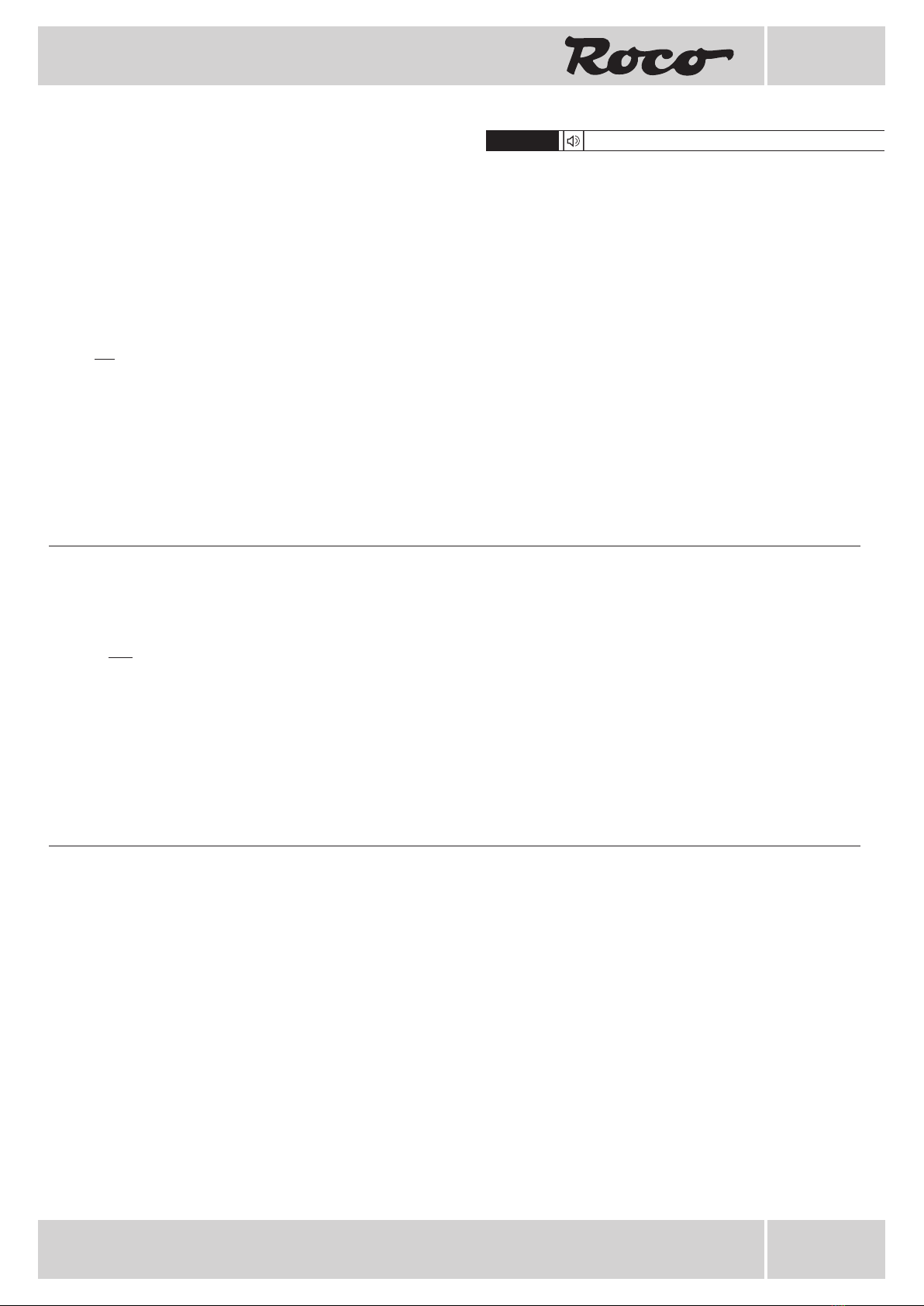A stronger link between driving and sound sequences is available
in the case of this newest generation sound decoder: therefore the
engine will not start to move correspondingly when the sound model
is switched on (‘F1’ function key activated) until the ‘motor start’
sound sequence is completely closed and ‘motor idle’ status has been
reached. Conversely, the ‘motor o’ sound sequence will then only
run and subsequently convert to the ‘motor idle’ status, following
the operation of the ‘F1’ function key (now: ‘Sound O’) again, if the
engine had already stopped when the ‘F1’ key was operated. Therefore,
switching the sound on or o quickly by means of the ‘F1’ key will only
be possible if the engine is already or still in movement. The momentary
or longterm (= ‘Sounding Through’) activation of the signal of the
engine will take place exclusively by switching on the function, because
the programming of the function has been designed as a switch (‘on/
o’), not as a key (key pressed = function triggered: key released =
function o); this is necessary as a ‘sounding through signal’ in the
case of certain engine sounds. This means that a second signal sound
can only be triggered after the second operation of the function.
The whole sequence of the function is:
1st switch pressure = signal tone one,
2nd switch pressure = signal tone o,
3rd switch pressure = signal tone on
4th switch pressure = signal tone o, etc.
DCC/NMRA Werkswert
default setting
Coëcient programmé
CV
Variable «CV»
1 3
2 4
324
412
5
1 (entspricht 255, corresponds to 255,
Corresponde 255)
61 (Entspricht ca. 1/3 von CV5)
(corresponds to approx. 1/3 of CV5)
(Corresponde aprox. 1/3 de CV5)
88 = Reset
29 14
266 64
8072953921 V / 2017
** „Motorola” ist ein eingetragenes Warenzeichen der Motorola Inc., Tempe-Phoenix (Arizona/USA)
** “Motorola“ is the registered trademark of the Motoro la Inc., Tempe-Phoenix (Arizona/USA)
** “Motorola” es una marca registrada de Motorola Inc., Tempe-Phoenix (Arizona/EE.UU.)
F0 Licht an/aus / Light on/o / Luces conmutado/desconmutado
F1 Sound ein/aus / Sound on/o / Sonido conmutado/desconmutado
F2 Horn kurz / Typhon short / Bocina corto
F3 Horn lang / Typhon long / Bocina largo
F4 Kupplungsgeräusch / Coupling / Ruido del acoplamiento
En este decodificador del sonido de la nueva generación hay una fuerte
conexión de los procesos de marcha y de sonido. De esta forma, la
locomotora se pone en movimiento con el sonido conmutado (tecla
funcional «F1» activada) de forma correspondiente al modelo sólo
después de haber concluido completamente la secuencia de sonido
«instalar la locomotora» y de haberse alcanzado el estado «locomotora
dispuesta para el servicio». Inversamente, la secuencia de sonido
«desinstalar la locomotora» funcionará sólo después de volver a
pulsar la tecla funcional «F1» (ahora «sonido desconmutado») y
pasará a continuación al estado de «locomotora desinstalar», cuando
la locomotora se haya parado después de haber pulsado la tecla
«F1». Por lo tanto, una conexión o desconexión rápida del sonido a
través de la tecla «F1» es solamente posible si la locomotora ya está
o aún está en movimiento. La activación momentánea o persistente
(=“sonido continuo“) de la señal de la locomotora se efectúa
exclusivamente conmutado la función, puesto que la programación
de de la tecla funcional está dispuesta como conmutador
(«conmutado»/«desconmutado») y no como botón (tecla presionada
= función activada, tecla no presionada = función desactivada) (esto
es necesario en determinados sonido de la locomotora como „señal
permanente“). Ello significa: que un segundo tono de señal sólo se
pueden activar después de una 2ª activación de la función («Tono de
señal desconmutado»).
Proceso total de la función:
1. Presión del botón = «señal acústica conmutada»,
2. Presión del botón = «señal acústica desconmutada»,
3. Presión del botón = «señal acústica conmutada»,
4. Presión del botón = «señal acústica desconmutada», etc
Bei diesem Sound-Dekoder der neuesten Generation ist eine stärkere
Verknüpfung von Fahr- und Sound-Abläufen vorhanden: So setzt sich
die Lok bei eingeschaltetem Sound (Funktionstaste «F1» aktiviert) vor-
bildentsprechend erst dann in Bewegung, wenn die Sound-Sequenz
«Motorstart» vollständig abgeschlossen und der Zustand «Motorleer-
lauf» erreicht ist. Umgekehrt wird die Sound-Sequenz «Motor aus»
nur dann nach erneuter Betätigung der Funktionstaste «F1» (jetzt
«Sound aus») ablaufen und anschließend in den Zustand «Motorleer-
lauf» übergehen, wenn die Lok beim Betätigen der Taste «F1» bereits
zum Stehen gekommen ist. Ein schnelles Ein- oder Ausschalten des
Sounds über die Taste «F1» ist somit nur dann möglich, wenn die Lok
schon bzw. noch in Bewegung ist. Das momentane oder dauerhafte
(= „Durchläuten“) Aktivieren des Signales der Lok erfolgt ausschließ-
lich nur durch Einschalten der Funktion, da die Programmierung der
Funktionstaste als Schalter («ein»/«aus») und nicht als Taster (Taste
gedrückt = Funktion ausgelöst, Taste losgelassen = Funktion aus) aus-
gelegt ist (dies ist bei bestimmten Lok-Sounds als „Durchläutesignal“
nötig). Das bedeutet : Ein zweiter Signalton kann erst nach einer 2.
Betätigung der Funktion («Signalton aus») ausgelöst werden.
Gesamtablauf der Funktion :
1. Tastendruck = «Signalton ein»,
2. Tastendruck = «Signalton aus»,
3. Tastendruck = «Signalton ein»,
4. Tastendruck = «Signalton aus», etc.!
F5 Schanerpfi / Conductor‘s signal / Silbato del revisor
F6 Rangiergang / Shunting Mode / Marcha de maniobras
F7 Elektrische Bremse (nur beim bremsen, wenn F1 ein) /
Electric brake (only when F1 is switched on) / Freno eléctrico
F8 Bahnhofsdurchsage / Station announcement / anuncio de la
estación
F10 Mute-Taste / Mute - Button / Tecla de silencio
F11 Motorstufe Leerlauf */ Motortrin tomgang* / Nivel de motor
marcha en vacío*
F12 Motorstufe 1* / Engine stage 1* / Nivel de motor 1*
F13 Motorstufe 2* / Engine stage 2* / Nivel de motor 2*
F14 Motorstufe 3* / Engine stage 3* / Nivel de motor 3*
F15 Motorstufe 4* / Engine stage 4* / Nivel de motor 4*
F16 Motorstufe 5* / Engine stage 5* / Nivel de motor 5*
F17 Motorstufe 6* / Engine stage 6* / Nivel de motor 6*
F18 Motorstufe 7* / Engine stage 7* / Nivel de motor 7*
F19 Gesamtlautstärke + / Total volume + / Volumen total +
F20 Gesamtlautstärke – / Total volume – / Volumen total –
* F11-F18 nur wenn F1 EIN / only if F1 ON / sólo cuando F1 está ON