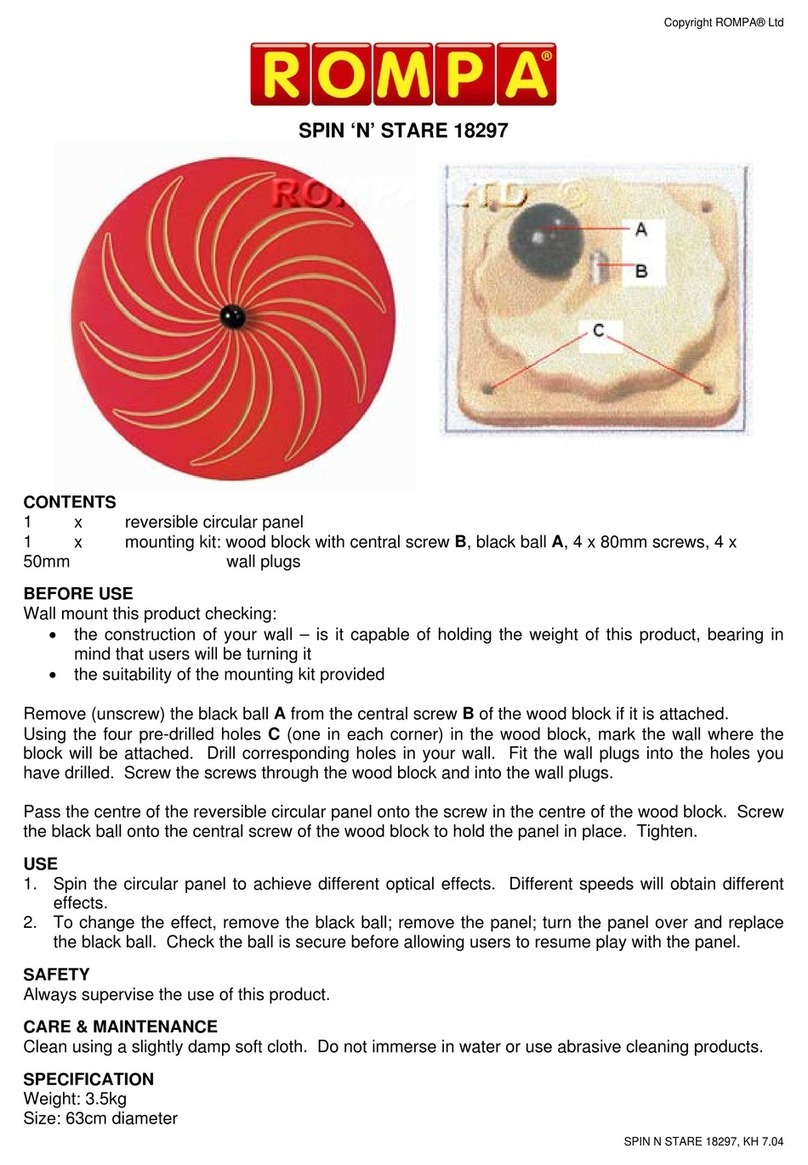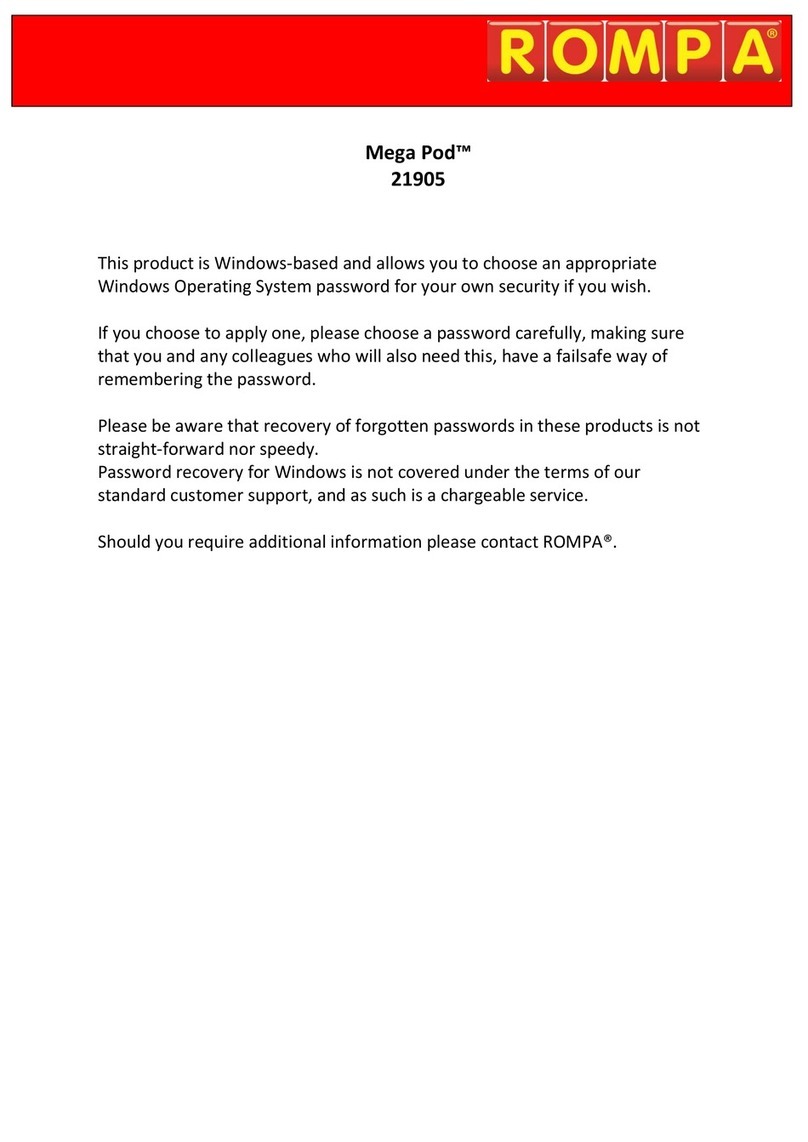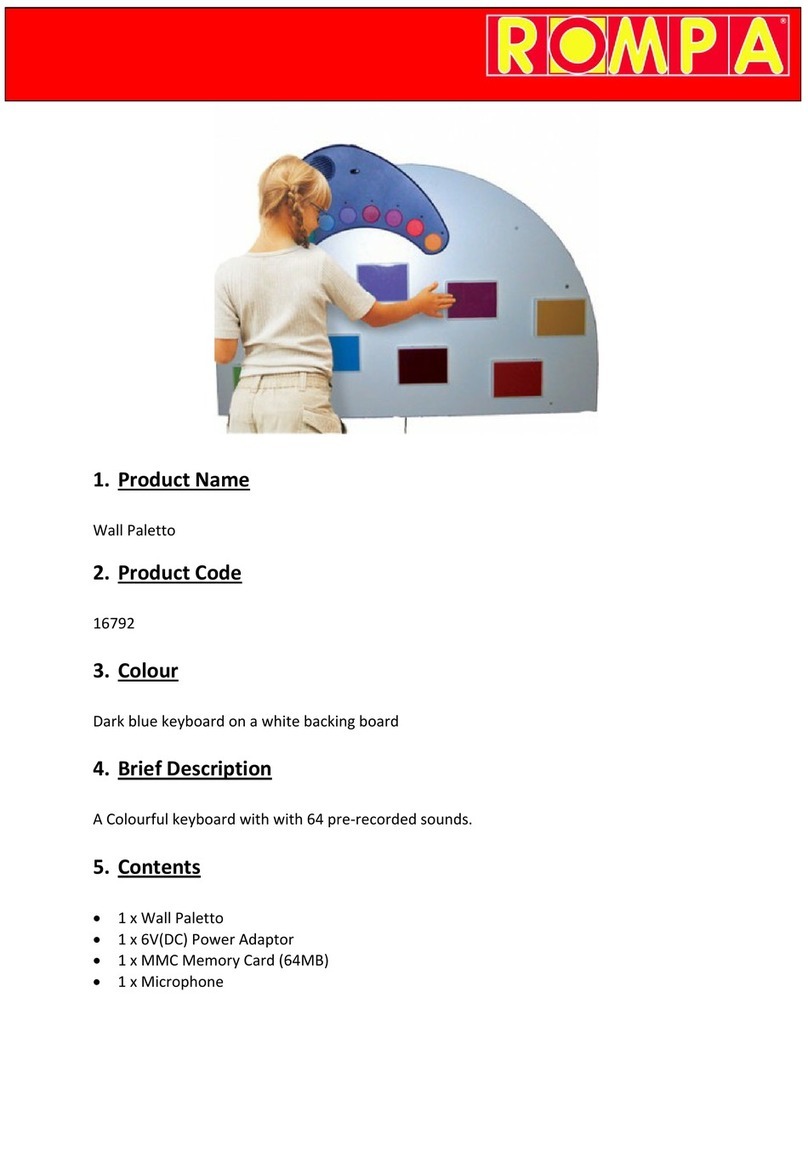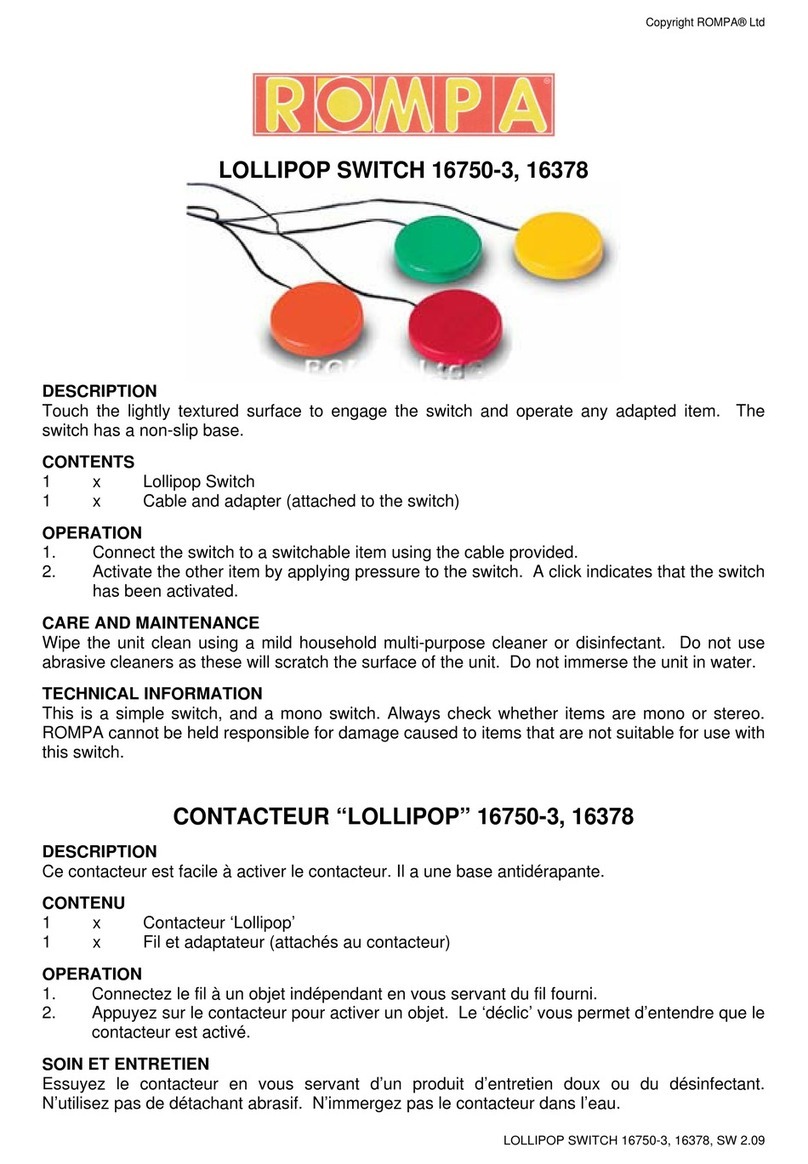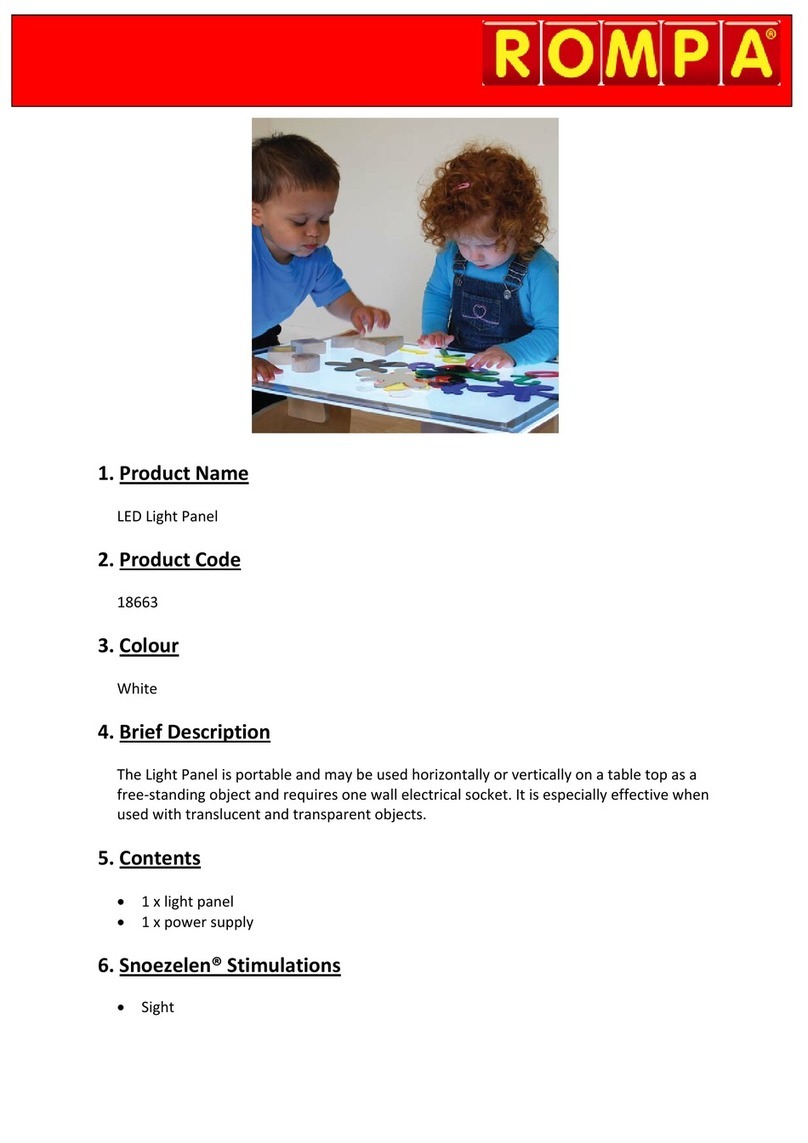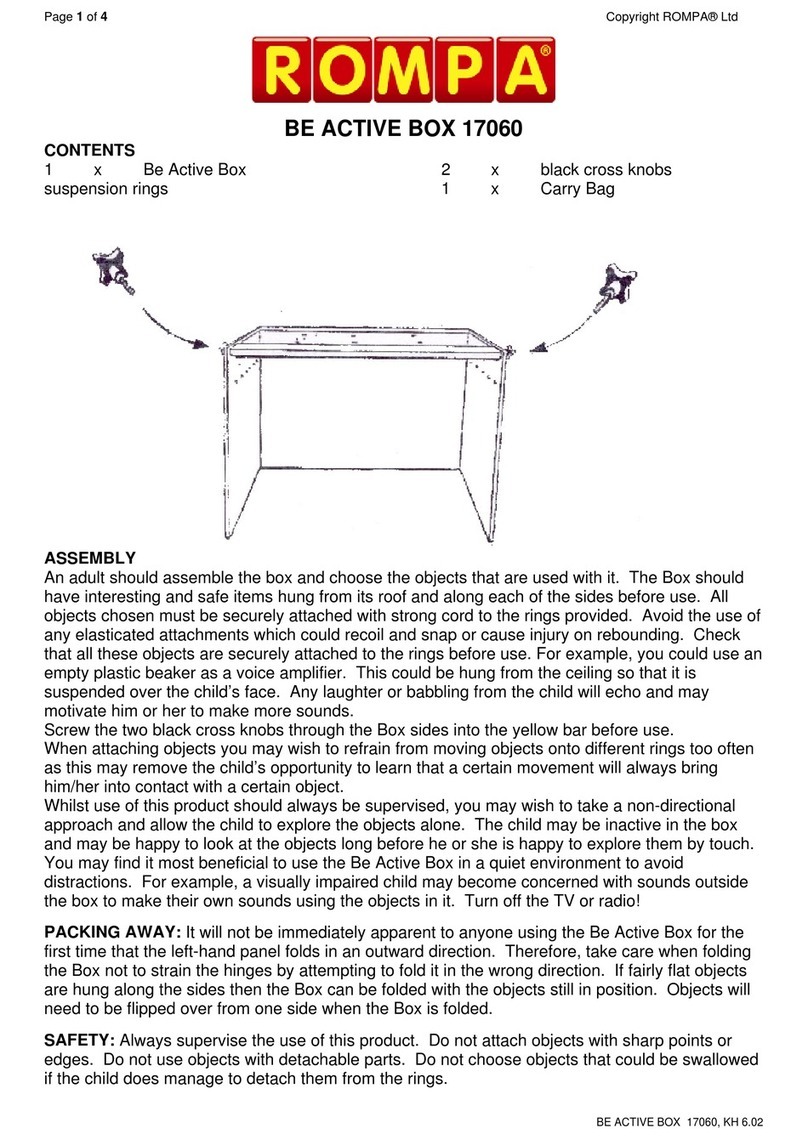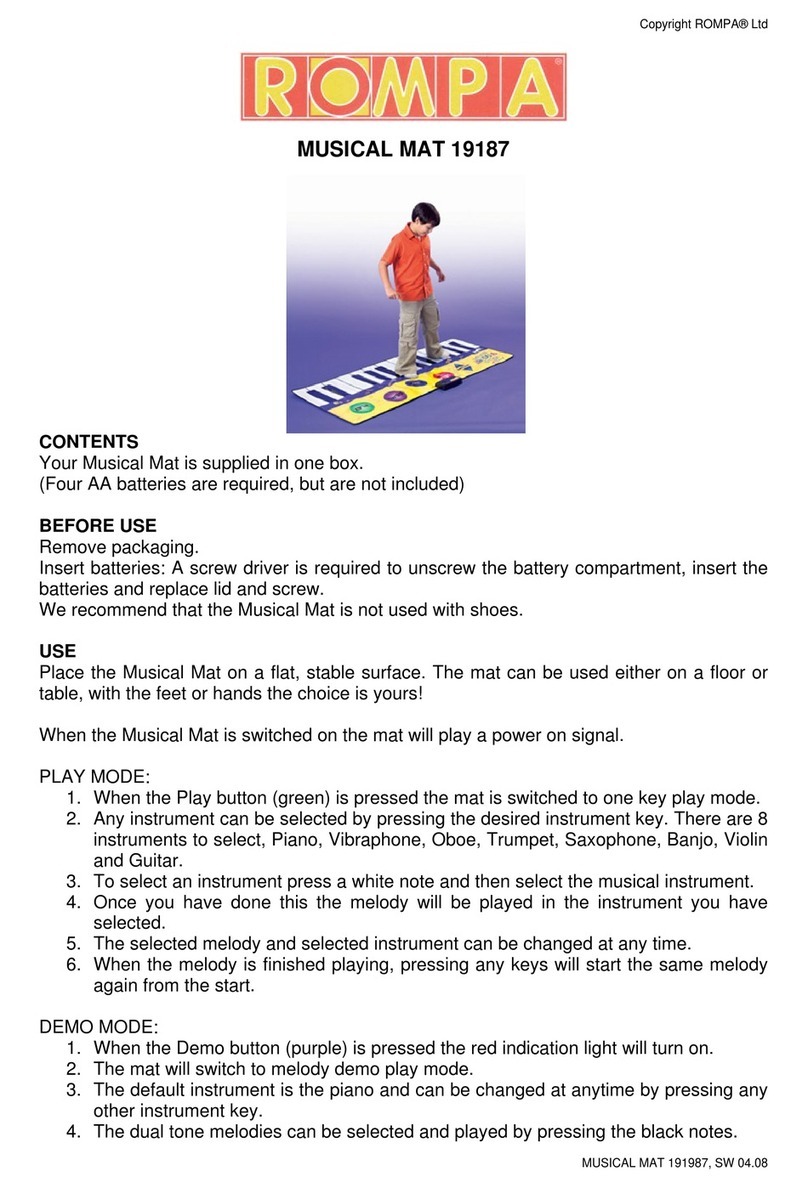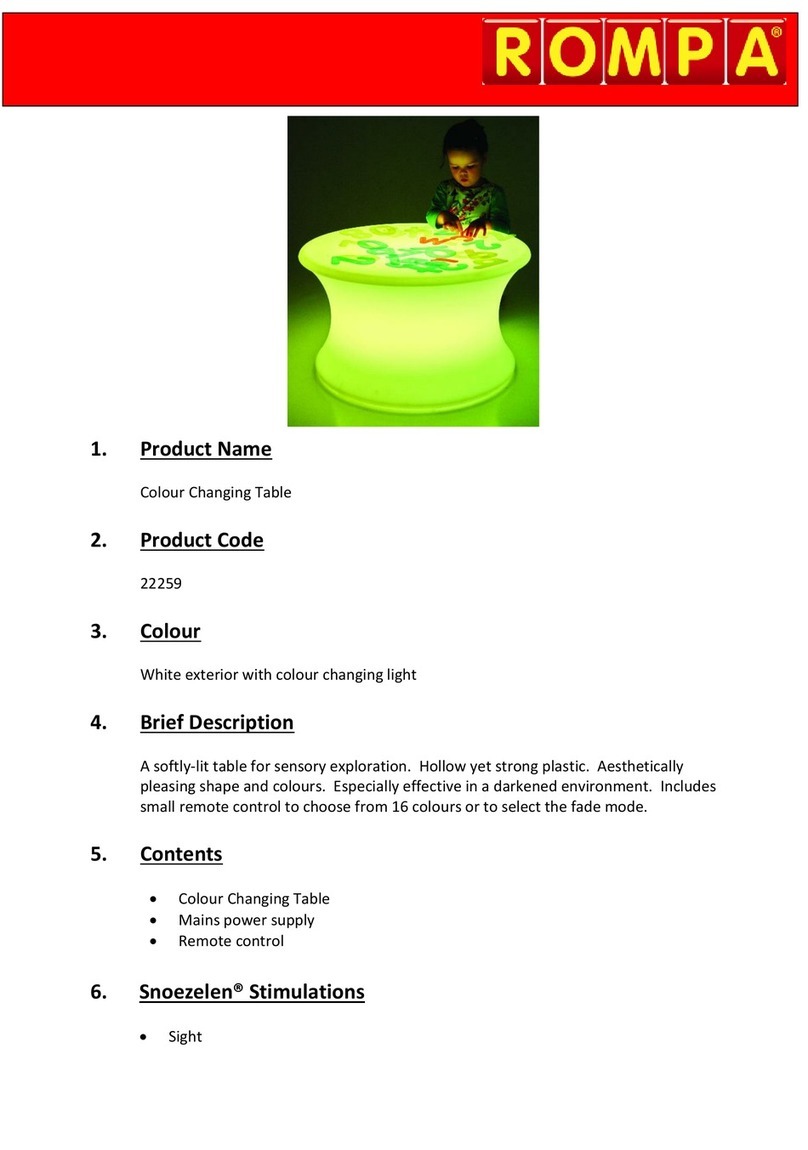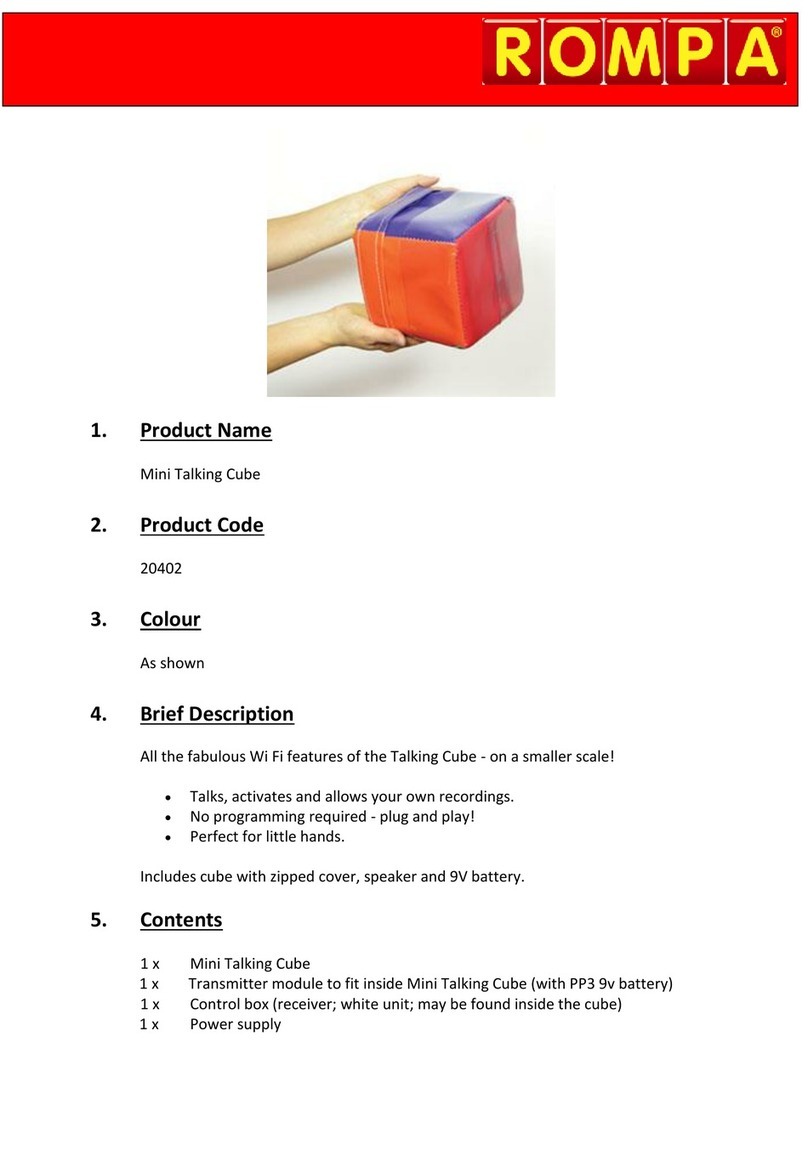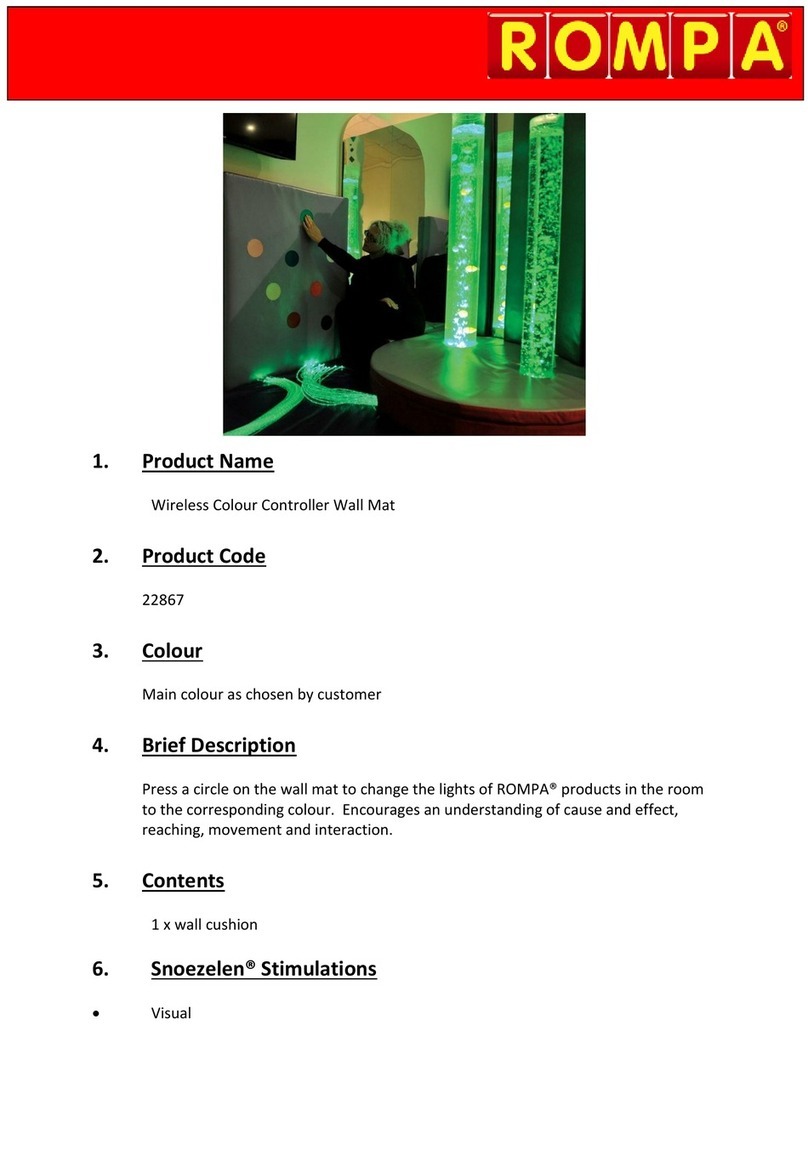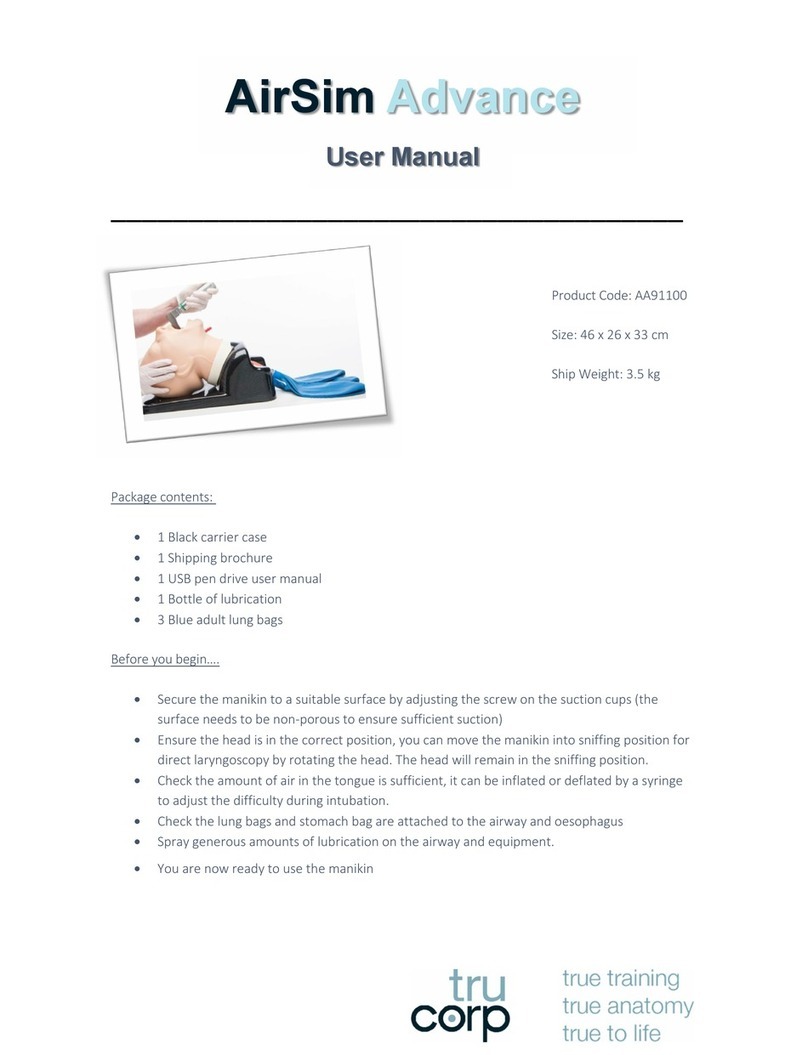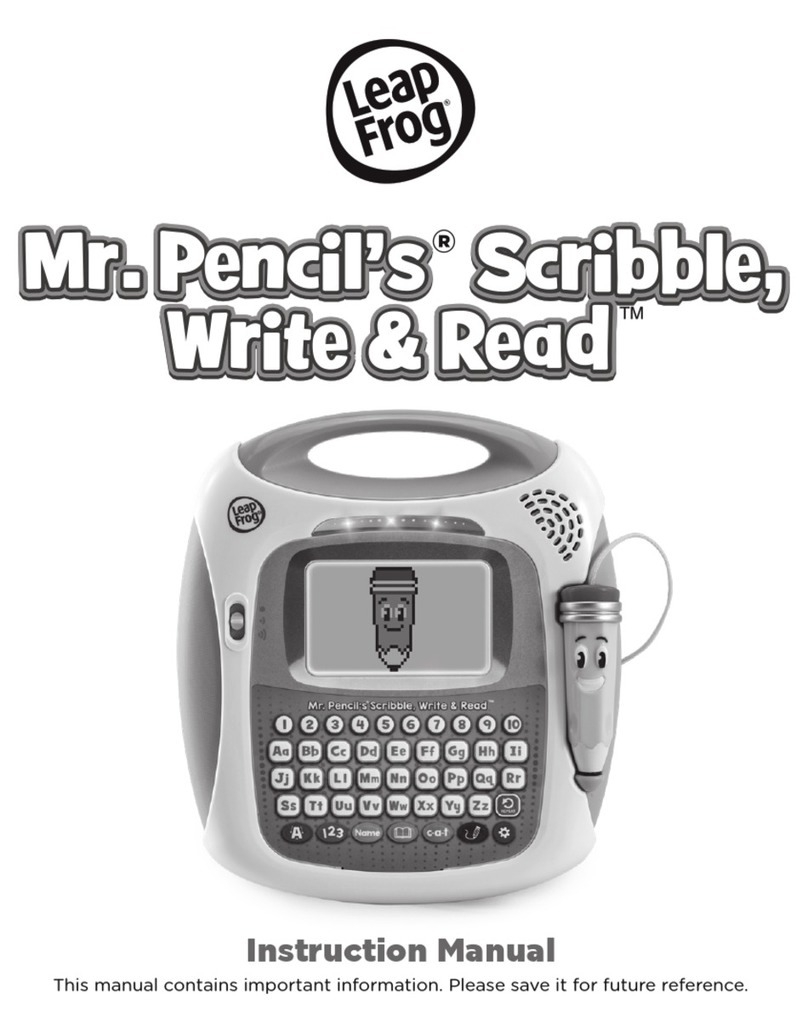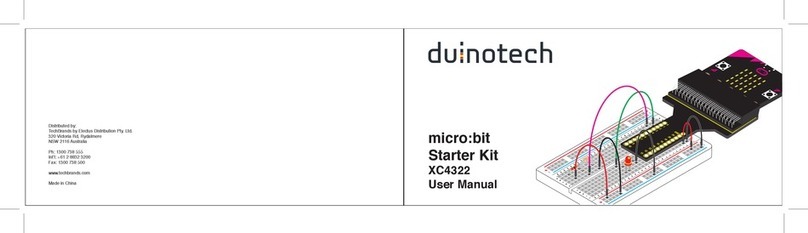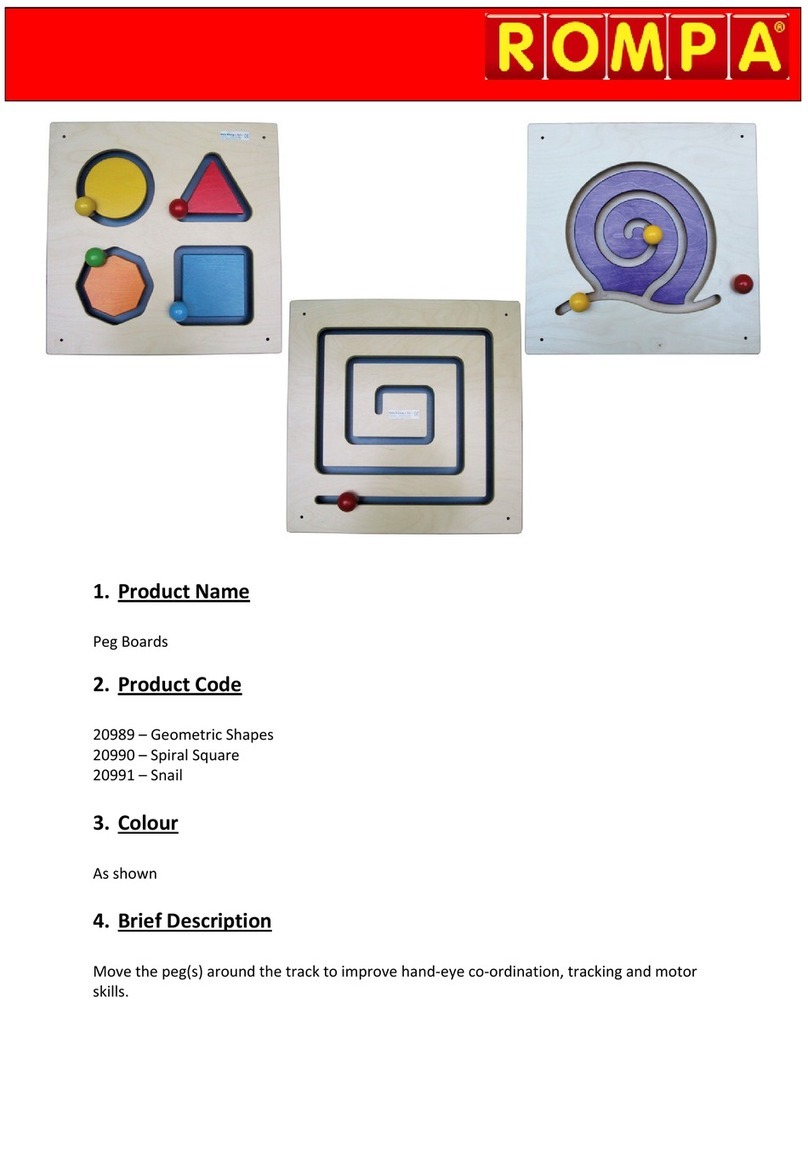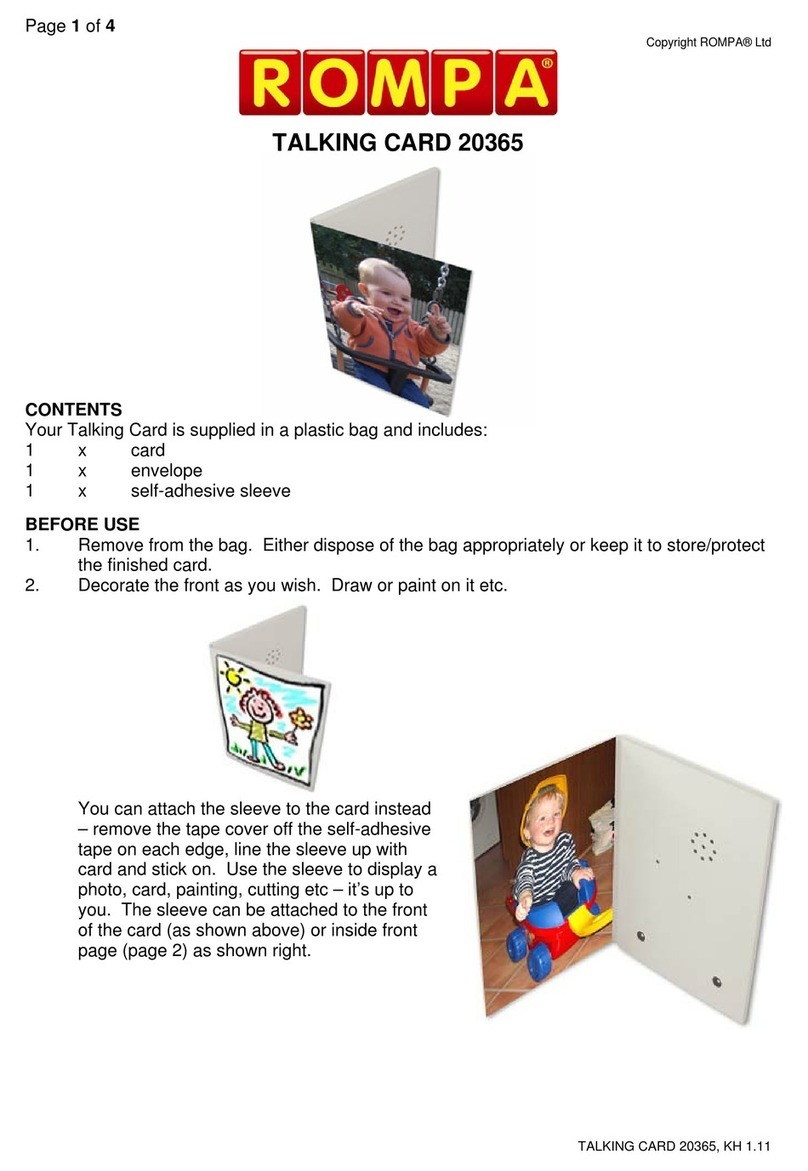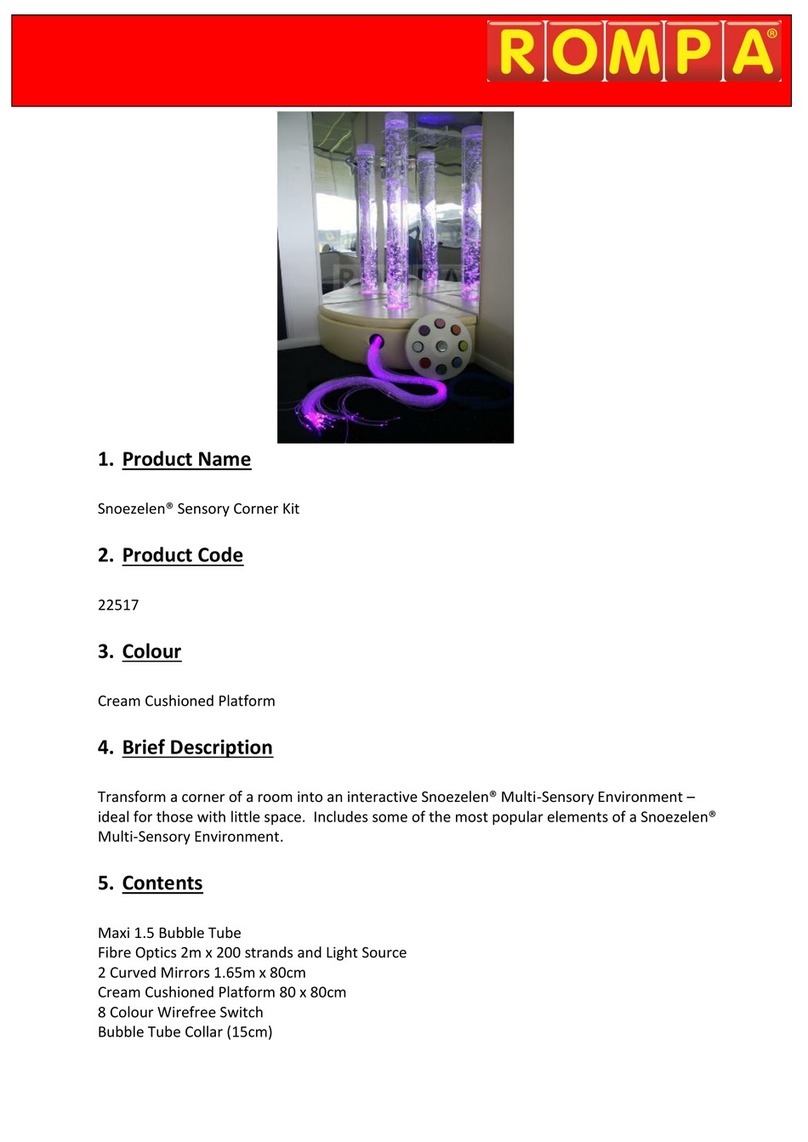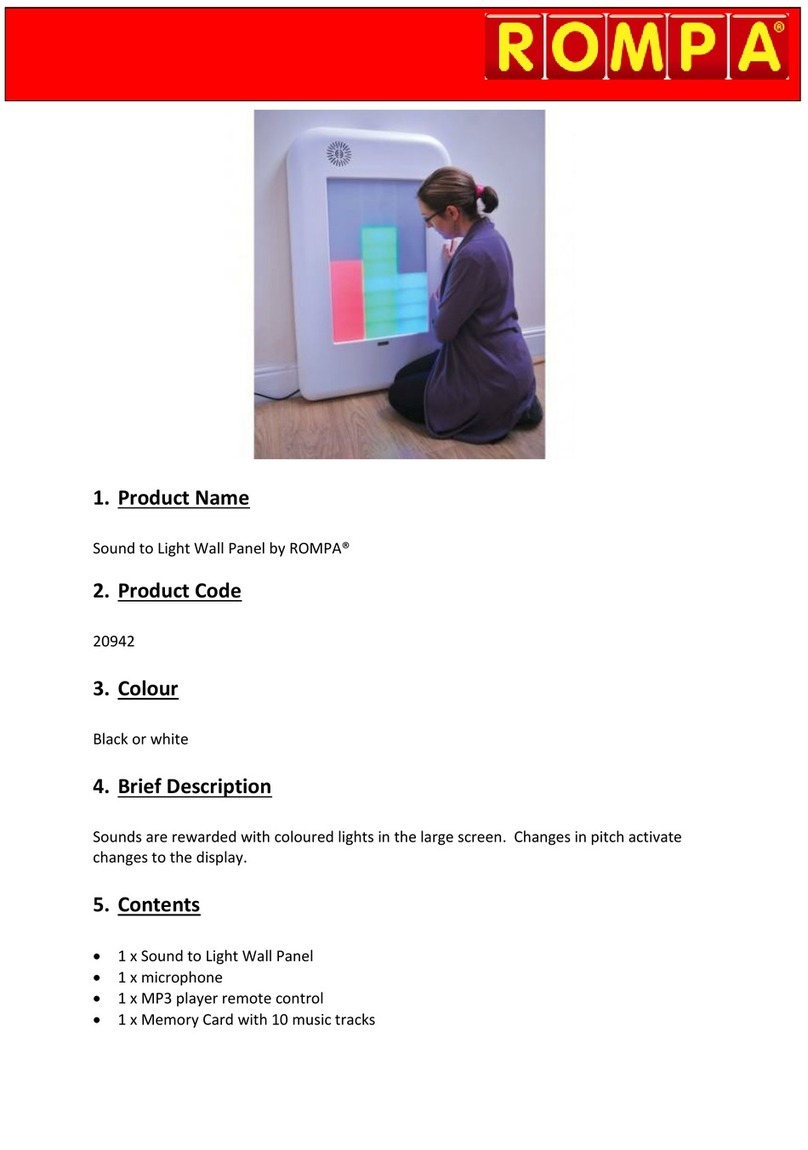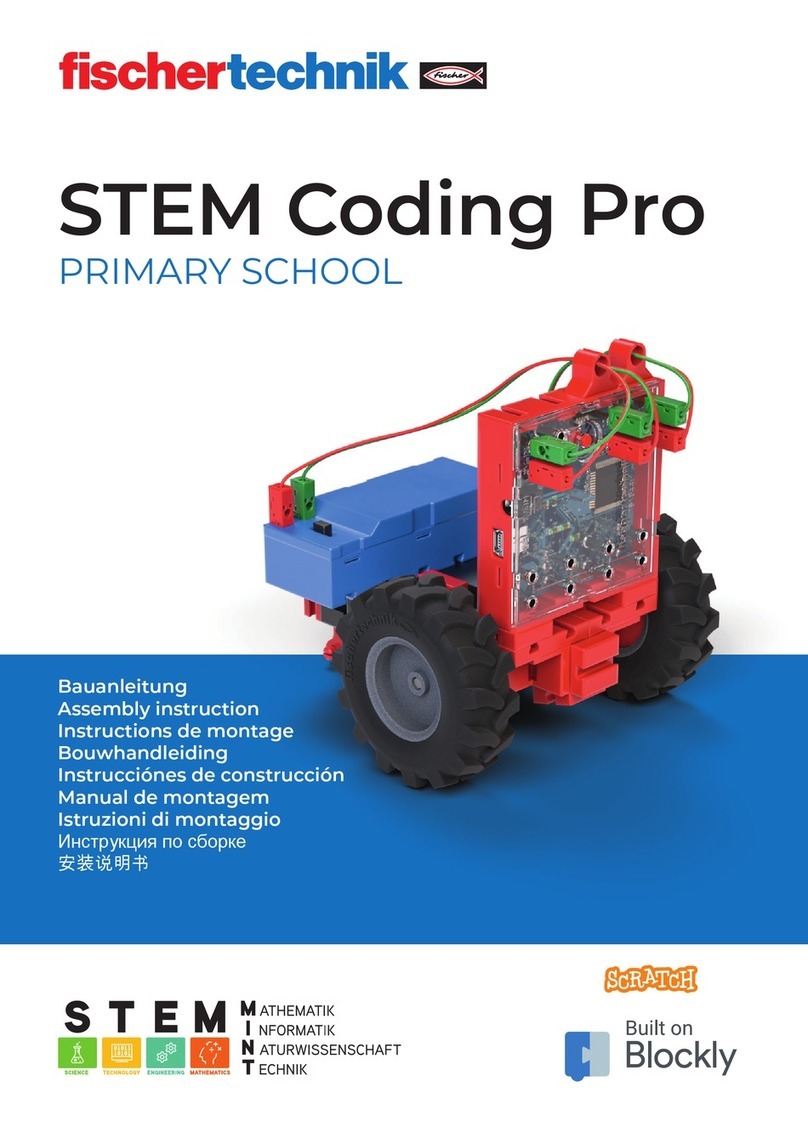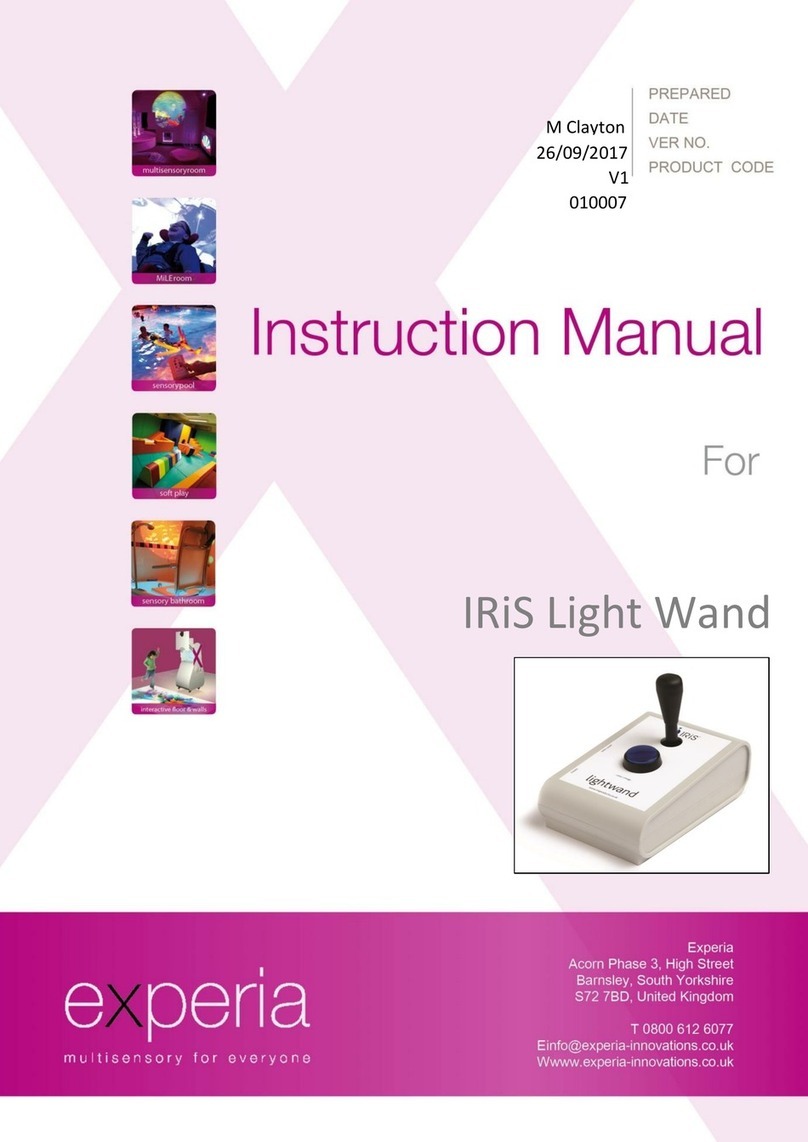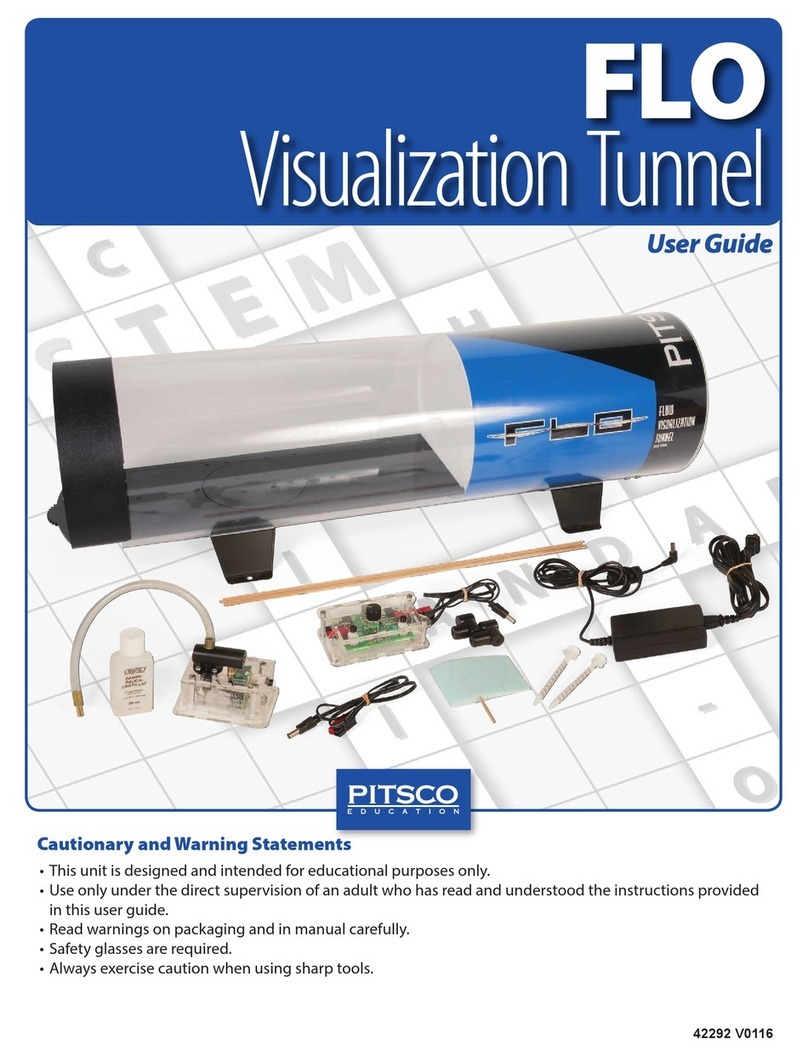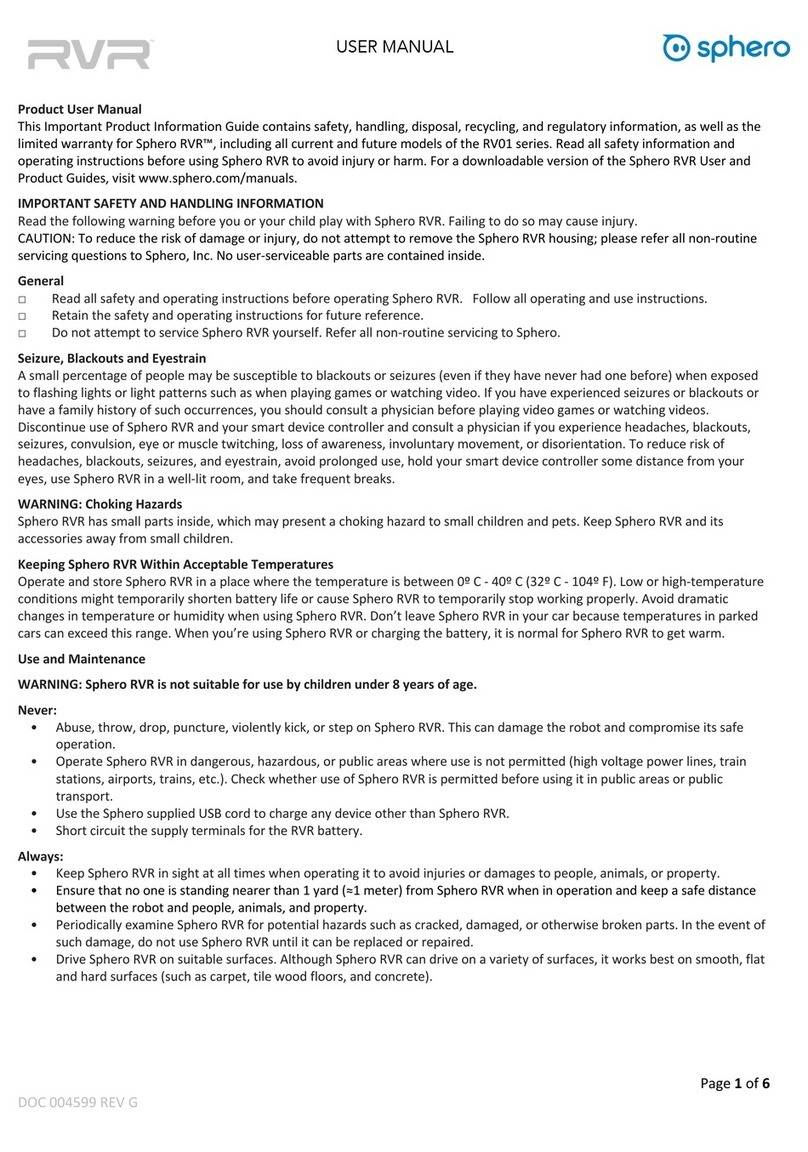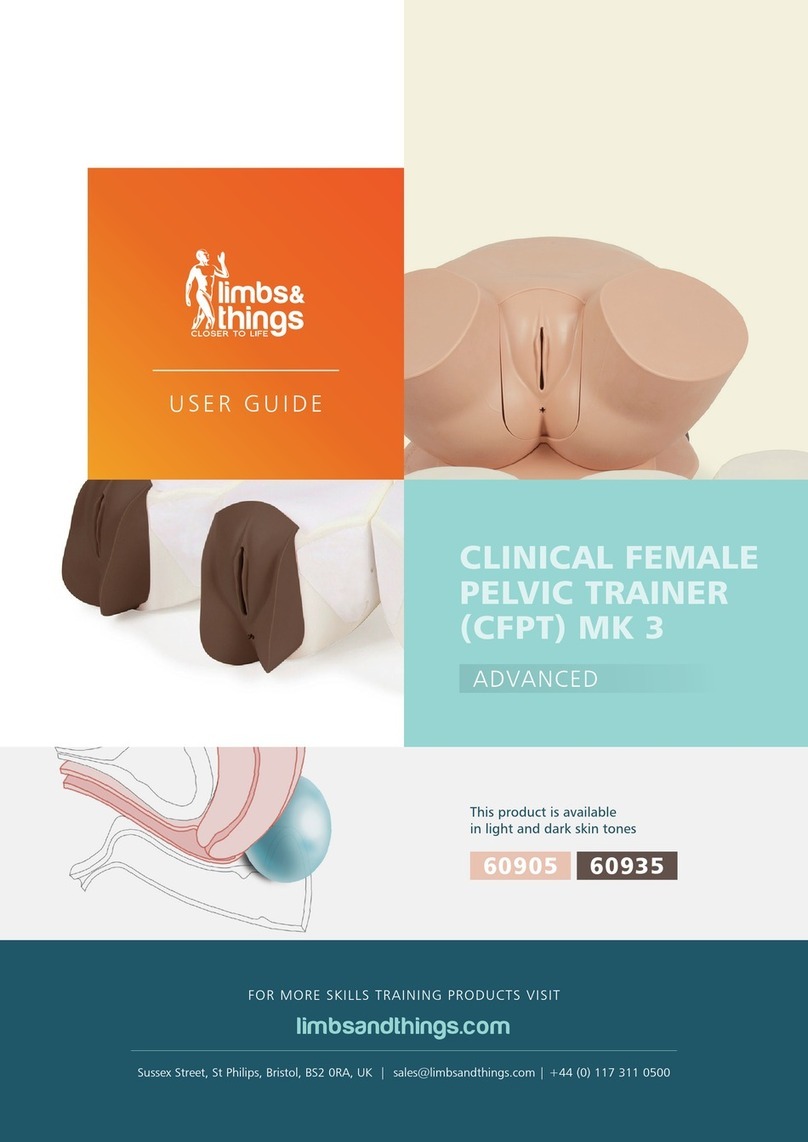10. Detailed Description
Wonderful for therapy, education and entertainment for children, adults and older adults.
Combines the responsiveness and activity opportunities of interactive projection with the palpable
experience of sand for a highly multi-sensory experience. Interactive augmented reality allows
users to transform sand into the earth’s surface with lakes, mountains, volcanoes and valleys; to
dig up dinosaur fossils; to play ‘football’ and much, much more. Loose materials such as sand
allow imaginative play and creative activity whilst providing tactile sensations that promote fine
motor skills, tactile perception and hand-eye coordination. White frame as standard - other
colours available upon request.
Includes:
• Table frame with metal reservoir for sand, laminated board top (to turn this into an
interactive table), additional legs (to adjust the height) and projector arm
• Projector with 3D depth sensor, USB and HDMI cables
• Marble sand (recommended by therapists for motor skills development as especially mouldable)
• 94 wooden sensor objects – for the Interactive table games
• Wireless keyboard
• Software featuring activities for sand and table
Assembly and set up required on receipt - 2 people required. Telescopic legs are available
separately for the Large option for wheelchair users - contact us for more information.
This is flexible, and uses cognitive skills and motor skills. Fun –using this product is enjoyable
and encourages working collaboratively.
Sand Activities
Sapper
Level the sand at the start of this activity - areas that need
flattening are indicated by blue light. Find a chest and
keep digging around it and it will jiggle then open.
However, avoid the traps and explosive mines. This
activity requires patience, attention and encourages hand-
eye co-ordination. Moving the sand on this activity is
quite challenging but also calming. The user regulates the
pressure exerted. There are 7 levels of difficulty in this
activity. Up to 6 users can play at once to develop
teamwork.
Fossil
Carefully excavate the bones. Once the bones glow red,
the user must be very gentle. This activity is based on
memory and using care. Bones will crack if the user digs
dip too deep or too quickly. This activity has various
difficulty level and may be useful for those who are
hyperactive.