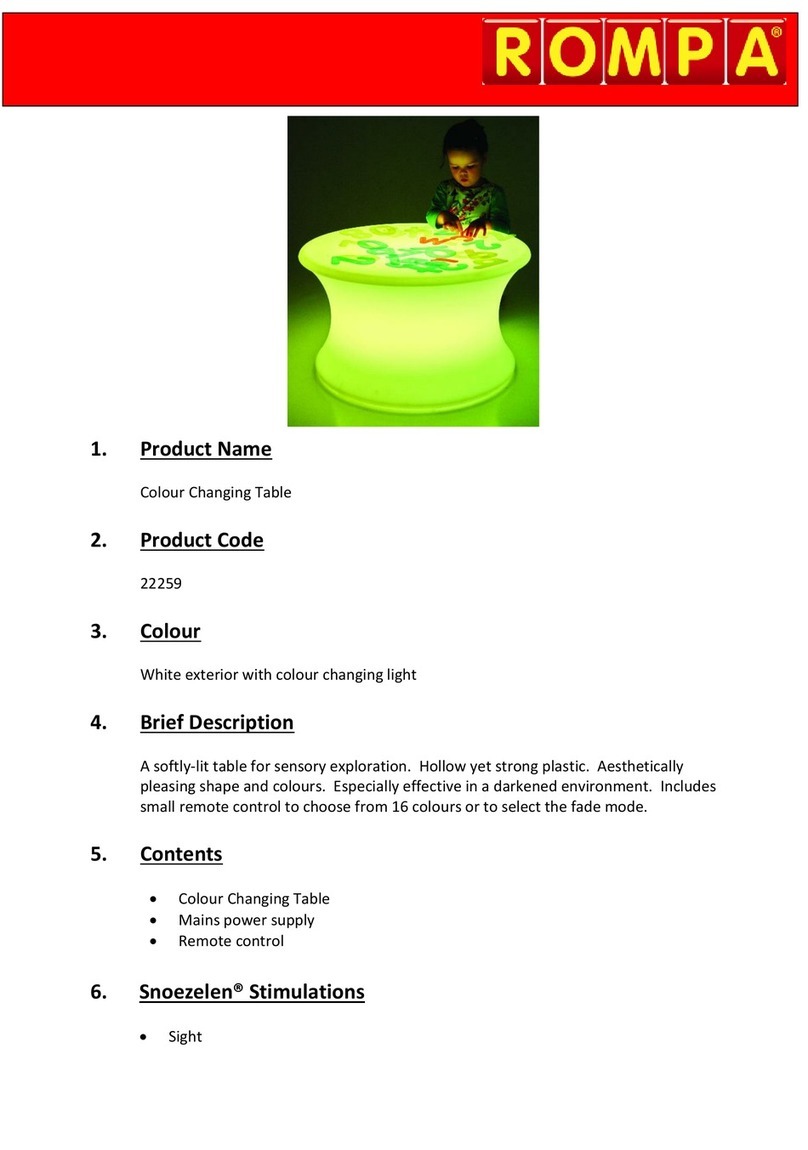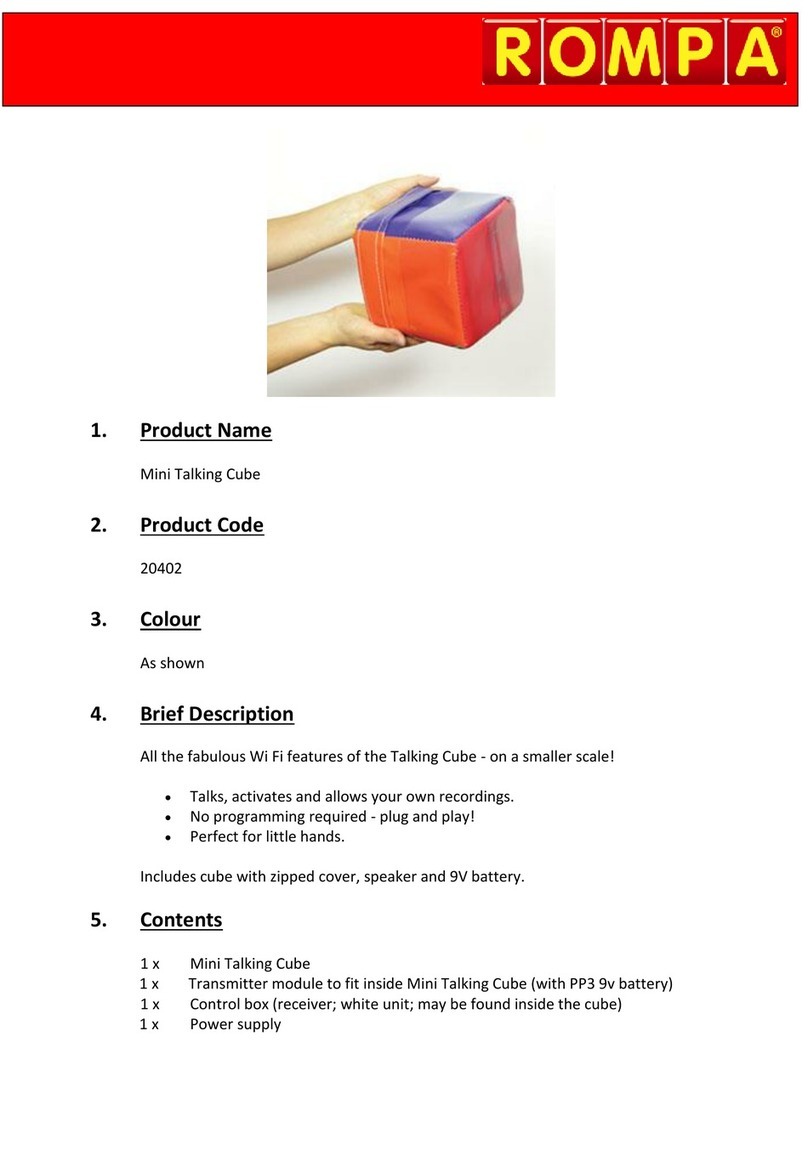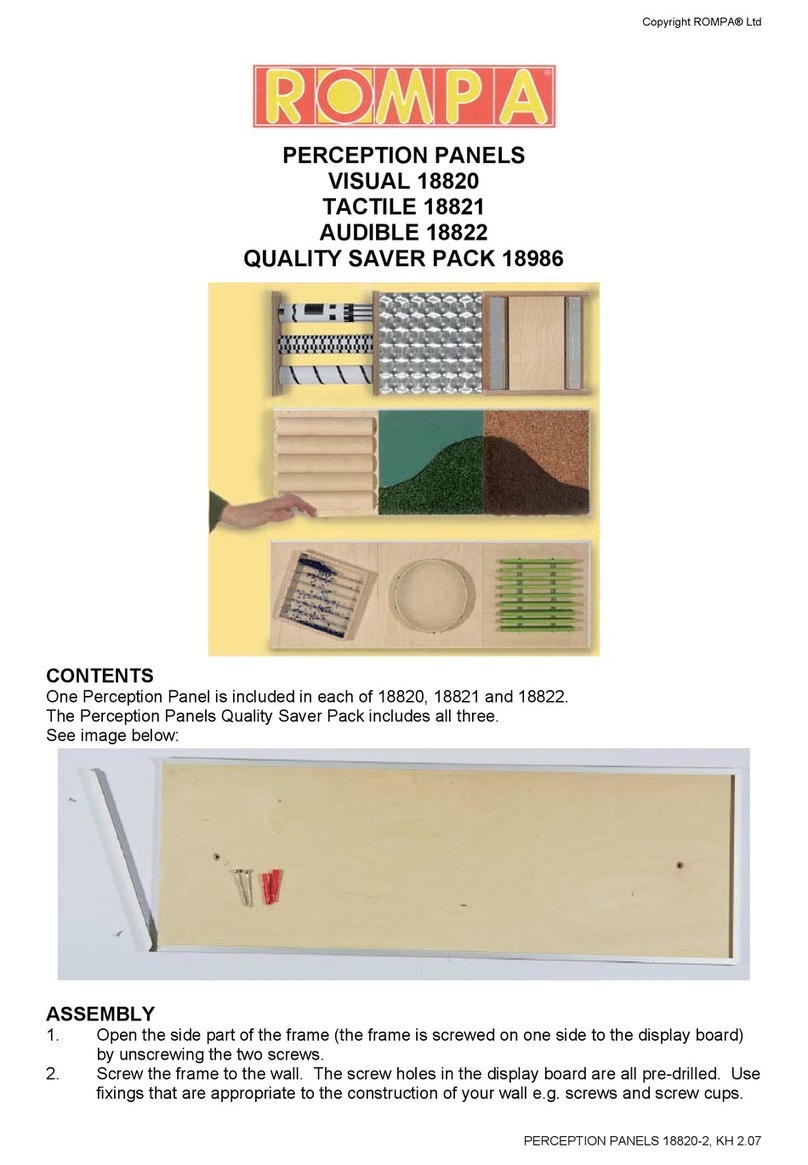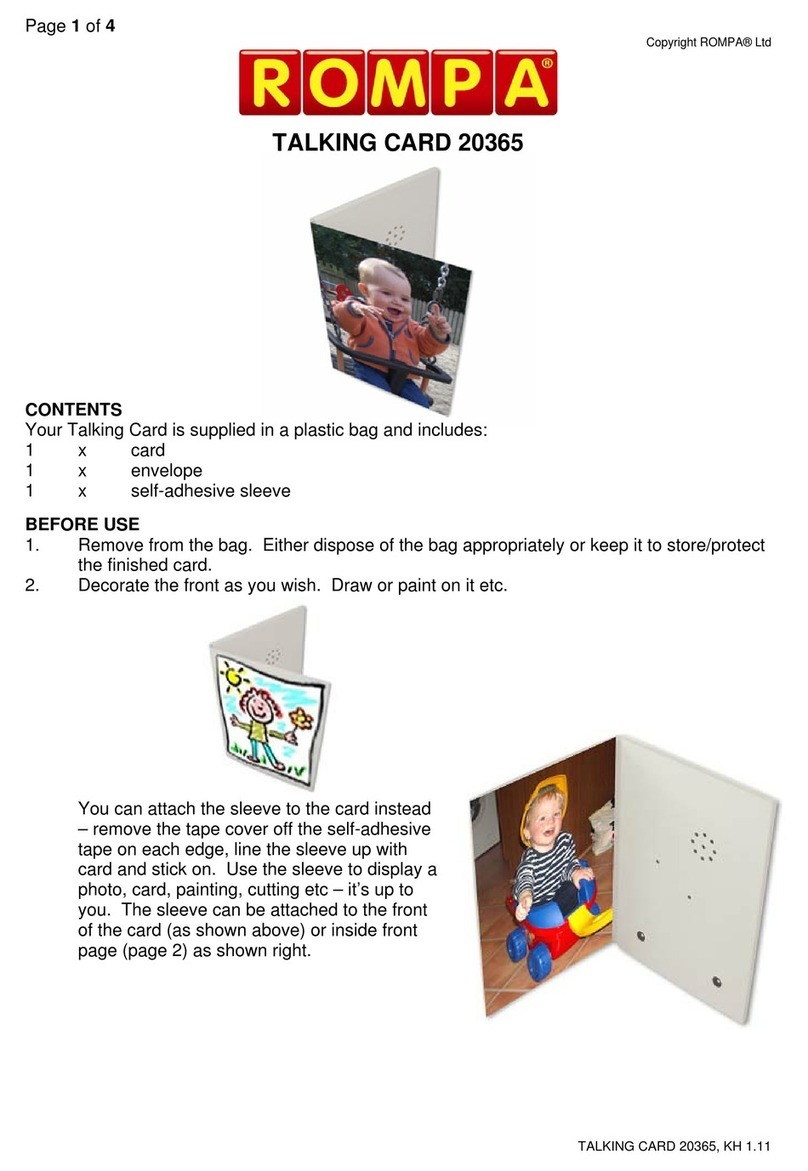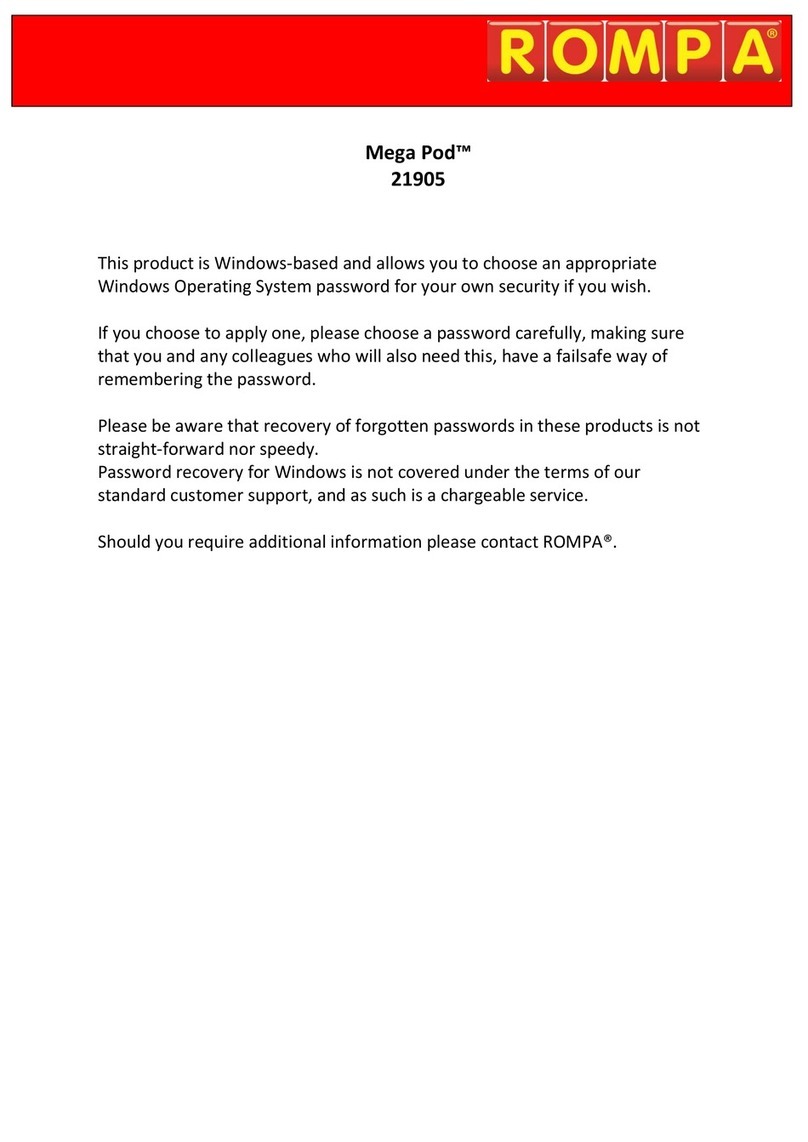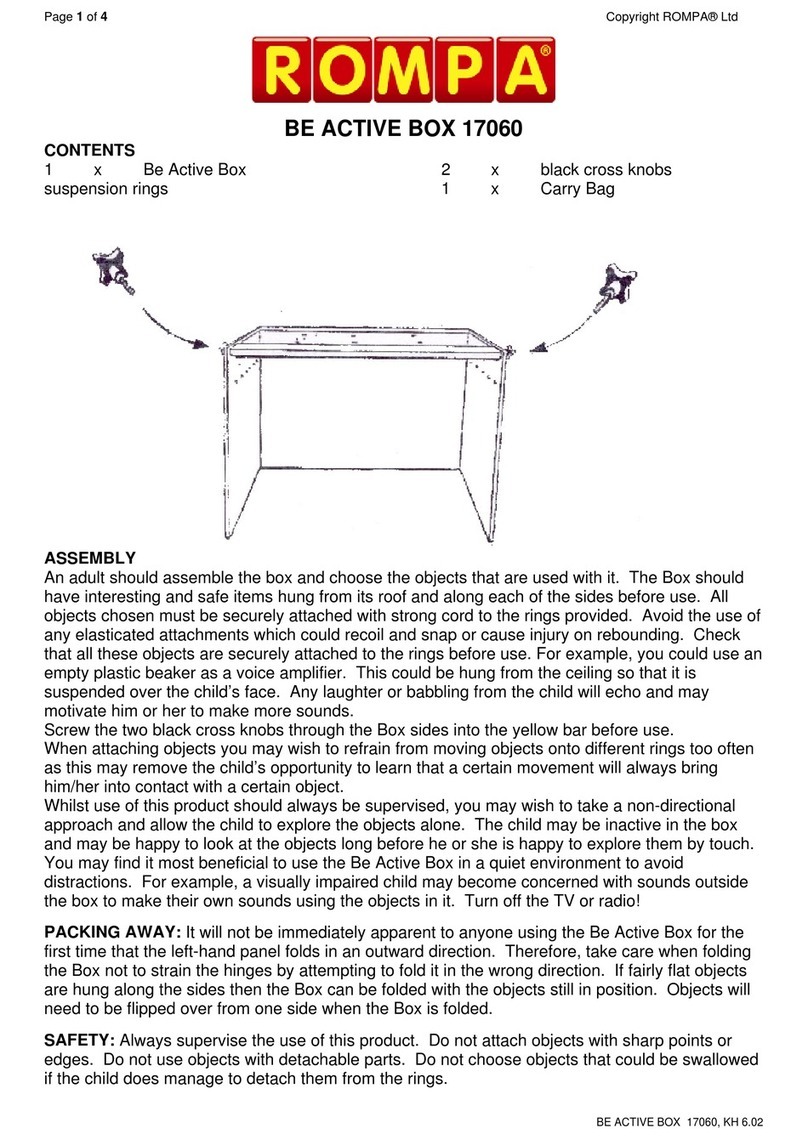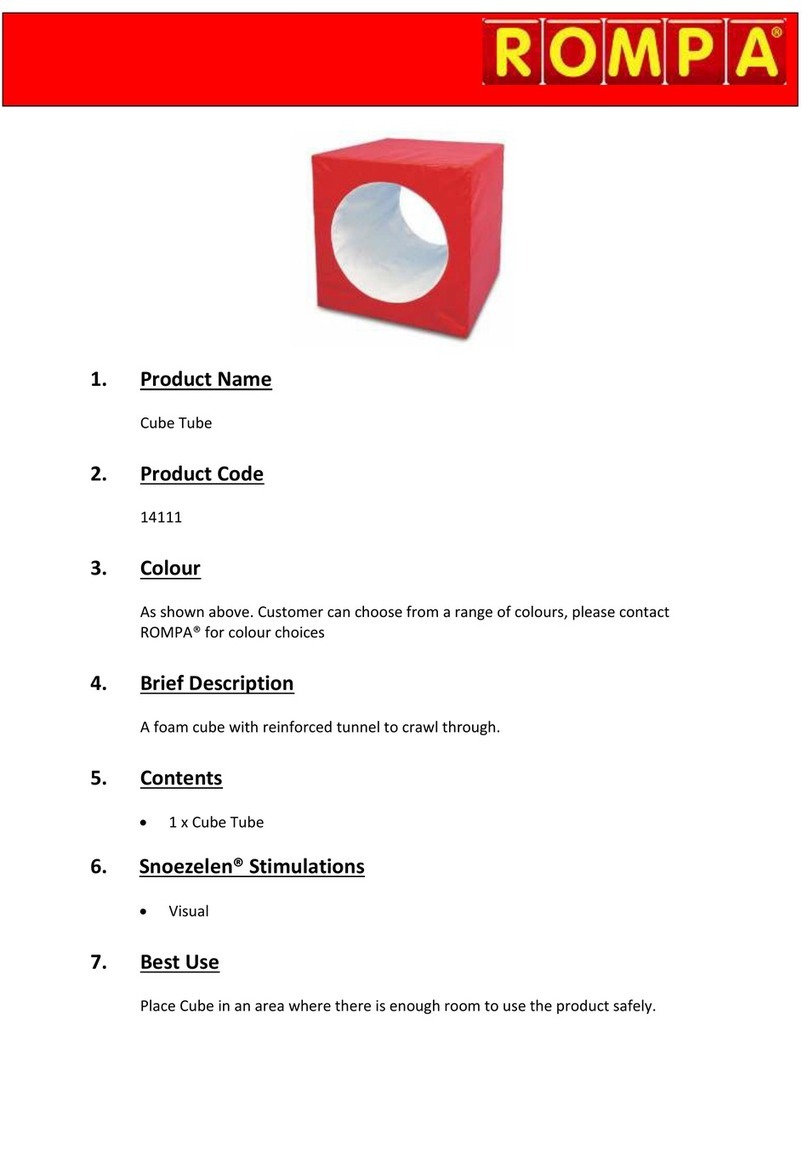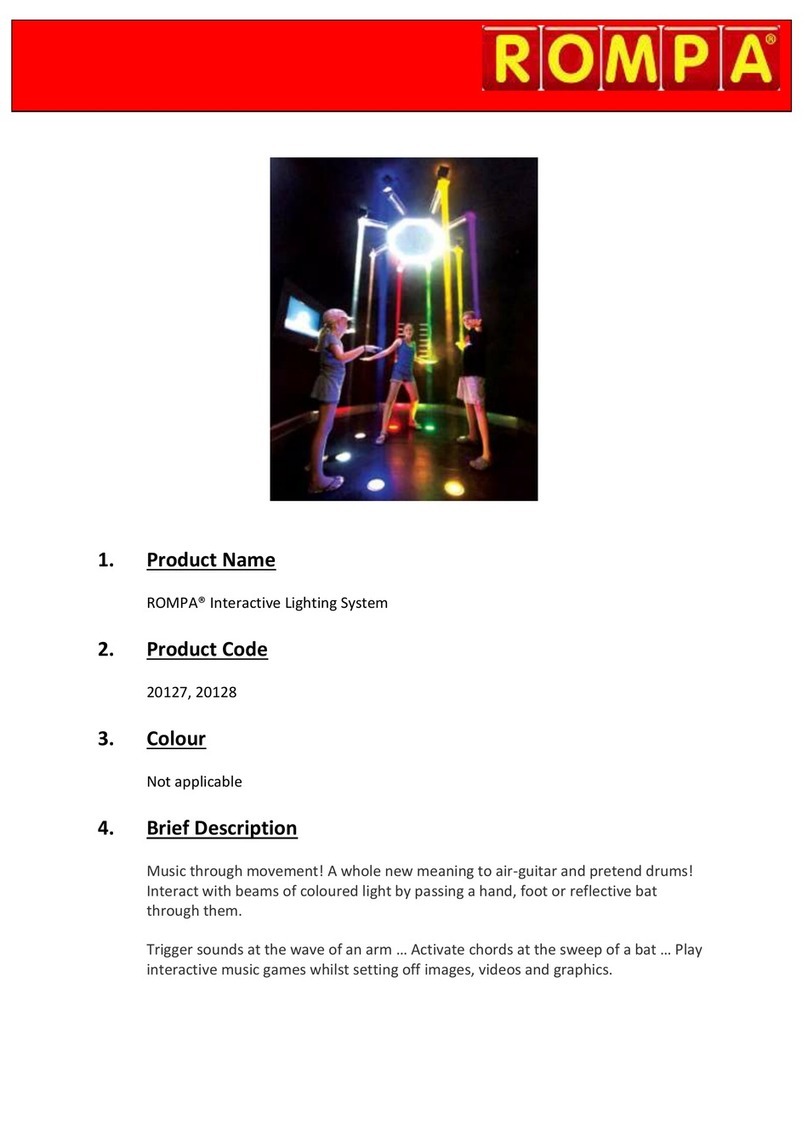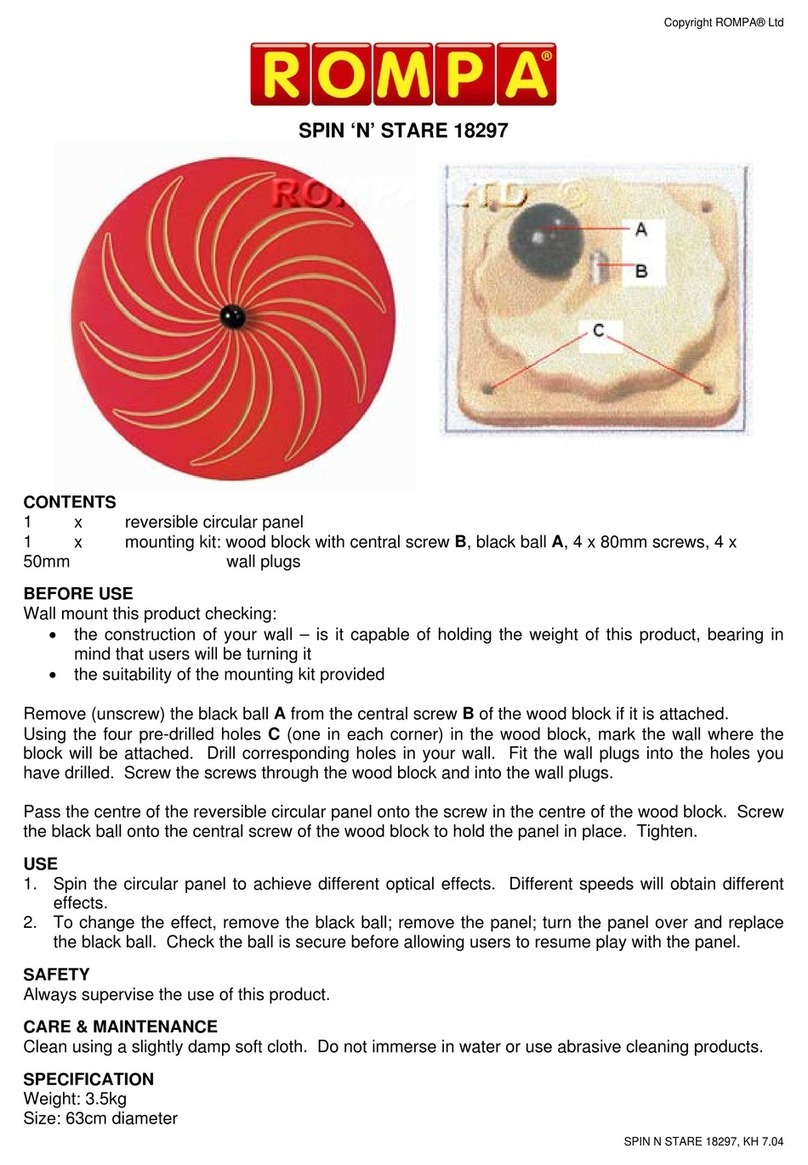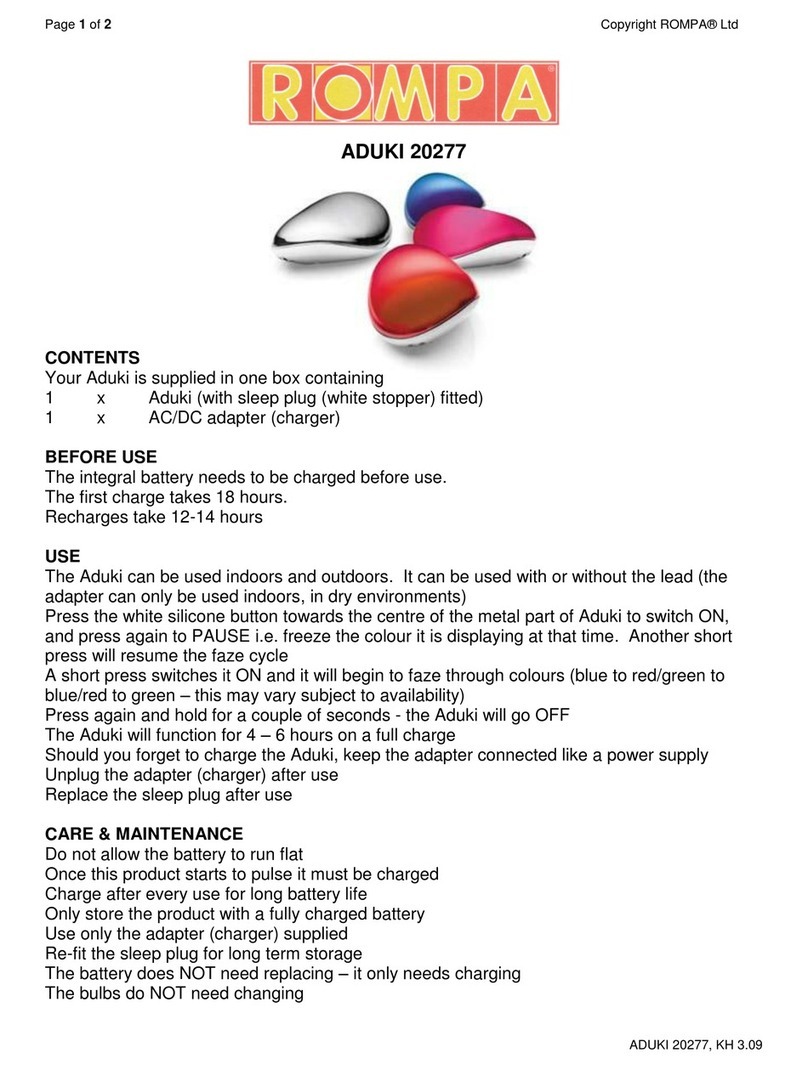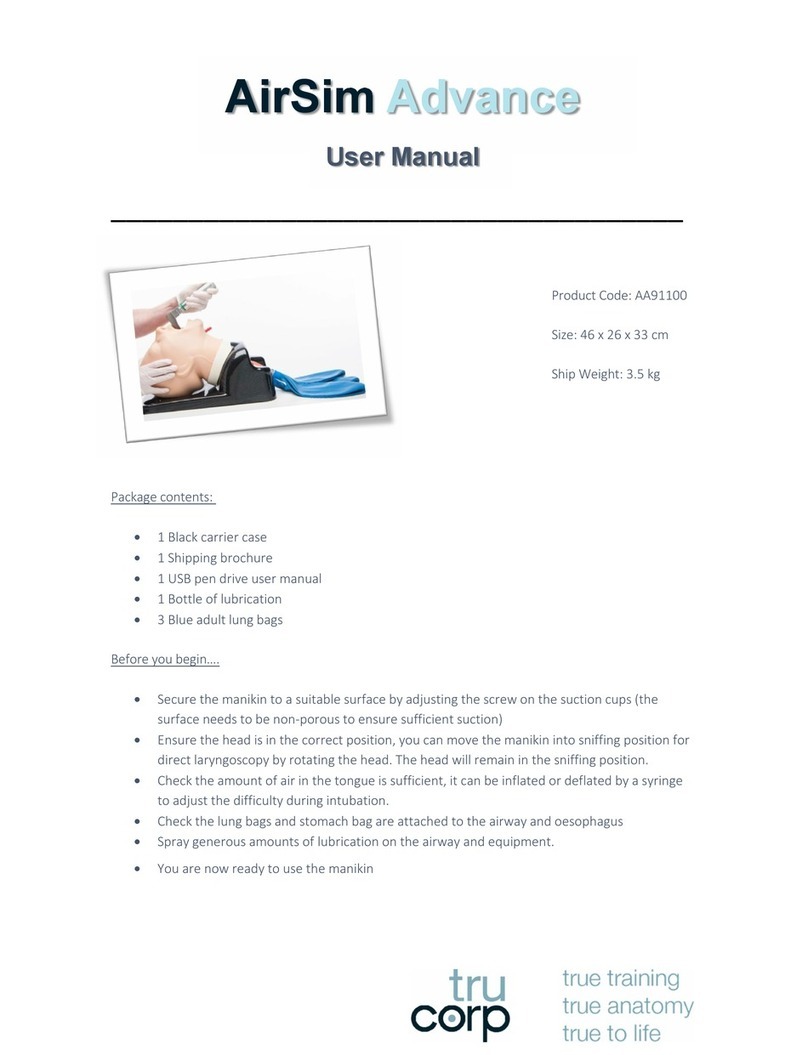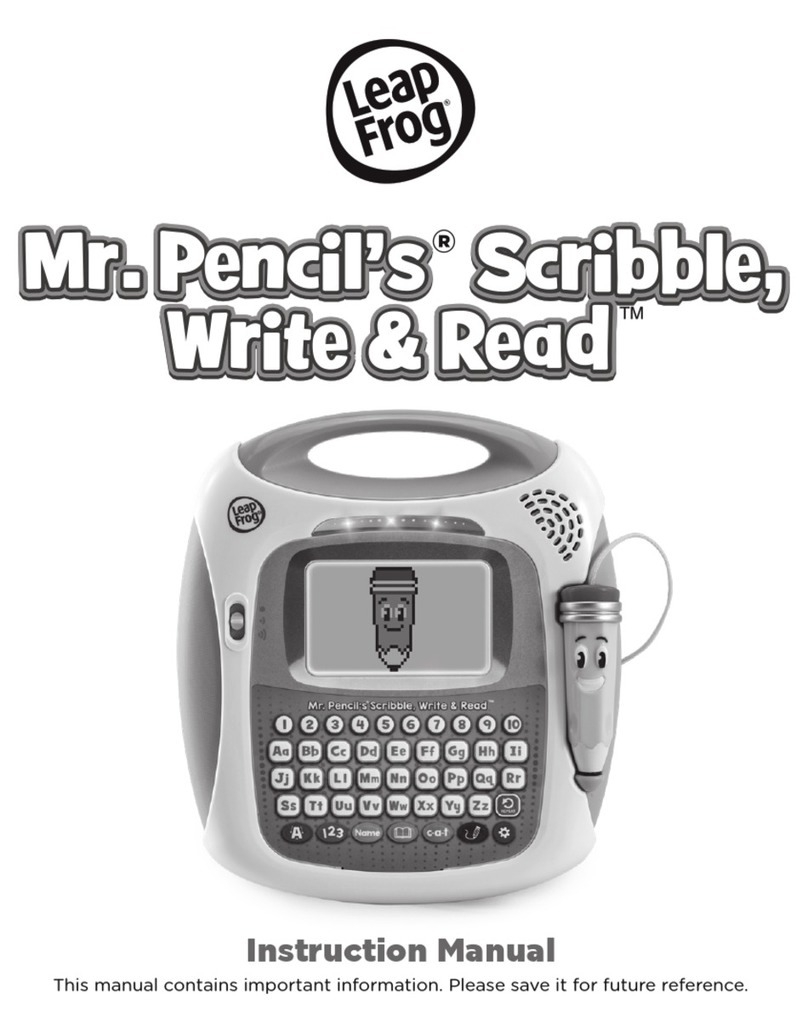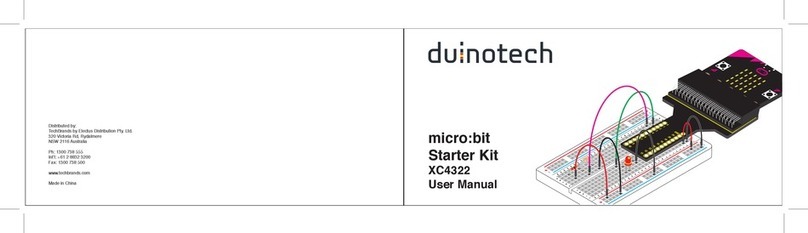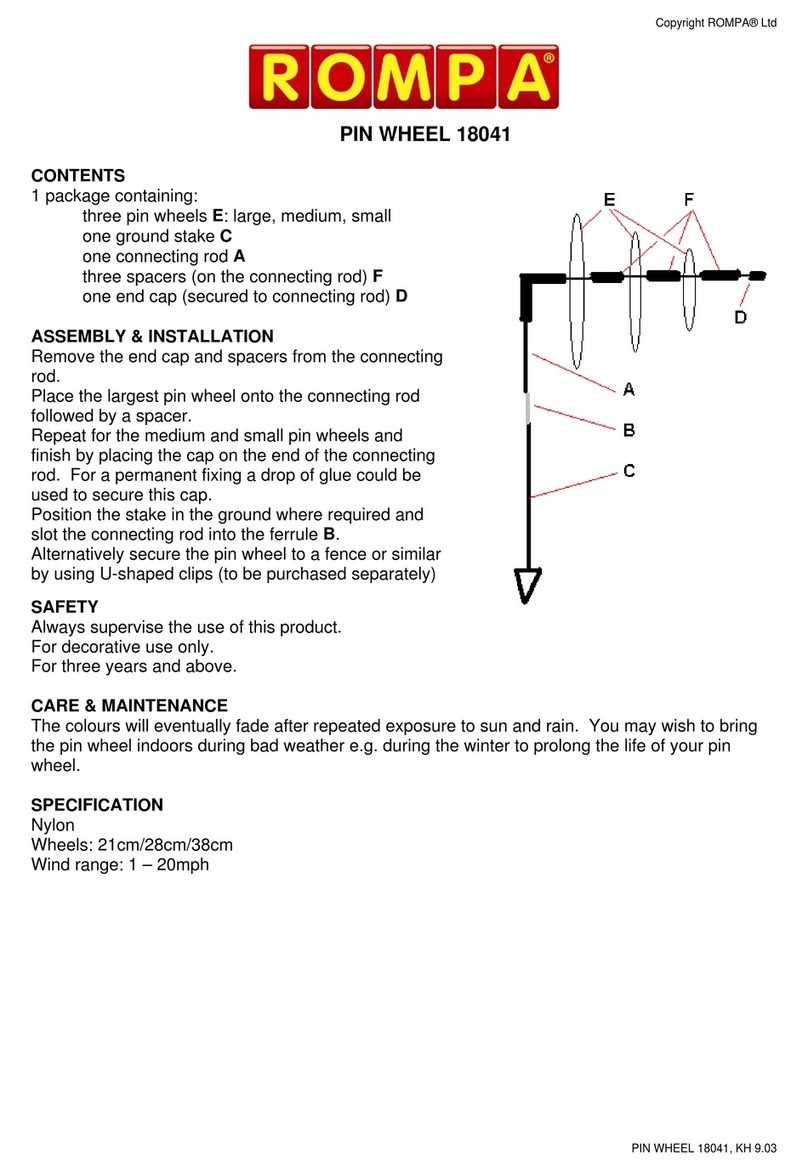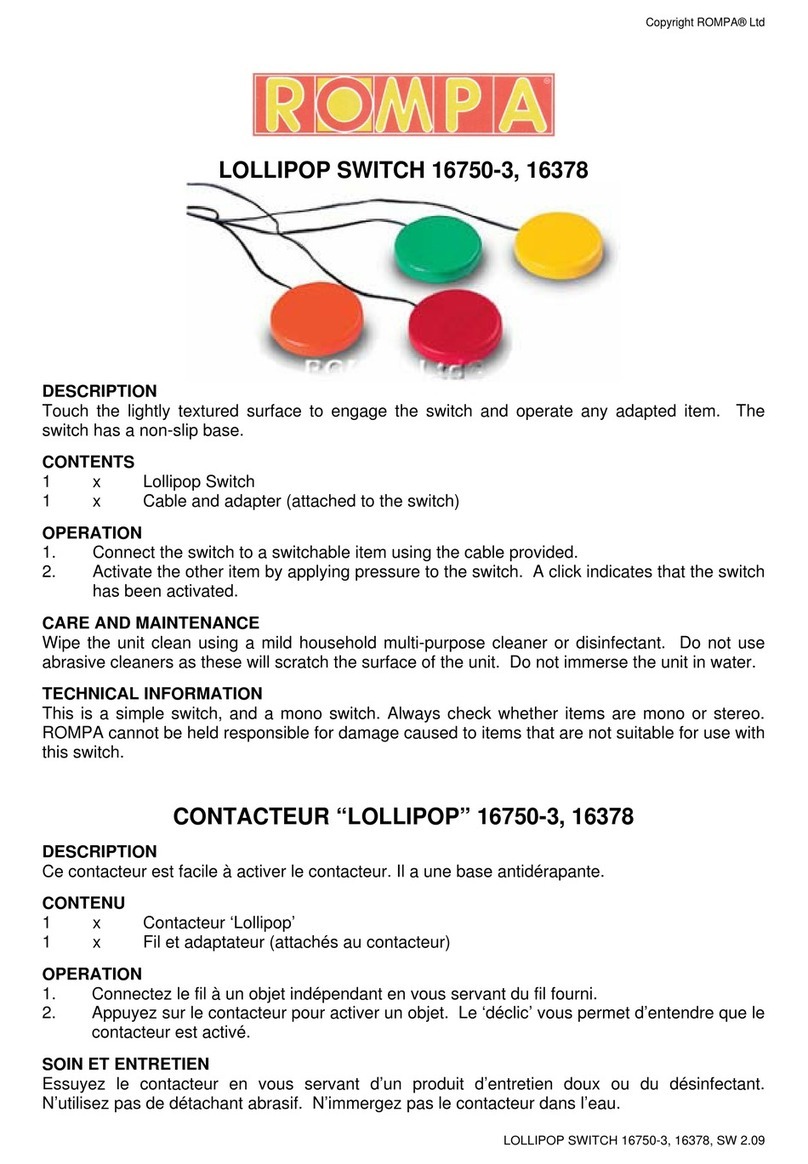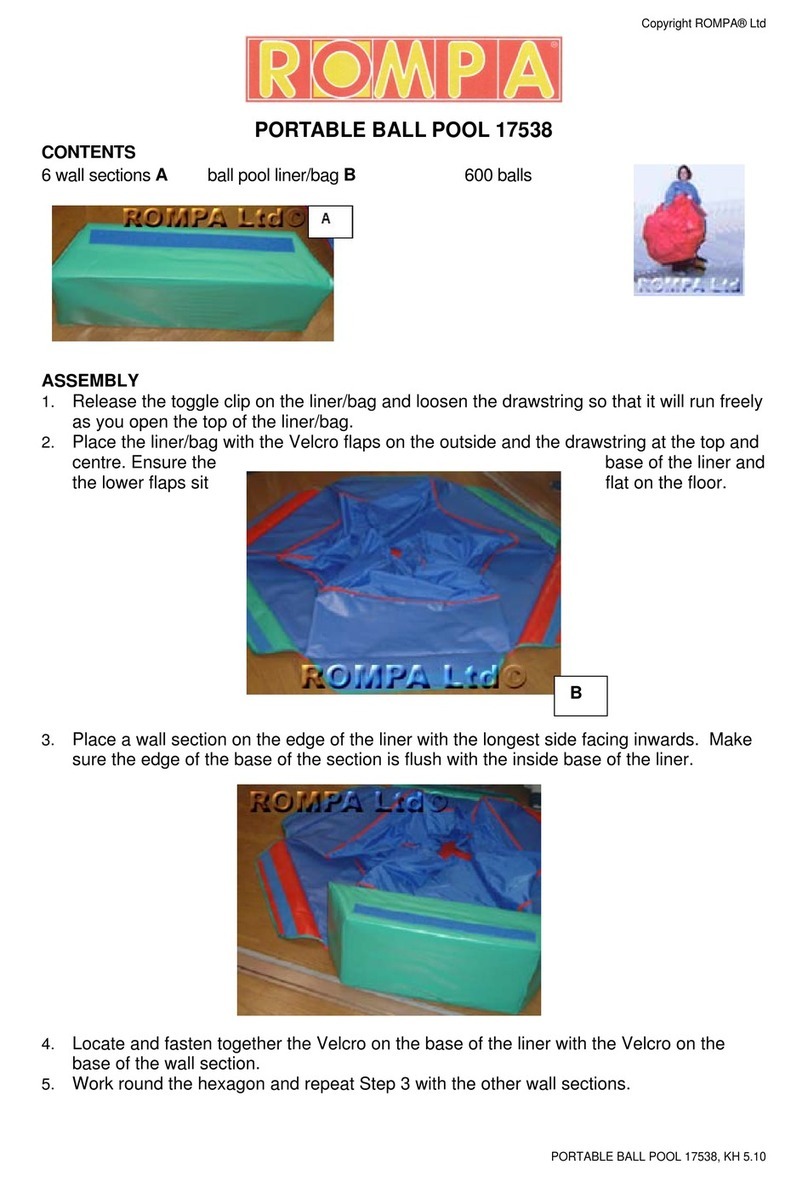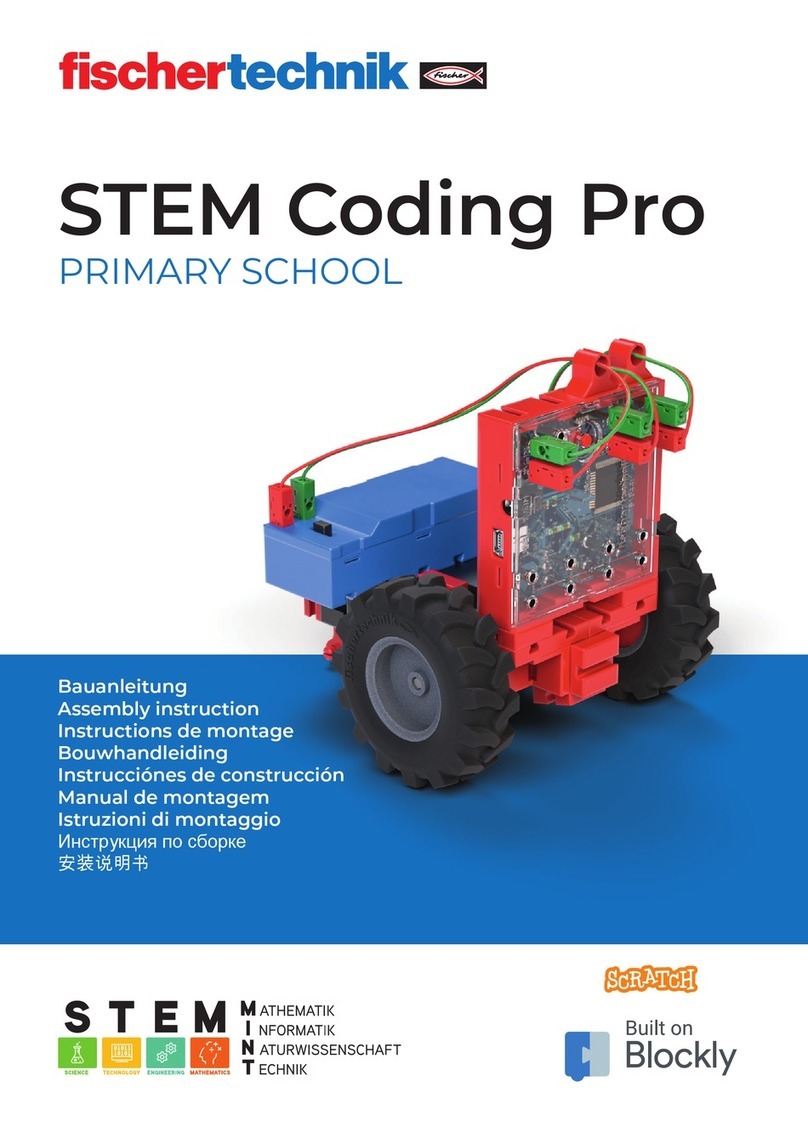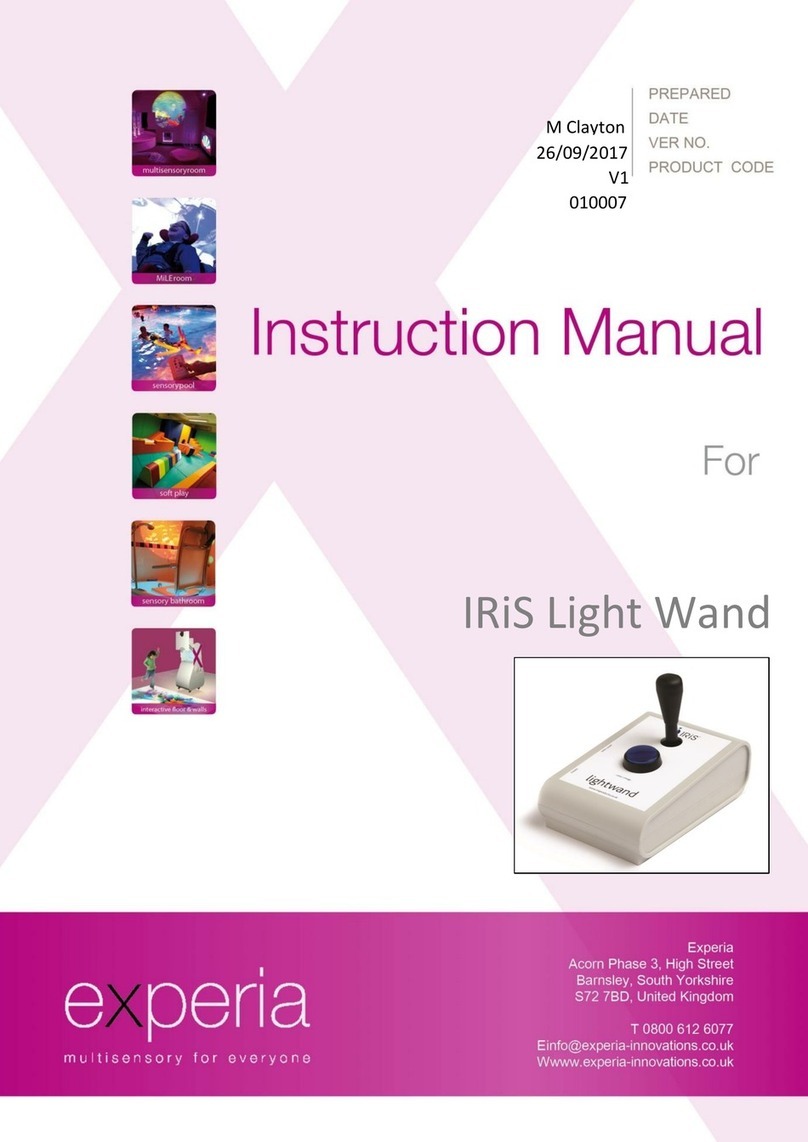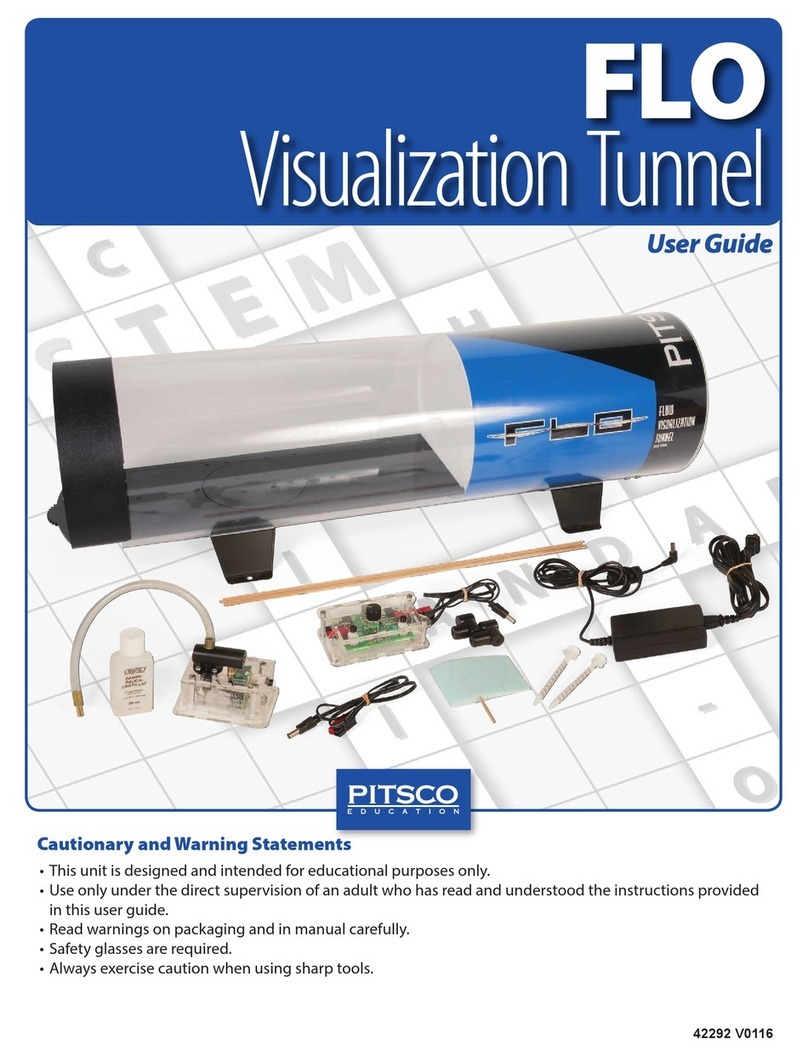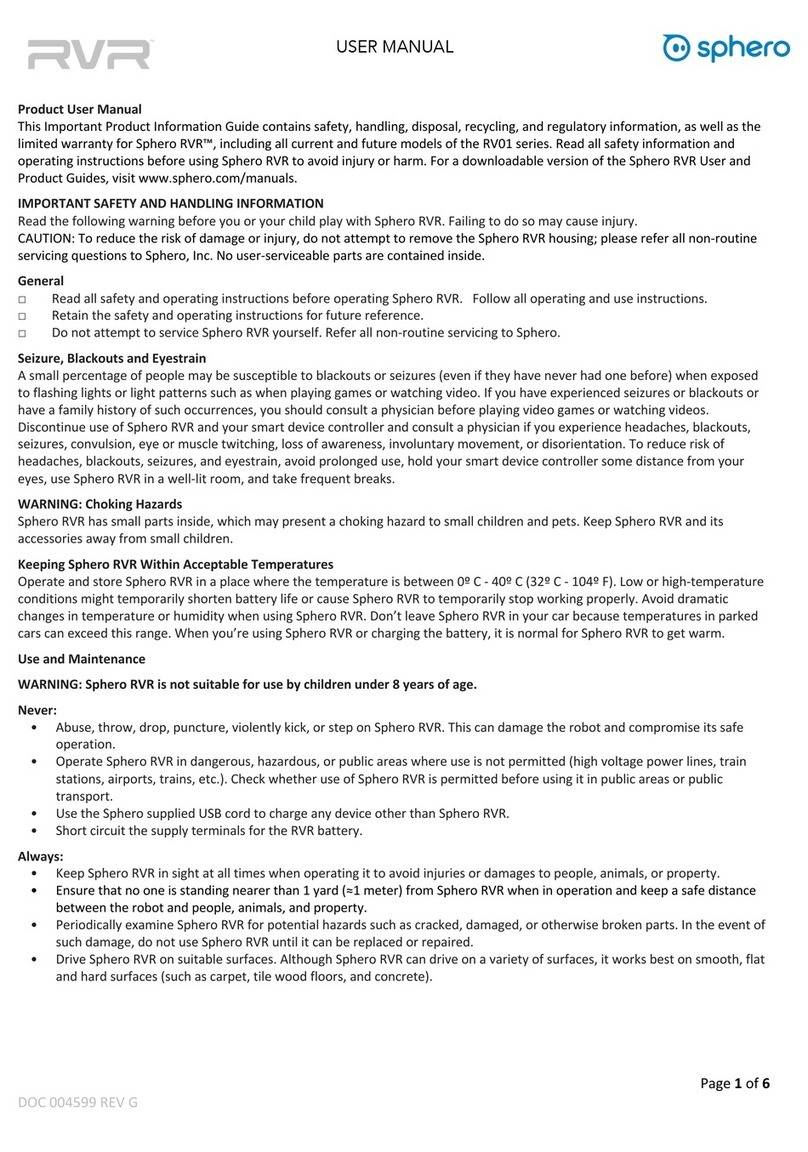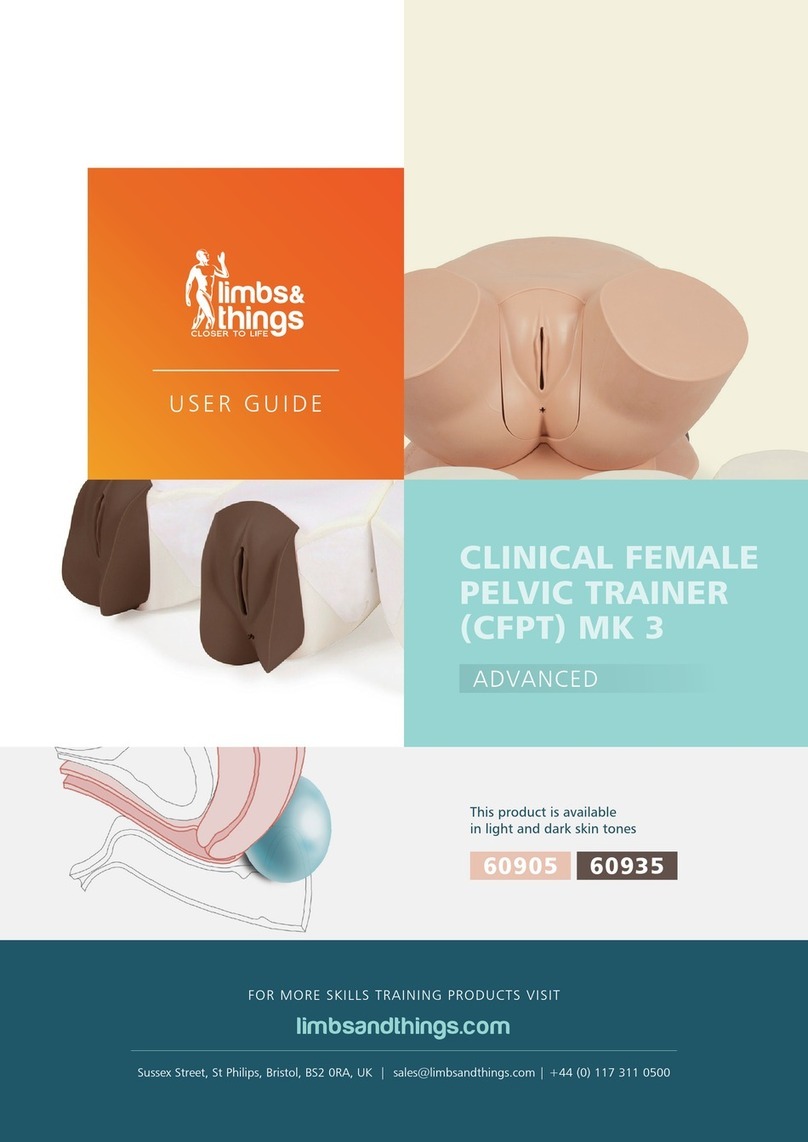PressingthevolumebuttonswillincreaseordecreasethevolumeofthePalettowhilegiving
spokeninformation.
Thisproductisnotcontrollablebyaremotecontrol.
Recording
SoundGroups9to16areusedforstoringyourownrecordingswhichcanbefromthe
includedmicrophoneviathe“Mic”SocketoranotheraudiodevicesuchasaCDplayeror
Mp3playerviathe“LineIn”socket.Asuitablecableforconnectingthedevicestothe“line
in”canbepurchasedfrommosthi‐fiequipmentshops.Anerrormessageisplayedifyou
attempttorecordwithinoneofthesoundgroupswithpermanentsounds.
Therecordfunctionisselectedbypressingthe“Rec”buttononthecontrolpanel.Pressing
thebuttononce,willselectrecordingfromaconnectedmicrophoneandaspokenmessage
willbeheard.Pressingthebuttonagainwillselectrecordingfromthe‘LineIn’.The
followingaudioequipmentmaybeusedfor‘LineIn’recording:MP3players,cassette
players,CDplayers,computers.
Thedifferencebetweenrecordingviaamicrophoneandrecordingviathe‘LineOn’portis
that‘LineIn’playsthesoundduringrecording.Thisdoesnothappenwhenrecordingviaa
microphone.
PressingthebuttononcemorewillreturnthePalettotoitsnormalmode.
1.Select“soundgroup9”viathemodebuttonsreadyforrecording.
2.ConnectthedeviceyouwishtorecordfromtothePalettoviatheappropriatesocket.
3.Selectthesourceyouarerecordingfromviathe“Rec”buttonandavoicewillstatethe
selectedmode.
4.AlltheLED’sshouldnowbeflashingandthePalettoisnowreadytorecordyoursound.
5.Press1ofthe8buttonsyouwanttorecordthesoundtoandthiswillactivatetherecord
function.
6.RecordingsinprogressareindicatedbytheLEDbeingcontinuouslyilluminated.
7.Thenewrecordingswillreplacetheoldrecordingsonthebutton(SoundGroups1‐8can
notberecordedonandwillgenerateanerrormessage).
8.Recordingscanbestoppedbypressingthesame“play”buttonasfirstselectedandthen
theMMCwillbeupdatedwiththerecordedinformation(thiscantakeafewseconds).
WhenFinishedthePalettowillplaybackthelastsoundrecorded.
9.ThePalettoshouldthenreturnbacktothenormalmodeaftertherecordingasbeen
stopped.
10.Repeatthisprocedureforeachrecording.
NB:IfthememorycapacityoftheMMCcardisfullitwillbenecessarytoreplaceexisting
sounds.AspokenmessageannounceswhenthememorycapacityoftheMMCcardisfull.If
thememorybecomesfullduringarecording,therecordingwillstopandthemessagewill
playback.