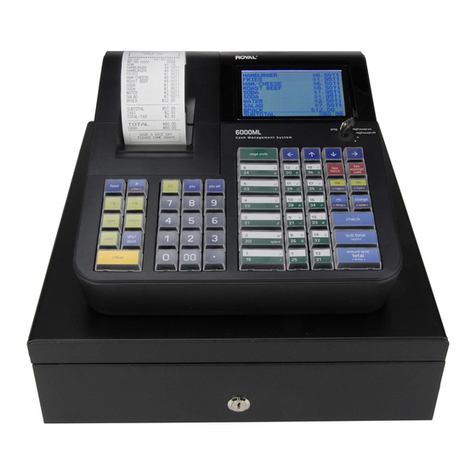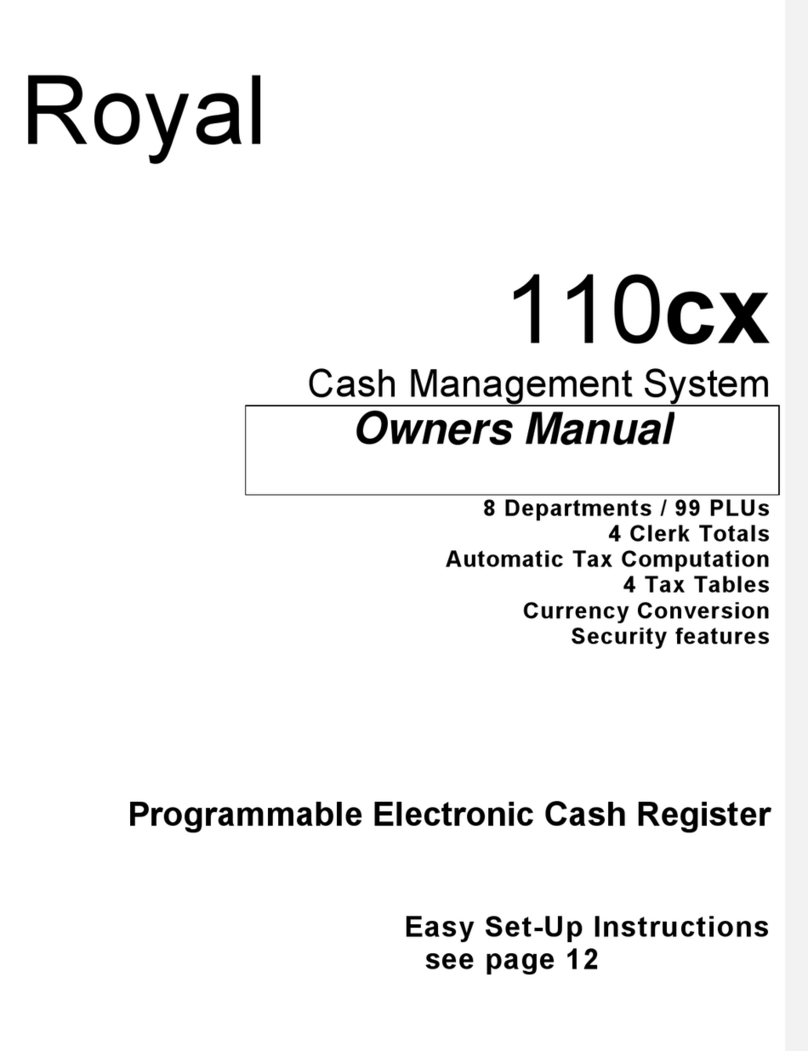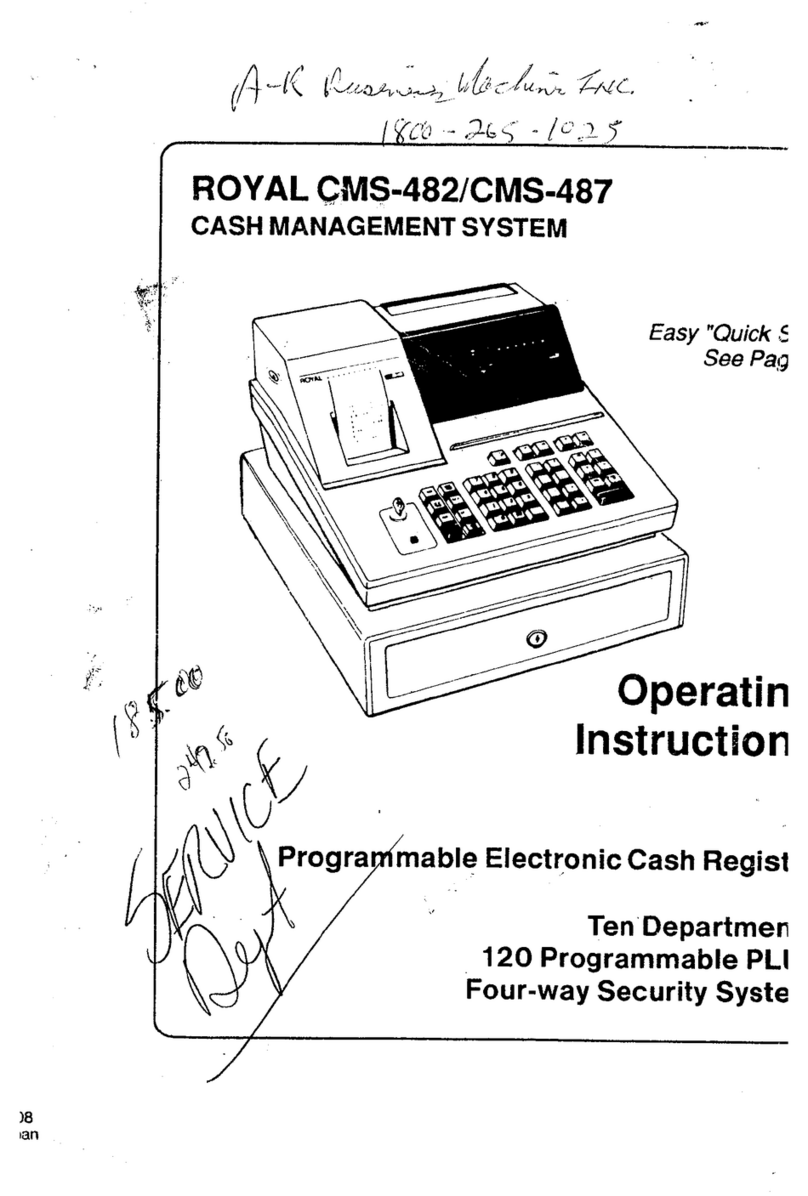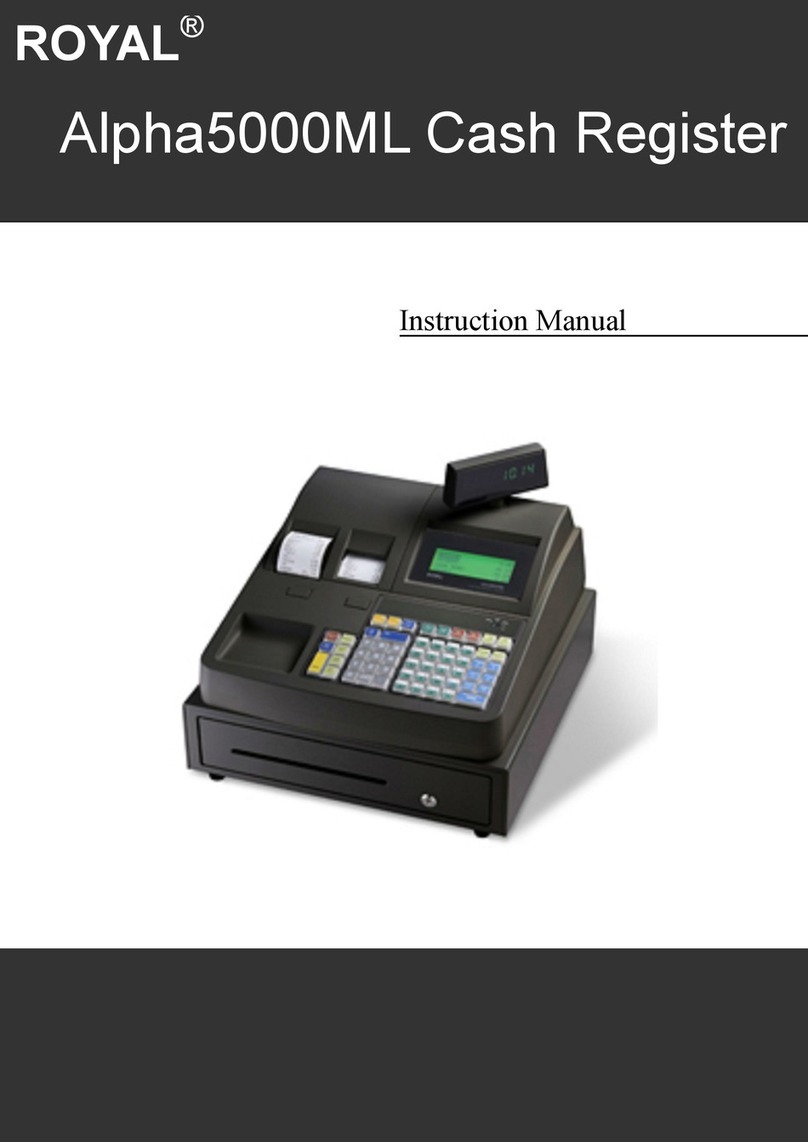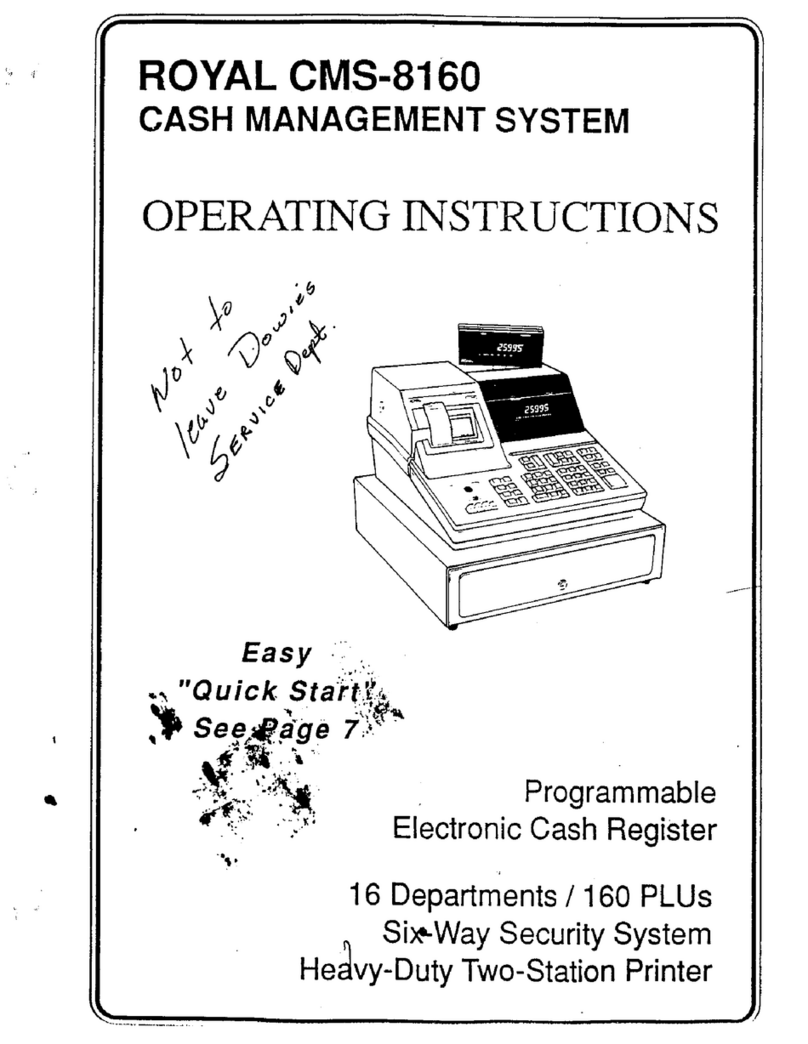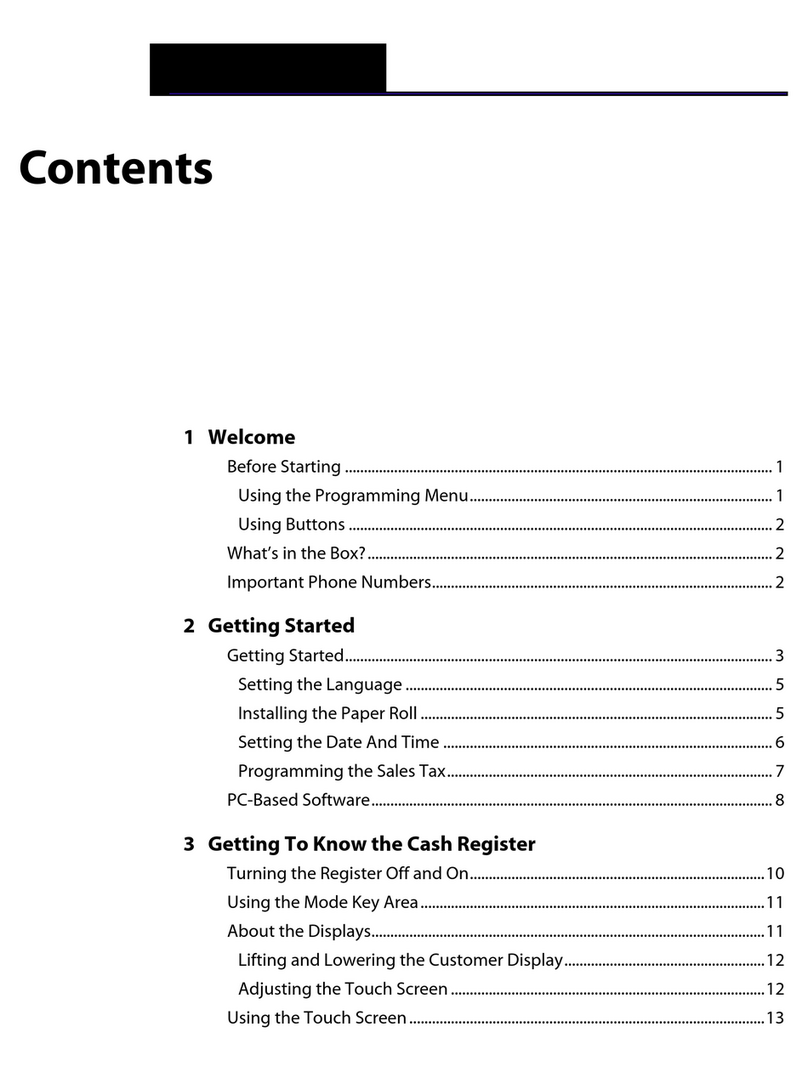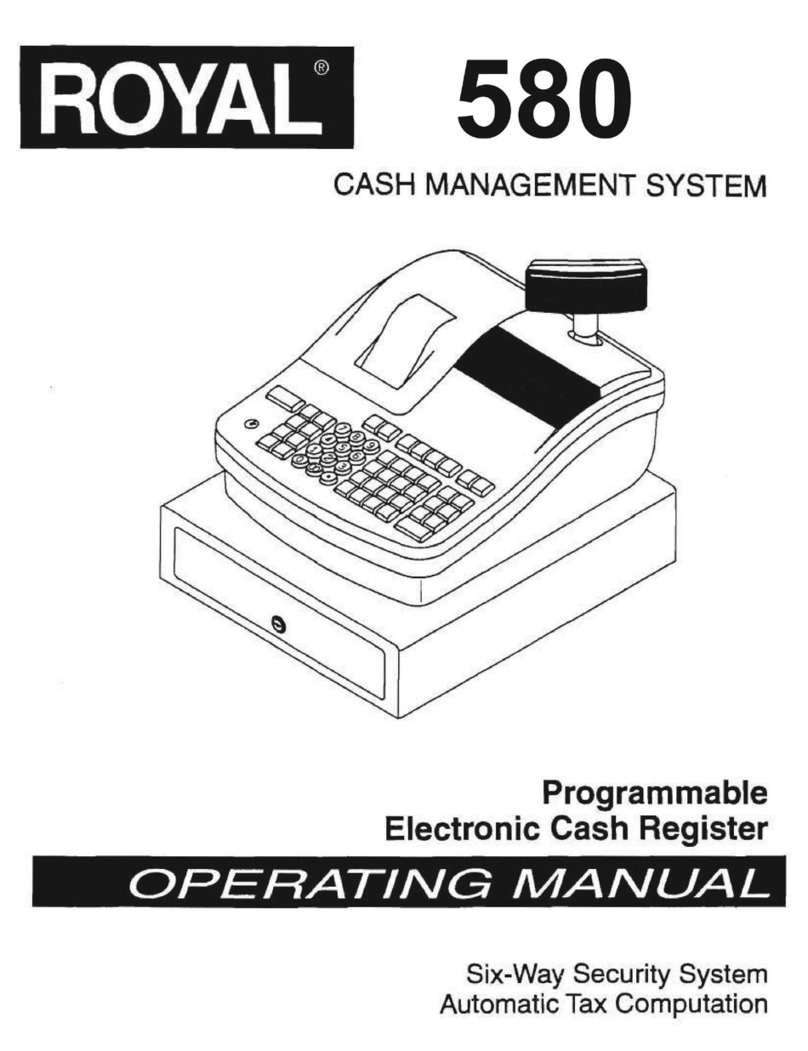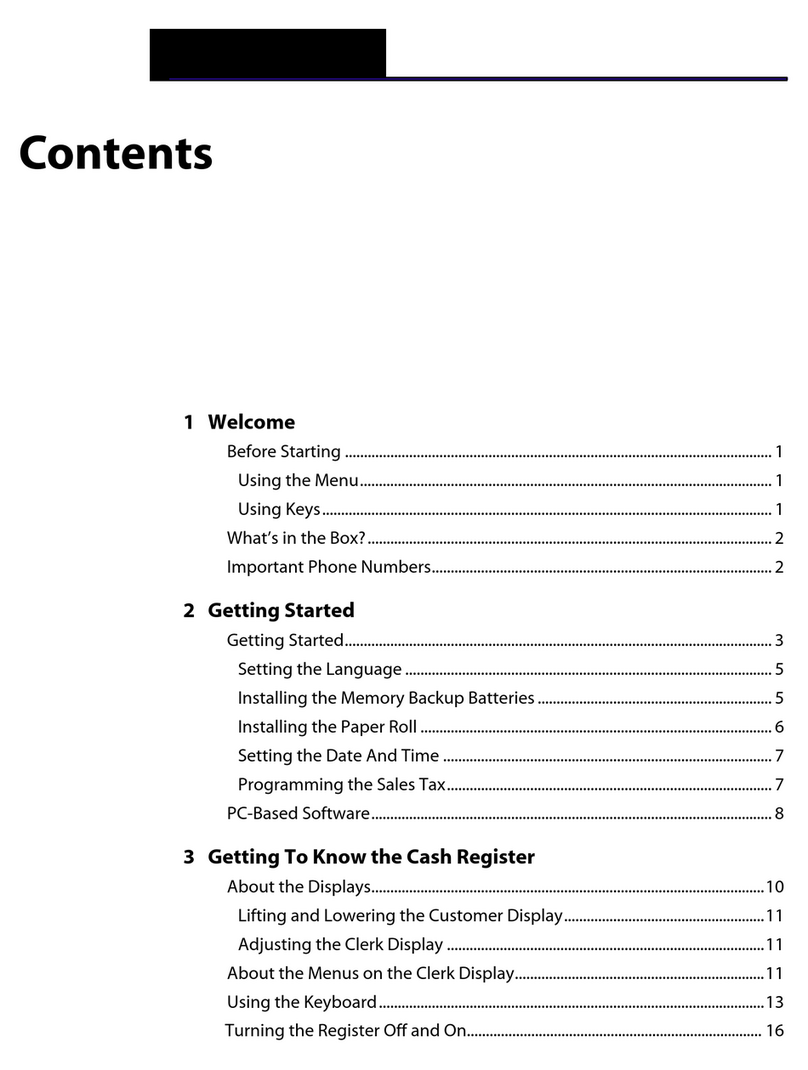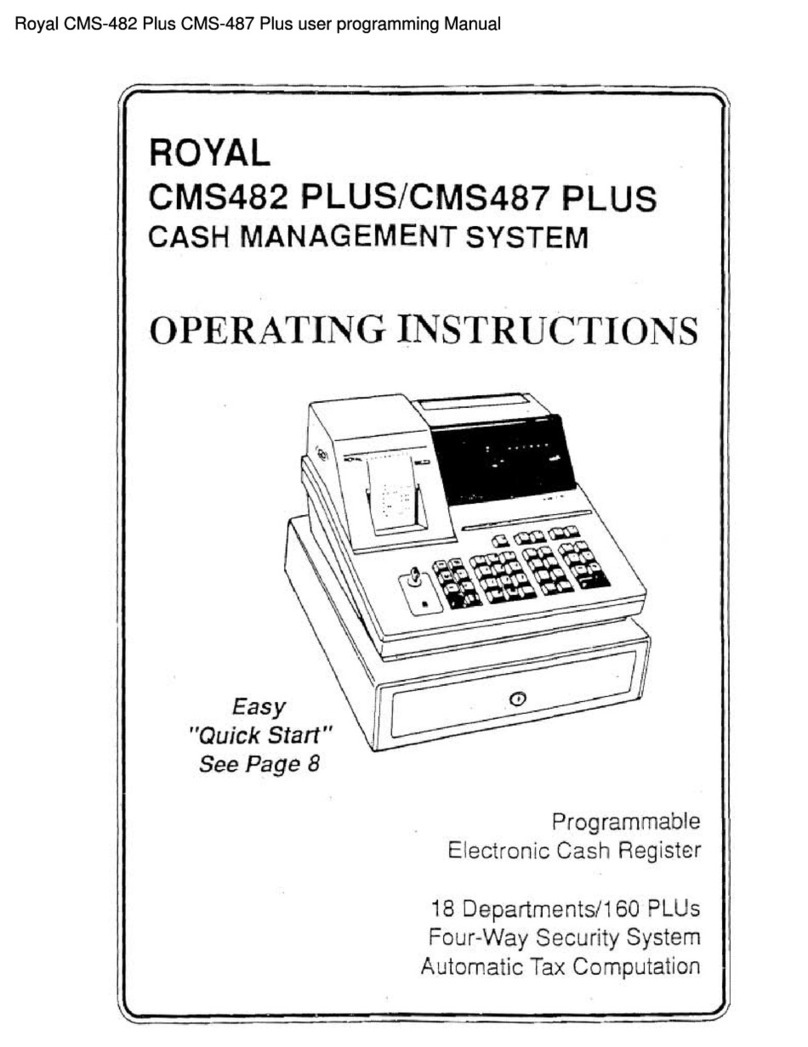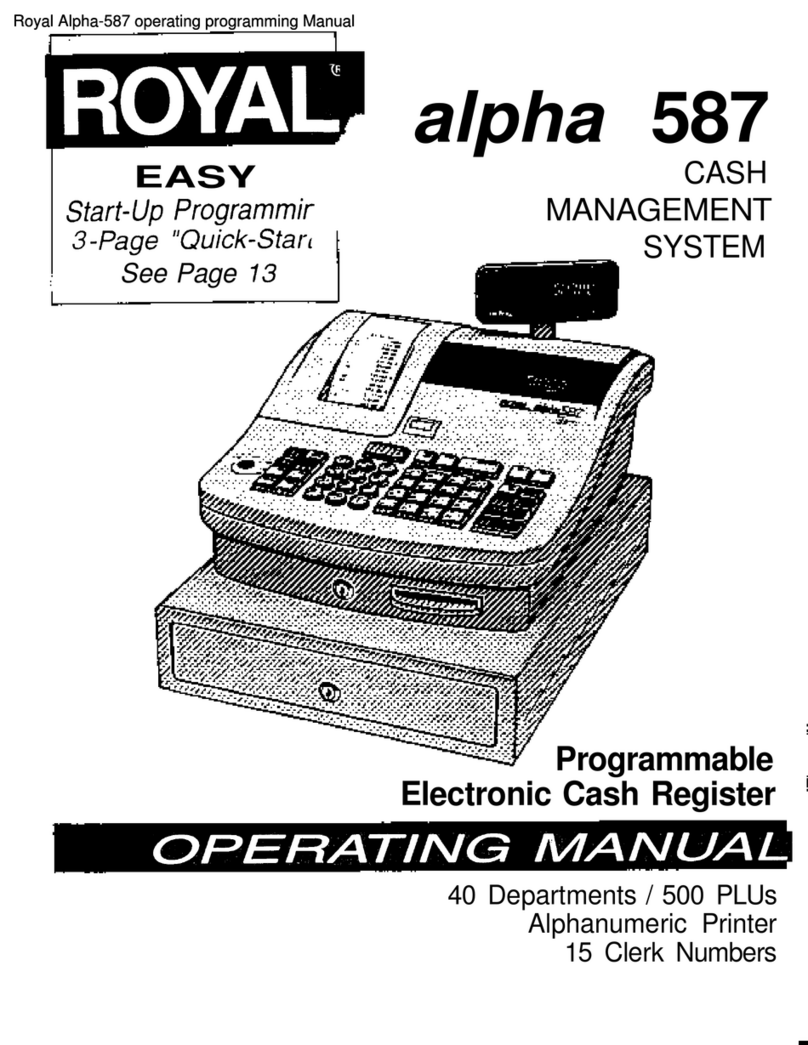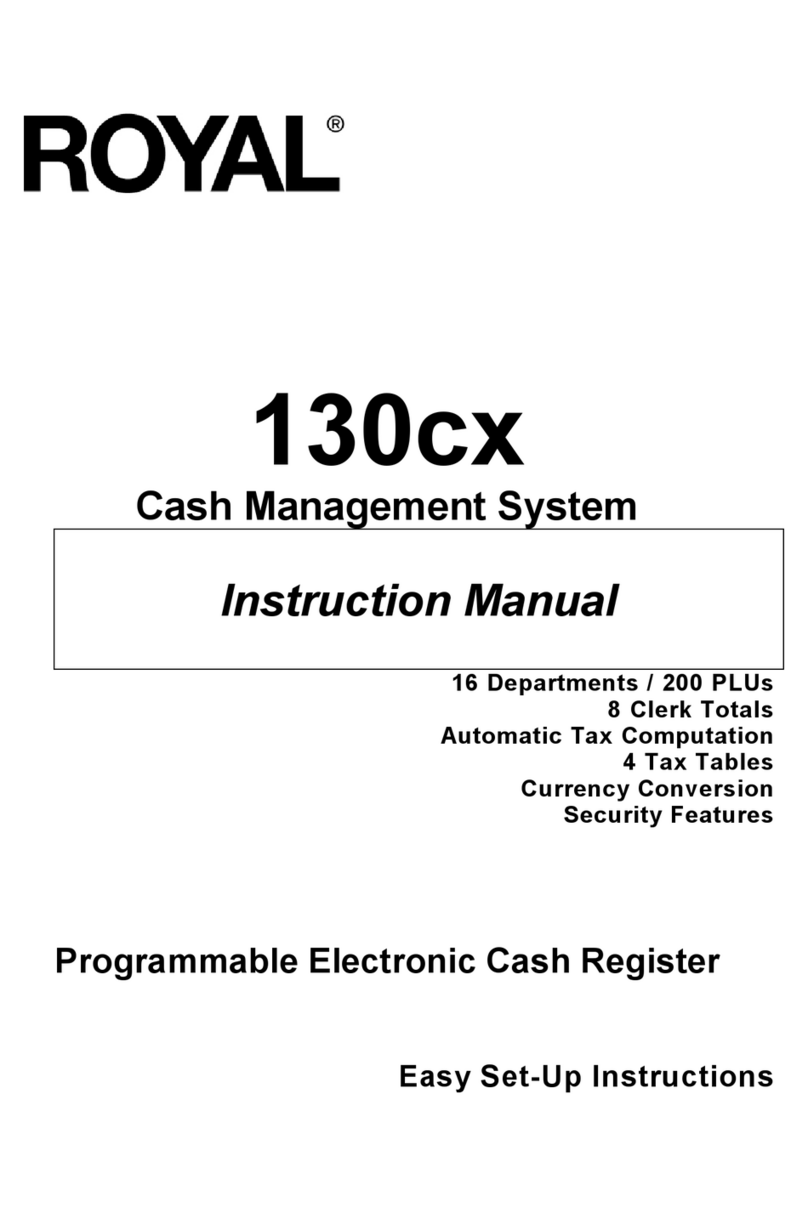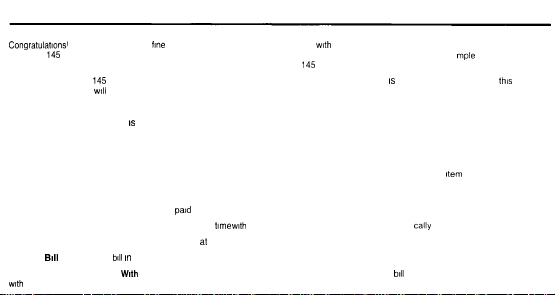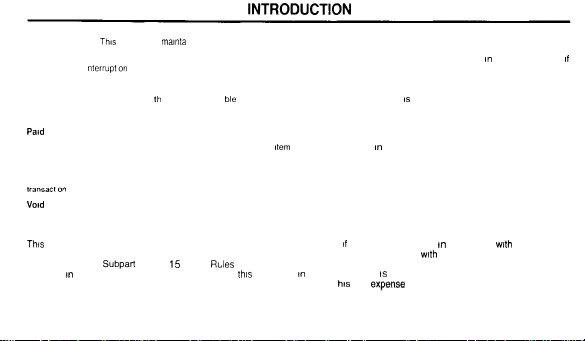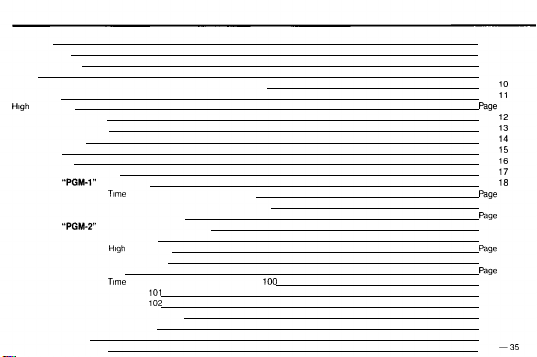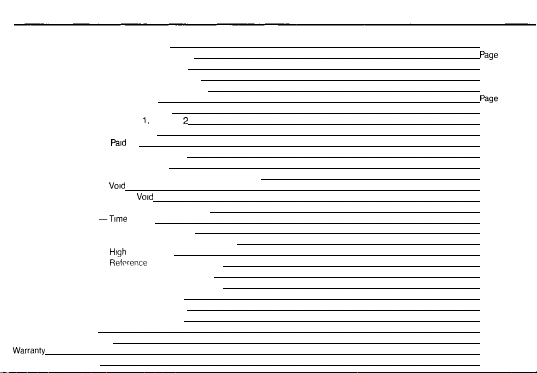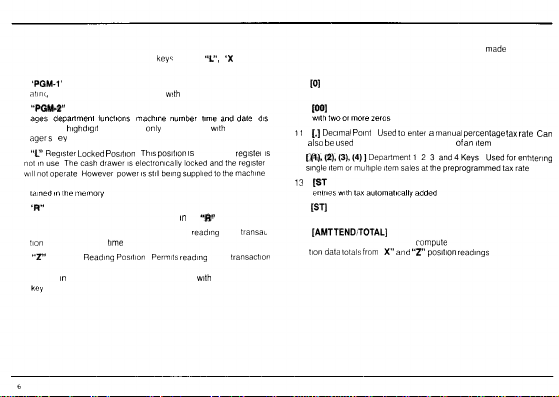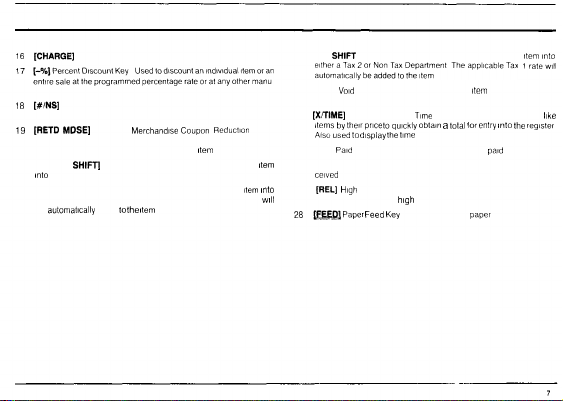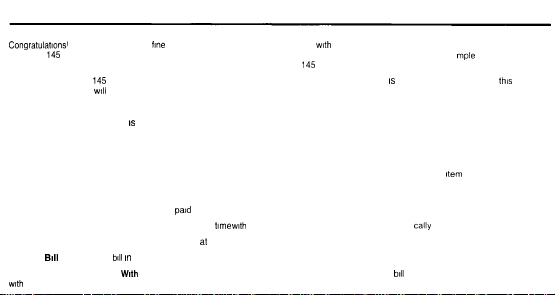
INTRODUCTION
Congratulations1
Youaretheownerofa
fine
qualityelectroniccashregisterengineered
with
practicalfeaturestomeeta fullrangeofbusinessneedsThe
RoyalER
145
hasthesameadvancedcomputerlogicandelectronictechnologyfoundonmoreexpensivemachinesIthasa s
mple
keyboardlayoutthat
makesregisteroperationeasytoperformTheruggedconstructonoftheRoyalER
145
meetsthelongtermneedsofmanybusinesses
IMPORTANTTheER
145
featuresa continuousaudibletonealarmwhentheproperoperationalsequence
is
notusedCarefulreadngof
this
instruction
manualandpropercare
will
enableyoutouseyournewRoyalelectroniccashregistertotsfullestcapacity
SPECIALFEATURES
4DepartmentsEachdepartment
is
totallyprogrammabletoautomaticallycalculatetheappropriatetaxrateFixedpercentagetaxstatetabletaxornontax
canbeprogrammedforeachindividualdepartment
64ProgrammableTaxPointsPermitsautomatictaxcomputingforvariablestatetabletaxratesTransactionscanbecompletedwithoutreferringtoatax
table
TaxShiftKeysPermitsoperationalflexibilityforeachdepartmentbyallowingtheprogrammedtaxratetobeoverriddenAn
item
canthenbeenteredata
differenttaxrateorasnontaxable
DualRotaryDisplayAllowseasyvisibilitybybothcustomerandtheoperatorduringthetransactionThereardisplayrotatestothebestviewingpost onand
clearlydisplayspricestotalsandchangetobe
paid
ClockDisplay/AutomaticDateRolloverKeepsaccurate
time
with
aneasytoreaddisplayfeatureDateautomat
cally
changesevery24hours
ThankYouStampPrintsThankYouoneverytape
at
thecompletionofthetransaction
Magnetic
Bill
HolderHolds
bill
in
placetoavoiderrorswhilemakingchange
RemovableCash/ComDrawer
With
LockHeavydutymetalcashdrawerfeaturesseparateremovable4 slot
bill
trayand5 slotcomtrayComesequipped
with
a lockforaddedsecurity