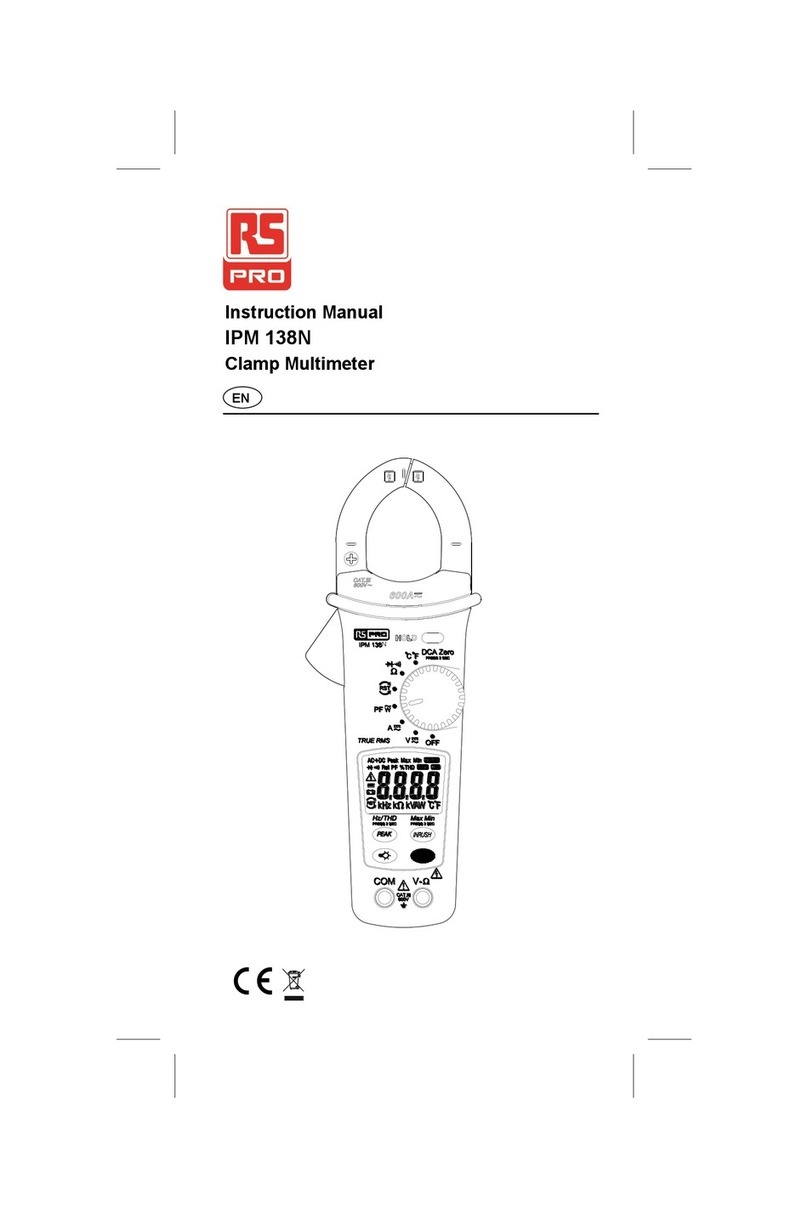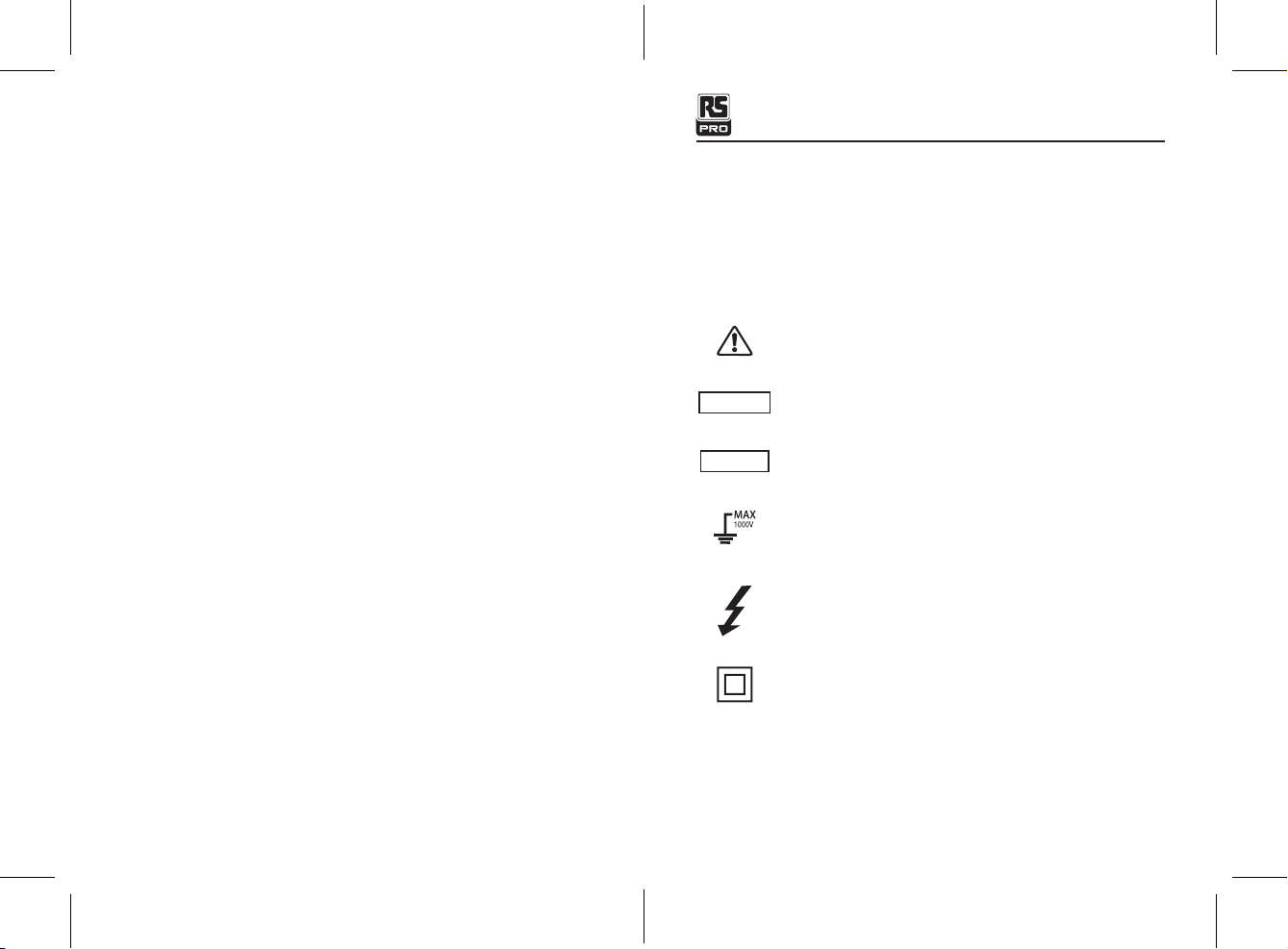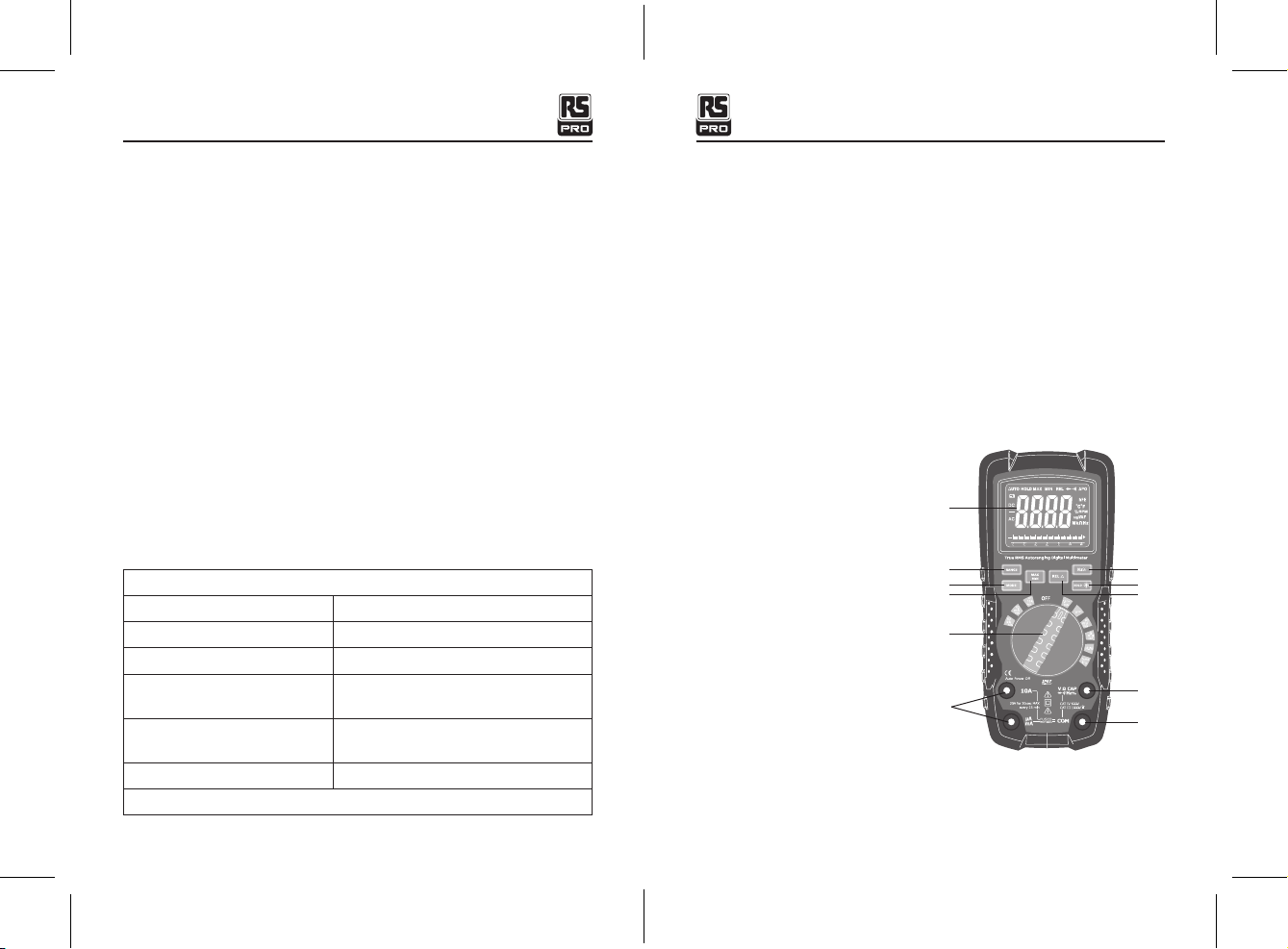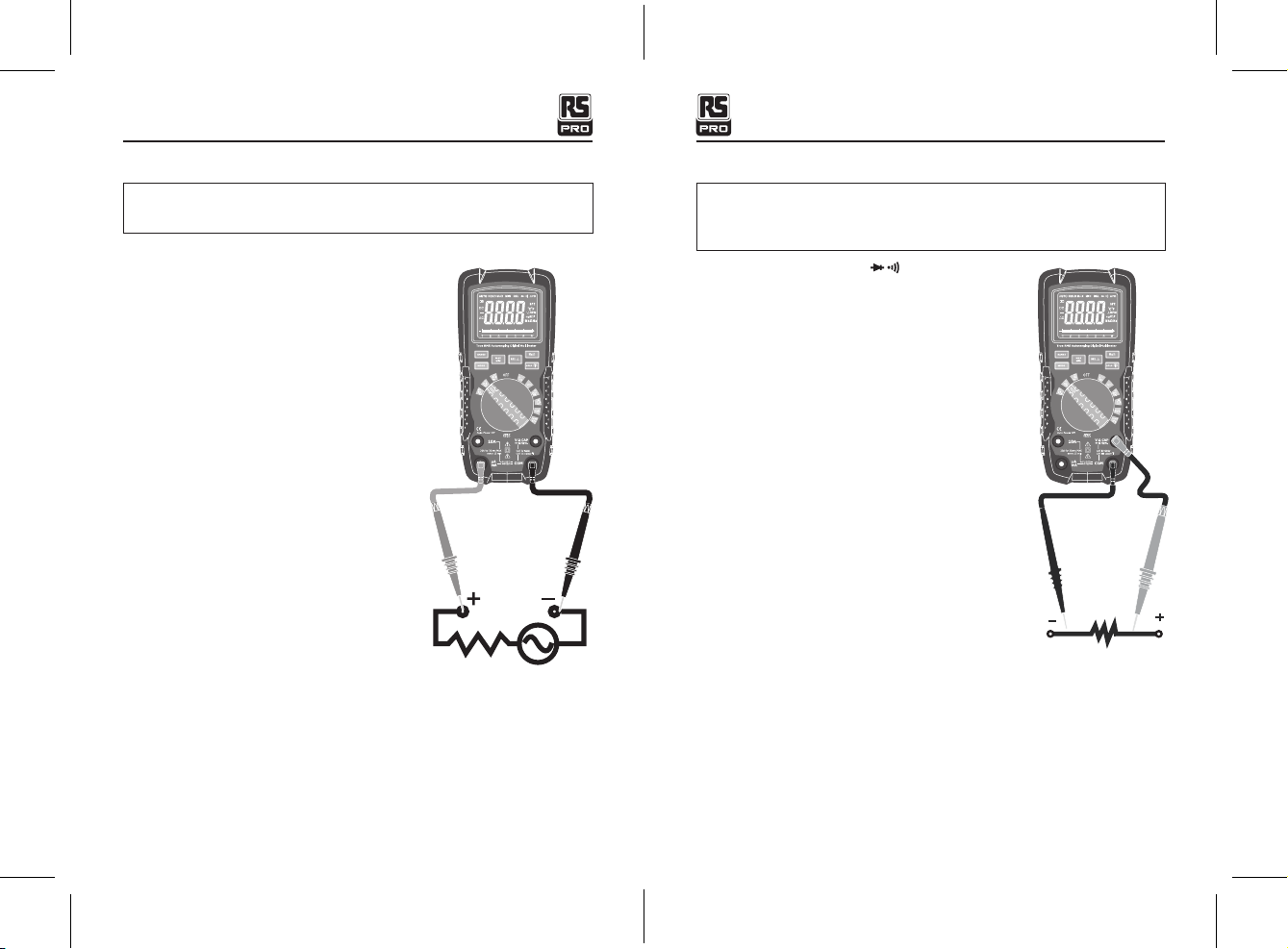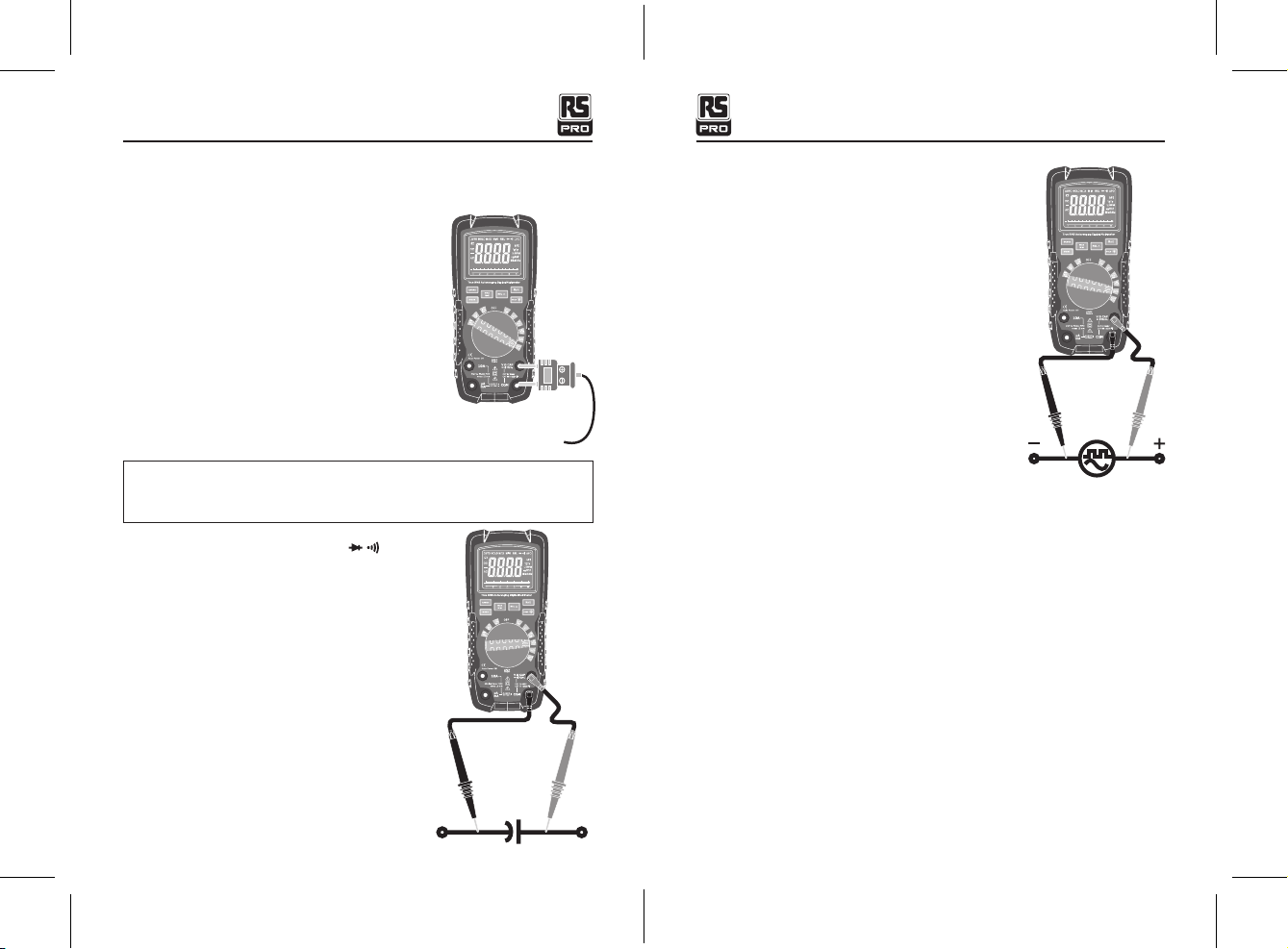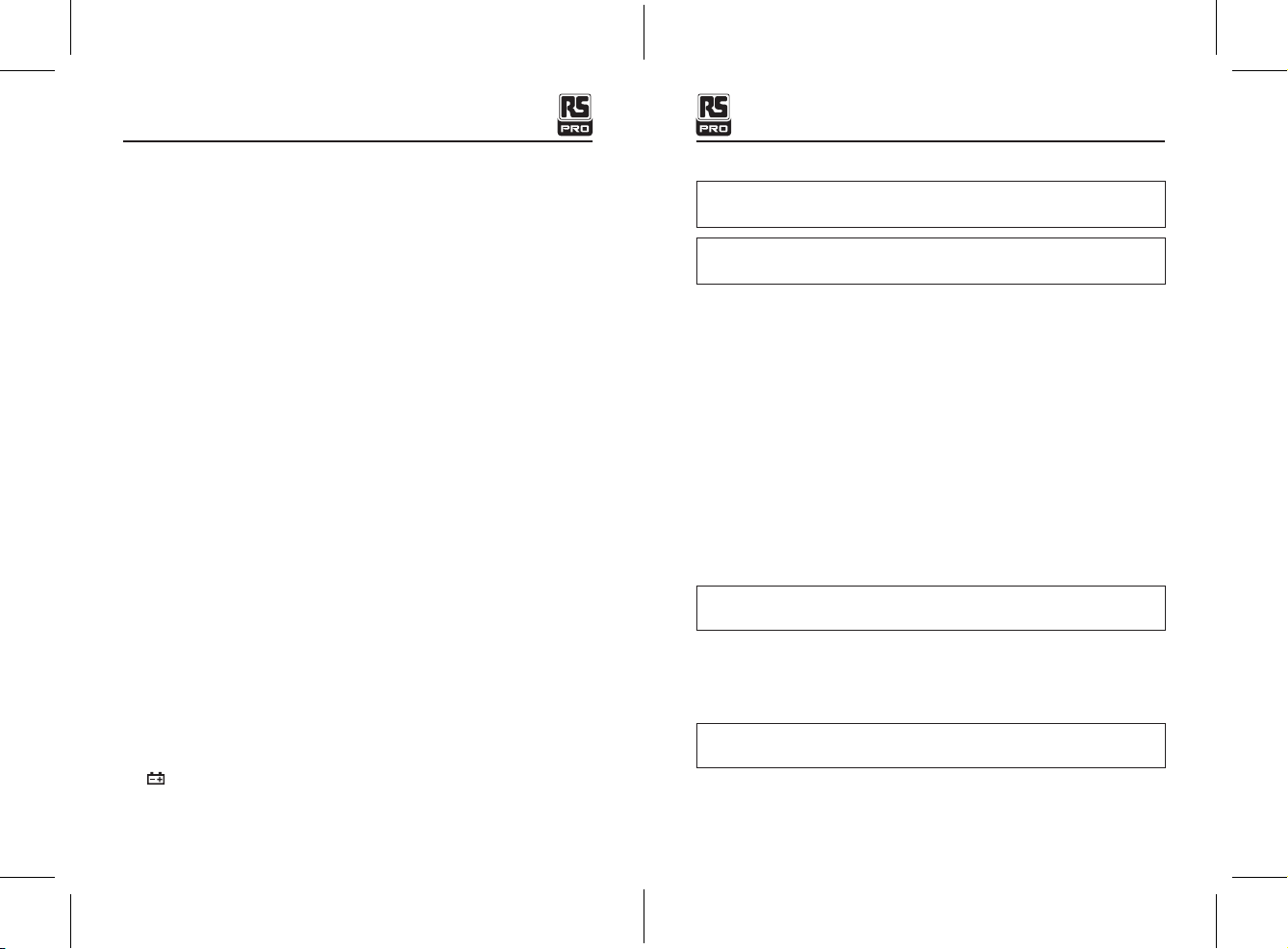14 15
5-13. MAX/MIN
Note: When using the MAX/MIN function in Autoranging mode, the meter will “lock” into
the range that is displayed on the LCD when MAX/MIN is activated. If a MAX/Min reading
exceeds that range, an “OL” will be displayed. Select the desired range BEFORE entering
MAX/MIN mode.
1. Press the MAX/MIN key to activate the MAX/MIN recording mode. The display icon
"MAX" will appear. The meter will display and hold the maximum reading and will update
only when a new “max” occurs.
2.Press the MAX/MIN key again and the display icon "MIN" will appear. The meter will
display and hold the minimum reading and will update only when a new “min” occurs.
3.To exit MAX/MIN mode press and hold the MAX/MIN key for 2 seconds.
5-14. REL Function
The REL Function allows a reference value measurement to balance possible line losses
such with resistance measurements or residue magnetism of the current sensor. For this
purpose, the current indicated value is set to zero. A new reference value is set.
Press the REL key to activate this measuring function. “REL” appears on the display.
In order to deactivate this function, press the REL key again and the REL display will
disappear.
5-15. Display Backlight
Press the HOLD key for >1 second to turn on or off the display backlight function.
5-16. HOLD
The hold function freezes the reading in the display. Press the HOLD key momentarily to
activate or to exit the HOLD function.
5-17. AUTO Power Off
The auto off feature will turn the meter off after 15 minutes. To disable the auto
power off feature, hold down the MODE button and turn the meter on.
5-18. LOW Battery Indication
The icon will appear in the lower left conner of the display when the battery voltage
becomes low. Replace the battery when this appears.
6. Maintenance
WARNING: To avoid electric shock, disconnect the test leads from any source of
voltage before removing the back cover or the battery or fuse covers.
WARNING: To avoid electric shock, disconnect the test leads from any source of
voltage before removing the battery cover.
WARNING: To avoid electric shock, do not operate the meter until the battery cover
is in place and fastened securely.
WARNING: To avoid electric shock, do not operate your meter until the battery and
fuse covers are in place and fastened securely.
This MultiMeter is designed to provide years of dependable service, if the following care
instructions are performed:
1. KEEP THE METER DRY. If it gets wet, wipe it off.
2. USE AND STORE THE METER IN NORMAL TEMPERATURES. Temperature
extremes can shorten the life of the electronic parts and distort or melt plastic parts.
3. HANDLE THE METER GENTLY AND CAREFULLY. Dropping it can damage the
electronic parts or the case.
4. KEEP THE METER CLEAN. Wipe the case occasionally with a damp cloth. DO NOT
use chemicals, cleaning solvents, or detergents.
5. USE ONLY FRESH BATTERIES OF THE RECOMMENDED SIZE AND TYPE.
Remove old or weak batteries so they do not leak and damage the unit.
6. IF THE METER IS TO BE STORED FOR A LONG PERIOD OF TIME, the batteries
should be removed to prevent damage to the unit.
6-1. Battery Installation
1. Turn the power off and disconnect the test leads from the meter.
2. Open the rear battery cover by removing the screw using a Phillips head screwdriver.
3. Insert the battery into battery holder, observing the correct polarity.
4. Put the battery cover back in place. Secure with the screw.
NOTE: If your meter does not work properly, check the fuses and batteries to make sure
that they are still good and that they are properly inserted.
Heavy DutyTrue RMS Digital Multimeter / EnglishHeavy DutyTrue RMS Digital Multimeter / English
16/12/2017 Version No. 00116/12/2017 Version No. 001